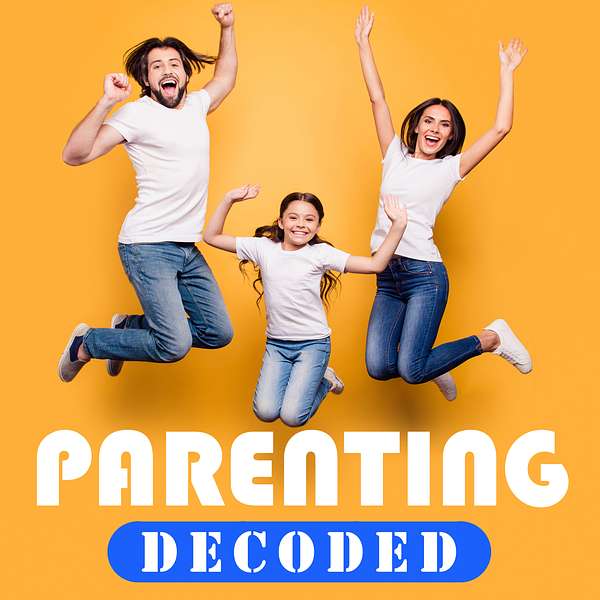
Parenting Decoded
Parenting Decoded
11 - 8 Rules For Parents of Elementary Kids to Keep Screentime and Electronics Under Control
As most parents have noticed screens are a constant source of friction in our households that just never seems to end.
This podcast is the first of two parts; Part 1 (this podcast) targeting younger families and how to deal with what I call “family screens.” I go over ways we can set up screens in our family in such a way that there are limits with obedience, and if there’s not, how to set up effective consequences.
Although the target audience for Part I is parents with toddlers to middle schoolers there are really fundamental things for all families to set up so it’s best to listen to this before moving on to Part 2 even if you have older kids. On the flip side, even if you have younger kids I recommend you listen to Part 2 when it comes out so you can prepare for what’s ahead. This issue is super, super difficult, constantly changing, hard to understand and it’s so important for us parents to be on top of this and stay current.
As I mentioned, Part 1 is going to deal with what I call “family screens”. These are the electronics in your house that are family owned – iPads, laptops, tablets, TVs, gaming systems and such that are shared among the family members. This is usually the stage from toddler until late elementary to middle school when kids start getting their own phones and laptops. In this podcast I’m going to cover 8 rules for what I think it takes to set up good screen time then in Part 2 I’ll cover my final 5 rules dealing with older kids when individual cell-phones, laptops and other electronics come in to play.
Learn the 8 rules to follow:
Rule 1: Keep Electronics Out of the Bedroom
Rule 2: Keep Electronics in Public Places
Rule 3: Set Time Limits and Stick to Them
Rule 4: Define Consequences
Rule 5: Use Parental Control Software
Rule 6: Allocate Family Time
Rule 7: Encourage Downtime
Rule 8: Model It!
Here's a link to Bark-O-Matic mentioned in the podcast:
BARK-O-MATIC
For a link to the transcript of this podcast see my blog on my website at:
PODCAST TRANSCRIPT
Email me at mary@parentingdecoded.com or go to my website at www.parentingdecoded.com.
Have a blessed rest of your day!
Screen Time Issues: Part 1 – Preschool and Elementary School Age Kids
As most parents have noticed screens are a constant source of friction in our households that just never seems to end.
This podcast is the first of two parts; Part 1 targeting younger families and how to deal with what I call “family screens.” I go over ways we can set up screens in our family in such a way that there are limits with obedience, and if there’s not, how to set up effective consequences. Although the target audience for Part I is parents with toddlers to middle schoolers there are really fundamental things for all families to set up so it’s best to listen to this before moving on to Part 2 even if you have older kids. On the flip side, even if you have younger kids, I recommend you listen to Part 2 when it comes out so you can prepare for what’s ahead. This issue is super, super difficult, constantly changing, hard to understand and it’s so important for us parents to be on top of this and stay current.
As I mentioned, Part 1 is going to deal with what I call “family screens”. These are the electronics in your house that are family owned – iPads, laptops, tablets, TVs, gaming systems and such that are shared among the family members. This is usually the stage from toddler until late elementary to middle school when kids start getting their own phones and laptops. In this podcast I’m going to cover 8 rules for what I think it takes to set up good screen time then in Part 2 I’ll cover my final 5 rules dealing with older kids when individual cell-phones, laptops and other electronics come in to play.
With that said, let’s dive in!
RULE 1: Keep Electronics Out of Bedrooms
This is essential. If there’s nothing else you do as a result of listening to this podcast, please do this one. It’s the most impactful both short term and long term. You also want to keep them out of other private places like bathrooms and offices. This includes laptops, cell phones, TVs and e-books. Just set this rule up when they are very young and get it into the family routine and you’ll save yourself huge headaches when Part 2 comes into your lives. Why such a rule? Not only do you protect your kids from inadvertent or explicit surfing to dangerous websites and trolling but you’re also making sure that when they are older that they don’t shut you out of their lives. These devices are so powerful and entertaining that as they hit middle and especially high school your kids can easily close you out of their lives. Their friends can be with them 24/7 and they won’t need you at all! I’ve watched lots of families lose important emotional connections with their children when devices allow them to hibernate in their bedrooms.
RULE 2: Keep Electronics in Public Places
Well, if you’ve got Rule 1 down then get a freebee pretty much with this one! Just keep things in the open.
If your child has to do homework and they normally do it in their room I would set the limit using Rule 2 that they’re welcome to do their homework in their room but if it involves a computer then it needs to be done elsewhere in a public area. Wow! Really, Mary? Yep! Elsewhere. When my boys were in middle and high school, I dedicated my dining room table to homework. Yes, it was messy but we had an agreement that when guests came to dinner, they would clear off the table into the two plastic laundry tubs that I kept hidden in the front closet. It worked perfectly! I got to see them and do things like feed them snacks and say hi to their friends when they came over to study. I didn’t hover but I was around. If you have room in your house on the kitchen table, dining table or family room area, consider making one of those places available for kids to use computers safely. Now that my boys are out of college, I have a neat dining room every day and I miss them like crazy. It was a short-term, 6 to eight-year investment in having a messy area in my house all the time but totally worth it!
I also highly recommend that all devices are charged in public places. Many families put a charging station in their kitchen or family room.
RULE 3: Set Time Limits and Stick to Them
The American Academy of Pediatrics says that for kids 2-5 years they should have only 1 hour a day of screens which includes TV time. However, for kids 6 and over they say that having consistent limits on time and type are the most important things to set up. In other words, a family with the limit of 1 hour a day and 2 on the weekends is fine but so is another family with a limit of 30 minutes of TV during the week with 2 hours of computer on the weekend. As you can see, these all have limits and defining them is what will help you the most. Our kids really thrive on structure and every time they can’t tell what the structure of a situation is they see it as an opportunity to set their own limits which, when it comes to screens, they want to be unlimited. Not good at all! But, what about special circumstances like COVID-19 that are going on now? From all that I’ve read on the professional boards and articles from people who know way more than I do, we can relax the limits in extenuating times but as you relax them and rely on them a bit more to provide much needed mental health for yourselves and your kids remember to still have limits. If you need 3 hours a day of break using computer time to do it, fine, just don’t let it be 8-10 hours a day whenever your kids are driving you crazy.
We are going to talk about time limits for teens more in Part 2 but for now take in the idea that screen time is a privilege and kids don’t get it all the time just because they want it.
RULE 4: Define Consequences
Here is where things go off the rails for lots of families. How many of us set say a 30 minute limit per day and our kids just ignore us or battle us for more time, EVERY day? It wears us out and sets us up every day to be the bad guy, doesn’t it? What I’d recommend is having a family meeting to not only talk about what reasonable limits you want to set for daily and weekend use on which devices but also the consequences for exceeding the limits. Let the kids if they are over the age of 4 have some say in defining the consequences, ownership in defining what happens really helps with compliance. This allows everyone in the house to have a voice in setting both the privilege and what happens when that privilege is abused.
For instance, one family set a rule of 30 minutes a day and the child who is using a device sets a timer. When it goes off, they are done. If they fuss or fight or, heaven forbid, are found to have not started the timer the family had all agreed that the offending child would miss electronics for a day and have to do one work job to pay the family back since it drains the family energy when that happens. This worked so-so but the child was young and at their next family meeting they decided as a family to buy a second timer that was to be used as a 5-minute warning timer. That tweaking of the process and having the family work together to help improve the process showed that the kids had some input but the parents could still establish the most important part that screen time is limited and there was a real consequence if the rules were broken.
RULE 5: Use Parental Control Software
There are many ways parents can use software and hardware to assist us in the never-ending battle for control of screen time. Rule 5 has to do with us as parents being aware that there are controls available and we have to take the time to learn which ones make sense for our family and implement them.
Both Android and Apple iOS operating systems (meaning anyone with an iPhone) have been updated in recent years to include a whole bunch of cool parental control and family control options. Even the different apps that are currently in use like Snapchat, Instagram, TikTok and many others have parental controls. But, how the heck do we know which ones we need and how to set them up? It can be overwhelming and I want to provide you with a couple of helpful hints.
a. You need to know what devices you want to control and how
a. Is it only iPhones and iPads? Or do you have Android devices too? Are the built-in parental controls for time limits and accessing the internet enough?
b. Got any computers? Are they all Apple or are they Windows or a mixture? If you have a mix the choices are different than if you have just Windows or just Apple products. You might also have Google in the mix which Google Family Link might be a good choice to consider.
c. With multiple computers and tablets in your house products like Disney Circle, Net Nanny, WebWatcher, Zift, Bark and Family Protector might make sense.
d. One thing you really need is web filters to prevent unwanted surfing. Does what you use have that available?
e. Do you want to track which apps kids are using and how often?
f. Do you want to control app downloads?
g. Would it be helpful to limit the maturity ratings of websites or apps?
b. What sort of access do you want to control?
a. Internet only or cell phone data access? I like to point out how most of us send our kids to school feeling that the school is doing an awesome job of filtering web content and preventing exposure to porn sites and such. This is true. They do filter for that on their internal networks and wireless access points. However, any time a kid with a cell phone arrives with a data plan on campus they have unlimited access to the world wide web if they just don’t connect to the school WiFi. Oh my, I thought walking on campus meant my kids were safe. Well, obviously that was pretty naïve of me. Your kid might not have a cell phone in 3rdr grade but some other kid you don’t know does. However, if your kid is, say, 6 years old and has no access to devices except at home on home WiFi and at school on their school owned and operated computers then you might be just fine. My point is, you need to consciously be aware of what your kids have access to at any point along this journey. It will be a lot more than you think is my word of caution.
b. Online watching like Netflix and Disney+? There are ways to limit these but, have you done it? Do you know how?
c. This is where I recommend something that I just learned about a few months ago. There’s a company called Bark that has screen time management software for parents which I like but what I really love is their free program called Bark-O-Matic. You can do a google search on it or look in my show notes. What it does is a Q&A session where you give it all sorts of info on what computers, cell phones, tablets, internet and TV services you use, apps your kids are using, and you give them your email. They send you a full report item by item of how to set up parental controls for each type of interface. It’s amazing! Instructions all in one place for say someone like me who has Comcast internet on my Verizon based iPhone using Netflix, Snapchat, Instagram, TikTok and Disney+. Yes, you’re giving them an email address but you can always opt out of their marketing programs. These instructions are a gold mine if you ask me.
My parting words about Rule 5 is to make sure you use parental controls when your kids are young. It helps your whole family get into the right habits and allows for conversations about why controls are needed.
That said, I want to let you all know that by middle school and maybe as early as 4th or 5th grade many of your kids are going to learn from other kids how to circumvent parent controls in some way or another so be prepared to get a kick in the pants when your kid does something like setting back the clock on their iPad so they can have a new 30 minute limit or they scam off of you typing your password on your phone to figure out how they can download extra apps onto their phones. It’ll happen but hopefully you won’t be surprised when it does.
RULE 6: Allocate Family Time
I know this is about screen time but if a family prioritizes time with each other in non-screen ways it can build a base of family community that you’ll be able to live on always. Have regular family movie nights or drives to the beach. Make puzzles together or do volunteering at a local shelter. Play board games, go putt-putt golfing, play card games, go hiking, bake cookies. I know during COVID it’s hard to do some of those things and I am so sorry about that. I can’t tell you enough how having enjoyable family time that everyone looks forward to can really help with screen time issues. You need to have times where there is love and enjoyment together and it’s your job to set that up. You also need to set aside what I call “Special Time” where each parent spends some time individually with each child. It needs to be something the child enjoys. It could be as simple as building Legos or racing Hot Wheels or more challenging like building a tree house. It’s the happy times you create when they are younger that will bond you so you can get through some tough patches you might have when they are older.
RULE 7: Encourage Downtime
In our rush-rush society our kids are constantly entertained and pushed from one activity to another. It seems like they don’t even get a chance to breathe and when they do, they get bored quickly and naturally gravitate toward screens since they are designed to entertain. For parents we fall into the trap of letting them be entertained with screens since it helps us out, we get some quiet time to get what we need to do done, right? Well, that is right but I’d like to propose that we use empathy and love to allow our children to deal with boredom and encourage them to use creative options to be entertained. They can read, do art, play basketball, recruit a sibling to play a game, whatever. When they throw the “I’m soooo bored.” Card down you just say things like “I knowwww…” and “Wow, that’s tough. What are you going to do about it? Would you like some ideas?” They will want to wear you down but don’t let them. Just keep saying “I knowww…” and “I’m sure you’ll figure something out” don’t forget to add “All this whining about not having screen time is really draining my energy. Why don’t you go sweep the front porch?”
RULE 8: Model It!
The last rule we’re covering in this podcast is probably the hardest for parents. It’s where we’re asked to model good digital habits. What?! You want ME to keep my electronics in public places? You want me to charge my phone in the kitchen? Yep. I do at least to the extent possible. In my house I modeled that I don’t have my phone next to my bed. It is in the bathroom so that I can hear a call in the middle of the night but not there for me to fall asleep watching YouTube videos and reading texts. I encourage all of you to put your cell phones away at dinner time. Yes, mom or dad might have important business calls but the 20 minutes it takes to have dinner should be prioritized. Sitting in front of the TV to eat dinner instead of being together at a table just isn’t good modeling and doesn’t allow for much family discussion. Yes, you might watch a favorite show together but save it for after dinner. If you have no other ideas start off your dinners with what each member was grateful for that day. That should hopefully last 5 minutes, right?
I hope you’ve enjoyed learning how to set up some structure around screen time and electronics in your household. Having limits and using parental controls when kids are young is really key but following through with consequences will make it real. You might want to listen to my previous podcast on consequences if you need more ideas. Bottomline, you have to stay on top of this stuff or it will be on top of you before too long. In Part 2 of Screen Time Issues I will talk how to deal with screens when personal cell phones and laptops come into play.
That’s all for now. I would love it if you’re listening if you can forward this podcast on to a friend or two. There just isn’t enough practical help for parents in dealing with screens. I hope you think you’ve gained some good ideas that are worth passing on.
Take care and be safe.
Have a blessed rest of your day.