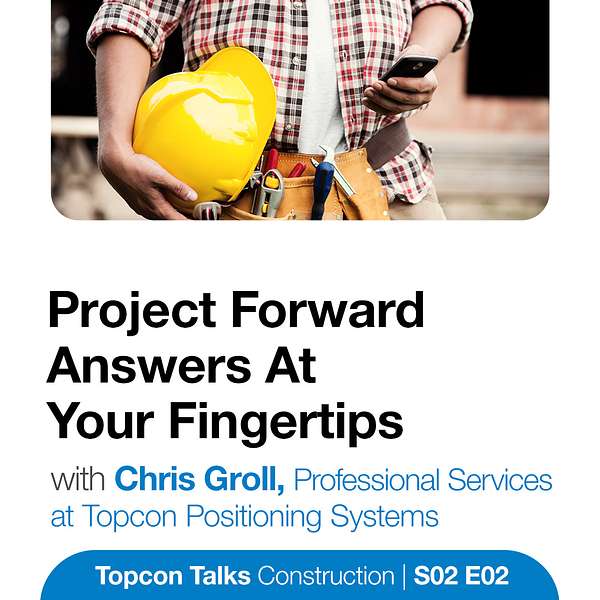
Topcon Talks Construction
Topcon Talks Construction
Project Forward Answers At Your Fingertips | S02E02
For those of us that rely on technology for project completion and tight timelines, having the correct answer to the current challenge is the difference of profitability or frustration. This episode discusses the myTopcon NOW! mobile app which is your ‘in pocket, while in the field’ answer to just those questions.
Even if you do not use Topcon solutions, that’s okay too! Listen how technology has continued to evolve so much within this industry that we can now give the familiar answer of, "Yes. There's an app for that."
To learn more about Topcon or the myTopcon NOW! application, please visit www.topconpositioning.com
Welcome to Topcon talks, construction I'm Joe Volkl. And I'll be your host today, along with Derek Madrid today, we have a special episode. We're going to be talking about the, my Topcon now app. Many of you who use technology need hands-on resources, and that's exactly what this application is for. It's an easy to use app built to help you in the field, even if you're not currently using Topcon. That's all right. Keep listening to stay updated on innovative technology solutions and resources that come with the app.
Speaker 2:And today we'll be talking with Chris[inaudible]. Who's a member of our professional services team. Uh, the information on this app has been growing every day. Thanks to people like Chris and the others. Who've been developing a lot of our supporting material and configuring it the way it appears today. Um, Chris has been working on that app and making it easy, uh, searchable for everybody. So with that being said, uh, I'd like to turn it over to Chris to kind of give an overview of himself and, and give us a little overview on the app. Thanks guys. Well, uh, for me, this is year 21 in the industry, uh, with 19 of those being with the Topcon product line, uh, I've served in roles from, uh, bench repairs, field service technicians with the installations, uh, service department manager, and then a regional aftermarket manager for a dealer in the Southwest region, uh, with six stores between California and Arizona. Now I'm extremely happy to be back at the top con team with, uh, professional services, doing what I love and sharing the knowledge of the applications and troubleshooting I've gained over these years. Nice, Chris. So, so all that time you spent in the field that kind of helps you with, uh, with the workflows for the support. So you have a good understanding of what, what the guys in the field are looking for. So that's gonna, that's gonna help a lot, man. Thanks.
Speaker 1:My first question is if I'm a field technician, I'm a guy putting all this stuff in, I'm getting covered in hydraulic fluid. What is this app? Why do I need it? Like what's its benefit to me.
Speaker 2:So the, the, my Topcon now app it's really your one-stop shop for any documentation or for manuals, um, bill of materials, quick guides, schematics, and we've even been posting how to videos and other resource documents like the technical data sheets. You know, this, this app has been something we've, we've all been craving for years. And like you said, Derek is as a former field service technician, a, it was hard to, to retain all this information and keep it categorized. So, um, you know, anyone that's been in the industry for a while, we all, we all remember carrying around binders after binders of manuals. Um, you had your grater binder, your excavator binder, those are binary, et cetera. Um, you know, the cab of my old service truck was full of Thomas guides and installation manuals. So I need an extra cab just for that. Um, but this is a resource at the field's fingertips. You know, the app gives you access via your smartphone, both Android and iOS, as well as a PC version. So there's no more carrying around these binders of manuals. Schematics are taking up space on your hard drives when it's all stored within the app. Another great part of the app is you can actually bookmark documents in there. So if you find something, you know, you may reference regularly, um, you can bookmark that particular document or manual. Um, and, and we have a short tutorial in the app showing you guys how you can organize and commonly save these or save these come use documents. Um, you can create categories for these documents, so you can categorize it by excavator documents, dozer greater. What have you. Um, so simply by bookmark in that document, you can easily reference it from your home screen, uh, under the bookmarks tab with your personal library.
Speaker 3:So that makes it nice. So you, you're saying, so basically all the information that's there. If they find the pieces that, that are most important to them by bookmarking them kind of customizes their, their, their workflow. Let's just say so they can come back and find the things that they, you know, that they're most interested in easily, whether that's how to guide or a, a, you know, um, workflow, whatever that might be. Cool.
Speaker 2:Cool. Yeah. Yeah. It's completely customizable. So you get to name your bookmark folders and make it the way you want it. This app has a very robust search engine on it. Um, so on top of that, everything has been categorized by product line and product platform. So we've got machine control, geo vertical, et cetera. Um, the search engine, basically you can go in and type in controversion cable, or, you know, if you don't know the part number, just type in part of the part number or just can, and everything on the app with those keywords will populate in the search engine. Uh, most of all the documents have been placed in multiple categories as well. So, you know, can conversion cable could be used across the greater or the dozer platform. Well, it's, it's been placed in both of those. So we have a lot of redundancy here on these documents. So if you're just manually searching through different categories, you may see that same document in there multiple times, but that's part of how we made it flow easier for those using this app. Um, we we've created a quick guides in there. Um, so, you know, you should be able to find anything.
Speaker 4:It's kind of nice that like, if I'm in the field, let's say I'm working on a machine and I get a, a cable that's the end of it's broke, but Deutsche plug is broke up. Let's just say at 90, 63, 1159, it's a breakout cable for the Deere machines. If the cable broke and I needed to put a new connector on it typically before I would have to call them to support, get somebody on the line and they create a case, I might get it right now. I want to get this done. I can go on the app and find that schematic myself and say, Oh, I got to put the red wire here, black wire here, you know, the blue, tan wire here. It's all there laid out for me. Correct?
Speaker 2:Yeah, absolutely. Yeah. We've loaded. Uh, basically we took every bomb and we've loaded that in there. And then everything within that bomb, if it has a schematic or a parts breakdown, we've also added that in. So if you're on a greater, uh, you know, a one 40 M everything for that one 40 M is going to be in an app and then each schematic for every cable for that one 40 M
Speaker 3:That's nice. The other thing I've seen too on the app, um, as I've been going through it and I, and the one, the nice thing is, is every time something new is posted, when you, when you open up that app, you get that little icon saying that there's, you know, 20 things, 30 things w whatever, a number have been posted. So you know, that there's new stuff to go look at. And by clicking on that, you can see it, which is, I think is really cool. Um, but one of the things that I think has been really helpful for a lot of people is a lot of the systems schematics now, um, you know, even on, on machines that we don't have kits for, we've been creating some of these, you know, for the, the skid skid-steers and the things we've been creating. A lot of the system diagrams, schematics, which I think are, are really, really important for the guys in the field, because you get a box, you get a bunch of parts, but seeing where things plug in and how they plug in and having those part numbers attached has been in my personal opinion has been a great, a great asset in the field.
Speaker 2:Absolutely. Yeah. We've, uh, we've gotten for graters dozers excavators, the paving systems now. Um, so yeah, if you have any question, how a cable gets hooked up, just pop in the app and we have a category isn't categorized under machine control, uh, diagrams, and, uh, you know, there's no question they're going to be beneficial to you in the field.
Speaker 4:Is there anything, as far as updating, do I have to like hit a button to manually update? Or is the app going to download new stuff as it gets put on?
Speaker 2:Yeah, absolutely. Every time you log in, you'll see, like Derek said, it'll say X number of documents have been updated or loaded since you last log in it, depending on how many documents there are to update, it'll automatically update for you, but it will take, you know, a minute, two minutes sometimes if it's been a while, since you logged in. So allow at that time to update, you'll see the icon at the bottom of your screen, if you're on your iPhone, or if you're on the PC version, uh, it will be along the toolbar to say, you know, it's updating and your documents, we'll, we'll update,
Speaker 3:You know, from the support standpoint, you know, you, we get a lot of guys and, and, and again, I understand cause people in the field they're busy, they're they're, they got their job to do. Um, they don't have time to always, you know, go re research before that I had before time. But so what if, if they get out in the field and they're looking for stuff and it's not
Speaker 2:Absolutely, if there's something you cannot find on the app and you think it should be there, just submit a case to stop support@topcon.com. Um, and if it's a document that can be distributed, we can get it added in a fairly short timeframe, um, in the same manner, if there's any improvements you would like to see on the app, whether it's the workflow of the app, or even something you do not like, please let us know. Um, this is a tool for you in the field, and we want to make sure it's, it's benefiting you
Speaker 1:Chris for spending some time with us today and talking about this app from what I've used of the app. It's like, man, I wish I had this when I was out in the field,
Speaker 2:Made my life a lot easier. So, um,
Speaker 1:For anybody else, you know, anyway, listening, listening in their car that make sure to visit the app. It's the, my Topcon now app, uh, check out the tutorials in there. It'll teach you pretty much show you how to run the app. It's pretty straightforward. It's pretty straight forward process. It's easy to use to learn more about Topcon or the, my top con now app, please visit www dot Topcon, positioning.com. We'll catch you next time. Thanks guys.
Speaker 5:[inaudible].