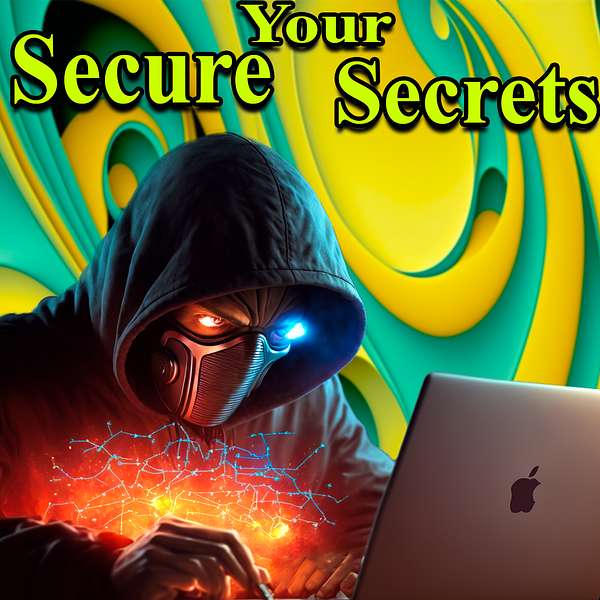
The Way We Played
Welcome to "The Way We Played" – your nostalgic warp zone back to gaming's golden age! Join us as we button-mash our way through the classics that defined the 80s, 90s, and early 2000s.
Each episode, we dive into a beloved game, exploring its history, mechanics, and cultural impact with the precision of a speed-runner and the humor of a glitched NPC. Our hosts blend witty banter, sarcastic commentary, and genuine appreciation for these digital time capsules. It's like John Oliver decided to tackle Zelda's water temple – informative, hilarious, and occasionally rage-quit inducing.
Whether you're a seasoned gamer longing for the days of blowing on cartridges, or a n00b curious about gaming history, "The Way We Played" offers something for everyone. We're serving up a nostalgic cocktail of facts, laughs, and "remember when" moments that will transport you back to the days of CRT TVs and dial-up internet. So grab your controller, press start on your nostalgia, and let's replay the games that shaped a generation!
The Way We Played
Keep Your Personal Information Safe on Social Media: A Must-Hear Guide
Welcome to UR-Smart Friend, the podcast where we guide you through the ever-evolving world of social media and help you keep your personal information safe and sound. In this episode, we're diving into the minefield of social media and discussing the best practices for protecting your personal information while you're out there snapping selfies and sharing cat videos. We'll be talking about privacy settings, the information you're sharing, and how to be selective about friend requests to avoid suspicious accounts. So grab your headphones and get ready to learn how to lock down your personal information like Fort Knox. We've got your back with a detailed guide on how to adjust privacy settings on popular social media platforms and alternative ways to share information safely without sacrificing the fun of social media. Don't miss out on this crash course in protecting your personal information, tune in now and be a UR-Smart Friend.
https://www.buymeacoffee.com/URTechSupport
Hey there! If you're enjoying our content and want to help us keep bringing you great videos, why not consider supporting the channel? Every little bit helps, and it's a great way to show your appreciation for all the hard work we put into creating these videos for you. So if you're feeling generous, click the link and show us some love. Trust us, it'll make our day (and yours too)! Thanks in advance for your support!
Here is a detailed guide on how to adjust privacy settings on some of the most popular social media platforms:
https://www.youtube.com/@URTechSupport/community
Cybersecurity 101: The Beginner's Guide to Keeping Your Digital Life Safe
https://www.amazon.com/dp/B0BSMHXLPV
My Setup:
Blue Yeti USB Mic
https://amzn.to/39SVeOz
Aokeo Obsidian AK-60 Suspension Boom Scissor Arm Stand with Built-in XLR Cable and Mounting Clamp
https://amzn.to/3gpsbEt
Sony a7 III
https://amzn.to/39R6LOh
Panasonic Lumix GH5 4K Digital Camera
https://amzn.to/3kaCBdF
Olympus M.Zuiko Digital ED 12-40mm F2.8 Pro Lens, for Micro Four Thirds Cameras
https://amzn.to/33l6Qs6
Check out some of my other videos:
Solving Bluetooth Connection Issues on iPhone
https://youtu.be/dWvjznyl59Y
Also, Check out our other Social media platforms
https://www.youtube.com/@TheWayWePlayed
💼 Business Inquiries
email: urtechsupbiz@gmail.com
00:00:00:02 - 00:00:28:04
Speaker 1
So welcome to the social media circus, folks. It's a wild and wonderful place. We can connect with friends, share pictures, make new connections. But let's get real. It can also be a bit of a minefield when it comes to protecting your personal information. So don't worry, because we've got you covered. We're going to guide you through the perils and pitfalls of social media in this particular episode, we're going to be talking about the best practices to keep your personal information safe and sound while you're snapping selfies and sharing cat videos.
00:00:28:17 - 00:01:04:14
Speaker 1
I know I'm old, so grab your popcorn and let's get ready to protect your personal information on social media. Go ahead and roll a beautiful, beautiful intro. All right. So let's talk about privacy settings first. And you can look at these as a bouncer for the nightclub of your personal information. The bigger the bouncer, the harder it is for anyone to actually get in and get to that information.
00:01:04:14 - 00:01:25:21
Speaker 1
So you want to make sure you adjust these settings to be at their highest level. We're talking about keeping things secure, like your home address, your phone number, and any other sensitive information you just don't want anybody to have access to. But don't worry, it's not as hard as it sounds. Actually. We have a detailed guide on how to adjust the privacy settings for all the popular social media platforms in our community tab on our YouTube page.
00:01:25:21 - 00:01:45:04
Speaker 1
So whether you're on Facebook, Instagram, Twitter, it doesn't matter. You'll know exactly how to lock down your personal information just like Fort Knox. So make sure to check out the community tab on our YouTube channel. If you're not subscribed, you better go ahead and subscribe to because we share some really cool nuggets like this all the time. And remember, it's not just about keeping those bad guys out.
00:01:45:05 - 00:02:01:00
Speaker 1
It's also about keeping your personal information safe from, you know, those nosy friends or family. You just don't want to have access to that information. So make sure you go ahead and check out our community tab for more information is a quick break to let you know to check out our Buy Me a Coffee page. Are you tired of deciphering tech jargon on your own?
00:02:01:00 - 00:02:22:17
Speaker 1
Well, have no fear because we're here to explain it all to you. But let's be real. Making videos takes time and effort, not to mention a steady, steady supply of coffee. So if you want to keep it to explain it coming, consider buying us a cup of coffee. But wait, there is more. Not only will you be supporting the channel, but you'll also be getting exclusive access to our tech support team.
00:02:22:17 - 00:02:42:14
Speaker 1
That's right. You can ask us any tech support question you can come up with and we'll do our best to answer it in a timely matter with some correctness to it. It's like having your own personal tech support hotline with better jokes. So go ahead and buy a cup of coffee, Join the VIP club of tech savvy supporters and remember, every cup goes towards helping and keeping us tech.
00:02:42:14 - 00:03:01:19
Speaker 1
Explaining to you. Now back to the podcasts. All right. So now we've talked about locking down your privacy settings, but let's not forget about the information you're actually sharing on social media, just like you don't share your personal information from the rooftops. You also want to be careful about what you post online. And yes, we're talking about things again, like your home address and phone number.
00:03:01:19 - 00:03:23:00
Speaker 1
Definitely don't want to post anything like that or any other sensitive information like when you're going on vacation. You know, people kind of take that information and they see when you're not home to do nefarious things. And while we're on the topic, let's also talk about those wild party pictures. Sure, they're hilarious, but you might not want your boss to see that or any future employers to be able to gain access to that.
00:03:23:00 - 00:03:42:04
Speaker 1
So, again, just pretty smart with the posts that you're putting up on social media. Remember, this is kind of like a gateway to the entire your world and everyone who has access can see it. Okay, so now we've already talked about locking down your personal and privacy settings, being careful about what you post, but what about those friend requests that pop up from time to time?
00:03:42:06 - 00:04:08:12
Speaker 1
Well, just like in real life, not everyone who's on social media is who they say they are. So it's a very important for you to be selective about which friend request you actually accept any suspicious accounts, make sure to decline those immediately. But how do you know if account is suspicious? Well, for starters, you are for any account that doesn't have any information or little to no information on their page with any kind of spelling errors.
00:04:08:12 - 00:04:27:12
Speaker 1
And also, if you receive a friend request from somebody you don't know, just take a moment to do a little bit of research before you hit that accept button. But if you do come across a suspicious account, don't just sit there and do nothing about it. Social media platforms have a way for you to report suspicious accounts. If you see something that's off, don't hesitate to report it.
00:04:27:12 - 00:04:46:00
Speaker 1
So be selective about who you accept your friend request from. Be aware of suspicious accounts and don't hesitate to report them. It's a small step, but it can make a big difference in making sure your personal information is safe. So that's going to pretty much wrap it up for a crash course. In protecting your personal information on social media.
00:04:46:00 - 00:05:06:10
Speaker 1
We've talked about locking down your privacy settings, being careful about what you post, being selective about the friend request that you accept, and knowing how to kind of spot suspicious accounts and when to report them. But it's not just about listening to a podcast, it's about taking action and implementing these tips in your own social media habits. So go forth and protect your personal information.
00:05:06:10 - 00:05:22:11
Speaker 1
Share this podcast with friends and family. The more people who know about online security, the safer we all are. And remember, this is really just the tip of the iceberg when it comes to online security. So make sure you subscribe to both this podcast and our YouTube channel for more tips and advice on how to troubleshoot technical support issues.
00:05:22:11 - 00:05:42:06
Speaker 1
How from privacy settings to malware protection. We've got you covered. Don't forget to check out those links in the description of this podcast and make sure you subscribe to all of our platforms so you're as safe and secure as possible out there on the interwebs. Thank you so much for checking us out. And as always, stay safe and we'll see you in the next one.