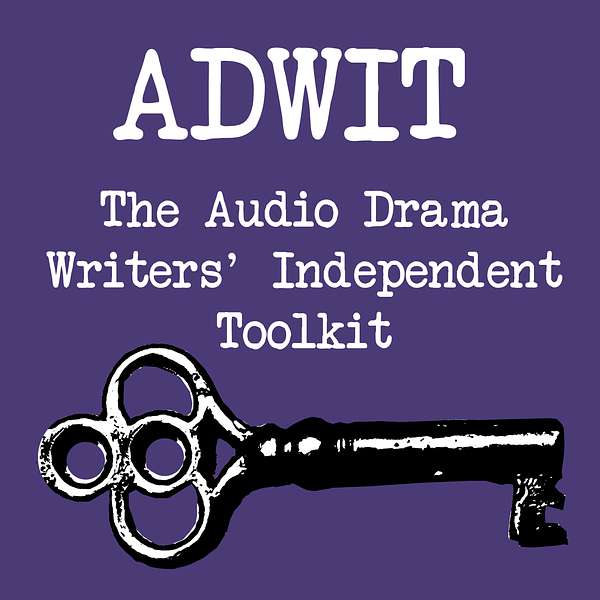
ADWIT: The Audio Drama Writers' Independent Toolkit
Want there to be more good audio drama? Lindsay and Sarah do. Each episode, they'll discuss an aspect of audio drama, examples from current audio drama podcasts, and writing exercises so writers can play along. Join Sarah Golding and Lindsay Harris Friel on a voyage of discovery on the seas of audio drama podcasts.
ADWIT: The Audio Drama Writers' Independent Toolkit
Audio Drama Writing Software, Tools and Formatting: Won't Someone Protect the Widows and Orphans?
Click here to tell us what you think!
The day a software developer creates software for audio drama scriptwriters that has BBC Radio Drama-style formatting, the option to include line numbers on the script page, page numbers, and a reasonable price, a zillion scriptwriters will give them wads of money hand over fist. Until that fateful day, audio drama writers will debate which software, strategy, or tool spins their story into gold.
Fortunately, ADWIT, The Audio Drama Writers' Independent Toolkit, gathers a cornucopia of experienced audio drama podcast writers to share their software and formatting experience, preferences, and strategies. In fact, we shared so much, this is the first part of the conversation. Part 2 is on its way. Let us help you on the path to the right tool for your story.
What do audio drama podcast scriptwriters need to craft a script that anyone can proudly hand to a production team, knowing they'll understand it? We sat down with seasoned experts, including:
- Brendon Connelly of Circles
- Emily Inkpen of Alternative Stories and The Dex Legacy
- Flloyd Kennedy of Am I Old Yet? and Baked Off!
- Shannon K. Perry of Oz 9 and Audiotocracy Podcast Production
Does font size matter? What about blank space? Won't someone please think of the widow and orphan protection? We explore these questions so you can improve your fiction podcast writing.
Get the scoop on audio drama news, opportunities, creative resources and more with The Fiction Podcast Weekly newsletter. For more info, visit The Podcast Host's Fiction Podcast Weekly.
Want to get in touch? You can send us a text message with the link at the top, email us at writersadwit@gmail.com, join our Discord server, or visit our website at adwit.org.
Share the love. Please write a review on Podchaser or on Apple Podcasts.
Thank you!
Sarah and Lindsay
Hello everyone, Hello, Hello and welcome to AdWit, the audio drama writer's independent toolkit, and welcome to some of the most talented writers in this field.
Speaker 3:Yes, it's a very big field. We had it all set here for you.
Speaker 1:Yes, it's not a literal field. These writers, they're hard to find.
Speaker 3:So welcome to Floyd Kennedy of Am I Old Yet? Brendan Connolly of Circles and More, and secret projects he does every day are very exciting to find out about. Emily Inkpen, who has been in the studio this week recording Wasteland, a spin-off story to the award-winning Dex Legacy, and Shannon Perry of Oz9 Podcast, which releases its 100th episode this Tuesday.
Speaker 1:Woo-hoo. Thank you all for joining us today. Thank you, Welcome. Welcome to one and all. Thank you.
Speaker 3:So yes, has anyone just finished writing something before coming on the show today? Has anyone just stopped?
Speaker 4:I was editing. Does that count? I was editing.
Speaker 1:Editing is writing.
Speaker 3:Yeah, editing is writing, you're doing great, ah, yeah, so this is it. You're doing the other things that writing heads need to do, right? Yeah, to help get your project out and honed to its nth degree, cool.
Speaker 1:Yes, so today we're going to be talking about writing tools, the literal, actual software or whatever it is you use to get your words on the page. Before we get into what I used to write, we want to hear from you. So, floyd, what is your weapon of choice for tools to write audio drama, and why do you like it?
Speaker 5:For the software, I like Scrivener. I like it for two reasons. I started using it back in the day when I was doing my PhD dissertation and it kept everything organized for me. And then, when I started writing audio fiction, I remembered it and I still had it.
Speaker 5:I remembered it and I still had it. And the thing is it's not a subscription, you just buy it and it's yours. And the reason, you know? When I looked in, they have all these templates and it said BBC Radio Drama. And I went well, look no further. So I have been using it ever since. It makes sense to me as an actor. It reads well, it's got everything that I need, it's got all the categories that I need, and it makes sense. I'm in the UK. Why would I use anything else? I understand in the US they like the film script software. I don't. It really annoys me. So here's my podcast. I'll use what I like.
Speaker 2:Well, you should.
Speaker 5:I haven't had a single actor complain about it yet. Yeah, so that is essentially what I use when I'm writing my scripts, what I use when I'm writing my scripts and since it's become a thing to post transcripts. Another feature that it has which I know the others do as well, but is I can't remember the term that they use it to the cork boards. I don't tend to use those so much. The cork boards are, you know, like note, for making notes and things. It is handy, but I tend to go like a bull in the china shop when I'm writing. I think, oh, she's saying that.
Speaker 5:Oh and he's saying that back and I just keep going. But it will export to a PDF, it will export to Word so that your actors, who don't necessarily have Scrivener, they can read it in a nice easy format. And it's £55 to buy it outright, which I think is a deal, a good deal. Plus, it's got all these other templates if you want to write other kinds of stuff.
Speaker 1:It's very shareable. I think one of the options on it is that it even has like a comic book format, and it just came out. Scrivener 3 just came out, or I don't know how long ago it came out, but that's the newest version of it. I don't know very much about that one, but I know that pretty much almost any oddball format you would want to write.
Speaker 5:Scrivener has a template for it.
Speaker 3:Yeah, I use it for more playwriting than audio fiction. I find that the corkboards are something I use a lot. So when I'm in my actual planning mode which doesn't happen for every show, I do so. I'm mostly a pantser, but I use Scrivener to get more organised of something, a bit more groaned it up and serious, something that I really want to put some time and energy into the planning phase.
Speaker 3:So on my court boards I've got breakdowns of the characters, I've got breakdowns of the scenes, I've got breakdowns of some of the key moments and where they fit in the general thing. So it's like a little murder board and you can move these court boards around the space and and have them um sort of as inspiration. So I often will have that up on my ipad and have that in front of me and then be typing on my laptop into live, so you can have it in across different things as well, right, which I find groovy. Um, and yeah, like you, I think the format things are really useful to use and to experiment with. That. It's quite fun and you can rearrange things and play and and put in your own unique templates as well, which again, is useful yeah, that that's what I've done.
Speaker 5:I've. I've got my am I old yet? Template which comes down with all my character names all set in stone and and the info about background and all that kind of stuff. Yeah, every time brilliant.
Speaker 3:Well, thank you. We'll come to how you form out and what we do in a moment, but that's a great start. Thank you so, emily. Um, I've been blessed, as I say, with working with you this week, performing your words out loud. It's been very exciting and, uh, so, yeah, what hill will you die on defending the pros of working for your, your writing software of choice?
Speaker 4:my writing software of choice. Yeah, so I am a real cheap ass and I use, I use google docs and google sheets and google docs. Actually, like we were in the studio um, you know sort of this this week, as you say and we were doing our table reads and everything, and what became apparent is I mean we'd shared this folder of the scripts and everything with everybody, which you know is super easy to do on Google. Because you've got the folder, you can share it live. If you want to make tweaks after the table reads, you just go into those live documents. You can update them, them immediately. Everyone's still got access to those scripts, so they're like this, just constant, single source of truth.
Speaker 4:But then some of the actors wanted to make notes on their scripts, so I was able to make a file with their name on it and just copy all of the scripts into their named file and make it editable for them. And then one of our cast is dyslexic and so wanted to go through their scripts and highlight so that their part was like highlighted before we recorded. You know, others wanted to make notes in the margins and everything. They were able to do that. And then when we were in the studio because we were all working off iPads but not everyone has one. So we had like a set of iPads that were open on this Google Docs folder and then they could just get to their folders.
Speaker 4:From that point, whoever was using the iPad, their scripts were there on it, ready to go all from the same place, and it was just so seamless. You know, and I mean that's at the very end of the process of writing and sort of getting into the studio and actually using them. And practically speaking, I mean, I've used, I've worked with other writers sort of like more set script software and in those ones they exported to PDF and then put the PDFs in the folder. But the problem was then they were tweaking and then they were putting new ones in the folder but weren't necessarily archiving the old ones. And then you know, I mean, if you've got actors one of our actors, for instance, wanted printed copies, so you have to get all of those finalized in advance, blah, blah, blah.
Speaker 4:You can't really, like you know, necessarily annotate on um, I don't know, like, if you, if you, if you, they're, they're locked documents, you know, so if you're updating them, it means an entirely new document every single time. And it was, you know, and, and personally I just prefer the use of the. You know the, the, the more fluid use of Google Docs, that and the fact that you can access it anywhere. You know, like it's all there. If you log in on my iPad, I can get to the script. If I go in through my laptop, I can get to the script. It's everywhere.
Speaker 1:You can do it on your phone, so there's a lot of exactly.
Speaker 4:There's a lot of benefits to it all and it's free with your Google account, which everyone has these days. And yeah, I mean when it comes to the writing in it, I am very sort of like I've never gone for a software, specifically because I'm so terrified that I'm going to be a person who finds out about all of the things and does all of the around roundabout work and doesn't actually finish the thing, itself.
Speaker 4:So I, um, and I'm terrified of being one of those people and you know, because it's such a trap, you can, you can get into it and you know it's like, it's like people who do all of their world building separately instead of doing it through.
Speaker 4:The writing makes me incredibly anxious because it's like, technically, you're not building the thing, you are building around the thing, you need to build the thing, and so I get I get very stressed out about that. So, um, when it comes to writing, I just go into the doc and write, which means that google docs has always just worked for me, because there are no extra bits needed like I've. You know, I've always just gone straight in and straight into it, um, written the words down. It's a bit of a pain when it comes to um formatting, because you do have to be a bit more like manual on the formatting side, but at the same time, I mean, I don't know, like you didn't have any problems, did you, sarah? This is the time when you say yeah, no, emily, it was rush and no, no, seriously, it was beautifully comprehensive and really easy to follow.
Speaker 3:Yeah, it was just my mouth that needed the work that I had to say, things nothing to do with your writing. So, yeah, no, it was very easy and I think you know you've utilised the kind of character development tools for us to give us the best way possible of understanding those characters. And I think we talked a little bit about that in studio, which will be a future episode of india f, which is a sister episode to to this wonderful podcast.
Speaker 4:Um, so yeah, and I would just like to say for the record sarah, amazing work, like she's gonna put herself down at every single opportunity but oh my god pro, pro, pro pro, with a capital p thank you, uh, what's happening now?
Speaker 3:yeah, I can't think yeah, there we go.
Speaker 4:I'm just saying that for the record, because you know like no, there we go and I think google docs is something I've utilized a lot.
Speaker 3:I've just been editing something with another uh person, um, to do with an anthology series, um, and he's just done a fantastic job of actually editing somebody else's script which, because of the language barrier, just needed some tweaks to work properly for the audience that we want to release it to and do well. And so, yes, I've gone through and I've marked in what I think we should cut, but it doesn't cut it completely. It basically draws a line through it and shows them the bits that I have edited. And so, to collaborate with other people, if you want to do that, I think it's a really easy and brilliant tool to use, I have to say.
Speaker 1:So who is next, Shannon? What do you use?
Speaker 6:I use Celtics, which I sort of fell into as a legacy program, I think, because my brother suggested it to me yonks ago when there was a free version, and there may still be a free version, although I've since outgrown it or we've outgrown each other. So, yeah, I use Celtics. I also have Final Draft, which I've used in some other projects with people who wanted to use Final Draft, because it is sort of the industry standard here in a lot of places in a lot of ways. But I like Celtics. There are some things I don't love about it and I'm discovering that there are lots more bells and whistles that I should be using for the advantage that it would give my cast. That I'm not using, but I do like it. It's shareable, I can download, I can export a PDF which is nice so I can put that up in my transcript folder on my website. So a PDF which is nice so I can put that up in my transcript folder on my website, so I can attach it to the episode file folder.
Speaker 3:It's shareable. It's easily shareable with other people.
Speaker 6:One of the things I really like about it is the ability to turn line numbers on and off really easily.
Speaker 1:You can do that.
Speaker 6:And will it show up on?
Speaker 1:the one that you share.
Speaker 6:Yes, if you leave it on, yes, and you can also then turn it off, because I've been told by readers that it is very unprofessional to leave the line numbers showing when you send it and when you submit it to contests or readers or such like. But whatever, girlfriend please.
Speaker 6:I love line numbers because when we're doing read-throughs we can stop and say let's go back to line 231 or whatever. When we're doing read-throughs we can stop and say let's go back to line 231 or whatever. If I make updates, there is a way to because, like Emily was saying, I frequently use the read-through as a sort of opportunity for me to tweak things, and then the problem is that Bonnie, who plays Jesse and a couple other characters, has already printed it and highlighted it, and when I send the new one out she's like now I have to kill some more trees and fair enough, right, that's a very fair comment. So if I remember to turn on the thing that shows where the changes are it kind of does like track changes, which is nice Then she can go through and just mark the differences.
Speaker 4:But I don't always remember to do that Exactly.
Speaker 6:Yeah, exactly, because that unfortunately, can throw off all the line numbers and it can throw off all the page numbers and things like that, which is a bit of a pain in the butt but, you know, too bad.
Speaker 1:I'm writing this down.
Speaker 6:The one problem I have issues with with Celtics. Well, there are a couple of things, but they're fortunately very responsive to things. They do not have an offline mode, which have an offline mode, which I recently discovered when I was getting on an airplane and I wanted to work on my script and I would have to download the PDF, which is very hard to edit and I don't want to download it, upload it. That annoyed me that they don't have an offline version because the airplane's like oh sorry, no wifi on this flight, so I couldn't work on my script on that flight, which I see then as wasted time because I counted on it. But you can't work on it offline which you can do with like Final.
Speaker 5:Draft, which is nice.
Speaker 6:The other thing that really bugged me. And talk about Precious oh my God, I am so precious but they recently introduced this ghost text. So when you had, like you, started a script, or even with an existing script, they went back and did this retroactively. You can't see me twitching, but I'm so twitching. You type in the character name and it would say add a couple of dialogues from your character. Or you type in the scene heading and it said give us a description, two or three sentences, and I'm like I've been using your program for years, do not need the coaching. And there was at that point not a way to turn it off. So I quickly jumped ship to final draft for a little while. But I sent them a message and said guys, really, really annoying that I cannot turn this off and I do not need some chipper little cheerleader at the side saying give me some lines of dialogue and remember how to be cheerful or whatever. And it was like chirpy and annoying.
Speaker 6:What writer needs that I can't imagine any of them do like. I was like guys oh, not to be too precious here, but turn this the f off. So they have. And I must not have been the only one complaining because they they were like it must have been just you. And where they went, shannon, she's told us to do so. They fortunately lord, they turned that off and they are working on an offline version, which is really important for airplanes. And then the other thing is that it is a bit expensive. If you want to be able to collaborate, you have to pay for two full seats and that gets pretty expensive pretty fast.
Speaker 6:So you can share it, so other people can see it, which is nice, but to be able to collaborate and actually make changes it's a little bit more expensive.
Speaker 3:Do you know what the ballpark figure of those things are, Shannon, at this time in 2024?
Speaker 6:In fact, I just got a bill from them and I have two seats open right now and it's 240 bucks a year, which is obviously considerably more expensive than like Scripter, for example, which is a 55 quid one time.
Speaker 3:I need to go in and edit that last script for Eric's ad libs, right.
Speaker 6:I do that when I get ready to publish it, so don't worry about it.
Speaker 1:I do that Just to verify which one was the one that had the line numbering. Was it Celtics or Final Draft Celtics Celtics yeah, I'm going to be making a list, checking it twice on that.
Speaker 3:And with regards to Final Draft, is that a free product and do you use that differently?
Speaker 6:Oh heck, no oh. Final Draft.
Speaker 3:Forgive my naivety.
Speaker 6:Final Draft I'm discovering has some nice things about it. It does some of the support work so that you don't have to do it, which is nice, and there is a share thing, although it's a bit complicated to do the sharing thing. It's just awkward. But I got it at a conference. I was at Austin Film Festival and I could purchase it for like $60. It's dirt cheap. Apparently it's quite good for a final draft and then I just pay an upgrade. Yeah, so if you're at a conference and you see the final draft table, you know, go over and ask, because they gave me that and a cup.
Speaker 3:And a cup. I'm going to Austin Film Festival as well. There's a. There's a deadline coming up. People, if you haven't written stuff already, if you haven't written stuff already, get to it. And I do have heard it on good authority that it's a really good festival to go to. It's quite collaborative and the podcasters from the audio fiction realms that have been have reported it being really positive experience of course, we all like each other and hang out together, so that's yeah um, he's so much fun I can't remember, I believe it was.
Speaker 1:Pip thorne told me like a long thing about just how they had the best experience from Amelia. I find the final draft is very, very sort of film centric. Yeah, it's very film centric and the price was really what sort of turned me away from it after a while, but I did use it for a while.
Speaker 6:So yeah, celtics is pretty film centric too. Like they are not specific, they don't have a specific format for podcasting, but I don't know that anybody has developed a standard for podcasting yet.
Speaker 1:that is like the standard, so the film version works fine. It does, it works fine Truly.
Speaker 3:I think you can instantly tell if you've got a script from a writer who has not actually worked on audio fiction. It's quite interesting and I think what you give to your actors, what you give to the sound design team and what you're obviously doing to show, not tell, the story is a really interesting kind of mix of things, right.
Speaker 1:There's lots of variables, more than that.
Speaker 3:But yeah, essentially, we've talked about formatting in a moment and, brendan, you use a kind of a composite of really interesting tools as well, so do you want to share with us what you utilize, please?
Speaker 2:yeah, there's a piece of software I want to recommend and there's some pieces of hardware I want to recommend, and then there's something that's neither of those, and the piece of software I want to recommend is called fade, in which is um well, craig craig mazen, quite famously the, the screen writer of the last of us tv show, despises final draft and at every given opportunity he can, he he talks about how unstable it is and how it breaks and how glitchy it is and he always campaigned for fade in. And I think he's right because in many respects, if you know, if you know final draft, you know fade in out of the box. But it's very stable, it doesn't crash, but all of the things we've been talking about that we like, that this software does, it does so. It it has.
Speaker 2:Each your scenes instantly appears as a card so you can drag and drop index cards in order. You didn't have to make the card, it does it for you. You can color code them, line numbering, you can turn on or turn off. If you've got a, a colleague who also uses this software, you can google doc style, be live collaborating in there. It has audio specific formats, one based on the um, your bbc radio format, but it's also perfect for cinema style formatting, which I do find a lot of producers want you to be writing in.
Speaker 2:But it's incredibly supple and one of the very simple things it does which I think is really elegant is all the controls are on the right, they're not up at the top, and I think there's a difference between scanning right to see your tools and icons and looking up so much, like you, just because we're so used to reading left to right, it feels like you're not looking away in a way.
Speaker 2:Really, yeah, but one of the best tools on there and I don't think anybody else has is a dialogue tuner where you don't just filter by a character's dialogue, you just flick a switch to a character and you see all of their dialogue together and nothing else. So you can go through and basically do a voice pass right. So if you're checking the voice or the writing of a particular character and making sure you've got that correct, click a button and then you're there, click onto the next one, click around, click off. So the DialogTuner tool I think is really helpful. But every single tool we've talked about that we like is in FadeIn and it costs under $80 80, but all updates are free and that's a lifetime purchase as well okay, it's I, I, I swear it's it, it's worth your investigation.
Speaker 2:And, um, I I, as somebody who also has scribbler sitting around and I know I know final draft. Oh, by the way, it opens final draft files, it saves, saves Final Draft files. It can do all of it. There's nothing you want it to do that it can't do.
Speaker 6:Can it send out a sledgehammer to thump an actor who went past the line?
Speaker 2:they're supposed to read.
Speaker 6:I would like that tool.
Speaker 2:That is a tool.
Speaker 6:I really, really need Just a sharp smack.
Speaker 2:You can do that yourself and it will encourage you. So, at a software level, I think that's by far and away my favorite software tool. But I think two things that really work well for me are hardware, and I think they're very important, and one of them is index cards. And we talked about using index cards at a software level, but actually using them on a wall is a different beast altogether, and I think there's two key reasons that is, and one is you can walk in and walk out.
Speaker 2:You've got a sense of the architecture of the thing, and I'm quite a structuralist and I think I think actually, uh, william, when william, uh, goldman said storytelling instructor, I think he was all pretty close to the truth there in many respects.
Speaker 2:Um, so my sort of aristotelian sort of perspective on structure is is uh, is fed by, by having index cards up on the wall, being able to walk in, get closer, but also the time it takes to write by hand slows you down. You think in a way, it works at a sort of a speed of thought. Yes, which brings me on to another hardware tool I use quite a lot, which is my Kindle Scribe hardware tool I use quite a lot, which is my Kindle Scribe and that enables me to write, handwrite all sorts of stuff which it then sends to. I can send to myself as a text file and the transcription is very successful. But I can also put a pdf on there and write all over the pdf and annotate the pdf and highlight bits of it using my pen, and, unlike dragging a bit of plastic across the screen of an iPad, this, this thing, feels like pencil and paper, right.
Speaker 3:Yeah, tactile Interesting.
Speaker 2:And it's frontlit as well. It's not a backlit experience, so it looks like paper too, like any Kindle, does you know? So the Kindle Scribe really is straight into my workflow and I do a lot of first drafts longhand on that thing, but also all my note-taking, and whereas I used to do that with physical notebooks and I've got shelves of the things, now I can carry around I mean, I don't know how many. I've got over 100 individual notebooks on that thing, you know, virtual ones in folders, uh, so so that's, um, that's brilliant. And then the thing that I think is really important is neither software nor hardware is a markup language called Fountain.
Speaker 1:Oh, I just heard about. Fountain for the first time, yeah.
Speaker 2:Lindsay, what did you hear?
Speaker 1:Nothing, just that it exists, and I was going to look it up later on and try to find out more about it.
Speaker 3:Oh, we have a guru then to tell us Tell us please tell us more the ways of the fountain.
Speaker 2:So it's a markup language, right? So if I've got a scrivener open or I've got a google doc open or I've got word open, I write my text readably just in a normal format. But I've learned that if I end uh, end a line with um a certain set of characters, I'll begin it with a certain set of characters.
Speaker 2:When I input that into a for a fountain compatible piece of software, it turns it into the format that I was looking for so I'll give you an example if I want to do my scene slug lines at the top of a scene and I want them to be in bold or I want them to be in block caps or whatever. So let's say I want them to be in block caps, I can start with the greater than symbol at the start of the line and then I'd say so it's a scene that I don't know, 10 down the street, greater than 10 down the street. I'll go to the next line and then when I import that it's fade in, because fountain is something also understands. It turns out instantly into a scene slug line with the format incorrect for whatever format you're using. So if you're using the audio format, does it the way that you would do it in an audio format. If you're writing a screenplay, it puts an int or the x at the start or asks you, or you can even just type intfreehouse, and it knows to turn that into.
Speaker 2:So Fountain is a markup language where basically, by using in the way HTML works, I suppose, certain conventions of how you add one or two character elements to your text, the software that we then use at other phases can interpret that also. The truth is, after you've used it for an hour. You're just fluent in that stuff, so you just look at it and you know what it all means anyway. Um, and and because 99.9% of your text is just normal english text even people who don't know something aren't put off by it, they can just just just read it as it is and because it's a, a code system, a markup system, you can't charge anyone for.
Speaker 3:It's completely free it's always a good word. We love to hear three, three. Yes, that sounds very exciting, did you do? Do you use that consistently brendan in all projects now?
Speaker 2:I use it a lot when I'm doing, when I first get to the keyboard, right when I first hit the keyboard and I'm trying to get through for an early draft quickly, um, just writing in fountain is much quicker than any sort of formatting controls or commands. I found on anything, then I'll import it if I it's fading. And then when I'm writing a fade-in and I'm formatting I've slowed down. I've got a more revisionary point of view right. So at the point I'm revising, I like to use something like fade-in. At the point that I'm racing out my vomit draft, I'm doing it by hand on Kindle Scribe and then somewhere in the middle I'm using Fountain and, yeah, I guess I kind of do hop between them a little bit. Uh, not consistent with what I've just described, maybe not that regular, because it's kind of where is my brain at what? What? What speed is my brain moving at today? And it's like fastest, pretty fast, medium speed, great software I love that, love that very much.
Speaker 3:So, yes, I've got options as well for for where, which kind of flow stage you're in. Yeah, groovy, yeah, um, okay. So, um, lindsey, is it's your turn to to talk about your incredible writing tools of choice? So, uh, but it's also your turn to ask the question. So do you want to ask yourself what you use?
Speaker 1:well, I was just going to say um, much like flo, I am a huge fan of Scrivener, but it seems like I use it differently than Floyd does. Scrivener describes itself as being like a big ring binder where you have sections for your notes and your charts and your maps and your secret plans and blah, blah, blah, but then you also have just the straight up, plain vanilla script that you could hand to somebody else and say here you go, and I like the way Scribner works because I like the idea of having a notebook for a project when I need to have background information, like, for example, right now I'm working on an adaptation of Iphigenia, so I have a lot of documents that I need to be able to look at frequently, but I need a place to put them. So the notes section is very generous. Pretty much anything that can be made into a text document or a PDF. You can put it in there, so that's a good thing. The other thing I like about it is some of the.
Speaker 1:I can't remember off the top of my head what the reporting features are, but, for example, if you needed to schedule, you needed to schedule recording sessions and you want to make sure that you get the characters that you need for certain things. You can figure out which pages. I know this was a feature in Final Draft. I don't know if this is how good of a feature this is, because I haven't had to use it yet, but let's say you know. For example, let's say I'm producing an audio drama podcast and Sarah's not available to record on Tuesday. I can select all the scenes that she's in and select the scenes that she's not in and say, okay, so we won't schedule these scenes on Tuesday when Sarah's not available, or something like that.
Speaker 1:Line numbering is available when you're working on it in text edit mode. You can see these itty bitty, teeny little numbers all the way at the side, but they don't transfer into page view. So I personally want to be able to hand my sound designer, whoever I'm collaborating with, I want to be able to hand them something with line numbers so it's clear to them, even if it's not clear to them, that the character is dealing with a certain feeling or something through. You know, say, line 28. I want to be able to still signal to everybody else don't bring that sound in until line 28.
Speaker 2:Or whatever it is.
Speaker 1:You know, don't have the floorboard creak until line 30 or whatever it is. I like to be able to have line numbering for that. But yeah, I just, I love Scrivener. I don't know, there's something about it that just feels very like an old school. You know a typewriter and a notepad feeling Solid, yeah, yeah. And I see Floyd nodding Absolutely.
Speaker 1:There's something that feels like that very gentle sort of like. It's just a typewriter and a notepad and that's all you need, but at the same time, you do have the functionality for an audio drama series. What I love is that you can have your little folders down the side that are this is episode one, this is episode two, and then, in that you have your subfolders, this is episode two, scene one. This is episode one, scene two. And also you can sit there and go. You know what? I want to try writing a different version of this scene without getting rid of what I've got so far so you can write a different version of scene two if you need to, and you can also compile it.
Speaker 1:Uh, for example, the latest draft of it that I had. I had a few scenes that I didn't want to keep in the draft, but I really was not ready to kill those darlings yet, so I could compile it just with the scenes that were good for me. And something that I wish the corkboard view or corkboard layout is a lifesaver for me, because I need to be able to sit down and do my vomit draft in an outline form and then put it up on the corkboard and make sure that whoever's in that scene, that they're not the same person they were at the beginning of that scene, like everything has changed between the beginning and the end of that scene, like who are they when they start that scene, who are they when they end that scene? And so I like to be able to have that because I can look at that individual card as I'm working on the scene over on the right.
Speaker 1:The price for in the US it's for the Mac version. It's $59.99. So pretty much the same, similar price point to the UK price. You don't have to pay for small upgrades. When there's a big upgrade. You get a discount and, like Floyd said, it's not a subscription. That would really bother me.
Speaker 1:Cons, the line numbering option. You can't print it out with line numbering, which I find really irritating. When I put a Scrivener script into Google Docs to share it, I can lose formatting sometimes and, like Emily, once I'm ready to work on this with people and collaborate, I need a very easy and very shareable way to do that, and Google Docs has proven to be the way to go. That's always what's proved. But sometimes I lose formatting, especially when you make your changes. So I have to make the changes in Scrivener and then import them over. And also the tab to select elements, like if you're doing a character name or something. Sometimes that gets a little stuck for me. Floyd, do you find that happens for you? Like if you're sitting here going, oh you know what, I don't want this line here, I've got to put it down here? Floyd, that happens for you, like if you're sitting here going, oh you know what, I don't want, this line here, I've got to put it down here, flo, do you find that?
Speaker 5:Oh yeah, sometimes it puts, you know, it attaches the line that a character says to the character name. And then you have to go into the projects and then properties, and then you find all your auto thingy where it fills in the character names and delete them. I mean, once I remember that that's all I have to do, it's not so much of a problem.
Speaker 1:Yeah, it's a bit more work when you're revising.
Speaker 5:The odd glitch, but you're using it, I think, much more efficiently and comprehensively than I am.
Speaker 1:Well, I don't know if it's efficient. Have I gotten anything done?
Speaker 5:Oh, but that's another story. Yeah, that's another story, but I think you've inspired me to actually dig into some of the other features. I didn't know it did line numbers. I've just looked it up and they're there, you know? Yeah, it's there.
Speaker 1:But you have to. It's almost the juice is almost not worth the squeeze because the numbers are so tiny and the contrast is not great. And it's only available when you're writing. It's not available when you're in a compiled version. If it is, I would love to be proven wrong. I also know that Scrivener has. They have a community.
Speaker 4:Yeah, they do.
Speaker 3:They have really good forums? Yeah, they're pretty good.
Speaker 5:Yeah, they have really good forums. Yeah, they're pretty good.
Speaker 1:Yeah, you can talk to other users, so it's, it's good if you're really stuck. The one I want to try is called Highland 2. It's a screen running software made by John August, who also made the writer's emergency pack that Sarah and I have played with before on the show, and he also wrote Big Fish. He wrote Willy Wonka and the Chocolate Factory, a bunch of other stuff. Anyway, he. One of the features in it is gender balance, so you can go through it and if you define your characters as however you choose to define your now I don't know how, I haven't tried it yet but what you can do is it can say to you hey, listen, you've got the men talking 80 of the time and the women talking only 20 of the time. I don't know if you could sit there and say, well, how much are my non-binary characters talking?
Speaker 1:so or do they come under other? Yeah, I know it's like what are they coming under, john? But you know, I don't know how balanced it, I don't know how well it defines it. I do know that one of the things you can do is if you just go into all caps and type something, it becomes a character name. You don't have to define it as a character. So it's intuitive. But I'm not sure how well it works because, again, I haven't had a chance to try it out yet If you have and you want to share that information, get in touch with us writersadvit at gmailcom.
Speaker 3:We would love to share the love and how that one works in perhaps a future episode, or at least our socials. Tell us how you choose it Groovy now. As a producer for Wireless, I think I get a lot of scripts in a lot of different formats and I spend a lot of my time trying to fathom the best way forward to work with writers to make the script recording ready. And I wonder, lindsay, is it okay that we take a sidestep into formatting right now, like other than our line numbers and so on?
Speaker 1:I think it's necessary.
Speaker 3:This is something key and we've talked already about there is no set way of doing an audio fiction script, and I wonder whether or not we perhaps together might forge, you know, something that might become more universal from this point, because there are so many things, like as a voice actor, as a director and a producer, that I have wanted that are not there in a script. So let's hear from some of you what are the definites here? What do you definitely feel that you need to do in every script? As far as you know, I don't know character names, sound effects, place changes, the business that's going on, that people are doing, emotions. How do you use formatting to convey that important information? And let's first of all focus on the recording. So, for your voice actor, anyone want to start us off on that one?
Speaker 1:So you mean, what do we do in the script to make everything very clear for the voice actors? Yes, okay.
Speaker 3:Yeah, Emily go for it.
Speaker 4:So one of the things that I learned pretty quickly with Dex Legacy is that all of your directions, all of the directions that I write for the actor in terms of mood and things that are going to affect how their voices, need to be embedded in the line of dialogue, not in the directions that are like scene setting. That are like scene setting, because when the person's recording the line, they're recording the line like with the script in front of them. You know like it's not normal to learn the lines beforehand. You know, study the script, learn the lines beforehand, get to grips and do all of that work ahead of time. So you want to embed as much of the relevant information as possible.
Speaker 4:There's no point saying you know, like in the setup, you know this character is walking along a thing doing this, it's a sunny day, the winds are blowing and blah, blah, blah, and then it gets to their line and it's just straight dialogue. If you've got their line at the beginning, walking slightly out of breath, doing this, close brackets dialogue, and then, when they're actually in the booth, that's the information that's relevant to them up front and I mean this is the intention anyway. This is this is what I try to do At least. You know it's sort of doing that and you know I've seen scripts before where really vital information about how the performance would be given vocally was buried in sort of text that would be more pertinent to a sound designer, for instance.
Speaker 4:So outside, wind blowing, all of this, the person's in a mood and there's a river in the background. It's like, okay, but the person in the mood you know the person in a bad mood that needs to be in the line for the actor, that doesn't need to be in amongst all of the other stuff for the sound designer.
Speaker 1:So it's making sure you know which bits are for who and making sure they're where they need to be Actors do love to, I think, especially if you don't have a whole lot of time and the person's their eyes got to scan the page really fast to find the part that's relevant to them. They need that, just like you said. Another thing that somebody told me a long time ago and I can't remember how it is. They said if you want to put something in that cannot be cut out, make sure it's in the dialogue, because if you're afraid of a director coming in and going, well, you know what? I don't think this should be by a river. I don't think there should be a breeze, I think this should be on an ice floe with penguins. Let's set it there instead. You really have to make sure that if there's something that's really sacred to you, get it in the dialogue.
Speaker 4:Say, someone literally says this is a thing that's happening right now, and then they can't change it.
Speaker 1:Yeah, yeah, basically yeah yeah.
Speaker 3:Any other things that you think should not be missed from a useful script for voice actors to use Space Space.
Speaker 4:What do you mean Physical space in the script? I've seen some scripts before that were written kind of like novels with like the name bold.
Speaker 4:Oh, yeah, like almost like single spacing Exactly, and then straight dialogue, and then the return line, name in bold, and then you know like, yeah, I just read like a novel but like um, like in the road, you know the, the dialogue there was just, you know like name, and then dialogue, but even less space than that and um, what my actors like to do is make notes around it. So you've got to provide them with a lot of space to be able to scribble things in the margins and you know everything. And the script's got to be easily scannable so that you can see, they can they can see what's going on and um, everything at a glance and, yeah, just space. Double spacing is standard. Use the indents emily.
Speaker 1:I have to say I'm guilty of that because the first audio drama script that I ever wrote, I was so concerned about the line numbering that I wrote it in list mode in Word and it was great for the sound designer and the director because we were able to give very clear instructions and take very clear instructions because of the line numbering. But it also didn't have that breathing room that you need on a script. That makes it eye-friendly and room to scribble.
Speaker 3:Is there a specific font size that people utilize for that purpose?
Speaker 4:I go 11 size, but I don't know if that's.
Speaker 3:I'm a fan of 12. I like 12. 12. We've got one 11. You're a 12. Two 12s and an 11. Okay.
Speaker 6:Shannon, what are you? Probably 12. I, you're a 12. Two 12s and an 11. Okay, shannon, what are you Probably 12.? I don't know what Celtic refers to 12.
Speaker 1:What's your favorite font size? That's a question only writers can really talk about. What's your favorite font size?
Speaker 2:Well, if you're writing in screenplay format, if you're writing in quote a fit of screenplay format, it will be probably a 12 point.
Speaker 1:Yeah.
Speaker 2:And the reason for this is that perhaps apocryphal story, but the story is that in the early days that was the standard from a typewriter and pagination and margin dimension were created, that when you're using that font size, a page of screenplay format would equate roughly to a minute of screen time and therefore would help them with with expectations and budgeting. But I think actually the idea that age equates to time is quite relevant to us actually, because because it's a tool I use and it's maybe, and maybe even hopefully, something that people don't consciously think about when they get one of my scripts. It's just another thing that I'm using to control the flow, the sense of the drama as they're reading it, because I think a good script in any format feels like the finished product as much as possible, right? So, uh, white space is breathing space. White space is breathing space, white space is time, and I think there are more tools, I think when you're working in screenplay for that, because there's more separate line heights that you might use.
Speaker 2:But in audio drama you do still have a sense of you know what room space is. This? Is it interior or exterior? What of eq are you talking about here? Uh, some sort of sense of the, the effects and breaking things up with with effects. So you know, oftentimes there'll be a lot of sound added to a scene that you don't need to add to the script, and so that means sometimes you won't literally need to add something to the script, but either for absolute defeat, you know, because it. But when it's crucial you can use it. But you can also use one of those optional things to create that sense of pace and rhythm on the on the page. You know what I mean. So, like, if you want to puncture, you want to get a sense that a monologue is punctuated by by something use a little, a little, uh, a little sfx bullet to give you that yeah, I think that's the interesting thing, isn't it?
Speaker 3:with regards to the voice actors, because they need to know what sound effects might also be happening at the same time they're speaking, because you know, if they're talking and suddenly explosion happens, then they're going to have to change their volume and put an energy levels right. So how do you convey sound effects?
Speaker 2:yeah, react to it. I'd imagine yeah, so, so how do you convey sound effects?
Speaker 3:React to it, I'd imagine so how do you convey currently, with your formatting, anything like that that will showcase the sound design that will, as I say, also help the voice actor.
Speaker 6:I usually in the show description and this isn't by far not a foolproof method but in the show description I will bold any actor's name that needs to respond. So if there's an F, you know, if there's an explosion or something, then I will put in there Jesse, joe, whoever gasp, you know something, so that hopefully when they're scanning they'll come across their character name and respond accordingly. One other thing I wanted to add in and I don't want to disrupt from this question, but particularly for if you have actors who print out scripts widow and orphan protection for lines is really good, because you don't want them flipping the page while they're talking.
Speaker 6:It's so ordinary for us to just flip that page over and continue talking and they may not realize that the sound of that flipping just got captured by the microphone. And if they're talking over it, there's nothing.
Speaker 1:You can do about it. For people at home listening who might think that widow and orphan protection is one of FDR's great New Deal plans, you're welcome. So can you tell everybody what widow and orphan protection is so?
Speaker 6:can you tell everybody what widow and orphan protection is? Yeah, you'll come across it in paragraphing and Word documents and so forth, but for our purposes it's if a character starts a line that finishes at the bottom of a page but runs on to the next page. You want to make sure that that line stays together. Either it all gets shunted up or it all gets pulled down to the next page so that they're not flipping the page mid-speech no medium in which that's more important is there.
Speaker 2:I mean, we are working in the medium in which that is crucial, I think yeah, I mean there is.
Speaker 4:I mean, well, that's why we sort of tend to use ipads and stuff in the studio, um, because I mean, if nothing else, because it just alleviates any pages in the room at all. But when you're scrolling, obviously you just continuously scroll, you see the top of the page, which obviously in a lazy program like Google Docs that really helps, that sort of alleviates that whole issue. But yeah, I mean for something like that in a printed out script.
Speaker 6:For sure, when you're sort of getting onto the next page it really does affect the flow yeah, another thing that I would love to see and this is under my sort of smack, the actor feature is if there were some way we could do a script that had a recording mode so that, like, the actor could put it on recording mode so that it jumps to their character name every time it sees it. And we can do this with ctrl f, whatever, and I do have people do that, but I would love to see a script where it would actually jump every time it sees that character's name. It would know to pop that out, so the actor wouldn't ever skip a line or a stage direction that they need. That would be funky and fabulous.
Speaker 1:That's an interesting thought, because I don't know. I mean, I think that actors should always be aware, like, let's say, you have, I don't know, say you have a character who's a very small part of a big, contentious wedding or a funeral or whatever, and you have maybe four key characters, characters, and then finally, you know one person who's all the way at the back goes well, I've got the princess's baby right here, or whatever. And you need that, I think you need. Everybody needs to be aware of everything that's going on in the scene. You know this is, this is what's happening, because that's going to affect your line. But on the other, I've seen some people who are just like I will not pay attention until my line comes up.
Speaker 6:Yeah. And while it would be lovely to have them all responding and knowing what's going on in the scene, we know that that is not always possible, or not everybody is as good at it as others.
Speaker 1:You're terrifying me.
Speaker 2:The implicit subtext here seems to be that actors don't do their job and Sarah, please come to their defence. I mean, nobody's so unthinkable. If you turn up to a day recording of EastEnders and everyone's winging it and they don't know the scenes, I mean, it happens.
Speaker 3:Why should our world be?
Speaker 3:any different With regards to recording, there's a lot goes on with your monitoring yourself and you're looking at the script and you're trying to do proximity and so on, and in more complicated scenes there might be a thing where you, if you are scrolling on something, that you just scroll that bit too far, and then when you've looked at your thing because you were shouting perhaps, and you're just checking that it didn't peak, and you come back to the script and you might just miss the next line because you're so things do happen in the moment and I'm guilty.
Speaker 2:Yeah, implicit in that seems to be the actors of their own sound recorders right, so that's that's something, so in a sense, they're their own engineers, and also implicit in that is is the idea that they're not going to be off book, right, and yeah, yeah, that's that's normal when it comes to, yeah, radio recording and that yeah, I don't expect anyone to be off book no
Speaker 4:no, that's part of the choice huge difference with how you map the script and that's you know, and why it needs to be scannable and why the information needs to be where it needs to be, almost, and that's almost an art like. For me it's been a real trial and error kind of situation. Um, because when I first started out I'd never written a script before in my life. I just threw it out there and was like, okay, well, we'll see what happens and you know it was a bit scrappy in places. I didn't necessarily get what I wanted. When I'm in the studio I'm still learning, I'm always doing things. I'm always doing things. I'm like, okay, next time I'll do that.
Speaker 3:Well, hello there writers. This conversation on writer tools was so, so fun. We decided to give you two episodes for the prize of one, to give you the time to just digest and react. And so part two of this conversation with Lindsay me, emily Inkpen, floyd Kennedy, shannon Perry and Brendan Connolly airs next week on the AdWit feed. In the meantime, please do send us a review or any questions or thoughts to writersadwit at gmailcom or put one on your favourite podcatcher. Why don't you? If you've started with this episode, welcome. Hello. Hope you find it very useful in your writing process for motivation, for inspiration and just generally experience and advice. Find more episodes on this season of AdWit, on creating meaningful dialogue, plotting versus pantsing, creating memorable characters and so much more on AdWitorg and all your favourite podcatchers From me and Lindsay. Happy writing no-transcript.