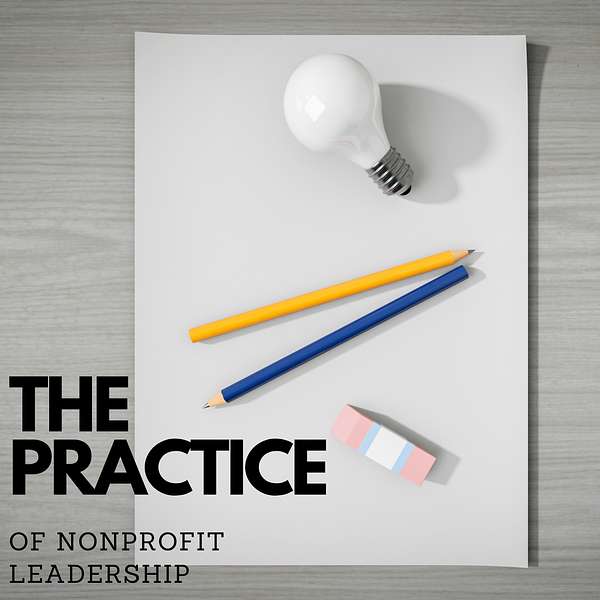
The Practice of Nonprofit Leadership
The Practice of Nonprofit Leadership
Crafting Attention-Grabbing Email Subjects for Nonprofit Growth
Effective email communication is crucial for nonprofit leaders aiming to engage stakeholders. This episode explores five key strategies to craft subject lines that enhance email open rates and promote responsiveness.
• Be clear and specific in subject lines
• Create a sense of urgency without overdoing it
• Personalize when possible to foster connection
• Keep it short and sweet to ensure readability
• Make it actionable to prompt responses
If you've gotten any benefit from this podcast, would you take time to share a review on the platform in which you're listening? Let us know how the podcast is benefiting you, and if you could leave us a five-star review, that would be great.
The Hosts of The Practice of NonProfit Leadership:
Tim Barnes serves as the Executive Vice President of International Association for Refugees (IAFR)
Nathan Ruby serves as the Executive Director of Friends of the Children of Haiti (FOTCOH)
They can be reached at info@practicenpleader.com
All opinions and views expressed by the hosts are their own and do not necessarily represent those of their respective organizations.
Studies suggest when looking at an email subject line, the average person takes one to two seconds to decide whether they will open that email or not. That's not a lot of time for long and complex subject lines.
Tim Barnes:Welcome to the Practice of Nonprofit Leadership. I'm Tim Barnes.
Nathan Ruby:And I'm Nathan Ruby. Okay, Tim, are you ready to answer a personal question today?
Tim Barnes:Well, I just I got to know. Why am I always the one that has to answer the questions?
Nathan Ruby:Oh well, that's easy, because people are genuinely interested in you, Tim. They really want to know more about you.
Tim Barnes:Yeah, I'm not too sure that's true, but okay, what's your question?
Nathan Ruby:How many emails do you send or receive on any given day?
Tim Barnes:Oh man, that's a very good question. Way too many than I enjoy, that's for sure.
Nathan Ruby:Or that are relevant to you.
Tim Barnes:Yeah, I, you know it's interesting, there's so many different ways we communicate, so email is only one part of those. So, you know, I'm doing Slack, I'm doing sending stuff through Google docs, I'm doing whatever. But I would say, you know, there must be 75 or so or a hundred, I don't know somewhere like that emails.
Nathan Ruby:Yeah, okay. Well, there you go. You would be average, because the average daily email per person is between a hundred and 150 received and 40 to 50 cent. So that's 140 to 200 emails a day, and that's just the average.
Tim Barnes:That's crazy. I mean, when I even think about that, I mean it feels like it sometimes, but anyway. But you know what, With all that happening, there's no question that trying to get you know whether it's your board members or your staff or volunteers or even donors to try to get their attention when there's so many emails flying around, I'm sure it can be really, really difficult, but you know what You're going to talk about, that today, right?
Nathan Ruby:Yes, I am. I've got five ways that might help a little bit to get your emails actually opened. Wouldn't it be nice, tim, when you send an email to a board member, that they responded within an hour to your board member, that they responded within an hour to your request in your email? So that's what we're going to work on today is to to use our subject lines to try to get more of your emails open. So here's five ways to do that. Number one be clear and specific. You know, people are just like we were talking about board members and your staff are often juggling many emails and and those emails may be work, but they're also, you know, personal emails. And I didn't ask this, tim, but I'm just curious how many different email addresses do you have? I think I have one, two, three, four. I think I have four different emails.
Tim Barnes:I was going to say, yeah, I'm usually juggling four and actually maybe five, because somehow I get my wife's email sometimes too, which I don't know how that works. But yeah, but I definitely have at least four, I know.
Nathan Ruby:My in-laws are not active on email. My in-laws are not active on email, and so when they have to sign up for something with an email they use, typically they use my wife's email, but occasionally mine gets thrown in there and so I get these emails and it's like what in the heck is that? Well, then it turns out to be from my in-laws. So, anyway, we digress for a moment there, tim, let's see where was I. So a subject line that clearly states the purpose of the email will make it much more likely to get opened. So instead of a vague subject line like important update, try something that's a little more specific, like board meeting tomorrow, key agenda items or action required approve new budget by Friday. So something that provides some clarity and helps the recipient decide if the email is relevant to them in that moment, and if it is, they are much more likely to open that email.
Tim Barnes:I think that's good. You know, I have the same kind of idea when someone says can I meet with you? I never say yes unless I know what we're going to meet about. So, being more specific, about what is this, why should I open this email? I think is really, really important. It's good.
Nathan Ruby:Yeah, this email, I think, is really, really important. It's good, yeah, and I think that by being being more clear and specific um, that's a, that's a copywriting tool is to sometimes you I don't, when I write emails, I could, I'll spend man, I could spend an hour sometimes on an email, getting it the way that I want it to be, if it's an important one. And then I spend like five seconds on the subject line and I think there was an idea and this is in writing of start with the subject line and then create the email, the content of the email, around the subject line as opposed to the other way around. So I don't know if that's helpful or not, but just being more clearance, specific, will help you get your emails opened. Okay, Number two create a sense of urgency, but don't overdo it.
Nathan Ruby:So people are more likely to open emails when they feel there's an important deadline or a sense of urgency. Now, you don't want to overdo it and you know phrases like you know action needed, urgent or deadline approaching, or you know something like that. We don't want to, we don't want to be annoying with it, but just giving a um, letting your reader know that something needs to be done. So it could be, you know, rsv for tomorrow's board meeting or action needed vote on annual budget by end of day. Just something to give a sense of urgency or a timeline to where that recipient can say, okay, I need to address this, you know, this morning or this afternoon or tomorrow morning, as opposed to ah, that's really not that important, I'll get to it when I get to it, because if your reader says I'll get to it when I get to it, they're not going to get to it.
Tim Barnes:And I think you're exactly right about not overdoing it. If every email that you send out is urgent, none of them will be urgent, you know. And so make sure that if you have that urgency, make sure it really is something that needs to happen quickly and not, you know, it could be always urgent for me, but it's. But think about the other person you're sending the note to.
Nathan Ruby:Well, and that is a good. That is a good point because you know, if we're writing an email, I would think something is urgent to us, right. Otherwise why would we send it? Why would we email it? And so just because what's that sign, just because it's a crisis for you doesn't mean it's a crisis for me. Or there's that little side that people put by their desks and our volunteers and staff and donors they've all got their own stuff that they're dealing with and so we don't want to overdo it, but just letting them know that there's a deadline or there's something that is important, that needs to be done. So create a sense of urgency.
Nathan Ruby:Number three personalize when possible. So personalized subject lines can make emails feel more relevant. So you could use, like, the recipient's name, or reference something specific to their role. So you could say, john comma, your input needed for a fundraising strategy. Or Susan, last chance to join the executive committee. Call Another thing that I do sometimes.
Nathan Ruby:I don't know if I've ever used somebody's name in the subject line, but I have used committees and so this can. Actually I struggle sometimes with how to read this. So I structure all of my email subject lines for work and even in my personal email I tend to do this as well. So every email I send that has to do with Friends of the Children of Haiti, which is the organization I work with, the acronym for that is FOTCO F-O-T-C-O-H.
Nathan Ruby:So every email I send, the subject line starts with FOTCO. So when they go to search an email, they're all in the same line, they're all together, and so I do FATCO semicolon and then whatever you know, whatever my the rest of my subject line is, so I will get FATCO semicolon executive committee meeting today or tonight or tomorrow or whatever. And so that tends to get a little bit long, which we're going to talk about in a bit. But I want that when they're looking at the subject line, if they're a member of the executive committee, I want them to know this is an executive committee email, so that would be a form of personalizing it that would help them to know okay, know, this is an executive committee email, so it helps to. So that would be a form of personalizing it that would help them to know okay, this is relevant to me because I'm on that committee.
Tim Barnes:Okay, yeah, that's really, that's really good All right.
Nathan Ruby:Number four keep it short and sweet. Studies suggest when looking at an email subject line, the average person takes one to two seconds to decide whether or not they're going to open it. That's not a lot of time for long and complex subject lines. You know again, we've talked about this a couple of times already but you know your board members, your staff, they are busy. You want them out doing their jobs, you want them out doing their work, want them out doing their jobs, you want them out doing their work. And so let's not get too verbose Is that the right word, tim Too long with our subject lines, especially when so many people are probably going to be reading that email on their phone. So you know 50 characters, 75 characters, 100 characters on a cell phone you're not even going to see what the end of that of that subject line says.
Nathan Ruby:And, um, you know the, the, the use of of mobile devices. And I know there's number numbers behind this and I didn't look it up before we recorded this. But just just for me, I know yesterday, um, I had to go, uh, I had to. I had to go get dog food. We were supposed to get it. Well, we, I was supposed to get it like Monday night. And then I was supposed to do it like Tuesday night because dogs running out of food and it turned out that yesterday dog got breakfast but there wasn't enough for supper.
Nathan Ruby:So somebody had to go get dog food, so it was me, and so I sat in the parking lot and I read three emails that had come in while I was driving. And then I went inside and I literally stood. They had a pallet of dog food in one of the aisles and I sat my phone on top of that pallet of dog food and I stood there in the middle of that aisle for probably 20 minutes and responded to two of those emails. And so so much of our work is done on phones and the more complex, the longer you make them it's, the more likely somebody is going to look at that and just skip over it in their one to two seconds because it's too long. So keep it short, keep it concise. Um hey.
Tim Barnes:Nathan, before we get to your fifth point, which is going to be awesome, I know um this we can't go a episode without talking about fundraising in some way. How do the things you're talking about kind of on a normal day-to-day email, how does that play out to emails that you might be sending out, maybe to a donor, or even an email that goes out to all your supporters or whatever? But I'm thinking you know, as executive director, you're sending emails out to one-on-one to the donors. Are these still good guidelines to follow as well?
Nathan Ruby:Absolutely. We do an email to our entire email database every other week, so we're, and so those subject lines are critical to get those open and we have about a 70% 72% open rate which is off the chart for open rates, and a lot of it has to do with those subject lines. A lot of it also has to do with we have a very loyal, very dedicated donor base that is interested in what we're doing and so they read those and I think, with donors, a lot of my donor emails, the vast majority of my interaction with donors would be either face-to-face or on the phone, but emails would be like logistics for setting up a donor visit or sending. When I do donor visits. Tim, I don't take a lot of material anymore like I used to Back in the day. You'd have your folder and you'd have your annual report, you'd have your um, your brochure, you'd have, you know, this information, that information that would all be hard copied and you'd hand it to the donor. Um, I seldom, seldom do that.
Nathan Ruby:If I'm doing a major gift ask and it's the actual ask itself, then I will Uh, and it's as a leave behind, and it'll have the information of the programs that we talked about and stuff. Most of the time after donor visit. Then I am following up. I always do a handwritten thank you note so they're going to get that, and then they might get a thank you via email and then in that email will be hey, here's the three things that we talked about that you know.
Nathan Ruby:You asked about Um, so you know I would use um. You know follow up material from visit Um and something that in that case they're looking for it Cause we talked about it. They know it's coming, I just want them to know it's in. This email is where it is. So, yeah, all of these things will work for donors and you know email is still an incredibly powerful tool to communicate with your donors, especially your mid and lower donors, and you know most of your communication with your major donors should be phone, face to face. However, there's still a place for emails with your major donors as well.
Tim Barnes:I think again, just a comment, we were talking about this before we recorded too with some of the changes in our email programs that kind of put our emails in different places, you know. So it could be like you're a key person that I want to get emails from, or you're kind of in my lower priority, of in my lower priority. So sometimes what you put in the subject lines might be helpful in doing that. I think. The other thing is I'm more curious and this is more just a comment that we'll probably be thinking more about as we go down. But with the way AI is taking shape, you know where you are. Actually, a lot of my emails now get summarized before I ever open it. Yeah, so I can kind of see a quick one or two line summary that tells me whether I really do want to open this or not. So there's a lot of changes going on in email as well, as we think about it.
Nathan Ruby:Yeah, absolutely. And I um this new uh, is it deep seek, the new AI? I, I have not. I've just read headlines and news about it. I haven't dug into it yet. I'm going to cause I'm fascinated about that stuff and maybe we'll do a episode coming up here about that and how it compares to chat, gtp, gpt and some of the other things. So we're going to be working on that episode. Yeah, and you know, email is this old institutional tool that's been around well in our lifetime. What was it? 1990 something? It started coming out in the 90. Let's, for the sake of argument, let's say 95, um. So you know, 05, 50, 20, it's 30 years now. So this is a long time right tool, communicating tool, um, but it's only going to get better. I think it's only going to get um more usable, and so it'll be on us to then figure out okay, how do we incorporate this into my communication tool, not the only thing, but as a tool in my communication toolbox? All right.
Tim Barnes:Well, just before we go on, nathan, so let's just remind our listeners we've talked about making sure that you're clear and specific in your subject lines, create a sense of urgency without overdoing it, personalize when possible and also keep it short and sweet. But you got one more.
Nathan Ruby:I do, and it is make it actionable. If you want the recipient to take action which you know, whatever you know to open up your email, complete the survey you're sending out, whatever it is you're asking them to do, you've got to be clear in the subject line that there is an action to be taken. Make sure it's obvious what they need to do. So RSVP for tomorrow's strategy session or please review draft minutes by end of business, or please review draft minutes by Friday. Whatever it is that you want them to do, you want to make it actionable so that they know there's something that they need to do. And maybe it's just you know, maybe it's just you want them to read the information that's in there and so you know. In that case it'd be you know the information you requested or the information you asked for, whatever, so you want them to do something. You want that in the subject line so they know ahead of time what it is that they're supposed to do.
Nathan Ruby:And this is another copywriting, like when you're writing well emails or direct mail appeals. We have a tendency and I do this, I have to be careful of this it's called burying the lead. So you have like three paragraphs into your email before they know what it is they're supposed to be doing. They're reading, and they're reading, and they're reading. It's like I don't understand what this is about. Well, as opposed to putting right up front decision on budget or whatever, so that, as they start reading your three or four paragraphs, they're reading within context, they understand, when they get to the end, what they're going to be doing, and so it just makes it so much easier for your reader to take the action that you want them to take when they know what that action is before they dig into the meat of whatever is in your email. Does that make sense, tim? Absolutely.
Tim Barnes:Absolutely.
Nathan Ruby:All right. So there's our five Be clear and specific, Create a sense of urgency, Personalize when possible, Keep it short and sweet and make it actionable. And with those five ideas you should be writing just killer good emails that get a hundred percent open rate. And people are oh, Tim's sending me an email. I'm so excited. I think you know, if you do these right, that's, that's where you could get to Tim.
Tim Barnes:So if you want to practice, go ahead and send an email to us. We'd love to hear, we'd love to see how you apply that, and the email address is in the show notes, and so we'd love to hear from you. So send us your best subject line and, if you do, we might actually we might actually share it on one of our podcasts.
Nathan Ruby:So absolutely, we could have a little contest, tim best subject line, and then we'll talk about that on the next upcoming show. And yeah, let's do that, that's awesome, great idea.
Tim Barnes:Well, thanks for listening today, and can we ask you a quick favor? If you've gotten any benefit from this podcast, would you take time to share a review on the platform in which you're listening? Let us know how the podcast is benefiting you, and if you could leave us a five-star review, that would be great. That helps us get out to a lot of other people who might really benefit from the things that we share. If you'd like to get in touch with us, as I've already shared, our contact information is in the show notes. That's all for today, until next time.