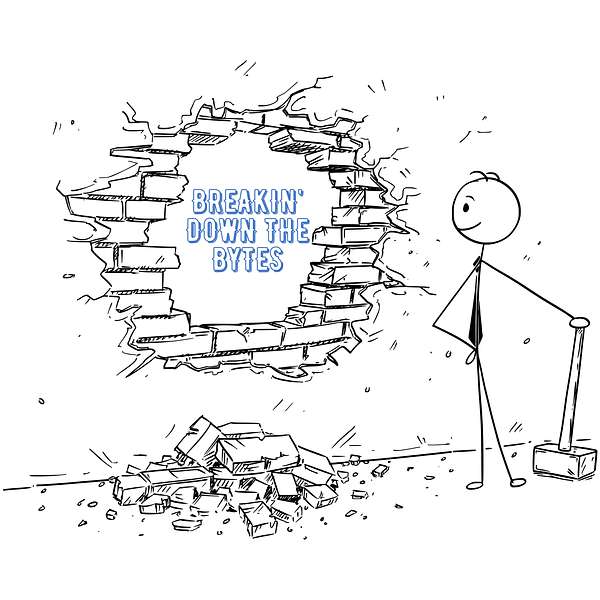
Breaking Down the Bytes
Breaking Down the Bytes
Azure Deep Dive
Use Left/Right to seek, Home/End to jump to start or end. Hold shift to jump forward or backward.
This week we take a deep dive look into the world of Azure. Mainly focused around the AZ900 exam and a broad overview of Azure concepts and services. Join us for this deep look into one of the major cloud platforms!
Like us? Give us a review on Podchaser or Apple Podcasts to let us know!
Follow Breaking Down the Bytes!
Linkedin | Twitter | Facebook | Discord
Want to give feedback? Fill out our survey
Email us! - breakingbytespod@gmail.com
Follow Pat and Kyle!
Twitter:
Hey everybody. Welcome back to this week's edition of Breaking Down the Bites. As usual, I'm driving the bus. I'm your host Pat. You can find me on Twitter at layer eight packet. That's the number eight. You can find Kyle, who is with me as well. He's on Twitter too at Dan 2 56. Alex, you're here too. You can find Alex and the show at Breaking Bites Pod.
So we are pretty active on Twitter, so come say hello, three stooges back with you again. All together. Here we go. Rock and roll, Kyle. What's up man? How you doing?
Yeah. Pretty good. How about yourself?
Not too bad. Not too bad. Can't complain. Where's your question at Kyle? You asked me the same question every week.
we got no weather this week. We're not doing it.
Yep. I was getting ready to ask
was refused this week.
See now, now it's a conscious thing. You're like, oh, now you're aware of it. Now I'm not gonna do it on purpose.
know. Get off my lawn.
That's it. That's it. Kyle, good to have you as always, Alex. It's good to have you too. Always here. Rocking and rolling. Dinnertime out there on the, on the left coast or close to clo. Closely after dinnertime, I should say. But now what's up, man? How you been?
Yeah. Not too bad. Nothing new to report Chiefs are in the Super Bowl. That's kind of a bummer. Outside
steady.
Yeah.
Yeah. Well, here, here in here in pa we hear about the eagles, so that's, Now you're, you're, you're uh, you're looking at the Chiefs from a sad perspective and I'm hearing about the Eagles from a sad perspective, . So
Nope.
it's like I can't get away from it. I just can't get away from it.
We're in the area. Just, just, it's news 24 7. It's all about Eagles. So, for those of you not aware, American football Super Bowl is next week. So we're gonna take off next week so we can watch some football. But But yeah super Bowl is next week, so, get your bets in while you can. So, so this week I think was a little different trying to think of ways to keep the show fresh and new and trying to keep y'all coming back and listen to us and supporting us, which we certainly appreciate.
But we've had this idea for a while. So we're just gonna kind of roll with it. And this is the first of its kind sort of thing. So, if you, at the end of this episode, you'd like it, hit us up, let us know. If you don't like it or want us to change something or add something to it, let us know as well.
Always looking for feedback. You hit us up on any one of our socials, your platform or choice. Just let us know. But this week we're gonna do a little bit of a deep dive into a particular subject and then what we'll do after, I would say maybe a day or two after The, the, when this podcast is released, we are gonna do an accompanying YouTube video that kind of does a demo or a spotlight on, on what we're gonna talk about.
So, this week, I guess I'm up the bat first since it was sort of my idea we're gonna kind of deep dive into Azure public cloud Azure, obviously being Microsoft's brand of, of public cloud. And not necessarily like a network focus, just cuz all three of us are network folks.
But more of just a, a general fundamentals intro sort of deep dive into, a, what it is, B, what it's used for. And then C is, some of the nitty gritty nerd stuff. And then the accompanying video will will basically, kind of line up how to do A, how to do B, how to do C, just some basic things.
So, here we go. So, and I'm, I guess, Alex and Kyle, you're gonna do some questions along the way, depending on where you see fit. So we're gonna be excited for that and kind of, I think that generates a lot of banter and good conversational piece. So, why not? Here we go. It's just on the internet for the rest of our lives, so whatever.
Here we go. . So, what, what could go wrong, right? Let's go. Let's do it. So yeah, so I, I picked Azure cuz generally that's kind of the world I live in at the moment. Like I said, not only from a networking perspective, but as you learn as you learn networking in, in your. Piece or whatever whatever public cloud you're, you're, you're dealing with, you learn other things along the way as well.
So, just to kind of back up, I, last, I wanna say this last May I think it was May, may or June, somewhere in there I took the Azure 900, AZ 900, which is basically the fundamentals exam and passed it on the nodes. So I got the exact score you needed to pass. So I had like no wiggle room at all, but hey, a pass is a pass, right?
You don't go to doc, you don't go to med school and, get, get graded on what what number you came in your class. Now everybody's called doctor at the end of the day, right? So it's all good. So, yeah. Easy
degrees.
That's right. Amen. So, The AZ 900, like I said, is your sort of break in point to, to Azure and it, it kind of just gives you the overarching view of the intro into Azure.
So, kind of talking about that here. And, and you get a lot of things right. So Azure, obviously the big three in the Azure game, or I should say in the public cloud game are aws, Azure, and then gcp. And I know Oracle has a a smaller cloud. I think HP has a, a smaller cloud now.
Alibaba has a, has a smaller cloud, so there's a bunch of look, tinier players that kind of make up the rest of it. But the big three that you're gonna see at any one of your places are gonna be aw, w s Azure and G CCP in that order. So, aw, w s is the biggest market share. Azure coming in second and then G C P coming in third, I guess they're still considered the big the bigger player.
So, I'm kind of talking about what, public, know, you hear all these different terminologies, right? The public cloud, private cloud, hybrid, hybrid cloud, things of that nature. Public cloud is, is just that, right? It is basically whatever flavor you pick, obviously this, this one focusing on Azure they basically own it all right?
They own the hardware, they own the their network, their infrastructure, yada, yada, and you're just basically spitting things up inside their inside their network, inside their infrastructure, right? So, and it's accessible using the public internet, right? You're, you're riding the public waves to get there.
So, so that basically makes them available to anyone who, wants to use it or purchase it, right? It's, it's, it's out there to, to use and to whatever fits your needs, that sort of thing. So, kind of go from there. The other thing you hear about, On the opposite side of the public cloud is the private cloud, right?
So it's. So it's, it's, it's computing services or what, whatever you're throwing up there over, either over the internet or private internal network connection and only, you, you, you kind of decide who gets to, what users get to leverage those services instead of just, the general public, right?
So you kind of have it's like your own piece of the public cloud, but you are, you're delegating who gets to use it, right? That sort of thing. So technically they call that, private, right? So, it, it sort of looks and feels and acts like a public cloud except the, basically the, the customer, you, you own it or.
Or have exclusive access to it, right, to the actual hardware. So you're, you're writing your own, your own stuff that's dedicated, to you. Right? So that's kind of the general gist of the private cloud. So, or then you have a hybrid cloud, which I think is a lot of today's market. So you kind of have a hybrid, hybrid cloud, hybrid environment, whatever wanna call it. So you have computing environment, right? That combines both of them, right? That's what hybrid is, right? That, that's pretty common sense. And so you basically, it's a combination of public and private clouds and you scale private infrastructure into the cloud, right? So that's kind of the idea between the, between the hybrid, you, you, you kind of got the best of, the best of both worlds.
So just wanted to throw some terminology out there as far as as far as, what you may hear things of that nature. So, and then you kind of get into the, the shared responsibilities. Model, right? So who owns what, that kind of thing. And there's a bunch of different things out there as far as, or different examples I should say, of, who owns, who owns what, right?
The further, I should say, the more control you give away, the less you, the less you own it, right? Can kind of, kind of go right down the, down the list, right? If you're, if you're gonna give responsibility to someone else, then you know, you own less and less of that, right? That sort of thing. So, so kind of, that's one, again, wanted to kind of throw some terminology out there for, for those that may maybe, new to the cloud for the first time.
So, and obviously everybody has a different pay scale as far as what what, what costs money, what doesn't cost money, things of that nature. And kind of, Go from there. But whichever one you choose, right. They, they have their own pay scales as far as what they're, what they're charging you for and what comes for, quote unquote free.
So that sort of thing. Any questions from there fellas? Jumping in.
Yeah, I think you covered that pretty well.
Thank you. I appreciate
Hey, I'm studying too, and that that sounds, sounds like good advice right there, good good information.
Good intel, right? Don't tell anybody, right? We're just
Nothing, nothing to add yet from me. When you get to the real technical parts, I'll put you on the spot.
Oh, here we go. That's it. This is where the, the benefits of editing come in. Cause I look like a genius thing cuz I can basically Google it, say it, and then we edit, edit the, the dead airspace out and be like, oh, that guy really knows his stuff.
He answered that really quick. Yeah. All right.
Oh man. You're gonna have to edit that out. Don't tell
Yeah, I know I give away my secrets. Yeah. So, so kind of talking benefits of cloud computing, right? So people say, okay, what's the benefit, right? Is there, is there a benefit from going on prem to or colo to, to the cloud? Like, what does that look like?
Blah, blah, blah. And for years, I think the cloud was, was really expensive. And, and, and I, I think it still is , it's still kind of, still kind of out there, but but it, I do think the benefits really kind of, at least in this point kind of outweigh some of the, some of the uh, the knots, right? So I think from a general perspective, The, the cost savings or the benefits of cloud computing are economies of scale, right?
I think we've said this before on the show, like, you can literally spin up a virtual machine or whatever you need in literally minutes. Versus, years ago you had to order hardware, wait for it to come in and, VMware licensing and, shop that server up into, VMware, esx, whatever you're using, and then kind of allocate from there.
But no, in, in the cloud it's basically, minutes. You have a virtual box at your fingertips and a couple of minutes, which which, which really I think Grows to the, I should say speaks to the scale of things. You can kind of really go from zero to hero for as much as you want in, in a couple of minutes.
So the other part of that is total cost of ownership or tco. You'll hear that a lot. Electricity, internet cooling, things of that nature, all of that is technically wrapped into what you're paying for fee for, for the cloud. Right. If they can, if they can offer that stuff sort of in bulk to many customers, it's gonna be cheaper for the individual customer.
So, I think the TCO definitely is something to look at from the benefits of the of, of the cloud. Things of that nature. And you're not worried about cooling data centers or anything like that, or electric again, electricity, internet pipe, right? Especially for Azure and some of the public clouds, you're basically using their internet.
So, that's all wrapped into the into the price of Whatever you're, whatever you need, whatever you're spiting up. So, things of that nature. So, there's definitely some cost savings there, auto scaling things of that nature. That's definitely a really attractive option with the with the cloud.
So, again, high availability is another one, right? So you're building things in different zones, and we'll get to that in a minute. Or availability zones scalability, right? So you can basically scale up or scale down a as, as needed elasticity, right? So, again, it's more of a scalability thing, right?
It's the ability for your, for that VM or that system to basically automatically grow and shrink based on the applications demand, right? So that elasticity, feature as well. So you're basically paying for what you're actually using instead of, hey, if you have a physical server sitting there, and even though you have it shopped up into different virtual servers, you're still paying for that stuff even though the, Even though that application may not be used, right.
That sort of thing. So, and then you. With that comes reliability and protect predictability, right? So you have your SLAs and things of that nature. Availability sets and zones again, which we'll talk about that kind of thing. So it's it, it it's very the, the pros are really kind of really come, coming into their own sort of thing.
So it's the cloud looks better and better as kind of time, time goes on. So there's, there's a couple. Models, I should say, of the cloud. And this isn't just for Azure, this is kind of just a cloud overview. You get these in any one of the big providers, but you basically have they call IAS or infrastructure as a service, right?
So basically your your compute, your storage, your networking resources are all on demand. You basically pay as you go, right? So again, virtual machines, networking, load balancing, firewalls, things of nature, that's all infrastructure as a service, right? Your actual gear that, that sort of thing. The, the next one we have is platform as a service.
So, that's basically You can do development do a dev environment in, in the cloud. Sometimes they refer to it as cloud native, right? So it's basically built for the cloud. And you'll see that a lot too in the last the last couple years. Like a lot of these third party vendors, right?
Cisco and, and Palo Alto and, and, pretty much name your, your third party, they'll, they're basically building now instead of just actually packaging their service or their, whatever your, say I'll just take Palo for an example for, they're, instead of just making a virtual version of VM version of their firewall, they're build, they're rebuilding it from the ground up, saying it's cloud native.
So it literally works. It, it's, it's built for the cloud instead of trying to stuff a VM version of their firewall and. Stuff it into the cloud and try to, square peg, round hole, kind of thing. So you'll hear that quite a bit. Cloud native is, is a buzzword kind of going around, these days.
But but the, the platform as a service, it includes it, it includes your infrastructure, but it also includes like that middleware kind of thing. You, you'll hear that middleware term thrown around quite a bit. So development. Like business intelligence services, database management, things of that nature that's included in the platform as a service.
So it's, it's it, and it's also designed to support like complete web app, like life cycles. So like building, testing, deploying, managing, updating, that sort of thing. That's all platform as a service. And you can upload code packages and have them run without actual access to the underlying hardware as well.
So that's kind of, that cloud model is the, know, all those couple of what those five or six bullet points are, platform as a service, and you'll hear that. Quite a bit. So, and then the other one here is, is a popular one in the last couple, couple of years. They're called sass, right? Software is a service, right?
So you basically, you don't own any of it, right? So think of software as a service as big one being an Office 365, right? You just, it's available from the web or it's available from the client and you basically do what you want with it and, and you don't really see any of the backend o of it.
So, it's basically, building cloud apps over the internet and or, Gmail or calendaring or, like I said, office 365. Those are a couple of the examples of the, of the SaaS. So everybody seems to have a SaaS program nowadays. It's just seems to be the way the world is, is going.
So, and you re, like I said, you really only have access to the configuration or the front end if you will. You don't have access to any of the, any of the back end. The, the last one here I feel like is a little, I don't wanna say newer in the last couple of years I think it's getting more steam, but it's serverless.
So, So there's still servers there, but you just don't have to like deal with them, right? So even with like the platform as a server, you still have to choose an app service that you want to run. And with, with with platform as a service, right? Scaling is still your responsibility. You still have to say, Hey, I wanna go up or wanna go down.
Serverless is basically, you're not worrying about any of that. You're basically not worrying about choosing the right plan. You're not worried about scaling. Basically serverless can mean that you might pay $0 if you don't use the actual service, right? So it's a couple different this, that.
Azure specific. So you have like, things like Azure functions or Kubernetes or SQL database serverless Cosmos database, things of that nature. Those are all so Azure functions and Kubernetes being the compute side of that. And then SQL database and Cosmos database are the, the database side of that.
But they're all serverless, so you don't have to worry about any of the underlying services with that. So that's an interesting take. I think going forward is gonna be quite be quite popular going forward as the cloud continues to evolve and, and and, and mature. So, couple of things there from, from that perspective, as far as some of the cloud model types and again, it's not cloud specific.
A, you aws, Azure, gcp, they all have their, the same sort of. Flavors wrapped around it. And, and to be truthful, and I don't know if you guys think the same way as well, but I think the cloud services, the public cloud anyway, is very similar, but they all just have their different naming nomenclatures.
So, serverless is still serverless across the board. Now AWS may call it something different than Azure. Azure may call it something different than gcp, but it's still the same underlying core function, right? So I think it's very I think it's very relatable. It just depends on which environment that your, that your company is using that you, you sort of have to hone in on the, the nuances or whatever cloud you're using.
Yeah, I would agree. I would say I wouldn't be shocked if it's like 75% is nearly identical with a slightly different gooey. So completely
and I've worked in both, actually. I've worked in all three, but the two I have experienced with the most are AWS and Azure. I, I, I have been in, in the GCP stuff but it was, it wasn't very, it wasn't for very long. So, but yeah, basically they, they, they have their, they have their own what they call things, but at the end of the day, they're, they're, they're the exact same thing.
Right? So, just keep that in mind that there's a lot of information swirling around in, in your head right now, trying to kind of wrap your brain around it. But, know, if you learn one, then you kind of have the, you're sort of over halfway there of learning the other two, the other two big ones.
So just keep that in mind. I guess the next part we'll kind of talk about is the certainly like the core architectural components of Azure. So things like region, region pairs things of that nature. So basically regions are geographical, regions that Azure has that Azure has a presence in, I believe they have 60 or 65, something like that, regions worldwide.
Not, not accessible by everyone. It, it really depends and like, so for example there's regions, like specifically for the US government I think China has a region as well, and I think that's restricted in, in some aspects. So, again, it depends on, depends on where you're at and things of that nature, but I think there's about 60 regions worldwide that you can, stick some stuff in. And basically what they also have is they're called the region pear. So, each region has another region in which it's treated as its pair. So, and they're almost always in the same like geographical area. And so, for instance depending on where you are in the world, you, your country has different data storage laws.
So if you're in a paired region, those regions have the same laws. So like I know over in the eu with the gdpr, things of that nature. So, that was hot a few years ago. Where, where with, where, the countries store their data and how it's stored, right? Each one has their own sort of laws.
So, whatever regions over or a couple regions are over there in the eu whatever their paired region is, has, that region also has the same set of gdpr. Laws, that kind of thing. So just keep that in mind. With, with choosing regions, you kind of have to go by your guidelines of what what country you live in.
The data connection between the pairs are, is the highest speed available. So, I don't know if they actually tell you what the speed is, but it's, it's, it's up there. obviously you're riding Microsoft's uh, backbone. You're, you're you're, you're screaming pretty good . So, so the way that works then, as far as like rollouts and stuff and updates to Azure and, and I will say Azure does mess with the gooey and whatnot quite a bit.
So like, I always get frustrated and like, oh, like I'll go in here and like one day and then go in the next day and it's like, oh, this completely moved around. You're like, where'd this go? I was just in here yesterday. Yeah. That kinda thing. But software rollouts are deployed to one region of the pair and then the other region, or should the, yeah, the other region is not, is not touched.
So you're, they, they don't break. Both regions at one time, if something were to, if something were to happen if multiple regions go down, one region of each pair is treated as a priority, right? So you get that region redundancy, kind of deal. So like for example, like if you're in Canada Canada Central and Canada East, th those are a pair.
Europe is north Europe and West Europe. Those are a pair here in the us it's east US and West US is a pair. East US two and Central are a pair. North central US and Southcentral us are a pair and so forth and so forth. So, it's, it's geographically specific as far as what your, what your pairs are.
So, sovereign regions like I mentioned earlier, Azure government or us specifically US and, and China. So those are the two that are, that are that are off limits. So, and then within regions they do what they call availability zones. So they're . So basically so regions within availability zones, right?
So you have, they call it the Americas, right? So you have Brazil south Canada Central and Canada East so forth and so forth. So there's like six or eight basic regions within these availability zones. And so if you're looking to scale, or I shouldn't say scale, but if you're looking for a true redundancy, be you definitely want to have presence in in. Multiple regions because they, they spread across multiple availability zones, right? So the hope is to not have availability, two availability zones have issues at the same time. And your stuff is in both of those regions, , so, or both those availability zones. So, and I'll you can look this up on Azure's website.
They have all the pairings that, that, that you would need. So if you're looking for something specific that you certainly had there, and they have all the information that you could, you could ever want on, on Azure or how that how that works. So, and then from there, they'd break it into what they call resources.
Resources or groups subscriptions and management groups. So basically a subscription is just a billing unit, right? So you clump resources into, or I should say resource groups into a subscription. And then basically at the end of the month, bill comes and it, you can see what your. What that resource group or what that subscription is costing you, per month.
Yeah. That sort of thing. And again, you can, it can be organized into, you can organize resources into completely distinct accounts if you want, things of that nature. But yeah, subscription, you can just look at that as like a billing unit. So all your resources go into a resource group, which, if you're familiar with Windows It, you can kind of compare that to like a file folder, like the fi the, the folder structure within Windows.
That would be a resource group, like a folder would be a resource group. And then basically the resource group then ties to subscriptions, however many resource groups you have ties to the same subscription. And then when the bill comes, it, it's kind of that hierarchical structure of, okay, this is costing me X, know, whatever that is.
So, that, that's kind of how they break that they break that out. So, that was kind of the core. Quote unquote infrastructure or how the kind of Azure breaks down globally as far as regions availability zones. Any questions from you guys?
I thought that was a good point that you brought up about spreading the, the resources across some like places with the same laws.
Yep.
because that was definitely something I would've thought. I was like, yeah, whatever. You throw a server here, you throw a server there, you share it. You know you have redundancy everywhere, but it's like if the laws don't match, yeah, catch yourself in.
Yeah, definitely
You're in trouble. Yep. For sure. Yep, for sure. Yeah, so those are just some of the core kind of basic options or the basic functionalities of, of Azure and how they kind of spread that out. So, The next sort of section here I have written is basically like just some compute and networking services, right?
So from a compute perspective, obviously everybody's familiar with a virtual machine. Again, infrastructure as a service or ias we talked about a little earlier. You basically take an existing machine from your environment into the cloud. So you basically copy it up, up there into the cloud, and now it just runs on someone else's guts, right?
That kind of thing. So, basically it's, it's, primarily Windows or Linux operating servers. They have several flavors of each from the Azure store and, we'll, we'll get to that in a minute. And basically you're just running a slice of physical machines shared with other customers.
That's basically, that's, that's the cloud in an, in an entire nutshell. You basically have a slice of massive, massive physical machines, and you're sharing it with everybody. , that is, that is the cloud in a nutshell. So, but you do have full control over that machine as if it was sitting in your, in your on-prem data center or co-location.
Again, it's you have, I think there's like over, I don't know, like 200 different virtual machine types you can choose from. So each type is, different. You can select the numbers, CPU cores , how much, how much ram to give it this space, things of that nature. Things. There's like, like I said, there's like 200 options depending on what you, on, what you're looking at.
Now from, I know from spinning stuff up inside the environment that, know, that I work with mainly in Cisco and Palo they actually have recommendations on, okay, look, you're, you're looking to run this. Here's the recommendation that we, that we recommend you using sort of that so you're not like left guessing, like, oh, is this enough?
Or, oh, is this gonna scale for me? Or, oh, what's, what's that look like? They basically say, Hey, if you're looking to spin up a Cisco 8,000 V, you're Azure, what we recommend is Azure, whatever, whatever the. The guts are, 16 gigs or, eight CPUs or eight cores, 16 gigs of ram and whatever space.
So, so it's not like you're left guessing. Like I said, you kind of have a all, all these third party vendors have a, have written instructions and, and guidelines on how to sort of pick that. So, so it's not you're not completely guessing into the wind. The other part of that then too is what they call virtual machines, scale sets or vm s s, so those are for elasticity.
So you're basically taking two or more virtual machines are on the same exact code and then, you load balance in front of them and then the load balancer basically directs traffic to, to. to those machines randomly. Right? So, and then you basically, you're, you're able to add more machines as your demand grows, right?
And you're a, you're, you're able to do at the same point, at the same point, you're able to reduce mach machines as demand slows, right? So again, elasticity, things of that nature. I think you can handle up to like a hundred VMs in a single like skill set, something like that. I think it's around a hundred.
And you can, can be configured to increase that to a thousand VMs in a single scale set, I think. So it, it, there, there's some really cool things you can do with the, the machine, with the, with the scale sets. Again, they're all the exact same machine run, the exact same code and you basically grow or shrink as you, as you need.
And you can create multiple skill sets if, if you wish to, and kind of, kind of go from there. So I think those are pretty cool. Oops, there goes my mic. The other thing too within Azure app services, so you're basically you're like running code in the cloud, right? So, you basically give code, give your code and configuration Azure, and they're, they'll run it, right?
So it's a, it's a app service that you basically stand up and, and hand it off and off you go. So you get the, how to say this, you get the, the, the promise of performance, but you don't actually have access to the underlying hardware. So app services are technically like a platform as a server, a paaz.
So that's an interesting, interesting one there as well. Again, you, you're, you, you write your code, you give your coding configuration to Azure and they, they basically run it and you don't have any access to the underlying. Underlying hardware. So, again, app services that's more for devs and things of that nature.
But that, that's definitely a, definitely a compute, service if you will. The next one that we've talked about this on the show a couple times, containers, right? So, containerized technology, this is the same, same kind of thing. Basically it's another paradigm for running code in the cloud, right?
And they contain everything. They contain everything that the app needs to run in the image, right? So it's the fastest and the easiest to deploy. So again kind of. Examples are Kubernetes, right? That's, that's a popular one. Runs out a cluster of, of servers or enterprise grade, that kind of thing.
And Azure has its own flavor. It's called a aci Azure Container instance. So it's a single instance. It's the quickest way to deploy a container. But then if you wanted to do the big boys, you would go to the Azure, the, the Kubernetes a k s, the Azure Kubernetes service. So that runs, again, runs on a cluster, and that's more of an enterprise enterprise grade, type of thing.
So I think that's pretty neat. And I think we've talked about that before. Containers are, are really cool. And we're trying to still get a container like subject like an s m e on here. We wanna, we wanna talk about containers, but you know, ne none of us here are kind of, that great at 'em.
So we don't wanna do you disservice, but if anybody's a container expert out there or works with them day to day, hit us up, man. We'll, we'll have you on the show. No problem. We'd love
For sure.
The last one, sort of here in the compute and compute service, I guess you would call it, is virtual desktop, right? So for years it was Citrix ran virtual, ran the virtual desktops or from a, a storefront, right? The Citrix storefront that was popular. Azure has their own virtual desktop a v d aptly titled right
Basically it's a desktop version of Windows that runs in the cloud, right? Software is installed. Your software, your files available basically from anywhere can be see your desktop on iOS or Android apparently, which is, which is kind of cool. Or from many web browser obviously. And then basically runs inside Azure.
So, a v d is, is, or any virtual desktop is really is really popular nowadays. Cause now you don't have to spend money on all this hardware, right? It's basically you just a terminal into, into a Into a broker, into a A V D or some sort of virtual desktop, and you basically have all the guts right on your desktop.
So, so that's an, that, I think that's a really cool, a really cool thing. And I know for a while there, Chromebooks were really, were really hot, that kind of thing, and people were giving out Chromebooks to just basically have them remote into a desktop a public virtual desktop.
So, why have all that hardware locally on your, on your machine, and if you're just going to remote into a, into a desktop somewhere else. So I think that's that's cool there. So I, I see that really taken off. No matter what flavor of pub public cloud you're on aws, GCP or, or Azure I think a virtual desktop is kind of one of those core core apps or core functionalities that you have.
So, now the nitty gritty stuff, I think. I did, I did forget of, yes. So Volvo IP has their own virtual desktop as well. Yes. Go look them up. . Now to the good stuff, the Azure Networking Services. This is, this is where we get to talk some fun stuff cuz obviously we're network folks. But basically and again, terminology is, is very fluent in here.
But basically it's, it's all virtual networking, right? There's no, there's no physical cabling. There's no physical router switches, firewalls, there's none of that. Basically is all in, in, in Azure's backend. And it's just it's basically just software at this point. You're just running on top of that.
So, you still have the core things. Yeah, you still have subnets. Azure basically calls a cloud environment. They call it a basically a vnet, right, or a virtual network. But you still have subnets, you still have VPNs, you still have dns running there. You still have, those core type of things.
What Azure also has is they call an express route, which is basically a high speed private link into or should say, connection to Azure. So for ex, for example basically you can make Azure just a, another hop on your, on your wan or extension of your colo. Basically you're just saying, Hey, I need you're dropping a, you're dropping a third party circuit, whatever that is, a gig, whatever it is into your your virtual environment, into your cloud.
And then the other end ties to your on-prem data center and you're basically just extending Azure's just an extension of your, of your colo. So we, we kind of played around with that, where I'm at. It wasn't the right fit for us, but I could definitely see why, why that's needed or why that, that would be attractive to, to, to some folks.
If you're replicating a lot of info back and forth from on-prem to cloud express route would be the way to do it, right? It's basically just a private link. It's not public or anything. It's not, it's not just raw internet or anything, it's just a point to point link that you basically tie to your Azure environment and the other end of it ties into a physical location into your colo and you're just replicating to your heart's content, that kind of thing.
But it's high speed. I think the highest you go, I think the highest was 10 gig, I think. That may be higher now, but it was 10 gig at one point. But obviously the higher higher you go speed wise the more, the more dollars you're, you're pumping out. But but I could definitely see that being Be being useful if you're doing a lot of replication from A to B.
But it, so that's cool. DNS again, you still have DNS in there. Azure does have a couple protection services in there, so like, they do have DDoS protection. For, for things that are public facing Azure has their own brand of firewall. Personally we use, we use Ciscos and, and Palos.
So we use the third parties. But Azure does have a firewall that they do natively n sgs or network security groups. So they're basically like you're thinking like uh, like VMware NSX or Cisco Tetration Akamai, garco, things of nature. So it's basically, microsegmentation is basically what an NSG is.
You're, you're wrapping you're wrapping a firewall around each VM or each whatever you're, you're, you're running. So, So network security groups are, are, are, are definitely used for that. They kind of can be
I'll stop you right there. I know
Oh no. Here we
for a while now, I'm just kind of curious cuz AWS has something, security groups, the exact same kind of thing and it just came up the other week that we had a situation where we ran into an issue at work because we were using both security groups and what AWS just calls network acls, which is really kind of like perimeter access list that we're accustomed to using.
I was just curious when you've been using. Azure and you're trying to do security. Are you only using security groups or, well, I guess you said you use firewalls as well, but do you know if they have the equivalent of again, AWS calls 'em network acls, or have they gone away with that? So if you're not using a firewall, is that really like the only common way of doing security?
Yeah, I think so. We're, well, well, yeah, we're, we're using third party firewalls, but then we're also using security groups inside as well. So like for example, like in Azure and, and it may be similar to aws, it's been a while since I've been tinkering in there, but like in Azure, you can actually put the network security group either on the actual nick, the virtual nick of whatever you're using, or you can put it on you can put it on an entire subnet, and then whatever's in that subnet gets the same security group.
You can do it either way. I think, I think in Azure, the best practice is do it at the subnet level and then basically just, you don't have to deal with it at the nick level. But like for example, our Palo Altos who sit out there on the internet, they their outside interfaces. Sgs on them to allow, like I cessations things like that from certain ips.
So it's not just wide open, to the internet, but but, but I think for the general use, I think it's just, tying it, tying the, the security groups to the, to the subnets and then just, kind of letting it ride sort of thing. But, so yeah, there is multiple layers there. So we have a perimeter firewall, and then each, each VM and each core infrastructure piece has nsg s tied to them internally.
So they're, so the EastWest traffic is, is, sort of locked down that way as well.
Right. Yeah. And I think this is something. I've only ever seen really come up in as the clouds really exploded. But previously when I thought of a subnet, I kind of thought anything in the subnet is completely open to anything else in the subnet. And now with security groups and, you know would you say Azure calls 'em just network security groups?
Yeah.
Yeah.
Yeah. With those this is the first time where I'm seeing people actually. Filter within the same subnet, like so within the same slash 24 just.one and dot two and the same slash 24 might not be able to talk to each other cuz you're of how your security groups are set up. And that's just, unless it's changed across the board, that's something that I've only really seen happen in these cloud environments, which is kind of interest.
it is interesting. So when you deploy a vnet or a subnet inside a vnet, anything in that subnet right off the back can communicate with each other. But like you said, as you start throwing security groups around various nicks, nick cars and virtual nicks and stuff like that, and then, then you really get into the granularity of, okay, I'm only allowing this to this or this to this, that sort of thing.
Depending on your, depending on your environment and the way your, the security rules are laid out or what your is department has, requirements for. But yeah, that's, that's becoming a little more a little more popular as far as, not only is your north and south traffic sort of locked down, but your east and west traffic is definitely is getting there as well.
Yeah, so if you can't communicate between two servers of the same subnet, it's not immediately a, a switching issue or something like that. It's just like you might very well have a security group applied to it that's breaking it, and that's not something you used to think about.
Yep. Yeah. So as far as like from a network perspective in the cloud, it's, it's a, it's a different mindset. Like I've had, I've had my days where I'm just like, oh my God, this is just insanity. What am I doing? That kind of thing. But it, it definitely takes a different mindset to kind of go from traditional physical gear to on-prem, or I should say physical gear to virtual gear and sort of, they don't really they work the same way, but then they don't work the same way.
I think, I think for guys like us who've been working with physical gear for so long, we're used to having control from A to Z and sort of knowing, okay, what can break along the way? Cuz of our experience, but now in the cloud, it's like some of that stuff is abstracted from you as a network person or from really anything.
Not just specifically network. So the more abstracted, the more you are sort of, kind of going in blind as far as, okay, this could, it could be this, but it could be this based off of, x, y, Z. So there's nothing, a mind shift. I think that's, could, could definitely, you kind of have to be prepared for that when you're kind of shifting into the cloud cuz it's, it is not apples and apples.
It's, it, it is some apples and oranges stuff and you gotta be prepared for the oranges
Yeah.
So, all right. Cool. Kyle, you good? Any, any questions there?
No, I mean, I, I would definitely say I was one of those people who were having issues with that, cuz you know, back with our switching classes and stuff, like you plug something in, you could see it's connected. There's no mystery of like, what's going on. And now you're like, why don't I have communication?
What's what's going on here? So it's, yeah, it's definitely.
Yeah, and I, I'll say this this took me a little bit to kind of get my head around as well. I think AWS is the same way or any sort of public cloud everything in at least an manager. Everything is a everything has an IP address. There's no, there's technically no layer two in Azure.
It's all layer three and layer three overlay. So everything has an ip, everything has to have a route to something like there's no actual like VLANs or L ldp or there's none of that. There's no layer two technologies in Azure at all. It's all, everything has an IP address and everything is layer three routed.
So that is a. Sort of horse of a, of another color depending on, how, how much experience you have, kind of going from, from A to Z. But I'll just kind of throw that out there, that everything in Azure, and most, I would say most public clouds are, are layer three. You're gonna be routed from A to B and it's, it's all IP based.
So just keep that in mind as you kind of grow into your cloud career, which can be difficult for some folks if they're used to working with layer two or they're your, your mind takes you from a troubleshooting perspective. Okay, alright, where's layer two? Oh shit, I don't have layer two. I, I gotta go to the next , gotta go to the next layer.
And kind of there that has its own troubleshooting, steps in there as well. So just an interesting, tidbit going forward. Let's see. Yeah, so as far as the next kind of thing here is just like two more. So like they have their own delivery services as well, and I guess they, they in the delivery services, they kind of encapsulate load balancing in there as well.
So distribute basically, traditional load balancer distribute traffic evenly between multiple backends, right? They have an application gateway. So application gateways are it's basically like a higher level of low balancing, and they have so all layer, through layer seven I think the load balancer does layer four.
And then the application gateway does all layer, layer seven all the way down. And then with the application gateway, they have an optional firewall in there as well. So you can kind of control traffic as far as who wants to, who's allowed to come through and who's not. And then they also have a cdn.
So I think Alex. I think you're gonna talk about CDNs here in the next couple of weeks as far as some of this deep dive stuff and how some of you guys do it. But they have a cdn as well. Content Delivery Network. Again, stores common, static files basically on the edge closer to the users, right?
So, so for improved performance, right? That kind of thing. And then what they call Azure front door which is basically a load balancer, a cdn, and a firewall all in one. So that they packaged that and gave it a cool name called, Azure Front Door . So that's cool there as well. And then they have a bunch of monitoring services as well.
So they have network watcher which basically, gives you all kinds of stats and, and whatnot on, on the network piece of it. Express route, like if you have an express route in your environment, they have express route monitor And then they also have Azure Monitor, which is basically the whole, the whole thing.
So VMs and things of that nature. They basically give you all kinds of insights and metrics and statistics and all that kind of crazy stuff. So, so that's cool too. So just from a monitoring perspective, so you're not like flying blind into the dark. I was like, oh, this is really slow, or, oh, what's this doing?
Well, I, I don't really know cause we don't own the hardware. Well, , they give you some decent monitoring tools, wrapped around that. So, so that was kind of the network piece of it. Let's see. It's a couple more here and I know we're kind of getting up there, but just a couple of more.
So, a lot of storage options here. So again storage different flavors of storage, right? You have containers or blob storage, disc storage, file storage. You have multiple storage tiers. Things of that nature. They have general purpose storage and different versions, right? So v2, v3, whatever.
They have Azure so they have like blobs tables, cues, things of that nature. Azure Data Lake, which is, obviously for the big, for the big boys, you just throw stuff up there and a hot and cold storage, things of that nature. Again, like I said, access tiers, hot, cold and archive.
You have a, you have a option of standard or premium tiers. storage tiers, I should say. Location, obviously you want location closest to you for if you need to pull anything. From, from that from that storage they've redundancy your replication so you can replicate that storage to another, another zone whatever.
So there's like a ton of options here for as far as like this storage and things of that nature. You have the v you have the local Virtual machine discs. You have managed discs you've optimized optimized disc things of that nature. So it's a bunch of that stuff there. And then the other part too is a real big part I should say, is the identity and access and security stuff.
So, or ias I'm gonna say Im a m I think Azure AWS calls it iam Azure calls it ias or I identity access and in security. But it's basically identity Azure active directory things of that nature. And there's, there's again anything that has to do with security or finding out who somebody is, right.
Giving, giving people access to what they need, but not, not to, Least privilege, I guess, right? That's been, thrown around in the last couple of years. You wanna give people what they need to work, but not too much, kind of thing. It's exactly what they need and no more, no less that sort of thing.
So usually it's some sort of password secret, key certificate, kind of prove you know, who you are, that kind of deal. What else is here? So basically Azure works off of, has an identity management system. It's based off of their, their active directory, right? Instead of being on-prem, they call it Azure Active Directory or Azure ad.
It's technically not the same as active directory. Traditional AD does not work with internet protocols. Azure AD provides like identity as a service, like I mentioned before. That kind of thing. So instead of having the right code to handle like users passwords, password resets, things of that nature.
So a couple benefits of Azure AD and that whole IAS stack, if you will. Obviously, a little more secure in, in that aspect. Reduced development time, right? It's easier to support central admin, right? Not that AD is not central admin, but single signon, right? So only one user ID and one password and then, and Azure AD integrates with other Azure services, which is nice depending on what you're trying to do.
So, like for example we throw up the Palo Altos and they have they, they now do single signon with Azure AD as well. So there's a example of the integration stuff. So, authentication authorization, right? That's those terms are pretty standard nowadays. Author authentication is, user providing who they are, right?
User ID and password authorization is okay, what, , are they permitted to do? Right? That sort of thing. And you're trying to move away from all authenticated users having admin access, right? So the last couple places I've worked, I've had a regular username and password, and then I have an, and I've had an elevated admin username and password, as well.
So you have, separation of, of duties there, that kind of thing. Then Azure comes with, you can do Azure AD for like conditional access, right? That sort of thing. Multifactor authentication or two ffa mfa, you hear that a lot. So, you do a username and password and then it either does it sends you a code or fingerprint.
You. Something of that, nature, that kind of thing. So, it kind of has three factors, right? Something, like a password, something you have like a mobile phone or access to email, and then something you are, i e you know, the fingerprint, that kind of thing. So you get two of those three.
So, let's see what password lists, I know that's become popular in the last couple of years. So, you're using gestures to sign in instead of actual numerical characters, things of that nature. So you're signing in using a pin or biometrics or that kind of thing. So, let's see.
Or like, the, the other thing too is, the phone say, oh shit well, Alex Aaron had dropped one.
Or like, like for your MFA or whatever like if you're using like a third party app, like, Microsoft Authenticator Cisco Duo Google Authenticator, things of that nature you log into something, you get a popup saying, Hey, you try and log in, you can say yes or no that kind of thing.
So that's again, a version of, password list, that kind of thing. Role-based access control. Again, these are all sort of features of, of of Azure ad which is, nothing, nothing crazy new. The new, I don't wanna say the newest, but the, it's getting po gaining popularity here in the last couple years is zero Trust.
Right. So basically you're just assuming that. Yeah, don't assume everything behind the firewall is safe, right? So, zero trust is basically assuming that you've already been breached and you need to, servers only need access to what they, or what they're supposed to, that sort of thing.
Everything else is, is, locked out if you will, or, or denied. So zero trust is a big one in the last couple of couple years. Again, in just some best practices far as, defense and depth, right? That sort of thing. So each layer, the OSI model has its own, defense, builtin, mechanism.
So, for example, phys, the physical layer, right? Door locks, key cards, things of that nature. The network layer is, nsg, right? The security groups talked about use of subnets, denied by default, things of nature. So, so forth and so forth. Let's see some other cost things here as far as Azure goes.
Kind of set up rules and say, okay, look you can get cost alerts and things of that nature if you, if you choose to. And Azure has outbound so they charge for outbound data. So it's like, it's like, depends on what it is or what region you're in. It's like, it's like 5 cents or whatever it is.
So what, I don't even know what, that's all, that's all on Azure's website. You're really interested into the dollar cents of it. But basically you can set up. , you could set up cost alerts to say, okay, look, hey, you went over this month by whatever, and then you kind of look in and say, okay, what do we spin anything up that would kind of spike this up, or what that looks like?
That sort of thing. So set your cost alerts for, here's your baseline. Okay, now I know what my baseline is. Now I know what an anomaly is, versus, you know what, whatever. So Azure has all of that. Azure also has a pricing calculator out there. I think it's azure.microsoft.com/pricing/calculator.
And you could basically pump in your whatever you're trying to spin up, and it'll tell you, Hey, it's gonna cost you X amount, per, per month. You configure regions, tiers, subscriptions support models. If it is, it, is it dev? Is it test, that sort of thing. Plug in your, your your variables, and it it spits it out.
So you kind of have an idea what what that'll cost. Again, talked about tco, right? That kind of thing. It's not just the cost of hardware. It's, electricity, cooling, internet, Rackspace labor, set up labor, maintenance, all that kind of stuff. You have to think of all of that as well.
The other thing I like in Azure too is resource tags. So basically a tag is just like metadata. And then basically you can search things in Azure by by tag. And there's a whole tagging structure on Azure's website that they kind of, they can say, Hey, this is the best practice service this with some other, that we recommend, your tags, people, blah, blah.
And again, you can search by tags and say, okay, you know how no no, you can't delete that because that runs, whatever. So there's multiple tagging schemes or hierarchical schemes you can run for that for that piece. So, governance and compliance, I won't cover a whole lot of it, but basically, it's company rules and, and country rules, things of that nature.
But what Azure does have is they call it Azure blueprints. So basically it's, it's basically a template. There's subscription templates that with basically rolls and policies already defined, and then basically just deploy the blueprint to whatever, to wherever you want, and it's uniform all the way across.
So you're not recreating the wheel every time you wanna. Spin something up, spin the subscription up. So, Azure blueprints is good for that from a compliance perspective. Azure policy. So it creates rules across all of your Azure resources evaluates compliance to those rules. And then kind of applies them, you applies 'em that way.
Resource locks, right? So you can lock resources and, you can't, it's like read only access you, that sort of thing. Again, using our back, right? Role based access control, you can restrict who has access to, to said locks, things of that nature. And you have a, the service trust portal which is basically Microsoft back Microsoft's backend.
Kind of, review a lot of this stuff. So, for those of you that, like the cli, they do have the PowerShell out there. You can actually run the PowerShell or the CLI right from within the web browser and Azure's portal. That's kind of nice as well. And if you run PowerShell locally on your machine, you can tie PowerShell to your Azure instance.
And then, if you're, if you're good at PowerShell, you can just go to town and , it goes, it goes right to your right, to your Azure instance. So, have at it. So, I think the, I think on within Azure's website, they call it the Azure Cloud Shell. But then PowerShell is local to your actual machine with the PowerShell app.
So that's cool too. So some of you keyboard CLI warriors, you have your, you're right at home with the Azure PowerShell stuff too. I think last but not least here is ARM templates. So, Azure, Azure Resource Managers or arm you basically deploy and manage it's deployment in the management service for Azure.
So, it's the management layer I guess you wanna call it that allows you to create, update, delete resources called deployments. Again, that uniform template kind of feel to it. So that's nice and neat and orderly for, you're trying to recreate multiple boxes and multiple things. You kind of, you get the same feel every, every time with the with the armed templates, which is kind of nice.
So, and just like monitoring tools, so we talked about monitoring tools on your actual instance of of of your Azure. But Microsoft has their monitoring tools as well. They ba Azure Advisor, which basically analyzes resources and recommends recommends things based on certain, patterns.
So it'll say, Hey, we recommend this, or, Hey, you're not doing this very well. Try, try this instead. Best practice things of that nature. And then they also have what's called Azure Service Health. So that displays the overall health of Azure as a whole, not just your particular not just your particular instance there.
So, just a couple of more monitoring tools at that. So, that was kind of it. I know that was a lot me talking and just kind of talking into the wind, but but yeah, that was that's kind of Azure and that's just that's based off of my notes from the Azure 900 course that I took. And cert, that I passed when, when was it Last June or whatever it was.
Just kind of breaking it down. That's not all of it, but that was kind of the, the major highlights of those. So, figured I'd do a deep dive. And like I said if you're looking to kind of get into Azure and seeing how it looks, I'll be doing a, a YouTube video. So basically like creating an account, logging in, spinning up a, a vnet, spinning up a virtual machine, that sort of thing, getting it out to the internet, whatever.
Maybe I maybe even do a load balance here, depending on, depending on the time and, kind of feel. But if you're listening to this and you want something specific, let us know. You can like I said, hit us up on Twitter or email us breaking by to pod gmail.com. , whatever. If you want something specific that you want me to include in the video, let me know.
I'm gonna let this video drop on Tuesday like we normally do, and then I'll probably give it a day or two to give some, get some feedback from, from everyone. So, and I'll, I'll drop it, I'll drop the actual video like later that following week. Say like, probably like Monday or maybe the next Tuesday when the new episode comes out.
So, so yeah, so that gives you a couple days to get your thoughts in. If you wanna see something specific I'll do in the video and then tie it to our YouTube channel and kind of get out there and see what's up. So I think Alex had his ear in it drop, so he's not here no more, but I'm sure he had a few questions.
Maybe we'll hit them up and next week when we, when we regroup and, and do a new episode. But Kyle, you have any, you have any questions on that?
No, I mean, you've covered. Even more than I'd be able to ask. I think you've already filled in all the gaps that I may have had, and then some.
Right on. Right on. So Kyle, you're going for your AZ 900 tune, right? You just have to schedule it.
I'm trying, I
Come on, man.
studying is so bad. I need, I need your discipline. Whatever discipline that you have that you're like, I'm gonna sit down and study. I need that. I need you to bottle it up and I don't know, I'll buy it from you.
I'll send it over. That's it. No, I, I, so Kyle and I were kind of talking about this before we hit record, but yeah, study studyings a tough one. Depending on what you're, what you're doing and your, your day to day to day job and whatnot. But I, I carve out time. Like, I, I, I put an hour a week or whatever it is, hour, a couple hours a week, whatever.
Normally on a Friday I'll block out like a couple hours, just cause Friday's a little slower like Friday afternoon or whatever. And so I'll just, I'll put like from one to three on the calendar or whatever, and be like, okay, look, this is my time. So then when people look for meetings and whatnot, it's like, ah, nah, he's busy.
Sorry. Damn right. I'm busy. I'm busy studying . So, that's what I do. So, yeah, I, I, I build time into my schedule. I'm like, look, you want me to support this stuff and build it? Like, I gotta be able to like wrap my head around it and study it. So, . So yeah, so that's kind of where I kind of, where I'm at that that's what I did for the AZ 900.
I, I, again, Friday afternoons or whatever it was, I put I put two hours on the, on the calendar or whatever and, and just basically did ude me videos or LinkedIn learning or whatever, whatever I could find for the Azure the Azure 900. So, I'll be doing that again for the Azure 700, which is their networking cert.
Maybe this year we'll see and then I'm sure I'll do it again for the Cisco DevNet. So, it's definitely, it definitely helps cuz then people don't bother you if you see your, you're away or you're you're busy, that kind of thing. So it definitely helps to, put yourself first and block out that time. So that's it Kyle, anything else before we get out? Like I said, I think Alex has submitted an issue, so we're gonna let him slide outta here. But anything else from you before we wrap it up? We're just over that hour mark.
I think that's it.
Cool. We appreciate everybody joining this week as usual. Thanks for joining and make sure you visit our website, breaking bys pod.io.
You can subscribe to the show on your platform of choice. There's links up there for everything. iTunes, Spotify, Stitcher Google Podcasts. Shout out to Tim Bertino from the Art of Network Engineering podcast, who, who specifically told me that he listens on Google Podcasts. So, put a rating there as well.
Tim, if they have a rating system, throw it in there. So , I told 'em I'd give him a shout out the next episode. So, But if you're on iTunes or any sort of platform, but mainly iTunes, cause that's where a lot of our listeners come from, throw us a rating on there that would be awesome. That'd be really helpful to get more eyes and ears listening to the show tell a friend as well that that, that always helps.
Um, Word of mouth is just as good these days. I think. Again, follow us on Twitter Facebook the Discord servers out there. For everyone to join and get a little closer to us if you wish to. The invite is in the show notes of the the show here. We have the listener survey that's out there as well.
We've run that for the last couple of couple of months and we've getting some good replies. So, just the more we hear back from everyone there, then the, the better the show gets and actually what you want to hear. So, what topics you wanna cover. So, yeah, definitely hit that survey up and tell us what you think.
And we don't know who you are. You're completely anonymous. We don't even ask your name. It basically just aggregates answers for us and puts in a nice pretty pie charts and, percentages. So , just throw it out there. It's like 10 questions whenever it is. So, head over into the survey again.
The link is in the show notes there as well. So, that's it Kyle. We will see you next week. We'll do it all over again.