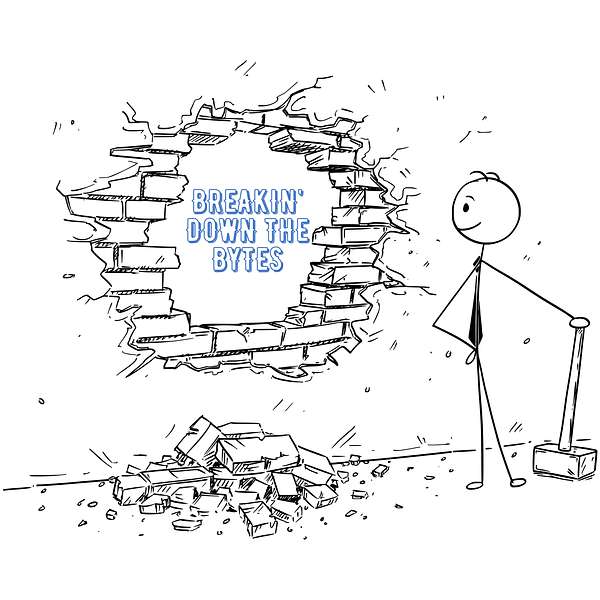
Breaking Down the Bytes
Breaking Down the Bytes
Network Design: Branch Office Connectivity
Use Left/Right to seek, Home/End to jump to start or end. Hold shift to jump forward or backward.
In this episode, we dive into the first episode of a three-part mini-series on network design. First design episode is centered around the branch office. We take a look at what a branch is, how they've typically have been designed and where the future of the branch is headed. We talk some design aspects, some models of switches and routers and also some zero trust and SASE considerations
Like us? Give us a review on Podchaser or Apple Podcasts to let us know!
Follow Breaking Down the Bytes!
Linkedin | Twitter | Facebook | Discord
Want to give feedback? Fill out our survey
Email us! - breakingbytespod@gmail.com
Follow Pat and Kyle!
Twitter:
Hey everybody, welcome back to this week's edition. Oh, breaking Down the Bites as usual. I'm your host, pat. You can find me on X. See, I did at that time I did not say Twitter. I'm very proud of myself.
Alex:Good job.
Pat:Ah,
Alex:Yep.
Pat:You can find me on x slash Twitter@layer8packet. That's the number eight. Kyle, you heard his cackle in the background. You can find him on X as
Track 1:well. Danath256. Alex,
Pat:we're still trying to recruit him into the X sphere. He's not on Twitter or any social media, but if you have a question for him, Hit us up, it'll get to'em. No worries. So, you can find the show on x slash Twitter@breakinbytespod, right? Go there. And all of our socials and whatnot are in the show notes. So, if you join us on your platform of choice, come say hello. We always like the friends. So, we are pretty active on Twitter. That's usually the big one that we kind of stay active on. So come say hello there. That'd be awesome. And as always if you like the show, don't forget to subscribe on your streaming platform of choice, we are on all of them, or I would say 98% of them. So come and hang out and make sure you tell your friends and hit that like, subscribe and all that jazz. So we are back this week with the trio, the Three Musketeers. We're doing it, doing it well, Kyle, what's up man? How are you my friend?
Kyle:day in Paradise Living the Dream, whatever. Yeah.
Pat:it. That's right. This is the dream. I'd hate to see the nightmare, I'll tell you that much right now. But that's a just different story. I'll tell you what, we had some crazy weather last night. That thunderstorm woke me up out of asleep. It cracked pretty good here at my house., I'll let you do your weather thing if you have any sort of weatherman
Kyle:it's all you. I was, I was letting you handle it this time.
Pat:man. Oh, all right. Geez. Gimme the hook. My goodness. Now we had some pretty crazy thunderstorms roll through here last night, and it was, it that lightning was no joke and it woke me up. I was asleep. So it was it cracked pretty good. So no no meteor shower for me, for me last night. It was the person's media shower, meteor shower is the last night was the best day to see it. So, maybe next year we'll see what happens. But yep. All good there, Mr. Alex. How are you, my friend?
Alex:Well, I don't know if you saw some news articles recently but Disney slash Hulu had a pretty major outage yesterday, so
Pat:I did.
Alex:I was up
Pat:I saw it. I did. I didn't wanna bring it up,
Alex:four in the morning dealing with that
Pat:Oh, no.
Alex:But outside of that, I'm fine.
Pat:Ah, so you're a little sluggish. I gotcha. All right, we'll go,
Alex:I usually do, that's why.
Pat:we'll go easy on you. If you hear any snoring, I'll edit it out. It's okay.
Alex:Yep.
Pat:oh, look at that dedication. He's up at three or four in the morning doing an, doing an outage, and now he's here talking to us bozos. I like it. Lemme tell you, So, I guess, so we had an idea this morning, or I should say the last couple days. It's been kind of permeating in our skulls. We've had a couple discussions and since we were, all three of us are network folk we, we figured, well, why don't we do a show or couple on network design, right? So just throw in some design topics out there, some what we've seen out there in the wild in our experience. What some of the best practices are, what some other things to tackle as far as what The likes of Cisco and a couple of the other big networking platforms are, for their validated designs. So we figured we would start with the well, I think we're gonna do three over the next couple of weeks. I dunno if we'll do'em bang, bang, bang, back to bang weeks. But we'll sprinkle'em in over the next couple of weeks. But we went through the branch design, the data center design that's on-prem data center, and then finish up with a cloud network design. Those are the big three pillars, if you will, and see what kind of mess we can make out of them as far as, again, What, what, what are some best practices from a design perspective what we've seen in our environments over the years of our careers? And, and just kind of give you a better idea of what, what should go on at, at each of these three major pillars and, and kind of go from there. So, tonight I think it makes the most sense to start with the branch design, right? The where, where the people are, right? Bringing it to the people. So, closest to the end user and then we'll work our way out. Data center on-prem, and then cloud being the last one. I think so. So I, I'm gonna hand it to Kyle kind of see what kind of mess he can make out of this as far as from a branch perspective. So, I don't know, Kyle, have you I've, you've worked in mainly education, right? So I, and, and again, this is what we think kind of goes on and what, what should go on. And from our experience, this, this, by no means is the gospel, but it's decent advice in what we've seen and some of the best practices that are out there from various docs that we have compiled all this info from. So, I guess the first question is Kyle you're obviously at a university now which has a large footprint as far as a couple buildings. How many buildings do you have out there, Kyle, do you know?
Kyle:actually don't. Yeah.
Pat:Oh my God.
Kyle:there's a lot
Pat:Cut. Cut. Start over. Oh God. So yeah, so I guess my question is do I guess, do you guys treat that as like an actual branch or like a true campus, or do you have like a data, I mean, I'm sure you have some sort of data center somewhere. And do you treat individual buildings with sort of different priority depending on what they house and like, what does that
Kyle:it's basically just kind of split to the resident side for, all the, the students and stuff like that, which is kind of segregated off from the academic network all the faculty staff and stuff like that. Are some buildings that are mixed, but for the most part it's like, it's either an academic space or it's a residential space, so it makes it.
Pat:Okay.
Kyle:Simpler, I guess.
Pat:Okay.
Kyle:but the way that it's all distributed is, is pretty much the same with fiber interconnects from, kind of the distribution out to the, the access at the end.
Pat:Okay, interesting. So, so from a branch perspective, right? Say say your boss comes to you tomorrow and says, Hey, we're gonna spin up this new building, treat it as a a branch site. So a lot of folks, right? You're just gonna be like a single office, right? And not at, not at a headquarters or some sort of on-prem data center or anything like that. And, and I've seen it a couple ways. I've seen the sites treated differently based off of a who they house as far as what kind of users, right? If you have a, if you have a a branch full of VPs and C-level folks, that's obviously gonna get. More special treatment than just, regular workers. Right. may not have the amount of people that the regular workers, building houses, but because of who they are, that normally gets special treatment. I've seen it where they kind of dice it up into three tiers, if you will. Obviously tier one being a data center, most of them are either data center or like a massive like a large call center, right? So if your, if your bloodline is through the calls that you, that you take, right? That's a major a major site, tier two being like a mid-size and then like a tier three being, just to use the phrase, a small mom and pop, right? If they, if something were to happen on the, on with the internet or something, they could go home and work and, v p n, they don't have to sit there at that actual building. So I've seen it like a bunch of ways. So, so are you guys doing, or I should say the, the branch locations It's gonna depend on a bunch of things, money being one of them, two being how much redundancy you need as far as what's being housed there. So those are the two big ones I could, I could think of, but I think every sort of branch comes with some sort of access layer, right? So ports that, kind of touch the end users, right? They plug it into their desks, blah, blah, blah. And then some sort of some sort of core layer, it seems to be in the last couple years, they're moving to like a collapsed core, right? So you have the core and the distribution together, right, to save money, less management of boxes, blah, blah, blah. So we will just kind of go from a collapsed core, perspective kind of thing. So I, I'm guessing that's sort of where this sort of starts as far as from a a branch design, perspective. You have your core, make sure you do your major routing there, and then your downstream for the access and your wireless hangs off the axis layer, all that kind of stuff, right? That makes
Kyle:way.
Pat:sense.
Kyle:And then everything's got P oe now'cause that's the way to go. Right. And all the access points hang off there, all the phones and the end users. And that's worked out pretty well with that. The collapsed core design, like you'd said.
Pat:Yep. So I'm guessing then the collapse core just under the assumption that we're under the collapse core I'm gonna use Cisco'cause that just seems to be the major player in the game. Not everyone uses Cisco, but obviously they're the elephant in the room. So we're gonna, we're gonna go with that all of us have made good livings knowing, off, knowing Cisco over our careers. So that's what we're gonna stick with. But Alex, you and I were back at Evolve IP in the days of the big 6,500 bad boys, those chassis. And so that, I just, I'm curious then, I'm guessing the 65 hundreds are no longer at least at least the most places I've been there.
Alex:yeah, they still have those you're probably not in the right
Pat:in trouble. Yeah, they're in trouble. So a lot of'em moved to again, this is more of a data center thing. We won't go too far into it, but I've seen a lot of places that have the Catalyst 95 hundreds for cores, right. Or 96 something of that layer. So they've replaced, I think some of the old school stuff like 37 fifties and, stuff that we're used to. That's kind of in the new bread of the the 95 and 96 hundreds.
Alex:Yeah. I mean, it's pretty much the 9,000 lines and there's so many different models within there to find what you need. But for the most part, most part, it's the 9,000 line. That's your core device. That's where you're having your first routing being done, so you have your SPIs there typically. And the access layer, surprisingly enough, they haven't changed the model number in like 20 years and it's still the 29 sixties, which seemed to be like the defacto. Access layer switch and they may even have a 9,000 line that they actually tout as being an axis layer switch. But yeah, you'll still see the 2,900 series switches and would imagine that's gotta be like half of every of all the branches out there probably use that type of setup. I guess on the flip side too, for branch offices, and I mean you did a whole episode on this, you could really start talking about SD-WAN and Meraki
Pat:sure.
Alex:and I mean, I don't, I'm not in this kind of field right now as much as say you guys would be like financials and education. I'm more in the data center. But I mean at this point is man, if you talk to Cisco, they're probably pushing you towards the Meraki point at AT, at right now. If you're setting up a branch, are they throwing some type of Meraki SD-WAN device and a Meraki switch?
Pat:Yeah. Yeah. Yeah. I, I could see how they do that. I do think they want to try to merge some of that as far as the the Meraki side of things and the the older Cisco stuff. Right. I don't know how much they wanna step on each other's toes'cause they have that weird, like, every, every team has a, has their own product. They don't wanna step on other teams sort of thing. Which is kind of weird since we're all under one umbrella, but I get it. We so I've seen a, a couple places that have, or I've been at a couple places that have Meraki either for their, like really small offices, say like, less than, 10 people. Right. And they're just doing wifi. There's no switch there or anything. It's just a Meraki an MX whatever. That does their their, their auto V P N and gets you back to a data center, blah, blah, blah. That, that seems to be pretty straightforward. Simple enough. It's cheap, right? Spin up an office and, you're, you're up in no time sort of thing. The Meraki switch stuff, I, I, I've used it once or twice in various places. They're nice. The gooey is always nice, right? You're not fumbling through a C L I and and it has all the bells and whistles that that some of the Cisco stuff does. But I guess it's, I dunno if it's preference, but it just depends on what you need. But yeah, I would say, I would say the Meraki is getting more Noise, I guess in the, in the branch space, then maybe some of the some of the 9,000 stuff.'cause yeah, you almost have to justify the price of a 9,000 line, whatever that is. To really say, okay, look, the six people that work outta that office really need that. Like, that's just usually not the case. So, no, I, I would say that's probably fair that they're starting to kind of bleed that way at least.
Alex:Yeah, I think the 9,000 line might be starting to get into like, all right, you're, you're almost at data center level where maybe not quite what we would define as data center level,
Pat:yeah. Or maybe a call center, right. Call center with phones coming in, that kind of thing. A hundred people plus,
Alex:But also has like a little mini data center. And by that I mean you might have a, like a room with four or five racks in it that actually services something maybe that then you can throw some stuff in there.
Pat:A local like domain controller, stuff like that
Alex:Stuff that
Pat:that probably makes most sense.
Alex:Okay. And I guess a question I had before we even go a little bit further,'cause I mean we were already starting to get in the weeds a little bit with model numbers and things like that. I did just wanna come right and ask you though when you say branch network,'cause we're gonna talk about data center network design as one of these follow up podcast. So I'll just stick with those two.'cause those are, the, the two obvious ones. What do you think are really the key differences between. Data center and branch, I mean, right from the, the rip of this episode you said where the, the users are. So where the, I would say where the, like the employees are is the branch office, but how else would you define a branch network and how is it different than, the data center network? Close,
Pat:Yeah, it's an interesting one. I would probably say the branch is obviously where people go and there's, there's cubicles and people sit and, do their, do their tasks and whatever they're, their applications that they work on whatever it is where they access it from, blah, blah, blah. And then I would say the data center is technically where those apps are hosted. Like where they're actually pulling, where those end users are pulling that, that app from. Now again, a lot of that is moving towards the, the cloud and that, it kind of blurs the line and I guess it really has to make a It, it's really a business decision of like, do we really put all this stuff into a brick and mortar data center? Sink all that money into it rather than just moving it to the cloud. But I, to me, I think I've said this before, I think you, I think you run your applications where they make sense to, right? So, moving a lot of it to the cloud makes sense.'cause, well, the cloud is very agile in that, in that aspect, and you can, pretty much spin things up almost instantaneously rather than waiting for, a server and then somebody to configure it and VMware and all that kind of stuff. But there again, people that are using as four hundreds for a data for a billing platform, you're not gonna stick that into a cloud. There's no way. So, I I would say you run your apps where it makes sense. So yeah, end users branches are, where the, in, where, where they're actually sitting, getting their work done. Data centers where the actual apps that those people are using, that's where they're housed. So the, obviously the redundancy and different VM farms and things of that nature and disaster recovery and all that kind of stuff comes into play with the actual data center fabric.
Alex:Yeah. And I'd probably even go a little further and say not only the apps that they use, but maybe like the company's product. So in other words, like, it's probably a little harder with like education and financials, but like, certainly with like Disney the office that I work out of, if that were to lose power, it's not like you're not gonna be able to access
Kyle:Hmm.
Pat:Sure.
Alex:so it's like complete segregation, nothing production is going to go down. If a branch office goes down, your employees might have difficulty working, but your product's not gonna go down. I guess the other question, it's not really a question. It's I guess more like of a statement and something that people should be aware of is because your product isn't in branch office. think there's a lot of things that just fundamentally change. you really have to justify cost because you can take more risk. I mean, if your employees can't work for one hour at a time, five, six times a year, that's probably a risk. That is something you can handle and you can save yourself millions of dollars in hardware by accepting some lower end stuff and lower end connectivity. Whereas, if Netflix went down for an hour every other month, it'd be hell to pay.
Kyle:Be a problem.
Pat:right.
Alex:So I think because of that the design methodologies methodology has to change a little bit. So we'll talk about it more with the data center networks. But in this case, I think you need, you want some redundancy, but now instead of dedicated circuits to data centers, you're talking about maybe just plain business internet circuits, do an SSD wan over'em. You have two of'em. If one dies, you're fine. If two die and you get unlucky, like I said, hope that they restore one of'em before too long.
Pat:that's it. Yeah. I'm curious on that to kind of see what that branch sort, and again, a lot of it comes down to Okay. Again, who's sitting there? What kind of redundancy do they need, right? Because if you're redundant, you're getting two of everything, right? And that just, that just drives costs up. But there again, if people are dead in the water, how much money are you losing by those people being dead in the water? That's the that's the trade off to that, right? So, most places have redundant internet, like Alex said, just a a, a business internet, right? There's no need for like metro E or or M P L S or one of those high cost high cost circuits, right? You just do, you just do a, a, a broadband business class, internet and, stick'em into something like an SD-wan, that kind of thing. And that's more into the wind conversation. Maybe that Probably a little more fitted for data center when we get there. But, from a land perspective, I've seen it all the way from the board of, okay, just a single, single switch or maybe, two switches in a stack, if you will, and an a s a or some sort of firewall at the edge and, and that's it. Well, then at, at that point then it's, that's the cheapest you could get at that point, and that's what you want then. That's, that's fine. Kind of a, kind of piggybacking off of what Alex said, I, there was a time where I had a we, we had a customer that was was a government agency and and they, they had a, was I can't, I can't remember if it was a Cogent or Comcast or some, some reputable. Internet that came into their building and everything sat like their data center was in that building, like where their people worked. And like I would say at least once a month, Comcast cut a fiber, cut it underground fiber or cogent, whatever it was, the I s p, cut it underground fiber and took out the entire building. They were dead in the water and nobody could work across the whole, across the whole city. And I was just like, what are we doing? Like what? Move that into a data center and then just make that thing a branch and they can go home and V P N N just be done with it. I've seen, and I've seen, places that I. Have all the way, the redundant all the way through, everything from, from firewalls all the way down to the axis and into 93 hundreds or whatever they were stacked all, eight, eight in a row stacked all together and it was redundant and, blah, blah, blah, all the way through. So like, I've seen the whole gamut and it's just, I think it just comes down to how important are your users that are sitting at that particular office and what's the damage if they're down and, and can they, can they reroute, sort of thing. So it really depends on, that almost it comes, it always comes down to money, right? They all, all the bean counters want to know is how much money it's gonna cost me, right? And so it's just, that's usually the way the way it is. So, but yeah, I, I would say, an access a collapsed core and internet or two Yeah. And basically like Alex said, some sort of SD-wan probably is the, is the flavor that we're in right now as far as the network space is probably the most popular flavor now. Maybe three or four years ago, SD-WAN wasn't as popular as it is now. You're probably into some outside firewall and they were paired and, one failed and it all, yeah, yeah, one failed and it automatically failed over and blah, blah, blah. Now in the SD-WAN world, I think that got a lot simpler. But it's, it, it is an interesting time to see where that trans, that transition happens.
Alex:right. I think the other thing worth noting for remote branches and, and the shift to SSD WAN is are trying to be much more user-friendly. Like, I feel like with any of these SD-wan, I mean, just the fact that they've transitioned over into a. And like a SCU in most of the situations, which means you don't even have to worry about spinning up a VM to run this, like you're running in the cloud. Things do Z T P, the zero touch provisioning where you just plug it into something that gets D H C P and internet access and this thing will call home.
Pat:And it knows where to go. Yeah.
Kyle:That's crazy.
Alex:So, and I think the, the reason for that is they wanna get to the point where a branch office is not only the delineation of like production appliances, production applications, but also the delineation of IT staff. I mean, like, you don't have to house much of an IT staff anymore. Maybe you have like one or two guys that can go around and handle wireless issues, but you, you don't need somebody provision switches and firewalls anymore. They just need somebody that has enough sense to rack an SD-WAN appliance and probably a, a wireless controller and some aps. I guess we hadn't even talked about that. That's another thing that I don't get involved with at all anymore because I don't handle any of the corporate offices. But that's probably the, a huge technology that you really see it in branching campus offices all the time, and it's huge. And that's anything related to wireless, and I don't know what you guys are doing today. I guess start with you, pat. Are you responsible at all for like, or maybe you are entirely like the, the corporate branch offices, like we're tellers are sitting Or is that a different team?
Pat:Well, it, it technically falls under a different team, but I think where the sticky point is, is what they access falls back to something in a data center, which is what I'm responsible for, So it always seems to be a, like, it always seems to land with me at some point or another. So the correct answer is no, I'm not responsible for, but then what ends up happening is yes, I end up being responsible for it So, but yeah, we're, we're, like I said, we're, we're a very heavy Cisco shop where I'm at. So pretty much Cisco, everything that you can ever imagine or think of is where, is where my bread is, is buttered. But I've been places where they've used you, Cisco Light, which is, the Meraki we stuff we talked about. I've been there arrow Hive, which I think is now part of Extreme, if I'm not mistaken. It was under Dell I think at one point, but they, they've changed names a couple times, but arrow Hive aps, which, which I liked. I thought Arrow Hive was half decent. It had that zero touch feel to it. The SaaS platform. We didn't have to host it. We didn't have to host the GUI on the backend. It was all in Arrow. Hi. It was all basically hosted in Arrow Hive, which was nice. So, that, that's probably something I would hang my hat on Again, I haven't used it in a couple years, but I, I, I kind of doubt it's gotten worse. I, I, I would imagine it's only gotten better so, that kind of thing. But yeah, we're, we're pretty much, just for, for the whole thing. So, we try to stay out of the day-to-day operations of things, at least my team does. But we end up getting pulled in quite a bit just because we, we, we have that same issue of, okay, we built it, so now we own it all the way through There's no actual like, handoff to an actual ops team. It's, oh, well you built this, you know the most about it, so when it breaks it's yours. It's like, that's not really the way it's supposed to be. but, but I digress. But no, I, it's, it's, we pretty much own everything. And, and from a design perspective architect perspective, you have to be thinking of. All, all the stuff and all the things at all times. So that does, that comes into play. So, but yeah a lot. Yeah, we do a lot of wireless obviously guest wireless throughout the branch, throughout the bank and corporate, wireless authentication, the whole deal. It, it all falls to, the, the, the 50,000 foot view all falls to us. So, yeah.
Alex:Okay. Yeah. And that's another trend that I'm seeing in branch offices right now with the, just sudden, I wouldn't say sudden just the consistent improvements with wireless and wireless aps, but I'm actually starting to see access, physical access, which is kind of go away a at like, in the office that I work at again I don't think 75% of the desks even have like a physical check, like everyone is just connecting to an S S I D and, and yeah, because of that, that's kinda like the new trends. Like if you want to support a branch office, you need to. Kinda understand the wireless ap, but again, we're talking about GUIs and SaaS applications, so they're probably making it pretty simple on you. But yeah, that's what I'm seeing. What, what about you, Kyle? Are you doing the, are you responsible for just end users roaming the campus and getting connected online via access points that falls under
Kyle:all, I don't know, 3000 some. That we have just strewn about in the residence halls and the academic labs and stuff like that. I haven't really seen any fail, so that's been nice. But yeah as we get'em, as we get'em installed and stuff like that, they just they just get rolled into me and become part of my possibility.
Alex:So how do they work? Well, I guess you're not any trade secrets that you can't release, but what are you using as
Kyle:We're an extreme shop,
Alex:Still
Kyle:so, it's pretty nice. Just basic controller, everything gets tunneled back and do your separate networking for everything like that, guest networks and stuff like that for visiting yada yada yada. But works well. Keep everything separated.
Alex:And that's probably like 75% of your troubleshooting is people saying wifi doesn't work. Right.
Pat:Yeah, that's an interesting one. I'm, I'm also interested in, Well there's two things I'm interested in. I'll hit the first one I'm interested in, like, in, in the way that you just mentioned, access switches going away, I'm seeing a lot of like desk phones go away'cause everyone's now on a soft phone or a soft
Alex:Oh yeah. I mean, that's another good point about branches that
Pat:yeah.
Alex:just phone systems and call centers, setups and yeah. Last two jobs. Yeah. We, we, we didn't do phones. Yeah. It was all slack and teams calls, so yeah. That's another transition. And Kyle, you're still doing physical phones, right? Well, you, I think, yeah. You're still doing Cisco phones and, man, that's been so long since I did anything like that. Do you, are you running your own like Cisco? What do they even call it?
Kyle:Yeah, the,
Pat:manager.
Kyle:yep.
Alex:manager. That's what I was thinking of. Call manager. So you
Kyle:Yeah, we host that all in house
Alex:Okay. I don't know you Yeah, I was never huge fan of that. Okay. Well, yeah. That, that's interesting. And you're not seeing a transition to just like a, a soft client on a, a laptop. People who just like their physical phones.
Kyle:people love the phone. Other end users are like, I'd like it on my laptop or on my cell phone or whatever, but give'em the option. Kind of deal like that. And everybody's happy. You'd be surprised how happy people are not when their phone does not work. I'm like thinking I don't even wanna talk to anybody, so,
Pat:I will say this, I have a desk, well, I, I work mainly remote, but I do have a desk. Not that I'm there a whole lot, probably once a month, but there is a physical phone on my desk. But I also have it tied to my soft phone. That Jabber obviously, or Cisco Shop But my Jabber is almost never up and running, and so it actually goes to my work phone. It's tied. So my, my so once my Jabber phone, soft phone rings, it rings my work phone as well. And I'm gonna be honest, if I don't recognize the number, it doesn't get picked up. It's just, Like, look, you wanna get ahold of me, chat me on teams or something. But other than that, like, it's probably a sales call that I don't have any power to say yes or no to. Anyway, so so go away with your nonsense is basically what I'm saying. like, but no, that's something as far as from a branch perspective, for those that are rely on hard phones, right? So I, in today's world it's kind of hard to, outside of like an actual phone for like nine one one, right? You gotta tie it to your local 9 1 1 dispatcher, they have to know where you're coming from, right? That sort of thing. I don't really know of anybody that, I should say that I don't know of anybody, but I can't think of an actual industry that says, oh my, I need a hard phone on my desk because X Right? That sort of thing. So, but you know, years ago, when When Alex and I worked at Evolv and their bread and butter was voice, right? We did the whole, voice vlan and q o s and all that kind of stuff tied, wrapped around all those phones and all, all that kind of stuff. So if that's something that is still needed from a business perspective, a hard phone, then you know, that those sorts of things have to be, accounted for from a, from an access layer, perspective Q o s and p o e was another one you mentioned, Kyle, things of that nature. But yeah, that's, that's also an interesting sort of topic or dynamic of physical phones are, are starting to go away, at least to a degree. And people move into a soft phone or in Alex's case, slack and teams is is the big is the big boy in the room there?
Alex:Yeah, I guess with everyone working from home too, just I guess less of a focus on branch offices. Offices in, in general.
Pat:Yeah.
Alex:I would imagine the last three, four years haven't been nice for the Meraki lineup.
Pat:Yeah. I would imagine so. Yes. I would imagine so. But we do that here at the, at the bank. Like I have I have a Meraki AP at the house right here. It just basically ties into my internet and gets its own ip. And I don't have to use V P n, I don't have to use a V P N client at all. Like, I, I, it's like my house is a branch, which is great So, but yeah, my, my work laptop ties right to the S S I D that my work, that the Meraki pumps out and bam, I'm anywhere I want to go right on, right on the network. I don't have to feel fool with nothing, which is nice. Yeah.
Alex:And maybe that's another topic we can kind of shift to a little bit.'cause again, it's completely different branch versus data center. With data center, you're really not too concerned about somebody physically plugging into a switch. Doesn't mean you're sitting in like a locked data center somewhere. Someone's not just gonna show up and plug into it. So there's a whole different security posture when you're talking about branch offices and certainly situations where you have like a customer walk in. I think that's another reason why. Wireless setups are more and more popular'cause there's some just native security solutions that you get with a wireless solution that you don't, with your typical switch. And we can talk about it like.one QX on switches, but when it comes to wireless access points, authenticating an access point is something that, we've been doing for 30 years. So already there's one form of security that you don't have from someone just, bringing in a laptop or bringing in some device and plugging into a, an access port. So it's like you have to authenticate to the access point. And then from there it's not too difficult really to tie. And, and maybe Kyle, you even talk about this if you guys have this set up, but once you authenticate, it's not too hard to have these wireless land controllers talk back to AD and then figure out What s ss i d should be on or what particular networks you should access and so on. And so these are things that are just kind of like built in without too much more, like you don't need some$50,000 win wireless land controller that does these sorts of features. And it's something that is pretty intuitive. Whereas if you're trying to do this stuff on Cisco switches or any switches and it starts getting a a little bit more difficult. So I guess I'll stop there. And go back to the more difficult like switch security stuff. Do you guys do anything right now? And, and maybe the answer is no, but if you guys actually have physical ports like that people could plug into at a branch, do you guys do anything today to prevent them from plugging in, their Their own little Walmart eight port switch or because
Pat:Okay, Kyle.
Alex:start talking about like Mac security and all kinds of other things that you
Kyle:Well, like, B P T or B P D U Guard and stuff like that we have is you just, you plug any kind of crap in and it's just like shuts the port off.
Alex:Sure.
Kyle:that's probably one of the biggest things, you always get the call like, well, I plugged my crap in and it doesn't work anymore. And you're like, Hmm, right. Yeah, I'm gonna come over there and confiscate that for a man. It's mine now.
Pat:That's right.
Alex:Okay. Well, yeah, that, that's a, that's a decent one. Can't plug a switch in. And I know, pat, maybe this isn't technically your domain, so maybe this is at the point where you don't know exactly what the security posture is, but I'll let you try to answer anyway.
Pat:Yeah obviously being a bank and, and the security controls wrapped around that due to our audits and, fed and all that kind of stuff. Yeah, we, we do we are a we do use a a knack, right? A network network access control. Obviously there's no secret we're a Cisco shop shops or we're using Cisco ice, right? That sort of thing. So, there's a lot of Cisco ice that goes on in my, in my place, and sometimes it causes a little more trouble than, than what it's worth, that kind of thing. But it does exist and it is quite it is quite useful. I, I don't have a whole lot of experience with the Cisco ICE stuff, just'cause I, like, I've only used it at one or two other places before I got here. And again, it was just more of like a, I had logins, but I, it was just more for troubleshooting purposes and not for, hey, go spin this policy up, that kind of thing. So, but yeah. Cisco ice, everybody gets authenticated no matter where you're at user whether it's plug it in, whether it's on, on wifi, you're all, it all flows through ICE to make sure that you are, who you are, that sort of thing. And then also we, we got the whole gamut, right? So the, the B P U guard, the spanning tree root guard, all that kind of stuff is on there. And then also Alex, you mentioned the Max security. Yeah, we're, we're, we have Max Security on there as well. So that kind of, it all jives together from a, from a security perspective. So, not to say that there, that it's, it's perfect. It does, some of that stuff does kind of step on each other time and time again, so you gotta kind of go digging. But otherwise now it works, it works pretty well. But yeah, there's everything facing a user report has layers of security on it,
Alex:Yeah, and that's probably the stuff most network engineers are familiar with, like B D P U Guard well you don't even need root guard do B D P U Guard and then max Security, and I mean, we could go even a little further into that, but don't really have to. But pretty common to just put like, a limit of two Mac addresses. So if like you're piggybacking off a phone, you get your phone and one machine off of it, but you can't hang a, a hub that won't even send
Kyle:Hub
Alex:BDPs, gotta have'em somewhere. And people still have hubs. There's gotta be some guy that like worked in it in the nineties that's got a, a hub bomb somewhere, Plug
Pat:Yeah, probably. Yeah.
Alex:the brick, the network.
Pat:I've been at, I've been at places where people just sitting in pods, not really like
Alex:Oh yeah.
Pat:the wall sort of thing. Just in pods in the middle of the room. Then the pole coming down, feeding those pods only had four ports and they added a fifth person. You're like, oh, shit, what do we do? Blah, blah, blah. And the hub is there. And then, one day you get a call and oh, a whole pod is out. You go in, there's a switch, somebody kicked it with their foot and like the switch like doesn't have any power anymore. And it's like, oh shit, when did this get here? That kind of stuff. So it, it, it happens all the time.
Alex:even worse. I mean, if it is a true hub, it is like your entire business goes down.
Pat:But yeah. Yeah. Or somebody needed to plug a printer in but didn't wanna like, have a wire run for it. So they go and like, get something off of somebody's truck and be like, Hey, I've had this neck gear hub in the back of my truck for,
Alex:Below the
Pat:for a couple years. Yeah, yeah, exactly.
Alex:Looks like switchboards?
Pat:Yeah. Yeah. Oh, I've been there. Oh, I've been there. It's ugly. It is really ugly.
Alex:are the, those are the worst.
Pat:Oh God,
Alex:I've only, I think in my entire career, I feel like I, there may have only been one situation where I had a true, like the entire data center is down because of a like loop where I have to drive in and console into stuff to actually find out where this is, where this is coming from.
Pat:That is the worst. Kyle, why don't you tell your story? You have a pretty good layer two story
Kyle:one?
Pat:that I've
Kyle:trying to think. I'm trying to think which
Pat:which one I like it.
Alex:Kyle's
Pat:means there's multiples shit.
Kyle:was uh, my previous job? Somebody thought that if they bought a, their neck gear router in and you know how there's like one wan port and there's four land ports? Well, the more ports you plug in, the faster it goes. Right? So they plugged like every port in to every port in the room, and it just started havoc, havoc everywhere. it's like, what the hell's going on? You, like, you're getting D H C P on like, 1, 9, 2, just basic crap from the, the neck gear router all the way across campus and stuff like that. You're like, what is happening right now?
Alex:Oh yeah.
Kyle:You,
Alex:starts handing out A c p thinks. Yeah, that's a good one.
Kyle:so that was one. And one we had a super, super helpful student. Saw a, male female kind of deal like that. Like, well, these obviously should be together, right? I. One was the academic network and one was the administrative network. And he was just like, boop. Again, havoc, Oh my
Pat:Carnage everywhere.
Kyle:'cause then one's stepping on the other and there's your shit bleeding over from network to network.
Pat:It's the worst.
Kyle:times. Good times.
Pat:is the worst.
Kyle:Lots of troubleshooting. Late nights, you're like, what the hell happened?
Pat:boy. Yep.
Kyle:Mm-hmm.
Pat:that's rough. Yeah. So yeah, I, I would, I would recommend for those of you at the axis layer, putting on those putting on those ports, some, root guard or B p u guard or something to lessen that havoc, if you will. So learn from a couple of old heads like us, like this shit does happen. It happens quite often, and if you don't put your foot down, it's going to continue to
Kyle:D T p
Pat:So, Oh my God. That's it. Yeah. Yeah, for sure. Yeah, the other thing I'm interested in too and it's very interesting to me, this newer phase and I, I'll tell you right now, these are the two. Most hated buzzwords that I have in my dictionary right now. It's zero Trust, which is just a made up marketing word. I'll tell you that right now. it's made up by some marketer that just wants to push zero trust and, but it needs a boatload of shit. The other one is SAS or sass E SS a s e, right? They're, they're both made up Buzz buzzword marketing terms, but I'm interested to, because I think, I think Zero Trust is already here in some flavor. Like people are moving towards that. From, from a, a large organization, perspective. But I'm, I'm really interested in the SaaS sort of avenue because if we're doing the SaaS, Right. And you're treating your branch office like a, like a, like a SaaS connected branch. Then do you really like, from a WAN perspective on the branch, you don't even need like an edge firewall because you're, you're connected, you're, you have cloud, it's basically calling back to a, to a cloud. You're getting filtered. Basically you're, you're moving your, your, your firewall from the edge out to a cloud and you're basically being filtered from there. And you leave from your cloud provider rather than a local, a local internet, breakout. So, I'm curious to see, I don't know, maybe Alex, you're probably not that close to it since you're sort of in the Disney world, but I'm, or anybody really, I'm curious to see if you're either moving to a, a sassy solution or things of that nature.'cause really, if you think about it, right, if you implement SaaS, then all your branch offices is basically, you can work from anywhere, right? You can work from the coffee shop, you can work from wherever you can work from your car.'cause it doesn't matter, right? You don't need, you don't need corporate infrastructure to get to, like, there's no need for V P N anymore, right? A remote access V P N, you don't need to fire up your AnyConnect client or anything like that to get on to the, the, your company wan. There's no need for like the Meraki anymore to do the, the auto V P N back to your data center. Because that's all out the window. There's no, you're, like I said, that computer already knows where to go. You're already tied into some sort of client back to a cloud, edge and you're all the filtering and all the firewall and security is wrapped around at that edge, at the cloud edge. So I'm curious to see where SAS goes in the next couple of years to see if, if that simplifies the branch even further. So I dunno if anybody's got any thoughts on that.
Alex:Well, yeah, it'll just completely get rid of the whole concept of a branch network. It'll just be a building that people sit in and yeah, it's actually, it's a topic that I, I really, because it doesn't impact what I would generally work on because, I'm not, I'm concerned about the, the product as opposed to the employees. I know that you had an interest. I you took some courses at Cisco live on it, right?
Pat:I did.
Alex:probably should
Pat:Yeah, I did
Alex:I pay attention to because it is interesting and it solves. Just the, the, the trend of just people working from home. Of course now they're trying to reverse that trend. So maybe we'll go back to like standard branch office designs in two, three years, But I still don't think the idea of having like true IT staff in every single branch, I think that'll probably, that'll probably never go back to the way it was where you have a team, like a real big team everywhere, and I think things like this kinda lead towards that. So really all these technologies are gonna make networking much easier. it's just like
Pat:Yeah.
Alex:you have some cloud provider and they just like, and do you have any experience with it yet? I mean, what exactly is it just like a, like the equivalent of a, a. A V P N client, you have some kind of client that's going out to this third party sassy or provider, and it does all kinds of checks on you and figures out what access you should have.
Pat:Yeah, I, I don't have any real experience with it at the moment. I think there are some talks at various points of it in, in getting to a more, sassy model I guess. But, I think the big part of it is obviously it reduces costs complexity, right? There's only one way in, one way out right? That kind of thing. It, it's again, more of a, moving towards a centralized orchestration GUI management things of that nature. Hey, this person can go here, but not here. That sort of thing. It's, it's more of a seamless approach from a security perspective, right? So, for, for users I should say it, it, and you're, it, it has, it has thing, well it has the ability to basically restrict access based on like a user or the device or some sort of application identity, that sort of thing. So there is a lot of it that Basically can, it's, it's like a really, it's like a centralized security hub. And then those, your, your endpoints then sort of, they basically come through that hub before they go anywhere on the network, whether that's internal or out to the internet. It goes through that central hub and those policies then apply to said, device said, user said application, blah, blah, blah, that sort of thing. So, it, it, it's interesting'cause we're actually taking a flyer on a couple of SaaS providers, Cisco being one of them.'cause our SD WAN is with them right. So that makes the most sense. But there are some other players in the game to see what, see what works the best for us and that sort of thing. But I'm really interested to see what happens.'cause if, like I said, if we do get, if we do get to a true sassy solution, then the idea of any sort of connectivity local at the office completely goes away. There's no need for it. Like those PCs or those laptops already know where to call home. So why go through a, a local firewall just to get to a cloud one? That makes no sense. So I'm curious to see if that simplifies the branch even further, but then I'm sure there's other complications with that as far as, some latency or some other nonsense that, that that could, come into play. But I'm curious to see where SaaS is in the next couple years and how that really kind of turbocharges forward.
Alex:yeah. I'll have to look into it a little bit. Because if you talk about cloud providers, you would think that they probably, especially if you say like, does a w s have one? I feel like they have to, or if Cisco one, they're probably using a W Ss, and so I kind of feel like a,
Pat:Yeah.
Alex:you're gonna be pretty close to one. Wherever you are. So maybe latency is not a big deal. And the other thing too, and I, I have to really kind of dive in and read about it some more, but I assume that kind of means that sure you might have a little latency. You go, Hey, can I access this resource? Yes, you can. And maybe after initial authentication is done, I don't think subsequent traffic traverses the, the sass e environment, at least my brief understanding of it. So maybe have like an extra 20 milliseconds for the initial connection, but then the entire socket is open for the entire time without having to go back and
Pat:That makes sense.
Alex:right. And it doesn't, the whole shift to this identity security just makes so much more sense. Like if you were to take someone who's not tech focused and try to explain to'em that for the last 30 years security has been based on some arbitrary IP address that you get that's generally tied to where you're physically located. Now it's completely changed and now your access is based on what it is that you are like your user laptop and that's just who you are, but making sure that you're up to whatever standards they want.'cause with these SSS s e providers, not only are they confirming you are what, you're not malicious, but, but like, you're an end user laptop on this I don't know this division of the company, but you also have like these patches, you have this software and then that dictates whether or not, and that makes, I think that makes more sense. Like if we can get to that, it makes me a little scared for exactly what our roles are, but I, I think it does make sense and it is a, it's a It's an idea that, yeah, it makes sense that that's the feature because even things like Cisco A c I, which I haven't had to work with in the, in the Wild, it takes a similar approach where if you are trying to dictate what can talk to what on an a c I environment, you're not using IP addresses. They call'EM contracts, I think is what a c I refers to'em. And the idea is the same. You pretty much just say F T P is allowed to happen from these machines to this application. It doesn't matter where that application goes. It doesn't matter where this user goes. And then it, which is a controller, will go back to all the Cisco devices. And if they are still doing the classic IP address filtering, it'll automatically or dynamically set those rules in place to allow those flows. And again, I think that makes more sense. And man, that's probably a whole nother topic that we can That's a security episode.
Pat:Yeah,
Alex:mean, going back to the branch office, I guess the way we tied it back into this was that again, that's just The branch office might be a lot simpler here. Before too long. The branch office will be some access points and a router that's got like four internet connections.
Pat:That's it. just do dual wan and, and
Kyle:right.
Pat:off to an AP or, or a couple aps and we're done.
Alex:access switches, no SSD wan, just.
Pat:no. Yeah, I'm interested to see how that goes or where that goes.'cause that, that's a hot topic at the moment. Again, to me, I think it's just a marketing term. Like SASE means a bunch of things, right? Just like Zero Trust does. it's certainly making a wave at the moment uh, with with Cisco's uh, s s e right? Security, I think it's Secure Edge something or other. Palo Alto's got their prisma Prisma access, which basically is their SaaS, platform, that kind of thing. So there's a bunch of'em out there that are doing that kind of thing. So, yeah, I'm, I'm, I'm oddly curious to, to see what what happens there, what that looks like in the next couple of years, if, if that really starts to be an adoption, or if it needs some, some room to bank yet. And it's not quite ready for, for sort of prime time. But I'm it'll be an interesting thing to see where it goes. And again, the branch is, if that happens, the branch becomes Way similar, or I should say way simpler than than what it is now. And just less for a, for network folks to manage and, that sort of thing. So, interested to see what that comes up with. So, anything else on the branch? I think we, we hit it pretty good. I think
Alex:Well, we like to close with the future of the branch, and I guess we kinda
Pat:that's right.
Alex:just did that organically without even being prompted
Pat:Yeah. We didn't even try. Yeah, we we are good.
Kyle:Access
Pat:More gooder.
Kyle:everyone.
Pat:That's right. That's right. Access point.
Alex:summary. Yeah. Branch offices, the access 0.1 router,
Pat:That's it. That's right, that's right. Now. But I find it interesting of where it actually came from, right? So when guys like The three gov bus on this call started. It was, it was a lot of, it was a lot of hunkering, right? A lot of ASAs and failover and, h ss r p and, and stacks and
Alex:true three-tier
Kyle:Mm-hmm.
Pat:tier environments,
Alex:Stack
Pat:all that stuff.
Alex:ports. Yeah. Like you said, firewalls with like 50 VPNs on it. Connecting you to every other remote branch and every data center.
Pat:Yep. A lot of that and so it, it's really come, a long way and, and some, some branches did, B G P with their, with their ISPs and had multiple ISPs, so B G P failed over and all like, it's.
Alex:wan, I mean, it's not like you can just plug two internet carriers in and you just have it fail over. Yeah. you had to put some more effort into that, that fail over logic. Then
Pat:Yep. IP SLAs and the tracking and all that stuff. It was, oh, it was just brutal to try to get all that worked.
Alex:provision it. It's not like you just plug it in and it calls back home. provisions itself.
Pat:Yeah, yeah. So yeah, I'm just, I'm real, I'm just kind of looking at it from a 50,000 foot view of where it's been and where it's going. It's just, I think it's just a lot simpler today, and a lot, a lot of places are, like we said, less than 50 people, you get a Meraki Meraki switch and boom, you're good. Most places I've been now have some sort of collapse core, to them, some sort of routing intelligence and handing off to a, a VeloCloud SD-wan or Cisco SD-wan or some sort of SD-WAN box and back to a data center or out to the, out right out to the internet, blah, blah, blah, that sort of thing. So it's, it's really come a long way. Like I think, I think Alex hit the nail in the head with the wireless thing, that's gonna become way more prevalent. And then I'm curious to see where the SAS stuff goes with kind of, how we get back to, the branch all ties back to the, the, the larger wan. So, and then we have your gremlins, like your spanning tree loops and, your, your Cisco your, your, your actual physical phone's on desks. If, if that still exists in some places, which I'm sure they do. It's not like it's completely gone away, but but I, I'm curious to see where this all goes. So any other parting? We're, man, we're right at an hour. Look at that. See, we, we never thought, we never think this stuff's gonna go an hour. And here we go. We are, we hit it. We hit it hard. Any other closing thoughts here fellas? On the on the branch?
Alex:I don't think so. A little sneak peek for the next network design. You talked about
Pat:Yeah.
Alex:tree issues with the branch office. So in the data center, we'll talk about how we don't really use spanning tree anymore. So that's all I'll say.
Pat:now you're talking. Talk nerdy to me, my brother. Talk nerdy. I love it. So Kyle, anything else from you?
Kyle:I think we pretty much covered it.
Pat:Yeah,
Kyle:I like it.
Pat:deal. Good deal. All everybody. Yeah. Stay tuned for the next session of this little mini session. I like to call it the little mini session on, on network design. So, just curious to see where, what your thoughts are. If you like this one, great. Throw us some, throw us an email or something of that nature. Get us, get ahold of us on the on the socials and whatnot, and say, say, yeah, your nay say, yeah. We like to keep going or know you idiots. Keep, keep moving on something else. let us know.
Alex:about the
Pat:It, it,
Alex:Come on
Pat:that's right. Yeah, that's right. The Elon Zuck cage match. It's happening.
Alex:we want to hear. Yeah.
Pat:I. It is happening. It actually made news this week, so it's a, it's good. I guess Elon wants it somewhere in Rome. That's what I heard. Like an epic location in Rome. Like
Alex:veterans. That's what I'm amazing.
Pat:He's gonna retrofit the Coliseum and
Alex:I fully,
Pat:like, ah, get this, get this up to speed in like three weeks and I'm gonna beat Zuck right in the middle of this Coliseum.
Alex:Oh man. I could just
Pat:Good times.
Alex:Zuck,'cause he is so into martial arts and he is doing there doing kicks and back flips and Elon just shows up in like some 20 foot mech And he's controlling with some Neuralink plant that he had
Pat:That's it. That's it. Oh, I love it. Stay tuned for that. If we hear something, man, we're gonna do a whole review on the fight just on this show.
Alex:maybe do a live play by play.
Pat:That's it. That's it. I'll buy the pay-per-view. I'll, I'll, I'll write it off as an expense.
Alex:it's streaming on X. That's what Elon
Pat:Is it There you go. Even better. I'm not gonna pay shit. I love it. Awesome. Well, everybody we appreciate everybody joining this week on this episode of Breaking Down the Bites. Again, make sure you hit our website, breakingbytespod.io. You can subscribe to the show on your platform of choice. We are everywhere. Apple Podcasts, Spotify, Google Podcast. Pretty much those are the big three, but anywhere you want, we are there via our buzzsprout hosting company, which is great. Shout out to Buzzsprout or we have an r s s feed out there as well on the, on the website. So if you just need to play an r s s, we are that is there as well for your picking. Throw us a rating on Apple Podcasts that really helps us out and gets us into more ears and eyes on the show, which is always great. That would be awesome of you. I appreciate that. Simply tell a friend, right? So, I know a lot of a lot of this show is spread by word of mouth, so that's always appreciated by the three of us sitting here. And Hopefully it continues to do so. Again, all of our socials LinkedIn, Twitter Facebook, it's all out there. Discord servers out there as well. All that stuff is in the show notes of the show. So pop on over there, surveys out there, the feedback survey. It's just kind of this living, breathing thing that is just kind of out there for constant tweaking. So, if you like the show hit us up. If you hate the show, hit us up, So always looking for more feedback and just helps tweak the show and, and get more content that you want to see. So, fellas, it's been good. It's always good. See your bright shining faces. Hear your golden voices. Appreciate that joining in and we'll do it all again next week. Bye everybody.
Alex:See him.