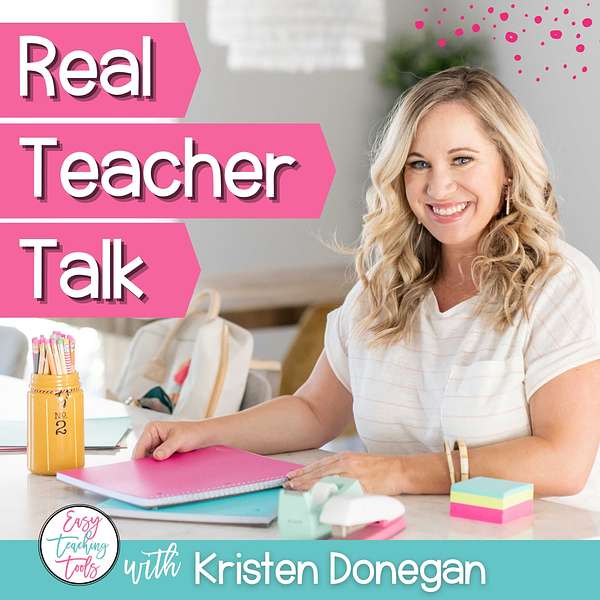
Real Teacher Talk
Real Teacher Talk
Why Every Teacher Needs a Timer for Themselves
Use Left/Right to seek, Home/End to jump to start or end. Hold shift to jump forward or backward.
Do you have any specific tools that you use in the classroom to help you stay organized?
As teachers, there’s so much to get done each day. It can get overwhelming fast if you don’t have a good classroom system in place that will help you stay organized and on task.
Today on Real Teacher Talk, I am sharing one of my favorite tools that I used in the classroom that really helped me get things done.
If you’re in Easy Organization Tools or you took my 3 P.M. Teacher training, you probably already know what I’m talking about- the Time Timer! I know we have access to timers already on our phones and things, but this one is my absolute favorite to use in the classroom.
This timer is a fabulous visual for you and your students because it counts backward. You can set it up for a certain amount of time and it helps you and your students stay on task and get things done.
Tune in to this episode to learn more about why this timer is perfect for teachers and the four ways to use it with your students so that you can stay on task and start checking things off of your to-do list.
I would love to connect on Facebook: facebook.com/EasyTeachingTools & Instagram: instagram.com/easyteachingtools!
Show notes available at easyteachingtools.com/episode20
Resources Mentioned:
Join the Classroom Purge: https://courses.easyteachingtools.com/classroom-purge-summer-22-EOT
Get the Time Timer: https://amzn.to/2TT0KwV
Register for the 3 PM Teacher Training at www.easyteachingtools.com/3pmteacher!
I would also appreciate it if you would leave me a review on Apple and a rating on Spotify!
I read each of them, and they help me make sure I am providing the content that you love to hear! Plus, you get to pay it forward because it will allow other teachers like you to find the podcast!
Click here to review, then select “Ratings and Reviews” and “Write a Review”.
