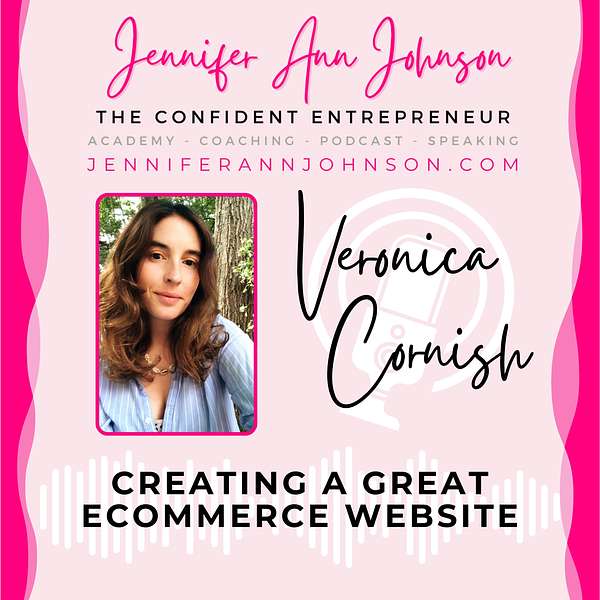
The Confident Entrepreneur With Jennifer Ann Johnson
Jennifer is a multifaceted entrepreneur while also actively involved in her community. She owns True Fashionistas (Florida’s largest lifestyle resale store), CooiesCookies, Pink Farmhouse (online store), and Confident Entrepreneur, which encompasses her podcast, blog, motivational speaking, and coaching business for women entrepreneurs. Jennifer is an inspiration to other women business owners - showing it's possible to be successful in business while also making a difference and giving back to her community. Jennifer lives in Naples FL with her husband and twins.
The Confident Entrepreneur With Jennifer Ann Johnson
Creating a Great eCommerce Website with Veronica Cornish
Use Left/Right to seek, Home/End to jump to start or end. Hold shift to jump forward or backward.
Unlock the secrets of impactful e-commerce web design with the brilliant Veronica Cornish, an e-commerce entrepreneur who merges fashion, sustainability, and technology into her work for her client's online stores. Prepare to elevate your digital game as we dissect the anatomy of an impeccable website, from understanding your audience's needs to creating a seamless and engaging online shopping experience. Equipped with Veronica's insights, you'll learn how to craft a site that not only captivates but also retains visitors. This episode is a gold mine for those eager to weave compelling content, clear calls-to-action, and the art of capturing emails into a cohesive online strategy that mirrors the excellence of any in-person encounter.
Thank you to our generous sponsors!
True Fashionistas – SWFL’s largest designer resale store, where fashion meets sustainability.
Golden Acorn Publishing (formerly O’Leary Publishing) – Empowering authors to tell their stories and publish with purpose.
Reinvention Studio Lab – A creative hub for transformation, innovation, and bold new beginnings.
Wizard of Ads - Online marketing that will have you at the top of the search.
Visit us at jenniferannjohnson.com and learn how Jennifer can help you build the life you dream of with her online academy, blog, one-on-one coaching, and a variety of other resources!
Today, we welcome into the studio Veronica Cornish. She is an e-commerce entrepreneur, web designer and content maker. After graduating from communications and advertising, she started diving into the e-commerce world. Her love for fashion, sustainability and technology sparked her entrepreneurial skills and since 2014, she has been building online stores, managing email marketing campaigns and designing marketing and social media assets. She develops designs and maintains Shopify shops with a very detail oriented and go-getter work style, and she offers daily management and maintenance of websites with impeccable results. And I can say this firsthand because you do my websites and you are phenomenal, thank you.
Veronica:So welcome. Thank you, Jennifer. Thank you for having me Very honored to be here in your podcast today.
Jennifer:And we are honored to have you. We want to delve right into the building blocks of a good website, and we've had this conversation many, many times about my own podcast or my own website and I'm like what do I need? What do I want? What should be there, what shouldn't be there? And then it's so simple Really, what. So? What are some really important elements of a good website?
Veronica:So I think, like the first thing that you have to know is knowing who are you catering this website to right.
Veronica:In this case, you are a consignment store, so yours is like more fashion oriented, and usually that's like my expertise and that's the websites that I love to do. It's because they are mixed with the fashion aspect of it, which I love and understand At the same time, which is, yeah, and sometimes I feel like when consignment stores, especially, are designing websites and they have somebody who doesn't understand fashion, then it could be harder for them to cater to those you know people that you're going to sell to. So that the first thing to do is you know and even if it's not like a you know fashion website is just know which is the audience right, so that you have like a clear understanding who are you building this website to right? Make sure you have a user friendly design. You know that it's easy to navigate, that it's clear, that it's not cluttered, that you have compelling content, you have good graphics, good blocks of text, that your website is loading fast enough so that people don't leave right.
Jennifer:Right, that's a big one.
Veronica:SEO part of it. Then you have security, which is like an SSL certificate, which now, for example, shopify websites or when you buy your own domain, they come with an SSL certificate, which now, like, for example, shopify websites or when you buy your own domain, they come with an SSL certificate means that if somebody's shopping on your site, their information is going to get leaked or stuff like that. You know that your website is also optimized not only for desktop, but for mobile or tablets or other devices, because nowadays, most of the people are looking at websites or shopping online via their smartphones.
Jennifer:And that's the interesting thing, because you can log into some websites on the phone and then on your desktop and they look really weird when you log in.
Veronica:Or they're not easy to navigate, as they are on desktop, for example. So you have to make sure that when you're designing, I like to first design the desktop portion of it and then I'll go and see how it looks on mobile and then start making sure that they both are similar in many ways. Then you have clear call-to-action buttons. So if you want somebody to shop, make sure that you have clear call-to-action buttons. If your website is informative, then make sure that you have clear call to action buttons. If your website is informative, then make sure that you have clear call to action buttons. If you want them to go into a form or to shop into a product or you know all that information, make sure that your website contains your contact, the contact portion of it, so people can know, okay, where are you guys located, where can people reach out. You know, okay, where are you guys located, where can people reach out. You know, so that you have specific address and email, that you have a blog where you are capturing emails for newsletters. You know.
Jennifer:And that's so important. People forget that, don't they? Yes?
Veronica:It's super important because that's also you getting control of who your customers are so that you can later target them via a social media campaign or an email marketing campaign. Nowadays, some websites for example, uh shopify has inbuilt or native analytics, which are very important so that you can have good pieces of information about who is doing what. What are they looking for the most? But if not, then make sure you also connect google analytics and always um. This is like very basic seo tip is um have your uh website connected to um their literally on the top of my mind but connect your website to Google so that you can verify your website on Google and then create a site map. That's just more technical part of it that we could talk about.
Jennifer:So you have to do that in order for Google to recognize you.
Veronica:Yes, Well, the way that SEO works is like, and that's like maybe it comes in another part of your questions later, but we can talk about it a little bit is telling SEO basically knocking on their door on Google and saying, hey, we exist, here's our website. Can you crawl it? Can you kind of like know how the website structure is? So they know, so Google starts to rank your website on the pages, on the first pages of Google, and for that it's like a whole different world, other than building a website, but we can talk about that once SEO topic comes in. But mostly, you know, have a consistent branding and after that you just have built yourself a website with enough elements for it to be successful.
Jennifer:You know I find it interesting and I've heard people talk about this. You know you need to show up online how you show up in your store, right? Yes, Like if I walk into a store that online they look really phenomenal, yeah, and then I walk into their store and it's like.
Veronica:It's kind of like a disappointment.
Jennifer:Right, but that's right, you need to have best foot forward.
Veronica:Yeah, it's important to convey those two. I love to ask for pictures of how their store looks like. I have like an idea of how the feel of the online presence should be, so it's not like a disconnect between one and another and they don't feel that shock of oh my God, it looks so good online and the store is like you know, not what I expected. So, yeah, it's important to have that connection between the two of them.
Jennifer:So I want to talk about navigation for a second, because that's the top bar of all websites or wherever it is you choose to have it, but typically it's at the top right.
Veronica:Yes, so you have, you can have. There's lots of possible ways of building navigations. There's websites that have like a little little narrow search, like bar at the top, where that's like a second navigation, so to speak, and then you can put their kind of like information as like location, phone number or email. You know, like it's just little pieces of information, key pieces of information so that people can find it quicker. But then you have your main search navigation and that's where, if you have an e-commerce website like yours, for example, where you sell products, then you want to have your shop menu, mostly like at the beginning, because at the end of the day, the purpose of the website is to sell right, so you can have that.
Veronica:And then after that it will display your about you know how it works, your location, and then add the footer, which is also very important because it's like the last part, especially when you're navigating on mobile, you're scrolling, scrolling, scrolling. Then you get to the footer part. That's important to have there, maybe like another shop option, but like now, the key pieces of information about where you're located, what's your phone number where I can put an email, where can I reach to you guys. So it's basically like the top navigation, the footer navigation, and then you can have a little one also at the top, depending on what type of website you're building.
Jennifer:Are there too many things to put on the navigation bar, like I've seen? You know where you have to scroll over sometimes to see what's on somebody's top bar.
Veronica:I think like the simplest, the navigation, the best results you're going to get, because that's how people are going to find things quicker If you have, for example, because that's how people are going to find things quicker If you have, for example, there's something called tree navigation, where you have one menu and then another displays and then another displays, you know, like three different ones. That is more like an old school sort of design and that sometimes can throw people off to not finding what they're looking for, instead of having just like your shop and then each category displaying each item below. I like simplicity and then one of the trends you know nowadays with websites is like the simplicity on how you're designing. Before you had like way too many things going on. If you talk, if we talk about trends, then one of the trends is like simplicity. The simpler, the cleaner. Then the people have more chances to kind of like find what they're looking for.
Jennifer:Right and it makes it that that whole barrier to entry of your website is gone, then it's like I can easily access it.
Veronica:Access yes, I can easily access. And again, making it very user friendly for mobile, because that's the majority how people are shopping nowadays.
Jennifer:Right, is your closet overflowing, or maybe your kids' closets are as well, or maybe you just want to redecorate your house. If you're wondering what to do with all that stuff that you've accumulated, bring it all to True Fashionistas, or even ship it to them for free. They'll sell your unwanted items for you to take away all the hassle, and all you have to do is sit back and collect your money. You can reach out to them online at truefashionistascom, or come into the store or check them out on Facebook or Instagram, and that's truefashionistascom. Welcome back, friends.
Jennifer:We are in studio today with Veronica Kornish, and she is an expert on building websites, whether it's Shopify websites or just informational websites. We are here talking about all the things that you need to know to build a good website, so we've talked about a lot of things that should be included. What are some big mistakes that you see people making? When they reach out to you and you're looking at their website and you're needing to redo it, or ideas that they to you and you're looking at their website and you're needing to redo it, or ideas that they may have and you're like, yeah, no, that shouldn't be in there.
Veronica:Yeah, I guess like one. The first mistake is neglecting the mobile optimization, meaning like the website does not literally work for mobile. Neglecting the best practices for SEO, like not verifying the website with Google, not sign mapping it, not adding enough keywords to the website that is relevant to the content that you're catering to, a lack of purpose or target audience. So it's like a bunch of like, maybe designs that are not cohesive, your logo colors are not present, so you're not like generating that branding that you want. You want to make sure that you keep consistency between the typography, your logo colors. You know all of that. You know when the website has poor performance, meaning like it's slow, right, and some factors are internal factors and some factors are external factors.
Veronica:Sometimes, for example, when you have a website on Shopify, you can't do anything about their servers. You have no control, right. They're the ones hosting it. So if your website is low that particular day, it's because it may be like the servers are overcrowded and then there's nothing you can do about that. But there are internal factors that you can definitely control Ignoring your analytics, for example, so not knowing what people are doing, and then therefore you're not making adjustments right. And one of the very most common ones are keeping your website stale, meaning not updating it with imagery and content. How often should you update your website? Stale meaning not updating it with imagery and content.
Jennifer:How often should you update your website?
Veronica:I will advise to do it every season, every change of season, like every quarter, yes, exactly Every quarter. And then just to make sure that you're reading again on the content is it relevant again? Because maybe your business model has changed in X, y and Z area. So you want to make sure that all the content that you are providing to the website is relevant to your business. And another thing that Google loves, or their search engine love, is to have those updates made, because they don't want stale websites that never get updated and for SEO that's super key.
Jennifer:You know I like the idea. I started a while back and you probably know that I do this, but I do a quarterly web audit, so I will sit and look at my website every quarter and read it from the beginning to the end and be like, oh, we just did it, we literally did it Exactly. Why is this on here? What's this? We've got to change the wording Exactly. It puts you in your customer's position as well, and you can see where there's confusion. If that's if you, you know happening.
Veronica:And it is just like evolving. You know like your business evolves, evolves, so so the website should carry that. You know those changes as well. Um, you know, when people have too many complex forms and with too many like, uh, you know things to input, so make forms that are simple. You know, yeah, um, or not, or not enough call to actions. So you really want to, you really want people to, you know, entice them to buy something, but you're not like providing them a way to kind of like, you know, get that like bait. And then you know, and then one of the most common ones, which we just talked, is just the lack of updates.
Jennifer:You know we're talking about SEO, let's talk about that for a little bit Search engine optimization, and I remember way back in the day there was a lot of keyword stuffing happening which I think is ground upon it's not good.
Veronica:So what should we be keeping in mind when we're designing our website? As far as the SEO, because it's important to your business, yes. So, first of all, make sure that you create a title, a meta title for the website and a meta description, because that's something that you're going to share. For example, if you share your website, wwwtruefashionistacom on Facebook, that first main title and little description is mostly kind of like the window that sells your website. So you want to make sure that in that meta title and that meta description, it contains certain keywords that are key to what you are selling, right, with overstocking it, which is what you just said, so, with overusing it. Then, in the website per se, you can, uh, include what they call long tail keywords, which are more specific things about how people search. So, for example, um, you did a blog, right, and then the blog contains certain keywords, and then, when people are searching how to dress for summertime in italy, right? So some people like to have, like you know, search for ideas on how to dress if you go to italy. So make sure that you're also using keywords, normal keywords that are like pertaining to your website, what you sell, but also long-term, you know longer ones, um, so that you can rank in other um search engine.
Veronica:Uh, you know pages and then, uh, each page, you should be able to put keywords onto each page.
Veronica:Uh, make sure that you're using headers, so like, for example, there's h1, h2, h3, meaning it's like a title. That's a title to make sure that kind of like when you were at school writing on a paper, right, so it's kind of like it behaves kind of like the same way that your URLs that you're creating for your pages are not way too complex. So, for example, the about page okay, about is a simple, you know kind of like URL structure, so you're not creating like two long titles and then creating a URL structure that is super long. And then you know again super emphatic about the mobile optimization. You know like make sure that it looks good. So like, when you create a website, make sure it looks good on mobile, on a tablet, on desktop, on a huge computer screen. You know kind of like test on a huge computer screen. You know kind of like test Right, cross-browse the website, meaning like my website might not look equally on Google Chrome than on Safari.
Jennifer:I didn't even think about that.
Veronica:And on Mozilla. So I, as a designer, I have the three of them here and I go into each one and cross browse, make sure that they're looking good in each browser. That's important. And then the regular updates, again, are super important for SEO. You know, google loves when you update your website. So everybody out there, don't keep your website stale. And then the other thing is people are going to think, think, oh, these people never come to the website and do any any, so that maybe think they're not like there's no new products, maybe because they just you know what I mean.
Veronica:So I just like, psychologically right makes you think like they don't update the website. They need to do the website audit that's what they need to do and Uh-huh, and then site map it with Google Search Console Super important. That's what I was talking about earlier. Just connect your website with Google Search Console and then building backlinks Super important Also, it's to blog, and that's when the backlinks come into place. When you blog, you're creating content you're feeding your website with content.
Veronica:When you're linking into external websites, that's great, because you're then creating connections and then also link internally. So, for example, you're you're talking about a blog about fashion on summer in italy, then you're, these flip-flops are great. Then highlight the word flip-flops and link it to a collection that is flip-flops. You know what I mean? So that's internal linking and then external linking, meaning like, maybe trends, so maybe Vogue Magazine Online is talking about trends for summer in Italy, then you can also link to that and then, and then that way you're creating like a connection. And then, yeah, and then another important one is this local SEO. It's also having your Google business page. That is kind of like your business card, you're kind of like for the internet. So it's super important.
Veronica:And then analytics as well. That's just to make sure that you know. You know what your customers are doing, how are they navigating. I know you like having an app that shows like a heat map. Yes, this is super cool, because then you see the behavior of the customers and what they're doing, and then maybe they're not clicking enough in certain places that you thought it was important. So then maybe you can get rid of that portion of something that is really not doing anything or enhancing something that people are looking a lot you know, so, those are very important.
Jennifer:Are there any trends right now that like and I don't know if it's like trends, as in how fashion is?
Veronica:if it's, yeah, it is. It is actually kind of like how fashion is. If it's yeah, it is, it is actually kind of like how fashion is I?
Jennifer:I didn't know. I'm like wow, that's crazy, but is there anything new out that is worthy to try?
Veronica:um, I think, like apps are coming and going all the time, but for design, specifically, the trends are simplicity, simplicity as at its best. I know that before, people love to have like sliders, you know, like the sliders that change from one up until nobody looks at those sliders and it makes your website super slow. So get rid of the sliders. Just one banner. You know they, like some websites, offer something that is called like dark mode, which is like then it turns the website maybe darker and then actually you can do this on your Google page when you're Googling for stuff. For stuff you can turn to dark mode for such that visually, you can see better.
Veronica:So this is like some trends you know happening some trends you know happening Something that is called a new, more vision, which is kind of like have you seen when websites have like a kind of like an ombre sort of like, where it's like a color and it becomes like? It starts with like blue and then it becomes teal and it becomes like greenish, kind of like an ombre, sort of like design, so, so, so it's like catchy and appealing. Um, enough, enough and enough white space between, for example, a slide and another one. So there's like, so like your eyes can rest, so it's just like very detailed. You know design. You know uh, trends that um are kind of like in right now when you have micro interactions, which is like when you hover onto a button and then it changes the color or it just slides up. You know little things like that.
Veronica:And then I've seen, and which I love to do, this too, it's like mixing, for example, in a design is like digital, like graphics with real photograph graphics, so you have like a mix of photograph and digital. That is super catchy right now. Everybody loves stuff like that. You know very a lot of like customizations, costume illustrations, catered to your website in particular, instead of like just going to a bank of images and then just popping something in there. So it's not so that you see that like. So people see, oh, they care, they're catering to me specifically. You know, you know mostly like, and then now AI it's coming into place.
Veronica:Of course, yes, yes and then now we can see that, for example, with Shopify, you have AI available for writing descriptions for your products, you know. So AI is now coming into place. Another one is like asymmetrical layouts, where like images are maybe cut in diagonals, like kind of like more like funky stuff.
Jennifer:Right, wow, these are some cool things that are coming out. That is so neat, very neat.
Veronica:And then, of course, one very important that comes and it pertains to your business, is the sustainability and eco-friendly sort of like approach and then how lots of brands are going into that and I don't want to call it a trend, because it shouldn't be a trend, it should be something that it should stay from now on and then so like a lot of like eco-friendliness and and and and emphasizing, emphasizing a lot in in in. You know if your products are, you know, eco-friendly, or if they're sustainable, if they are resale, you know so like. We're seeing a lot of that now.
Jennifer:That is so. You have given us so many ideas. It's so awesome and it's been a pleasure having you on today. Veronica, if our listeners want to get a hold of you and talk to you about their website, how do they get a hold of you?
Veronica:So I have a website as well, of course. It's called vccreativestudiocom and they can go there. They can see some of the work that I've done and they can reach out to me via email. My phone number is there, my address, everything they can need to reach out to me via email.
Jennifer:My phone number is there, my address everything they can need to reach out to me. They can find there Fabulous. Thank you so much for being on today. You're welcome.
