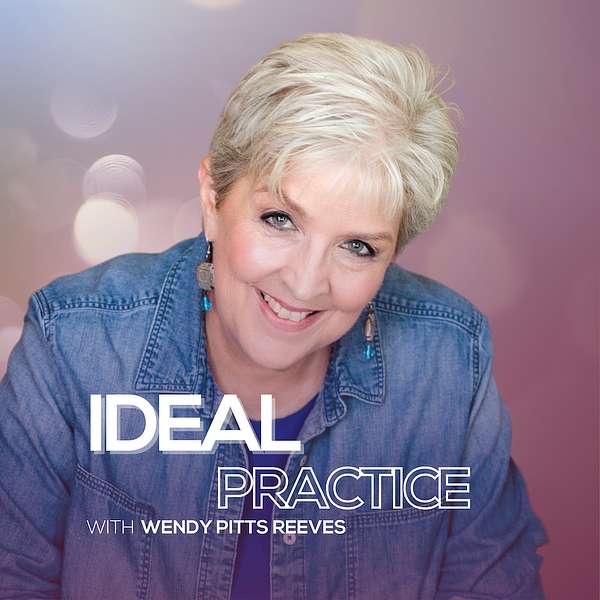
Ideal Practice
Ideal Practice
#83. Cleaning Your Digital House: How to Get Your Office in Order for a Fresh Start in the New Year
Be honest with me here. :)
How much time do you spend searching for files on your computer?
And how often do you have to recreate documents, letters or other content for clients in your practice?
Let’s face it. We live in a world where virtually everything we want, need or create is housed somewhere on our phones, tablets and computer.
But lord knows where. 🙄
If you can’t find the intake form or the self-regulation handout you need when you need it, well - that’s doesn’t help you much, does it?
So as part of our year-end wrap up, let’s do a little digital decluttering.
Let’s clean up your digital office, and make room for the good stuff you’re going to do in 2024.
In this episode you’ll hear:
- 5 specific steps you can take to tame the digital clutter now.
- A simple hack for keeping the apps you use most often right at your fingertips.
- The one system I use in EVERY online platform that has made finding virtually everything in my business so much easier.
And more.
One cautionary note…
If you’re a spontaneous, living-in-the-moment, deeply intuitive and creative healer, you may find yourself resisting the whole idea of ‘organizing’ your digital life.
But don’t.
Cleaning up your computer, and getting systems in place that make it easier for you to function, is exactly what will free up your energy to do the kind of creative work you love so much.
And isn’t that what an Ideal Practice is all about?
Yeah.
Give it a listen.
~Wendy
P.S. If it feels like a drag to work through the 5 steps I’ve laid out here, just pick ONE and make yourself do that sometime in the next 2 weeks. Put it on your calendar. Go to the trouble. Free up your energy - and maybe, your money too!
P.P.S. If you enjoyed this episode, could you share this with a friend? That would be EVER so awesome. Thank you! 🙏
_______________
MENTIONS
• CLICK-UP: Project Management
• DROPBOX: File Management
• FLICKR: Photo Management
• GOOGLE DRIVE: Office Suite
• TRELLO: Project Management
_______________
FREE RESOURCE: The IP360 SCORECARD
As a coach of mine used to say, running a business is a full contact sport. There are SO many different parts of it to keep up with, manage, think about, and create - at every step of the way. How do you know what to work on first or where to focus your energy? How do you tell where your weaknesses are and where you're solid?
Well I’ve got you covered! The IP360 Scorecard, based on the 7 Pillars of an Ideal Practice, is designed to give you a practical, actionable, big-picture review of your practice as it stands. And you can complete it in less than 10 minutes.
Click on the link below to get your free copy today.
The IP360 Scorecard
Wendy Pitts Reeves, LCSW
Host, Ideal Practice
Private Practice Coach and Mentor
www.WendyPittsReeves.com
Wendy@WendyPittsReeves.com
You're listening to Ideal Practice, episode number 83. I am in the middle of preparing for our first ever online planning retreat. Are you coming to On Purpose 2024? That's happening later this week? I hope you are, but whether you are or not, I think you're gonna find this really helpful. As I'm getting ready for that, I realized that I think it kinda helps to get our digital house in order too. Just as cleaning off my desk and straightening up my office helps me get kinda psyched up and ready to dive into a project, cleaning up my computer does too. Everything goes easier when things are in order. So today we're gonna talk about how to do a little digital decluttering as you wrap up for this year and make way and get ready for what's next. So stay tuned.
Speaker 1:I'm Wendy Pitts Reeves and, with over two decades of experience in the private practice world, I've built my six-figure business while learning a lot of lessons the hard way. This is the first podcast that shows you how to apply the principles of energy alignment and strategy. This is the first podcast that shows you how to apply the principles of energy alignment and strategy to build a practice that is profit-centered but people forward. This is the Ideal Practice Podcast. Hey guys, and welcome back. Thank you so much for tuning in to another episode of Ideal Practice. This is your host, wendy, and I'm so happy to be hanging out with you guys today At the time that you are hearing this. If you're tuning in when it's brand new and just getting released into the world, I will have just gotten back from BbD Live. Business by Design Live, oh my gosh. So I'm recording this before I go, but I know what it's gonna be like when I get back.
Speaker 1:Business by Design Live, bbd Live, is a live in-person conference being hosted by the coach that I am currently working with, james Wedmore, and it is being held at this moment in Irvine, california. People are literally coming from all over the world to this event and I am so excited about going. First of all, I've been following Wedmore for a long, long time, and I just this summer began working with him in one of his programs, and he has not disappointed. I have already learned so much just from the short time that I've been kind of on the inside of his work, but it's gonna be really fun to meet him in person too for the first time ever.
Speaker 1:I don't know about you, but I have found over the years that, first of all, coaching has made a huge difference in my life and in my work, but secondly, going to in-person events in particular is just such a game changer. I was really lucky. For several years I was in a program called Up Level U that was hosted by Christine Kane out of Asheville, north Carolina, and Christine held live events four times a year. She was one of a kind. I tell you she's not doing that anymore, like so many folks. The pandemic kind of brought an end to that and I think she's doing other things now. But I have to tell you, those four times a year live events that turned out to be like retreats, masterminds. Those were so incredibly helpful and useful and just like soul-fulfilling, life-changing experiences that it's really made me appreciate in-person events.
Speaker 1:I myself have held several. Like other people, I stopped when the pandemic hit and, yeah, I have not started back, but I'm going to. I'm going to need to do that soon because I know what a difference it makes. So I'm recording this before I head out to California for this lovely, powerful, awesome experience and by the time you hear this, I will be back and I'll be sharing with you in coming in some of the coming episodes a little bit about what I've learned. It's really I just know it's going to be good because I know these people and I know how they deliver over-deliver in every way. So that's what I'm up to as we speak. How about you? What have you got going on? I know we're moving into December. I know it's sort of amazing how short this month is and there's lots of extra events going on children's band concerts and choir concerts and church events and all that kind of stuff. But I hope, in the middle of all of it, you find just a moment for yourself and I hope you find a moment to tune into who you are, what you want for yourself, for your life, for your business, and where you're going next year. I just really hope you tune into that. We're definitely going to be talking about that at the retreat later this week. So there's that.
Speaker 1:So, as I was getting ready for this, I was thinking about one of the things that came out of this year. I, over the course of 2023, many of you know I created, launched and ran my first ever live engaged group coaching and mastermind program. It's called Evolve, because we are always evolving as human beings and as practice owners and as healers, and so we talked a lot about our becoming throughout this six actually, it ended up being seven or eight months long group coaching program that I ran this year and the way I designed it this year. I might change it a little bit next time, but the way I did it this year was each month I taught one of the seven pillars as a brand new experience. The thing that surprised me about this past year was that, out of all the seven pillars and all the things we talked about around running your practice, one of the ones that got the biggest reaction from people was actually the one about process, process and planning, where we talked a lot about habits and systems and boundaries and the importance of all of that in running a successful practice. That turned out to be one of the most impactful parts of Evolve.
Speaker 1:Well, I hadn't expected that, but as I think about it, I can think of so many examples of where this kind of thing comes into play and why having a clean, well-functioning office and digital space contributes, how that makes a difference in the ease with which you run your practice. I see lots of examples among those that I coach where they get tripped up over this kind of thing. I've had several clients I've worked with who were weeks behind, if not years behind sometime on their clinical notes. I have had entrepreneurial friends who really struggle to find a certain file on their computer or a record of something they did with a client or a tool that they created somewhere along the way. They can't find it because they don't have a system for that kind of thing.
Speaker 1:One of my dear, dear, dear friends who listens to this podcast so I know she's gonna hear this Michelle Knox, is one of my best friends and one of my accountability partner. Michelle has been my accountability partner now for several years and one of the things that happened when we were together when was this? I've already forgotten when it was, oh, I know what it was. It was back in the oh. I've forgotten.
Speaker 1:There was some time in the last year or so when we were in the same town, same time, sitting on the same couch looking at our computers working on a project, and she had like a gazillion tabs open across her desktop on her computer and I looked at that. I'm good, good Lord. How do you even know what those are? Because when you have so many. They're teeny tiny, right, the tabs are teeny tiny. And she said oh, I have to do it this way. If I don't leave them like this, I forget them and I never look at them. I have to leave things open for me to be able to find it. Well, obviously that's working for her in some way, but that would make me a little crazy, because I find that too many things to look at is too distracting and it is an energy drain. So I wanna talk about that kind of thing tonight.
Speaker 1:I myself tend to fill up my computer's memory with photos. That's the thing that eats up a lot of space on mine. But I also have tons of documents. I have lots of tools. I'm constantly creating templates for my clients, processes that I want them to be able to use. I have a lot, a lot, a lot, a lot, a lot. And if I don't figure out a way to stay on top of that, to keep it organized, to purge the stuff that I don't need, to be able to find the stuff that I do, then it will not take long before I am really bogged down.
Speaker 1:And I know you, you're the same way. See, here's the thing. We y'all know this. We live in the digital age we are in, there's a constant competition for our attention. Already, the economy that we all live and function in nowadays is all about grabbing our attention from the notifications on your phone to the popups that happen when you're about to leave a website, to the emails that land on your inbox from whoever you're following these days. All of that, all of that can be a tremendous distraction With so much in front of you. You have to find a way to clear that space, to clear away the distractions, or you'll never be able to find what you need, focus on what you need to focus on and do what you most need to do to move the needle, to move your business forward.
Speaker 1:So this matters, and I know that, as I'm talking to you, some of you are going to be more right brain creatives who love, love, love just sort of flying by the seat of your pants, figuring things out as you go. You are the very epitome of creativity, and anything that feels like structure feels stifling to you. You will resist this because it feels like it's oppressive to you, but I wanna tell you, structure, systems, habits, frameworks actually free you up to be more creative, cause you're not wasting time hunting for things all the time, recreating things all the time, which is what happens when you are disorganized or when your digital work, when your laptop or your computer is cluttered up in a certain way, it requires a tremendous amount of your brain energy to find what you need. You will often find yourself repeating work because you're starting from scratch over and over cause you forget that you've already done this before or you don't have a template for it, even though you've done it 10 other times. That actually is going to prevent your creativity and it's gonna clog up your success.
Speaker 1:Have you ever found have you all ever had this happen where you were sort of stumbling through some files on your computer somewhere and you found a tool, a worksheet, a checklist, something that you created somewhere along the way to help somebody, and you didn't even remember that you'd ever done it? Tell me you've done that. Tell me you've done that, because I've done that and I really hope I'm not the only one. Here's the thing coming up with a system that is easy for you to maintain, easy for you to access, easy for you to understand, easy for you to use, will make your entire practice run smoother, will make your life easier, will decrease your stress and lower your frustration and will clear space and open up room and free up energy for you to do the cool stuff, the new stuff, the things you really wanna do to serve your clients. So this is important. So I'm gonna talk to you about four or five. How many have I got now? Yeah, I think I'm up to five steps for how we can do a little bit of a digital declutter and get your systems into a better place.
Speaker 1:Now, before I dive into that, I do wanna say something really quick, just in case you're hearing this the day it comes out. So this episode's gonna be going live on Tuesday, december the fifth. If you happen to hear this that day, this is the very last day that you can still sign up, register for and join on purpose 2024. So I just wanna mention that really quick, just for those of you who might hear this that day. Today is the actual final deadline. The doors are closing tonight at midnight for this year's online planning retreat. I won't do this again until next year.
Speaker 1:If this goes the way I think it's going to, this may become an annual event, but I'm not gonna be doing any other planning workshops and this is the time to do it in early December, before we get into 2024. So the card is open today. The doors are open today. You can still register today. All you have to do is go to wendypitzreevescom don't forget that S in pits. Wendypitzreevescom forward slash on purpose, lowercase, no hyphen, nothing like that. Wendypitzreevescom forward slash on purpose. You can read about the program. You can read about the workshop that we're gonna be doing, the retreat we're gonna be doing, and if it sounds good to you, you can register right there on that page through today, if you are hearing this. After that, I'm so sorry that ship has sailed. Those doors are closed. That opportunity has passed. However, if you'll reach out to me and tell me that you wish you could have come, I'll make sure you're on the list to be one of the first who knows about it when we do this again next year. All right, so just let me know if that's the case, depending upon when you hear this.
Speaker 1:All right, so let's talk about digital decluttering, and I'm gonna give you five kind of basic steps to work through as you go through this process yourself. The first one is I want you to clean up all of your subscriptions, and I'm specifically talking about paid subscriptions, but this also will apply to your free subscriptions. So, for example, how many times a month does your credit card or debit card, does your business account, get dinged for $2, $3, $5, $6.99, $4.97, and for what? When was the last time you looked at those? Are you actually using them all? What I would recommend is making a list. If you haven't already done this, make yourself a list of all the paid subscriptions that you are covering every month.
Speaker 1:Now, there are some budgeting tools out there that help you do this. There's lots of different ways to do it, but it can be I don't care how you do it. Y'all write on a piece of paper. If you wanna get fancy, put it in a spreadsheet, you can do that. But somewhere, make yourself go through your checkbook or your online bill pay or wherever you look at your transactions and your banking account and figure out. If you can't remember, just go back and look at the last month, look at the month of September or October or November and just look at every single time your account got dinged for something. Do you know what every one of those was? Now you'll have some subscriptions that renew once a year. Some renew once a month, some renew on some kind of weird schedule like every 30 days.
Speaker 1:Do what you have to do to figure out what those are and ask yourself am I actually using this? Is this benefiting me in a very real and tangible way? Am I getting what I expected to get when I signed up for this? Do I still want that? Do I still need that? If you do, great, just continue consciously, intentionally, on purpose. But if you don't cancel it because that's money on the table right there that you are collecting, that you're picking back up Now I also think it would be helpful to do this for your inbox in terms of all those little freebies and newsletters that you get from everybody all the time.
Speaker 1:Now, yes, of course I don't want you to delete mine. If you get mine, I hope you think it's awesome. I hope you read it every week. I hope it helps you understand what's going on on the podcast and tune into what's going on. But heck y'all, if you don't open mine, that's fine too. Delete it, okay.
Speaker 1:Just deleting it is not the same thing as an unsubscribe, so be careful about that. If you delete, let's say, you get four newsletters a week or eight newsletters a week from different people that you follow online, but you actually only read two of them. Well, the other ones, you might as well go ahead and delete those, but not just delete them. Unsubscribe from them. And we don't have to take this personal. It doesn't mean you don't like the person. It doesn't mean you don't value what they have to teach. You might even, at some point, opt back in and follow them again. But if you find yourself looking at their stuff every week and you just aren't, you just don't have time to read it, or it's not captivating enough or useful enough, or it doesn't fit your life right now, unsubscribe, delete it, clean that up. Every time a subscription comes out of your bank account or a free email comes through your inbox that you aren't, you, you aren't actually using, those are energy drains. So let's plug those up, save a little money and find that you will get a little bit of that energy back. That's step one. Clean up your subscriptions paid and free Is that mine? I have to say that. I have to say that.
Speaker 1:Number two the second thing I want you to do is to clean up your apps. Okay, so this is kind of interesting If you have an iPhone, which I have, it's so easy to have a gazillion apps. I assume it's the same thing with an Android. I don't know that because I don't have that, but I imagine it's probably pretty similar. It is so easy to download the app for this airline that you flew on one time three years ago. The app for a state park that you went to. The app for a restaurant you ate at one time. The app for this, the app for that.
Speaker 1:Whatever you, if you are like so many people including me, it's very easy for your phone to get cluttered up with a bunch of apps that you don't actually even use anymore. Delete those, help yourself, cut them out, clean them out, go through those. Do I ever actually look at that? When was the last time I looked at that? How often do I need it? I'll use Uber as an example. So Uber, uber is a really useful thing on a trip, on this trip to California, I expect to use Uber a few times. So I will be downloading the app for Uber so that I can get around while I'm there, but the minute the trip is over, I'm deleting that. I don't need that all the time, I just need it when I travel. I can always come back to it, right. So go through your apps, delete those that you don't use, and then I've got. I've got a general tip for you, and then I've got a really sweet tip for you.
Speaker 1:The general tip is you can clean up your phone, your screen, by grouping items into folders by a certain topic. For example, on my home screen, on my phone, I have I have a folder for travel, and in that travel folder I have things like Google Maps. I have Airbnb, which I use fairly often. I have a map for I mean, I have a thing for trails, for hiking. I have various apps that are related to travel that I actively use, and when I download Uber for this trip, I will put it in that folder.
Speaker 1:So everything that has anything to do with travel is grouped into one thing, and I don't know how you do it on an Android, but on an iPhone you literally drag one app on top of another and they will automatically join and create a folder and you can name that folder whatever you want it to be. So I have one for travel, I have one for social that has YouTube in it, facebook in it, linkedin in it, those kinds of things all grouped in one place. I have one for news, so the the news apps that I tend to listen to the most or check in the most. I have all that in one place. I have one for finance, where everything that I do that has anything to do with banking is all in one place. So PayPal's in there, stripe is in there, square is in there, venmo is in there. I have all of that in one place.
Speaker 1:When you delete the apps that you don't need and then you group the apps that you do need, you, it is so much easier to find what you need. And what you'll notice is you don't need very many of those folders on your screen. I have, like I don't know, five or six. So most of my screen is a photograph that I enjoy. That makes me happy to look at. I only have a few little boxes of apps, so that will help you. And then I've got one sort of like a sort of a ninja tip for you. You ready for that little ninja tip? Yeah, ninja tip for your phone.
Speaker 1:One of the best things I ever did was I created a folder on the main screen on my phone that I labeled most used. Now, that's not the most elegant title in the world, that's not the most poetic title in the world, but what it meant was I have one folder that has in it all the things I tend to use like every day. So, for example, my scheduling tool, where my clients schedule if there are appointments that I can look at all the time. Voxer is in there. Voxer is a walkie-talkie app. That's one of the ways I communicate with my coaching clients, so I have that in there.
Speaker 1:The weather channel I've tried to find lots of weather apps. I don't like any of them, to be honest. That's the one I'm using right now, but the weather channel so so all of those things. Google tasks is something that I use. A lot of my email clients on my email platforms, so literally the tools I use every single day checking the weather, checking my email, talking to my clients, checking my calendar. I have all. I even have my tuner in there for my VIP, in there for my violin, because I practice every day and I need to tune every day. So I have all of that in one little folder on my desktop called most used or most often used. You can call it that, something like that. That has been really helpful because that's the one place I go all the time for the things I need.
Speaker 1:So that's the second thing I want to say to you about digital decluttering. So, first of all, clean up your subscriptions, free and paid. Second of all, clean up your apps. Get rid of those suckers, because they eat up your memory, they eat up energy on your phone, they clutter your life. Let them go and organize the ones that are left. The third thing and you're all going to groan at this, but it is true that you have to do this is to clean up your photos.
Speaker 1:In the world of digital phones, I know if you're like me. You have photos of everything under the sun. You've got pictures that are precious, that were just right, of your sweet baby or your dog or your mom or your kids, or the sunset at the beach that are just beautiful works of art. But you also have a picture of that product at the grocery store that you want to show to your spouse to make sure you're picking up the right thing the road sign you took a picture of to make sure you could remember it on your way back. The random picture you took of some cabinet you organized, just so you could remember how you did it. Whatever it is, you got pictures on there that mean nothing and you have pictures on there that are duplicates. Yeah, I got to clean all that stuff out First of all, but you also need to get that stuff off of your phone and into the cloud. So there are lots of ways to do this. I'm not an expert in this, so I I'm not going to go into what those ways are.
Speaker 1:You can you can certainly Google it and find lots of examples. I will tell you what I do is I use a tool called Flickr that's F L I, c, k R. We'll put a link to that in the show notes. In Flickr I you can get a free account where you can upload tons of pictures, but for a pro account, which is literally like 25 or $30 a year, y'all, it's dirt cheap, dirt cheap. For if you open up a pro Flickr account, you have unlimited photo storage unlimited. I am not an affiliate for them. I'm not. This isn't a promo for Flickr.
Speaker 1:I found them back when I was doing secret adventures for courageous women and I had a gazillion pictures every month after each one of those events. I had to have some way to be able to store those, access, the use those, because that took up a lot of space. And that's when I discovered Flickr and the pro account. So I strongly encourage you to do that. I have it set to where all of my pictures are automatically uploaded to Flickr, which is in the cloud, so then I can go and delete them off my phone, but they're still in Flickr. So I'm I'm good, I'm never going to, I don't lose them, right? So, like, that is a huge, huge user Of your bandwidth. It eats up a lot of space on your computer, on your phone, and, though you don't always know it, I think it affects your energy as well. So, clean up your photos, get them off your phone and into the cloud and delete all the junk. That's a great thing to do when you're you're sitting, you're standing in line somewhere, y'all go through and delete some photos. That's a great thing to do while you're waiting for your hamburger, right, you're standing in line waiting for your hamburger, whatever, all right.
Speaker 1:The fourth tip, fourth thing I want you to do and this is really this is this is really the thing, like the main thing I wanted to tell you. This is what prompted me to create this episode for you at all. Um, and then I just decided I would add a little bit to it, and that is I want to encourage you to clean up and set up a file structure online In your computer that you use everywhere all the time the same way. Now, this, this is brilliant, if you ask me, this was actually one of the last things I learned from the last coach I worked with before, james I. Um, uh, she did a whole training on this and it turned out to be surprisingly useful and it was how to think about it Surprisingly useful, and it was how to think about your digital file structure. And if you think this doesn't matter, let me remind you what I said at the beginning every time you have to go hunt for a file and you can't remember where you put it, you don't remember what you called it, you have no idea where to even search, you are wasting precious time. You are spending precious energy that you could be spending in a much better way. So here's here's what I want to say about this Whatever tool you use, create a file structure that works for everything and apply that structure everywhere you go. The same structure everywhere I'm gonna, and, if you'll bear with me, I'm gonna give you a little bit of detail on this.
Speaker 1:For example, I use Google Drive. I use Google Drive for anything that I am actively working on, so podcast episodes, planning the curriculum for a workshop, planning the content for Evolve anything that I do that is active right now that I'm in the middle of. I use Google Drive for that process. When things are finished, it's done, it's complete, I'm ready to wrap it up, I'm ready to store it. I personally use Dropbox for that and I do that because I actually I made the decision years ago to pay the extra for extra storage, because Dropbox is really it's basically an online filing system. It's like a giant file cabinet and I found it especially useful for digital, like audio and video files. So videos take up a lot of space. Things like this podcast episode takes up a lot of space. I was doing a lot of video at the time and I, somewhere along the way, I decided I really need a place where I can store media files and I never have to worry about whether I have enough space. So I use Google Drive as kind of my workspace. I use Dropbox as my storage space. When everything is complete, that's where it goes.
Speaker 1:But here's the cool thing when I open either one of those tools, they are organized in the exact same way. So whatever I'm looking for in one, I know exactly where to find it in the other. Okay, and I would also use that very same structure for anything else. Trello Asana Monday. The project management tool that I am using currently is called ClickUp. I have set up ClickUp with the exact same structure, okay, so here's what I want to.
Speaker 1:Let me just, if you'll bear with me, I was. I just can't tell you what a difference this can make for you. So you want to think in broad categories first, of course, and then smaller categories, second, right? So, for example, my broad categories are I have a category for my coaching practice, I have a category for my counseling practice and I have a category for myself personally, for my personal life. Those are broad, like inside Google Drive and inside Dropbox. I have a folder just for coaching, a folder just for counseling, a folder just for personal stuff, right, and I have those exact same three divisions in Google Drive and in Dropbox and everywhere else.
Speaker 1:So, but here's the thing, when I go into one of those, so I'll talk about coaching, I have something like eight or 10 folders, subcategories, that make a lot of sense to me, and I use those same eight or 10 folders everywhere. I use them in the coaching side, I use them in the counseling side and I use them in the personal side. I'm gonna, if you don't mind, I'm gonna tell you what they are. I know that this would be better if I was showing it to you visually, so I hope this is okay to do this on a podcast, but I feel like this can just help you so much If you need to go back and listen to this part again and take notes if you want to. But here's what I have.
Speaker 1:My first file is called Current Projects. Whatever big thing I'm working on right now, such as on purpose 2024, I dump it into there, so I don't even have to go find it. Everything that I'm currently working on dumps into there. When it's finished it goes somewhere else, but my first one is Current Projects. My second folder is Client Management. Inside of that folder I have everything that has to do with specific clients. I have a folder for current active clients, I have a folder for former clients, et cetera, but it's anything that has to do with my actual clients is in the second folder, which is Client Management.
Speaker 1:The third folder I have I call it Deliverables. So I have Current Projects, client Management Deliverables. That's where I put things. I create the packages that I have in my counseling practice, the programs that I've created. When I've given a talk I have a whole section on speaking. When I create tools, which I do constantly. I am always coming up with tools and processes for my clients. I have a place in there to store all of that. All of that stuff goes under Deliverables. It is what I create. It is my programs, products, services all in one place.
Speaker 1:The next folder that I have I call Brand Elements. Brand Elements these are the things that are sort of like the marketing pieces that I use all the time. So that's my headshots, my bio that I use Anytime somebody asks me for a bio for a speaking gig, any business photos that I have that I use in an email or on the website or online, and the social media. All of that, anything that has to do with my brand, your fonts, your colors, your pictures. All that stuff is under Brand Elements. That has its own folder. The next folder is called Marketing and that's where I have everything for the podcast. It's where I have everything for what I call VFOs valuable free offers, the lead magnets, the downloads that I give you every now and then when I have a free download. All that goes in there. Anything that does with my website launches, social media, all the stuff that has to do with marketing goes in that one spot. So I have current projects, I have client management, I have deliverables, what I create remember that. I have brand elements, the elements of my brand. I have marketing.
Speaker 1:The next one I have I call it an idea bank. Sometimes I call it a parking lot. It's one folder where I just dump all the crazy random ideas I have all the time about all the things I could do. I need a place to park that stuff that I can go back to, but I don't have to study it, I don't have to worry about remembering it. I just dump it and leave it.
Speaker 1:The next one I have is training and development, and that means training and development that other people do. So that's where I put courses that I take, trainings that I attend, notes I get from coaches, anything where I am the student. I put that material under training and development. Then I have a folder for admin. That is where I put operations, standard operating procedures, any notes related to team project, folders for my staff, that kind of stuff. Anything that's related to administration of my practice goes there.
Speaker 1:The next one I have is financial. That's where I would put tax docs or notes from my CPA, that kind of stuff, receipts, if I need to, anything related to money. The next one I have is legal. That's where I would put contracts, especially in particular. And then the last one I have I always have one for sort of a miscellaneous personal spot. So anything that's personal to me but it has to do with my coaching was in there as well. So current projects, client management, deliverables, meaning tools, programs, services, products, brand elements, logos, headshots, that kind of stuff, marketing, podcasts, youtube videos, lead magnets, your website, et cetera, social media, idea bank, training and development, personal growth I'm getting from other people admin, special operating procedures, team notes, financial and legal.
Speaker 1:Now, the reason I'm telling you all that is because I have yet to come up, to come across anything in my business that doesn't fit into one of those categories. So I have those categories in Google Drive under my coaching business. I have those exact same categories under my counseling practice. I have those exact same categories under my personal file and I have all of that under Dropbox as well, exactly the same way. It is a mirror setup. It's like a filing system that, no matter what room I'm in in the house or what room I'm in in my library, the filing system is the same everywhere. I wanted to tell you about that because that has been a tremendous help for me. I can't tell you what a difference that has made for me, cause I know exactly where to go look for pretty much anything I want or need. So that's the fourth step I wanted to give you for a digital declutter, for cleaning up your digital house. And then I have one more kind of little thing I'll mention, and that is a fifth thing is to create a naming convention, which means a naming tool, a naming template, a naming pattern.
Speaker 1:Come up with a way that you name things all the time, your files, so that you don't call, let's say, you come up with, let's say, you have a meditation you make for your clients, that maybe you create little three to five minute audio meditations for them, and you have some that are about sleep and you have some that are about managing stress, and you have some about dealing with conflict, and you have some about dealing with overwhelm and they so they have different topics, but they're all three to five minute meditations, and some of them you made a few years ago when you had a different sound system. Some of them you're making right now, when things are a little bit better, whatever. How do you organize those in your system? Well, I would put those under deliverables. I would probably have a file called meditations, but inside that I would label all the meditations the same way it might be. I label them with a date first. If I do a date, it's gonna be the year first, then the month, then the day, because when you organize a bunch of files with the year first, they automatically are gonna line up in the order of which they were created, which is very helpful.
Speaker 1:But it might be that I put something else. I tend to put something, a major like a keyword at the beginning of a file, so it might be the word, it might be a date, it might be the word template, which means this is a template, so that's what this is. It might be the word copy, and so if it's, let's say, I've got a meditation and I'm storing it in two different places because I need it in two different ways. One is gonna be the master, one's gonna be the copy. So I might put the word master or the word copy at the beginning. It might be the word sample or example. If I have a word like that, I'm usually gonna put that in brackets at the beginning and then the name of the file. Right, I don't? It doesn't matter how you do it.
Speaker 1:The point is that you come up with some kind of a pattern that you always label things the same way. I personally would try to use things like a numbering system, a key topic system or something like template, master, copy, sample, example, those kinds of phrases. So that's what I do. So when you combine all that together, I clear out stuff I don't need. I have a file structure that is the same everywhere I look. I name files in a certain pattern and then I know. So I know how to look for them, I know what I'm likely to call them and I know where to find them in my system.
Speaker 1:I just can't tell you what a difference that's gonna make in the ease with which you just move through your day and move through your work list. Today I know pretty much where to look for almost anything I need, no matter what platform I'm on at the time, whether I'm in Drive, google Drive or Dropbox or Trello or, lately, clickup. Clickup is new to me. I'm just learning how to use it and it's a little bit complicated, but even there I have set up the same basic structure All right. So this is a lot. I hope it's not overwhelming for you. It might be a little overwhelming, but hopefully it's helpful. I find that going through the trouble of getting this kind of stuff sorted out just makes everything so much easier.
Speaker 1:So, as I close this episode, just one more reminder. You got one day if you listen to this live, you can still sign up for On Purpose 2024, tuesday, december 5th. It closes at midnight, but you can still do that today if you want to. Wendypittsrayscom forward slash on purpose. And if you don't do anything else out of all the things I just named, remember we had five steps right Clean up your subscriptions, clean up your apps, clean up your photos, organize your file structure and create naming conventions. Those are the five things that I've suggested that you can do to do a proper digital declutter If you don't do anything else. I really encourage you to clean up your subscriptions, because that's costing you money. That's kind of the low hanging fruit for making things a little bit better.
Speaker 1:And then after that, the second thing I would really emphasize is coming up with this file system like I'm talking about, where everything is the same everywhere, because that just made my life so much easier. I don't know why I hadn't thought of that before, but once I heard that idea, I'm like, oh my gosh, all right, that's what I got for you today, y'all. I hope it's not too much and I hope it's helpful, and I hope you have a great week. If you're coming to On Purpose, I will see you on Friday and I cannot wait. If you're not, that's fine, we'll just talk about you. That's hot. That's what happens when you don't come. Have a great week, everybody. Enjoy yourselves, be easy on yourselves, be kind to yourselves, and I will see you next time right here on the Ideal Practice Podcast. Bye now, I'll see you next time.
