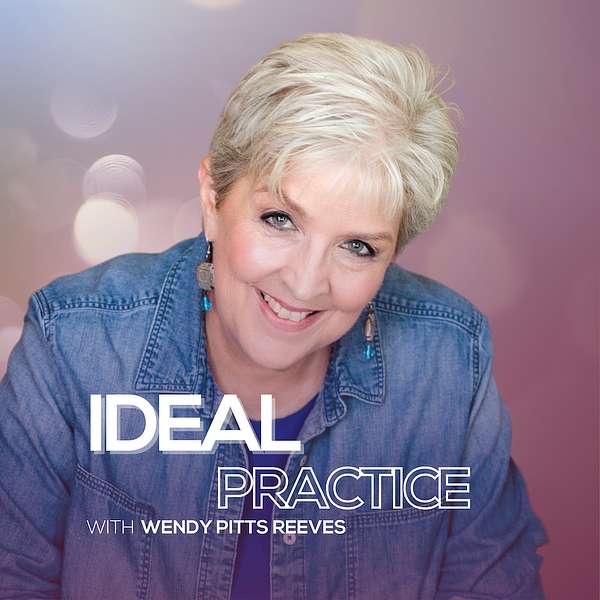
Ideal Practice
Ideal Practice
#74. How to Set Up Your Virtual Office for a Better Client Connection
Question or comment? 🙋♀️ Send me a text message!
When you set up your physical office space, I’ll bet you were super excited - and thoughtful - about every detail.
Where would your clients want to sit, facing the window or facing the door? Where should you put the Kleenex box? Do they need a footstool or is that just weird, lol?
But what about your VIRTUAL office space?
Have you ever wondered how to help your clients feel as comfortable online as they would be if they were meeting with you in person?
(I’m asking because in my experience, too many practitioners tend to overlook this part of their practice set up - which makes me sad, lol.)
If that IS something you care about, but it’s been a bit of a mystery, you’re going to love this episode - because I’m bringing it all right to you.
Your top quality online space starts with three essential elements: your camera, your mic, and your physical setup. There are a number of factors with each of these that can impact your connection with your clients, not to mention your own comfort with hours of screen time, too.
Sharing tons of tips for you in this week’s episode.
Check it out!.
~Wendy
xoxo
P.S. “Oh my gosh, I love this Wendy!“ If you’re saying that as you listen, would you please share a little love with a 5 star review and a few words over on Apple Podcasts? Your support means more than you can imagine, and helps me get discovered by others who could use this kind of help. Thank you! 🙏
_______________
THIS WEEK’S JOURNAL PROMPT:
Have you ever tried to get a sense of what others experience when they see you on camera? If not, ask a friend to tune into a call with you and record the look and feel of your set up. What do you notice?
_______________
MENTIONED:
Episode 58: How to Take a Real Vacation and Still Have a Successful Private Practice.
AND: To make this easier for you, I’ve gathered a COMPLETE list of everything I use for my own awesome virtual office set up into one place. Click the link below for all the details,, tools and equipment I talked about in this episode.
My Virtual Office Set Up
_______________
COACHING: Need a QUICK START CONSULT ?
Got a problem in your practice that you’re trying to solve - like how to set up your virtual office?? Have an idea you want to try but don't know where to start? A Quick Start Consult gives you access to high quality coaching without the expense of a full blown coaching commitment. I'm serious about your success - so I won't just talk about your business. You and I will work on it - together. Click here for details.
Wendy Pitts Reeves, LCSW
Host, Ideal Practice
Private Practice Coach and Mentor
www.WendyPittsReeves.com
Wendy@WendyPittsReeves.com
You're listening to Ideal Practice, episode number 74. Today, guys, we're gonna continue what is turning into a three-part series on how to set up your office for success. Last week we talked about the physical setup, but today I'm gonna share with you some of my favorite tips for setting up your virtual office so that your clients feel just as at home with you there as they would if they were meeting with you in person. And, as a little bonus, I'm gonna share with you specifics about some of the tools, some of the equipment, some of the specific physical setup that I use that has made all the difference in my own work and y'all. There are days when I am on Zoom all day long, and it's fine, it works. This is going to be really helpful for you, so stay tuned.
Speaker 1:Hi, I'm Wendy Pitts Reeves and, with over two decades of experience in the private practice world, I've built my six-figure business while learning a lot of lessons the hard way. This is the first podcast that shows you how to apply the principles of energy alignment and strategy to build a practice that is profit-centered but people forward. This is the Ideal Practice Podcast. Hey guys, welcome back. This is your host, wendy Pitts Reeves, and it is my highest honor to be hanging out with you. Thank you so much for tuning in to another episode of the Ideal Practice Podcast. Is your practice ideal? Are you getting there? If not, bless your sweet soul, hang in there. It gets better all the time. I am beginning to notice people using this language when they're talking about their practices. People are saying things even when they don't know that I'm paying attention about their ideal practice, which tells me that this is resonating with you guys, and I love that, because what is ideal for you is different than what it's going to be for someone else, and I love that you are beginning to explore exactly what that looks like for you in your own practice, and I wanna help you with that. So let's talk about what we got going on.
Speaker 1:So this week, as you are hearing this, I'm actually on vacation, coming to you through the magic of the computer. Yes, I am. So at the time I'm recording this, I am in that kind of crazy phase right before you go on vacation. But by the time you hear this, I expect to be in a beautiful, beautiful place somewhere wandering around in the Pacific Northwest. Yes, I do, that's where I expect to be. It's gonna be good. I'm really looking forward to it and when I get back, of course I'm gonna tell you about it. Of course I am. You all know how I feel about vacations. We talked about that in episode whatever, I don't remember. I'll have to go back and find that. Lee, I am going online.
Speaker 1:All sessions will be held online until further notice, until we figure out what's going on here, just to be on the safe side. And like literally like eight o'clock that night I was dealing with all that kind of stuff and I had to be ready by eight o'clock the next morning to start seeing people online. Thank heavens, in my coaching work I was already used to using Zoom. I did not use Zoom for this because I didn't think it was safe at the time. It wasn't. I used Doxy back then, but I had, very like all of you, I had literally almost no time at all to figure it all out.
Speaker 1:So here's the problem with all of that y'all. We are not trained videographers. We are not trained camera operators. How are we supposed to know how to do this stuff? We're not musicians. We don't run a radio show. How do we know how to do this? Well, we don't.
Speaker 1:But we can learn and, if anything, I think what the pandemic, or what having to go virtual, has done for our profession is, it has shown us that there are actually a lot of benefits to being able to work with people online If you want to, if they want to. I worked with a therapist in New York at one point for a good while whose practice was already online. Um, before the pandemic happened, I told her she was ahead of her time and didn't even know it. Today she's traveling around the world and still keeping her practice going because she already had that system in place. So it is true that this is just a good thing to know how to do, and your clients I think many of you probably are finding out they like kind of having the flexibility. I have a hybrid practice. These days I see people in line, uh, in person or online, whichever one they want, I'm okay with either one.
Speaker 1:But here's the thing just because we know how to turn on zoom or doxy or whatever tool you're using to be able to work with people online doesn't mean you know how to set it up in a way that it's ideal and effective for your clients. All you have to do have any of y'all have you done like a CEO class or took taken a workshop or a course? Have you had the experience where you're online on a zoom webinar of some sort and you're one of 30 faces on the screen? Have you had that happen? It doesn't take much to see that there are plenty of examples of people who could use a few tips. Right, like you can just kind of tell it when you're looking around the room and I mean no disrespect, cause, like I said, nobody teaches us how to do this kind of stuff Right, but you will see people who are practically sitting in the dark. Or you'll see people with really weird angles that make them look kind of odd in some ways. They're either really too close and you feel like you're like whoa, you kind of want them to back up a little bit, or they're so far away you can hardly see them, or who knows what else. So it's like all kinds of weird setups you'll see.
Speaker 1:Well, I have learned to pay attention to this for a variety of reasons and, in particular, I want to share with you. I was doing some coaching with a local group practice this has been a couple of years ago that like like all of us had gone online, but this particular therapist I was working with she was working out of a home office, but she had set up her backdrop in a way that it looked like her physical counseling office. In fact, I asked her is that your office, that I see behind you? And she said oh no, that's just a space I set up, but it was really cool because it looked like her office. There was a chair or I can't remember if there was two. I remember seeing a chair, some bookshelves, a little table, a flower vase, a small lamp. It looked exactly like I would expect to see in a counselor's office and I thought how classy is that? So I'm meeting with her online, but if I had been a client, it would still sort of have that feeling as if we were actually in a physical office and still have that same professional, you know, kind of energy, just like I was talking about in last week's episode. So I learned from that and added to that some other things that I know and I've come up with these tips I want to share with you today.
Speaker 1:Now, as I, before I go into this, I'm going to I'm going to try to make it not too long today, but I am going to give you some specifics. I promise I would. I do want to say, if you want help figuring this out, if you want to help with your Zoom setup, if you want to help with your physical setup or for any, for that matter, any aspect of how you are serving your clients, I'm happy to help. I do offer a kind of a one-off kind of coaching consultation. It's called a quick start to consult, when you got an idea and you just need to run with it, or you've got a problem you're ready to solve. Right now, we can sit down and do a 90 minute work session, which is just the right amount of time to really get something done. You can find out more about this on my website. If you go to my website, wendy pits, reevescom, and click on the button that says start, here at the top, that will share with you a page where I've described a little bit about how this works, some of the things, the types of things we could use it for. But if you're interested and you could use a little help, go check that out. That might be useful to you. So I just want to mention that before I dive into this.
Speaker 1:All right, let's talk about how to have a really good virtual setup that works as well for your clients as if they were seeing you in person. I want to talk about three things. I want to talk about the camera what they see. I want to talk about the mic what they hear. And I want to talk about you, your physical setup and how that serves you. All right, that's what we're going to talk about today. So, starting with the camera, first of all, it is perfectly fine to use the camera that is built into your computer. I use a MacBook Pro for a very long time. I bought a little stand that would prop it up, so it would be up high enough. Eventually I didn't start with that, actually, but I did eventually get one of those and for a long time I had that and I had my wired earbuds that I would just plug into my computer and that was fine.
Speaker 1:The main thing I want to say to you about this part is what matters most here is the angle of your camera. You want it to be as close to what it would be if someone was sitting across from you in your office as possible, in other words, when you're sitting talking to some other human being in real life, y'all in the same space. Is one of you on the floor and the other one looking down? Is one of you standing up, leaning over you? No, you're looking right at them, right? And have you ever noticed how, when, if there's a big difference in height, like you're sitting on, one of you is on a chair that's up kind of high and one of you is on a couch that's down kind of low, people will automatically adjust so that they are more even. One will set up a little taller or put a pillow behind their back. One will maybe lower the chair if they can. We instinctively like to meet people eye to eye, looking directly at them. The angle of your camera needs to be right in front of your eyes and maybe an inch or two higher, but just an inch or two.
Speaker 1:Now, one of the mistakes that I've seen, two types of mistakes here. One is people just have their computer sitting on their desk, so I'm looking up their nose. That is not what I want to see. I don't mean that quite literally, but you know what I'm feeling, what I mean here. Like there, I'm not. I'm looking up at them, not at them. It's uncomfortable for your clients. The other extreme, though, that I'm beginning to notice is people have caught on that looking up is a little bit better, but they're going overboard in that direction. So I feel like I'm at the top of your ceiling looking down at you. I don't want to be there either. So your ideal camera angle is literally maybe an inch above, right in front of you, just barely up. It should not even really look like it is up to the other person, and you cannot tell what it looks like by looking at your screen. You have to look at the camera. But if you want to know what it looks like, record yourself looking at the camera, not at your screen, and then go back and look at it and see does it look like you're looking into my eyes, right, directly, evenly, person to person? If it does, you've got it just right. So I I.
Speaker 1:That is the number one thing that I think is most important right off the bat, and you do not need fancy equipment for that. You just need to raise your laptop or your computer up. You can sit on a stack of books if you have to do what you got to do, but get it up there. The second piece, besides the angle is the lighting that you use. Now, some of the best lighting you can have is to be next to a window, indirectly where you're. You're like looking at the window, but the camera is looking at you. That your face will. That's plenty. If you're that. That actually will work really, really well. It's likely to be dark behind you, which is fine, but you will be easy to see and easy to connect with. That's fine. However, you can also use artificial lighting. I have seen people who just turned their desk lamp up.
Speaker 1:A lot of people are buying ring lights. I have to tell you I'm not a fan of ring lights. I know they're kind of all the thing for a while there, but what I've noticed is, if you have glasses, first of all, ring lights make a little circle reflection in your in your glasses, which looks weird. But even if you don't have glasses because the way a ring light has to work is it has to be right in front of you A lot of people will have the ring light in front of them and actually even use their iPhone in front or their phone in the middle of it, or their their computer, whatever. But a ring light will make a little ring of light, even in the pupils of somebody's eyes, like you can tell when people are using a ring light. So I am not a huge fan of those.
Speaker 1:What I use is a little square light that's about the size of a small cell phone. It's called a loom cube L-U-M-E cube, and I have it on a little tripod that I can set off to the side. I can adjust it, move it around wherever I need to to get it just right. But the light is not in my eyes, it's slightly above me so that it won't reflect in my glasses. But I can adjust this particular item.
Speaker 1:The loom cube is super cool because I can make it. I can make it as bright or dim as I want to and I can adjust the warmth of the lighting. So you know, on the wider end of the scales, more like towards fluorescent end, versus the warmer end, is a more of a yellow light. I will adjust that. One of the things I've learned is that I have to change it based on what's happening outside. I have a window in my office that I actually keep the blinds closed when I am on camera because it's too much light, but if it's bright and sunny outside or if it's dark and rainy, that affects what it's what it's like here, and I have to adjust my light to make it work. But the loom cube is really easy to use and I love it and it does not does not create little circles in your eyes the other. So the angle is important, lighting is important and one thing and backdrop is important.
Speaker 1:So what's behind you? First of all, you do not want to have something you don't want to be backlit. You don't want to have something behind you that makes that puts you, that makes you look like you're in a shadow. So be careful about that. It's fine to have everything dark behind you. It's also fine to have one or two small lights behind you. What I loved about that office of the person I mentioned a minute ago that I was coaching, that it looked like her office. I loved that because she had a couple of bookshelves and a chair. Something behind you that looks familiar to your clients could be really soothing to them and could provide that kind of as if kind of sense.
Speaker 1:Okay, now some people are using virtual backgrounds. You can get you can actually get a green screen, y'all. I'm gonna guess, I'm gonna hope that you guys know what that is. A green screen is literally a green fabric of some sort you put behind you that the camera can put a picture on top of. You can actually get one that fastens on the back of your chair. That's portable actually. That's oval that you can slide over the back of your chair, so it's behind your head. The tricky thing about green screens that you've got to be careful about and I think in Zoom actually you can do this now even without that. The tricky thing about virtual backgrounds is make sure that it doesn't look like. Make sure that doesn't look like you kind of disappear and reappear because the edges your edges with that backdrop. I've seen situations where that's fluid and it kind of comes and goes. That's a little odd looking and may not be super comforting to your clients so, and it sort of makes it obvious that it's a fake backdrop. So just make sure that that's not going on. But if that's not going on, you can do a virtual background. That's fine.
Speaker 1:I do want to mention one camera that I use. That is super helpful. So I told you that I had. I used the camera in my MacBook for a long time but I did eventually upgrade. I use what is called a Logitech webcam C920. And, don't worry, I'm going to give you a link to all these things later Logitech webcam C920. It's a little bitty camera that sits on top of my monitor, and the reason I'm using it? There's lots of reasons, but the main reason is because the picture quality is so much better. It's really crystal clear, so it there's no fuzziness. It is very much as if I was, someone was sitting in a room with me, and that's important. So that's what I want to say about the camera Angle, lighting, camera quality. Those are the things you want to look at there.
Speaker 1:The second thing you want to pay attention to with virtual is sound, and, honestly, sound almost matters more than than sight. People will listen to, people will will click off when they hear poor sound quality before anything else. So if they were listening to a radio or a podcast, so sound does matter. In the beginning, I use my plug-in air pod earpads earbuds that came with my phone. That does have a perfectly fine sound. There's absolutely nothing wrong with that. The sound is rich, the sound is full. You really don't have to do anything more than that.
Speaker 1:However, if you do want to upgrade a little bit, which was the first thing I did, I moved up to a blue Yeti mic. You've seen these. They look like a little colander shape, column shaped mic sitting on your desk A blue Yeti mic and I have a pop filter which is basically like a little sponge cap that fits on top of it. That filter filters out sounds like those kinds of sounds we tend to. I really noticed this since I started doing the podcast. It's uncanny how often people go. Well, I was thinking that like that's the thing we do and P's, t's, s's, those kinds of sounds don't always come across well on certain mics. The blue Yeti with a pop filter it's called a pop filter will filter those sounds out. What that means is your client on the other end gets a more richer sound.
Speaker 1:And the other thing I've learned about the blue Yeti I don't have to have it right in front of me. So the mic I use for this, for the podcast, is a very different type of mic. I do have to have that right in front of me. That's different when you see these people online who have a boom arm and a mic hanging down. That's a specific type of mic. That's not what you need.
Speaker 1:The Blue Yeti sits on my desk. I can actually set it slightly off to the side. It's not even in camera, but people hear you better, the quality of sound is better and I don't have to have my ears plugged up all day, so I really really like that. So that's, sight and sound, two very important things. And then the last thing I wanna say about this is your physical setup, how you, if you're gonna be sitting at your desk all day long leaning forward which we tend to do, talking to people on a camera you need to be really comfortable. So the obvious things kind of go without saying, like making sure that your desk is at the right height and that you've got a really good chair that supports your back. If you need to put a pillow behind you, do that. Take care of those things.
Speaker 1:But a couple of other things that I have found is that I at some point upgraded again and I shifted from, instead of just using my MacBook. I got a 24 inch monitor, which I was a little bit worried about because I thought is that gonna be too big? Is it gonna be like sitting up close to the TV? But what I did was I got that bigger monitor which I can push further away from me but it's big so I can see people really well. I can catch every little, you know the little glance, the little look on someone's face. I don't miss a thing now, and with the C920 webcam on top they don't. They can see me easily. But I can push the whole thing further back and I have a wireless keyboard and a wireless trackpad. I don't really like using a mouse, that's not my. A long time ago I switched to using a trackpad, whichever one you wanna do. Having a wireless keyboard and a wireless mouse or trackpad means that I can adjust my physical space so that I can scoot back and I can even move those things out of the way if I just wanna take notes while I'm talking to somebody. I love that actually.
Speaker 1:And then to add a little, a couple of little extra touches, I got a leather pad. It's not yeah, it is real leather actually. But I got I was just thinking, is this real? Yeah, it's real. I got a leather pad, kind of a mat, a writing mat that is 30, 30, 31 inches by wide, by about 15 inches deep, which fits my physical space just right, and what that does is it gives me a non-slip surface. That kind of captures all the stuff. I have a place to set my coffee cup. I have a place to set my notes. It's contained. It protects the desktop, which I really like. It looks nice to me personally and it feels better to my hands. So having a little desk mat with this equipment is really cool.
Speaker 1:I also have a little wooden shelf that is meant to be a monitor shelf. So when I got the monitor, knowing that I needed it to be up higher, I got this little shelf, thinking I would stand with the monitor on top of it. Well, it turns out I didn't have to do that because the monitor that I use came with its own little stand and the height was just right. So I didn't need to do that. But I kept that little shelf and it's become a place I can put my phone, a little clock, maybe some extra notes that I might need in front of me, something like that. It's become a little like an extra layer in front of me. So I have literally a camera on top of a monitor, in front of a little wooden rise shelf, in front of my keyboard and all that kind of stuff on this little mat.
Speaker 1:And so what did I do with the computer. Let's talk about that. The computer, my MacBook, stands in a little stand up on its side. It's closed, it looks like it's closed and put away. It's in a little stand off to the side. I have it connected to what's in front of me, kind of like a hub. It's called a dock. Um, everything plugs into one place. I just hit my microphone when I said that everything hits into one, clicks into one place. So the light, the monitor, the camera, my MacBook all of that plugs into this dock. That is like a, a little box in the middle. That is the connecting tool for all of it. And on the front of this dock I have a place where I can plug in my Blue Yeti mic when I'm using it. I have a place where I can plug in my headphones if I want to. I have a place where I can charge something if I want to. It's really, really handy.
Speaker 1:Now, this took me a little thinking to understand it, to put it together. I had to. I remember I had to buy some kind of an extra connector to make the mic work. I'm sorry, I don't remember what that was, but I did. I did have to do that. But when it was all said and done. I have a camera that is just slightly above eye level. I have a screen that's way back from me so it's not hurting my eyes. I have a light that is off to the side that is totally adjustable. I have a mic that picks up really good sound, and so my and I have a physical setup that I can sit in that doesn't wear me out. So it's easy on the eyes, easy on the back, easy on everybody and my clients and I feel like we're just hanging out together.
Speaker 1:So I wanted to share all that with you because I want you to be as intentional about this as you do everything else, and to put it in perspective. Just to tell you so, when I first that, when I told you about going home overnight and having to go virtual, like right away in the beginning, I was using my daughter's old bedroom. She's grown and gone at this point, but I was using her bedroom at my home office, I had horribly ugly carpet. I'm happy to say that's long gone, but at that point I still had it and I had to move my office home. So, yeah, it was full of it, was. I mean, I had a lot of mess y'all. That point. I couldn't let people see all that. That's the exact opposite of what I'm aiming for.
Speaker 1:So I bought a screen, or room screen. That was basically like a series of shutters that stood up and were linked together and I could fold it and unfold it. I put that behind my desk. That hid the rest of the room. That worked for a while. So at that point, here's what I had. I had my MacBook. I did not have the little stand.
Speaker 1:At that point, I had an Amazon box under my chair, under my desk. That was just the right height. When I was going to do a session, I would get that Amazon box out. I was set it on my desk. I put a towel on top of it, so things didn't slide. I put my MacBook on top of it, I plugged my ear pods in and by golly I was ready to go and I just and I was by the window, so I had that light. That's that was my original setup. I go back and look at it now and I'm like whoo, it was functional. It was not ideal, but that was a place to start.
Speaker 1:Let me just say things are a lot better today. So I you don't have to have a lot of fancy stuff. The most important thing is good sound, the right angle and good lighting. If you have those things, everything else is fine. But when you set it up in a way that really works for you and works for the person on the other end, there's better comfort and there's better connection all the way around. That's worth doing and it's not actually that hard to do.
Speaker 1:To help you with this, I I spent some time today, y'all doing this. This took me a while, but I just went through and found the link for every item I just mentioned to you. I just found where I bought these things. I found the link for the loom cube, for the stand, for the mic, for the Mac top, for the, the doc that I use. I mean for all of it, everything I just told you about. I found a link.
Speaker 1:I have put all that together in a kit. Have you heard of kitco? Kitco? I have put all that together under my name, under Wendy Reeves or W I think it's WP, reeves and kitco. I'm going to put a link to that down below in the show notes. You can click on that link. It'll take you to that kit where, literally, you can find details about every single one of these items and if you see something there you want, it's easy to get ahold of them.
Speaker 1:So that took me a while to do, but I hope you appreciate it.
Speaker 1:I hope it's helpful to you because I can't tell you like I really love this setup and I'm not tired.
Speaker 1:At the end of the day, it's fine. Having having a comfortable office is important, and today I have behind me. I have the couch I used to have in my counseling office. I had the same artwork that I used to have, so it will be familiar to the clients I used to see in person, and I added some shelves, which makes me some with, you know, because I can't you can't have too many books. So there's that.
Speaker 1:So I've done all that and I, my office here, my home office, which is where I do this kind of work, has become like my own little sanctuary, and then my physical office in town, where I still see my counseling clients, is a different kind of little sanctuary. So I I hope this series has been good for you. I hope you've gotten a lot out of it and be sure, like I said, to check out the link in the show notes below If you'd like to look into the details of the equipment that I mentioned today, because adding a few of these tools to your setup will definitely up your game and with that everybody. Have an awesome week and I will see you next time right here on the right here on the ideal practice podcast. Bye now.
