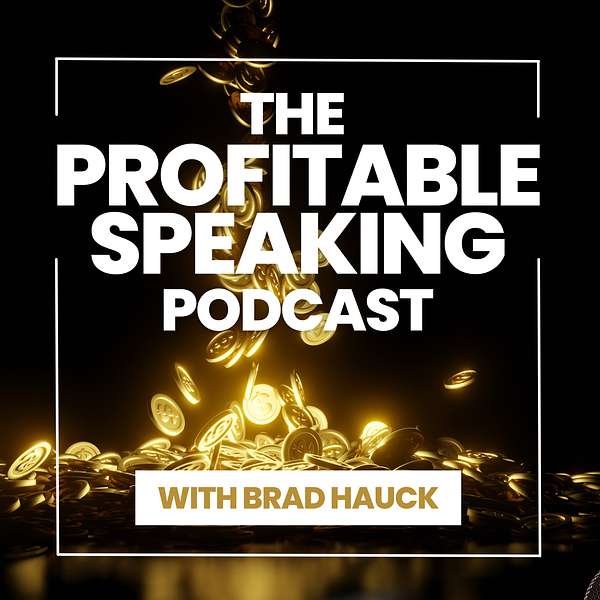
The Profitable Speaking Podcast
Grow your business by becoming a profitable public speaker. You have the potential to not only inspire and educate your audience but also to build a lucrative six-figure business.
In this podcast, Brad Hauck will provide you with the tools and strategies you need to increase speaking opportunities, promote your expertise, and grow a profitable professional speaking or entrepreneurial business. Learn about AI, marketing, selling yourself, stage craft, web marketing and so much more.
Tune in for fresh ideas and actionable tips on how to enhance your speaking skills and turn your public speaking into a profitable, leveraged business.
The Profitable Speaking Podcast
5 Ways to Create Podcasts Using AI
In this episode, I investigate the revolutionary ways AI can make your podcasting journey smoother and more efficient. Learn how AI tools can assist with generating episode ideas, editing, audio enhancements, show notes, and even promoting your podcast, making it seem like you have a full production team.
I explore five innovative methods to create a podcast using AI: traditional recording with AI-powered editing, fully automated AI podcast generation, document to podcast conversion, AI voice cloning for podcast hosting, and AI-assisted full production.
Understand how these tools can save you time, reduce costs, and maintain high audio quality, whether you're new to podcasting or looking to scale your existing show. Tune in to discover how AI can revolutionise your podcasting workflow!
Brad Hauck
I help you optimise and accelerate your digital marketing using smart strategies and AI tools.
Proficlix.com.au
Welcome to the Profitable Speaking Podcast, where we help you build a profitable six figure business from the stage. Here's your host, Mr. Web Marketing, Brad Hauck. Welcome to the Profitable Speaking Podcast, the show that helps you grow your impact and income through speaking, publishing or smart marketing. In this episode, we're exploring how AI can make launching and running a podcast faster, easier and more professional than ever. From generating episode ideas to editing audio, writing show notes, and even promoting a show, AI tools can save you hours and help you sound like you've got a whole production team behind you. Whether you're a brand that's new to podcasting or you're ready to scale your existing show, I'm going to show you some ways you can use AI to take the pressure off and keep your content flowing. Let's look at five different ways to create a podcast using AI. Number one is the traditional recording and AI powered editing, which is one that I use most times, which is the descript method. So how does that work? You record your podcast normally, then you leverage AI for editing and post production. This allows you to do a lot of things. The first is with descript specifically, you can do text based editing, and that means that descript automatically transcribes your audio, allowing you to edit it just by simply editing the text. So you go through and remove the words that you don't want and remove any space that you don't want. One of the things I really love about this is that you've got AI powered cleanup, and that means that it automatically removes all of those ums and ahs and likes with one click. And that's why you probably won't hear any in this podcast. You also have studio sound, and this one's a big one because you pay a lot of money to get things sounding right. In this case, you click a single button and AI enhances the audio quality, making you and anyone else you're interviewing sound like they're in a professional studio, even when you're calling from a phone or you're in a noisy environment. In fact, I've honestly recorded when someone's using a chainsaw next door and it's taken the chainsaw out of the background, you can't hear it. So it's very clever software. It also has voice cloning for overdubbing. So if you make a mistake or you make a mispronunciation in your words and you want to replace that word, you can actually click on it and rerecord it, or click on it and type the right word. And it will automatically clone your voice to say the word, even though you haven't physically done that. So it's really handy. Takes a little bit of getting used to, but it's not hard to do. And there is a heap of videos on YouTube from descript. They have fantastic backup. It does automatic show notes. So AI can generate your show notes and things like SEO, descriptions, titles, all sorts of things. You don't even have to come up with that sort of stuff. It gives you social media clips and these can be shot out as shorts, vertical, square, horizontal, audio only, whatever you want, you can create social media clips and it can come up with those clips itself. So you can tell it to come up with five clips and it will actually cut five clips for you. So the AI really saves you some time there. And lastly, of course it does have multi track editing. It takes a little bit of getting used to and there is some good clear videos on how to do this and they have been improving it. So if you are interviewing someone and you want to edit it together, then this will allow you to do that. Maybe not quite as easy as say, using a high end tool. If you're doing, say a video podcast, you find that tools like Premiere Pro lay out the tracks just that little bit better, a little bit more cleanly. But script is growing every day, so what happened years ago is not what's happening now. In fact, they are constantly changing it. So it's one of the things I really love. So traditional recording, record your audio and you can actually record your audio direct into descript, which is what I'm doing right now, and then use the AI to do all the editing. The great thing is you can take a 45 minute podcast and edit it in about 10 minutes. It's really that simple. This is best for podcasters who want to maintain their authentic voice while dramatically reducing the editing time and improving their audio quality. So for me, this is the way that I do podcasts, but I have been testing a whole pile of other methods. Number two, a fully automated AI podcast generation. There are tools available like WonderCraft which will create a complete podcast episode from text prompts or existing content. And there is a lot of different tools coming out this way. In fact, I really like genspark AI, which is one that will also do the same sort of thing. It'll actually take the AI, it will read the information or research the information based on the topic you give it and then it will create the podcast with one voice or two voices. Both AI created and present a completed Podcast, including intro and outro. So very interesting technology. The one thing I have noticed, of course, is that Australian accents are really hard to get. So from a personal perspective, I found that it wasn't too good in that way. But if you use an American accent, it's very simple to create a podcast. Some of the key features include one click generation. In other words, you just drop a prompt in there, you get a full podcast conversation in about 10 seconds. You can have multi host conversations. So having two or three people actually chatting, there's thousands of voices that you can choose from. So you can actually choose your voices. Although as I said, I haven't had the best luck with that. With the Australian type of accent, you have script automation because the AI actually generates the scripts from your notes, links or attachments. Where I really this is if I research a podcast topic and I create all my sections like I'm working from here right now, and then I paste that in, this will take those sections just like I would when I'm speaking and create those conversations and maybe I'll actually add to the end of this an example where this podcast was done by AI. And yeah, it might even be better than me, to be honest. But there we go. You've got music and sound effects that it can add. You can have team collaboration, so you can have colleagues and people like that adding in. And there's multiple formats to export, so you've got wav files, generally the one I use, but you can bring out MP3s, et cetera. It's really best for content creators who want to repurpose existing content into a podcast format really quickly and they don't want to have to speak it themselves. This is very much like your faceless videos that you see on YouTube, except it's the podcast version and I got to be honest, it's a really good way to make a podcast. If you want to make a quick daily podcast, this might be the answer you're looking for. It won't be you necessarily, although I have no doubt within a short amount of time most of these will allow you to add voice clones. And I know that some do already, but they're cutting edge, so they will make life difficult for you. In a few months, few years, I'd say months, you'll be able to actually upload your own voice and use your own voice for it. Number three, document to podcast conversion. This is where Google Notebook LM transforms any document, PDF, website or YouTube videos into engaging podcast conversations. Generally they're under 10 minutes long and it can convert up to 50 different source documents into a podcast style discussion. And where this really falls into place is if you're trying to learn a topic, it can actually take something and explain it to you. A bit like listening to a teacher do it. And you can then use that as a podcast if you want to. It has natural conversations, so there's normally two posts, or you can have more than that, but generally two hosts. And the AI hosts will discuss your content and they'll have all this banter going back and forth and pauses and laughs and all sorts of things going on. You can also interact. There's a new feature that allows you to talk to the AI hosts during the generation, so you can actually ask questions and they will answer the questions in the podcast while the podcast is underway, which is really bizarre, but really cool because you can query the AI if something pops into your mind while you're listening to it. Obviously, heaps of different source types, docs, PDFs, YouTube videos, slides, whatever you want to upload to it, it can pretty well handle. It is also locked in to your content. So the AI host will only discuss information from your uploaded sources that won't go outside unless you tell it to. But generally speaking, it's locked in. The whole point of this is to take a piece of content that you've uploaded and make it digestible in a way that suits your learning style, which is in this case, auditory. So it's taking anything that's written or recorded or whatever and giving you a breakdown on it in an auditory version. It's free to use, which is awesome. So if you have a Google account, a Gmail account, you can use this. And one of the things I really like about this is that it actually works in 76 languages. So it doesn't matter where you are in the world. You can have this information come out in a podcast style format for you in your own language. It's really designed for researchers, educators and content creators who want to turn really heavy documents and research into accessible audio content. That's the key to it. Take something complex, make it easy to digest in an audio format, but you could save the file and put it up as a podcast if you want to. Number four, AI voice cloning for podcast hosting. So we've got podcast ElevenLabs here and ElevenLabs talked about before because they do a lot of AI voice and voice cloning stuff. It basically creates a digital clone of your voice to host podcasts without recording new content. So the number one thing here is obviously the voice cloning. It can clone your voices from just a few seconds of audio, but it depends on your voice. I know from my own experience with my accent, the way I speak, it makes me sound American. There's nothing I can do about it. I've tried it with every different audio tool. The funny thing is, when I upload the audio content, the demo bit they give me sounds like me, but then when I put some text in there and get it to write, it doesn't sound like me. It might work better for your voice. I just haven't had the best luck and I'm just waiting. But those things will get better with time. Script to speech is probably one of the main features. You can type your podcast script and have the AI voice read it naturally. I don't think that at the moment it's as good as using something like NotebookLM. Reason being, is that getting all the pace in tone and all that, you have to add that in yourself. You have. You can adjust it, but it's like an overriding adjustment or you put in little breaks or whatever. Whereas with NotebookLM and other tools, it will just create all that and put all the tonality and speed and all that sort of stuff in for you. You can use multiple languages, of course, and it will consistently keep the same voice across all episodes. From my perspective, compared to, say, using NotebookLM or one of the other tools you are using your voice, and when you export, you can use your voice in every episode. If you use other tools, you could get different voices each time. So obviously if we're creating a podcast, we want the same voice. That's a key thing. I haven't spent enough time playing with the AI ones just yet to get a consistent voice. But I think if you found out the names of the voices that you were using and you said that into the prompt, when it comes to the creation part, then it wouldn't be an issue, but something to think about. Having that consistent voice is really where it's at. If you're creating a podcast, supposedly that's you. Of course we have the time efficiency of doing it. This way you can produce episodes without scheduling recording sessions. You can just upload a file and away it goes. It's best for busy podcasters who want to maintain their personal brand voice while scaling content production. I think this one is on its way. It's nowhere near as advanced, in my opinion, as NotebookLM or somewhere like WonderCraft or Genspark AI. And Genspark AI is one you definitely have to look at that Will blow you away. What's happening there? Number five, AI assisted full production. Jellypod's a great example of this. They provide end to end AI automation from scripting to publishing. So some of the key features they have AI script generation, which generates obviously detailed scripts based on your outline and insights. It'll analyze sources for you, so incorporate specific sources and research into the episode content, allowing you to call on references and things like that. It'll write the intros and the outros, which I have noticed some of the other tools are doing. It has professional editing, so you get complete audio mixing and mastering without you having to do anything. In other words, it's all done as part of the single process, not having to do step by step. Press this button, then press this button a bit like you would with descript. It has direct publishing, so it can automatically publish to Spotify, Apple Podcasts and Google Podcasts, which leaves you more time. You just press the button and away you go and your episode comes out, which is pretty sweet when you think about it. And also the AI can help you structure episodes for maximum engagement because it's doing a lot of thinking, a lot of background research, putting everything together for you. This is best for professional content creators and businesses who want a completely hands off podcast production process. And this is key when you think about it. How am I using the podcast? What am I using it for? How am I reaching my audience? All these questions come to the forefront when we first think about podcasts. We're generally thinking about running a podcast ourselves. The Expert Journey podcast that I do with Dixie Carlton, or my profitable speaking podcast that you're listening to now, or Leadership in the Line of Fire. That's me speaking, talking and chatting and things like that. But what if you want to produce something for your business that go out to all the staff with all the latest information? You could feed all that into the AI. It will do the conversation like NotebookLM or something like that. And then you can send that MP3 out to all the staff and they can listen to that and it'll keep them up to date to what's happening in the business. So if you think about the different applications of podcasting, it's more than just creating a radio show. It's about creating audio content. Most people don't have time to sit and watch videos, but they do have the ability to listen to the content. And you could literally create a private podcast for your business to go to your staff where they have the URL of their feed, the RSS feed, and they can add that to their podcast reader and listen every day or every week to the latest business updates. Or you might want to use it with your clients where you tell them, hey, if you want to keep up on what's going on, I've got this podcast you can listen to. There's so many options for you to use these tools, but you need to think a little bit outside the box. I know we all like to think about as speakers that, you know, has to be our voice, but does it really? Don't you have staff? Don't you, don't businesses have staff that do the speaking for them? Or television ads? That's not the business owner on the television ad, that's an actor. So think outside the box. We get caught up in the fact that our voice is our business, but it doesn't have to be always us. And I have had to come to terms with this myself because I honestly just didn't think of it that way. It doesn't have to be you. If you're sharing information, it can be someone speaking on behalf of your business. If you try and create everything yourself, you're going to run out of time. But if you use the advantages of these podcasting tools, you can actually create a lot of content really quickly without having to do the speaking. Just give it the content, let it create the podcast and share it. This is a great example of using content curation, where we curate information. Now, when we send out a newsletter, it's not really us, is it? It's like text. This is the equivalent of sending out a newsletter, I think, except it's an audio form, which makes it much easier to consume for many people because they're traveling, they can put it on the car, on their headphones, when they're on public transport or doing exercise or whatever. There's some key considerations when we're talking about AI pod creation. First, quality versus authenticity. While AI can create highly polished content, human hosted podcasts still maintain a really strong connection with audiences. And I think for some podcasts, that's the answer. But if you think about the different examples I've given you of where you might use podcasts, then not so much of an issue. Cost efficiency. AI tools dramatically reduced production cost and time investment, making podcasting accessible to everybody. And I totally agree with that. If you use a tool like Descript, it is a huge time saver. And the AI that they built into there now is insanely cool. Content control tools like NotebookLM ensure that all the discussions are grounded in your own source material, which maintains accuracy and relevance. For example, you could give it a chapter of your book and get it to create a podcast. You could create 10 podcasts for a book for 10 chapters or something like that, but it's grounded in your content scalability. AI enables you to produce more content consistency without the traditional resource constraints of recording and editing. We all know that takes time. If you're going to be in front of a camera, you've got to get dressed up. If you're going to do audio like I am right at the present time, I'm sitting here in a hoodie and it doesn't matter because you can't see me. And you wouldn't know if I hadn't told you that ability to scale at any time really makes a big difference because you can do it from anywhere in the world at any time. And lastly, one of the considerations is voice rights, and this is something where we talk about voice cloning and actors are on strike about AI. But it's happening all around us and we are the sort of people who will actually push this sort of technology. When using voice cloning, ensure that you have the proper rights and consider disclosure to your audience about AI usage. How you do that's up to you. If you're using a professional tool like elevenlabs, obviously you have the right to use it. That's part of the tool. Same with NotebookLM. These are generic voices. They're not real voices. They were maybe once upon a time, but they've been changed by AI and altered so that they aren't the original voice. They really just don't exist in real life. So think about voice cloning and what it means to you and whether you want to tell people that in fact this is done by AI. I don't think most people care as long as you tell them. These five approaches offer different levels of AI integration, so from enhancing traditional workflows to completely automated production, which allows you as a podcaster to choose the method that best fits your needs, your technical comfort level, and the goals of your content. Thanks for joining me on the Profitable Speaking Podcast today. I hope this episode has shown you just how much AI can streamline your podcasting workflow and help you share your message with more people. If you enjoyed this conversation, please be sure to subscribe, leave a quick review and share it with a fellow speaker who'd love to learn about using AI in their business. And don't forget to check out my books on Amazon. I've got AI Powered Profits and available now along with microcourse profits and they're packed with step by step guides to help you grow faster and work smart. I hope to catch you in the next episode. Thanks for listening to the Profitable Speaking Podcast. If you've enjoyed today's podcast, please help a friend and share it with them. Until next time. We hope you have a fun and profitable week.



