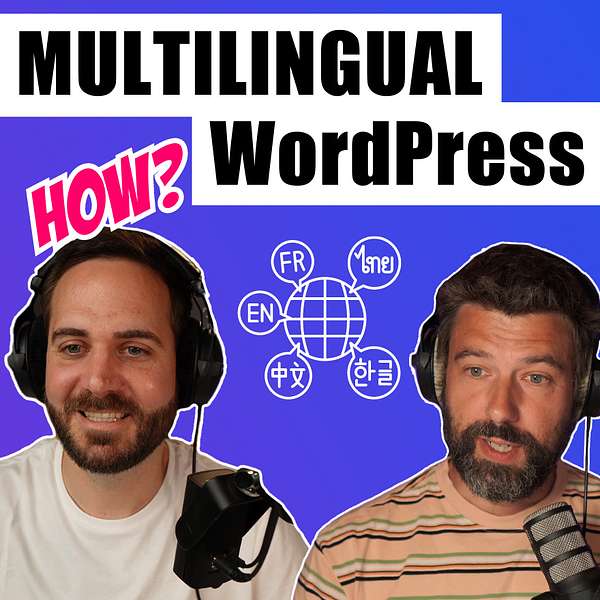
Siegfried, deploy!
Helping you develop fast websites that scale. We're Steffen & Dominik, developers, friends and agency owners since 2011. Join us for hands-on tools and tactics to build and maintain large scale WordPress websites.
Siegfried, deploy!
3 Ways to Create Multilingual WordPress Websites
Use Left/Right to seek, Home/End to jump to start or end. Hold shift to jump forward or backward.
Ever wondered about the best way to create a multilingual WordPress website? The answer is not as straightforward as it may seem. But fear not, we're here to dissect it for you and tackle the complexities involved, from using external plugins to the promise of a simpler future with the Gutenberg project.
Highlights
00:00 Intro
01:04 Field Translations
02:02 Post Translations
03:41 Multi-Site Translations
04:56 Multi-Market Translations
06:47 Gutenberg Translations
Links
- WPML: https://wpml.org/
- MultilingualPress: https://multilingualpress.de/
- Gutenberg Roadmap: https://wordpress.org/about/roadmap/
More from Bleech
Blog Posts (WordPress Development)
Flynt (WordPress Starter Theme)
VRTs (Visual Tests for WordPress)
Siegfried, deploy! (YouTube Channel)
Hey Steffen, hey Dominik, what's the best way to create multilingual WordPress websites? Well, there are multiple approaches to creating a multilingual website, but most of them, or actually probably all of them at the moment, require external plugins. Right, this is currently the case, but actually, like, there is the Gutenberg project, right Where the blog editor came from, and so on, and it has like four phases and in the we are currently starting the third phase, and in the fourth phase, the goal will be to have a multilingual experience or enable multilingual editing in WordPress core, and I'm really looking forward to that, because currently the state of like multilingual plugins is a little bit complicated, because it always also depends on what you want to do, right. So, and then, if you go and look at the different plugins there are, they all are good for certain types of translations, and by that I mean you first need to consider what do you actually want to translate? Do you really only want to have like a one-to-one translation between like menu items and post content, where you translate like first the headline, then like the first paragraph, the second paragraph, and so on, and everything is like one-to-one? then There are plugins that do that. These are the most basic plugins because they don't really need to change a lot in WordPress and normal structure of the WordPress database, for example, because you can just say, okay, instead of the normal content, i have a meta field that stores this translation of the content, and then, depending on how many languages you have, this of course can get quite complicated UI-wise because you then have to say, like, you have to have one field for every language in, like one big editor, and so on. So this is like the first way to do that.
Speaker 1:If, on the other hand, you want to have more flexibility between translations, so let's say you might have, like posts that either get translated or they don't get translated, and if they get translated there's not like a one-to-one translation but you maybe want to, like in our case, with a component-based approach, have the components in a slightly different order, maybe have totally different content and so on, and in that case there are different plugins. And this is usually the way that we do things, because we've noticed that for the clients, this most of the time offers the best editing experience. We use the plugin WPML for that and there you basically they create extra tables in WordPress to do the linking between posts right. So you have different posts and these are regular posts and WordPress or of this post type, but then you also have like language metadata for that. So these are have completely different post IDs, but they are mapped via custom tables so that you know that it's a translation. But of course, this also means that WPML actually hooks into a lot of the internal WordPress functionality because, like fetching posts and so on, always has to be filtered by the language or like other language specific metadata that you want to search for. So this is usually how we do things and what we usually advise for for most people to get the best editing experience. And then there are also a plugins that don't add any extra tables but they use the WordPress multi-site concept in order to have one multi-site or like one block instance for one language, and then they link these together in like some extra metadata where you can get a similar experience to like having this more integrated approach, but it's more clearly separated, right. And there is, like the I think the most famous plugin that does that is like a multilingual press from like the German company that has specialized in these kind of systems.
Speaker 1:But again, i've talked about two things that you might want to do So either translate like only little pieces, like one by one, or translate entirely like different content for, though, the same kind of objects, so to say, so that you maybe like have the same page structure, right, so you have the same menu and so on, but then you translate the posts or the pages individually so that they can have different content. But then there's also another difference, another different approach that you might have, and this is like having different markets, right, which isn't really a translation issue, but this is more for me, like this multi-site approach. So let's say, you are a company that operates in different markets and you have a German website and a British website, and there you might have like completely different content, right, different menus, different legal requirements that you have on the website and so on, and maybe like even different, also different plugins that you use, or something like that, and for that I would always suggest to use a multi-site, to have like one multi-site instance or like a block for one market, and then again like also these markets can potentially be translated, right. So, for example, if we talk about Switzerland or like Canada, there are multiple official languages in these countries where you might have a market and then translations for that. So that's why, like in some cases, we have also done a combination of multi-site plus multi-lingual with WPML, where things then get, of course, a little bit complicated again And you can also use, like these multi-site based, multi-lingual plugins to do that, but then it's a little bit hard to keep the overview like what kind of multi-site is a market?
Speaker 1:What is a different language for a market? How does these things fit together, and so on. So, yeah, now I've talked a lot about how you can create something. So what is the best way? And again, like, it totally depends on what you want, and I think that's why I'm really looking forward to the Gutenberg phase four to be completed, because we keep having, like, although we think for our clients and for what we do, wpml is like the best approach, we constantly run into issues with WPML because it's so tightly integrated into WordPress and when you want to customize things, and even when you don't want to customize things, even when you have, like, different plugins that don't not play well together with WPML, you will run into issues. So, yeah, did I cover that Like? does that answer, or do you have any more questions with regards to that, stefan? I think I'm fine, thanks.