
Designing with Love
Hosted by Grand Canyon University (GCU) adjunct instructor and professional instructional designer Jackie Pelegrin, this podcast explores instructional design, e-learning, and how to incorporate AI technology into different aspects of your work. Tune in for expert tips, real-world insights, and inspiring stories from students, alumni, and leaders in the field.
Designing with Love
Unlock Learning Potential with Mayer's 12 Multimedia Principles
Struggling to create multimedia content that truly engages your learners without overwhelming them? This episode delivers the solution you've been searching for. Mayer's 12 Multimedia Principles provide a powerful, research-based framework that transforms how we approach instructional design. Based on cognitive science and the realities of how our brains process information, these principles offer clear guidance for creating content that genuinely enhances learning rather than simply decorating it.
Download our free multimedia design checklist and share your design challenges with us! Your thoughtful approach to multimedia design isn't just about aesthetics; it's about kindling the fire of understanding in your learners' minds.
🔗 Episode Links:
Please check out the resource mentioned in the episode. Enjoy!
Mayer’s 12 Multimedia Principles Checklist
You can also take this short practice quiz to test your knowledge. Good luck! 🍀
Multimedia Design Principles Quiz
Join PodMatch!Use the link to join PodMatch, a place for hosts and guests to connect.
Disclaimer: This post contains affiliate links. If you make a purchase, I may receive a commission at no extra cost to you.
💟 Designing with Love + allows you to support the show by keeping the mic on and the ideas flowing. Click on the link above to provide your support.
☕ Buy Me a Coffee is another way you can support the show, either as a one-time gift or through a monthly subscription.
🗣️ Want to be a guest on Designing with Love? Send Jackie Pelegrin a message on PodMatch, here: Be a guest on the show
🌐 Check out the show's website here: Designing with Love
📱 Send a text to the show by clicking the Send Jackie a Text link above.
👍🏼 Please make sure to like and share this episode with others. Here's to great learning!
Hello and welcome to the Designing with Love podcast. I am your host, Jackie Pelegrin, where my goal is to bring you information, tips and tricks as an instructional designer. Hello, GCU students, alumni and fellow educators, welcome to episode 43 of the Designing with Love podcast. Today we're diving into a set of research-based guidelines that will transform how you design multimedia content, whether it's a video lesson, e-learning module or interactive slideshow. We're talking about Mayer's 12 Multimedia Principles, which is a framework grounded in cognitive science that helps us design content that sticks. Have you ever found yourself asking am I using multimedia in the right way in my e-learning or training content? If your answer to this question is yes, this episode is for you. Grab your notebook or open your favorite design tool and let's jump in. Multimedia design is more than just adding visuals to your content. Done well, it enhances learning. Done poorly, it overwhelms and confuses learners. That's where Richard Mayer's principles come in. The principles are based on how people actually learn, especially with how our brains process words and pictures together. At the core of Mayer's theory is the cognitive theory of multimedia learning, which says that people learn better from a combination of words and relevant images than from words alone, but only if we respect the limits of working memory. So let's walk through the 12 principles together and talk about how you can apply each one to your projects. And talk about how you can apply each one to your projects.
Jackie Pelegrin:Principle number one coherence principle. Here's a tip Remove extra words, images or sounds that don't directly support the learning. Here's an example Avoid background music or decorative graphics in an instructional video unless they serve a clear purpose. Principle number two signaling principle. Here's a tip Use cues like bold text, arrows or highlights to direct attention. Here's an example In a tutorial video, you might zoom in or use a pointer to emphasize important steps. Principle number three redundancy principle. Here's a tip Don't read on-screen text word for word in narration. Here's an example Let the visuals show and keep the narration conversational and complementary, not repetitive.
Jackie Pelegrin:Principle number four spatial contiguity principle. Here's a tip Place text and images close together so learners can process them simultaneously. Here's a tip Place text and images close together so learners can process them simultaneously. Here's an example Label parts of a diagram directly instead of using a separate legend. Principle number five temporal connectivity principle. Here's a tip Present corresponding audio and visuals at the same time. Here's an example If you're narrating how a system works.
Jackie Pelegrin:Synchronize your explanation with animations or video clips. Principle number six segmenting principle. Here's a tip Break content into learner-controlled segments instead of long continuous streams. Here's an example Use next buttons or chapters in a video to let learners go at their own pace.
Jackie Pelegrin:Principle number seven pre-training principle. Here's a tip Introduce key terms and concepts before diving into complex material. Here's an example Define technical vocabulary at the start of a course so learners aren't overloaded later. Principle number eight modality principle. Here's a tip Present graphics with spoken narration rather than on-screen text. Here's an example Narrate a process while showing an animation rather than crowding the screen with text.
Jackie Pelegrin:Principle number nine multimedia principle. Here's a tip Use words and relevant visuals together. Make sure not to use just text or audio alone. Here's an example In a slide presentation. Support bullet points with visuals that illustrate each idea.
Jackie Pelegrin:Principle number 10. Personalization principle here's a tip Use a friendly conversational tone in narration or on-screen text. Here's a tip Use a friendly conversational tone in narration or on-screen text. Here's an example. Say something like let's explore how this works, instead of the following process demonstrates. Principle number 11. Voice principle here's a tip. Use a human voice, not a machine-generated one. Here's an example In an explanatory video. Take the time to record the voiceover using your own voice instead of one that's generated by AI. And finally, principle number 12, image principle. Here's a tip the presence of a speaker's face doesn't necessarily improve learning. Here's an example Only include a video of the instructor when it helps explain or engage, not just for show Great.
Jackie Pelegrin:So now that you have a solid foundation of the 12 multimedia principles and an example for each, I will take a few minutes to dive deeper into why these principles matter when creating multimedia learning materials. These principles aren't just nice-to-haves. They're grounded in how adults learn best. When we reduce unnecessary content, align visuals with words and design with intention, we support deeper learning, better retention and real-world application. Oh, and let's not forget that we're often designing for busy adult learners who are juggling careers, families and other priorities. The more clear, focused and engaging your materials are, the more likely your learners will succeed. This is a win-win, all right. So now that you have a better understanding of why these principles matter, I will share some actionable guidance for IDs, trainers and educators.
Jackie Pelegrin:Tip number one use tools like Canva, powerpoint, articulate or Beyond Wisely. Why is this important? The point is not to use a bunch of flashy tools, but to select the tool or tools that will lead to engaged learners and better results and outcomes. Tip number two select visuals intentionally, not just to decorate slides. Why is this important? Remember, not every slide needs to have visuals on it simply for decorative purposes. The visuals need to be purposeful and connect to the content being presented, or you will simply confuse the learners.
Jackie Pelegrin:Tip number three align multimedia elements with your learning objectives. Why is this important? If the multimedia elements are not connected to the learning objectives, then the material is only causing unnecessary work for you and busy work for your learners. Tip number four test the materials with learners and gather feedback. Why is this important? Testing the materials with a small group of learners and gathering their feedback during the production process allows you to make adjustments before the final rollout of the training to a larger group of learners. This also helps to avoid larger changes after the implementation phase.
Jackie Pelegrin:Tip number five to ensure accessibility with your learners, use alt text and captions for inclusive design. Why is this important? Today, many organizations require learning materials to be accessible and inclusive for all learners. Thankfully, most applications have accessibility features such as alt text and captions built in for you to easily add to the material. And finally, tip number six remind your SMEs that more content isn't always better. Why is this important? Many times SMEs want to give you all of the information. Okay, take three. Tip number six no, take four. And finally, tip number six Remind your SMEs that more content isn't always better. Why is this important? Many times SMEs want to give you all of the information they know and want the learners to know. However, more content always doesn't equal better results. More content always doesn't equal better results. I recommend getting in the habit of asking your SMEs the right questions to determine what the learners need to know and what is nice to know.
Jackie Pelegrin:Now let's bring it all together with a real-world example. Imagine you're designing an onboarding module for a software company. You're creating a screencast tutorial to show new users how to navigate the interface. With Mayer's principles in mind, make sure to do the following. Number one keep the interface clean and avoid using flashy intro music, which follows the coherence principle. Number two use call-outs to highlight where the user should click, which follows the signaling principle. Number three narrate what's happening instead of placing bulky text on the screen, which follows the modality and redundancy principles. Number four break the tutorial into bite-sized sections like logging in and finding tools, which follows the segmenting principle, and finding tools, which follows the segmenting principle. And finally, number five greet learners with a casual, warm tone like hi, let's get started. Which follows the personalization and voice principles. What's the result? A user-focused experience that reduces cognitive load and actually helps learners retain what they've learned. Here's the big idea.
Jackie Pelegrin:Multimedia design isn't about making things look pretty. It's about making learning meaningful. Mayer's 12 principles give us a roadmap for designing content that not only is effective, but also respectful of how people actually learn. Whether you're designing a simple explainer video or a full course, these guidelines can help you design with intention and with love. So what's your next step? Revisit one of your current projects and ask yourself the following Am I overloading the learner? Are my visuals purposeful? Am I using audio and visuals in harmony? If not, now is a great time to make those tweaks. I would also encourage you to share your experiences using multimedia and course design by sending me a text message using the link in the show notes. Lastly, I have created an interactive checklist that covers the key information discussed in this episode. You are welcome to reference this resource as you develop multimedia materials. The link to the checklist is available in the show notes.
Jackie Pelegrin:As I conclude this episode, I would like to share an inspiring quote from Plutarch, a Greek historian, biographer and philosopher who lived during the early part of the Roman Empire the mind is not a vessel to be filled, but a fire to be kindled. This quote beautifully echoes the purpose of Mayer's multimedia principles to design learning experiences that ignite understanding, not overload memory. It encourages us to think about how we spark curiosity and clarity through thoughtful design. Thank you for taking some time to listen to this podcast episode today. Your support means the world to me. If you'd like to help keep the podcast going, you can share it with a friend or colleague, leave a heartfelt review or offer a monetary contribution. Every act of support, big or small, makes a difference and I'm truly thankful for you.
Podcasts we love
Check out these other fine podcasts recommended by us, not an algorithm.

Buzzcast
Buzzsprout
Podcasting Made Simple
Alex Sanfilippo, PodMatch.com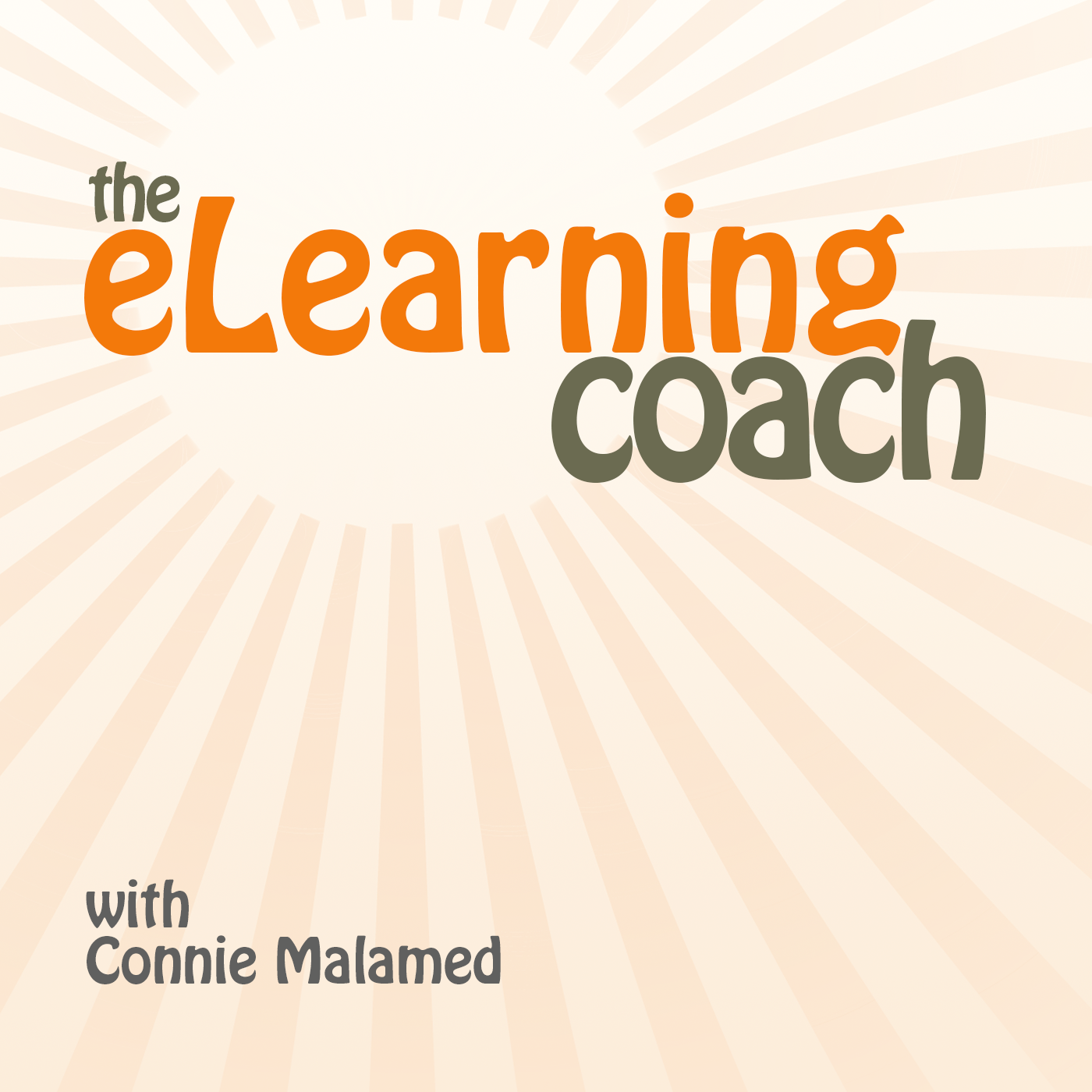
The eLearning Coach Podcast
Connie Malamed: Helps people build stand-out careers in learning design.
Dear Instructional Designer
Kristin Anthony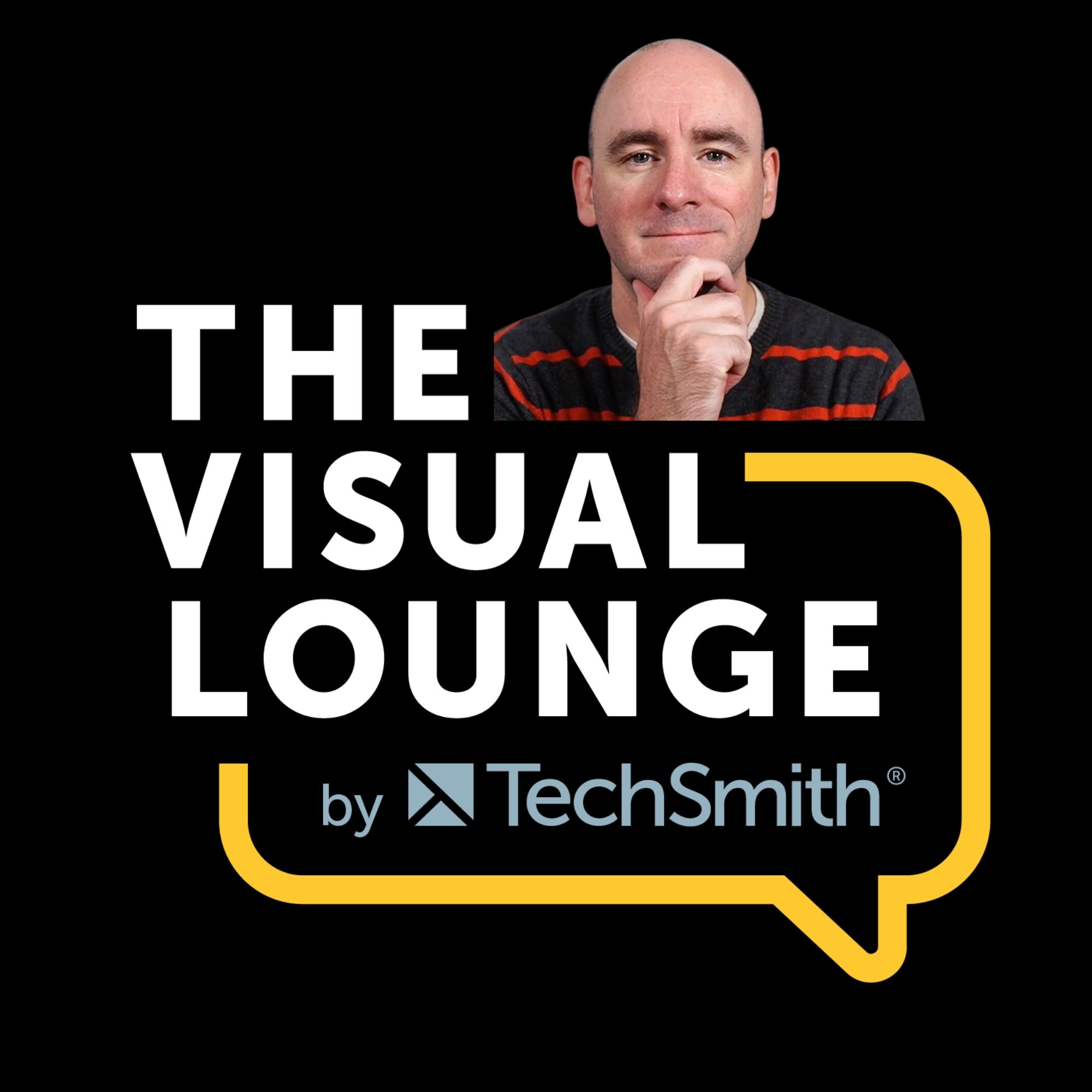
The Visual Lounge
TechSmith Corporation
Wake Up the Lions!
Rory Paquette
The Way I Heard It with Mike Rowe
The Way I Heard It with Mike Rowe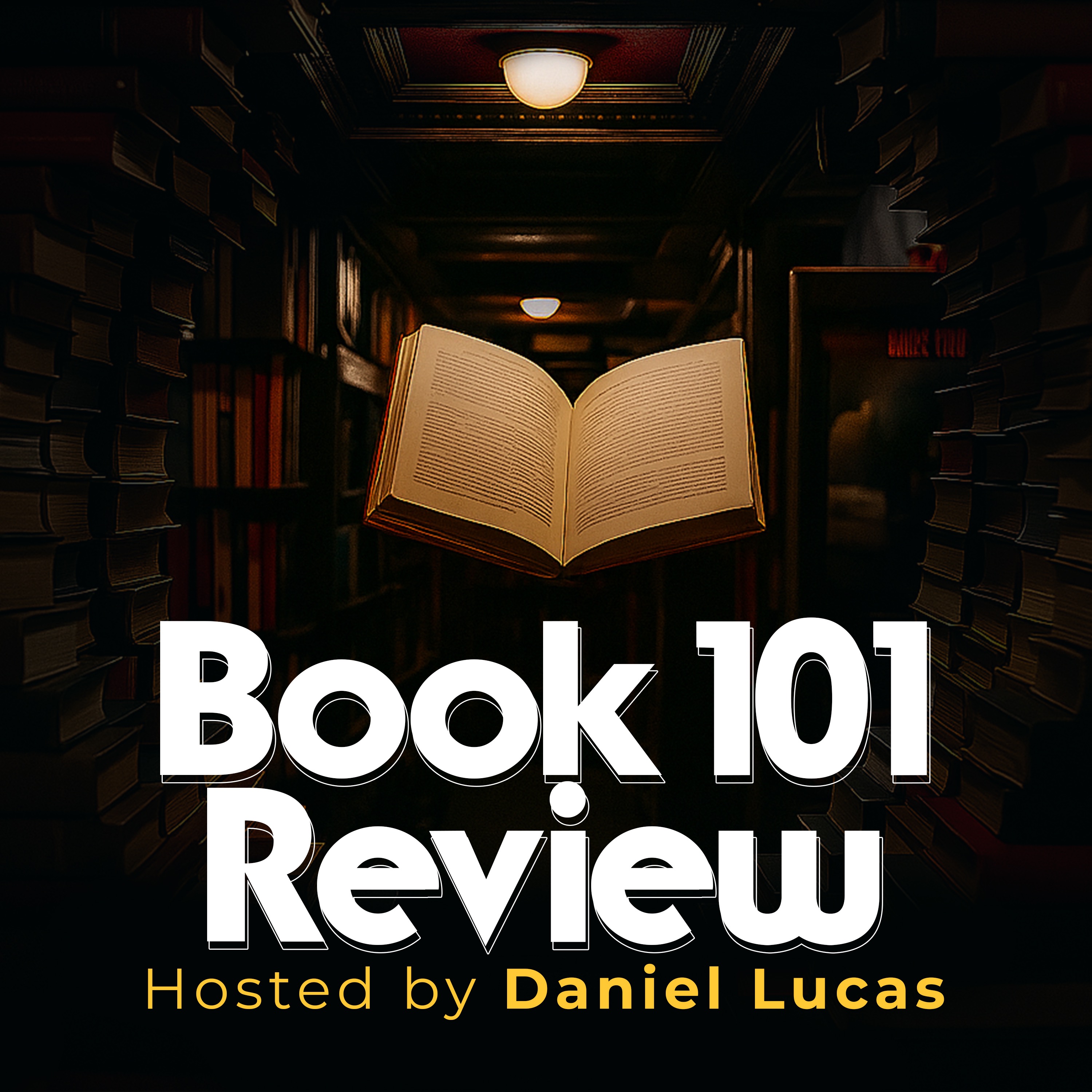
Book 101 Review
Daniel Lucas
Movie 101 Review
Daniel Lucas And Bob LeMent
Mental Health 101
Daniel Lucas/G.Mick Smith
LOVE Letters
Daniel Lucas
The WallBuilders Show
Tim Barton, David Barton & Rick Green
