
Designing with Love
Hosted by Grand Canyon University (GCU) adjunct instructor and professional instructional designer Jackie Pelegrin, this podcast explores instructional design, e-learning, and how to incorporate AI technology into different aspects of your work. Tune in for expert tips, real-world insights, and inspiring stories from students, alumni, and leaders in the field.
Designing with Love
Accessibility in Action: Inclusive Design for Every Learner
Designing truly inclusive learning experiences requires more than good intentions—it demands practical knowledge of accessibility principles that benefit every learner. Whether you're creating content for higher education, corporate training, or digital platforms, accessibility transforms from a technical requirement into a powerful tool for equity when approached with intention and care.
We dive into six actionable strategies you can implement immediately: adding meaningful alt text to images, incorporating captions and transcripts for all video content, ensuring proper color contrast, structuring documents with clear headings and formatting, providing multiple engagement options, and using accessibility testing tools to catch issues early. Each strategy comes with practical examples for both educational and corporate settings, demonstrating how accessibility enhances learning for everyone involved.
Take the first step toward more inclusive design by choosing just one strategy to implement in your next project, then build from there. Your small changes today create better learning experiences for all your learners tomorrow—and that's what designing with love truly means.
🔗 Episode Links:
Please check out the resources mentioned in the episode. Enjoy!
Accessibility in Action Course
WAVE Web Accessibility Evaluation Tool
📑 References:
WAVE Web Accessibility Evaluation Tools. (n.d.). https://wave.webaim.org/
Join PodMatch!Use the link to join PodMatch, a place for hosts and guests to connect.
Disclaimer: This post contains affiliate links. If you make a purchase, I may receive a commission at no extra cost to you.
💟 Designing with Love + allows you to support the show by keeping the mic on and the ideas flowing. Click on the link above to provide your support.
☕ Buy Me a Coffee is another way you can support the show, either as a one-time gift or through a monthly subscription.
🗣️ Want to be a guest on Designing with Love? Send Jackie Pelegrin a message on PodMatch, here: Be a guest on the show
🌐 Check out the show's website here: Designing with Love
📱 Send a text to the show by clicking the Send Jackie a Text link above.
👍🏼 Please make sure to like and share this episode with others. Here's to great learning!
Hello and welcome to the Designing with Love podcast. I am your host, Jackie Pelegrin, where my goal is to bring you information, tips, and tricks as an instructional designer. Hello instructional designers and educators, welcome to Episode 65 of the Designing with Love podcast. Today, we're diving into a topic that is at the very heart of inclusive education and effective design accessibility. Whether you're working in higher ed, corporate training, or designing digital content, accessibility is more than a checklist. It's a commitment to equity and belonging and a meaningful learning experience for everyone. So grab your notebook, a cup of coffee, and settle in as we explore this topic together. Before we dive in, think about one course, workshop, or piece of content you've recently worked on. Keep that in mind. It will be useful as we explore practical strategies together. So let's start with the basics. What exactly do we mean when we talk about accessibility in instructional design? At its core, accessibility is about ensuring that every learner, regardless of ability, has equal access to learning experiences. But here's the key: Accessibility doesn't just benefit learners with disabilities; it benefits everyone. If you've been following the Designing with Love podcast, you might have caught episode 44, Designing for Everyone: A Universal Guide to Learning. In that episode, we dive into UDL and how providing multiple ways to engage with content, express knowledge, and access materials supports all learners. Accessibility is really the practical, actionable part of that philosophy. While UDL provides the framework, accessibility makes sure these principles are actually in action in your courses, videos, and digital content. For example, think about captions on videos. They were originally designed for people who are deaf or hard of hearing, but they also help non-native speakers, people learning in noisy environments, and even learners who retain information better when reading along or consider text alternatives for images. You might think, well, only someone using a screen reader will need that, but descriptive alt text can also clarify content for everyone and improve overall understanding. Accessibility is really just good design. Design that provides flexibility, multiple ways to engage in the content, and a welcoming environment for all learners. So take a moment and think in your last project. Where could small changes like captions or alt text make a big impact? Of course, even when we intend to be inclusive, there are barriers that can creep in.
Jackie Pelegrin:Let me share a few common ones I see in instructional design. First, there's an over-reliance on color. Some materials use color coding without providing text alternatives, which can be confusing for learners who are colorblind learners who are colorblind. Now, I am not colorblind myself, but I do have some vision impairments that make it difficult for me to read information on bright backgrounds or screens. Even these kinds of things should be taken into consideration when designing materials for your learners. Second, there's missing alt text or poorly structured documents. If images don't have descriptions or headings aren't used properly, learners using screen readers can get completely lost. One thing I also commonly see in this area is when documents link out to a website, instead of providing the full text of the link, take the time to provide a hyperlink. This way, it makes it for a cleaner design and also prevents a screen reader from having to read off the entire website address, especially when it's lengthy.
Jackie Pelegrin:Videos are another area where accessibility often breaks down. There's no captions or transcripts, which can make it impossible for certain learners to access key content. Finally, there's navigation. Complex menus, inconsistent layouts or unclear instructions can frustrate any learner, but they can be especially challenging for those relying on assistive technologies. I've personally seen courses where a small oversight, like a missing caption, can completely change a learner's experience. This is why being proactive about accessibility matters so much for every learner.
Jackie Pelegrin:So think about your LMS or training platform. How easy is it for a new learner to navigate and find what they need? Now let's get into the exciting part Practical strategies you can start using right away. Into the exciting part Practical strategies you can start using right away. These are simple steps that can make a big difference.
Jackie Pelegrin:Strategy number one alt text for images. Every image should have a short descriptive text alternative. Even a few words can give context. Strategy number two captions and transcripts for videos. This isn't just for learners who are deaf or hard of hearing. Captions help everyone engage with content, from noisy coffee shops to learners who prefer reading along. Strategy number three color contrast and design. Make sure text and background colors have enough contrast and avoid relying on color alone to convey meaning. A great tool out there to help you incorporate good visual design is the Color Wheel tool by Canva. I have provided the link to the tool in the show notes for you to access and bookmark for future use in your designs.
Jackie Pelegrin:Strategy number four document structure. Use proper headings, lists and clear formatting. This helps learners navigate materials quickly and make screen readers work correctly. Strategy number five multiple ways to engage. Provide content in more than one format, such as text, video, audio and interactive activities so learners can choose what works best for them. And finally, strategy number six test your work. Use accessibility checkers in Word, powerpoint, your LMS or free online tools like Wave to catch issues early. If you have not used this tool before, I have provided the link to it in the show notes for you.
Jackie Pelegrin:The key to incorporating these strategies into your designs is to start small. You don't have to fix everything at once. Pick one strategy and integrate it into your next course or resource. Remember every step counts. If you'd like guided examples and exercises for these strategies, make sure to check out the Accessibility in Action self-paced course. So which one of these strategies could you implement first in your next project? Make sure to jot it down, because it helps commit this to action. Before we zoom out to the bigger picture, let's walk through a real-world example of how an instructional designer can put these accessibility strategies into action.
Jackie Pelegrin:Imagine you're designing a college-level course, such as an introductory psychology course, or developing a corporate training program for an organization. Here's how you might integrate accessibility for an organization. Here's how you might integrate accessibility Videos. Include captions and transcripts for all recorded lectures, presentations or training videos. This helps students or employees who are deaf or hard of hearing, non-native English speakers or anyone who prefers reading along Materials and resources. Ensure all PDFs, slides or digital documents are properly structured, with headings, lists and alt text for images. This supports learners using screen readers and improves navigation for everyone.
Jackie Pelegrin:Assignments and activities Provide multiple ways for learners to demonstrate their knowledge. In a college course, this might be a written paper, a video presentation or a slide deck. In workplace training, it could be a reflective write-up, a demonstration video or a practical simulation. Navigation and instructions. Keep learning management systems, course sites or the facilitators and trainers. Make sure they are aware of accessibility features and best practices. Encourage them to provide multiple options for engagement during live sessions, like verbal explanations, written instructions and interactive discussions.
Jackie Pelegrin:By intentionally integrating these strategies, you're not just checking off boxes. You're creating learning experiences where all learners, whether students or employees, can participate fully, feel included and access content in ways that work best for them. Small adjustments like these can make a huge difference in engagement, satisfaction and overall outcomes. So picture your own course or training program. What's one small change you could make this week to improve accessibility? Now let's step back and take a look at the bigger picture.
Jackie Pelegrin:Accessibility is more than just a set of technical tasks. It's a reflection of values such as empathy, inclusion and equity. When we prioritize accessibility, we're sending a powerful message to learners you belong here, your learning matters. It's about creating learning environments where students or employees feel supported, respected and empowered to succeed. Accessibility also benefits the instructor, facilitator and organization.
Jackie Pelegrin:Courses and trainings designed with multiple ways to access content and engage learners often result in better overall learning outcomes, higher satisfaction and reduce barriers that might otherwise lead to frustration or disengagement. Also, focusing on accessibility encourages a mindset of flexibility, and innovation is a mindset of flexibility and innovation. Instructional designers who incorporate these principles think critically about different ways learners interact with content, which often leads to richer, more effective learning experiences for everyone. In short, accessibility isn't just a requirement or feature. It's a lens through which we can improve every part of the learning experience. It reflects care, intentionality and a commitment to equitable learning for all, and that's designing with love. So take a moment and reflect how can accessibility shape the learning experiences you create, both in higher ed and workplace settings?
Jackie Pelegrin:So, as we wrap up today, remember accessibility doesn't have to be overwhelming. Start small, start intentional, and start with one change that can make a meaningful difference. If you want to take these strategies a step further. Make sure to check out Accessibility in Action Practical Strategies for Inclusive Learning. Design a self-paced course with exercises, examples and tools to help make your courses or trainings accessible for every learner. You can find the link to the course in the show notes. Make sure to share your strategies with me on LinkedIn, youtube or buy me a coffee. Also, don't forget to subscribe and share this episode to help spread the word about designing for all learners.
Jackie Pelegrin:Before I wrap up, I'll leave you with one of my favorite quotes about accessibility from Antonio Santos, which I think perfectly captures why this work matters. Accessibility is not a feature, it's a social trend. Until next time, keep designing with love and with accessibility in action. Thank you for taking some time to listen to this podcast episode today. Your support means the world to me. If you'd like to help keep the podcast going, you can share it with a friend or colleague, leave a heartfelt review or offer a monetary contribution. Every act of support, big or small, makes a difference and I'm truly thankful for you.
Podcasts we love
Check out these other fine podcasts recommended by us, not an algorithm.

Buzzcast
Buzzsprout
Podcasting Made Simple
Alex Sanfilippo, PodMatch.com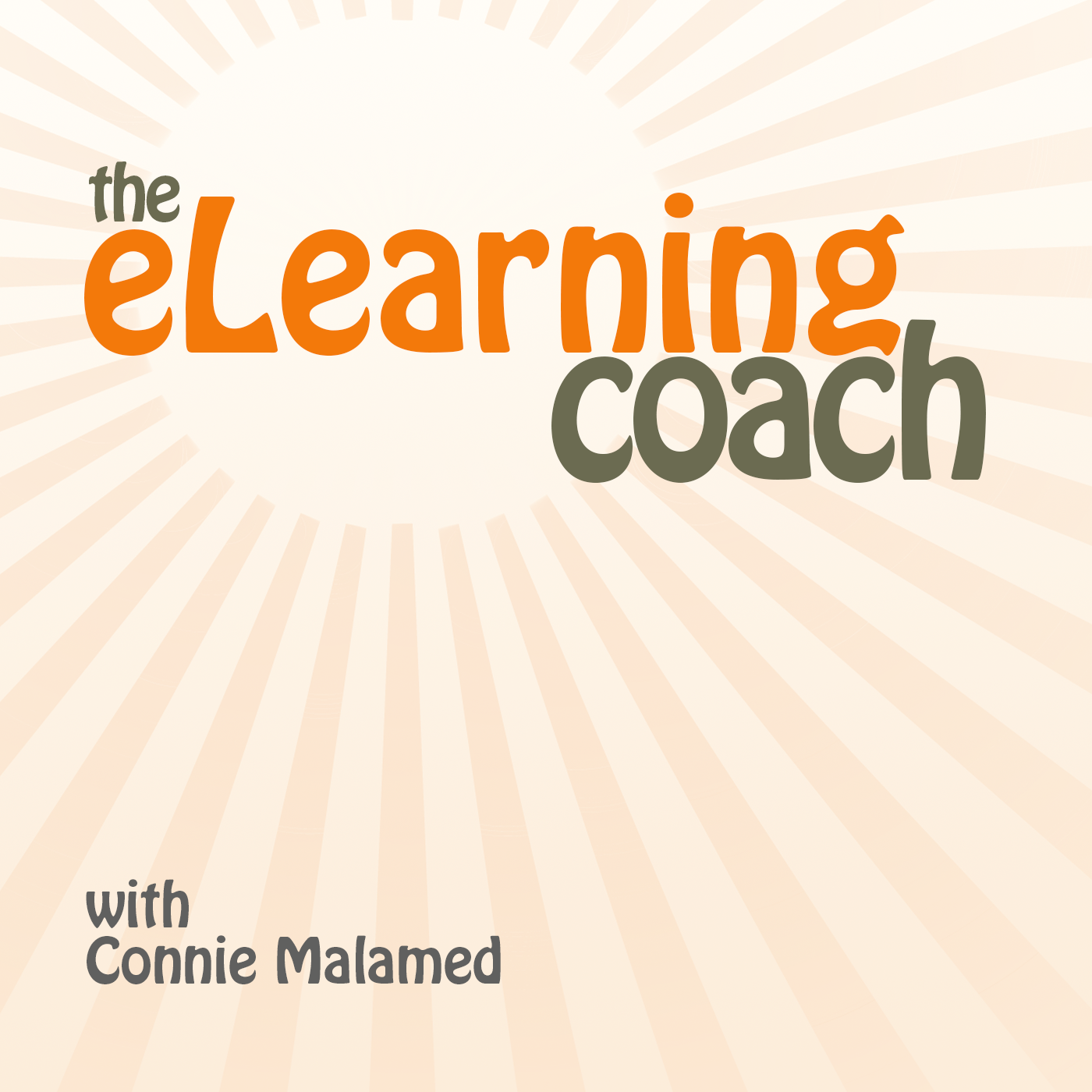
The eLearning Coach Podcast
Connie Malamed: Helps people build stand-out careers in learning design.
Dear Instructional Designer
Kristin Anthony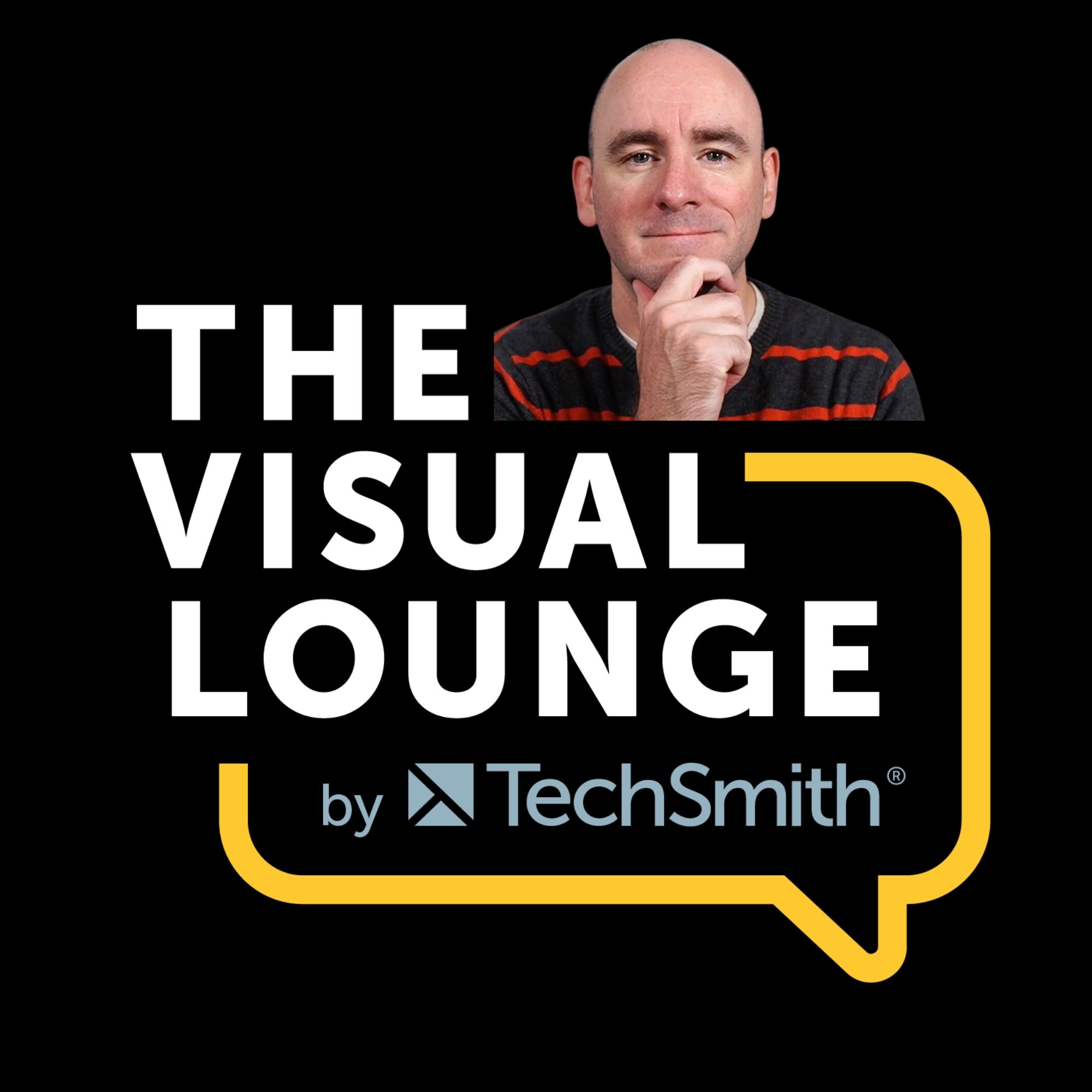
The Visual Lounge
TechSmith Corporation
The Way I Heard It with Mike Rowe
The Way I Heard It with Mike Rowe
The WallBuilders Show
Tim Barton, David Barton & Rick Green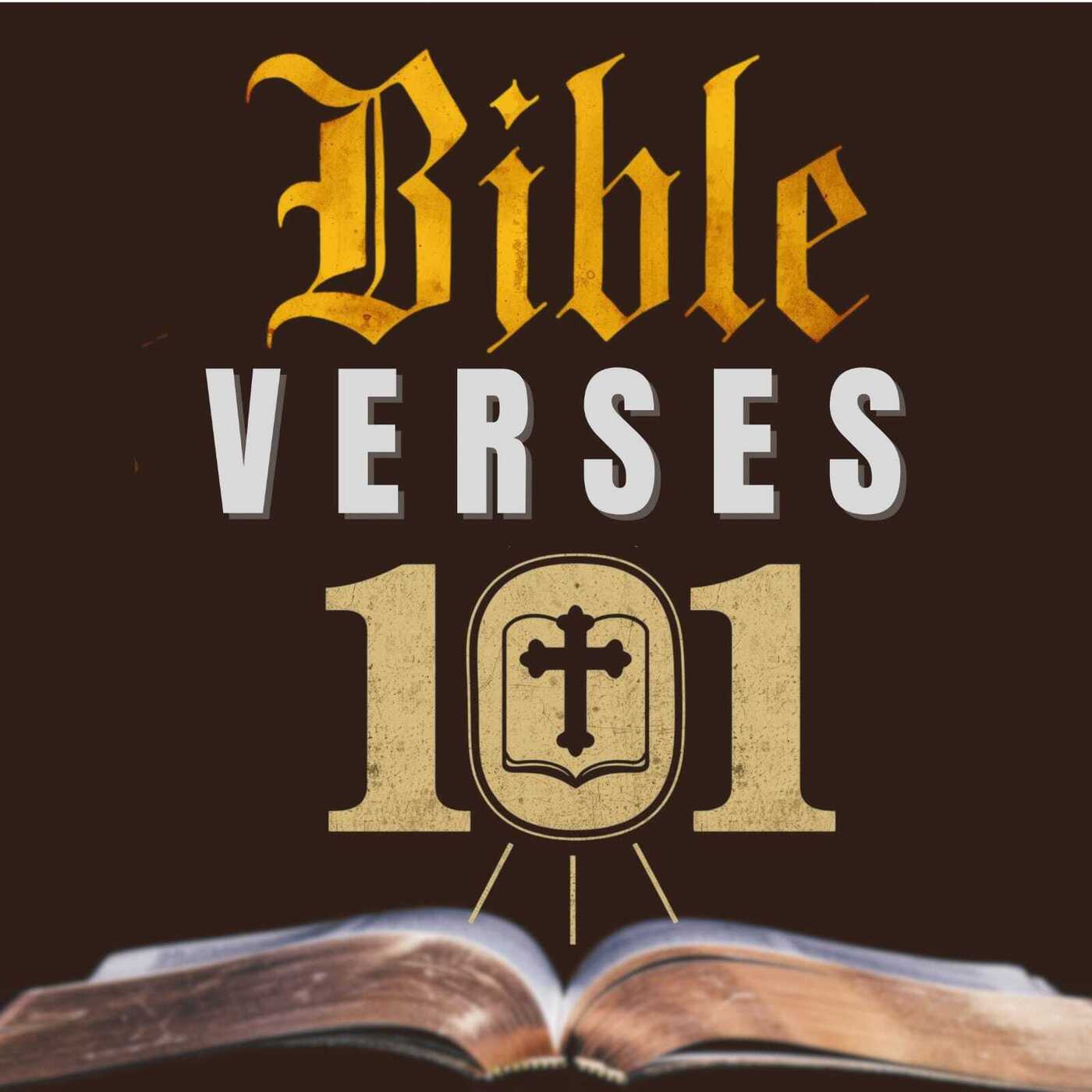
Bible Verses 101
Daniel Lucas/Karen DeLoach/Jackie Pelegrin
Wake Up the Lions!
Rory Paquette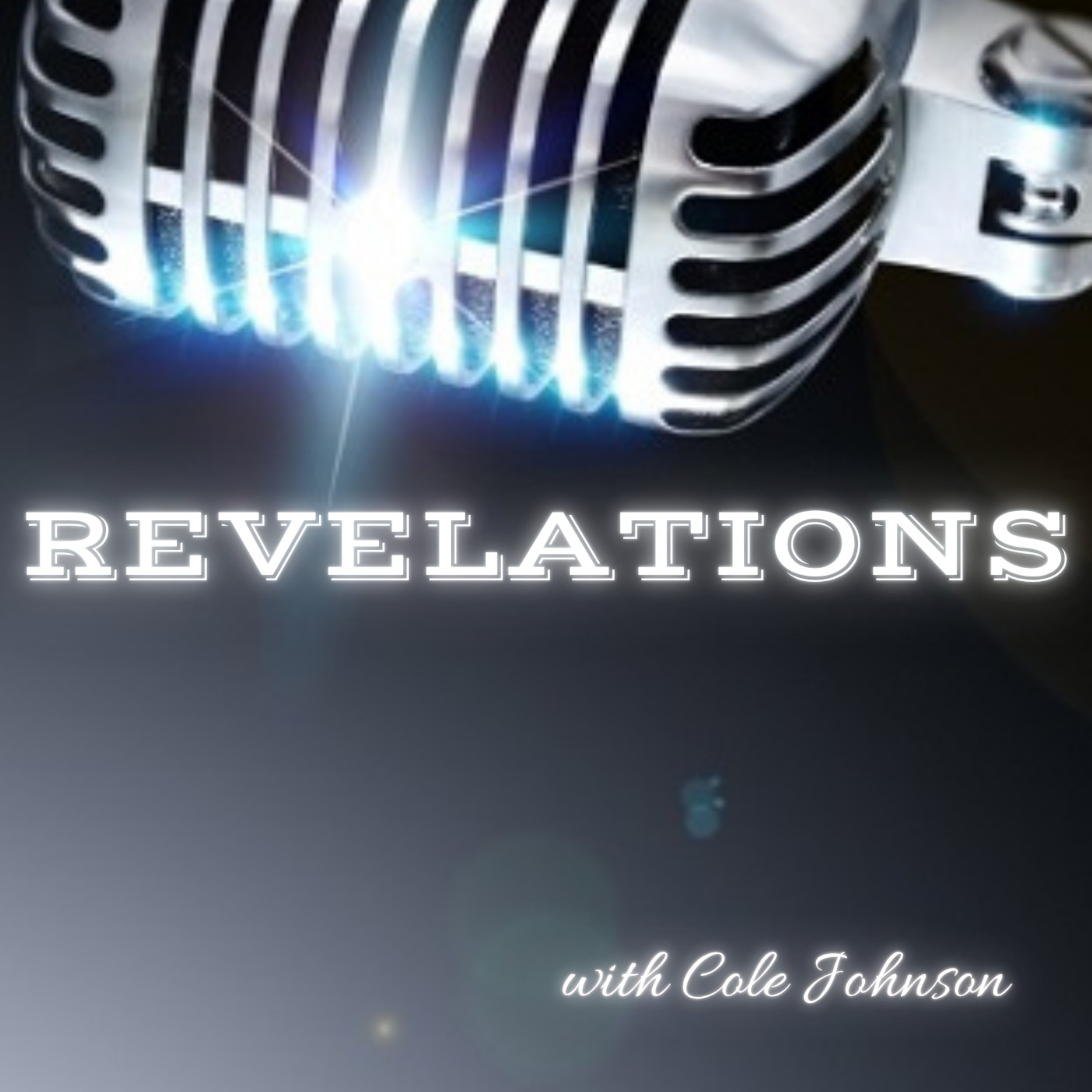
Revelations with Cole Johnson
Cole Johnson
Seven Mile Chats
Julia Strukely
Book 101 Review
Daniel Lucas
LOVE Letters
Daniel Lucas
Mental Health 101
Daniel Lucas
Movie 101 Review
Daniel Lucas And Bob LeMent
Geography 101
Daniel Lucas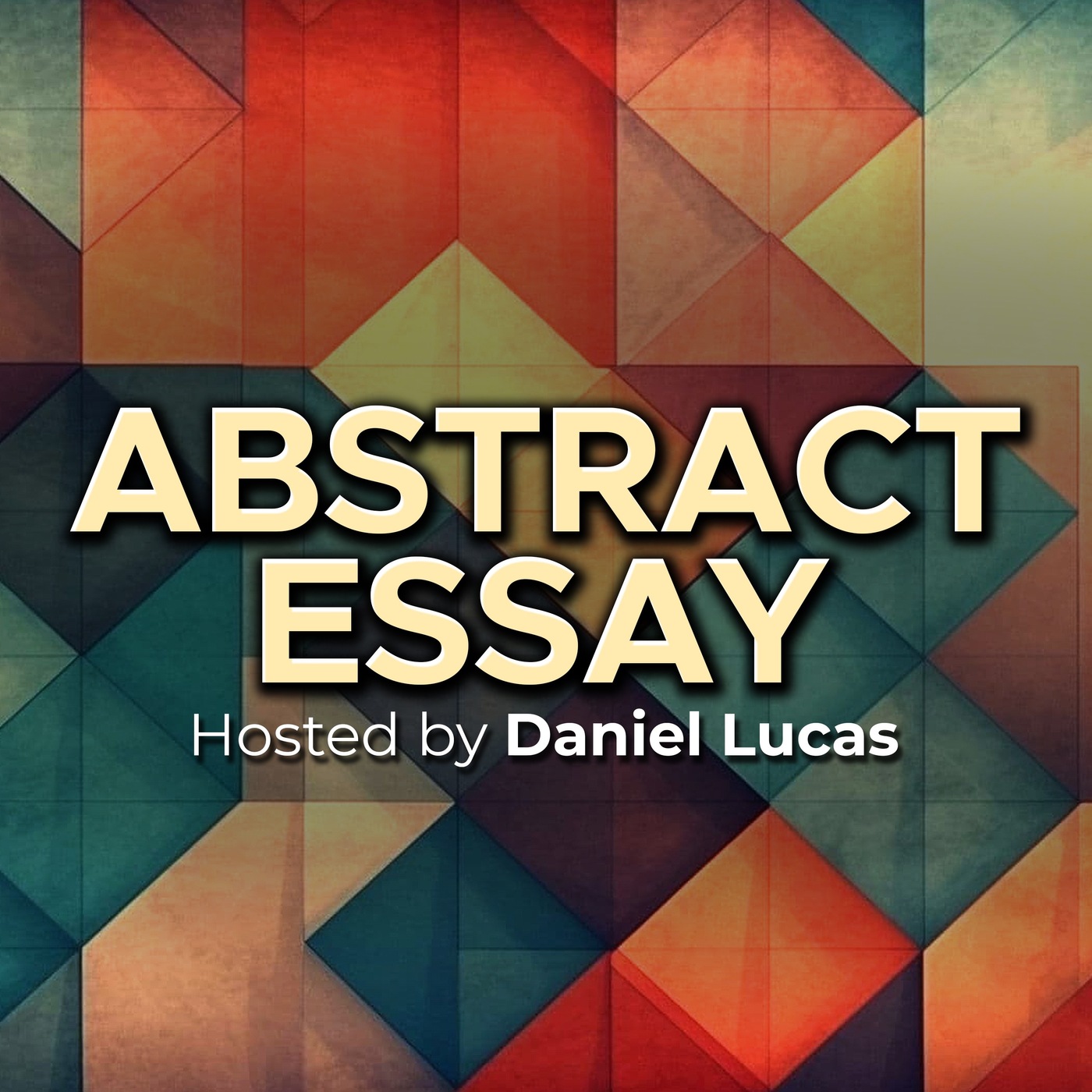
Abstract Essay
Daniel Lucas /Sal Cosenza
Relatable Wisdom
Wisdom
My Podcast Story
Wisdom
Conversations with Rich Bennett
Rich Bennett
The KAJ Masterclass LIVE
Khudania Ajay
Daniel Bernabe. Daily Inspirational Quotes.
Daniel Bernabe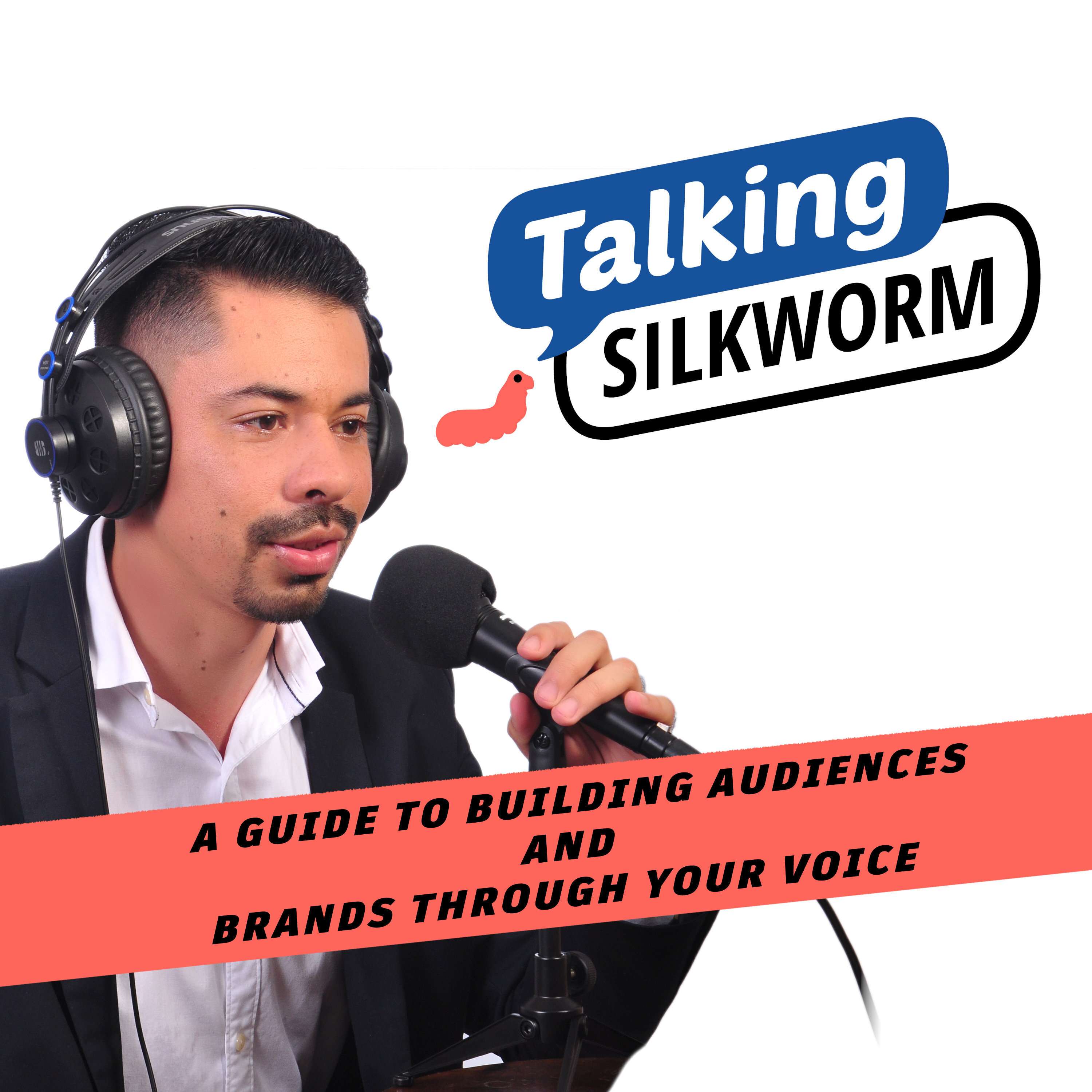
The Talking Silkworm Podcast
Talking Silkworm
lethal venom
Noah May

