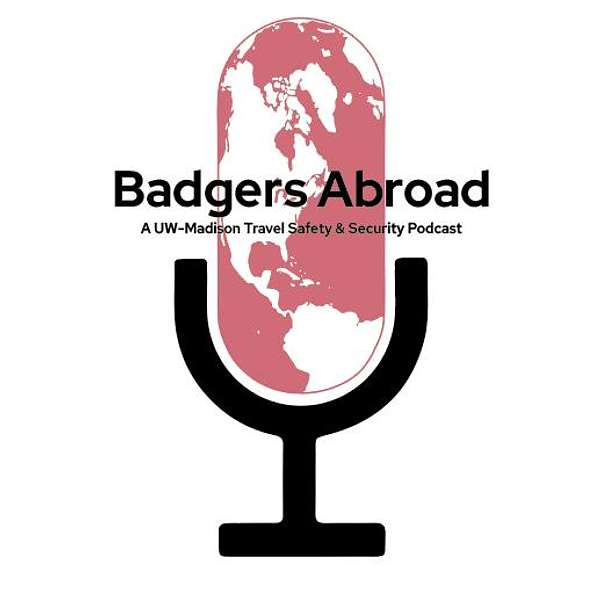
Badgers Abroad
The Badgers Abroad podcast is a travel-focused podcast from the University of Wisconsin–Madison's International Division. The podcast explores the world of international travel for university students, staff, and faculty while emphasizing that strong planning can help travelers find success and manage risks. Episodes will discuss everything from travel tips and cultural influences to safety precautions and packing essentials. They'll also share personal stories and insights from fellow student travelers, faculty, and other guests.
Badgers Abroad
Episode #10 - Device and Data Security Basics
Use Left/Right to seek, Home/End to jump to start or end. Hold shift to jump forward or backward.
Device and data security affects everyone, no matter their travel destination. Having your bank account hacked, your phone stolen, or your computer compromised can ruin a trip and put you in a difficult situation. The information in this podcast will help you protect your personal information, maintain online privacy, and ensure you have access to the technology, apps, and accounts you need to have a safe and productive trip.
References and resources from the podcast are listed below:
- U.S. State Department Travel Advisories
- CISA.gov - "4 Things You Can Do To Keep Yourself Cyber Safe"
- CISA.gov - "Cybersecurity While Traveling Tip Card"
- CISA.gov - "Protecting Portable Devices: Data Security"
- FCC.gov - "Cybersecurity Tips for International Travelers"
- Mcafee - "How to Keep Your Data & Devices Safe While Traveling"
- National Geographic - "Practical tips for protecting your data while traveling"
- Kaspersky - "What is VPN? How It Works, Types of VPN"
- CBS News - "Apple's Stolen Device Protection feature is now live. Here's how it can help protect your iPhone."
- Apple - "About Stolen Device Protection for iPhone"
- Apple - "About encrypted backups on your iPhone, iPad, or iPod touch"
- Apple - "Apple Platform Security"
- Apple - "Two-factor authentication for Apple ID"
- Apple - "Use the built-in privacy and security protections of iPhone"
- Apple - "Privacy"
- Android - "Find, lock, or erase your lost Android device"
- Android - "Help prevent others from using your device without permission"
- Android - "Mobile device security and data protection"
- Windows - "Device encryption in Windows"
- Microsoft - "Microsoft security help & learning"
- Google - "Safety Center"
- Google - "Turn on 2-Step Verification"