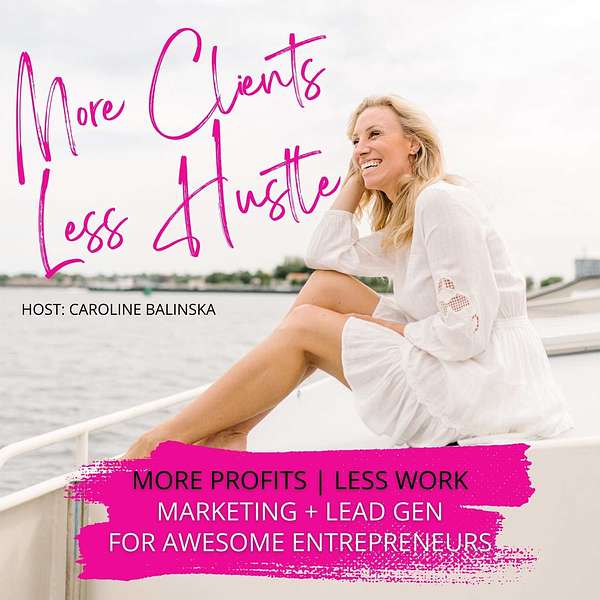
More Clients Less Hustle
Welcome to the ultimate podcast for service providers and coaches—including fitness, life, and business coaches—seeking top-tier digital marketing insights.
I'm your host, Caroline Balinska, excited to guide you on a transformative journey to boost your leads, create more time for family, and build a business you adore!
In each episode, we delve into powerful strategies and insider secrets tailored just for you. From mastering content marketing and audience engagement to designing standout services and effective event management, we cover everything from lead generation to client retention. Whether you're a seasoned pro or just starting out, we've got you covered.
Join me as I share years of experience in the coaching world, bringing you conversations with industry experts, successful coaches, and service providers. Together, we'll uncover the secrets to business growth and discover what it truly takes to create a thriving and fulfilling coaching business.
Tune in during your morning jog, daily commute, or mom duties, and get ready to be inspired, educated, and empowered. This isn't just another coaching podcast; it's your essential resource for turning your business dreams into reality with innovative marketing strategies, branding, content creation, and video marketing tactics.
Let's dive in and transform your coaching business together. Ready? Let's do this—no ads needed!
Key Features:
- Work-Life Balance: Learn how to create more time for your family while making more revenue.
- Business Growth: Discover powerful lead generation and client retention strategies tailored for mompreneurs.
- Empowerment and Motivation: Get inspired and motivated with stories and advice from successful coaches and service providers.
- Health and Wellness: Tips on maintaining your health while running a successful business.
- Networking and Community: Build a supportive network and connect with other women entrepreneurs.
HOST: Caroline Balinska - Helping entrepreneurs and "mompreneurs" get more clients with less hustle using AI, automation, and high-level lead generation strategies.
Visit moreclientslesshustle.com for more information.
More Clients Less Hustle
14-Day Challenge: How I Used AI to 10X My Productivity (Day 5)
🤯 Imagine running your business on autopilot with the power of AI!
In this episode, I will reveal the top AI tools that will skyrocket your productivity and free up insane amounts of time. You'll learn how to leverage ChatGPT, Perplexity, and more to automate tasks, create content, and elevate your social media game.
Get excited about groundbreaking tools that are changing the landscape of content creation for small businesses. I'll highlight Canva's latest AI-driven features and introduce Opus Clip, a tool destined to simplify video content creation for your podcasts.
Learn strategies like batch recording and utilizing affordable editing resources to maintain consistent video content that captivates your audience. This episode is brimming with insights and strategies to help you maximize your content creation efforts using AI, making it an unmissable resource for modern entrepreneurs.
This is a game-changer for entrepreneurs who want to work smarter, not harder. Don't miss out!
Hit play and get ready to unleash the power of AI in your business!
Eliminate 80% of work tasks & 10x your sales for a life you love!
Start your FREE trial today!
https://www.instagram.com/moreclientslesshustle
https://moreclientslesshustle.com/
Welcome to More Clients, less Hustle, the podcast where we break barriers, defy labels and empower busy entrepreneurs like you to soar to new heights. Get ready to shatter the glass ceiling as we dive deep with experts and transformative coaching calls, unveiling secrets to success and unlocking your true potential. Join us on this journey of growth, empowerment and limitless possibilities. Let's pave the way for more clients, less hustle. I'm your host, Caroline Balinska. Welcome back to the podcast. I'm so excited to have you here. It is the 14 day challenge. This is day five and we're talking about AI. And do not worry if you are not tech savvy, this is definitely for you. Worry if you are not tech savvy, this is definitely for you. This is about helping people who are not tech savvy work with AI to better their business, speed up their processes and get more out of their business and their life. I'm going to share with you six AI tools that I recommend, and I'm going to share with you four that are good to know and ones that you might find handy as well, but the six that I want to talk about are the ones that I recommend that everyone needs to use. I am seeing so many blogs, videos, content all about you know, there's 50 AI tools here and 10 here and 40 here, and these are all the AI tools that will help your business, and it is so overwhelming and it's so daunting, and I know how hard it is. I have clients of mine telling me all the time that it just seems really scary. So I want to share with you some really simple ones, and I'm talking to people who are not AI savvy, who are not tech savvy, who are not the people who find this easy. I find this easy and I still find it overwhelming, because I decided when I came back to work after maternity leave, I was not going to be working in my business 80 hours a week, like I used to. I want to work as little hours as possible because I want to spend time with my family, I want to spend time with enjoying myself and I want to spend time pampering myself. I don't want to spend all my time in my business. I want to spend time with enjoying myself and I want to spend time pampering myself. I don't want to spend all my time in my business. I want to spend my time in my business actually working one-on-one with my clients and creating things for my clients that actually help them. But there's so many parts of my business and your business that we don't need to be doing on a daily basis, and AI can help us not need to work really hard on our business like we used to five, 10 years ago.
Speaker 1:So let's get into six of the tools that I highly recommend, and then four tools that are good to know that you might want to use in your business, and I'll just touch on those. The first one I recommend is ChatGPT. Now there's plenty of other ones on the market as well. However, chatgpt, I find, is the best one. It gives really good answers. It also allows you to add a lot of extra apps into there, so you can really create what you want to create with your business. So don't get overwhelmed with all the different apps in there. Just start off small. And ChatGPT on its own is fantastic. There's an app called Perplexity that you can use as well, that actually searches the internet a little bit better than ChatGPT does, so that really helps. And then there's things like Canva. I haven't found the Canva app to be that successful. I will recommend Canva. I'm going to talk about that in a minute, but built into ChatGPT, I personally don't love it in there, but some people are liking it. So it's really up to you and how you run your business. I don't find that I'm getting great results from it, but chat GPT in general is fantastic for my business.
Speaker 1:The second tool that I recommend is my AI bots. Now I'm going to be really is my AI bots? Now I'm going to be really um, I'm going to just promote them because I really believe in them. I created some prompts at the start of the year. There's all these prompts out there and a prompt is just something that you put into, say chat GPT, to tell it what you want it to create for you. So prompt will be um, create me 10 social media posts about my industry. And then you have like a little it's got like a little bar thing and then you put your industry in there and then it will say I want these posts to be and it might be funny sad, technical and you'll choose a word. So you just change the words and that's a prompt. Now I have a whole lot of those prompts. I created some at the start of the year because I found that the ones that I was finding were not that great, so I created some really cool ones for my clients. Everyone was just blown away with the ones that I had created and I decided to take that to another level last month and I created bots.
Speaker 1:Now a bot.
Speaker 1:It sounds super scary. I've got a whole video on it. Underneath this video, or if you're listening to this, in the actual description, there'll be a link you can go and download my bots completely for free, and all they are is that it's a link. You put it into your chat GPT, into your browser, and it will ask you questions. There's one for ads, there's ones for social media and there's one to create emails. You're just going to go to the one that you need and it's going to ask you questions. You answer the questions and then at the end, it's going to give you the results that you want.
Speaker 1:What I have done in the backend is I've plugged a whole lot of information in there to help your bot create really great content for you, because these prompts they can get really confusing and it becomes hard to use. So I've sort of built it all into the backend. You're just answering questions and you'll get answers based on an ad or an email or social media prompts, and it's been mind blowing. The content that people are getting. I'm loving it. It doesn't mean that it's going to be exact word for word what you're going to use, but you can change it up and say, hey, this email is really good, but can you make it funnier or can you make it more technical, so you can always edit and update it? There's a video on how to do it. I go into all the details in that. Completely free, I highly recommend you go and download it, and that AI tool is a must if you want to create really great ads, emails or social media posts.
Speaker 1:The next one I'm going to recommend is Canva, but just Canva. I don't love it in ChatGPT at this very current time, but Canva in general is just mind blowing. It's just amazing. The way they actually have, the way AI has taken over Canva is just amazing. Now it's gotten to the point where you go into there and say, for instance, you wanted to create a social media post. You would take my bot, you would create the text for it, the copy for it, and then you go into Canva and you would need to create pictures.
Speaker 1:You can literally now upload some pictures. Let's say you're selling, um, a gym workout. Let's just say it's an app for a workout. You could upload some pictures in there and there might be a photo of you holding some weights let's say that's the picture, for example and then what you can do is go to the templates for a instagram post and then you've got an option to click on add your content here and it will change all the examples to your picture in there. So then when you're looking through the examples, you literally see it with your image already in there. So it's just mind-blowing. So you're really taking out so many of these steps of looking for a template. Will that template work with my design? Will it work with my images? You can literally see it now in action before having to do any work behind it. They're automating so much of the process in Canva. There's so many more great things in Canva that just mind blowing how they have actually used AI to create just this platform. That is incredible for small businesses. I have to say I'm blown away with it. The next one I'm going to recommend I'm looking at my list because I I'm blown away with her. The next one I'm going to recommend I'm looking at my list because I don't want to forget anything. The next one I recommend is Opus Clip.
Speaker 1:Opus Clip has been a game changer to what I do when it comes to my video content. I started doing a podcast. I had another podcast before I went on maternity leave. I had an e-commerce podcast and I was doing that at that time. Back then, we did it all as audio. We didn't have video podcasts. But creating a podcast, even in audio back then, the amount of time it took up when you're editing and all of that stuff was, you know, a lot of work. But now we're doing video as well, just like we are here, and creating video from making a podcast with a video and then turning that into shorter pieces of content has become so easy with Opus Clip. It's not only great for podcasts, but it's also great for creating videos and turning that into short content.
Speaker 1:Why is this so important? Short content has created a different landscape when it comes to your business. Now people are using short content for reels in Instagram and Facebook, also for YouTube and for some people not for myself, but some of my clients were using it on TikTok as well. What this actually can do for your business is create really great, short, catchy pieces of content that captures people's attention and to the right person. They're going to see this little short piece of content and they're going to come looking for you because they want to know more about you. And this is really pull marketing. This is really just putting out some content and then just bringing people in, like they can come and find you If they see something and they go, wow, that was amazing, that was really interesting. And then they come to you. It works really really well.
Speaker 1:If you're not doing this sort of short form content in your business, you're missing out on so much potential is unbelievable. Now, what does this actually mean? What I would recommend if you're doing a podcast, like I am, you can use your podcast and then you can create short form content. Now, if you're not doing a podcast, like I am, you can use your podcast and then you can create short form content. Now, if you're not doing a podcast, that is totally okay. How I recommend my, my mom's work in their business?
Speaker 1:My number one way of working is that you create one video per week. That might be around anywhere from 20 to 40 minutes. It can be 10 minutes as well. If it's only 10 minutes, that's great as well, but 20 to 40 minute of a video long form video of training of some sort, whatever that topic is for that week. You might do a mixture, you might do one thing, you might do an interview. It does not need to be a podcast, it does not need to be a regular sort of series, but if you can create one piece of content every week, now you might bulk record.
Speaker 1:You might do four videos for the month and just put them out once a month, once a week. And then what you do with that one video let's call it a 20 minute video. Let's just stick to this. Let's say you're creating one 20 minute video for a week of content and let's say you film that once a month. You sit down on the first day of the month and you create four 20 minute videos. It takes you about let's say it takes you two hours to film it. By the time you, you know, mess around and make all the changes and you film it. Then what you do is that you'll have that edited down. Maybe you do it yourself, maybe you pay someone on Fiverr to edit it, maybe you have someone in your team that can do it. If you have a teenage son or daughter. Trust me, they will be the best for you to do it, because they love doing video editing. They are the best people to help you with editing your content. And then what you want to do is you want to take that video and you want to put that into Opus Clip. Now, there are other companies doing the same sort of thing, except I found Opus Clip to be the absolute best really great value.
Speaker 1:You put that video in and then it asks you a few questions. You can say that I want videos between 10 and 20 seconds, or a one minute to one minute, one minute and a half, whatever you want, or auto. I usually choose auto. Let them choose it, because then it, the AI, will actually find the best parts. And then you just put the video in there. Literally, it'll come back to you about I don't know. It usually takes about half an hour. You get an email and you've got suddenly between, depending on how long your video was, anywhere from sort of 10 videos to 25 videos, and then they rank them best video, to least they class it on what's going to actually get attention online. So they'll rank them and then you can watch them.
Speaker 1:Now, that video, once you've got that, it comes automatically as a YouTube short or Instagram reel like a long form video, but then you can go in, you can change it to a square, you can change it to this rectangle shape as well, and then you can create more videos from it. Once you've got that, you can either use AI, go back to your chat GPT and change the title because they create a title, but maybe you can find a better title for it or use it as it is. You upload those videos to everywhere Pinterest, instagram, facebook, tiktok, if you're using it, and, of course, youtube and LinkedIn if it's a business, if it's business content and then you want to upload that everywhere. Literally, you've sat down, let's say, one time a month. You've created for two hours some content and you have a whole month of videos and now what you've got is, say, 20 videos.
Speaker 1:Now, if that's once a week of content that you're doing, you've now got somewhere. Let's call it. You only got 10 videos you enjoyed. Out of that, you've got 10 pieces of short form content made from that one long form. You've got one long video that you can put out. You can then put out the 10 to 20 pieces of short form content for the week. You are going to knock the socks off your competition by creating this content. I can tell you right now the amount of traffic you're going to get from it is just mind blowing. It is so worth it.
Speaker 1:Maybe you don't like speaking to camera like this. Then you can. You know, you can still sit side on and you can pretend you're talking to someone, or you can have someone sitting there. You can talk to them. You don't need to be looking at the camera the whole time. But that's another whole training thing in itself. So Opus Clip can really change everything about your business. So if you're not using that part of the strategy, it's one thing that I really I teach this this is one of the cornerstones of my business is teaching how to create one piece of long form content per week and turning that into short form content, and it will really change the way your business runs. The next thing on my list of course has to be my Ignite sales hub.
Speaker 1:This is the all in one marketing and business platform. I cannot. I promote it because I love it, I use it and I cannot swear by anything like I can for this. It does all of your calendar bookings, buy anything like I can for this. It does all of your calendar bookings, automates everything. It does your social media posting in there. It does all of your email stuff. It creates landing pages, it creates funnels, it creates workflows. It creates all your reviews. So if you've got reviews through Google, my Business or Trustpilot, it can automate all of that process as well. You can create client areas. You can create membership areas Literally all the things that we used to go around and we used to go to MailChimp, we used to go to Calendly, we used to go around and get all of these different tools and put them all together. If you want to do a mini chat DM flow, we do that as well Literally everything. And it's a 14 day free trial because I swear by it so much that I know this is going to be a game changer everyone that signs up. I'll give you a really good example.
Speaker 1:One of my clients, beck. I've been working with her for six months. Beck is someone who she was using HubSpot before and she, when I met her, she was using HubSpot and then she changed over. Right when I was meeting her she changed over to she's a fitness coach, so a fitness app that does everything for fitness and she was told that it would do everything. So she signed up for that and then in the same time I was helping her with her marketing. So parts of what she was doing I was using through Ignite Sales Hub and we were doing certain things in there, while she was doing things on HubSpot and she was doing things on her other, mindbody platform, and she was using ManyChat.
Speaker 1:So she was using all of these platforms and at some stage, with a few things she wanted to do through HubSpot, she asked me to help her set them up and it wasn't possible in HubSpot to do what she was doing and I said, hey, I can do that in Ignite Sales Hub. We can do that all for you. I'll show you how to do it. And then she realized, like hang on a second, I can actually do a lot of this. She closed down her HubSpot account. It was costing her, I don't remember, around $300 per month, something like that.
Speaker 1:She ended up closing that down and coming over to then doing MindBody because it was especially for fitness, it's made for fitness and using ignite sales hub and using many chat. She realized she didn't need many chat anymore, so she came to ignite her sales hub and now she has, um, the some of the fitness stuff still in mind body because they do very specific things in there that comes to her actual classes. We could do that, but she's already there and she's already set it all up there. But all of her emails are now with us, all of her many chat stuff. She can do all her social media posting. She can do everything through Ignite Sales Hub and it's costing her a fraction of what she was paying before and we can actually talk to her other, the one platform, the other platform she uses. So, rather than having she was using at one stage like three or four different platforms, she's now down to two and she said that she's blown away with what we can actually do. We do all of the split testing so we can test emails to see which one works better.
Speaker 1:The platform is so simple to use. I've got a 24 seven help desk support so you get all of your support. You do onboarding completely for free, which normally costs around $400. The price points that I charge are so minimal, especially at the startup stage, because I want you to have all the tools. You try it out for 14 days for free and you see how you go with it and you'll see how incredible it is. I cannot stress how amazing it is and how it will do everything. You go with it and you'll see how incredible it is. I cannot stress how amazing it is and how it will do everything you need when it comes to your marketing and business tools. You can have pipelines in there. It's incredible, so sign up for free. I'll put a link underneath. You can try it out for free.
Speaker 1:The next tool that I recommend is Loom. Loom, if you don't know what it is, it's a video app and you can create screen video so you can capture the screen that you're recording. You can also do videos like this as well, or like I do a lot of my education videos, where I do a screen recording and me in the actual screen as well. The reason why I like Loom so much is because you can have transcripts in there, so it can transcribe everything. I also love the fact that you can, once you create the video, it automatically, with AI, will create a title for you. It's got so many great little features and we've got this really great feature in there that I love and I swear by this as well is creating videos to go out to potential clients and also for clients, where you can actually create a little welcome video. You might go hi, how are you going? I'd love to see us on our call. You know we've got a call booked for next week. Make sure that you download the you know zoom app or make sure that you read up on this PDF that I've got for you before we get started.
Speaker 1:You create this little short video and then you can send it to someone via email and it creates a little gift. So when they get the email, they see you either waving or hi or um, making some sort of movement or just smiling, and then it gives them some sort of like, um, more reason to click on the video. They they're more likely to click on it because suddenly they're like oh, they see some sort of movement, especially like. If you can wave or smile, then it really does make a difference. So I love loom.
Speaker 1:I think it's an amazing tool when it comes to um, helping you get, you know, attract your leads into from cold leads into warm leads, into hot leads, into clients. It also helps build up an automated process that you can sort of remove another step of what you used to do in a more manual way. You can make it more automated while keeping it genuine, authentic and still giving that personal touch to it. Because what I don't like is going on is I'm seeing it a lot is people saying, oh, let's create a business where it's completely automated and we take, like, the personal touch out of it, do a voice and AI voice and things like that, but then you lose the personal touch that you used to have with people. So I don't want you to lose that, because I think it's still very important if you want to create a genuine business, and Loom really helps sort of and balance that in between. You know we do some automation, but we also keep it quite personal and genuine. So those are the tools that I highly recommend when it comes to using AI in your business.
Speaker 1:All of those tools are excellent to use without any sort of tech skills. I want to get into four that are good to use. I'm not going to go into a lot of detail, but I just want to touch on them. Notion it's a really good one. I don't personally use it myself, but I have used it with other clients before. But it's a really good one If you want to sort of have some way that you can do note keeping and if you want to do some calendar stuff, if you want to do some sort of like workflows when it comes to to-do lists and things like that Notion can be really good for that. It has a lot of options. The downside to me is that I feel like there's just too much to learn in there that it can become really overwhelming. So it's really good. If you're not really high with high tech, maybe there's like one or two tools that you'll get to know really easily. I think there can be a high learning curve tools that you'll get to know really easily. I think there can be a high learning curve, but it does offer a huge array of tools that you can do it all in one spot. So there's the upside and the downside, but that is one that could come in handy for people.
Speaker 1:Personally, for me, I don't use a tool like that. I use Todoist. We do all of our actual. When I'm working with clients one-on-one, we do everything through Todoist. All of my team are in Todoist as well, and we do it simply through there. There's not a lot of AI built into that at the moment. So I personally do it that way because I find that really easy with my team. But if you are looking for something that sort of does more in one place, then you'd want something like Notion. The next one I'd recommend is a tool that will help you transcribe your meetings. So I find this really, really helpful. I personally don't really do a lot of these meetings, so I don't use this, but I've seen a lot of my.
Speaker 1:I do a lot of like collaborations with people and they use it and they send me through the notes afterwards, and I think it's fantastic. If you're doing meetings with people, especially if you're doing things like sort of coaching, one-on-one, where you want to give people an outline of the actual call, then this can be really, really handy for you. What you would do is download either Otter AI or Fireflies AI those two. There's other ones on the market as well. These two work really well with Zoom and they're like an automated note-keeping assistant for you. They note-keep on the conversation and then at the end it can actually create like a little overview of what you said and you can send that through to your clients as well. So that's really good for that, or maybe you have conversations. I've got some of the people I collaborate with and they use it because they want to have sort of like note keeping for what they're talking about, and it's fantastic for that. So that could be really powerful if you're in a situation where you want notes on conversations you're having with people.
Speaker 1:The next one that I recommend is Jasper. Jasper is a really good one for if you want to write blog posts I do a lot in chat, gpt but if you want to create something that's a little bit more creative and getting into just writing blog posts, then Jasper can be really helpful. Again, I don't want to go into a lot of detail because these are not ones that are the must haves, but it's probably one of the better ones of these lists of like 50 different AI tools that you need. I've gone through those lists, I've gone through so many different blog posts about them and I'm just finding so many of them just they're not necessary. They're not necessary. So these are just ones that I think you know.
Speaker 1:If there's some that are on that list that are more necessary, this is one of them is Jasper, and the last one that I want to touch on is one called geniusai. I've had to play around with this myself. I actually find it really good. Again, I think that it's not perfect. I don't think that you'd be using this on its own and expecting to have great results just that way at the moment. However, I think that it has got a lot of potential and I think it's a really good, helpful tool. It's not cheap. It's around a hundred dollars a month, so it's not something that you want to be getting if you're not sure you're going to use it all the time. However, geniusai could come in really helpful for you to, you know, sort of help you with creating really good content from the base of a starting point. Now, in saying Geniusai can do it, you can also do a similar thing in ChatGPT using the AI prompts that the bot that I've got for you underneath this video, and also the prompts that I provide as well. So that could be enough for you, and you can have that completely for free. So I just wanted to touch on a few that I thought, on, the lists that I thought were good, but again, geniusai, a lot of that can be done just with some free tools that you don't need to go and spend $99 a month on an actual tool for it. Those are the ones I recommend.
Speaker 1:If you are watching this on YouTube and you have got some other suggestions, I'd love to hear from you, because there's so many great AI tools out there that you know really niche for certain businesses, some people you know. If you're a dentist, there might be something particular for you. There might be something particular for therapists. I've got clients of mine that are in the pet space. Maybe there's particular ones for them. So if you've got something in particular that you think is a must have AI tool, leave a comment under this video, because I'd love to know more. If you're not watching this on YouTube, head over to YouTube or you can send me an email and let me know, or go over to my Instagram and let me know as well. I would love to hear from you because I'm always looking to find out more about AI tools. I'll be doing more episodes on AI over the coming months because it's such a big space and I'll get into specifics. I'm going to have more guests on talking about AI, so I'm always happy to touch on anything else about AI.
Speaker 1:I just wanted today to be a really quick session about some tools that would be really helpful. I want you to take away from this session today that what I recommend is that you go and try. First of all, today's challenge is to go and create some actual social media posts using AI and see what happens. Use my free bot and find out if you can actually create some really great social media posts that are going to be something a little bit different, something you haven't thought about, and help you get more customers to your business. And let me know how you go with it.
Speaker 1:I'm always wanting to hear feedback. I want to know what people think about it and how it actually works for you. Send me a link to the actual post that you're creating from this bot, and I would love to see what you're actually creating, because I find it really interesting to see how it actually works for other people as well. So until the next episode, which is tomorrow and we'll be talking about more and more great topics in the coming up episodes I look forward to seeing you on the next episode. Make sure you download the free bot and give it a go, and let me know what you think. So until next time, have a great day. Bye, thank you for joining me on this episode. For more tips and resources, visit moreclientslesshustlecom and leave a review or comment, so I can continue to help you on your journey to more clients with less hustle. Till next time.
