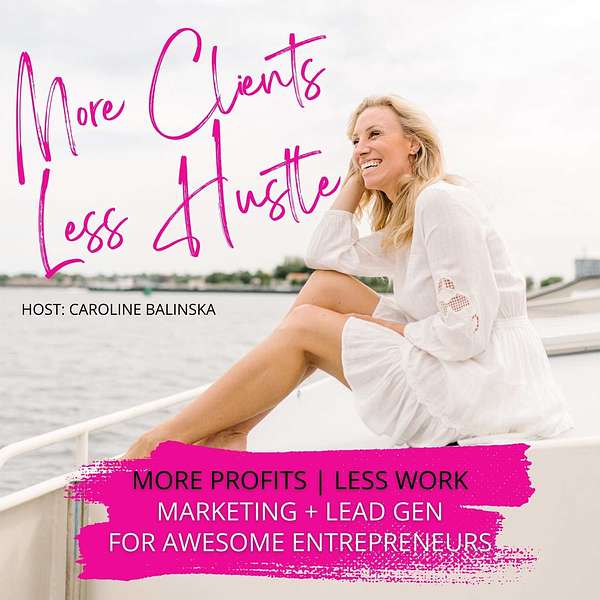
More Clients Less Hustle
Welcome to the ultimate podcast for service providers and coaches—including fitness, life, and business coaches—seeking top-tier digital marketing insights.
I'm your host, Caroline Balinska, excited to guide you on a transformative journey to boost your leads, create more time for family, and build a business you adore!
In each episode, we delve into powerful strategies and insider secrets tailored just for you. From mastering content marketing and audience engagement to designing standout services and effective event management, we cover everything from lead generation to client retention. Whether you're a seasoned pro or just starting out, we've got you covered.
Join me as I share years of experience in the coaching world, bringing you conversations with industry experts, successful coaches, and service providers. Together, we'll uncover the secrets to business growth and discover what it truly takes to create a thriving and fulfilling coaching business.
Tune in during your morning jog, daily commute, or mom duties, and get ready to be inspired, educated, and empowered. This isn't just another coaching podcast; it's your essential resource for turning your business dreams into reality with innovative marketing strategies, branding, content creation, and video marketing tactics.
Let's dive in and transform your coaching business together. Ready? Let's do this—no ads needed!
Key Features:
- Work-Life Balance: Learn how to create more time for your family while making more revenue.
- Business Growth: Discover powerful lead generation and client retention strategies tailored for mompreneurs.
- Empowerment and Motivation: Get inspired and motivated with stories and advice from successful coaches and service providers.
- Health and Wellness: Tips on maintaining your health while running a successful business.
- Networking and Community: Build a supportive network and connect with other women entrepreneurs.
HOST: Caroline Balinska - Helping entrepreneurs and "mompreneurs" get more clients with less hustle using AI, automation, and high-level lead generation strategies.
Visit moreclientslesshustle.com for more information.
More Clients Less Hustle
Unlock AI Secrets with Jonathan Green: Transform Your Business with a Simple Prompt
Unlock the secrets to making AI your indispensable business partner in our latest episode of "More Clients, Less Hustle." Join me, Caroline Balinska, and our special guest, AI expert Jonathan Green, as we simplify the complexities of AI tools, especially ChatGPT, with a transformative two-sentence prompt that can change the way you work. Learn how to automate tasks, generate show notes effortlessly, and build a collaborative relationship with AI to supercharge your productivity without feeling overwhelmed.
We'll also take you through the essential aspects of file organization and how AI can streamline this crucial part of your business workflow. From categorizing files on Google Drive to setting up effective naming conventions and automating image conversions, discover practical tips and software recommendations that will save you time and boost efficiency. Say goodbye to the chaos of disorganized files and hello to a well-oiled, automated file management system that lets you focus on more important business activities or even enjoy some leisure.
To wrap it up, we explore a range of tools and techniques designed to maximize efficiency through simple automation. See how ChatGPT can help you perform tasks like adding borders to images or modifying PDFs, even if you're not tech-savvy. We also delve into creative AI tools integrated into platforms like Canva and open-source alternatives like Krita, which can help you reduce costs while expanding your creative horizons. Finally, celebrate with us as we launch exciting new apps and share a powerful prompt from Jonathan that promises to be a game-changer. Don’t miss out on these insights that could revolutionize your business operations!
About Jonathan Green:
Jonathan Green is the bestselling author of 300+ books, a celebrity ghostwriter, and a high ticket affiliate marketer who now lives on a tropical island in the South Pacific. He has turned being fired during a blizzard into a thriving online business.
The only prompt you need:
My goal is [your goal]. What information do you need from me?
https://servenomaster.com/master
Free gift. One secret ChatGPT prompt to make them a top 1% user in 5 minutes.
https://www.instagram.com/moreclientslesshustle
https://moreclientslesshustle.com/
That's not how I teach AI, and that's exactly what I'm here to disabuse you of that notion. You only need to know one prompt. If you learn this one prompt from me and it's two sentences you never need to learn another prompt again for the rest of your life. So here's the two sentences.
Speaker 2:Welcome to More Clients, less Hustle, the podcast where we break barriers, defy labels and empower busy entrepreneurs like you to soar to new heights. Let's pave the way for more clients, less hustle. I'm your host, Caroline Balinska. Hi everyone, welcome back to the podcast. I'm so excited. This is going to be an excellent episode. This is something that we have. I've been trying to get Jonathan on for a few weeks now. We need to talk about AI. Ai is such an important thing, but also a really scary topic, and I know that all of my clients are saying to me that they're freaked out by AI, and the reason why I wanted Jonathan on today is because I wanted to really discuss the ins and outs of AI from a really basic standpoint to help us understand how we can use it better. So, jonathan Green, nice to have you here, thank you for joining us Fantastic. So, jonathan, just give us a little bit of an update of who you are, what you do and how you help people with AI.
Speaker 1:Sure, my name is Jonathan Green, and over the next 30 minutes, I'm going to introduce you to exactly how you can use artificial intelligence to get a four day weekend every single day, every week, without learning a bunch of technical stuff, while increasing your revenue, all by using the cheapest and simplest of AI tools.
Speaker 2:Ah, fantastic. So I love this. As I opened with, a lot of people are scared of AI. I think a lot of people, when they think of ChatGPT, they straight away go oh my God, that's too much and I'm not a tech expert, so can you just give us a little bit? You know people listening are either coaches or consultants. They have businesses where they didn't go into business to be marketing experts. That's not what they wanted to do. However, we all learn the hard way. I learned the hard way 20 something years ago that to have a business, you have to be a marketing person, and people are probably there going how do I use AI? What can I use it for? What do I waste my time on? I'm seeing things like download 500 chat GPT prompts to help your business and I'm like it would take me months just to look through that list of 500 prompts. So what are some key things that people that are coaches, business consultants, need to think about when it comes to AI? Just the basics of it.
Speaker 1:So the most important thing you talked about is there is a huge sector of people who I don't like this, but this is what they do. They say AI can change your life. It's so easy, but it's like learning a foreign language, so it's really hard. And you need to buy my 5,000, 10,000, 5 million prompts. That's not my school of thought. That's not how I teach AI and that's exactly what I'm here to disabuse you of that notion. You only need to know one prompt. If you learn this one prompt from me and it's two sentences you never need to learn another prompt again for the rest of your life. So here's the two sentences. This is my goal period. What information do you need from me? Question mark Whatever you want to accomplish with ChatGBT or any other AI tool, just those two sentences. As soon as you do that, it does a whole bunch of stuff in the backend which activates the more advanced mode of chat GBT, where now it will ask you the questions. You don't have to be good at prompting anymore.
Speaker 1:So, instead of doing long formulas and I'm very well, very aware of some of the really long prompt formulas Some of those are derivative of things I published in the past year and they take what I use to simplify. I've been teaching that two sentence prompt for you and they go well. Let's make a really complicated version and complicated prompts. The more complicated they are, the more likely they are to fail. So, anything you want to accomplish, I want to create show notes from today's podcast episode what information do you need from me? And it will tell you exactly what information it needs and accomplish the goal.
Speaker 1:I want to write a blog post. Here's one I did the other day. Every time I put a picture in a folder, you put a blue border around it, because it's always takes me a long time to do that on Canva. What information you need from me? And then just copies and gives me the code and I copy and paste it and it works every single time I do that. So, yes, you can use really complicated prompts. There is no benefit to that. It's just harder and riskier. So if you just do the simple master prompt this is my goal what information do you need from me it will work 99.9% of the time and it will outperform those other structures because there's no room in there for miscommunication. And now you and ChatGPT are working together towards a goal, because you've said this is what I'm trying to accomplish. Can you help me get there? Can we work together? And now, instead of it being I'm fighting against the AI.
Speaker 2:We're actually in alignment. We're doing cooperative adventure together. Fantastic, jonathan, I love that. So I didn't know we haven't really spoken much before this episode. I actually created three prompts that I share completely for free, for that exact like automated prompts. They're bots, yeah, and I've created them exactly for this reason and I it took me like a couple of hours to create each one, because I had to sit there and then that one didn't work, so then I had to add new questions in blah, blah, blah, and I did that for that reason, because, exactly what you're saying, people are sitting there going oh my God, it's overwhelming, there's too much, and I created that. But you've just made it even simpler and I absolutely love that.
Speaker 2:I think that is absolutely fantastic that it can just really go back to that basics of what do I need, what do you need from me? What a simple way of understanding how to use ChetchyPT. So what are some things? As a business coach, a business consultant or any sort of coach or consultant, what should they be thinking about? What should they be asking? Chetchypt? Okay.
Speaker 1:Before you start to use a tool, you want to think about what goal you want to accomplish. So a lot of what we see in the news and a lot of what AI experts talk about is hype. Now you can. It's always about AI video or creating a clone voice or creating an avatar of yourself all things that will kill your brand. How would you feel if, in the middle of this conversation, you realize you were talking to an AI avatar, not a real person? You wouldn't just be annoyed, you would trigger hate, because people hate to be tricked. If you want to turn your audience against you, use AI and trick them and see what happens when they finally realize that something weird is happening. You can lose a million followers in a single day. It's the worst thing you can do for your business because you lose control of your messaging and it kills your authenticity. The reason we hire coaches, especially in consultants, is because of the person. So if you don't care enough to write a message or to be there on the call, how dare you ask me to be there or read that message? So it really hurts people's feelings. Very dangerous place to be what you want to do, instead of looking for hype and some cool new thing to do is look at your week and go what is something that I spend a lot of time doing that I don't like doing. Something that's repetitive, something that I have to do, and I have to do every week, but it doesn't take a lot of my attention. So this can be checking email, this can be creating Pinterest images every single week for your pins, or strategizing, whatever. You spend a lot of time doing. That is not your circle of excellence, but you have to do it. It's the kind of task that when I'm doing it, I can have the television on. There's certain things where I can't even have music because I have to be a hundred percent. So something where you have the television on, that's the type of task you go. This is what I want to replace, because if I get the one hour a day back now, I'm getting five hours back a week. Or it's a two hour a day task 10 hours back a week. That's a day off. You're already on a three day weekend, which is where I want to get you to a four day weekend. So start with where you're going to move the needle Learning to make a slightly better thumbnail or a cool video that's 15 minutes every practical. The biggest needle movers in your business are going to be the boring they always are.
Speaker 1:For example, I can take a screenshot of all of my analytics from LinkedIn. Upload that screenshot, just copy and paste it to LinkedIn and say based on this data, what kind of posts should I do more of? I do that all the time because I find spreadsheets very difficult. I run a lot of paid advertising campaigns and I will look at them and go this is the ad that's doing the best. I'll send that screenshot to ChatGPT. We'll go you're completely wrong, it's this other one. This one's actually losing money. So that data analysis for me is a huge time saver. It lets me redirect funds, times, resources. It can look at which ad is working, which is not, which of my free giveaways is working. So data analysis, which for a lot of us spreadsheet stuff, chatgpt is so good at that. I also use it not to write my book but to edit my book, because ChatGPT doesn't make spelling mistakes or grammar mistakes. So that's something that I can either pay someone externally thousands of dollars to do, or I could do it myself for the course of a week, externally, thousands of dollars to do, or I could do it myself for the course of a week, or I can watch a movie and I edited my book with ChatGPT in an afternoon, so you can speed up these tasks that are not really about creativity so much, but just about following a set of rules, like grammar. So those are areas where it really shines for most people. So for a lot of coaches, where you get stuck is thinking, oh, the best use of chat GPT is to write blog posts or to write emails. It's not One of the biggest ways I use AI, it's a different.
Speaker 1:Tool for this is to analyze my emails and tell me which ones I need to respond to. It sorts my emails. So I still respond personally, but I just respond to the ones that matter, because I get thousands of emails a day but only five or 10 actually need a response from me. So using an AI to sort your email so much more useful. Another example is that most people in the information business coaches, online teachers spend 10 to 20% of every day looking for files we're looking for. Where's that picture I took the other week? Where's that interest? I know you're pressing because when someone said that to me, I go oh, it's so true of me. So, using AI tools to organize your files so that you can find things, that's another huge game changer. Just that one thing. Imagine if you never lost another file, right? Imagine if you never missed an email from a potential client.
Speaker 1:Those are the really big game changers that are far more useful than here's a video of a person turning into a spider, which one of my friends posted to LinkedIn the other day, and I said why did you have to make it a spider? I don't need to see that. It's very cool, but we wouldn't watch those videos if we didn't know it was AI. I saw a video of a car going down the street. Look how realistic this is. I've already seen a car go down the street.
Speaker 1:If the only reason you watch a video is because you know it's AI, then it's not a mature technology and if you're not already doing something, this is the really big danger for people. They think they should do something new because they can do it with AI. It's like no, do something you're already doing faster. Get your time back first rather than adding more things to your plate. Some people start thinking about doing these massive video campaigns, and now I'm going to launch a TikTok AI channel or I'm going to do an AI podcast or all these other things that instead of giving you less work, they give you more work because you're adding a new arm to your business and when you haven't done something before, it's the same as hiring an employee.
Speaker 1:If you hire an employee to do a task that you don't know how to do and you've never done before, you don't know how to tell them what's the right metric, you don't know if they've done a good or bad job and you enter a very risky area. None of those things are good things for your business. So I think of AI as a tool or an employee, and the same way I hire an employee, I say I'm hiring this person, what's the ROI I'm looking for, what's the business approach to this? So I always start from the mindset first, rather than okay, I have a tool, what should I do with it? It's like that's the dad in me. I'll buy a toolbox and I go I better start measuring stuff. You always tell me I have a new measuring tape because I'm over the house measuring everything for no reason.
Speaker 2:And women do that in the other way, that we go out and buy something new. We go, we see this new outfit, then we buy it, and then we're like we have to go somewhere now because now I bought that outfit. So yeah, I think men and women both do the exact same thing for different items.
Speaker 1:Oh, exactly.
Speaker 2:Yeah, yeah, Fantastic. Oh, you've just blown my mind. You know I don't like. I love AI and I use it a lot, but I definitely haven't got the skills that you have and you've just given me so many great ideas. Can you explain that sorting? That's just a really good one to start at. Can we just go there? And it's probably for me more than anyone that I use Google Drive. Can you sort Google Drive then? Can you explain that in more detail?
Speaker 1:So right now there's some really good tools. There's a bunch of tools on the market. I use one called Finder, but it has no E in the name. They always have these weird names. They're hard to remember.
Speaker 1:I've been messing back and forth with the developers. They definitely already do a Google Drive. What I want is one who can sort multiple different locations, because half the time the file I'm looking for is on my computer. But for online drives, they're getting better at sorting and you can get to the point where the AI will take all of your video files and read the transcript, so it knows what each video is about, even if you didn't name it very well. So that's what the technology is moving toward.
Speaker 1:That's where usefulness happens, because sometimes we don't rename our video files. We have a big folder I know it's one of the I know it's called screenshots All my photos are called screenshots folder. I know it's one of those. I know it's called screenshots All my photos are called screenshots. Yeah, exactly, so if you're not and there's also some new open source tools that work on your computer that you give it a folder and it will reorganize and rename all the files. I haven't fully done that one yet, because it makes me a little nervous, but one of the tools that's on my radar to test because, if it works, that's a game changer for me, because one of the things that will happen is, depending upon who you are, either your documents, your desktop or your downloads folder is just a mess. You have tons of disparate files from sometimes five years ago, six years ago, and you just can't find them. They're not well organized, but you can set up tools that just automatically. There's a simple thing you can set up For every different browser. There's's a simple thing you can set up. There's a for every different browser. There's an AI plugin that you will just take whatever format the file is Videos go in this folder. Pictures go in this folder. Zip files go in that folder. That at least gives you a level of organization so that you're looking in the right category, so that if you know it's an image, you go to the image folder and you can at least look at all the pictures, so you don't just have to scroll through and look at all the different file types. That's a starting point and that's really where AI is the most useful, because anyone who it's just the difference between someone who's doing something and someone who's thinking about doing it.
Speaker 1:When you actually do something, then you know what really is a problem in your business and it's never what you think it will be. So once you're actually doing it, you know oh my gosh, finding files is always a problem because you change what name you want to call something or what folder, or it's hard to stay consistent. Once you have employees, they think of a different filing system or different naming convention. So one of my first training videos for my employees was here's how you name files. Here's the name, and I have a long structure.
Speaker 1:It starts with the number, then the name, and I have a long structure. It starts with the number, then the name of the podcast and then the guest, and then the subtitle, or it's the name of the course, then the name of the module, then the name of the lesson. So you have a structure because it's the only way. As you grow, you just have so many files over time you don't realize how much you accumulate them. So that's really where you're going to experience just a massive difference, and then you just have more free time to spend on calls, helping your clients, strategizing, or sitting by the pool, if you want, love it.
Speaker 2:That's actually a really good point, because I constantly say to people that the easiest thing they can do to start off in their business is just finding out what the main tasks are that they're doing and automating it. So I was on maternity leave for a few years before that AI wasn't around yet the way it is now, like it wasn't a thing that we use. And even back then I would say to people try to automate as much as possible, try to get VAs to help you. Now it's all you know. We do it through Chetch EPT.
Speaker 2:But one thing I used to say to people was sit down and write down every single day every task you do for a whole week. Just write down every single thing and at the end of the week look at it and analyze where you're doing the most amount of work. And that point that you just made about sorting images I've never actually thought about it, like I would never have said to people put that on your list, but it's actually such an important one Like we should be putting even that down. Like, oh, today I was writing emails and I had to send someone a photo to explain something and oh, it took me 15 minutes to sort through to find that photo. So, writing that down on your list to then, at the end of the week, say which tasks do I do the most that I need to. Actually, now we use AI for, yeah, sorting photos. I never thought about finding images and files.
Speaker 1:It's so true, I never thought about finding images and files. It's so true. So one of the tasks for myself I realized recently is that I have turned a png file into a jpg like 10,000 times, because you convert the file format and then you have to compress it or sometimes you have to resize it, and here's what I did. I said Chad, gpt, I want, whenever I put a png into a folder, I want you to convert it to a JPG and then I want it to go through my compressor like the compression software I have before I upload it online. And it goes okay. Here's a whole bunch of code and obviously that's scary, and it says copy and paste this into this app. Click this button and then the folder will do that forever. So you don't have to understand what's happening, because I don't. I don't understand all the coding language, but I can copy and paste and follow a set of instructions. The only question it asks me goes are you Mac or PC? I go, I'm on a Mac today. Boom, boom, boom, boom, boom. And now I have one folder that whenever I put a JPEG in it, it automatically runs my compression software stuff into. And then I have another folder that will convert to a PNG and then drop it in that folder. And then I made another folder. That Because when I'm writing a LinkedIn newsletter, my images they need a border so you can tell what's an image and what's text. So it drives me crazy when I'm reading someone else's post and I can't tell and I was doing it manually. It's really hard to do that. For some reason it's such a hard thing for every graphics tool to think, oh, this person wants to add a border to their image. It blows their mind. So I just figured it out and it wrote this code in a programming language that I don't know, but it just said copy and paste this here, put the file there and it will just work. So it doesn't. And if it doesn't work, you just tell it what happened. Say, oh, it didn't work, this happened. Tell it what happened. Say, oh, it didn't work, this happened. It goes. Okay, I know what I did wrong. I'll rewrite the code myself so you can start to get kind of creative with it and your programming. But for small tasks that are really useful to you, because a lot of people might be listening to this going well, I'd never need to put a board around an image, but I have PDFs all the time and I need to do something else to them. So there's a lot of things that we don't even realize we can automate. So it's again. I just said to chat GBT, I want to put a board around my images. How do we do this? I just add said goal plus question. I should still go back to my core prompt.
Speaker 1:I shared at the beginning my secret sauce. First thing, I told you guys happy to start there, sure. So the other tool that I really like to use is called Spark. It's an email tool that will sort all of your emails by what it thinks is important. So you can have a bunch of email inboxes, like I do. Like I have a personal inbox, I have an inbox for my different brands and it puts them all in one thing and it just organizes them by. This is useful. This is not useful. So it really lets me go through. I can go through a week's worth of emails in about 20 minutes, which usually take me 10 hours.
Speaker 1:And another thing I have I have a physical tool which is called a stream deck. See if you can see it? It's this little thing that just gives you buttons. So these are 15 that I can program. So whenever my email app opens it has a button for spam, a button for delete, a button for reply, a button for done and a button for next email. So I just push next, next, next. And I never thought, I always thought these are exactly. I don't have to do any of that. I thought, oh, those things are for like live streamers, a video game on Twitch, like my kids watch. But it saves me so much time to just go next, next spam, next, next reply. So there are some emails I need to read but not reply to. So I just need to be aware of them, like notifications. But every once in a while there's a reply. I type the reply, I push the send button, because you're always searching on the email thing for where's that send button, where's that new email button?
Speaker 1:And having a physical thing, it saves me so much time and I have it programmed for all sorts of physical, certain tasks that I use throughout the day. So it saved me a lot of time. Like I have a button to turn on music and a button to turn off music, I have a button for speakers, a button for headphones, so it can do whatever you want it to do with your computer. It can do as tons of pre-programmed things. If I'm editing a video, it has all the different video commands, like cut or pause. So all these little tasks that we don't realize they're repetitive, like copy and paste.
Speaker 1:How often do we hit ctrl c and ctrl v? There's a button for that. How often when you're and like I end every linkedin post with ps, here's my free gift, here's my hashtags. That's just a button. I don't have to read that. So even something I retype all the time is there and that saves me time. And if you're doing a lot of Zooms, you can have one button that just says mute everyone. We've all been on a Zoom call where someone has a hot mic. So I hit one button silence everyone. And it's a cool, that's a good button. It feels really cool because normally you're looking saying, oh, who's making the noise? Who would I need to mute? Now you just push one button and it solves the problem. So sometimes it's a physical tool and sometimes it's a tool inside of your computer.
Speaker 1:Most people think that you need to spend a lot of money on AI tools and I have a really small selection of tools that I use. All the tools I shared with you were either free or one-time buys. None of those are subscriptions. The only subscriptions you need to have is one text generator it could be ChatGT, it could be Cloud and one image generator, of which my favorite is MidJourney. That's $32 a month for AI and it saves me about $600 a month in tools.
Speaker 1:I used to have to use a stock photo site and these other things, and there's some amazing AI tools built inside of Canva. Canva has a text generator now. It has an image generator. It will edit your images. You can take text and it will pull it from an image and edit it. They're adding all these crazy features in there that we don't even realize. So a lot of the tools you have are getting better and better because they're doing partnerships or adding in these AI functionalities. So your overhead should be going down by at least 50% per month. You should be spending 50% per month on software technology. My overhead has gone down by about 90% in the past 18 months because I just really focused on that for my business.
Speaker 1:I said what's every process I can automate or use an AI tool for, because AI tools are very the downward pressure on the market because there are so many free versions. The reason ChatGPT is $20 a month is there's a free, open source version of an AI that's 99.9% as good as ChatGPT. It just takes 15 minutes to install it, which most people find overwhelming. It's a little technical, but if ChatGPT was to raise their price to $30 a month, a bunch of people go you know what? I'll figure it out For $30 a month. I'll go figure out how to do that. I'll watch one YouTube video and install that.
Speaker 1:All of the things you can do in Photoshop where you can expand an image, and all those things you pay that monthly subscription. I have a free software that does that's an open source software that does the exact same thing on my PC. Oh gosh, I don't remember. I've just started playing around with that one, but it's called Krita K-R-I-T-A. It's a free, open source version of Photoshop and it does all the AI stuff. So all these things that you think you have to have a subscription for, you don't really. There's an open source version of almost every single tool out there. So just figure out where you are on the technical spectrum, because there's really complicated stuff and there's really simple stuff.
Speaker 1:I like to do the simple stuff. There's a really cool website called LMS Studio which you download. It's a one-click download and when you turn it on it will look at your computer and say here's all the open source AIs that your computer can run based on what your configuration is. You don't have to fill in any buttons, it just shows all of their AIs available, all the free ones that you can just download and run on your computer. And green means your computer can run it, red means your computer can't run it.
Speaker 1:So I have a PC behind me. That's what's glowing. The only person who makes PCs in the whole country I live is a gaming PC guy. So it's got a lot of LEDs in it. I lot of LEDs in it. I was like I don't care what it looks like, I just use it for AI. That can run a lot more stuff than the Mac mini I'm on right now. So that's why I have that to run like more complicated AIs and to test those. But you don't if you think it's expensive. If someone tells you you need a really expensive tool, then you're talking to the wrong person.
Speaker 2:Yeah, yeah, okay. So LMS Studio helps people find open source One click, yeah, fantastic, okay, there is so much there. I love the idea of that creator. I had never gotten into Photoshop. I never understood how to use it, so I've got friends of mine that would love it, that love using it and I hate it, so I like the idea of this creator that will do it using AI. Saves me having to learn it after all these years. Finder you spoke about as well. Those were a couple of the ones that I really liked that you spoke about, and is there anything else that we can finish up with that you think? That is very important that people who are not tech savvy should understand about AI not tech savvy should understand about AI.
Speaker 1:So the most important thing to understand is the reason you think AI is bad or you don't like it is because most people use it poorly. People always say in movies oh, I don't like CGI, no, you don't like bad CGI, and that's the difference. You don't like a bad use of AI. None of us likes when someone posts a picture of a lion with three morphed legs and it looks like a monster and they clearly got lazy with their image generation. We don't like that. But if someone makes something really beautiful with an AI image, we like that. So we like the good, we don't like the bad. So don't judge how a tool can work by people using it poorly. The worst use case is writing blog posts or writing inauthentic comments to people. That's not really the best use case. So you can do really amazing things and really fun things. There's another tool I mentioned that I use all the time, called ArtFlow. Artflow, you take 20 pictures of yourself with your cell phone like this. You upload them for free and it makes an AI that looks like you, so you can do a picture of yourself doing anything. I've uploaded pictures of me and my kids and so I made a picture of my son as the Incredible Hulk for a coloring book and my other son was coloring that in, and then I made one of him as Spider-Man for the other son. So we have a bunch of fun playing with that. I use that for all of my thumbnails. You can redo your LinkedIn profile picture without having to do a camera shoot All these things that we think are really expensive. We don't have to hire a camera crew anymore or do a photo shoot. I use that tool all the time. It's one of the biggest tools in my arsenal. So if you visit my LinkedIn profile or my YouTube, every single thumbnail has a picture of me sitting on a throne wearing a crown. I didn't actually do that, so you can use it to entertain. I post a lot of pictures of me riding dinosaurs or on the moon because it can be really fun there with me riding dinosaurs or on the moon because it can be really fun.
Speaker 1:There's some really cool things you can do with it where you can test different outfits. So I've tested. You can say like you could do a picture of yourself in an evening gown and then you can say Dolce Gabbana gown, dior gown and test different brands and it will make them all these different styles and you can choose which style is the one you want. So I did a whole bunch of tests of tuxedos like Brioni tuxedo, armani tuxedo, brooks Brothers tuxedo, and you just choose the ones that you like and you can have fun with it and kind of push the envelope. And that's where, especially for a coach, where you'll see the biggest results is when you start having fun with it, because you get to express your personality. If people see someone riding a dinosaur on the moon shooting a laser, they know it's me, because that's my personality is embedded in there. A lot of people who I teach how to use art flow I haven't done a free stuff on my LinkedIn profile about there they create different types of images like them in different evening gowns on spaceships. So the same tool your personality comes out in a different way and it's really nice to have an AI tool that just looks like you all the time. That makes it so much more fun for me.
Speaker 1:So I would just say to people that focus on what can move the needle for your business. Where are you having a bottleneck, and start there. You don't need to use a tool because everyone else is using it. Everyone says it's cool. I'm one of the most well-known people in my industry and there are so many tools I don't use. There's a bunch of functions in ChatGPT that I've never used because I just don't need to. I don't need to go and do something just for the sake of it. So unless I'm shooting a demo video, or unless I'm demonstrating something or researching something that people ask about in my audience, I don't need to do that.
Speaker 1:So don't feel this pressure to learn every AI tool. If you can make an image that's interesting and you can rewrite a paragraph, you're basically ahead of 99% of AI users. So don't feel this pressure, because most of the pressure is coming from people that don't really understand the best use cases, and most of them are incentivized by making it seem really hard. So then their courses seem more valuable because they go. Learning AI is like a wizard. I don't want to learn a language. I'll bet. I'd rather just buy this person's pre-written prompts to save me from having to learn Latin in order to use the AI. It's the same. It's just like an old trick. You don't need that. It doesn't have to be hard. It can be fun.
Speaker 2:Fantastic. I'm going to give that art flow a go. I'm going to have a little play around with it and let you know how I go with it. Tell me what that two sentence prompt is that everyone needs to remember. I'm going to put in the show notes as well, so anyone listening and you're running or you're playing with your kids and you don't want to write it down straight away, don't worry, it's in the show notes. What is that prompt?
Speaker 1:This is my goal statement period. What information do you need from me? Question mark, that's it.
Speaker 2:Love it. Jonathan, you are absolutely amazing. Now, how can people get in touch with you? You're on LinkedIn. You do a lot on LinkedIn. How can people get in touch with you to find out more and work with you if they need to take this even further?
Speaker 1:Yeah, Thank you so much for having me, Caroline. There's great ways to find me. You can find me on LinkedIn. You can search for Serve no Master or Google it. Every result is me and the link to my LinkedIn will be in the show notes right below. You can also get a free copy of my book Chat Cheapy Tea Profits. There's a free download link that I know it's going to be in the show notes and if you click that now on the show notes right at the bottom, you're going to find that link and just ask for your email address and I'll send it to you right away. There's no spam, I promise. Now, before we go, Caroline, I wonder if I could just ask you one little question, like what was your biggest takeaway from today's interview with me or what was your biggest aha moment from the things we discussed?
Speaker 2:I have two, so the two or maybe three. Actually I've got three. Can I choose three? Definitely, the first one is your two sentence prompt. That is by far the most mind blowing thing because I think that is going to just take everyone to the next level if they're overwhelmed. I think that that that bypasses everything else. The other two things are the app finder and also art flow. I'm going to give that a go as well, so that is going to. Those two apps are going to change my life, so I'm very excited, but that prompt by far is amazing, so I really thank you for giving us that.
Speaker 1:Oh, that, that's wonderful. Thank you so much for having me here. I'm really excited.
Speaker 2:No problems, and I'd love to get you back at another time as well, because I know that there's going to be so many other things we can talk about. So, jonathan, thank you for joining us. It's been fantastic. Thanks everyone for watching or listening, and please look at the show notes, because you want to get that prompt and get access to Jonathan's book as well. Thanks everyone, until next.
