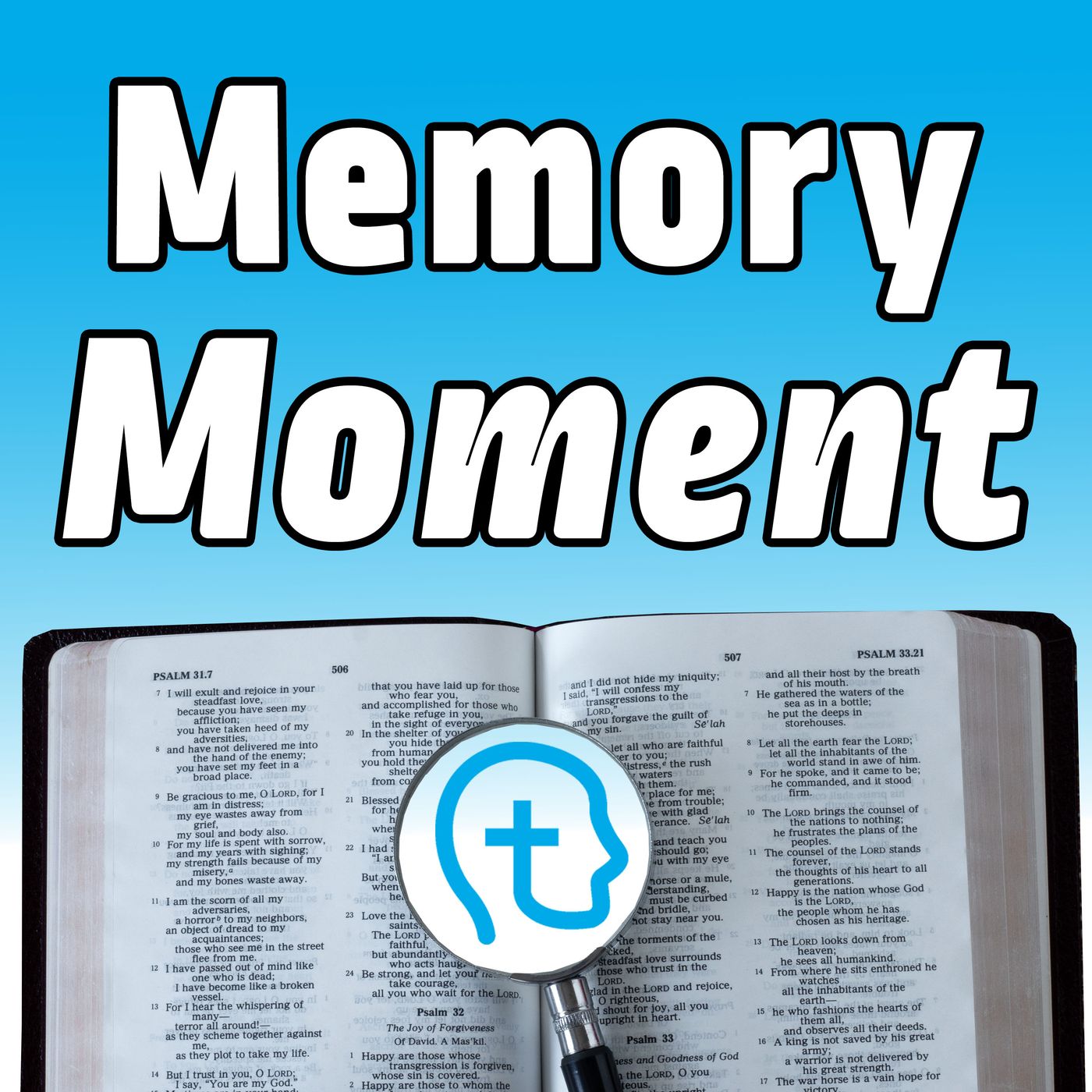Scripture Memory with Alicia
Scripture Memory with Alicia is a bite-sized, interactive podcast designed to walk you through Scripture memory, verse by verse, with a clear and structured plan. Each week, you’ll memorize two verses through a sequence of four engaging episodes: two focused on learning the verses, one for prayerful reflection, and one designed for active review, which is perfect for listening while walking, working, or moving through your day. Just show up with a pen, paper or note cards, and a Bible.
Scripture quotations are from the ESV® Bible (The Holy Bible, English Standard Version®), © 2001 by Crossway, a publishing ministry of Good News Publishers. Used by permission. All rights reserved. The ESV text may not be quoted in any publication made available to the public by a Creative Commons license. The ESV may not be translated in whole or in part into any other language.
Scripture Memory with Alicia
Background of the Book of Psalms AND Preparing to Memorize Psalm 121 Part 1
I would love to know what you are currently memorizing!
Blog: https://womenrootedintruth.weebly.com/
Psalm 121:1-8 ESV
A Song of Ascents.
1 I lift up my eyes to the hills. From where does my help come?
2 My help comes from the LORD, who made heaven and earth.
3 He will not let your foot be moved; he who keeps you will not slumber.
4 Behold, he who keeps Israel will neither slumber nor sleep.
5 The LORD is your keeper; the LORD is your shade on your right hand.
6 The sun shall not strike you by day, nor the moon by night.
7 The LORD will keep you from all evil; he will keep your life.
8 The LORD will keep your going out and your coming in from this time forth and forevermore.
https://www.blueletterbible.org/
Find Search: type in Psalm 23 and choose the version you will memorize in
Hit the search green button
Go to “copy options”
Choose how you want it to be printed- I choose reference-verse
Then look at the bottom of that pop up and choose “ select all verses”
Then find the “copy” button (next to the “copy options”)
Paste into your document such as google doc or microsoft word
Podcasts we love
Check out these other fine podcasts recommended by us, not an algorithm.

Memorize What Matters
Josh Summers
Thankful Homemaker: A Christian Homemaking Podcast
Marci Ferrell: Christian Homemaker, Wife, Mother and Grandmother
The Scripture Memory Podcast
SMF Studios
The Women's Hope Podcast
Kimberly Cummings and Dr. Shelbi Cullen
The Living Waters Podcast
Living Waters
The Elisabeth Elliot Podcast
The Elisabeth Elliot Foundation
The Pour Over
The Pour Over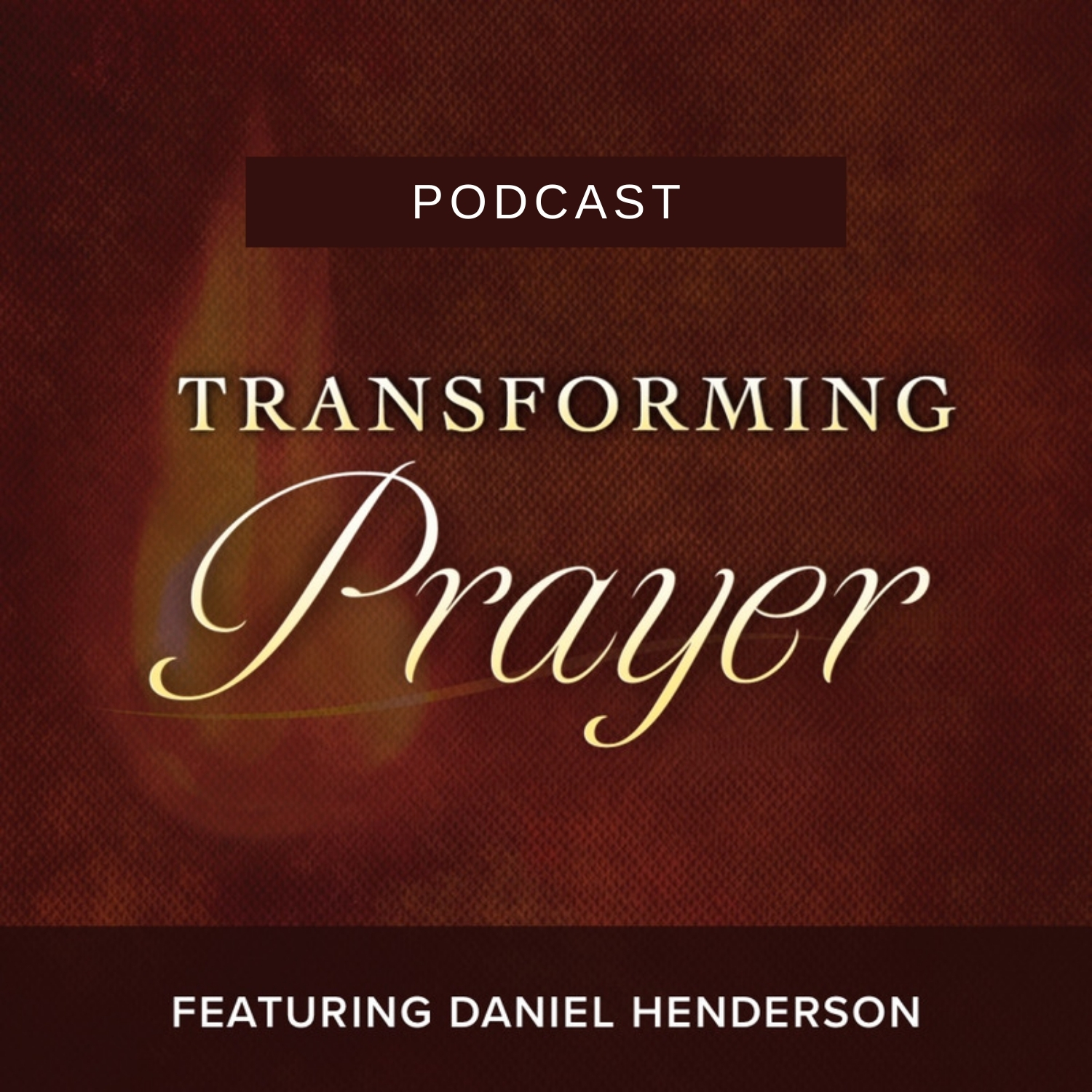
Transforming Prayer Podcast
Strategic Renewal