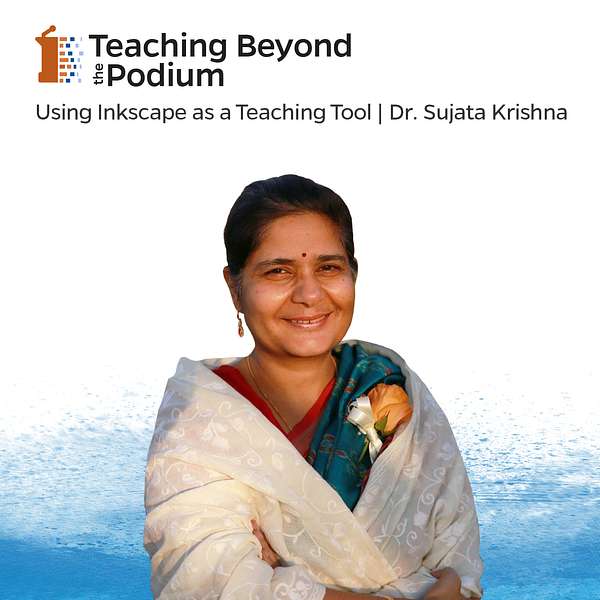
Teaching Beyond the Podium Podcast Series
Get inspired by members of the University of Florida community as they discuss tips and strategies for creating a quality learning experience.
Teaching Beyond the Podium Podcast Series
Using Inkscape as a Teaching Tool
Use Left/Right to seek, Home/End to jump to start or end. Hold shift to jump forward or backward.
Looking to create interesting graphics for your course? Listen as Dr. Sujata Krishna, Lecturer in the Department of Physics, shares how she uses the free vector and raster graphics editor Inkscape to create course materials. Find out if Inkscape is the right tool for you!
Inkcape Tutorials
Music: Motivational by Scott Holmes
Greetings listeners. My name is John Jordi. Welcome to the Teaching Beyond the Podium podcast series, hosted by the Center for Teaching Excellence at the University of Florida. This podcast is on teaching and learning where guests offer their best tips, strategies, innovations, and stories about teaching. This episode's topic is on classroom design tools where we will delve into a free graphics tool called Inkscape. To discuss classroom design tools in further detail, we sat down with a physics department lecturer Sujata Krishna. Sujata Krishna is one of our new faculty members here at UF recently winning the rising star award given out by the center for teaching excellence in recognition of her ongoing commitment and contributions to teaching improvement. Inkscape is an open source vector graphics editor, similar to Adobe illustrator. Here's Sujata providing a little bit more detail about the tool.
Dr. Sujata Krishna:It's a free vector graphics editor that I've been using successfully for about a year. And I'm quite impressed with particularly the fact that it's free. So it's obviously in competition with things like Adobe Photoshop or Adobe illustrator, uh, which can be fairly expensive. So if you don't have access to those, this program is for you,
Dr. John Jordi:But you might be wondering who could use this tool. Sujata began using Inkscape in her physics courses and wants to share how it can be useful to others in her field.
Dr. Sujata Krishna:I thought I would share this tool for other science and engineering folks who need to draw scalable diagrams. That means you can resize your diagram, make it quite small or quite large without losing resolution. And I have been mostly using this tool to make figures for my own questions, which I use in exams, um, or for scientific publication. So my diagrams tend to be very scientific. Um, maybe not the most beautiful, but have geometry and maybe I, you know, mark, label some parts of the diagram, et cetera.
Dr. John Jordi:Although it has use cases in the sciences Inkscape can also be beneficial to other disciplines as well.
Dr. Sujata Krishna:There are lots of artists who like to use this program though, to make fairly intricate artwork. And it's also used, uh, for CNC cutting. So CNC cutting is, um, what machines use for cutting out a pattern or shape. And also architects use this for designing floor plans. So it has quite a lot of variation in the type of people who use it.
Dr. John Jordi:Inkscape allows you to create and edit both vector and raster images. Sujata describes the best uses for each format.
Dr. Sujata Krishna:There are essentially two types of graphical images. One is called a Rastar or a bitmap, and the other is a vector graphic bitmaps they are good for photographs. Um, while vector are useful for designs, logos images with text and technical drawings. Um, so something for what you would want to rescale the size without losing detail
Dr. John Jordi:When deciding on a graphic format. Sujata points out how using a raster or bitmap image has some disadvantages.
Dr. Sujata Krishna:Each has its own advantages and its own domain, both the bitmap and on the vector graphics, bitmap files are large typically. Um, and you might have experienced this with making some images yourself. You might have made a bitmap file when you use the Microsoft paint or some other drawing package, the more common, free drawing packages on your computer, most likely save bitmaps the greater the resolution you want to save them with the larger the file size. So this can often become restrictive. If you want to upload it places or send it by email, then you can have problems. If you try to enlarge a bit map beyond its resolution, it will get a pixelated kind of effect.
Dr. John Jordi:Oftentimes selecting vector images over raster images proved to be the better option. Sujata discusses why vector images are best when developing course material.
Dr. Sujata Krishna:And this is where vector graphic wins out. Vector graphics can be reproduced at any resolution and scale since it is essentially storing how to create the image rather than the individual pixels. So this is more like it has a code for how to create the image. It allows you to mathematically define shapes to construct your own complex drawing, which can also be labeled. So it constructs the drawing dynamically. That means at the time, once a shape and size of the object is defined along with any other desired properties of the object, such as the color transparency, et cetera, it can also be used to edit a PDF file of a graphic created
Dr. John Jordi:Inkscape is available for all operating systems and as suitable for users of all skill levels. Sujata recounts, her initial experience, learning the tool,
Dr. Sujata Krishna:The learning curve and getting started can be a bit of a challenge, but it is my experience that it is well worth it. If you do not have the funds to buy illustrator, I would say it took me about two hours of playing around with it to be able to produce a graphic that I actually wanted to use in my exam. And most of that time I spent actually in downloading and setting up the program and then just learning how to get started with making some basic circuit diagrams. So I wanted to learn how to make a resistor, a capacitor, this kind of thing. So fairly geometric representations. And then I spent a fair amount of time figuring out how to export it to an EPS, because that was important for me for our exams because the file that I made would then be reduced greatly to be able to fit on an exam, which may have 10 or 20 questions on one piece of paper thereafter. Once you've l earned the basics, it's pretty quick and easy, and this is the base for making any other diagrams. So you do have to invest that initial time to get familiar with it.
Dr. John Jordi:Inkscape default file format is SVG, which is short for scalable vector graphics. Sujata goes into the specific uses for SVGs and why they are important.
Dr. Sujata Krishna:So an Inkscape file is an SVG file. You can often convert the SVG file generated by Inkscape to a PNG or PDF output. An SVG file is a W3C standard. And so it can be directly used in a web browser. So unlike its competitors, Inkscape does not have a proprietary format, but uses an open standard. So SVG files are also created by other programs. This is not just an Inkscape specific thing. It's an open standard. One of the big advantages of SVG is that it is readable by humans and can be edited using any text editor, such files can be searched, compressed, and are completely compatible with web pages. You can use JavaScript with it and make animations. So a beginner can simply use the GUI or graphical user interface to create the drawings. And later, if interested in developing particular aspects further, they can optionally learn SVG.
Dr. John Jordi:You might be wondering why using Inkscape is better than Adobe illustrator beyond the fact that it is a free tool.
Dr. Sujata Krishna:The main advantage over Adobe illustrator would be that the files are more widely usable editable, and renderable rather than say, a PDF.
Dr. John Jordi:One advantage of Inkscape is that it is an open source tool. Often there's a misconception that open source tools are not adequately supported, however Sujata describes how Inkscape defies this assumption.
Dr. Sujata Krishna:It is quite well supported and new releases and updates occur regularly. There is a sizeable user community. Inkscape is a community where if you contribute more than two patches, then you become a developer and get voting rights. So you can have a say in how the program develops.
Dr. John Jordi:Sujata likes the fact that Inkscape allows you to also import files from other programs, such as Adobe illustrator and CorelDRAW. She also discusses some of the other features Inkscape has to offer. For more detail and information, you're welcome to click the link in the podcast description to explore how you can use Inkscape to develop your own classroom materials.
Dr. Sujata Krishna:One feature that I particularly like is the flip and rotation of the canvas without moving the elements on the screen, the grouping and ungrouping of objects and exporting to EPS are probably my most used features. My top tip would be how to export EPS files. You want to make your drawing in Inkscape and then group all the objects that you wish to include in your export. Next, move it into the box and not the object ID. Now you can choose, save copy as, and then choose EPS from the file menu. So you go file, save copy as EPS and enter the object ID to save just the drawing that you wish to export.
Dr. John Jordi:Thank you for listening to this episode of the teaching beyond the podium podcast series, we're happy you joined us and we hope to see you next time for more tips, strategies and ideas on teaching and learning at the University of Florida.