
Podcasting Made Simple
Podcasting Made Simple is the premier podcast about podcasting! We’re here to help podcast guests and podcast hosts reach more listeners and grow their income so they can change more lives! Join Alex Sanfilippo and other podcasting industry experts as they share how you can level up on either side of the mic! (Show notes and resources: https://PodMatch.com/episodes)
Podcasting Made Simple
Staying Organized as a Podcast Guest | Candy Messer
Are you struggling to stay on top of your podcast guest appearances? Without a system, opportunities fall through the cracks, deadlines get missed, and follow-ups become overwhelming. In this episode, Candy Messer shares a simple but powerful way to track every step of the guesting process, from applications and scheduling to interviews and promotions. Get ready to streamline your workflow, stay organized, and make podcast hosts want to invite you back!
MORE FROM THIS EPISODE: HTTPS://PODMATCH.COM/EP/335
Chapters
00:00 Introduction to Podcast Guest Management
01:26 Project Management Systems for Podcasting
06:00 Using Spreadsheets for Tracking Podcast Appearances
08:47 Creating a Marketing Calendar for Promotions
11:39 Conclusion and Key Takeaways
Takeaways
Without a system, managing podcast appearances can feel overwhelming.
A project management system helps track progress effectively.
Using a checklist style is ideal for those who love organization.
The Kanban board style is great for visual learners.
Google Sheets can be a simple alternative for tracking.
Color coding tasks can provide a quick visual reference.
A marketing calendar is essential for planning promotions.
Plan your promotions around your content schedule.
Tagging hosts in promotions helps increase visibility.
Finding the right system is key to managing podcast appearances.
MORE FROM THIS EPISODE: HTTPS://PODMATCH.COM/EP/335
You're listening to Podcasting Made Simple. Are you juggling multiple podcast guest appearances and feeling overwhelmed by all the moving parts? With everything you have to do for your regular work, plus keeping up with what you should be doing as a podcast guest, it can feel like you're having to keep so many plates spinning at the same time. I know for myself, without a system, it can feel overwhelming managing
everything that needs to be done for work and podcast episodes. And I want to make sure I effectively track where I am in the process with each appearance. In this episode, I'll dive into a simple yet effective system to track your progress through every stage of the opportunity. From submitting applications to recording interviews and promoting your episodes on social media, I'll explain how to stay organized and on top of every task.
Each podcast host will appreciate that you are on top of submissions, recording the episode and promoting it through social media and email marketing. I'm Kandee Messer, host of the show BizHelp for You. And in this episode, I'm going to share how to create a streamlined workflow that ensures no opportunity slips through the cracks. Whether you're a seasoned guest or just getting started, this information will help you manage your appearances like a pro.
and maximize your podcasting impact. So the first thing that I wanna talk about is a project management system. Now there are many available, for instance, Trello, Monday and Asana are just a few. Now you can use the list tracking style and this is great for the person who loves checklists. So if you generally like to write your notes, check off that you've accomplished tasks, this is probably the ideal setup for yourself.
Now, if you already use a system, you're just going to start by creating a new project that you could just call podcast appearances. And then for each, you would have a task that you create for the specific show. Under that show, then you can have subtasks for everything that you need to accomplish. Now, what you'll want to do is put into the actual task all of the details that you need. So for instance, you could have the podcast name, you can have information on the host,
details on how to submit your information, such as an email address or a link to a job form. Anything that you would want to have readily accessible at your fingertips, put in the description or other aspects of the task so you have it easily available to you. Now you can mark priority on these types of tasks as well. So how quickly does it need to be done? Is it urgent? Is it something that could be done a little bit down the line? You can also set due dates.
and have email reminders sent to you. So when that due date is approaching, it can send you a reminder as well. Now you want to make sure that you also will give permission to anyone else who will be accessing this to help you. So if you have an administrative assistant or maybe someone that is an outsourced provider that assists you with any part of this, make sure that you give them access to this as well. And when you are going through this process,
Again, you're going to mark each task completed as that subtask is completed. And then once every subtask is completed, you can mark the podcast episode itself as completed. Now you can archive this task or you can delete it. My recommendation is just to archive it so you can always go back in the future if you need to and find details. Now, another aspect of the project management system is called the Kanban board style.
This is great for the visual person. So if you're not really into lists and marking tasks as completed, but instead you like to just view at a glance what's happening and what needs to happen, then this is probably the method that will be right for you. Now, again, you will be able to have a task that you can create. And I do also recommend a template, whether you're using the list style
or you're using a Kanban style, you can create a template that you can readily copy every time you have a new podcast episode that you're going to appear on. Then this will allow you to have the setup for different columns. And the Kanban style basically has where you move from left to right a task as you accomplish it. So in this case, you'll have a column for each aspect that you need to handle. So for instance, you'll have a column for applied.
One for submitted headshot and bio and any other information that has been requested. One for scheduled the interview. One for actually recording the interview. One for promoting it on social media or through your email marketing. So basically have a column for every task that you need to accomplish and then you will move the card from left to right.
Again, the card will have all the details with the show information on there and any other details that you want to list. And then you just move it across as you accomplish a task. Now, once you have finalized the show, once again, you could have a done column and you could just park it there and of course just mark it complete. There is a place on the card that you actually put a little check mark on it and you can leave it in the done column or you can delete it as well.
You might want to just leave it in the done. So if you need to go back and find information at a future date, you can. And once again, if you need to, you can archive these as well. So make sure, though, that you are tracking, whether you're using the list or the Kanban style in your project management, every show and every aspect of that show to keep up with where you are in the process.
You also could put items in your calendar as reminders, but I find that that is more tedious and just not as an effective method as using a project management system. Now maybe you don't have a project management system and you don't want to use the Kanban style or a list style, you know, of the project management systems. You don't want to go out and get that. And you don't want to use your calendar because again, that could become tedious and harder to identify when you need to be doing different things.
you can use a Google spreadsheet or an online Google Doc. Now, if you are working with someone else, probably the Google Doc will be a little bit easier because you can just give a sharing link for them where they can access this sheet. But if you are going to use a desktop version of the spreadsheet, make sure you put it in a place that's easily accessible, whether you're using Dropbox or you have another shared folder that they can access it.
because you'll both need to be accessing it and marking things as they are happening. So if you, again, are using a Google Sheet or a spreadsheet, you basically will be doing the same thing where you're gonna track every aspect of the process. But in this case, you're gonna have lines for the show. So every row would be an episode that you're going to be appearing on. And you're gonna have columns for all the information that you need. So for instance, you might have
the name of the podcast in one column, the name of the host in another, maybe an email address or a JotForm link that you need for submitting information, the date that you have scheduled your recording, and maybe dates that you're gonna be promoting for the social media or an email when you're gonna send an email blast letting people know that you have appeared on the show. When you are finishing a certain aspect of this, what you could do in this case,
is color coded so that you know again at a glance where you are with every episode. So for instance, you could have yellow meaning you applied. Blue could be you submitted your information. Green could be you scheduled the interview. Orange could be that the interview has been recorded. And maybe purple is you have shared it on social media. Again, once you have finished every aspect of it, you could delete the line, but I recommend hiding the line instead.
You might wanna go back and find details, maybe the host name or an email or contact address. And so I would just recommend hiding any rows that you no longer need. And then again, if you need to go back and find information, you can always unhide that in the future. If it's completely deleted, it'll be harder to get those details in the future. So the next thing that I recommend is actually having a marketing calendar as well. So you're going to be needing to share
the episodes on your social media or maybe sending that email marketing and managing all of that in one place is also ideal. So again, you can have where you put the name of the show and any dates that you are going to want to promote them. But you could also just have like a calendar view where you're going to plug in on the calendar, where you're going to be promoting those shows. For instance, if you have an episode that you want to share on LinkedIn one week.
Maybe you have another post that you share to your Facebook another week. And you want to make sure if you have your own content that you are sharing, that you're planning this around the content that you will be posting, whether you share quotes or articles, you want to be able to then put in this episode promotion, whether you're creating a reel or you're doing a post or you're sharing the post from the host as they share it on those platforms as well. You want to be able to plan that out. Now keep in mind,
that you may have some episodes airing around the same time and you may not want to have all of that promotion right at the same time. So again, you may want to find out ahead of time when these might be airing and plan when you can be sharing that content on your social media or in emails without it being too overwhelming for those that are following you. And keep in mind also that it is ideal, obviously, to have promotion within the first couple days of the episode airing.
But if you have a lot of things that are being shared at the same time, it is okay to share at a later date. Another thing you could consider is also sharing when it originally airs, but then maybe in a couple months sharing again about how you were on this episode, especially if it's timely for something that's happening. So for instance, if you are a CPA and you were sharing some tax tips and you were interviewed in August or September,
then maybe early spring of the next year, you can reshare that episode again. So in your marketing calendar, you may want to have again, information on, I'm going to share this episode, this period of time, and then I'm going to reshare on another date in the future. Or maybe you create reels where you're taking the content and doing some shorter clips, but putting all of that into a marketing calendar will help you keep track of where you are in the process and what it is you want to market and if it's been done and when it has been shared.
Be sure to tag your host as well so they can get exposure for themselves and their show through your audience as well. And just remember that nothing has to be done by a certain date. so work this into the calendar as it works best for you, but be sure that you are sharing the episodes that you appear on. So not only are you sharing the fact that you are on another show and your audience can watch it, but you're also helping your podcast host get additional exposure for their show as well.
I hope you found these strategies helpful for keeping your podcast process organized and stress-free. Whether you prefer doing the simplicity of a checklist, the visual clarity of a Kanban board, or the flexibility of a spreadsheet, the key is finding the system that works best for you. By breaking each episode into manageable tasks and subtasks, setting reminders, and keeping an at-a-glance view of your progress, you'll be able to streamline your workflow
and ensure that nothing slips through the cracks. Don't forget to plan your promotion efforts as well. Your hosts will appreciate the extra visibility and your audience will thank you for introducing them to great conversations. Thanks for tuning in. For more episodes, please visit podmatch.com forward slash episodes. Thank you so much for listening.
Podcasts we love
Check out these other fine podcasts recommended by us, not an algorithm.
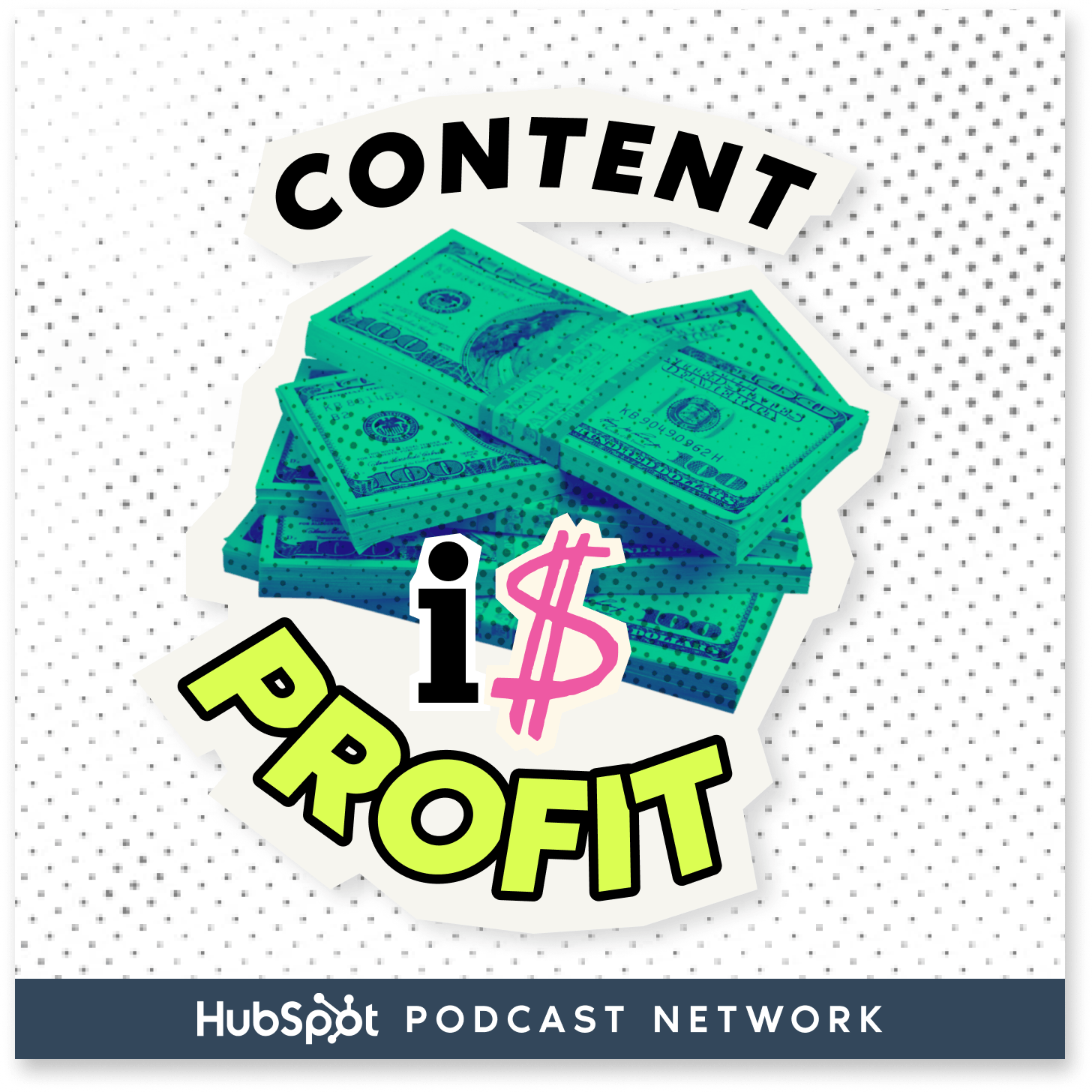
Content Is Profit
BIZBROS
Win The Content Game
Deirdre Tshien - CEO & co-founder of Capsho, AI-powered Content Marketer (the fastest way to repurpose and market your expert content)
Fastlane Founders and Legacy with Jason Barnard: Personal Branding, AI Strategies, and SEO Insights
Jason Barnard Entrepreneur and CEO of Kalicube
Hacks and Hobbies with Junaid Ahmed
Junaid Ahmed
I Have A Podcast by Vinnie Potestivo
Vinnie Potestivo
The Small Business Storytellers with Seth Silvers
Seth Silvers
Streamlined Solopreneur: Tips to Help Business Owners Grow Without Burnout
Joe Casabona, Automations Builder
Insider Secrets to a Top 100 Podcast with Courtney Elmer | Podcasting Strategy for Business Growth
Courtney Elmer | PodLaunchHQ.comDo The Thing
Stacey Lauren
Tech Bytes - with Dan Hafner
Dan Hafner

