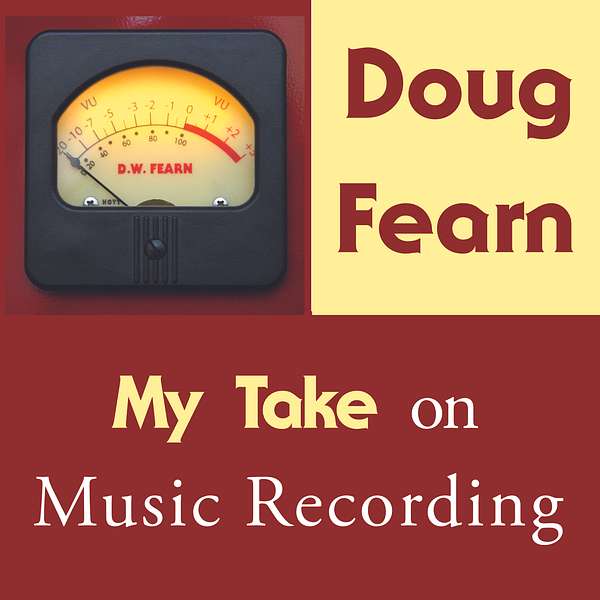
My Take on Music Recording with Doug Fearn
My Take on Music Recording with Doug Fearn
Troubleshooting
Use Left/Right to seek, Home/End to jump to start or end. Hold shift to jump forward or backward.
Studios are complex technological environments and it is common for problems to arise. But a problem in the equipment might be a minor inconvenience if you have the skills to quicky determine where the trouble lies and understand how to fix it. Most problems in a studio are human errors.
There are often ways to work around the problem. That keeps the session going and you may be able to solve or bypass a problem without anyone else even knowing. There is already enough pressure in most recording sessions, and no one needs to have the mood of the session disrupted by a problem.
In this episode, I talk about the most common causes of problems and offer tips for determining the cause. I give several typical session problems and ways to address them.
This isn’t the most exciting part of recording for most people, but troubleshooting is a skill you can develop and utilize when necessary.
Thanks for listening, commenting, and subscribing. I can be reached at dwfearn@dwfearn.com
email: dwfearn@dwfearn.com
www.youtube.com/c/DWFearn
https://dwfearn.com/
78 Troubleshooting April 24, 2023
I’m Doug Fearn and this is My Take on Music Recording
Even the most basic recording system can be complex, with various mic preamps, outboard equalizers and compressors, converters, monitoring systems, headphone feeds, plus routing, patching, and other systems. Any of those can be a source of trouble.
I’ve worked in some famous studios, and even there occasionally there have been problems that stopped the session while the cause was determined. Trouble is always a possibility.
I’m going to focus today on the analog audio path. There can also be plenty of problems in digital interconnects and digital audio workstations, but that is a different sort of problem. You may find that some of the suggestions I make might be useful in troubleshooting problems in the digital realm, too.
I’ll discuss some very general principles for determining where the problem is occurring. Following these, you should be able to find a solution quickly. I’ll provide some typical real-world examples.
As a manufacturer of pro audio equipment, we get occasional calls from users who encounter a problem. We try to help them do some simple troubleshooting to eliminate the common causes of typical problems. When that fails to solve their problem, we have the customer return the device to us for repair.
Here’s the amazing part. In 30 years, we have found that 90% of the gear returned to us is actually functioning perfectly. We let the device run in our shop for days to make sure it is solid.
Once we are certain that the problem lies elsewhere, we contact the user and try to help them figure out where things have gone wrong in their studio. Sometimes, they have already discovered the cause.
It’s a huge waste of everyone’s time and money.
It is better to use logic to zero-in on the problem. And that means you have to understand how your gear is connected. If you are so inclined, drawing a simple diagram of all the gear and the cables and patch bays that interconnect them, can be immensely helpful. Even if you throw away your drawing, you have started using logic to visualize how the audio gets from the mic to the recorder, and from the console or DAW to your monitor speakers and studio headphone feeds.
I’ve been troubleshooting and repairing equipment for decades, and I’ll share the approach I use, which has served me well. At the individual electronic component level, some problems take longer to find than others, but I find the source eventually. You can too, although I don’t expect most engineers to be able to do more than the simplest electronic repairs.
The first question to ask is what changed since the system was working properly? Although this is a good initial step, it can easily lead you down the wrong path. For example, you add a new piece of equipment and suddenly there’s a problem that wasn’t there before. Many people presume that the problem lies with that new piece of equipment. And sometimes it does. But often the source of the problem is less obvious.
It’s human nature to jump to a conclusion, especially if you observe, “It was working fine before I added this new compressor. So it must be the compressor.” Sometimes you are right, but often you are wrong.
Why? Well, adding a new piece of equipment often entails new audio wiring and new patch points. Those are more likely to be the cause of the problem than a brand-new piece of equipment.
I won’t go into the possible misunderstanding of how to properly operate the new equipment. That’s a different problem, but one that often occurs.
The first step in isolating the problem is to visualize how the audio gets to the device, and how it gets out and on to the next stage. If the equipment has VU meters, or other indicators of signal presence, does it show the signal getting to the new box? If not, the problem likely lies somewhere in the path into the device.
If the signal is getting in, does it come out? Some gear has a way to monitor that, too, with some sort of level indicator. Going in, but not coming out? The next thing to check is the settings on the gear. Is something turned down that should be up? Sounds simplistic, but I know what it is like to be in a high-pressure session and the need to resolve problems quickly, before anyone notices. But if you take a little bit more time to think it through, instead of reacting instantly, you might find the problem more quickly.
This is something that is drummed into the heads of pilots. Having a problem in an aircraft can be very stressful, but pilots are taught to move slowly and methodically, not jump to conclusions. They should approach the problem logically, to find the source.
There is a lot of redundancy in airplane systems, so it takes a catastrophic failure to cause a dangerous situation. But pilots have been in accidents because they panicked and did not think through their problem and utilize a solution that was right in front of them. The most common cause of general aviation aircraft accidents? Running out of fuel. Airplanes have two or more fuel tanks, and usually you have to manually switch between them. There have been many off-airport landings, or worse, where it was found that one tank was dry and the other had plenty of fuel.
If the pilot had methodically analyzed the situation, the loss of engine power would have been traced to the empty fuel tank pretty quickly.
You are unlikely to be injured or die in a recording studio with a problem, but taking that calm, thoughtful approach works well in any unusual circumstances. Doing something rash is likely to totally counterproductive. Take your time. It will probably mean resolving the problem will be faster than an undirected, panicked approach.
Speaking of redundancy, a lot of outboard gear has more than one channel. If your suspected device has two channels, simply reverse the channels at your patch panel. That will tell you if the problem lies in the equipment, or in the wiring. It only takes a few seconds and can save you a lot of time spent pursuing random solutions.
OK, the problem is now on the other channel. So we know that the piece of gear is not the problem. The path into or out of the box is the problem.
In my experience, patch panels are the cause of at least 75% of the problems in a studio. It could be the wiring, or it could be that patch cord. You can change the patch cord, and if the problem is solved, you are good to go. Put that bad patch cord in the trash right then and there, to avoid it coming up again in another session. Or put it in the shop to be repaired, if that is feasible.
The first thing I do with a bad patch cord, or a bad cable, is tie it in a knot, to identify it. Bad XLR cables can almost always be repaired, so it is wasteful to throw one out that has a minor problem.
When adding a new piece of gear, the first thing I do after adding the new wiring is to test that wiring. There are lots of ways to do that, but what I do is feed the new cable with a tone generator. You probably have one of those if you have a console. Otherwise, you can buy a simple oscillator, which will become a valuable piece of troubleshooting equipment for you. These devices range in price from under ten dollars, to tens of thousands of dollars for laboratory test equipment. You only need something that provides a single tone, typically at 1kHz, with a balanced output at line level, which is +4dBm. If it includes a control or pad to reduce the level to -50dBm for testing mic circuits, so much the better. There are even DIY oscillator projects you can build.
I check that the audio tone is getting to the input connector of the new gear. The easiest way to do this is to put a pair of headphones between pins 2 and 3 of the XLR connector. There could still be problems in that wiring, but at least you know that there is a path to the new gear.
My control room patch panel uses XLR connectors, which I have talked about before. This type of patching takes up a lot of room, but I can get away with it in my relatively simple studio. One advantage of using XLR connectors for your patch panel is that it is easy to insert a test tone signal right into the patch panel.
Most patch panels use TRS jacks.
Just having signal present is no guarantee that everything is well. The connectors could be mis-wired and still pass a signal. Or it could be out-of-phase, or have one of the balanced signal wires connected to ground. That might still work, but it will cause problems.
If the device is a mic preamp, make sure your tone signal source is the appropriate mic level. -50dBm works well. Or just use a mic. I usually use a phantom-powered mic for these tests, which helps make sure that the connector is wired properly for that 48V power source for your mic. It could still be out-of-phase, but there are tests for that, too, which I’ll explain later.
The same process of tone-testing can be used to prove that the output wiring is OK. Send a test signal into the XLR connector, or whatever is used, that normally would go into the output XLR of the device, to make sure the signal gets to the patch bay.
These tests are simple and take almost no time to do. It is cheap insurance to make sure your new gear is going to work properly.
The signal tracing gets a bit more difficult if the equipment uses a DB25 connector, or other way to get multiple inputs or outputs connected to the equipment. The pins of a DB25 connector are too tiny and too close together to test with headphones. Those large connectors are usually on multichannel devices like converters and consoles, and you can use the built-in meters on that equipment to confirm the signal path.
Those are examples of checking your wiring before a new piece of equipment is installed.
If I have a complex session, I like to set everything up ahead of time and reserve a half hour or so for testing everything before the session. Actually, I often set this up the day before, if I can. I want to identify and fix any problems before the musicians arrive.
I don’t like to set up mics ahead of time, unless I know exactly where everyone is going to be. I find it difficult in my small studio to position a lot of mic stands, mics, and cables where they are not in the way of setting up the instruments. There is also the issue of potential damage to your mics during that hectic period when everyone is moving in.
Instead of using mics to test the setup, I usually send tone into every mic input in the studio, one at a time, and verify the path to the recorder. If you have an oscillator that provides a mic level signal, this is easy. If not, you can use one mic and switch it to each studio mic jack and test that way. It is easier with two people, but I never have that luxury. It takes some walking back and forth from studio to control room, but the process doesn’t take long and you might benefit from the exercise anyway.
It is important to test one mic input at a time. It is possible that something is not connected to the right mic line coming from the studio, and testing with multiple mics or tone may mislead you into thinking all is well. I never want to have to troubleshoot a mass of mics cables at the start of the session. It is unprofessional and takes up valuable time.
Another scenario is when something that was working fine suddenly stops working. The first reaction is to blame the piece of equipment, and that is often the case, but it could be the wiring or patch panel. Use the logical steps to make sure it is the device. One easy way to do this, if you have easy access to the input and output connectors on the suspected device, is to simply disconnect the XLR connectors from the input and output and connect them together. That effectively bypasses the device. If signal now gets through, the problem I likely the equipment, or a control setting on the device. If it does not, then your problem lies elsewhere.
Connecting the input and output connectors together is not a practical approach when troubleshooting a mic preamp, but it works great with line-level gear like equalizers and compressors. The mic signal is miniscule compared to the line level output of a mic preamp, and you won’t hear anything with the mic going into a line input.
If you have more than one of the same type of gear and they are close enough to the suspected defective unit, you could try swapping the inputs and outputs between the two. This presumes the cables will reach. You should also have the cables labeled, so you know what goes where when you restore the original configuration.
I label every connector, with a good permanent tape from a label maker. You will be glad you did this when wiring your studio because nothing ever stays the same for long as you add and change equipment.
I also do this with the mic cables in the studio. One method that works great for me is to attach a label that has the length of the cable, followed by a letter that is unique to that length. A cable might be labeled “18-D” for example, or “50-A.” Both ends of the cable must be labeled this way, of course.
The advantage is that you can trace your mic cables without actually physically following their path, which can be difficult and error-prone with a lot of similar cables close together.
It’s also handy to have the length readily apparent, so you don’t have to guess if a cable is going to reach its destination.
Cable labels are a great troubleshooting tool that will compensate quickly for the time you spent making the labels.
Not all problems are simply a failure of the signal to get through a piece of equipment. The audio may come out, but it could be noisy, distorted, or have other weird problems such as an oscillation that sounds like feedback.
If it sounds like feedback, it probably is. We think of feedback from a mic picking up too much of a speaker output, usually in a live performance situation. But feedback-like sound can occur if something is mis-wired or mis-routed, and the output is getting back into the input. You might presume the problem is in the equipment, but it is not. It is in the way you configured the audio path.
If the audio is distorted, for example, it might be that the signal level into the device is too high. A classic example is accidentally feeding a line level signal into a mic preamp input. The mic preamp is not designed for that, and the result is nasty distortion.
Or the settings on a piece of equipment are mis-set and the output level is much higher than can be accommodated by the following piece of gear. An example would be a compressor with a make-up gain control set much too high, feeding something like a converter. That will sound truly horrifying.
Noise is usually caused by bad wiring, or a defective piece before the gear you erroneously conclude is the source of the problem. Excessive noise from a mic preamp may indicate a defective mic cable or even a defective mic.
Usually in those circumstances you can make a quick switch to another mic preamp. Is the problem still there? Then it is unlikely to be the mic preamp. Start looking elsewhere.
Disconnecting the mic from the preamp at various points can also help you determine where the noise is coming from. A mic preamp with nothing connected to the input should be reasonably quiet.
Conventional patch panels are often a source of subtle distortion, or noise. The connection made by the patch cord are not very solid to begin with, and even a slight amount of oxidation over time can become an insidious source of distortion and noise. The answer is to make sure all the contacts on your patch jacks and patch cords are bright and shiny. There are tools made to clean patch jacks, although they have to be used carefully to avoid causing damage. Patch cords can be polished with the appropriate metal polish.
This type of problem is especially serious when patching mic lines. Many studios solve this problem by using an XLR patch panel for the mics. Line level signals in a patch panel can also have problems, but are somewhat more immune to dirty contacts.
If you hear noise, distortion, or a change in signal level when you touch the patch cord, you have a problem with either the patch cord or the patch panel jack. You have learned how to determine which it is.
Patching mic lines with a TRS-style patch cord is also the source of the admonition to never have phantom power on when using a ribbon mic. The act of patching momentarily causes the phantom power to exist on the ribbon inside the mic, possibly causing it to deform and need to be replaced. Using XLR connectors for mic patching makes this problem all but impossible.
The main argument for using XLR connectors for a patch panel is that the connections are solid and rarely have a problem. The contact area of an XLR connector is large, and just plugging it in will automatically clean the contacts somewhat.
If the problem is intermittent – the gear works fine sometimes, but other times doesn’t – you have a bigger challenge.
The first step is to eliminate the other sources of problems in the wiring. Often, shaking or gently pulling on the cable will reveal a bad connection. Try pulling out the connector and plugging it back in. If the gear has been connected for a long time, perhaps oxidation has developed in the connectors. This is more likely to be a problem in a studio with high humidity. Connectors with gold-plated pins are much less likely to experience an oxidation problem from humidity. Silver is not as immune. Silver is a better conductor than gold, although the difference is negligible in an audio connector.
Does the intermittent equipment problem only happen in certain circumstances? That might help localize the cause. For example, doe the gear only act up when it has been turned on for a long time? That probably means an overheating problem. All electronic gear generates heat. It’s inevitable. You can look at the specs for a piece of gear to see how many watts it uses. That’s the amount of heat it will need to dissipate into the surrounding air.
If your equipment racks are tightly-packed, the gear is going to get hot. Probably too hot. That will reduce its useful life. Use vented rack panels between gear whenever possible. Use small fans to draw out the hot air.
It’s not just vacuum tube gear that gets hot. Digital devices generate a lot of heat, often more than a vacuum tube device. That heat has to go somewhere if you want the gear to keep running reliably.
A heat-related intermittent problem probably means that permanent damage has been done to the equipment. Heat can damage many different internal electronic components, which will have to be replaced. That probably means a trip back to the manufacturer, or a field repair by a technician that knows what he or she is doing.
It’s better to keep the gear cool and avoid this problem. The cost of repair may be more than the replacement cost of the unit.
Other intermittent problems can be due to switches or controls that have developed oxidation inside them. That’s a humidity problem. Sometimes the switch or pot can be cleaned and that will solve the problem – but perhaps not forever. Improper cleaning technique can cause irreparable damage to the component or to other parts of the device. Make sure whoever is trying to solve this problem knows what they are doing, or they could do more harm than good.
You can usually determine the defective control by putting it through its range. The bad control will reveal itself. You can sometimes cure the oxidation problem by doing this, at least for long enough to get through your session.
For any troubleshooting, think Occam’s Razor, a principle that says the most obvious answer is probably the correct one. In medicine, they say, “Look for horses, not zebras.” There are a lot more horses in most people’s environment than zebras.
Sometimes a bit of knowledge can lead you down the wrong path. Here’s an example.
This happened when I got my first car, so it was a long time ago, in the 1960s. I knew electrical and electronic principles pretty well by then.
I had been driving my “new” car for several months when I noticed that my brake lights were not working. I discovered this backing into a parking space at night. I could not see the red glow of the brake lights when I pressed the brake pedal. Neither light worked. This was in the days where there were only two brake lights on cars.
It was also in the days of incandescent bulbs, which had a finite lifetime, sometimes only a year or two.
Both light out? It must be something that both lights have in common, I concluded.
I got out the electrical diagram for my car and traced the path that the 12 volts took from the car battery to the brake light bulbs. It went through a couple of junction boxes, a fuse or two, and a switch connected to the brake pedal. I got out my test equipment and started to trace the 12 volts. It got past the first few potential trouble spots. The switch of the brake pedal was more difficult to get to, so I skipped that and went to the brake light bulb sockets.
You probably figured this out already, but I was young and a bit enamored of my test equipment, and probably too convinced that the problem could not be the bulbs. Both bulbs burned out? At the same time? Not likely, I thought.
But there it was, 12 volts on the sockets, as expected. I then checked the resistance of the bulbs themselves.
Both of them were burned out.
It was embarrassing, but there was no one around. Rather than hide my shame for a lifetime, I decided to use this an example of the wrong way to troubleshoot a problem. Too much logic may prevent you from seeing the most obvious thing to check first.
I have told this story many times to people I was mentoring. They were usually pleased to see how fallible I could be. And now you have that benefit as well.
Any microphone or piece of equipment that has a phase reversal can cause problems in your mix. If you are recording one instrument at a time, with one mic, then a phase reversal is of little consequence.
But if you have multiple microphones picking up some of the same sounds, an out-of-phase condition can result in partial cancellation of the audio, and/or weird frequency response.
In some mic’ing situations, such as multiple microphones on a drum kit, any mics that are out of phase can detract from the solid drum sound you are looking for.
The challenge is finding out where the phase reversal has taken place. It could be the microphone was mis-wired internally at the factory, although that is unlikely. More probable is a mis-wired mic cable. On an XLR connector, pins 2 and 3 carry the audio signal. If pin 2 of one connector is connected to pin 3 of the connector at the other end, you will have a phase reversal. The same applies to pin 3.
There are ways to test mic cables to make sure they are wired properly, which include a dedicated cable-testing box, or the use of a multimeter to make sure the pins are connected correctly.
Don’t limit your search to just the mic cable. The problem could be in any cable, or any piece of equipment in the signal path.
Tracking down an out-of-phase problem during a session might take a while, so a quick workaround is to use the phase reverse switch on your console or mic preamp. The problem still exists, of course, but at least you can quickly address the condition and keep recording.
If you are using a stereo pair of microphones, your ears may be the quickest and easiest way to determine if the phase is correct. To train you ear, listen to the audio as you engage the phase-reverse switch. You will hear that in-phase sounds solid and out-of-phase sounds “spacey.”
Unfortunately, some people prefer the out-of-phase sound because it sounds weird. You can’t really tell where the sound is coming from. The problem with this is that the effect will change depending on the listening situation. A change in the listener position will cause the sound to change, as will the room acoustics of the listening environment.
The worst case is when the stereo (or immersive format) signal is brought down to mono. If perfectly equal in level in both channels, the sounds can completely disappear! And there are still lots of situations where people are going to hear your work in mono, so it makes sense to check this when setting up.
Your monitoring system probably includes a way to combine all the channels into mono. Use that switch frequently when recording or mixing, to catch any phase reversal problems.
Here are some rules-of-thumb for troubleshooting:
- Do not jump to the conclusion that the problem must lie within a piece of equipment. Use the redundancy in your studio to verify that the problem is only there with that piece of equipment.
Take a logical approach to your troubleshooting. Never jump to conclusions. Spend a little time analyzing the situation before making any move.
If the piece of equipment has more than one channel, try swapping your connections with another channel. Does the problem occur on the other channel? If so, it is unlikely to be the piece of equipment. Look at your audio path.
-
- Make sure the problem is not in the control settings of the equipment.
Check the audio path and isolate the point where the signal has a problem.
And remember that your patch panel is probably the least reliable thing in your studio.
All right, let’s say we have a problem and your initial troubleshooting does not reveal a simple solution. The next step is to find a workaround to get you through the session. You can do your deep troubleshooting later, when everyone is gone.
You may have some types of equipment where you have only one such device. It might be a converter, for example. A catastrophic failure in a converter would stop the session. But maybe the problem is only with one or a few channels of the converter. Can you re-patch to use the working channels?
You might have to simplify your session if, say, 8 channels of your 24-channel converter are down. You have to decide if you and/or the client can live with fewer channels than you planned. Often you can. You might even find you like the sound of the simpler setup better.
But if you cannot continue without those channels, then you may be done for the day.
The problem could be a poorly-seating DB25 connector for those 8 channels. Worth checking. You can tell if it is the input or output of the converter by looking at the meters on the converter.
Can you substitute another equalizer of compressor that you were using for tracking? If not, can you add that effect later? Once you have determined and fixed the problem, you might be able to insert the device as a hardware insert and make a new copy on a different track, after everyone has left the studio. Or just save the processing for the mix.
Finding technical problems in the studio should be part of your skill set. Ideally, you can determine a cause, make the appropriate changes, and continue the session without anyone ever knowing there was a problem.
Thanks for listening, commenting, and subscribing. You can reach me at dwfearn@dwfearn.com with your comments, questions, and suggestions.
This is My Take on Music Recording. I’m Doug Fearn. See you next time.