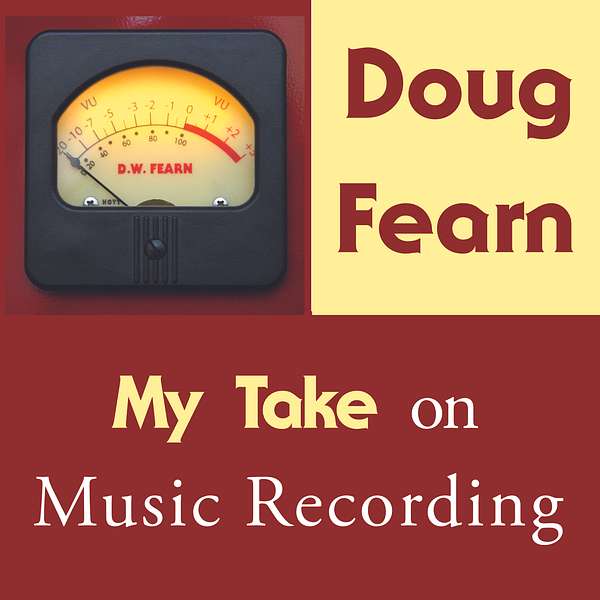
My Take on Music Recording with Doug Fearn
My Take on Music Recording with Doug Fearn
Cables, Connectors, and Studio Wiring
Use Left/Right to seek, Home/End to jump to start or end. Hold shift to jump forward or backward.
We all need cables and connectors to tie all our mics and other equipment together. There are many places where problems can be introduced into your recording, caused by improper wiring. Even when everything appears to be working properly, poor wiring and connector practices can cause subtle problems that make your recordings less than they could be.
In this episode, I talk about how we came to use the balanced audio lines in our studios, and why we have the connectors we use. I explain why it is vital that we make or buy quality cables and connectors, and why esoteric, very expensive cables are unlikely to sound any better.
There are some hints on how to troubleshoot cable and wiring problems, based on the problem you hear. And some practical suggestions to keep your cables in good condition, and how to run them around your studio.
Thanks for all your comments, questions, and suggestions. They are appreciated.
email: dwfearn@dwfearn.com
www.youtube.com/c/DWFearn
https://dwfearn.com/
36 Cables, Connectors, and Studio Audio Wiring 21 January 2021
I’m Doug Fearn and this is My Take On Music Recording
This isn’t one of the most exciting aspects of doing our job as a recordist, but a problem in your studio wiring, cables, or connectors can cause trouble ranging from minor inconvenience to abandoning the session until the issue is fixed.
Some of these problems can be subtle – a minimal degradation of audio quality that leads to less than perfect recordings.
Your recording setup could be simple, with the equipment and musicians all in the same room. In that situation, you probably only need mic cables that plug into your interface, mixer, or external preamps.
Or you might be in a large studio, which will have many more cables, connectors, and audio lines from the mic to the recorder.
Even a simple studio, like the one I currently have, still has a fairly complex path from the mics to the recorder. I have mic XLR connectors in a central location in the studio. Mic cables run from the wall to the mics, or perhaps to a power supply for a tube condenser mic.
From there, the audio goes through about 60 feet of audio cable to an XLR patch panel in the control room. Short XLR cables are used to route the signal to a mic preamp, and perhaps to an equalizer or compressor before going into the converter input.
For a tube condenser mic and a couple of pieces of outboard gear, that path will likely have about 75 feet of various wires, plus 18 connector pairs. That’s a lot of points of potential failure. And that’s just for one mic. Even a simple setup, with a non-tube mic going to a preamp, to the converter, there will be about 8 connector pairs.
Where do things go wrong? Well, most likely at the points where there is the most “activity” with the cables and connectors, such as at the mic and the wall connectors, and patching points.
I’m going to take a short detour to talk about the history of audio wiring and connectors. I find that understanding our modern practices is easier when I learn about the evolution that lead us to today.
In the earliest days of the telephone, every customer had a balanced pair of wires that went from their telephone to the central office. That was a lot of wires on poles in high population density areas, which you can sometimes see in photographs from the late 19th century.
When electrical power was harnessed to provide electricity for lighting, generally the power lines were placed at the top of the pole and the telephone lines were arrayed beneath them. The power might have been DC in early systems, but AC was adopted pretty quickly for a variety of good engineering reasons.
Even before the power lines went up, there could be some “crosstalk” between two different telephone lines. In a big city, you might hear a babble of conversations in the background of your telephone call.
Other than that, there wasn’t much to interfere with telephone service because the only other system that used electricity was the telegraph system. Their lines mostly ran along railroad tracks.
When AC power lines were added, suddenly there was 60 Hertz hum interfering with the telephone calls.
Bell Labs, which figured out virtually everything we know about audio by the 1930s, realized that this hum was caused by “common mode” interference. It was called common mode because the interfering signal was “common” to both wires in the balanced telephone circuit.
The simple and elegant solution was to swap the two wires of the pair at every telephone pole, forming a rudimentary twisted pair. That exposed both wires of the balanced line equally to the interfering noise. That tended to cancel out the interference.
It also reduced crosstalk between calls.
This worked even though the lines were twisted only every 100 feet or so.
As systems got larger, it was obvious that they would soon run out of space for all those pairs of wires, each with their own set of insulators. The answer was a single cable with multiple telephone pairs. But now the problem of crosstalk became much worse.
Tightly twisting the pairs essentially eliminated the cross talk, and interference from the power lines.
Twisted pair cables for audio have several twists per inch.
Note that these twisted pair balanced lines were not shielded, like the cables we use in audio today. More on that later.
When audio for recording and broadcast became practical in the 1920s, the same type of wiring as the telephone system was used. In fact, transporting broadcast audio over any distance utilized the same telephone lines that connected telephones, but dedicated to a single path. That path might be from the radio studio to their transmitter site, or from network studios in New York or San Francisco to many stations around the country.
When I worked at WPEN in Philadelphia in the 1960s we had dozens of telephone audio lines coming in and going out from the downtown studios, to the transmitter sites, to NBC and Mutual radio networks, and to locations where remote broadcasts came from like a stadium.
To make ordinary telephone lines suitable for broadcast use, they had to be carefully equalized and amplified along their path. The lines at WPEN were guaranteed to be flat from 50 to 15,000 Hz, but they were actually better than that. And the noise and distortion were similarly professional quality.
Again, these lines were unshielded over most of their length. I never heard any crosstalk, hum, other interference.
Obviously, it is possible to convey full-bandwidth audio over unshielded twisted pair wires, even in a severe environment. At least it was back then. Today most of these types of circuits for broadcasting are carried by microwave links or fiber optic cable. I’m not sure unshielded twisted pair would be acceptable in a studio in our current electrically-polluted environment.
What does the shield of our cables actually do then? The shield does virtually nothing to prevent low frequency hum. The shield does not offer much advantage until you reach radio frequencies, above our hearing range.
Shielded cables are necessary for phantom-powered mics, and to reduce interference from switching power supplies and household light dimmers.
For more detail on that, listen to my episode 34, “All Kinds of Noise.”
And what about connectors? How did they evolve?
Well over 100 years ago, telephone companies realized that to provide reliable service, they had to have robust connections at every step from caller to caller. Most of the early connections were either soldered or used screw terminals that securely terminated a cable.
Bell Labs and Western Electric developed ways to protect highly-flexed wires from damage. This was critically important in the wires from the telephone “base station” to the handset that the caller held, which contained the microphone and headphone portion of the old phones.
The early radio and recording studios needed a way to reconfigure their equipment as needed. And they needed reliable connectors from the microphone to the rest of the equipment.
In many installations, they used 3-pin AC electrical connectors for audio. It seems strange to us to use a connector like you might have for your electric clothes dryer to carry audio, but these large connectors had some advantages. They were readily available, easy to wire, and had a huge contact area that all but eliminated oxidation issues. Most of them were called “twist-lock connectors,” because they had to be twisted after insertion to lock them in place. That wiping action of the contacts keep them bright and clean, which eliminated poor connections.
When I worked at WPEN, they still had that kind of line connectors in all 11 studios. The engineers called them Hubble connectors, using the name of manufacturer. You could make up a new cable with just wire cutters and a screwdriver. They had a massive cable clamp, so the cable never pulled out of the connector. There was never a connection issue with those.
Recording studios in the U.S. and elsewhere used similar connectors. If you look at the mic connector box on the wall in old studio photos, you might see these gigantic connectors.
Using large connectors like that was not a problem when dealing with just a few mics. And some studios had patch panels using these connectors! This would not work in modern studios.
The next couple of generations of audio connectors were short-lived, but looking at them, you can see how the XLR connector evolved. Some studios used UA-3 connectors, which had three pins and a flat side to the shell, which made them easy to orient quickly. Some mics from the 1950s had this type of connector.
Less common was the P3 series of connectors, which looked like a larger version of the XLR connector we know.
Around 1950, a company called Cannon developed the XLR connector. In my high school FM station, we always referred to XLR connectors as Cannon connectors. They rapidly became the pro audio connector used by all manufacturers.
XLR connectors themselves are very robust, electrically and mechanically, if soldered properly and used with respect. The design has a lot of nice features, like good cable clamping. And the ground pin makes contact before the other two pins, which usually means that you won’t hear any noise when making the connection.
All XLR connectors are wired with the shield (or chassis connection inside equipment) going to pin 1.
The balanced audio goes to pins 2 and 3. The industry standard calls pin 2 “hot,” which is important for proper polarity or “phase.” It’s a balanced line, so the absolute polarity is of no concern as far as the audio goes. But maintaining the proper polarity is important to avoid phase error problems in the mix.
I always wire XLR connectors with a red wire to pin 2 and the other wire to pin 3. And the shield to pin 1, of course.
The electrons don’t care about the color of the insulation on the wire, but maintaining a standard means that all your cables will always be “in phase.”
I should say that I have never bought a pre-made XLR cable. I have a few cables that came with new mics, but all the rest of them in my studio were homemade. Some of those cables are approaching 50 years old and I have never had to repair a single one. Well, maybe once when someone rolled a heavy cart with metal wheels over a cable and broke the outer jacket. I cut out the bad section and made two new, shorter cables.
Making your own cables is not difficult, although it might take a few to get it right. The advantage is that you can use the cable and connector you like, and make them the exact length you need. It is worthwhile skill to learn.
When I have time, I’ll make a video showing how I make XLR cables.
In my small studio, I rarely need a cable longer than 25 feet, so most of my cables are around that length. I also made up some shorter cables, which can be handy prevent having excess wire coiled up on the floor.
It can get to be quite a mess of wires in a complex session, and it is helpful to label each cable with a number. That makes them easy to trace. And I use the cable length as the number. Although most of my cables are around 25 feet long, I use numbers from 23 to 28, which isn’t exact but close enough. When I run out of numbers, I add letters to the number.
There are several manufacturers of quality audio cable. Most of my cables use Gotham Audio cable, but any reputable cable manufacturer can supply good cable.
And let me step into some controversy here. I know some people swear by super-expensive cables that make all sorts of technically-dubious claims about why their cables “sound” better.
Maybe there are people with such acute hearing that they can hear a difference, but I have not been able to hear any difference at all. If you are convinced that you hear a difference, I don’t want to argue with you. Your hearing may be a lot better than mine.
Good quality cable with good connectors will give you perfectly fine results.
Most modern equipment uses XLR in and out connectors. Most connectors attach directly to a printed circuit board. That makes factory assembly very quick and easy, but it also means that you will be putting stress on the circuit board every time you plug or unplug the XLR. Eventually this will crack the board, or break the conductor traces inside the equipment.
Ideally, the connectors should be firmly bolted to a metal panel, and short wires used for the internal connections to the circuit board.
In the D.W. Fearn products, we bolt the connectors and use short wires to the internal circuitry, which is wired point-to-point and avoids circuit boards.
Many recorders and converters use DB25 connectors for audio. This is a good solution, since those connectors can accommodate 8 balanced lines, plus shields, in one connector.
I used to make my own DB25 cables, but they are tedious to solder and it is easy to make a mistake with so many tiny pins so close together. Unless it is an emergency, I now use a custom cable shop to make my DB25 cables, to my specs. I like that they have guys who do this every day and are really good at it.
XLR connectors are available with several types of connector pin materials. The cheapest connectors use tin pins, or nickel-plated tin. These develop oxidation pretty quickly and I suggest that you avoid them.
Silver is the best conductor of electricity of any element, but it subject to oxidation, commonly called tarnish, which can cause connection problems. Silver pins are great when new, or maybe in situations where the connector is permanently connected. There is nothing really wrong with silver pins, but I think gold plate over silver pins are the way to go.
Gold does not oxidize, so it will stay shiny and perfectly conductive under all but the most severe conditions. There is a reason why gold jewelry always looks good, while silver can discolor and tarnish in no time.
Gold is not as good a conductor as silver, but it is still pretty good. It’s just after silver and copper in conductivity.
The gold plating is very thin, and the soft metal will eventually be worn away on connectors that are plugged and unplugged a lot. But the silver underneath will still provide a good connection, although it will be subject to oxidation. Actually, I have not seen the gold worn off any of my connectors, even really old ones. So maybe gold wearing off the pins is not that great a concern.
Why do connector pins have to be so good? It really has little to do with conductivity, but it has everything to do with a non-linear junction. That can happen when the metal oxidizes. Metal oxides were the first type of radio receiver, and oxidized connections can sometimes “detect” radio signals. This doesn’t have to be obvious audio, although it could be. Often it is just an increase in wideband noise.
And what role does the cable shield play? Well, it helps “shield” the audio wires inside from some types of outside interference. Listen to episode 34 about noise for more on this.
Remember, shielding on cables does very little to prevent powerline hum interference. The shield does help prevent radio-frequency interference.
If you hear hum in your audio, it is more likely there is something else wrong. The hum is probably telling you that your balanced audio line is not really balanced. If it was perfectly balanced, it would be immune to hum.
Many things can unbalance a balanced line, but the most likely the problem is a short between the shield and one of the signal pins. That’s a short between pin 1 on an XLR connector and either pins 2 or 3.
The same can happen on a DB25 connector.
As I talked about in the episode on noise, we live in an era of intense electromagnetic interference, mostly from switching power supplies and other sources like cell phones and Wifi routers. Ethernet cables are actually fairly good in their ability to reject interference, and radiate minimal interference to your studio equipment. They use multiple balanced lines and have to meet a strict specification.
But things can go wrong, in the cable, or, more likely, in the connectors or the computer equipment they serve. I can’t go into details, but you should be aware of the potential.
Phantom power, the 48V switch on your console or preamp, relies on both the balanced audio wires, and the cable shield. A fault in any of those three conductors will almost certainly prevent your phantom powered microphones from working. Listen to the episode on noise for more detail.
You likely have cables that run from the studio to control room, either through the walls, or over, under, or around the walls, ceiling, or floor. You could use the same type of cable as your mic cables, but that is an expensive way to go. I used to use individual shielded twisted-pair audio wire designed for permanent installation for all the runs, but this can be time-consuming to install, and it could become a problem if you have to pull many individual lines through a conduit.
Always run extra lines. 10 to 20% over what you think you need is probably a good guideline. You will discover that you always need more lines.
In my current studio, I use multipair cables made by Gotham Audio. There are several other quality manufacturers. The cables I ran were 4-pair in one jacket. I needed four of those between my control room and studio, three for mic lines and the last one for headphone feeds, studio monitors, etc.
It might be better to use 8-pair, but I had a lot of 4-pair on hand.
I have additional lines to two other spaces in the building, which I can use as iso booths or different acoustics, if needed.
And make those cables at least 5 feet longer than you think you need. Trust me, you will be glad you did.
For reliable, noise- and interference-free wiring, be sure to take care of your cables. Mic cables lead a rough life, with people stepping on them, or putting their chair leg right on top of a cable. if you don’t run them around the studio carefully, people will trip over them, putting stress on the connectors, or worse. Additional trauma can come from cables that are wound and unwound all the time, and moved all the time.
What I have always done is bunch as many cables together across the studio floor, and route them away from high-traffic areas. Keep them away from performers as much as possible. I often run a bunch of cables along the wall and branch them off as needed.
You might even consider using gaffer tape for protection if you can’t avoid a spot where people will be moving through during the session.
Cables are not the most expensive thing in your studio, by far. But the aggravation of a cable problem is worse penalty than the cost.
And wind your cables properly. The absolute worst thing you can do to any cable, be it a mic cable or an AC extension cord, is to wind them around your arm. This is guaranteed to shorted their life considerably.
I apply my winding techniques to any type of cable I need to coil up, even ropes and phone charger cables. I have never had a cable go bad because I wind them properly and avoid strain on the connectors.
One day I will make a video showing how to properly wind XLR cables, both long and short.
Thanks for listening, and thank you also for your comments, questions, and suggestions. You can email me at dwfearn@defearn.com
And please leave ratings and reviews with the podcast provider you use.
And one last note. A couple of listeners have asked if the manufacturers I mention are paying me to use their name. The thought that someone would wonder about that never occurred to me, so just to set the record straight, no manufacturer has ever paid me, or offered to pay me, to mention them.
You will notice that there are no ads in my podcast. Same thing for my YouTube channel. I do not want to junk up the information I share with commercials.
I talk about certain equipment I use because people are interested. There is a lot of high-quality gear out there, and just because I mention it, or didn’t mention it, is not important to what I am trying to pass along.
This is My Take On Music Recording. I’m Doug Fearn. See you next time.