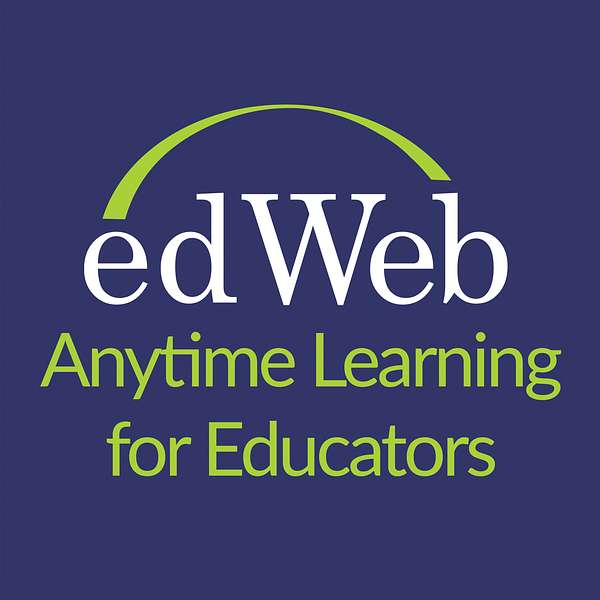
edWebcasts
edWebcasts
Getting Started with Google Data Studio
This edWeb podcast is sponsored by CatchOn An ENA Affiliate.
The edLeader Panel recording can be accessed here.
Data is everywhere. Data is powerful—but only if it can be analyzed and then presented in such a way that it tells a story. While Google Forms and Sheets have some quite powerful data analysis features, Google Data Studio takes it to the next level.
This free tool allows users to visualize, connect, share, and collaborate and present their data and tell their story. Therefore, teams can make accurate, data-driven decisions. Using the drag-and-drop report editor, users can create customized and interactive reports with ease. Create beautiful, easy-to-read data visualizations that tell a story and inspire action. All of this and more is possible in Google Data Studio. Learn how Google Data Studio works with CatchOn, a powerful and expansive data analytics tool, to give you visibility into your EdTech efficacy and remote learning.
Learning outcomes of this edWeb podcast include:
- Define Google Data Studio and identify use cases
- Explore the Google Data Studio interface
- Connect data sources
- Create a report
- Explore chart types and identify when to use each type
- Configure report controls
- Explore data visualization basics
- Create a template
- Learn how to integrate Google Data Studio with an expansive data analytics tool (CatchOn)
This edWeb podcast is of interest to elementary through high school teachers and school and district leaders.
Data analytics tool providing admin leaders efficacy of their tech investments and integrations.
Disclaimer: This post contains affiliate links. If you make a purchase, I may receive a commission at no extra cost to you.
Learn more about viewing live edWeb presentations and on-demand recordings, earning CE certificates, and using accessibility features.