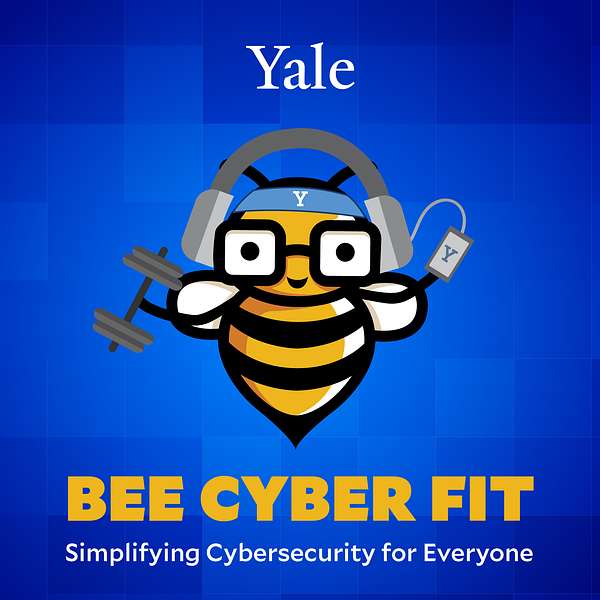
Bee Cyber Fit: Simplifying Cybersecurity for Everyone
Bee Cyber Fit: Simplifying Cybersecurity for Everyone
Clean Up Your Digital Life: Strengthening Yale’s Cybersecurity One File at a Time
📢 Are your digital files as cluttered as your junk drawer?
Just like organizing your home, managing your data is key to staying secure and efficient. In this episode of the Bee Cyber Fit podcast, Wendy Battles and James Tucciarone from Yale’s Information Security Policy and Awareness Team dive into the power of strong cybersecurity habits and responsible data management.
From inbox vigilance to digital decluttering, they share real-life habits (including James’ surprising take on coffee consumption and Wendy’s cyber cleanup journey) to inspire you to take control of your digital space. In honor of National Clean Out Your Computer Day, we’ll highlight why data classification matters and how it impacts security, device performance, and even the environment.
Key Takeaways:
✅ Good habits = better security. How small changes in cyber behavior can protect your work and personal life.
✅ Decluttering isn’t just for closets. Keeping unnecessary files can slow down devices and pose security risks.
✅ Data classification made simple. Think of it like sorting laundry—some things need extra protection!
✅ Actionable tips for a cleaner digital life. Organize, delete, and secure your files with confidence.
✅ The ripple effect of responsible data management. How a well-organized digital space benefits you and the environment.
🎧 Tune in and take the first step toward a more secure and efficient cyber life!
Calls to Action:
📽️ Learn the right way to dispose of data. Watch the Yale Privacy Office’s video on secure data disposal.
🗂️ Declutter your digital space. Delete files you no longer need to keep your devices running smoothly.
🗑️ Don’t forget the final step! Empty your computer’s trash or recycling bin to fully remove deleted files.
Learn more about Yale Cybersecurity Awareness at cybersecurity.yale.edu/awareness
Never miss an episode! Sign up to receive Bee Cyber Fit podcast alerts.
00:04 - Wendy Battles (Host)
Welcome to the Bee Cyber Fit podcast, where we're simplifying cybersecurity for everyone, where we cut through confusing cyberspeak and make cybersecurity simple and easy to digest. I'm one of your hosts, Wendy Battles.
00:20 - James Tucciarone (Host)
And I'm James Tucciarone. Together, we're part of Yale University's Information Security Policy and Awareness Team. Our department works behind the scenes to support Yale's mission of teaching, learning and scholarly research.
00:36 - Wendy Battles (Host)
Ready to get cyber fit with us? Hey everyone, welcome to another episode of the Bee Cyber Fit podcast. We're excited you're here and hope you're ready to get cyber fit with us. If you're a new listener, welcome aboard. This is the place to come for information and inspiration to stay safe online and outsmart cyber criminals. This podcast is one of the many tools in our toolkit that we use at Yale University to help our faculty, staff, and students build their cyber muscles. Whether you're part of our Yale community or our global community, we love that you're listening and we are happy to welcome you to the Be Cyber Fit podcast.
01:21
All right, James, here we are. We are back for another episode of the Be Cyber Fit Podcast and we're marrying this idea of good cyber habits with thinking about how we can clean up our data and dispose of our data in secure ways. Habits sometimes are hard to form. I find that myself, so I'm kind of curious is there a habit you have formed in the last year, whether it's work-wise or in your personal life, that you're especially proud of?
01:54 - James Tucciarone (Host)
Well, Wendy, I do have a couple of habits that I started in the last year. One is being a lot more vigilant on really considering the emails I'm receiving before I respond to them or even click on a link. On a more personal level, I will say that this year, one habit that I formed, or maybe one habit that I've gotten rid of, is starting off every day with a cup of coffee.
02:17 - Wendy Battles (Host)
Oh really, How's that going?
02:20 - James Tucciarone (Host)
So far pretty good. But I mean, you know it's a struggle but I think I can keep it up.
02:26 - Wendy Battles (Host)
Really so no coffee at all, or you can have it later in the day.
02:29 - James Tucciarone (Host)
Well, I mean, I still have a cup here and there, but I'm not having a daily cup of coffee.
02:34 - Wendy Battles (Host)
All right. Well, that is definitely a new habit and, to your point, it can be hard to form something like that, to change right, to get in the habit of something new, a different routine. So I'm kind of, I'm actually really impressed by that, james.
02:50 - James Tucciarone (Host)
Well, thank you. How about you?
02:52 - Wendy Battles (Host)
I would say that one habit that I have formed is around exercise. I have been a haphazard exerciser. I walk a lot, but I'm really trying to work on building strength as I age and I don't always do that consistently. But I started this program. I'm in week five of the program now and I have exercised for 29 straight days, so I'm really proud of that, because, you know, they say it takes at least 21 days to form a habit, and now I'm in a rhythm like every morning before I start work and after I do, like my other podcast stuff I exercise. So I just have established that that's what I'm going to do and I'm going to say I think that there are a lot of cyber habits that I probably need to work on, and one of them is like what we're going to be talking about today, about cleaning up our data. I need to be really consistent.
03:48
Well, just like we said, we both have some habits. We formed Habits can take a while, you know, to actually build. It's like building our muscles at the gym, or me getting in the rhythm of doing my daily workouts, or you getting in the habit of your not starting your day with coffee. We have to practice it to get better at that, and these habits also can extend to how we handle our data, and that's what we are discussing today. Just like other cyber topics, it's important to think about how we protect, secure and dispose of data when we don't need it anymore.
04:27 - James Tucciarone (Host)
Wendy, the great thing about this topic is not only is it really useful in our everyday work at Yale, but it's also really useful for us at home as well. I know a lot of us. We often have multiple devices. Some may be protected by a password Hopefully, not many are not protected by a password but most of them often contain some level of sensitive or confidential information that would really be easily accessible if that device was ever lost or stolen, and that's one of the reasons why considering how long we keep our data and how much data we keep is really so important.
05:07 - Wendy Battles (Host)
It is James and I'm so excited to dive into this topic and share more about it. So excited to dive into this topic and share more about it. But first let's hear a preview of our buzzword of the day, data classification.
05:22 - James Tucciarone (Host)
Do you know how sensitive your data really is or the right way to protect it? Knowing the sensitivity or risk of our data allows us to protect it based on the risk that it carries. Stay tuned to find out all about data classification and the model we use at Yale to categorize it.
05:42 - Wendy Battles (Host)
James, we talk a lot about this idea that everybody has a role in protecting our Yale data. It doesn't matter whether you're a staff member, a faculty member or a student. There are all things that we can do to protect that data. And it's especially pertinent that we're talking about this, about how we keep data safe, how we dispose of data, because did you know that on February 10th, it was National Clean Out your Computer Day? I mean honestly, James, I didn't know they even had something like this until not that long ago. But it's such good timing because, one, it's the beginning of the year. Two, we're thinking about cyber habits, so it's a good time for us to be thinking about all the data that we do have. And I will say that, to give you a little backstory, that National Clean Out your Computer Day originated in 2000 by the Institute for Business Technology and it really encourages people to maintain their computers for efficiency and security, and we're going to talk a lot more about why that's so important.
06:43 - James Tucciarone (Host)
Well, wendy, I would say that this is actually a really great habit for people to adopt. I know a lot of us don't regularly clean up our computer files. I'm guilty of that, I'm sure you are as well, and a lot of times our schedules are just so busy that we don't even think about it. But files, they accumulate over time and they're kind of like out of sight, out of mind. We might not remember what documents we have or what sensitive information they might contain. And this really matters, because if that data is inadvertently compromised or if our device is stolen, then that data is now in the hands of a cyber criminal.
07:18
Something else that I think is really interesting is the idea of shadow data, which is extra copies or extra versions of the files that we're working with. And this can be troublesome for a number of reasons. One, because how many times have we made updates to a file only to find out later that it wasn't the working copy that we should have been updating? So removing these files not only makes our lives easier, but it also makes that data more secure. And something really interesting I heard recently is that a third of data breaches last year involved this shadow data. So making sure that we remove this data when it's no longer needed really boosts our cybersecurity.
07:57
So a couple of things that I'll add to that. When we're thinking about what data to delete is consider whether there's a legal requirement to keep that data. If there's a contractual obligation, what's the value of that data to the institution, to Yale, and does that data introduce any risk to Yale? Thinking about these four things is really important when we're determining whether or not that's data that we want to keep, that we need to keep or that maybe we should get rid of.
08:21 - Wendy Battles (Host)
Yeah, you know, james, I agree with everything you just said, and I'm really struck by the whole shadow data thing because, I'm going to tell you, I have been guilty in the past of having multiple documents or versions of things and sometimes confusing myself which one is the most recent one, which one is the copy that we need to be using.
08:43 - James Tucciarone (Host)
So I think, for many different reasons, it does feel like it's important important and, wendy, some other things to think about besides security when we're thinking about the data that we keep is one when we have a lot of extra unneeded files on our system, it clutters things up and it can even make our devices run more slowly, so it can affect the performance of our devices, and I've also heard that here at Yale we like to hold onto our data. We've got a lot of data that's been sitting around for a long time, some of that data unneeded, and what's really important about that is Yale pays a significant amount of money every year to store that data, whether it's physically or electronic, and for those of us that are environmentally conscious, there's also energy costs associated with retaining that data.
09:38 - Wendy Battles (Host)
Which is something, honestly, I never would have even considered. I understand the financial aspects I wouldn't have thought about. Oh, there's the environmental impact of that too, so that is an important point.
09:45 - James Tucciarone (Host)
Well, Wendy, if you'd like to learn a little bit more about the effects of holding onto data that we no longer need, I'd recommend that you check out a video that was recently released by the privacy office here at Yale, and it's all about data retention and disposition.
09:59 - Wendy Battles (Host)
James, yes, that video is helpful for context. It really goes into more detail. We kind of touched on some of these topics about the impacts of holding onto all this data from a security perspective, but also from a financial perspective, from the environmental perspective, you just mentioned. It's really helpful to understand that bigger why and also what's at stake. So it really is very helpful. So I really recommend that you check that out, and we thought it would be helpful if we shared some tips for organizing and reviewing our data.
10:35
Right, we're saying, well, we probably all have stuff that we need to go through, and again, I'm talking about our Yale computers. You know how it is, James. I've been here so long and I have so many documents and so many folders for so many different projects. Well, a lot of it I probably can just delete. A lot of it was from years ago. So, the thing you mentioned earlier I heard you say, James, is that we're all very busy, and that's very true, because the question is well, how would I find time to actually go through all of these documents I have, review them and then get rid of things?
11:05
And one suggestion we have is to break it down into manageable chunks. Maybe it's something that you could do over a couple of week period or over a month, and maybe you know you do an hour a week or something like that, or you break it up into whatever segments work for you, but some way that doesn't feel so overwhelming. Because, James, it's always hard for me if I'm thinking I got to spend three hours doing this. I don't have a three hour block of time to do this. I need to break it up a bit. I also know and we talk about this a lot how things take longer than we think. I'm like I can knock that out in an hour and it's really like four hours once I get into it. I also think when you start going through things, it's like at home I start going through drawers, man, you know that one thing leads to the next. It just takes longer than I think.
11:50
So setting aside time to work on it in manageable chunks is one way to go about it. And then here are some specific things that you can do. You can review and delete any unnecessary files, things that you don't need anymore, that are out of date, that really don't provide any use because they're just one cluttering up your computer and taking up space, not to mention they could potentially be a security concern. You, of course, can organize things, organizing things into clearly labeled folders on your computer, whatever works, and I know we all probably have our own system for doing that, but maybe it's time to refresh it a bit or think a little differently about it. So, James, I'm going to ask you about this next tip Do you empty your trash or recycling bin on your computer regularly?
12:40 - James Tucciarone (Host)
I sure do, probably not as regularly as I should, but I do make it a point to check it every so often and delete everything that's in there.
12:49 - Wendy Battles (Host)
Okay, well, you're doing better than I am, and that's a habit, clearly, that I need to adopt, because I often don't think about it. I put things in the trash, but I don't generally empty it on a regular basis, so that's something very specific that I could work on and start doing. That would make things safer. And then the final thing I want to mention is this idea of reviewing and updating permissions for shared files and folders. Are there people on there that no longer need access to a particular file that might be high-risk data? So just being able to go and look at all of those things that you have and change them as necessary when it comes to shared folders would be important.
13:30
Is there anything you'd add to this list, James? No, I think that pretty much covers it. Awesome, so again, a practice for at Yale, on your work computer, but also this whole idea of reviewing things on your personal devices, which is a whole nother ball of wax, and I have to tell you, James, I have a lot of work to do on these devices. So I'm appreciating these tips and this idea of cleaning things out and making them more secure at Yale and at home. And with that, it's time to hear about our buzzword of the day data classification.
14:14 - James Tucciarone (Host)
Here's the buzz on data classification, a crucial concept in cybersecurity. Data classification is like sorting laundry we wouldn't wash our delicates with our jeans or add colors when bleaching whites, just like our laundry. Different types of data need different levels of protection. Ultimately, data classification is the process of categorizing information based on its sensitivity and its value. This helps us determine the security needed to protect that data. You might be wondering why we don't just protect all of our data the same way we would data that's considered high risk. Think about this. Would it make sense to pay $100 for a lock to protect a $50 bike, or to make your credit card information publicly available for strangers? Definitely not. Remember the story of Goldilocks and the Three Bears. If we do too little, then we're not applying enough security to our data and we're putting our important information at risk. If we do too much, we're implementing unnecessary security measures that cost money, time and resources to maintain. But when we get security just right, we're striking the right balance of security for the risk of our data in a way that makes the most sense. Now let's explore how we classify data at Yale To help think about the different ways we categorize data.
15:31
Imagine a pyramid. At the top, we have high-risk data. This is like the crown jewels it needs the most protection. Think of information like social security numbers, credit card details and health information like HIPAA. When this type of data is exposed, it can have serious consequences, from regulatory repercussions to identity theft to even financial loss. Next, we have moderate risk data. This is like our everyday jewelry it's valuable, but not as precious as those crown jewels.
16:00
Examples of moderate risk data include student records, financial budgets and internal company documents. While not as sensitive as high risk data, exposure of moderate risk data can still cause significant harm to an organization or to an individual. At the bottom, we have low risk data. This is like costume jewelry you wear it for fun, but it's not very valuable. In terms of low risk data, we're talking about information that's typically publicly available. Think of Yale's campus maps or Yale's directory. Now that we know how to classify data, we also need to know that we all play a role in protecting it, whether at Yale or at home. So the next time you're handling data, think about the risk it represents and treat it with the care it deserves, and keep listening to the Be Cyberfit podcast, where we help you to be aware, to be prepared and to be cyberfit.
16:55 - Wendy Battles (Host)
In today's episode we talked all about the idea of data retention, data cleanup and disposing of data we no longer use for many different reasons from financial to environmental, to security and I want to review our calls to action. One, to watch the Privacy Office video on data retention and disposition that James referenced earlier. We have a link to it in the show notes. Two, to delete unnecessary files, things you no longer need or obsolete, so we don't have the risk of secure information being available in those documents that someone could potentially access. Three, emptying the trash and recycling bin on your computer, a practice that I need to start doing regularly, just a simple thing that I can start doing that could make a difference. And finally, applying these steps to your home life as well. Carving out some time to look at all of your devices and I don't know about you, James, but I have more devices, certainly in the network.
17:57 - James Tucciarone (Host)
Well, Wendy, you're not alone. I have a lot of devices as well, many of which probably have more data on them than they need to have, so I think that this episode is really a great opportunity for us to think about these things and think about the data we have and the data that we don't need, and that's all we have today. So thank you all so much for joining us, for tuning in and for being a part of this discussion. Until next time. I'm here with Wendy Battles and I'm James Chouserone. We'd like to thank everyone who helps make this podcast possible, and we'd also like to thank Yale University, where this podcast is produced and recorded.
18:34 - Wendy Battles (Host)
Thank you for listening. We appreciate it and remember. It only takes simple steps to be cyber fit.
Podcasts we love
Check out these other fine podcasts recommended by us, not an algorithm.