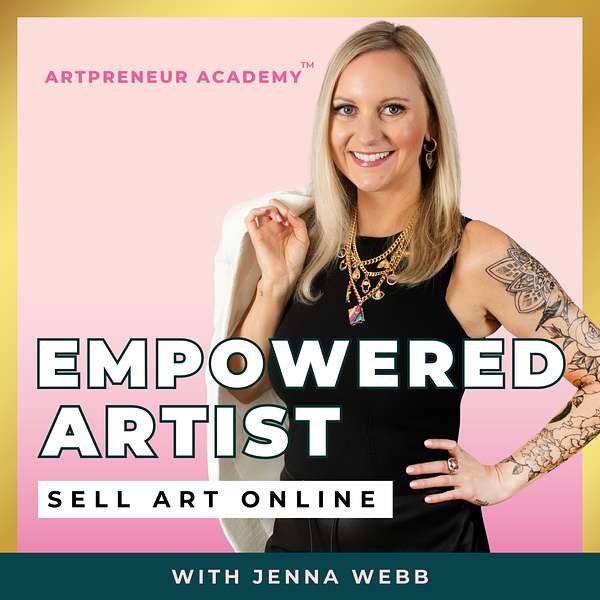
Empowered Artist - Sell Art Online with Jenna Webb
Tune in for all the strategy to sell your art online and how make money as an artist. But stay for the weekly dose of dynamite artist confidence. Are you ready to live your dream life as a full-time artist? Hi friend, I'm Jenna Webb. Artist and Art Business coach. I’ve helped 1000's of artists realize and achieve their dream. I’ll help you simplify art marketing strategies, make selling art online fun, and elevate your Artpreneur mindset so you feel like the badass artist YOU ARE, even on the tough days. Whether you are just starting an art business, looking to make art passive income, or you want to scale your art marketing plan - we can do it together. We’ll cover so much for promoting your art online including social media for artists, art business website, Instagram, and lots more. Learn with me: www.jennawebbart.com. 🌈
Empowered Artist - Sell Art Online with Jenna Webb
5 Tricks To Learn Any Technology to Grow Your Art Business
🌈 Instagram Workshop: My most popular workshop for artists! Want to build an Instagram account that attracts your ideal client?
If you hate technology, this episode is for you!
These five tricks will help you approach any new technology you come across while growing your art business.
When something feels unfamiliar, it can feel like the solution is unreachable. I have learned there is always an answer, but panicking won’t help us find it. I had to pull my tail out from between my legs and as a result, my art business grew.
In today's episode, I'm going to teach you five magic tricks to learn any new technology in your business because learning technology comes with the territory for all business owners, including artists.
If I can do it, I promise you can too.
You will learn:
✓ My personal motto for growing my business. Steal my can-do-anything tech-y attitude!
✓ The #1 fastest way to learn anything to find solutions and tutorials for any tech-related issues.
✓ Tips and tricks for working with help centers, support, for any software or tech in your business.
✓ How to get tech help fast without wasting your time!
✓ The 1 common inbox issue that will surprise you!
If you feel stuck before you begin, or if you feel stuck in the middle of dealing with a solution. It's only your mindset that's keeping you there. It's probably your frustration that's clouding your judgment.
It doesn't mean that you can be panic free forever, but 98% of the time, these five magical technological tricks will save your pits from sweating.
Timestamps:
00:00:00 | Why it’s important to learn new technology
00:01:00 | Personal experience of learning new technology as an artist
00:02:00 | Importance of having a positive mindset and believing in your ability to figure things out
00:03:00 | Five magic tricks to learn new technology: everything is figureoutable
00:13:00 | Importance of embracing and practicing new skills
00:14:00 | Instagram workshop: what you will learn
00:16:00 | Request for listeners to share the episode and leave a review
00:16:00 | Conclusion and gratitude
Share this Episode
LEARN WITH ME: jennawebbart.com 🌈
- NEW Social Media eBook!
- FREE Art Pricing Guide
- Build Your Email List
- Sales Fast Track / SM Fast Track
CONNECT WITH ME:
Watch the Show: youtube.com/@jennawebbart
Follow me: @jennawebbart
Never miss an episode! Follow + Rate the Show 5 Stars! It means the world to me when you share the show with friends! ❤️
Love and Positive Vibes,
Jenna
If you hate technology, this episode is for you. These five tricks will help you approach any new technology in your business because you're going to have to learn a lot of technology as you go. If you go back to rule number one, everything is figureoutable. That's the attitude and the approach I've had with all technology in my business. I'm not telling you don't get pissed off and I don't get frustrated because I do. I dragged people into the panic zone with me before, but you don't have to do that. When I started my art business, I knew nothing about technology. I did not want to spend my life as an artist in front of the computer. I wanted to be in the studio, of course. And I'm sure you feel the same way, but. Learning technology comes with the territory for any business, including artists. And I'm constantly having to learn new technology. So I knew nothing about tech, but I went on to wear many hats and I learned hundreds of deep techie stuff. Including how to build my own website, doing webinars, connecting all of the backend sales funnels. Creating a podcast and the list goes on. Look, I have all this fancy recording equipment. None of the stuff I'd even heard of or cared about before I started my art business, but here I am. And Squarespace support got me through all of my website questions. So did the fancy Google machine. So if I can do it, I promise you can too. No matter your age or your computer literacy. You can do anything. In today's episode, I'm going to teach you a five magic tricks to learn any new technology in your business. But I'll be honest with you, confession. I don't always remember these magic tricks myself. Because the truth is when technology isn't going well, it pisses us off. Right. We get frustrated and that clouds our judgment. One morning, my website wasn't working and oh my God, the terror. I spent hours in total panic mode, trying to move my website, domain and update the DNS servers. I didn't understand the process and I failed attempting to do it a few times. Now I probably already lost a lot of you with saying I'm moving my website domain and the DNS servers. I'm going to remind you. I didn't know what any of this crap meant in the beginning. I even started dragging others into the panic zone with me by sending text messages and asking tech questions that they couldn't answer. Finally I realized that I had not reached out to go daddy support. Now go, daddy owns my website domain and they handled the DNS servers. When I realized I hadn't reached out to GoDaddy support and realize that I was the cause of my own chaos. It was totally embarrassing. You guys. Not to mention it was a waste of my time and my emotional energy. I set myself into a tailspin. And that's exactly what happens when anything feels unfamiliar. We feel like the solution is unreachable. But it's not. Other people have been there before. There is an answer. But panicking won't help us find it. Turns out go, daddy support helped solve all my problems within two minutes. My website was back in action. And I pulled my tail out from between my legs. Now empowered artists are part of the can-do society. If you feel stuck before you begin, or if you feel stuck in the middle of dealing with a solution. It's only your mindset that's keeping you there. And it's probably your frustration that's clouding your judgment. It doesn't mean that you can be panic free forever, but 98% of the time, these five magical technology tricks will save your pits from sweating. So let's dive in. So the first magic trick is really a rule. Rule number one, everything is figure outable. Remember, you've done hard things before. You've started something as a complete beginner, and then you've gone on to become an expert. You can do this again. And again. This is my key for not getting too overwhelmed. If you believe you can figure it out, then you will. The second magic trick is G T S Google. That shit. We live in the information age, there is always a YouTube video or an AI to help you solve most of your problems. You can run a Google search for anything. For example, run a Google search for getting started with Instagram 1 0 1. Two more examples. How do I blank? You can ask Google anything. And the next example. Google tips for getting started with blank. Okay. The third magic trick. Immediately go to the help center of the specific tech tool that you're working with. This helps center is a trove of answers that are built to help you with the exact issue that you're having. Chances are someone has already encountered the problem that you're having. And the help center has a stacked library with frequently asked questions. Whether it is an online course, a new website, a social media app: there always is a help center. Resource and help centers are typically stocked with frequently asked questions, tutorials, and articles that are designed to help beginners and troubleshoot issues. This can be faster than waiting to hear back from tech support, which usually can take 24 to 48 hours. Sometimes even more. Magic trick number four. Don't spin your wheels. Sometimes it's better not to spin your wheels for too long, especially if you're frustrated and you're not thinking clearly. Don't spend longer than five or 10 minutes researching without reaching out to support or submitting a support ticket. Usually there's built-in chat support with the tech support center. And those experts or the chat bot can help point you to the exact support article that you need right away. And the experts can help you troubleshoot any tech issues that you might not even know exist with your user account, for example. In this case, you want to treat your time as valuable as your money. The fifth magic trick that we all need to remember are spam folders and our email are a crap shoot. When you're working with tech support or you're resetting your own password, you've got to remember that spam folders are trapping the majority of your emails. But it's not just going to your spam anymore these days or your junk folder. There's a lot of other folders that are getting filtered. Even G Gmail has new folders called updates. They've separated things into promotions. Sorry. If you could hear that. My dog, Lola, just farted. I promise you. That I would not edit out any bulldog tutes or snores. She's right here with me Uh, if you've been listening for a while, you know that my Boston terrier passed and I've got Lola here. She's my little buddy. And she just tooted and that's what bulldogs do. So back back to number five. Okay. So g-mail has not just a spam and a junk folder, but they have a folder called updates. They have a folder called promotions and there's a lot of other sub folders that you can create filters yourself. If you're going to reset your own password or submit a support ticket, most of the time, it's not going to go directly to your inbox. So a couple of tips. If there is a message you do want, then you're going to need to proactively check your spam, your junk, your updates, all of those folders. And here's the other tip. If you really like messages from a certain person, Let's say it's me. Let's say you want to make sure you're receiving the Empowered Artists N ewsletter every Monday and our podcasts emails every Wednesday. And you don't want them going to the wrong folders. You actually need to click on those emails that you want and drag them to your primary folder. In Gmail it's really easy, you just click and drag. Other email providers, you can click around and usually can mark it as not spam. You basically need to teach your email what you want it to do email is getting smarter. So the more you interact with your email and tell it what you want and what you don't want, it will start providing you what you want. But here's the thing. If you do not interact with the emails that you do want to receive, then you're not going to get them in your inbox. Your email is going to learn that, Hey, Jenna is not opening emails from Cindy anymore. So we're going to send any emails from cindy to her promotions folder. So that's why even when you really love a course you signed up for and you're not getting those emails anymore. It's because you actually have to open them and interact with those emails to keep receiving them. Same thing with social media algorithms, if you're not liking and commenting on the posts and the algorithm is not going to continue to show you those posts. So you've got to interact with the content that you want to see these days, even in your email inbox. So those are my five magic tricks. Those will help keep you less frustrated. Keep your pits from sweating and hopefully not break your phone or your nice new computer to run your art business. These five tricks will help you approach any new technology in your business because you're going to have to learn a lot of technology as you go. If you go back to rule number one, everything is figureoutable. That's the attitude and the approach I've had with all technology in my business. I'm not telling you don't get pissed off and I don't get frustrated because I do. I dragged people into the panic zone with me before, but you don't have to do that. Just remember some of these tricks. And welcome and embrace technology. You'll get better at using these skills. The more you practice them. One of the most important pieces of technology I've used to grow my art business has been Instagram. And I started with zero followers, just like everybody else. I knew nothing about the platform, but I learned along the way, and I have saved all of those tips and tricks for you and my most popular workshop. Because Instagram has been my number one tool to connect with my ideal clients online and to convert them into high ticket buyers. If you're looking for a simple step-by-step plan to build your art business on Instagram, then you've got to check out my Instagram workshop. Inside you'll learn how to post on Instagram with purpose in order to build deep connection with your ideal client, which is so important. Three captions to post with purpose, how to use calls to action to boost engagement with your art buyers. Five key elements that every Instagram post must have. And how to strategically use hashtags to increase your visibility. So art buyers can discover you. Plus the 15 point checklists to self audit your Instagram account as if I were doing it with you. So you'll improve your account immediately. This course is the playbook. I wish I had when I started with Instagram from the beginning. So if you're looking to build an Instagram account that attracts your ideal client, just like I have, and hundreds of artists who have loved this workshop. Click the link in the show notes to get instant access to this workshop or go to Jenna Webb art.com/instagram right now you can save 1.5 times the costs on this workshop. If you go and check it out right now. I know you're going to love it. And you're going to have so much more fun by taking the Artpreneur approach to Instagram from this course. Thank you so much for being here with me today. If this episode fell on your heart, I would love it. If you would share it with a friend. Share it on social media and tag me, it means so much to me when you do that. And when you write a written review, we have our contests still going on. I have been having so much fun. Recording these episodes for you and hearing your feedback. I'm so proud of you guys. I love you. And I'll see you right here next week.