
Systems Rehab | Client Experience Systems for Service Providers
You’re incredible at what you do. Clients rave about your work. But behind the scenes? That’s where things get messy. Onboarding feels clunky, communication slips through the cracks, retention isn’t where it could be, and your systems don’t fully support the experience you want your clients to have.
Welcome to Systems Rehab, the podcast where we fix the messy back end and transform it into a streamlined, revenue-driving, retention-boosting client experience.
Hosted by Client Experience System Strategist & HoneyBook Educator, Kenniqua Lewter, each episode blends strategy, mindset, and behind-the-scenes insight to help service providers:
- Built client experience systems that not only save you time but also increase referrals, retention, and revenue.
- Learn how to set up client management tools, workflows, and client delivery support systems that enhance every stage of the client journey, from onboarding to offboarding and everything in between.
- Discover how to use feedback loops, referral systems, and intentional touchpoints to strengthen relationships and boost client loyalty.
- Hear how other service providers are managing their client systems, content workflows, and day-to-day operations so you can get inspired by what’s working in businesses just like yours.
- Listen in on real client transformations, clarity calls, and stories that highlight how simple shifts in systems can save hours each week and create a seamless client experience.
- Hear real stories of client transformations and behind-the-scenes looks at the exact systems Kenniqua is implementing, revamping, or ditching in her own business.
From client journey mapping to client experience enhancers and everything in between that makes your client experience seamless, this podcast is your go-to for creating a business backend that frees up your time and keeps clients coming back for more.
Whether you’re stuck in chaos or ready to scale with intention, Systems Rehab will help you design a client experience that simplifies operations, drives revenue, and turns dream clients into lifelong clients.
Grab your favorite drink, hit play, and let’s rehab your systems together.
🌿Connect with Kenniqua Lewter
Threads & Instagram @Kenniqua.Lewter
Website: www.YourSystemsPro.com
♥️Don’t forget to subscribe, rate, and review the Systems Rehab Podcast!
Systems Rehab | Client Experience Systems for Service Providers
Ep. 28 | How to Run a Systems Audit Before the New Year (and What to Review in Each Area of Your Client Experience)
If you’ve updated your services, changed your pricing, or switched tools this year, it’s time for a systems audit.
In this episode, I’m walking you through how to do a full client experience systems audit, the exact process I use every quarter to make sure every touchpoint, workflow, and automation still aligns with how I want my business to run.
🎥(Watch on YouTube https://youtu.be/XhjJdBlAh_4?si=eVLyV3jTdPnCNPC9)
I’m breaking down the seven key categories to review inside your business:
- Inquiry & Lead Management
- Onboarding Experience
- Project Management & Delivery
- Client Communication & Relationship Management
- Offboarding Experience
- Client Nurture & Retention
- Tech & Tools Audit
You’ll learn how to walk through each one strategically and spot what’s outdated, what’s working, and what needs to be refreshed before the new year. I’ll also share the updates I’ve been making over the past 45 days to strengthen my own systems and elevate the client experience in my business.
This episode is your guide to starting the new year with systems that actually support your goals, so you can spend less time catching up and more time confidently serving dream clients.
Need support on making this happen?
Head over to YourSystemsPro.com to book a sales call, and let’s talk through your unique business needs. Together, we’ll uncover where your systems need support and map out your next best steps to streamline, simplify, and scale with ease.
🎙️ABOUT THE HOST
Hi, I'm Kenniqua Lewter, Client Experience Systems Strategist, HoneyBook Educator, and the host of the Systems Rehab Podcast. I help service providers create client experience systems that save time, strengthen client relationships, and build a business that runs with ease.
➡️WAYS WE CAN WORK TOGETHER
🌿 5-Star Client Experience CRM Build
A done-for-you HoneyBook CRM that organizes your clients, automates processes, and creates a seamless experience. Perfect for service providers ready to streamline operations. LEARN MORE
🌿 Client Experience Accelerator
🌿 Client Experience Systems Tune-Up
Let's keep the conversation going. Send me a DM on Instagram or Threads @kenniqua.lewter
Give HoneyBook A Try!I love HoneyBook! Save time & boost your client experience—get 30% off with my link!
Disclaimer: This post contains affiliate links. If you make a purchase, I may receive a commission at no extra cost to you.
Thanks for listening! Don't forget to subscribe and leave us a review if you enjoyed this episode.
Kenniqua Lewter (00:00)
Have you recently added or changed services? Have you updated your offers or maybe your pricing? Have you shifted your messaging? Maybe you brought on a new team member. Maybe you've switched out some tools or software. If so, now is the perfect time for a systems audit. This is your chance to do a diagnostic check on your client experience systems. All of the processes, the tools and touch points.
that help your clients feel supported and cared for while fully supporting your business goals. In this episode, I'm sharing what I've been working on over the past 45 days, the tweaks, the updates and the revamps that I am making in my own systems that help me to be able to prepare for the new year and the steps that you can take as well to make your systems work for you. Just in case you're new here, hey friend, hey, I'm Konequa.
I'm a client experience, a system strategist, and I'm a HoneyBook educator and of course the host of the systems rehab podcast.
I help service providers simplify and streamline their client experience systems so they can save 10 plus hours per week, strengthen their client relationships and run a business that feels easy and organized. And right now I'm in full on audit mode over here. Like I'm going through and I'm reviewing what's working, what's outdated, what needs to be updated before we roll into the new year.
because any time you make changes in your business, whether again, it's your services, you're updating or changing out team members, your tools are even your goals, your systems, they need to be updated along with you. So I thought, why not bring you behind the scenes as I do my own systems audit and share the key areas you can review to and the steps you can take to make your systems work for you.
So every quarter, I actually take the time to do a full systems audit in my business. For me, this is just a dedicated few days or even a full week that I actually block out on my calendar where I go through everything. I go through and I check my client emails, my automations, my forms, I check links, messaging, all of it. And I check it to make sure that everything is still working the way that I want it to work.
So the audit itself isn't just about fixing things, it's about observing. I'm walking through my systems as if I were a new client and really noting where things might be misaligned, outdated, or just could feel smoother. So from there, I accumulate a list in my project management tool of everything that needs to be updated, tweaking or revamping. The actual updates itself is a separate process. The audit is really just about the diagnostic check itself.
I do this every quarter because over time systems, naturally change. Even if nothing in your business major has changed in my business, I still wanna make sure that everything is reflecting the way that I work now and how I want to support my clients and how I want to strive for that client experience in the future.
And if something big has changed, like I do get a new offer, I do get a new tool or team member, then I may actually go through and jump in and do the systems audit a little bit sooner. So when I go through, when I do my audits, I think about them in broad categories. This is the lens I use to make sure nothing actually slips through the cracks. So for me, the main areas that I look at are inquiry and lead management.
This is how new leads come in and how I manage those first interactions. I look at onboarding experience. So this is how I welcome new clients and set them up for success. My project management and delivery. This is me making sure that the projects flow smoothly and deadlines are clear. My client communication and relationship management is how I stay in touch with leads and clients.
how I follow up, how I build relationships over time.
My offboarding experience, this is where I put in the final touches and the final touch points. This is making sure that my clients, that they feel fully supported even when a project ends. And then we have client nurture and retention. So this is another system, another part. These are the ways that I stay connected, where I show care, where I create opportunities for referrals. And then lastly, I do tech and tools audit. So this is checking that all of the software
The automations, the forms, the tools are all working the way that they should. And I evaluate whether or not I even still need those particular tools. So when I do my systems audits, these are the high level areas that I focus on. These are the key categories that help me make sure that I'm covering all the important pieces to create a smooth professional and client centered business. So now let's go ahead and just break down.
what I've been working on over the last 45 days, because it seems like it has been a lot. this is everything that I plan to do or have done or plan to complete before the start of 2026.
All right, so for the category of inquiry and lead management, okay, so that particular category. So as I prepare for the new year, I wanted to go through and make sure that my lead management and my client intake processes were seamless and that they were client focused. So I updated my website to reflect my new niche. So I have been identifying as a, general system strategist for years and now have since,
have updated my messaging and reflected what really was important to me this whole exact time in systems that I have been building this whole time, which was client experience. And so now I have become super niche into client experience system strategist. And so I went through and renamed my offers to align with this focus. And so I updated my HoneyBook lead forms to match my refresh services.
and ensure that my leads are routed correctly based off of the services that they were interested in. So I tested everything to make sure that I have the right forms, I have the right messages, that everything showed up correctly for those leads. Now to make the experience even smoother, I wanna add a chat box to my website so leads can reach me via text, they can send a video, I'm gonna be using something like Video Acts.
This just allows me to be able to go through and provide even more of a personal high touch for the leads that are coming to my website, even before they have even really even spoken with me. And then lastly, what I did was I went through and I embedded an air table, ⁓ air table table inside of my or on my website. This is an availability chart that I put on my website that actually shows my real
time availability for my five-star client experience CRM setup and for my systems tune-up. So it's giving that transparency on my project start dates. So leads, when they go to my website, they can see exactly what days I have available and they will know exactly when it's time for them to go through and book their services. So for onboarding,
So onboarding has been one of the biggest updates that I have made in creating a custom client portal. So while HoneyBook has its own client portal, I wanted something that's fully customized for my clients. This is going to be a space where I have full control over what it looks like. Like I can update and add all the assets. I can embed Google Docs. I can create a Kanban style board, similar to Trillo.
and I can embed videos, I have chat conversations. And so when clients go through and they book my service using my HoneyBook form, they're automatically added to the client portal and assigned access via Zapier making that connection.
And then I've went through and I updated our HoneyBook welcome guide. So clients have clear instructions for accessing the new client portal. I had to update the questionnaires and the emails to match the new flow and services name. And then most importantly, I'm testing every single thing to make sure that it's seamless. And I'm also gathering client.
feedback, which I feel like is very important so I can see how they're navigating the client portal and where I can go through and make improvements.
Okay, so when it comes to project management, so the main updates that I made in the project management category has just been focusing on updating my SOP, so my standard operating procedures. I have been using Asana for a while to manage my clients in full, like full HoneyBook projects and for my system setups as well as for daily tasks. However, recently, since I started using Airtable,
for my content management, which has been working wonders for me, I have been using Airtable to be able to do that. So I have been contemplating whether I should move everything over to Airtable just to kind of keep my tech steps simpler. But at this time, I feel like Asana is just better for full-scale project management, especially for the projects with tasks and I have sub tasks and dependencies.
So I'm still just deciding if I want to fully move over to Airtable to keep, or just to keep everything asana or to use both tools. But right now I'm really leaning towards keeping both of them, Airtable for content management and Asana for full project management and regular tasks, because I just think that that will work better for me.
And right now all of my SOPs, actually live in Asana. So once I finalize which tools I'm using, I'm gonna go through and I'm going to update those SOPs just to make sure everything reflects my current processes and my workflows.
Okay, so diving into client communication and relationship management. So in this particular category, I have been focusing on building out and refining how I connect with clients. So one of the biggest updates that I have made in this as mentioned is my custom client portal, which
Now includes, like I said, that chat feature, is asynchronous so clients can send messages, they can do voice messages, kind of like a private space for them that kind of works similar to Slack. Loom has continued to be a big part of how I actually go through and communicate with my clients. So.
Every client has their own loom folder where I drop all of their video recordings, whether I am doing like a four minute video of an update, or I have a full blown strategy session with them. All of those conversations, they get dropped inside of the client folder where they can go through and they can access it at every time or anytime. So the goal really here is really just about maintaining a high touch client experience.
When it comes to off-boarding, our process is really in pretty good shape when it comes to off-boarding, especially for our five-star client experience CRM bills because...
These clients do get an off-boarding call with me. They automatically receive the client gift. And now thanks to our custom client portal, all of these assets that we created for them, like our Google Docs, our walkthrough videos, they're all accessible in just one place and I'm not having to link them. it kind of, it's all in one place, which is a major win for me. So there aren't any major changes that we need to make in this category, but a couple of small updates that I have coming that I think would be great for increasing client experience.
is that I want to go through and just create branded thank you cards for our gifts. So our clients full of extra level of care and connection. So they give the gift, but I don't necessarily wrap them in a custom thank you card. They just have like a regular thank you card. So I would like to go through and make a custom thank you card with our branding on it and wrap it with the client gifts as well. I also want to go through
and improve how we collect video testimonials. So clients will now have easy way to get that video feedback or submit their testimonials directly through the client portal. We'll use a different system for obtaining it very easily. They'll be easy for the clients and they'll be able to access all of those links directly from the custom client portal that we make.
Again, just making it so much easier for them to be able to submit it, encourage them to ⁓ engage with the actual system that we're using to give the video testimonials. I think that this will help a lot for us to obtain many more video testimonials, because before it's just a little bit more harder to get the video testimonials versus just regular written ones.
So for our client nurture and retention, we're keeping things pretty consistent with this while adding a few enhancements. So our five-star client CRM system built with HoneyBook, we've been encouraging quarterly systems audits, like what I'm talking to you now, to make sure that their systems, that they stay aligned with their business goals. So as part of this, I've reached out to past clients to offer a systems review call. So this is where we can answer any questions that they have. We can do a quick check on their systems.
So going into the new year, I'm setting up automation so that these quarterly system check-ins that they happen automatically and that clients can go through and they can request access or request this particular service directly through their client portal. While this first round that I've been offering for the audit to have been complimentary to clients, moving forward, it may shift to maybe a more structured offer.
like schedule check-ins with checklist guides and guides and everything like that support for them to complete it. otherwise, most of our retention practices are going to remain the same. I typically check in with clients after we finish our project at the 30 days, 60 day and 90 day mark. And then every three months after that, just to see how their systems are performing. So the quarterly systems audit naturally fits.
within that cadence, allowing us to keep in touch with our clients and support them as, their business grows.
When it comes to the tech and tool, so this is what I look at when tech and tool. So this audit is mostly about us reviewing what we have in place already and just making sure that it's serving the business and that we're also checking on costs because there's been some cost changes. So I went through and I reviewed all of my current systems and tools to ensure I'm getting full value from each one of them. Again, some of the pricing has gone up. So that has definitely been something that we do go through and review.
A new addition that we have made this year to our tech stack has been Airtable, which I, again, I am using that for content management. I'm still contemplating whether to move my full project management from Asana to Airtable, but again, for now, I'm just likely going to keep both. The main other addition to our tool stack was for our custom client portal.
which has already made a noticeable difference in the way that we're actually interacting with our clients. But right now, Airtable, I'm still on the free point of Airtable. So it is not really, it's not costing me anything to kind of add that to my tech stack. But again, something that I'm definitely going to review of whether or not ⁓ Asana is still going to be a part of it, but I'm kind of leaning towards that, that it will. So.
Overall, this tech audit is really just about making sure that every tool is aligned with the process that I have in place, whether I'm using it to its fullest. If something isn't quite working the way it needs to be, then that's when I go through and I explore alternatives. Like that's why I went through and explore alternatives for Airtable stepping in for content management when I felt like Asana wasn't really doing exactly what I needed it to do.
So everything else in my tech stack is pretty much staying the same for now, but I always can do a deeper dive to like, if you're really interested in what I use to run up my business, I will be happy to do a separate episode on this as well.
Okay, so now that I've shared the behind the scenes look at what I've been working on over the past 45 days and what I'm continuing to tweak and revamp as we head into the new year, this is all about starting the new year refreshed, okay? So with the systems that actually support the client experience that I actually want to deliver. So here's what I would say to you.
if you're going through and you're doing or wanna do a systems audit, is just to go through and schedule your own quarterly systems audit. Use the categories that I talked about in this episode, inquiry and lead gen, onboarding and project management, client communication, offboarding, client nurture, your tech and tools, and to walk through your business like you're a new client.
I highly recommend too, if you haven't already, is to map out your client journey. Map out your client journey and see from the inquiry stage to off-boarding, how are your clients actually going through and what are the touch points and how are they navigating through your business? This is always gold. This is the first thing that we do with all of our clients that have and do done-for-you service. So from there, you're gonna notice...
what's actually working, what fills off, what things could actually be smoother and you can go through and make note. So as you're going through, you're doing the audit, you're going to make a list of the updates and the tweaks and what you want to revamp, what things you want to go through and change. And then you're going to block off time on your calendar. I would recommend if you could put, do it every single week of making changes, if that works for you.
And this will help you to be able to go through and implement the actual changes that you need to do from your audit. So doing this consistently, keeps your business running efficiently and ensures your clients that they feel supported. And it gives you the freedom to focus on serving them and scaling your business without unnecessary stress. Cause we don't want to be stressed. Okay. So now that you heard how I audit.
how I refresh and how I revamp my client experience systems, it's time for you to take action. If you're ready to start the new year with systems that actually work for you, that support your clients and save hours every week, I wanna let you know that I have a few spots available for my client experience CRM built with HoneyBook. This is a done for you service where we completely build out your HoneyBook CRM system for you.
to create a smooth professional and client centered experience. And after those spots are gone, then we're booking for 2026. So definitely go through to my website, which you can go to yoursystemspro.com and book a call with me so we can chat. And if you don't need done for you services, but you still want to feel supported, still go to the website because I do have our one-on-one accelerator.
I do have tune-ups where I go through and do a tune-up of your system. So just go to yoursystemspro.com to go through and book a call with me so we can talk about your unique business and help you to put systems in your business to start the year off strong. Thank you so much for listening to this episode. If you're not already subscribed,
Please go ahead and subscribe and share this with three of your business besties that you know that needs to hear this information. And I will see you in the next episode.
Podcasts we love
Check out these other fine podcasts recommended by us, not an algorithm.

Jereshia Said
Jereshia Hawk
Woman Evolve with Sarah Jakes Roberts
Woman Evolve
The Dept. w/ Omar El-Takrori
Omar El-Takrori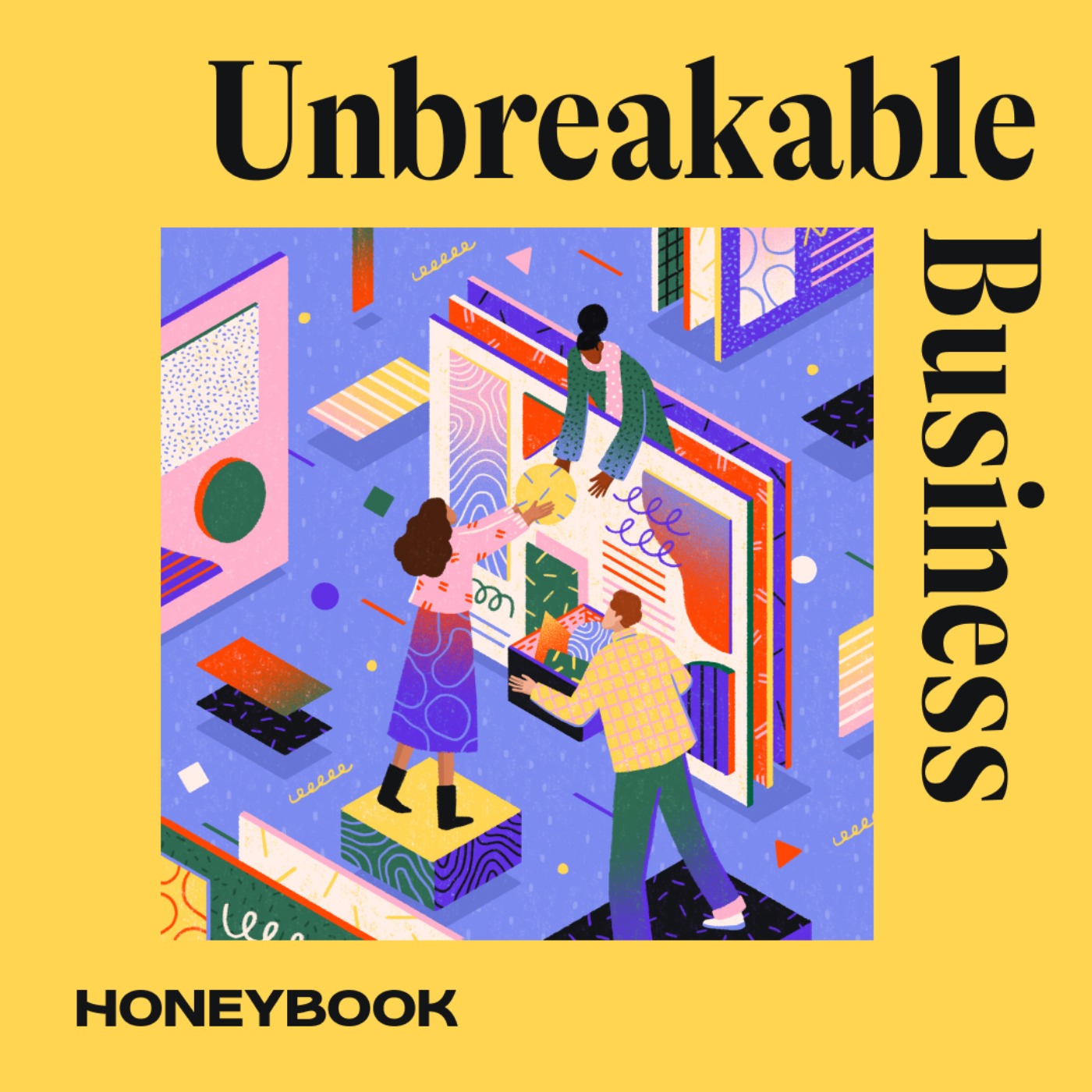
Unbreakable Business
HoneyBook
Journey To Launch
Jamila Souffrant
The Oprah Podcast
Harpo