
Live Chat with Jen Weaver
Customer Support QA and Training: I deliver bite-sized episodes every two weeks that each dive into a single solution, showcasing the tech stacks and workflows top support pros use to tackle challenges and optimize their customer and team experience.
Live Chat with Jen Weaver
Unlocking Efficiency: Rob Dwyer’s Approach to Automating Support Operations
Support teams juggle way too many manual tasks—from sending training invites to formatting reports and tracking progress. But what if you could automate it all with the tools you already have?
In this episode, Rob Dwyer from Happitu shares how he used VBA inside Microsoft tools to eliminate repetitive work, saving hours every week on training, onboarding, and QA.
You’ll learn:
✅ How to identify automation-ready tasks
✅ The exact tools Rob used to streamline workflows
✅ How non-coders can start automating with AI-generated scripts
✅ Why automation isn’t about replacing people—it’s about freeing them up for higher-value work
🚀 Listen now and start automating!
📩 Get weekly tactical CX & support ops tips → https://live-chat-with-jen.beehiiv.com/
🔗 More episodes of Live Chat with Jen Weaver → https://www.buzzsprout.com/2433498
📑 Download Rob's automation template and playbook here → https://drive.google.com/drive/folders/1o9cPleC3alW3AV4rZc83V-M5F8ajsum0?usp=sharing
Sponsored by Supportman.io
Automation is often just about taking something that you repeat over and over. You're doing the same thing over and over and just making the machine do that repetition for you.
Speaker 2:Welcome to Live Chat with Jen Weaver. If you're drowning in manual tasks, this episode is for you. Rob Dwyer from Happy2 figured out how to automate onboarding, training and QA using tools most of us already have but barely use. He has saved hours with simple VBA automations and today he's sharing exactly how he did it. If you're looking for quick wins to make your support ops more efficient, hang around, let's get into it. As you know, we're here with Rob Dwyer of Happi2. Am I saying Happi2 correctly?
Speaker 1:It's Happi2. Happi2.
Speaker 2:I'm happy to be here with you, jen Fantastic, we start every episode with a joke. I have one for you if you're up for it.
Speaker 1:I am up for it. Lay it on me.
Speaker 2:Really don't want to offend anybody, but this is one of my favorite jokes. I'm going to shorten it because my dad tells it we would be here all day. So a guy is walking along by a farm and he sees a pig kind of snuffling for truffles or whatever under a tree and it only has three legs. One leg is wooden and it's kind of hobbling around on this wooden peg leg. And so the guy walks up to the farmer and says, hey, what's the deal with your pig's wooden leg? And the farmer tells him the story about how they were in the barn and the barn was set on fire and the pig came and warned them and dragged their kid out to safety. And the pig was a hero. And so he said, okay, but I don't understand why the pig has three legs, has a wooden leg. And so the farmer tells this other story about how the pig does some other heroic thing. And my dad is going to hate this telling of this story, but the pig is just an absolute hero and everybody loves the pig, and so that. And the guy's like, okay, but why does the pig have a wooden leg? And the farmer says, well, a pig like that you don't eat all at once.
Speaker 2:Welcome to the podcast. Today we're offending people.
Speaker 1:Bacon.
Speaker 2:Yeah, and so would you just tell me a little bit about who you are, what your perspective on support and services is, and a little bit about Happy2.
Speaker 1:Yeah, absolutely Great to be here, Jen. Thanks for having me. My name is Rob Dwyer. I work actually for two companies Happy2, which is a sister company, and a technology spinoff of a company called Customer Direct. Customer Direct is a BPO, a contact center based in St Louis, Missouri, and then a few years ago we spun off our technology division, Happy2, and we automate quality and do call analysis for all kinds of contact centers of all different sizes. My background is actually in training and quality, so I've been involved in contact centers for 15 years, but I came up as a trainer, did training all across the globe and then when I came to Customer Direct, leading their training organization was what I came in to do and quality came along with that eventually. So that's it's really my background.
Speaker 2:I love it and I I know you have a process to share with us today, because our podcast is all about tactical support helping support people to to do things. Nobody got a manual when we started this, and so somebody like you who has a lot to share, is a real asset. What is the process that you brought with you today?
Speaker 1:Yeah, absolutely so. I firmly believe in using whatever tools you have available, particularly based off of your size. If you're a giant organization, you can buy all the things, but if you're a smaller organization, you have a limited tool set, but you can really use tools in a way that maybe you didn't expect. When I came into the organization, we were a Microsoft shop. We had Outlook, we had Excel, we had PowerPoint all of these things and when it came to onboarding new people in training, there are all these different systems that they need access to. There are different things that you need to set up.
Speaker 1:Eventually we migrated to fully virtual training. So there were invites that needed to be sent out, needed to get email credentials, system access to various things, and we did post-training surveys which need to go out. And then I need to do data collection and I want to get graduation certificates out to people, like all of these different things that involve a lot of data entry or manual processes. So what I did was I utilized VBA, which is Visual Basic for Applications. It's a way to extend the usability of Microsoft applications to automate just about everything, so I could do a lot of these things in one click Once I had data I could.
Speaker 1:For instance we'll just start with kind of the process I get all of the agents in what I call a playbook, and so it's trainer facing, but also as a leader in the organization, I would use it and the first thing that I would do is I would have this series of tasks, things to do as far as getting access, granting access, doing things. I would do is I would have this series of tasks, things to do as far as getting access, granting access, doing things. I would click a button and it would create dated tasks in my Outlook. Because I am a task-focused person. Sometimes I don't want to have to come back, I just want Outlook to tell me like hey, today you need to make sure that you send out the graduation certificates because the class is graduating, Okay, great. So that was the first thing getting the tasks. But then every little step of the way I tried to automate whatever it was. So if I need to get them credentials to a particular system, if there's a CSV that I can just upload in bulk, then I just have a button that I click. That button executes creating a CSV worksheet that has all of the data necessary formatted properly for that system so I can just upload it and go.
Speaker 1:When it comes to sending out invites, I have all of the new people and the email addresses, so I just click a button. It creates an invite in Outlook. That goes out, has the link. Everything's already set in there and you can even set it for variables. So when we first started with this, we were using Adobe Connect for our virtual training platform. Adobe Connect had different classrooms. Those different classrooms had different links, so, depending on what you were being trained in, it already knew what link to put in the body of that invite. So it's just saved me so much time so that I could focus on really high value activities and I think ultimately that's the piece of anyone in support. You want what you're doing to be high value, but there are all these kind of tasks that you still have to get completed, so any little bit that you can automate.
Speaker 2:So how did you start that? Did you just, at the very basic level, create a list of all these things you didn't really want to be putting a lot of effort into?
Speaker 1:Well, it grew over time.
Speaker 1:The first piece of it was really just identifying what people were being trained, what they were being trained in, tracking basic things like attendance and maybe so the trainer could communicate with me what they were struggling with or who was a strong performer, making sure that we tracked assessments.
Speaker 1:And then over time, it just started to grow and so I would decide, okay, we're doing this new thing now started to grow and so I would decide, okay, we're doing this new thing now. So let's just take supervisor onboarding checklist. We created a supervisor onboarding checklist so that when agents came out of training and moved to the supervisor, that we made sure certain things were happening communication between the supervisor and the agent. We created a list in a SharePoint list and then what I could do was just with the click of a button it would create a notification that goes to the supervisor, create that checklist for the agent. They need to start going through and doing these things with the agent, and so interacting with things like SharePoint, with things like PowerPoint, is actually relatively easy if you know how to do it, and it just kept growing to the point where I didn't have to spend very much time when we had a new hire class. It would be maybe 30 minutes of doing things that before would probably take a whole day.
Speaker 2:Wow, that's impactful. So you are using kind of snippets of code to do that. Am I getting that right?
Speaker 1:Yeah, yeah. So VBA is a really simple, straightforward type of coding. It is coding but it's not object oriented. You don't have to. You need to know the very basics. You need to understand things like variables, but I think the average person can do it and, quite honestly, the way that Gen AI has made coding accessible to people who aren't coders, you could get a lot of that code just by having one of these new Gen AI systems help you develop that code, just by saying this is what I want to do. Obviously, you need to test the code and I will tell everyone test, test, test as you're going through this. But I am not a coder. I know enough. But this was easy enough that all I really needed to do was get some help on the internet. When I wanted to do something, a quick search often led me to what I needed.
Speaker 2:You are using this for streamlining communication with the leads who are doing the training. What are some other? And you mentioned initiating your tasks. This is actually something I've been trying to do. I'm using linear, something I've been trying to do. I'm using linear and what I'd love to do. I could do this in Asana, where I would populate a task template and it would date everything based on the due date Sounds like, that's what you've achieved here?
Speaker 1:Yeah, absolutely. It's simple formulas based on how long you anticipate something is supposed to last, right? I mean, a training class has established timelines and so it's just a matter of um automating things based off of those timelines. But there are things like it's not so much that it's a task, but I want to do this and I'll talk about the graduation certificates.
Speaker 1:It's a good example, when agents are not in-house, being able to celebrate their accomplishment virtually is a really cool thing to do, right, and yes, you can have certificates. That may be in a learning management system, because we do have a learning management system and it has certificates but that tangible I get a PDF of something that maybe I can print out at home is really nice to have. And I could, with PowerPoint, create a template and then in that template, for instance, I had signatures in it. We had the president of the company and myself. Both had our digital signatures on this. It would be customized as customer direct, as a BPO, so we had lots of different clients. So it would be customized with the logo of the client that you were supporting. It would have your name on it, it would have the date.
Speaker 1:But literally all I had to do was store this PowerPoint on a SharePoint and, with a click of a button, this Excel-based playbook would reach out to that PowerPoint, create a copy of it, populate the data and export each slide to a PDF and then embed that PDF into an email with Outlook addressed to the agent. So it was literally like all of these different steps that you would normally have to do. I did with a click of a button and then it was just hit send. And so if I had 20 people I would click one button and then I would click send on those 20 emails. That popped up on my screen that before we went through that process it might take me four hours to go through and create all of those different things. Automation is an amazing thing to do and you can use a lot of existing tools to do it.
Speaker 2:You have me thinking about all the things that I'd like to automate. In fact, I think I'll sit down tomorrow and look back at my week and just think through what did I do. That really took me too much time. I use Zapier I can use that, you know but also I often feel kind of stuck. So I love your idea of asking AI I want to do this thing, what's the best tool for that? Or like, how do I use Zapier for that? Or how do I work with Microsoft ecosystem? Um, and so you, you said you used PowerPoint and you were able to to get it to uh, plug in like, did you have? I'm thinking of when I used to do kind of um, bulk, bulk mailing and it would plug in the person's address and like their name. And so is there a special field in PowerPoint that you use?
Speaker 1:No, there's not a particular field for that. You're using text boxes for that it's really all about. For those that are not coders, there's this thing called an array. An array is a way of containing a string of data, various data elements that are the same thing, and really all you're doing is you're taking that list of names and you're sending it to PowerPoint through the code and PowerPoint understanding because of the instructions. Okay, the first name, put it on slide one. Second name put it on slide two, the third name put it on slide three, et cetera.
Speaker 1:And automation is often just about taking something that you repeat over and over. You're doing the same thing over and over, you're doing the same thing over and over and just making the machine do that repetition for you. And you can do it in all kinds of applications. Here's the thing about applications that we use all the time we probably only scratch the surface of what they can actually do for us. We find the particular pieces that are interesting to us and we go, oh yeah, this really works for me, that's what I go use it for, but the functionality of that particular application is probably 10x or more of what you use it for. And so for me, in this particular case, it was just about unlocking some of the existing potential in applications that people work with every day. And look, I used Microsoft. Lots of places are they use Google. Well, guess what? You can do the same thing with JavaScript. With Google, they do the same thing. It's just a different language, but you can still automate all of these things.
Speaker 2:If I weren't standing at a standing desk, I would be at the edge of my seat because it resonates so wildly with me, because I spent eight years on a customer support team, becoming the absolute expert on a software tool. On a customer support team, becoming the absolute expert on a software tool. And if I look at how I used it before I was on that support team, it was a tiny fraction of what it was capable of doing. And now I'm thinking about all these tools that I use in my own life. I use craftdo. That's like I'm in there every day. And if I could just figure out how to unlock that other nine tenths, to unlock that other nine tenths of what those things do, just like, tell me how. What are your tips for? Okay, now I'm enlightened to the idea that I'm using one tenth of the software's brain. What do I do now?
Speaker 1:So I think the first thing you can do is just ask, whether that's you're asking Google or you're asking Stack Overflow, but understand what's the task that you want to accomplish. Right, and do I have an existing tool where I can accomplish that? Part of it is just about communities you and I, before we got started recording. Today we're talking about support driven community. There are all kinds of other communities like that where you can just ask and say, hey, I love to try and automate things. These are some of the tools that I use. What cool use cases have you guys stumbled upon that you're doing with these things?
Speaker 2:I'm totally doing that now.
Speaker 1:It's such a great way to unlock power because when you have that community that does the same kind of things that you're doing, they have all gone down these crazy rabbit holes where they got ensconced absolutely ensconced in an application and they're like I just I became the expert right and they figured out all these different things that they could do. That 99% of other users had no clue. And that's my first advice Just like throw it out there and see what kind of responses you get.
Speaker 2:So your system with the Microsoft ecosystem is to use VBA, and do you keep those?
Speaker 1:from my experience.
Speaker 2:I know you've got to iterate on those right Like it's going to up working or it's going to do something you don't want it to do. Do you kind of keep those all in a central place where you can go back and tweak them?
Speaker 1:yeah, so I? I mean sharepoint is the main storage system in the microsoft ecosystem, and so I have a SharePoint that has both kind of the living templates and all of the historic documents. The one thing that I do is because I have one application reaching out and talking to another application, I will often download a local copy if I'm making some iterations and work on that local copy. But then I need to make sure that I'm updating the copy that's stored on SharePoint, because it has a unique address, and so I always want to make sure that when something else is trying to communicate with it, it's going to the right place. And that was a hard lesson to learn, actually, because I thought, oh well, we'll just replace it. You don't want to do that. So I keep a local copy that I'll play with and make changes to and then kind of track what I'm doing. And if it's code-based, it's really simple to just copy that code, paste it into the working version of it and then we're off to the races.
Speaker 2:So, in learning that, who do you lean on? Is there a community of Microsoft VBA hackers that you're in?
Speaker 1:I mean Stack Overflow and similar communities like that I often relied on. There's just an amazing wealth of knowledge, and the one thing with with these tools is once you find a snippet of code that works, it becomes pretty portable as long as you understand how it works. So I have done similar things in Excel-based applications applications in the past, and so just keep your code and bring that with you, because often I just go, oh okay, I need this to talk to Outlook, and so then I just dig through and the other thing I will say and the coders out there know what I'm talking about but make sure and put comments in these snippets so you know what it actually is doing, because if you come back to it two years later and you don't have some comments to tell you what's going on, it may take you some time to figure out what the heck is happening, and so that is one of the things I did absolutely learn was comments in there, that way you always can come back to it and know, oh okay, this is what this does.
Speaker 2:That makes total sense. When you started this process, did you get to the point where you felt like I am spending more time with this code and trying to create these automations than I'm saving?
Speaker 1:No, but I will say that there are diminishing returns and you have to be aware of what you're automating. Is it worth the automation effort? And I think this is in general. You have to understand with any business process what the value is of automating that business process. If, for instance, yes, I repeat the same process, but I only do it once a week and it takes five minutes, probably not worth automating. But if I do this multiple times a week and it takes me hours every time that I do it, now we're talking about value. I also think that the more you work on something like this, there's a lot of repetition. That goes, and so you go, go. Oh, okay, I know how to do this, I have the basic building blocks, and so putting together that code doesn't take very long because I already understand everything I need to do with it. But there are things that I just would say no, I'm not going to automate that because there's not enough value in doing it.
Speaker 2:So those are the things that you only spend a few minutes once a week on, or less. How much time do you think you save? Oh, uh, over.
Speaker 1:You know, I've I've been with customer direct now for nearly eight years and I'm not going to say that I saved a year because I didn't, but I know I saved a month, if not more time, over the course of those eight years. And just automating these processes it really is. When you think about a new hire class coming in and it wasn't just new hires, right, we would do it for cross training as well, and so I might have 20 people in a new, higher class, and so I'm doing each of these different things 20 times, being able to one-click that that's 20x right there. But then you have people who get cross-trained, and so they come in and they're learning something else, and there's a similar process, and so even something as mundane as skilling and re-skilling. So, for anyone who's familiar with contact center software, there's this concept called skills. Skills tell you what calls can be routed to a particular agent.
Speaker 1:So, jen, maybe I've got you in a tier one skill. I want to get you into a tier two skill. So you're going to go through some training and once that training is complete, I can put tier two. But I might want to have you practice some tier two while we're still in training. Well, I want to take you out of tier one because I don't want tier one calls getting in the way of you practicing tier two, so I unskill you. Then at some point I've got to reskill you and add a skill.
Speaker 1:Right, there's all this back and forth. Well, now imagine that, jen, you're coming into training and you have eight skills already and you've got a peer who has six skills, but they're different skills, and I need to remove all of those skills from you and 19 peers, but I also need to put them back at a particular time. There's a lot of work that goes into that. If you can click a button, remove all the skills, give you one skill that you're learning and then later, when you're ready to go back, click a button, give everybody all the skills that they need to do their job, that saves so much time. It's not even funny.
Speaker 2:Yeah, it seems like it should be a feature of the LMS to be able to do that. Have you ever found that any of your automations become obsolete because software that you're using issues that as a new feature?
Speaker 1:Yeah, absolutely. I can tell you that we went through a migration. It was the same company, but we moved from one version to another version and their database management was different in how they manage things on their end, and it did make a process that I had already built and relied on for years obsolete at that point. So I think we had been using one process for like three years and then not overnight but pretty close to it that process was broken, and so that's an opportunity where you just have to go back and say, okay, what's the value of me going through this process again and making it work?
Speaker 2:through this process again and making it work. And can I make it work? So, in all of those processes, um well, I know you, very generously, have offered to share your template, which is amazing. Can you walk us through that a little bit?
Speaker 1:yeah, it's. Uh, I will say the starting point for me is actually not me. We have a template that our recruiting team uses, so when we have new hires come in, that's usually where it starts, but you don't have to start there. What I call the playbook is pretty straightforward. You put in information about agents that you're bringing in. It's pretty basic information and then you fill out some things. A lot of it is conditionally color-coded, so basically it's screaming at you please put something here. It's in yellow.
Speaker 2:I use that for anytime I need to rely on myself to fill something in. It's got to scream at me for sure.
Speaker 1:Yep, once you put something in and then the color goes away so that it's not screaming at you and you go through again like there are icons and they're kind of just in a row. Now a lot of these processes wouldn't make sense to another organization because they're not using the same tools or they have different processes. But the basics of how you can visualize what your onboarding looks like and kind of laying out all the things that need to be accomplished. That piece is where you have to start. Quite honestly and I tell people this all the time Forget about the technology piece. Start with your basic processes. Make sure you have those mapped out. Once you have them mapped out, then that's where you can start automating things. But if you don't know what your process is, you can't automate it.
Speaker 2:So process, for example, would be what you described as how you graduate teams. Would you call that like a single process would be I need to get them their certificates, I need to skill them and certificates, I need to skill them and do all the things related to them graduating.
Speaker 1:I would call that multiple processes. But yes, I mean I will say I can import some data. That might be step one. And then I'm going to send an invite out, right. So if it's a new hire class, it's going to be an Outlook invite. It's got a link for them so that they know how to join that. And then I'm going to get them into an employee system, right. So they're going to have an employee record established with our company. We have an employee record established with our company. So that is going to be a simple export and then import, and then I'm going to have to put them into our LMS system.
Speaker 1:Those are separate systems. The process is similar, but there are some other pieces along the way. Then I might have some client credentials that I need to get issued. That, again, is going to be a separate process. So each system that they need to be able to either be in, exist as an employee or have access to, each of those are things and sometimes they have an order associated with them. So, for instance, I can't get them client access until they have an email address. So I need to make sure that I get an email address established internally first. So a lot of that is just understanding, like what's the order of operations here? Because there are some functions that can't be carried out until this other dependency has already been pleaded.
Speaker 2:So do you keep kind of a list of the processes that you need to do and whether or not you've automated those?
Speaker 1:It's all right there in the playbook and they're all dated and I even have a little spot to put initials when it's complete. So even this document can be shared among a number of different people, and so there's a spot for someone to just say hey, I did this. That really is that check of accountability, so that I can very quickly look at something and number one, see if something's done but also who did it.
Speaker 2:So this is the template for one cohort of onboarding and you duplicate it for each cohort.
Speaker 1:Yeah.
Speaker 2:Interesting, yeah, and do you find yourself iterating on it, or are you kind of past that point where it's like it pretty much runs the way it should?
Speaker 1:Yeah, I'm past iteration. I probably haven't made any updates to it for a couple of years, but I did spend a long time iterating, really as our company went through a number of different iterations, and how we did things. We were a brick and mortar environment when I started. We were a brick and mortar environment when I started, and in 2018, we started to move to a work from home environment.
Speaker 2:That was prescient.
Speaker 1:Yes, it worked out very well for us. But when you make a change like that, processes change as well and so that, like when I say sending out invites, that only happens when we weren't all gathering in a classroom somewhere. Instead, we were gathering in a virtual meeting room. So it's really important when you are making changes to business processes that if you've got something like this, that you understand how it's going to impact what that's all doing, because I had to make quite a few changes. Or if we onboarded a new system something that people needed access to or migrated from one system to another, I had to go in and make changes system to another, I had to go in and make changes.
Speaker 2:Are there any other than employee onboarding? Are there any major processes that you found have been most helpful to use this kind of automation for?
Speaker 1:I will tell you that before I came to Customer Direct, I used something very similar, and it just had to do with how we go about coaching and developing people that you supervise at an agent level.
Speaker 2:Ooh, exciting. Yeah, that's a hot topic.
Speaker 1:I will tell you there are much more advanced pieces of software out there, that kind of do everything that I built in Excel, but at the time it was a way to help supervisors reduce time doing data entry and spend time knowing what they needed to coach and actually go and spend their time coaching, and there were a lot of similarities.
Speaker 1:So, for instance, it would automate scheduling coaching for you. So I would say, okay, I need to have a coaching session with Jen and I've got it in her coaching plan that it's going to be on this topic, this behavior, and then through the push of a button it would create an invite. So block that time off on my calendar but also on Jen's calendar, so that Jen knew when that session was going to happen, she would know what we're going to talk about and it holds both of us accountable to ensuring that that happens. I think a big challenge for everybody myself included, sometimes is just time management and really making sure that you set aside time to do the things that you know will really bring value to the organization that you work for.
Speaker 2:And not do those things that really don't bring a lot of value that machines can do for you.
Speaker 1:Right.
Speaker 2:That seems like the theme of this episode. I think that's brilliant. I would love to continue the conversation in the future, maybe revisit these things, but I think I've taken up enough of your time. Do you have any other tips for sort of the average support manager or support ops or services ops person who might be beginning this journey?
Speaker 1:I think the big thing I would say is you don't have to solve everything all at once, and you won't. You will not solve everything all at once and you won't. You will not solve everything all at once. And so you mentioned did I need to iterate on this? The answer is yes, but that's everything. Everything is iterative. So just start with the one thing that you can fix or improve today. Fix it, Improve it, give it some time, do some testing, get some feedback, make sure that it's working and then turn your attention to the next thing that's going to help you be more successful or more efficient, whatever the case may be. And as we already talked about you, reach out.
Speaker 1:Nobody judges you in a negative light by saying I'd like to see what suggestions you have to help me. That's not going to be looked down upon. I know people feel like I'm in this role and I should know. None of us know what the heck we're doing. Let's be real about this. We don't know what the heck we're doing. Raise your hand, ask for help, and you'll find that there are a lot of really generous people out there that will give you advice, Some of it that you can take and implement and love and some of it. You can just go. It's not for me and that's okay.
Speaker 2:It's brilliant. I love that. I think that'll make a great little clip for either of us to use and reuse. It's so true too, and I think that imposter syndrome is real and I feel it too. I don't want to ask things. I want to ask what a VBA is, because I'm supposed to know. I've been in this field for so long. I should know everything by now, and I don't want to reveal myself as somebody who is not an expert. But you're right, we all came to this field with varying levels of experience and came through just like we were talking about earlier, before we were recording support versus services call centers versus SAS support.
Speaker 2:They're in different worlds, with very different acronyms and and we all have different expertise that we can learn from.
Speaker 1:I love that.
Speaker 2:That's why I'm doing this podcast. So that's great. That's it for today. If you're spending too much time on repetitive work, take a page from Rob's playbook. Literally start small, automate what you can and free up time for what matters. If this episode gave you ideas, hit subscribe. And also subscribe to our email newsletter for access to our whole library of processes and playbooks. See you next time.
Podcasts we love
Check out these other fine podcasts recommended by us, not an algorithm.

The Career Strategist
Sarah Caminiti
Doing Customer eXperience Right In The AI Era | Stacy Sherman
Doing CX Right ℠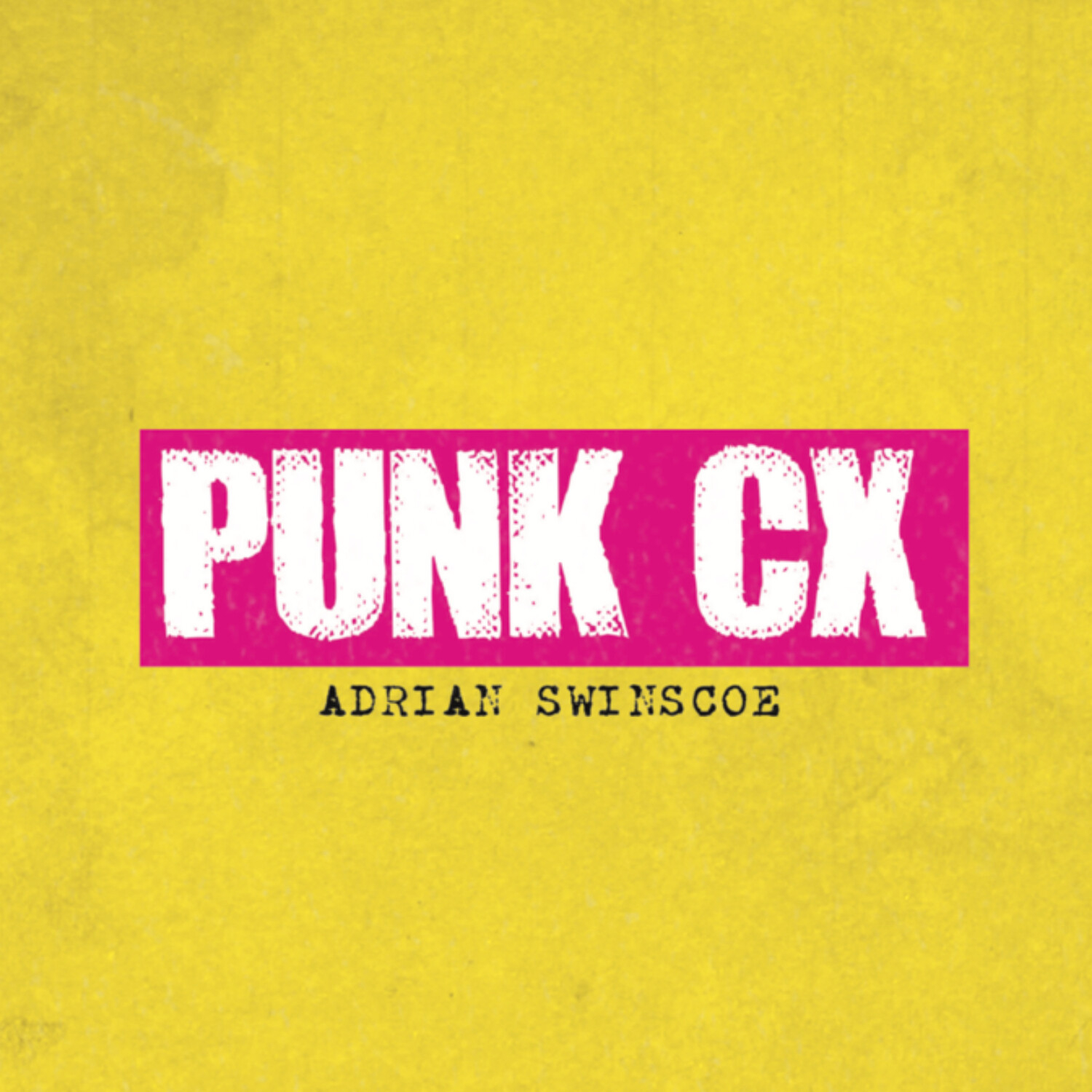
Punk CX: Customer Experience Insights with Adrian Swinscoe
Adrian Swinscoe | Customer Experience Strategy Expert
Happy to Help | A Customer Support Podcast
Buzzsprout
Next in Queue
Rob Dwyer
Table Service
Tavolo Consulting LLC
