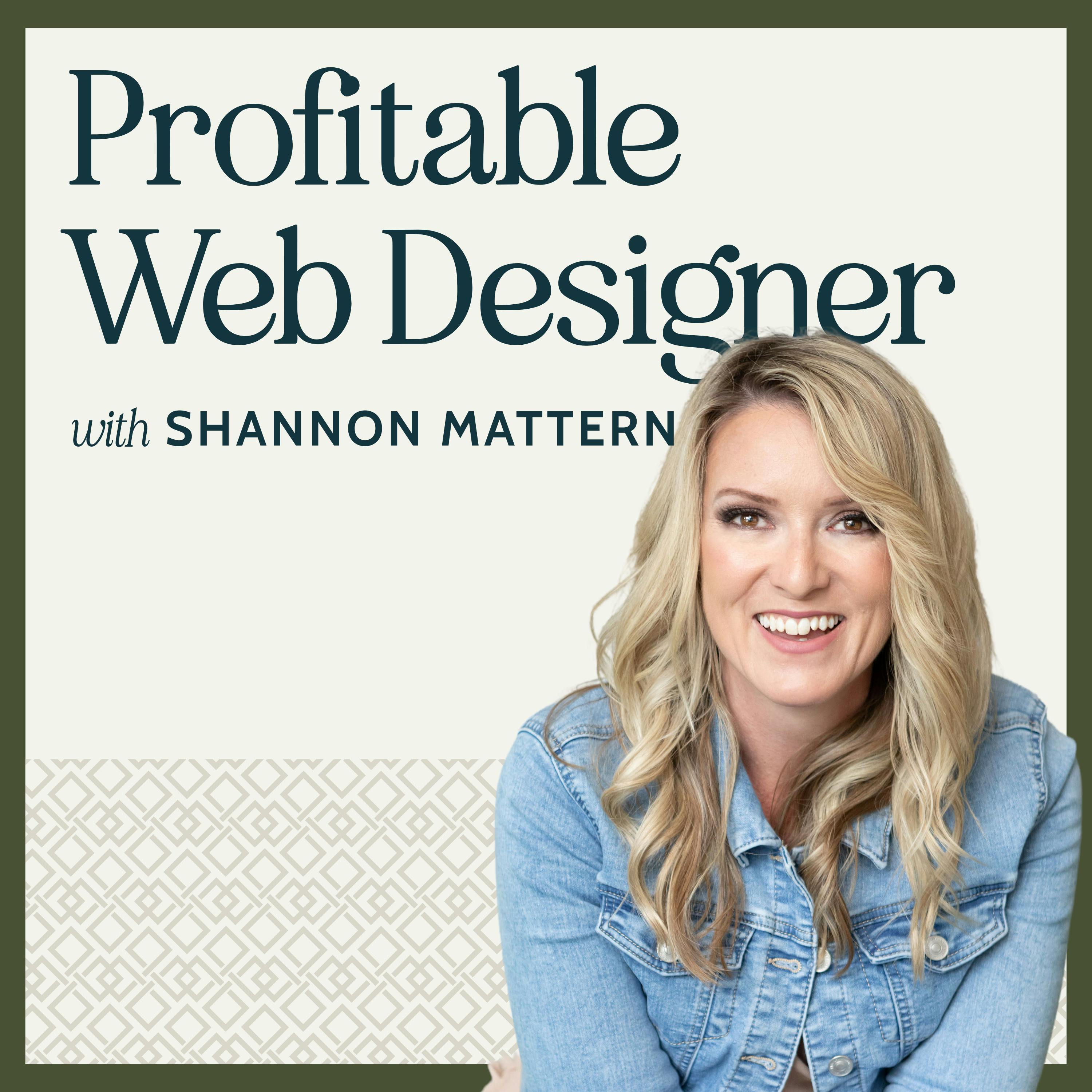Web Design Business with Josh Hall
The Web Design Business Podcast with host Josh Hall is here to help you build a web design business that allows you to have freedom and a lifestyle you love. As a web designer and web agency owner of over a decade, Josh knows the challenges, struggles and often painful lessons of building a web design business without any guidance, proven strategies or a mentor to help you along the way, which is why this show exists. Think of this podcast as your weekly dose of coaching, mentorship and guidance to help you build your dream web design business. All while having a good time doing it. Through interviews with seasoned web design business professionals and online entrepreneurs, solo coaching episodes with Josh and even case studies with his students, you’ll learn practical tips and strategies for web business building along with real-world advice and trends that are happening right now in the wild and wonderful world of web design. Subscribe if you’re ready to start or level up your web design business and for all show notes, links, full transcriptions for each episode, head to https://joshhall.co/podcast
Web Design Business with Josh Hall
378 - Managing Maintenance Plan Support Requests with Phil Storey of Glow
Having a ton of maintenance plan clients is awesome - especially for the recurring revenue. But with ongoing support clients come with ongoing support requests.
Managing this with a dozen or so clients is pretty easy. And as we all know – not all clients ping you every month with requests. But once you get to 30, 40, 50, 100 + maintenance plan clients, you’ve got to have a system for support.
That’s why I’m pumped to share this chat I had with Phil Storey, founder and CEO of Glow.
This one is interesting because, not only did Phil have some solid advice for handling support requests but it was also a chance for me to learn more about his platform.
I’ve been using ManageWP since 2016 and while it’s still my preferred tool for managing multiple WordPress sites, you can’t link in non-WordPress sites and there’s no native support ticketing system.
That’s one of the big value-props of Glow as you can add non-WP sites and their big differentiator in the market is the native support ticketing system.
We dig into all of that and more!
Head to the show notes to get all links and resources we mentioned along with a full transcription of this episode at joshhall.co/378
Loving the Web Design Business podcast? You'll really love the Web Design Business Newsletter!
It's completely free! Sign up today to get:
✅ Josh’s Web Design Biz Revenue Calculator (instant access)
✅ The top 5 newsletters (over the next 5 days)
✅ A special offer for Web Designer Pro™
Sign up here 👉 joshhall.co/newsletter
the average client doesn't really understand the sort of the technical maintenance side of that service, right, they don't understand how you're updating plugins. They kind of probably don't really care as long as like the site's okay. Whereas if you think about your average client in respect of support, every client in the world understands the difference between good and bad support. Yeah, so if your support is really bad, it doesn't really matter how good your plugin update process is or whether you're backing up every day or every week, it doesn't matter. The client's going to leave because your support's rubbish. Whereas if your support is excellent and it's my belief that you have a better chance of making it excellent by having a good tool that helps you do it They've kind of got no reason to leave.
Josh Hall:Welcome to the Web Design Business Podcast, with your host, josh Hall, helping you build a web design business that gives you freedom and a lifestyle you love. Welcome, my web designer friend. So great to have you here for a very important episode of the show here because we're diving into an all too common problem and challenge, and that is how to manage support for your hosting and maintenance plan clients too big of a deal if you have less than a dozen or so clients, but many of you listening know once you get to 20, 30, 40 clients or websites you're managing support becomes a challenge. So we're going to dive into how to do that effectively in this episode and we're really going to get into some tactile strategies that you can implement, no matter what tool you use. And if you're looking for a tool to use, I would invite you to check out glow.
Josh Hall:My guest in this episode is Phil story, who is the founder and CEO of glow, which you can check out at get glowio, and I'm going to be completely transparent with you. I learned a lot in this episode because glow does a lot of things I didn't even know about before interviewing Phil. I've been a managed WP user for years, but there are some lacking features In Glow. While it is still new in the game, all considered I think they are on the track to potentially take over a lot of the other tools, just with how many features they are including to add. And, most importantly, as we'll get into the fact that you can handle support and support tickets directly in with your reporting and WordPress management software. You can even add sites that are not WordPress into this system if you choose to go that route. So we're going to dive into all that and more to see if Glow is a good fit for you and, most importantly, give you some strategies on helping manage your support requests. All right, let's dive in. Phil, pleasure to have you on.
Phil Storey:I think it took about a year to make this happen. We're so efficient mate One year, that's easy no-transcript wordpress sites on glow, because, yeah, I guess it's like there's features of glow that aren't necessarily sort of dependent on wordpress, you see.
Josh Hall:So yeah, so that's interesting because I've found my community web designer pro is agnostic. There's a large percentage who use WordPress because it's the main tool that I use, but more and more web designers and I want to get your thoughts on this I've found are using other platforms, often alongside WordPress. So they might use WordPress for larger sites or more complex stuff, or if there's a lot of post types with advanced custom fields or something like that of there's a lot of post types with advanced custom fields or something like that, but there a lot of my students are actually using squarespace or show it or which studio or something that's self-hosted for different platforms. So I actually I don't know what your guys's marketing looks like, but, man, to know that glow is actually something that works for all websites is actually a huge benefit yeah, I think, uh, I've noticed similar patterns.
Phil Storey:It's interesting hearing your comments on it. I would say I've noticed it more in agencies rather than, like the smaller one, two person operators, I think. With those they've tended in my experience they've almost entirely been WordPress WordPress. But agencies I've definitely seen starting to kind of open up and look at other platforms and yeah, so I guess that's certainly a benefit for Glow to be able to, you know, sort of handle sites from other platforms as well. And I mean, who knows what's going to happen with WordPress in the future as well? Right, so that's just it.
Josh Hall:Yeah, I do think the recent ripples with the drama and stuff have caused a lot of people to not leave WordPress but just to like explore some different options.
Phil Storey:Without question. Yeah, I mean.
Josh Hall:I've talked about this a lot, but I'm such a Circle fan boy which is a self-hosted platform in my community and years ago I would have never done anything other than WordPress but Circle made me realize, like man, it is kind of nice as long as it works.
Josh Hall:Yeah, there's some things I'd love to customize, but it's you know, it's all right. So with all that in mind and one thing that's interesting about this is for the folks who I oversee and work with when they have WordPress and Wix studio or Squarespace or whatever it is, it would be great to have them in one platform. Because I'm a managed WP guy. I have been for years. I don't think I can add a site that's not WordPress in that.
Phil Storey:I mean, it's a long time since I used managed WP. That's actually why I started Glow right, because I ran an agency and we used managed WP for about four years. As far as I'm aware, no, you can't add non-WordPress sites, I think, when you connect sites there you need to put in the username and password right for wordpress. So yeah, or it's a connection key with the worker plug-in. Yeah, that's right yeah, yeah, interesting.
Josh Hall:So what are you seeing with, before we talk about some of the specifics with? I know you know kind of the niche topic here is to talk about support, which is always a hang-up. But what are you seeing with maintenance plans right now and just the general design for agency and for solopreneurs? Are you seeing like the good old classic website care and maintenance plans still work as well today as they did maybe seven, eight years ago, or are there any differences today, in 2025?
Phil Storey:Honestly. I mean, I started in this industry probably a little over 10 years ago, so when I started my business I didn't have the maintenance and the care plan side of it, we were just building websites and I actually remember sitting in my kitchen with my parents talking to them. I just started business. I was like man, I've got to figure out a way to get some recurring income in here, because it's just like one project and then no project, and then you know how it is. Come in here right, because it's just like one project and then no project, and then you know how it is.
Phil Storey:Um, I honestly I haven't seen like the just sort of the general makeup of like a maintenance and care plan. I haven't seen like too much difference in that over those 10 years. I think that the formula is pretty tried and true and seems to work for most agencies and you know, even even smaller like solopreneur web design businesses that are kind of offering that service. It's the same sorts of things packaged up into different plans that we've seen for years.
Phil Storey:I'm struggling to think of anything where I've, you know, certainly in the last few years, where I've thought, oh okay, that's different, that's interesting, that's a unique take on it. You know it's pretty standard stuff really. I'm actually doing quite a big sort of study at the moment on pricing generally in maintenance and care plans in that kind of industry, because it's a very regular question that I get asked by new starts on my LinkedIn profile. You know, what should I be charging for this kind of ongoing service? What should I be charging for this kind of ongoing service and I guess I just got asked the question enough times, josh where I was like I feel like this would be a good resource to create for people, just to sort of show what people are charging for this kind of stuff around the world.
Josh Hall:I can give you some insight on that based off of what I see, that'd be cool. I will say I'm glad you said that because I feel the same. I feel like what worked a decade ago is actually still what's working today and, honestly, the proof is in the pudding. A lot of the students that I've been talking to, a recent podcast guest who's a member of my community. She's been doing WordPress for actually nearly 20 years and she's managing over 200 sites with just standard maintenance, just updates, plugins on WordPress, so that all does still work today.
Josh Hall:I do think the difference nowadays that I'm seeing and this may get into answering you know your curiosity with the price points is that there's more and more room and optionality, I think, for like growth plans and helping clients get outside of just standard maintenance and support, but actual some sort, some sort of growth style plan, whether it's marketing or SEO or content, and I think that's what is currently the thing. That's, I wouldn't say competing with support plans, but it's confusing with support plans, because just one thing that I teach my folks is to draw a very, very clear line between website support, like website care plans and maintenance plans, and website growth plans, and marketing Totally agree, that's the biggie.
Josh Hall:So I think that's the only change that I've seen.
Phil Storey:Yeah, I think it's a very fair point and I can think of a few agencies where they've sort of visibly split that out on the pricing page on their website. They've got the care part of it, which we all know about, and then, as you say, the growth or the marketing-related stuff. I guess it would be a bit confusing to try and cram all of that into one monthly plan.
Josh Hall:Well, quite frankly, the biggest problem is clients turn on and off and ramp up and down marketing. But if you have a $59 a month or $99 a month plan. This is how, like Kami, my recent guest and WebCenter Pro member, she's managing over 200 sites, many of them a decade plus in clients like lifetime clients because they have just a lower, super easy, quite quite frankly, maintenance plan. So, um, that does excite me that, like the things that worked, you know, a decade ago, yeah, I wonder how true that can be in other industries.
Phil Storey:You know, that's like literally, just, I mean, it's not identical, but you're very, very similar really, isn't it like the makeup of it? So?
Josh Hall:yeah, um, and real quick. I know you're curious. Very similar really, isn't it? Like the makeup of it? So yeah, Um and real quick. I know you're curious about pricing. I'll just say offhand what I've seen is like, if it is a true just maintenance plan and you include hosting, usually anywhere between 39 and 99 seems to be the core. I actually teach a $99 plan that includes up to an hour of time for updates, even when needed, and then a hidden fallback plan which is usually $39 or $49. And then $200 to $300 a month for more advanced sites. So usually two or three tiers. But then the problem is, once you get to the $500 range, then that's $6,000 a year for a client at $500. Then you're getting into marketing money. Yeah, you are. I mean, it ultimately always depends on the client, doesn't it? And the thousand dollars a year for a client at 500. Then you're getting into like marketing money.
Phil Storey:So yeah, you are. I mean, it ultimately always depends on the client, doesn't it? And and and the website, right, because you know, for the, for the local like repair shop website, you know, down the road they're not going to need quite as much content and support time as like a big econ side right, or something like that. So I think, as long as you can communicate the value of it, you know, I guess it's um, yeah, that's that's, that's that's the key, really, isn't it, you know?
Josh Hall:Yeah, man Well, phil, I've talked a lot in the beginning here, but I want to hear from you, particularly what you just mentioned handling support, especially for those you know, intense clients or larger clients. Yeah, where do you even start with this, cause there's so many ways to go about this. I would imagine you probably advised against getting emails for support or God forbid text. So, yeah, just take us through what you have seen work well or what you teach on for handling support.
Phil Storey:It's quite interesting in terms of what I've seen. I guess I've seen the length and breadth of all the different possible ways that you could handle website support as an agency managing multiple sites. So, yeah, I've seen people doing it by email obviously very common. I've seen people using, probably, ticket desks that are overly complicated and there's too much stuff in there that they don't need, and then maybe a couple of other things in between. But I guess I'm a good person to ask about this because I've got direct experience of doing it.
Phil Storey:I ran an agency in the UK. We were managing lots of WordPress sites, not only websites of our own clients, but we also had a white label model where we were managing websites of other agencies as well. So we had quite a big support operation and I'm kind of quite passionate about this topic really, particularly when you sort of consider Glow in the market of tools that you might compare us against, which obviously you've mentioned Managed WP being one of those and comfortably the best-known one. If you think about the service that we provide as web designers and agencies to clients, this ongoing service is support and maintenance right. You have the support element of it where the client's going to need you at some point because something's broken on their website or something needs changing or adding and that can be quite reactionary right, you are there to help them when they need you. And then you've got the maintenance aspect, which is kind of the always-on part of it, right, your uptime monitoring or updating plugins or whatever that might be. However, kind of in the market of WordPress management, there isn't really anything that sort of helps you with the support elements, which I always find just kind of amazing and very interesting really, because, again, if you sort of think about a service, that's really the most important part of it, or at least we would argue that that's the most important part of it.
Phil Storey:Right, because, generally speaking, the average client doesn't really understand the sort of the technical maintenance side of that service, right, and they don't understand how you're updating plugins. They kind of probably don't really care as long as, like, the site's okay, yeah. Whereas if you think about your average client in respect of support, every client in the world understands the difference between good and bad support, yeah, so if your support is really bad, they just don't. It doesn't really matter how good your plugin update process is or whether you're backing up every day or every week. It doesn't really matter how good your plugin update process is or whether you're backing up every day or every week, it doesn't matter.
Phil Storey:The client's going to leave because your support's rubbish, whereas if your support is excellent and it's my belief that you have a better chance of making it excellent by having a good tool that helps you do it they've got no reason to leave. Whether you're updating plugins on this schedule or that schedule or your backups on this, if your support is really good, that's all that matters and the client's going to stick around. Of course, the maintenance stuff is important, right? Because if you don't do that, we all know what happens to WordPress sites if you leave them for years without maintaining them. So of course that's important, but it's the support bit really where I feel the focus should be primarily on making sure you are amazing at providing support to clients, and if you do that, they're going to stick around.
Josh Hall:I love that you're highlighting the difference between those two aspects of a care plan, which is just what you mentioned. Maintenance, which is the technical nitty gritty. Support, which, as you rightly said, that's what clients care about. You could be the best developer and do all the plugin updates and all the backups in the world, but if you don't respond to your clients, you're going to lose it, like I can't. I only wanted to reiterate that because it's so important. Like, put your focus and emphasis on support. Am I fair in saying that Glow is one of the differences that you guys have, apart from the ones we've already mentioned, is that you're helping people with the support mechanism. How do you help people be better web design supporters?
Phil Storey:So we don't sort of physically get involved. So Glow is a product only. I know there's I mean, talking about trends, I have seen a bit of a trend with sort of SaaS products nowadays where they sort of have this hybrid SaaS and service. So it's a product, but then they kind of can help you do stuff as well. So if that was your question, josh, that's not something. So don't get involved in help or support. Help the support, um. But what we do have is like our sort of, I guess, like flagship feature within that support element of the service is a ticket system.
Phil Storey:Yeah, so if you think, about managed wp and people listening who may be used to something like managed wp. Imagine the sort of maintenance features that you would get packaged up with that, plus support related features such as a ticket system. Okay, now, one gripe that I quite often hear with ticket systems and it's kind of quite amazing like how often I still hear it, I think, given how long support ticket systems have been around is um, oh well, you know, we don't want our clients to have to log into a you know a system and raise a ticket from there. We don't have to teach them something new. And I totally, totally get that, by the way, because getting clients to do stuff is very difficult sometimes to get them to follow the rules.
Phil Storey:So it's very important that any kind of ticket system, like the one that we built in Glow, is accessible just from email. So your clients don't have to change their behavior in any way, because the vast majority of clients, if there's something wrong with the website or they want something changing, they just want to fire off a quick email to you, and I would imagine every ticket system in the world can handle that and certainly Glow's can. So there's sort of no change of behavior required. The client just emails you that comes into your Glow account as a ticket and you and your team can collaborate on that and handle the tickets from there and include the information in your client reports All that kind of lovely support stuff that's great to sort of show the client. Look, remember you asked us to do A, b and C and these things took us 30 minutes, 40 minutes, one hour. And here it is in a report just to remind you. These are the things that we did, these are the things we helped you with Just kind of reinforcing that quality of support.
Josh Hall:Do ManageWP, mainwp or InfiniteWP, which are kind of the three biggies in the market for WordPress, do they have a ticketing system or an add-on? Do you know?
Phil Storey:No, no, no, we are the only product in the market that has any kind of support-related functionality.
Josh Hall:I mean this is a game changer Phil. How the hell did I not know about this?
Phil Storey:Yeah, I think we might be the newest in the market, possibly, or one of at least.
Josh Hall:I mean, but this is the biggest challenge that I do see, particularly when folks get to an ongoing support level, where you have 20, 30, 50 plus sites is dealing with support, and there's a ton of ways to go about it.
Josh Hall:I've taught a lot of the ways that you just kind of hinted on, which are I mean, there's a few different ways you could go about it in an organized fashion, you could have forms or you could have a dedicated support email and then it goes to Trello or Task Manager or whatever Task Manager you're using, but that's separate from the actual platform of like doing the update. So the fact that this is kind of an all-in-one solution, I mean, right off the bat, this is going to just be a close sales fest now, because right off the bat, I'm seeing two massive distinctions from you guys, which are you can use other platforms in this and there's a built-in ticketing system. So yeah, so let's just dive into that Like how, how, how does that, how does that system work? Cause I would imagine, even if somebody doesn't use glow, what the plat, the standards that you have in place, I would imagine could translate to using different tool stacks, if you have it. But yeah, how does yours work?
Phil Storey:Like in terms of sort of technically, how does the product work and allow you?
Josh Hall:to connect with their own email? Or is there like a form when somebody like, somebody like how does the actual ticketing support system work?
Phil Storey:Yeah, so there's a couple of basic ways to set it up at the start. So there's a few DNS records to add to your domain name, which, as web designers, we all do that pretty regularly. So that's very straightforward and essentially what Glow gives you is like a unique forwarding email address, so it's unique to your Glow account and then all you need separately is a support email address mailbox. So typically that would be support at, obviously, and then you just need to set that up to forward into Glow. So every email that gets sent to that support mailbox gets forwarded into Glow as a support ticket. So obviously you wouldn't want to use your Josh at email. Okay, you know it would have to be a standalone mailbox really, and it's as simple as that. So the client raises a support ticket to that email address, they send an email and once you've set up Glow, that then gets created as a ticket in your account.
Phil Storey:So your team and, as you said, the more sites you manage, the more important this becomes your team can then work together on handling those support requests.
Phil Storey:Right, so you can assign tickets to somebody else in the team. That might be a better place to handle this particular request, or you might want to make sure that a certain set of clients are only looked after by, you know, phil, or only looked after by josh or whatever. So you can sort of set up those like nice little rules to make sure that Glow does some of the heavy lifting beforehand, right Before you have to sort of dive in and actually help the client. So, yeah, it's honestly generally just quite a simple way to sort of set it up. It's sort of yeah, connects through email. Now there is a dashboard right, so you could you could sort of create logins for your clients to access the Glow dashboard as well, if you wanted that. Okay, in all the feedback we've had whilst developing Glow, I would say I mean, I don't have the hard data at my fingertips, but I would say the vast majority of agencies aren't that bothered about having a dashboard to give their clients a login right.
Josh Hall:But it's there. Clients want to email you. Yeah, they just want to email.
Phil Storey:They just want to email. But it's there and it's nice and you can brand it up to your web design agency as well if you want to. So it's kind of there as an option. But yeah, like you say, most clients just want to email All right.
Josh Hall:My mind is buzzing because this is absolutely what I need over some of that site. So it was never a huge issue. But man, it would have been a lot easier because I was inevitably kind of the middleman with. I just had like a small studio, a small team and I was still primarily the middleman. I would get requests and funnel them into Basecamp or funnel them in separately or do quick edits myself. So how does this connect with the reporting too? I imagine that's going to be huge, because normally you'd have to say, okay, does this connect with the reporting too? I imagine that's going to be huge, because normally you have to say, okay, we did this and this and you're keeping track of time. But yeah, I mean, I'm seeing time tracker, I'm seeing in the reporting, um, did we just become best friends? That's how I feel.
Phil Storey:I think we might have done. Yeah, yeah, how's it look with the reporting? So just automatically, right? So, as you said, with something like managed wp, if you wanted to remind your clients about the support tasks that you'd helped them with, you'd have to add that work to the reports manually. Yeah, because obviously there's no support system built in, so you'd have to go in there manually.
Phil Storey:And, let's be honest, the more sites that you have and the more support requests you're handling, that's just going to slip through the net and you're probably just not going to do it ultimately and therefore the impact of your reports is weakened in front of the client. So with Glow, it just syncs automatically. So you can set up reports, which you'll be used to doing if you've used a product like this before. You can automate them, of course, so they get sent by Glow without you having to go in and do it every month or every week. And, yeah, when you sort of set it up in the first place, as long as you include the support section, which we call development work, then Glow will just compile that report every month, every quarter, whatever it is, and it will just automatically pull in the support requests that you've handled related to that website each time and you can, as you've said, you can sort of add the time that your team spent kind of handling those requests as well, so that can all be sort of displayed in the reports as well.
Josh Hall:I imagine your experience in being an agency owner. Did you basically like look at every headache and challenge you had and create a? Well it's?
Phil Storey:funny because, yeah, so, yeah, you're right. So I was running an agency for about seven or eight years in the in the uk and my I ran this with a business partner at the time and and my side of the business was the, the web design stuff, the projects and the, the support and maintenance. And I guess I, you know, we started out like everybody starts out right. So we had a start taking on a few sites. We ran all the, the support through email because you can, with a few sites, you can handle it on email, of course you can. And we did all the maintenance stuff manually and some separate tools and things. And then we found ManageWP. So we were like, oh cool, this is great, it's going to save loads of time. And it did, and it was a great product at the time. We needed it a lot.
Phil Storey:Um, and then as the sites uh, the number of sites grew, we thought, well, email's just getting really messy, now we can't really work as a team. People are leaving emails marked as unread when actually they were read and they were dealt with and blah, blah, you know you name it. And so then we took on a product called fresh desk, which a lot of people probably have heard of again very popular ticket ticket system, amazing system really. I mean there's like a million features in there for kind of handling support stuff. But really what we then found was, firstly they were separate.
Phil Storey:We had Freshdesk over here and we had Managed WP over here. We had like 99% of the features of Freshdesk we just didn't need basically for handling basic website support stuff. So that was the moment for me where I was like, well, there's got to be value in kind of trying to bring that into one space, because we really wanted to report on the support stuff to clients with the managed WP reports, but we couldn't and it was all manual and it's time consuming. So that was the moment where I thought, well, let's create something where we can bring that into one place. I was quite surprised there wasn't anything really I guess at the time that had kind of combined the two and that was, yeah, that was sort of how it was born. So, yeah, as you asked really, josh, like direct experience of kind of facing those issues ourselves really, and then, yeah, that was it.
Josh Hall:And I know I'm not alone in having the challenge of whether you're using Basecamp or Asana or Monday or whatever it is, when you're managing a project and then it goes live, then the client generally wonders or often will keep on hitting that thread with like updates past a certain time. And yeah, generally I found the best thing to do is to do a support email or some sort of ticketing system. Ideally as you mentioned, phil, rightly like it's not really a huge issue. I found like under a dozen clients. But even to 12 to 15 to 20 clients, then it's probably going to start to get to a point where, at the very least, it'd be nice to just have the system ready to scale, because that's the other big issue here.
Josh Hall:And when I mentioned clients getting done and not showing what to do after that, it's the scale here that is the problem and I think in the issue, the challenge of support is truly scale. So I mean, this is definitely the alleviation to this. Do you have any? If somebody isn't using glow, what are what would be like 101? Even with a dozen clients they're interested in glow, but what if they're not using glow? Yeah, what would be the number one, like what would be the 101 step to handle support. Just a support email, a direct channel.
Phil Storey:I guess if you're only handling like a handful of websites, I probably would start with email. Like if I was on my own again now and I had two or three sites, I'd probably do it with email. I think I would if I didn't know about Glow. Two or three sites, I'd probably do it with email. I think I would if I didn't know about Glow. Because I even think, with the maintenance side of things again, if you only got sort of four or five sites, you can do it pretty easily like logging in and out of those four or five sites, running the updates, making sure backups are, you know, whatever Pretty easy I think. I mean I've always said around the sort of 10 sites mark.
Phil Storey:I think once you sort of hit that number and you know yourself, you're like actively trying to grow that side of the business, the support side. So therefore, you can see a path where this is going to grow to sort of 15, 20, 30, 40 sites, you know, over the next 12 to 18 months. That's at a point, in my opinion, where you need a. You need a management tool, right, because it just centralizes everything for you. If you're growing the sites and you're growing the projects, that means you're growing your team as well, probably, so you want your team to have this one login rather than three logins or four logins, so that everybody's centered around that one place, if it's something to do with a website that we're looking after we log into Globe and it's something to do with the website that we're looking after.
Josh Hall:We log into globe and it's all there. Basically, I need to check in. I have a member of my community who has over 300 sites on her. Man, yeah, I need to see what she's the, the, how she's handling support, because I'm wondering. I know she has a team helping out, but yeah, I, I think it's separated. I think she's using using man's wp, but I know she's got to have some sort of ticketing system for support. But yeah, the fact that this is all intertwined is definitely a game changer. Man, this is fascinating. So, yeah, I totally agree. That's a good point to really start taking this seriously. And again, scale is the big issue. One thing I've found, you tell me, with some of your customers, it's like the pro, these, some of these challenges at scale, don't happen early on, but they happen fast, like yeah, they do, that's so true you could get 10 clients and like, okay, yeah, starting to get more ongoing work.
Josh Hall:and then two months later you could be like I cannot handle the emails or my clients text me and then what's really tough about this is they don't turn off Like once you have a plan heads up, like you can't just say hold on, everyone, stop sending me stuff.
Phil Storey:You can't make quick pivots, but you can't.
Josh Hall:It's not something you can just say like I need a few weeks to just not do anything. No, you got to, like act fast. So I'm kind of curious. Let's dive into that particular situation Somebody overloaded with support requests what do they do? It might be a softball answer, but what do you? What do you have any tips on?
Phil Storey:I know we're kind of getting into web design therapy now, but, like, what do you do to help If you're overloaded with lots of support requests and what and you're trying to kind of handle that or you have been handling it with email up to now is the question. Yeah, yeah, it sounds. I mean, it's funny that I'm sort of hesitating, hesitating a little bit, but if I wind the clock back about seven or eight years, that was the position I was in. Like we had about seven or eight people in our agency. We were managing over a hundred sites. We were trying to do all the support on email maybe not a hundred by that point actually, but 50 to 60 sites, probably something like that. Everything was email and it was just messy man. So I guess he's trying to find a way to make it better. Right, to make it more efficient generally, because if that starts slipping through the net to the point where you're missing support requests or you're taking a long time to get back to the clients, your answer is going to be made for you. Right, because the clients are going to start canceling their contracts with you or stopping paying you. Right, because the quality of the support is going to fall. So I think, as quickly as possible, it's finding a solution that meets the needs that you have in the business, basically, and if you know that you're scaling and things are growing quickly, it's a priority task to get sorted, isn't it?
Phil Storey:I think, with a lot of these systems like I know we've talked a lot about Glow and that's amazing, but, I think, just like any decent SaaS anywhere really.
Phil Storey:But if we're talking about support specifically, I think the learning curve, the setup and we've tested a lot of them it's not huge, like it's not huge.
Phil Storey:It doesn't have to be like overly complicated. I think if you just have that nice, nice little setup to start with where it just it funnels through from an email, you know. So you, you kind of you, give the system your support ticket email at the very least, that's a good start, right. So it starts to funnel it into a ticket system where you just have much more control, more options over over how to handle those tickets, how to prioritize them, how to make sure your team is handling them well. Just that, as a starting point, would be better than email. And then you can go and explore the rest of the system that you've just set yourselves up with to see if there's ways that you can make the whole workflow simpler, integrating it with the other apps in your business that you use every day. So you mentioned, think, asano and trello and slack and those sorts of things you know. So they're the other benefits right of a, of a support system over email as well, because you can.
Josh Hall:You can do some pretty neat little integration as well yeah, and I know I learned there's a huge difference between support and project work. Like when you're active in a project that may be a month or two or three months or God forbid, six months plus, like you want to have a dedicated place for that. But, just like that methodology, you need a dedicated place for support, which, going back to the very first thing you said, that's why I mean for anyone who is not taking seriously empowering clients with a support channel, whether it is just starting out with just support at your business, start there with an email folder. I feel like that's the basic place is just email folder with support. Ideally, something like glow is going to be key.
Phil Storey:But I think it's, I think it's all sorry, sorry to cut you off, josh I think it's like it's so important that the support side it's like something you just sort of can't. If you want to like grow like a really good web design business with, with support, you know, with care plans as part of it, that support element is like ludicrously important to be really good at, and I think it's also the bit where you can kind of make that your competitive advantage as well in the market, because a lot of web designers and certainly the ones that start more dev than design, in my experience at least, they're not great at the support side. Right. They're very good at building beautiful websites that load really quickly, that are really secure, but often drop the ball a bit with support. Okay, so if you can be really really good at that, you're probably already standing like a few points above the others, the other web design companies that are at a similar size to you.
Phil Storey:You know that you're competing against because your support is so good, and so I think there's there's that angle really that I would want to want to sort of try and hammer home really like it can really be your kind of almost like a selling point, right, we're this good at support, and here's the systems we have in place and here's the dashboard where we handle everything for you. So like, take them through that when you're you're, you're putting the web design proposal together right At the project stage. So it's not just here's what we're going to do for your project, here's how well we're going to look after you as well after we've built the site.
Josh Hall:You know yeah, here's a little free web designer copy for anyone doing support plans. It's worked for a lot of my students. Is just on your sales page or in your proposal, whatever. Just say something about. We are web designers who actually email you back or actually call back. That's it. You're totally right the competitive advantage. What are some other elements of good support other than having a channel for direct support, getting things done pretty quickly, good communication what other elements would you envision are in good support?
Phil Storey:That's a good question. I think the personal nature of it probably would be one thing. I think the you know, kind of talking to clients on a level really it's always been something I've done anyway rather than it sounding kind of, I don't know like you've got through to some kind of generic call center or whatever, where it's a little bit bland, I guess. So I think, certainly, as long as you're comfortable like speaking to clients like that, but making it just a bit more of a personal tone, a bit of a friendlier tone, I think it keeps them maybe a bit more relaxed and it's just a nicer way, a nicer sort of thing to deal with, isn't it when people are a little friendlier like that.
Phil Storey:I think a big one from my side is human support rather than bot or AI, don't get me wrong. I mean AI is absolutely incredible, isn't it? And what you can actually achieve with it is ridiculous already. But in my opinion it shouldn't replace support. If you want to get some help from one of your suppliers, then it's such a nicer experience to just be able to speak to a human immediately, or very quickly at least, and you just feel so much more looked after.
Phil Storey:So, for example, at Glow. There's no chatbots, no AI. Obviously, there are support hours, of course, right, so if it's the middle of the night, he leaves a message and we come back to you as soon as possible the next day. So I feel like there's nothing more frustrating than when you are using a product or I don't know. You've just purchased something and you need to complain or send it back or whatever, and you get onto the support chat and they are just funneling you through some kind of AI or chatbot and they're giving you very generic answers that basically don't answer your problem at all and ultimately, all you're saying back is please can you put me through to a support agent yeah, that's I'm probably 10 for 10, the last 10 I can think of yeah, I, I think I, because all that is generally like a.
Josh Hall:It's almost like a, a, it's almost like an ai search, like a google bot. Basically it's like okay, it's just searching okay.
Phil Storey:Yeah, it's just searching the knowledge base.
Josh Hall:Yeah, it's just searching whatever knowledge base it gives. I'm glad you mentioned AI because I don't know if some of the other WordPress managing sites like Main or Infinite or MainVP I don't know if they've implemented AI. I mean, I would think AI could be really beneficial eventually for plugin updates and stuff like that, but I don't know. You tell me, is there a long road to go before an AI system could actually literally do the updates?
Phil Storey:No, I don't think so. You could probably do it now quite easily, I think. I'm not aware, as of this chat right now. I'm not aware of any of our competitors having any kind of AI. Do you have any intention on?
Josh Hall:doing that behind the scenes? We do have intentions to yeah, yeah.
Phil Storey:So it was kind of our focus really for the next quarter at least, is quite a quite a big emphasis on the ticket system, so kind of a few more sort of enhancements that we're bringing to the ticket system. So, just off the back of winning some kind of bigger agencies with hundreds of sites and managing lots and lots of requests, they need kind of a bit more. So we're looking at that AI. I mean you can't ignore it, really, can you? So it's, you know, I'm sure it's going to be something that we'll try and bring in somewhere.
Phil Storey:But at the same time I've also seen like a lot of other products totally outside web design and WordPress space, by the way, just generally kind of just. I mean LinkedIn's one quite a good example, just come straight to the top of my head because I use it so often but sort of shoehorning in AI stuff and it's just kind of where it's like a bit like it doesn't really make it any better. I mean you're just sort of saying that you've now got these AI features, but it doesn't make my experience of the products any better yet. So I think if we're going to do it, it would just be making sure that it's something that genuinely enhances the experience of the customers and makes things easier, better whatever, more productive.
Josh Hall:An overarching thought to me to make customer experience better as web designers is simply having a better ticketing system, because you'll open up your bandwidth to be able to be more personalized and human and have time to like, do more reach outs and just do general good old customer service things Like. I think that's a problem too. A lot of web designers are so bogged down with tasks it's all reactionary and there's not much like proactive approaches to good support or even marketing. So I feel like a long winded way of saying better support system equals better customer support and opportunities and bandwidth and time.
Phil Storey:Yeah, you're totally right, and that's you know. If we dumbed everything down, that's ultimately what we all want more of, isn't it? Well, time and money if we're going to business, of course. But yeah, if we can get more time, we've got a chance to make more money, haven't we? So yeah, I think I think you're absolutely right. Yeah, I agree how does the?
Josh Hall:I just so curious about the dashboard I have to get with you on checking this out from my stuff. I'm really curious about how it would look in the dashboard for grow with wordpress sites versus something like a wix studio side, or you know I mean like, because there are different, like obviously you're not updating plugins on circle or anything else. Are they like? Separated by category? Like you'd have wordpress sites and non-wordpress sites, what's?
Phil Storey:no, they're not separated by category. So I mean, if you let's hypothetically say, glow has 10 core features, for example, two of those are specific to wordpress, right? So you're back taking backups. That's all through wordpress, uh and uh, all of the obviously, plugin updates, theme updates, core updates yeah, pretty much everything else it's not specific to wordpress, right? So, handling support tickets, glow doesn't care what.
Phil Storey:Whether you know where the website's built, could be built with joomla doesn't matter. Uh, monitoring uptime doesn't matter. Doesn't matter where the word's built. It could be built with Joomla, it doesn't matter. Monitoring uptime, it doesn't matter where the WordPress site's built, sorry, where the website's built. So, no, they're not categorized into different sections. In the dashboard within Glow, there's a website's screen that lists all the sites that you're managing. If one of those is WordPress and the other one isn't, it doesn't really matter. It still shows you in the same place, which I think is important really, because I think nobody likes a messy, complicated UI. It just makes it much more difficult to use a product and less likely that you're going to use it regularly. So I think if you can get used to a system and a layout and a UI, it makes things easier really. So yeah, everything's in the same place.
Josh Hall:I didn't think about that, but you're totally right. Yeah, like there really are only a few things in those types of categories updates, backups, because I don't know what it looks like with optimization and performance. But you're not doing a bunch of different plugins with with WordPress. I mean, I guess those may be separate, you may work on those separately.
Phil Storey:but yeah, yeah, there's a separate feature for all the update stuff. But yeah, you mentioned performance there. So with Glow, it just integrates with Google PageSpeed Insights and it just runs a daily automated scan of all your sites. So that's another good example. It doesn't matter where the site's built, it's still going to run the scan, it just looks at the URL. So it doesn't matter where the site's built, it's still going to run the scam. Yeah, it'll just look to the URL. So you could, as you know, you run a Google page speed insights report. You can put any URL into there. Google doesn't care where the site's built, right? So just the same same in glow.
Phil Storey:Yeah, man yeah but yeah, so it's. It's definitely an interesting thing to consider as, as time moves on, right With WordPress, I mean you know, we've, we've. I imagine there's a lot of people that have heard about WordPress in the last six months that maybe weren't so familiar with it actually beforehand, right With everything that's gone on in the news and stuff. But I mean the market share is still massive. Obviously it's not going anywhere, but it's definitely something to be, I think, mindful of right, and I think you said it like 30 minutes ago like more and more people just sort of seem to be sort of dabbling maybe with other systems or at least having a bit more of an open mind about other ways to be building sites rather than WordPress. So yeah, it's certainly going to be an interesting one to watch, I think, over the next few years.
Josh Hall:Really good point about the whole last six months thing I often forget. I have to always be reminded that there are so many people just getting into web design and what does it look like for them now getting into web design?
Josh Hall:It's, we've talked about this a lot on the show over the past year or so, like the challenge now is to just figure out what the heck tool to use, because there's just so many options Different website, there's different themes, there's different builders, there's different platforms. This excites me a lot. Phil, I have to be completely honest with you, because I don't know of another platform that you're able to manage different platforms in one dashboard, especially like this. I mean you can manage different clients and things and go high level or 17 hats, which is what I use for client management, but this is like site management.
Phil Storey:Yeah, and I think platforms like Shopify I'm just picking one out of my brain. Really, I'm pretty sure they would. If you were an agency managing 50 Shopify sites, I'm fairly certain Shopify would have their own dashboard of some kind where you can sort of access each of those 50 sites. I'd be amazed if they don't. So that's the other thing to think about. In respect of Glow With WordPress, there's a clear need to have this management dashboard where you can look after all your sites, like that is. There's no doubt about that right whereas with some of these other platforms you know, if you, if you are a webflow developer, for example I don't know, I imagine again, webflow probably has some kind, because it's a sass right it probably has a dashboard where you can look after all your webflow sites whether it then allows you to run performance scans, monitor uptime, handle support tickets.
Phil Storey:I don't tickets, I don't know. Yeah, I don't know, probably not on the support ticket side actually.
Josh Hall:Yeah, because I'm a Divi guy. I've been using Divi for over a decade now and they more recently released Divi Dashboard, which is similar to that, but again and I think you could do different WordPress sites. But again, the biggest thing here is this idea and this crossroads where people are managing different platforms, so I'm personally pumped. This has been a topic of conversation in my community for a long time, so I feel great knowing that there's a solid option and you're a cool guy.
Josh Hall:I feel, like, yeah, I've just filled, I would check this out. So I'm definitely going to check this out myself. Just because I'm also using Circle and different, I don't know in the way of well, I don't know how far the optimization performance stuff goes on Circle, of course, I can't Like that's a much less optimized option than other platforms like ShowIt or Webflow or whatever. But still, the idea remains that, yeah, there are definitely a lot of web designers who are expanding their reach. Not saying that anyone's bailing on wordpress, but to your point, um, yeah, there's just a lot of other options now, and some of them are once you get going and you're like, wow, I don't have to update plugins or I have to worry about something breaking.
Phil Storey:Well, yeah, yeah I mean, it's personal preference at the end of the day, isn't it Like? Wordpress is obviously an amazing system. But yeah, like you said, the point that you've made me think about now is like people getting started in web design now, because when you and I started I mean for me it was like 10 years ago you were probably similar Kind of WordPress was like you know, so obviously the kind of sort of the only way. I mean there was magento got spoke about quite a lot actually when I started, that was a obviously another one for econ stuff.
Josh Hall:But yeah, I think I predated you because it was 2010 when I got into 2009 yeah, a couple years before me.
Phil Storey:Yeah, okay, so it's actually dreamweaver.
Josh Hall:Oh, mate dreamweaver, yeah, I used that I did.
Phil Storey:I mean. So I I mean I might be dragging things on a little bit here, but I got started off the back of a website called lyndacom Okay, which I think LinkedIn bought them and it was so cool. I mean it was just great, like. I mean like taught you everything you need to know, right, about web development and HTML and CSS, and like I have like a file like this big mate but my parents' house, with like notes of stuff that I was writing down about like learning how to code and things, and Dreamweaver came up as a topic as well, and yeah, it's oh man, like you've given me a throwback there. There you go.
Josh Hall:Yeah, dreamweaver to WordPress, and then responsive design and then game builders, themes, and then boom. The last five years have just been an onslaught of all these other platforms, kind of rising in their own little corners of the internet. I'm often reminded of how, because I was so kind of gated in the WordPress community that this podcast is what brought me out to different designers who don't even never even use WordPress, and it was wild to me to think that there are literally like hundreds of thousands, millions of designers using other tools, not even using WordPress.
Josh Hall:So I think that's definitely where we're at right now. So, yeah, man, I love that this tool is, uh, is available. So just real quick as we put a button on this. But one final question here for you, phil but where's the people to go to connect with you, uh, if they want to? Well, check out glow, I can't think of anything else. I mean, I want to dive in, so where's? Yeah?
Phil Storey:so, um, I'm on linkedin every day, so you have search phil story and I should hopefully come up fairly high on that and obviously I'm the one at glow. So that's me. Uh, you can always get me on linkedin. And then the glow website is get glow dot io. Um, which I don't know if josh, if we can put that in some kind of notes or something with. For sure, yeah, the episode that'll be might be easier. But, yeah, get glowio. Um, it's a funny one to have to search on google, right, because searching glow I think there's like a netflix female wrestling show or something called glow. So, yeah, but if you google like glow wordpress or glow wp, it'll come up at the top there. So that's another way to get us through.
Josh Hall:Google. But yeah, yeah, yeah, we'll have this all linked and everything. Where did it come from? By the way, any any fancy meaning behind the name?
Phil Storey:No fancy meaning, actually no. A good friend of mine is a branding consultant, and one thing I was very keen on was to not have the letters W, wp in the name, which is off the back of everything we've spoken about for the last 15 minutes. Sounds like it's probably going to have been a very good move, given that it doesn't have to be WordPress sites that you're adding. So yeah, I just wanted to be different, because every single other platform in the market at the time at least had WP in the name.
Josh Hall:Yeah, I mean the way I see this.
Josh Hall:sorry, I'm like product consultant now, but the way I think of it is that you've got the WordPress support, the website supporters, the support maintenance plans, the ones we've already talked about and then you've got all these other platforms that are self-hosted, that have their own like you mentioned a little bit ago dashboards for all your work studio sites, your Webflow sites, etc. I don't know of any other tool that is in the middle. It's glow to where you could literally have all that together. But the ticketing system, man, I mean, that is like that's the game changer for sure.
Josh Hall:So, yeah, this is really exciting we think so yeah, yeah yeah, man, well, we'll have all that linked in the show notes and everything. Um, just as a as a final question here, real quick, for folks who are. Just as a final question here, real quick for folks who are interested in Glow what would you recommend they start out with If they decide to give Glow a chance and they're using, like me, managewp or something else? What would be like a quick win? What would be a quick Glow win?
Phil Storey:Great question, probably setting up the ticket system. Personally, I think so, yeah. So I think with any platform that you're starting with, new, I mean 99% of people would do this with Glow. I'm sure they do with other platforms, I certainly do. It's just testing it out right With a couple of small things. So add a couple of websites. In our case, add a couple of websites Two of your closest clients, people you know the most, maybe a couple of websites, um, you know two of your you know closest clients, people you know you know the most.
Phil Storey:Maybe they've been clients for longest, best relationship. Get them to try the ticket system, yeah, which is raising an email, and and see how you feel, kind of handling tickets in a different way if you're doing it by email at the moment or if you're doing it in a, you know an enterprise ticketing system where there's just a thousand features that you you know that you don't need, um. So that would be what I would do. I would set it up. I'd set up the little branding options, cause you can, you know, add your logo, color scheme, make sure the reports are sort of nice, uh, you know, looking, looking on brand and, yeah, give it, give it a start from from there. I think is is what I would do.
Josh Hall:Heck, yeah, phil. Well, thank you for your time and your expertise on this stuff, man. A couple of questions I want to ask you off air here, but off air, do people air anymore?
Phil Storey:Oh well, you just did.
Josh Hall:Off recording. Yeah, Do you guys have an affiliate program, by the way?
Phil Storey:Just setting it up literally actually as we speak.
Josh Hall:So yeah, Get that up. Stat, because I'm going to put that in the show notes for this one man.
Phil Storey:I definitely will. I'll send you the link for that, yeah.
Josh Hall:Yeah, I actually didn't anticipate talking about Glo so much, but I have so many questions, this is needed, so heck, yeah, dude. Well, thanks for your time, phil. Appreciate it, man.
Phil Storey:Thanks Josh, thanks mate.
Josh Hall:Again, big thanks to Phil for taking some time today to just share some lessons learned on handling support and, as you just heard, I learned a lot about glow and I'm very excited about its future. I'm still currently using managed WP day to day, but I have been playing around with glow and there's a lot to love about it and I think, as it becomes more and more robust in feature rich, I definitely foresee potentially moving my sites to glow. So I will, as always, keep you updated on the tool stack I'm using and even when I decide to change tools officially. But if you're new in the game and you have not yet chosen a tool for managing all your sites WordPress and non WordPress alike and you're looking for a support system, I'd give glow a go and see what you think, because it's dang slick and Phil and the team are just up to some awesome stuff. So if this works out for you, if you have questions, if you have feedback and takeaways, let us know.
Josh Hall:You can go to the show notes for this episode at joshhallco slash 378. And again, to go, give Glow a go, go to getglowio and all the links we mentioned will be in the resources over at joshhallco slash 378. Thanks for joining friends, happy supporting your website, clients, and I will see you on the next episode because we've got some more doozies right ahead.