
Web Design Business with Josh Hall
The Web Design Business Podcast with host Josh Hall is here to help you build a web design business that allows you to have freedom and a lifestyle you love. As a web designer and web agency owner of over a decade, Josh knows the challenges, struggles and often painful lessons of building a web design business without any guidance, proven strategies or a mentor to help you along the way, which is why this show exists. Think of this podcast as your weekly dose of coaching, mentorship and guidance to help you build your dream web design business. All while having a good time doing it. Through interviews with seasoned web design business professionals and online entrepreneurs, solo coaching episodes with Josh and even case studies with his students, you’ll learn practical tips and strategies for web business building along with real-world advice and trends that are happening right now in the wild and wonderful world of web design. Subscribe if you’re ready to start or level up your web design business and for all show notes, links, full transcriptions for each episode, head to https://joshhall.co/podcast
Web Design Business with Josh Hall
380 - Walkthrough of my 15k website proposal (real world paid example)
Here's a walk through of one of my real world, paid 15k web design proposals. I walk you through what I included, how I structured it and the 3 keys I recommend that every web design proposal have.
This audio is taken from a recent video I posted on my YouTube channel so I highly recommend checking out the video version if you'd like to see all the visuals!
⏯️ Watch the video version here
And you share your thoughts, feedback and questions at the show notes for this one which will be at joshhall.co/380
Quick tips:
Web proposals don't need to be complex PDF brochures to be effective—they need to clearly communicate goals, deliverables, and pricing to help clients make decisions quickly.
• Website proposals should focus on three key elements: goals and expected results, a simple outline of deliverables, and clear costs presented as investments
• The most effective proposals are scannable documents of 2-3 pages, not 20-page brochures that overwhelm clients
• Include 10-15 high-level deliverables rather than an exhaustive checklist of every task you'll perform
• Separate core website development from add-on services like SEO boosts or e-commerce functionality to create clear line items
• Consider your proposal's audience—often they need to share it with CEOs or boards who need to quickly understand what they're approving
• Real examples of successful proposals show consistent structure across different project sizes, from $4,000 to $15,000
• Payment schedules should be clearly outlined with 50% upfront for smaller projects or 30/30/40 splits for larger ones
Hey friends, welcome into the show. This is actually a replacement episode. I had posted a coaching call I did with my good friend, jason Gracia before this about podcasting and there was some miscommunication on that. I thought he was totally fine with repurposing that, but he said it's actually something he wanted to keep confidential just because he's not for sure what he's going to do with the show. So with all that in mind, I want to be totally respectful on that and I do need to take some ownership in saying that I probably should have double checked before posting that. So, jason, if you're listening, sorry about that, my man won't happen again, but what I wanted to do for you is I want to replace episode three 80 with proposals, and I'm going to actually share with you a recent video I posted on my YouTube about proposals, how I structure them and actually give you a walkthrough of three of my proposals, ranging from a few thousand dollars all the way to walking you through a $15,000 proposal. So that's what we're going to cover in this one. Now I do want to say by way of preface this is a YouTube video and it's actually a lesson from my business course, so some of what you're going to hear is a little more visual. I would highly recommend checking out the video version of this, even when you can, just because we do cover some visuals and I think some of the stuff we talk about will make more sense once you see it. So I will link below to the video on this and this will also be at the show notes at the new episode for episode 380, which will be at joshhallco slash 380. So bounce over there to get the link for this video. It'll also be below wherever you're listening to this podcast.
Josh Hall:So, without further ado, here is my recent video on my YouTube channel about how I landed a $15,000 web design project and you can see the actual proposal. Hey, web designer friend, good to have you here. I want to walk you through one of my web design proposals, and I'm actually going to show you one of my $15,000 signed off and paid proposals so you can see what I included, how I structured it and how you can apply the same to your web design proposal so you sign more clients and make more money as a web designer. Now a couple of quick things before we dive in. This is actually an entire lesson from my web design business course, so you will hear a mention of other lessons and you'll see a few things there. There is a link below If you would like access to my full web design business course.
Josh Hall:Now, after you send a proposal, you need to have a solid contract. So I do have the next video I recommend checking out below. That walks you through my recommended web design contract layout and you can actually pull my contract for your business. And then, finally, if you would like a way to automate your quote, contract and invoice altogether, I've got a video below for you as well that will show you exactly how I do that with one click using a platform called 17 hats. All right, let's dive into how to create a high converting web design proposal. The three keys to high converting web design proposals.
Josh Hall:What's interesting about proposals is that there is no right or wrong way to go about it. You could have a completely different proposal system than what I use and what I refine, and it could still work. So I'm not. What I'm about to show you is not the way. It is a way to do proposals. But one thing I will tell you and recommend that you not do is don't make a proposal a PDF website, and what I mean by that is, if you just Google web design proposal templates, you'll see all sorts of proposal templates, and they often look like this, which is basically a almost like a wireframe of a website. You'll see these proposal templates that look basically like a PDF website is kind of what I like to call it, and this is what I recommend that you avoid.
Josh Hall:Now, I have seen agencies go this route and it can work, but my personal issue with this is that number one it's a ton of information that people have to skim through and get through just to get to the actual proposal, which is the deliverables and the cost, which is what we're going to cover here. But on top of this, you have to remember at this point in the project, the potential client here already knows you. You've probably already gone through a ton of information. They probably already looked at your website. They've probably already seen a lot of this. We just covered questionnaires before this, so they probably already got a lot of this information ready to go. They just need to make a quick decision. One thing to remember, too, is that often the person you're talking to will need to run the proposal by a CEO or a decision maker you're talking to will need to run the proposal by a CEO or a decision maker, and if they have to go through a 10 or 15 or 20 plus page PDF, basically like a brochure website, then you're likely going to make this situation, this proposal, way more complex and confusing than it needs to be. So I recommend, in short just get to the goods, so do not send a PDF website.
Josh Hall:What I'm going to show you here in my proposals, you'll see, is very simple and gets right to the point. So there are three keys that we're going to cover when it comes to a high converting proposal. Key number one showcase the goals and results. Make it very clear what this project goal is and what the results are that you want to get to your clients. A lot of different ways you can do that, but that's key number one. Key number two is a very simple outline and outlining the deliverables. So this is actually, you'll see, this will be basically one thing an outline and the deliverables that are in kind of an outline form.
Josh Hall:And then key number three, before we actually take a look at this, is clear cost in a total. Now I put cost total and in parentheses here, investment, because if you have a program where you can customize this or change the verbiage to make this really sound like an investment instead of a cost. I recommend doing that. In most invoicing softwares it'll be shown as total, but I put these terms in here intentionally, because you do not want customers and potential clients to view this payment as a cost. It is an investment in their business. So if you can get to the total or investment lingo, that's definitely the way to go.
Josh Hall:So let me show you exactly what this looks like when it comes to Remember these three, because this is what we're about to look at goals, deliverables and cost. So what I did is I actually mocked up myself as my own client and created a basic proposal, and this encompasses the three things we just covered. The first thing you're looking at right here is the goals and the results. So in most cases, what I like to do is send the goals and results as a almost like a primer email. So somebody gets the email and they see the goals very intentionally for a project before they even see the deliverables and the costs. It's all about priming your clients to understand the value and keep in mind we've done a lot, probably already, to this point, with potential discovery calls and a lot of back and forth and email.
Josh Hall:But right here, when it comes to the actual proposal, I want somebody to know, okay, before I even look at the quote, this is what I want to walk away with Now. I've always liked to do this very simply as bullet points. Again, you could make this however you would like to do it. You could even design this. You could actually include this section inside the proposal with the deliverables. But what I'll show you here with my workflow in 17 hats, which is what I use, is I actually have a workflow that we'll dive into in a couple lessons here where I like to send the goals and the results as an email and then now they can review their quote, and this also just lets them know. If this looks good ie the quote, you can accept the quote, sign the contract, pay then we're rocking and rolling. So now when somebody sees the goals, which is key number one now they can click to review the actual quote. And here is the mock-up quote with the template that I have provided for you below.
Josh Hall:And this literally, guys, as I'm about to show you, I'm gonna show you some real world examples. This is it? I don't know what you had in mind and thinking that maybe my proposals are super elegant. We just looked at like a mock-up example where there's like a 20-page brochure proposal. That's not what I do because, again, I want somebody to see we've already done so much work. I want somebody to see you know we've already done so much work. I want them to see what's included as like a line item style list. That's very simple. You could expand on this and I'm going to show you some examples that do expand on this. And then some benefits and then the total. So right here has total Now in 17 hats. If I could change this to investment, I would love to, but I could never figure out a way to do that exactly. And then somebody can accept this and then you'll see here, once we get into the lesson upcoming with the workflow and 17 hats, this bounces them over to the contract. Then they're off and running.
Josh Hall:But sticking on the proposal, here's what I recommend. When it comes to the main project, I like to start out with a bullet list that is about 10 to 15 items on average. Why? Because I don't want to overwhelm a client. I want them to see the high level. Remember, these are the highlights. If you give them a 250-point list for the project, which is likely all the things you'll be doing, at least you don't want to send them your entire process with every little nitty-gritty detail. So if you go through my process course, that is a 50-step checklist process. You do not want to send that to your client. You want to keep the high-level, basic things in there.
Josh Hall:But this is what I found covered everything which is development site setup in most cases, the tools that you use, in my case WordPress, the Divi theme and plugin installations, custom layout and design. If you have a templated style approach or if you have a more bespoke custom approach, you can change this accordingly. Web graphics I would mention that if you're going to be creating actual graphics for the site and you can always add constraints to this and limitations to these Page builds so this is where every custom proposal, or every proposal in this case, is going to have some sort of customization. Here and as we look at the examples, I'll show you what I did with different page builds. You could just briefly say like five to 10 pages. You could specify what pages are going to be in there, but again, you don't want to make this a 10 page document with all the pages, so I'll show you what that looks like.
Josh Hall:Next, content creation assistance. You are going to likely be assisting with content in some way, so I would specify those details here, like, maybe you help with the content for the homepage and a couple of service pages, but they're providing about contact, all the others good stuff contact form styled and created. Every site is generally going to have a contact form. Uh, if they you could put multiple. You could maybe get a quote form in here, if it's a little more robust. In most of my projects I offer up to 10 stock images, which luckily nowadays are so many free stock images sites. But if you have a premium account, you can mention that here.
Josh Hall:Social media integration basic SEO foundations. Now, if you have add-ons for SEO, I would recommend doing that as a separate item, which I'll show you here. Next, when we look at real examples optimizing all image and graphics for web. That would include some best practices for accessibility, like alt tags and stuff like that Responsive design, so making sure clients know it's going to look good on mobile and tablet. Google Analytics integration if you do that for your clients, and then, once it's all ready, new site transferred to live URL.
Josh Hall:Now, regardless of the size of the project, this is my middle tier. Once we get into services and pricing here, this is the mid-range tier that I recommend for you in order to do a successful six-figure business. All projects generally had these core elements in them. Some projects would be less, some projects would be more, but this pretty much encompasses everything. And then I always like to include on the actual proposal we also provide so like additional benefits, and this is where you could make this as wild as you want, but I like to keep it simple, really clear.
Josh Hall:A moving forward page with recommendations and marketing strategies. Remember a few lessons back when I showed you the hidden pages. That's the moving forward page with recommendations and marketing strategies. Remember a few lessons back when I showed you the hidden pages? That's the moving forward page, the client resources page. Even if a client doesn't update their site, they get access to that page if they want to, with additional benefits. And I always like to say awesome, personalized, attentive web design experience you just won't find anywhere else. Now I would make this your own. I said this to a client one time in an email and he loved it and so I was like I'm going to put that in the proposal and it worked really well.
Josh Hall:And then in proposals the payment terms and project length is customizable and I'll show you how to do that in a couple lessons when I show you 17 hats. But in my case, the payment terms were always 50% upfront and then you can always also make this valid. So you can see, this proposal is valid for nearly 30 days. So I am mocking this up on May 17th 2023. But in this case, my handsome client to be, josh, has about a month to decide whether they want to move forward. I would not go past 30 days. That's pretty industry standard. That's actually beyond industry standard for most proposals. A lot of people and agencies will end up doing about 14 days, but I always like to give people a 30-day buffer, but in often cases my clients would sign on immediately and then you can set a deadline date for the project and that is when the remainder will be due, and I always like to say final payment due upon project launch and then in this case, everything looks good. They're going to accept it, they'll go into the contract, which we'll cover in the next lesson. So that's a look at the big three.
Josh Hall:I showed you the primer email with the goals and results. How I formatted that was simple as a bullet list, uh, the outline and deliverables of what's expected in the project. I should say, too, one thing I meant to say as we were looking at that is you can always link out to certain things, like if somebody says what is responsive, mobile and tablet mean, you could put a hyperlink in there in the proposal to send them over to like a tutorial or a video that you have for leads that says, if you're curious about what responsive means, it means it's going to look good on a phone and a tablet. So just remember, you can kind of customize your template to also link out to additional information if needed and if curious. And then again, if you can adjust the lingo from cost to either total or investment, definitely do it With 17 hats. It says total, which is nice. In an ideal world we would call it investment.
Josh Hall:Now I told you I would show you some real world examples. So I'm going to show you three, these three projects that I'm about to show you. I'm going to show you the actual proposals that were signed off on and paid Um, they are different sizes and scope, so I'm going to show you a simple one, a e-commerce one and then a pretty customizable one. So this one was for a project that was nearly 4,000. And let me go ahead and zoom in for you so you can see this a little better Now. I did replace, because in 17 Hats I replaced the branding with JoshHallco instead of my agency in transit, you're seeing from JoshHallco LLC, but previously this invoice showed in Transit Studios. So this is actually through 17 Hats. You'll see that I actually issued this on March 14th. 2019 is when I sold this one. So, nearly a $4,000 project.
Josh Hall:The redesign in this case was $34.97, which was my previous base price for kind of mid-range sites, and you'll see everything that I just showed you and the outline and deliverables for my proposal. Methodology is right here, nothing fancy. Now, what I did do is remember where I said include the details. This is what I said in this case for page builds not limited to, but estimated 15 to 20 initially, and I didn't even go wild from there. I mean, you can, you can specify this in as much detail, but just remember this.
Josh Hall:Actually, in this case, they had to get this approved by the board. So the board looked at this and they didn't want to look through a 30 page brochure, like I recommend not doing so in this case. They just saw, okay, the website's about 15 to 20. Now you do need to protect yourself from scope creep, but there's a lot of different ways you can do that, which we're actually going to get into when we talk about scope creep later on in the course. But in the case of proposals, I just gave myself a window. That way, even if some of these pages were pretty robust, we're not going to exceed that amount, and then they could always do additional hours and time.
Josh Hall:This one did have a calendar, so I very clearly said transfer calendar events. In this situation, since we're using calendar plugin, it's styled and formatted. They had a donation form that was also embedded. They had a newsletter sign up that was using constant contact, unfortunately, but we were able to just redesign that a little bit to make it look nice in the site, and then everything else is standard, like you just saw. And then I did in this case now you could make this an entirely separate line item, that the cost is separated, but I knew that they were going to be managing events and I think they had a blog too at some point. So we did a custom training video on posting events, blog posts, articles, pages, etc. And then I offered, because they were a local client, to do one in-person training for updating the site, if need be. If I could go back, I would say one in here instead of just, and luckily they didn't abuse that. But if I'm advising you, I would say specify the amount of trainings they would get if that's the case.
Josh Hall:Now, as I mentioned when it came to SEO, these are things that if you're going to do more advanced add-on work in the phase one of the project, I would add them as a separate item. Remember when we talked about clear cost and deliverables. This shows what's involved in the redesign the main part, and then this most all my clients chose and you'll see this with the other proposals as well and that is what I like to call SEO boost. If you have not been through my SEO course, I teach about how you can create a basic boost style program. That's almost like a foundational SEO on-site settings. It just boosts it a little more. You do a few more keywords maybe up to 10, site optimized for 10 keywords integrated in site content and this was really affordable at $4.99. But when somebody's paying several grand, this was just an upsell and what I found that this was likely going to lead into recurring income with my SEO services. So I generally always included SEO boost and I do generally already talk to the client by this point so they're not like, oh, what's this SEO thing? I let them know I do have an SEO boost that I recommend that we can add on top of your site, particularly in this case, because most clients do an SEO but some clients actually didn't care. So in that case I wouldn't do an SEO boost if, for any reason, they just didn't. And then here's the all the uh we also provide. So you'll see here this one was paid initially in April 24th for nearly two grand, and then we ended up wrapping the project up in August, so little bit longer than ideal, but, uh, we were pretty swamped at this point when we had this project going on. So it all worked out well.
Josh Hall:Now, this project was for an e-commerce site and I did hide the client details and the company names on these just to give them some privacy, and in most cases clients were really cool. But just for the sake of this, I want to make sure that, since we're actually looking at the deliverables and what they're paying, I did hide their information just for privacy purposes. So same thing here. You'll see, even on an e-commerce site. It's very similar. Now this one has a couple more pages. This one has three total pages, but still very easy to scan. And you'll see as you look down here because this was a pretty complex e-commerce build there's separate line items that I moved and included outside of the main website design. I moved and included outside of the main website design. So this was an $8,000 website design that was issued in June of 2019. Same thing Now.
Josh Hall:In this case, though, because we're dealing with e-commerce site, I specified a little more what's involved with the page build. So initially, that's a key word there, because if she wanted more in this case my client here she could have let me know, like, hey, I actually want to do more pages and I'll be like, yeah, great, we can totally do that for additional retainer of work, not in this first phase. So this included up to 30 pages, essentially, and then, if you happen to know the scope of the project, that's where you could do an estimate. But this included the homepage shop page with 10 to 15 categories, faqs, specials page, contact, et cetera. I'm not going to read every single one of these, but that's what was included in this site for the main aspect of it.
Josh Hall:And then we got down into the extras SEO boost. We just talked about how most clients sign off on that. There was some extra Google stuff, because this was a brand new website, this was not a redesign, so we had to set up Google for her as well, which I did pretty fair at $4.99. So in the case of a Google business, now this is essentially like a Google business setup. And then in her case, she needed some training. This was an e-commerce site that she was going to be managing with a VA, so we did custom training videos for all this stuff, again very fairly priced considering all the work. Pricing is up to you depending on where you're at.
Josh Hall:In my case, I knew this was going to be likely at least a $10,000 project, so I was pretty fair on all this stuff to make it. These are add-ons, so I didn't want her to see like a $3,000 add-on that is like whoa, that's like half the price of the design. And then we did a very, very basic logo. I have to say this was one that I knocked out, I think, in round one. So, uh, if you do not do branding or logo design, be careful with this kind of thing, but I was. It was already a previous existing relationship with this client and she was awesome, so she signed off immediately on that we also provide. Now, here's a biggie. We'll come back to this, I think, at some point when we talk about additional work too. Now, here's the biggie. We'll come back to this, I think, at some point when we talk about additional work too, I did offer additional work that's going to be inside of the store, because she was actually really getting intricate with some of the things. This was an intricate site and it took a lot longer than we had anticipated, but we got paid. It ended up working out. So this actually ended up being an additional type of thing that she signed off on. Altogether, this ended up being a nearly $12,000 project, and we did this one in a 30, 30, 40 split, or, I'm sorry, we actually did this in a 40, um and then 30% 40% split. So there we go. That is a look at one project that was an e-commerce build and the final project I'm going to show you here was the top project that I ever did, at $15,000. Well, $14,999, but come on, come on, one of you here was like it wasn't quite $15,000,. Josh, I'm going to say that was $15,000. Dang close enough. I think this client bought me a coffee, so we'll say it was over 15. Anywho, same thing. Now, this was not an e-commerce site, but this was an intricate site in the way of this was a business that had auctions and categories and some custom post type style set up, because they were doing auctions with different categories of auctions and they needed a template that they could easily add on to, and so that's exactly what I specified here. Auction pages build out 30 to 50 pages initially, so I think this site ended up being like about 75 pages when we launched Categories for live upcoming and sold auctions. So, again, this type of project. I got the scope based off of all the questionnaires that we just went over and a couple discovery calls in this case, and I laid out exactly what is going to be involved here. Now, this was coming from an existing site too, so I needed to be careful that we're not going to lose any SEO settings. So I made sure to try to make sure we didn't lose much SEO. Anytime you do a redesign, there's going to be some fluctuation in Google, but if you do well in SEO, you can actually get better results within a couple months. So that was involved in this as well. And then the extra line item for this was actually just boosts. So, yes, I could have done additional things here, but one thing to keep in mind this is an example that's different from the e-commerce build on the last one, because essentially with the last one, my client could have said, hey, josh, I want to do this, this and this, but let's drop SEO boost and drop this. Then I would just read I would redo this proposal. I would say, okay, let me update the proposal and send it to you. So that's actually why I recommend to separating the different add on services or upsells like this, because your client, if you have a system where they can just check what they want, cool, but I actually prefer it this way because this is what I recommend. And if they say, hey, we're actually good on SEO boost, I'll say, cool, no problem, we can add this on later and we'll do that. And there it is. You'll see. This one was a $15,000 project, signed off on March 2018, second payment this was a 30, 30, 40. And then, a few months later, got the final down payment at 5,000. So there we go, guys. That is a look at actual proposals following this framework of the big three keys showcasing the goals and results, a simple outline with the deliverables and very clear separated cost of total of each one of these outline and deliverables. So, again, this is the entire lesson from my full web design business course. There's a link below with more details on how to get access to that. If you would like me to guide you through all the aspects of building and growing your own web design business, there's a couple of videos I'm going to recommend you check out. Next, right here is a video about contracts, because once you send a proposal, it's got to be backed up with a nice contract. And right here is a video on how to put quote, contract and invoice all together with one click using a platform called 17 hats. I'll see you over there.
Podcasts we love
Check out these other fine podcasts recommended by us, not an algorithm.
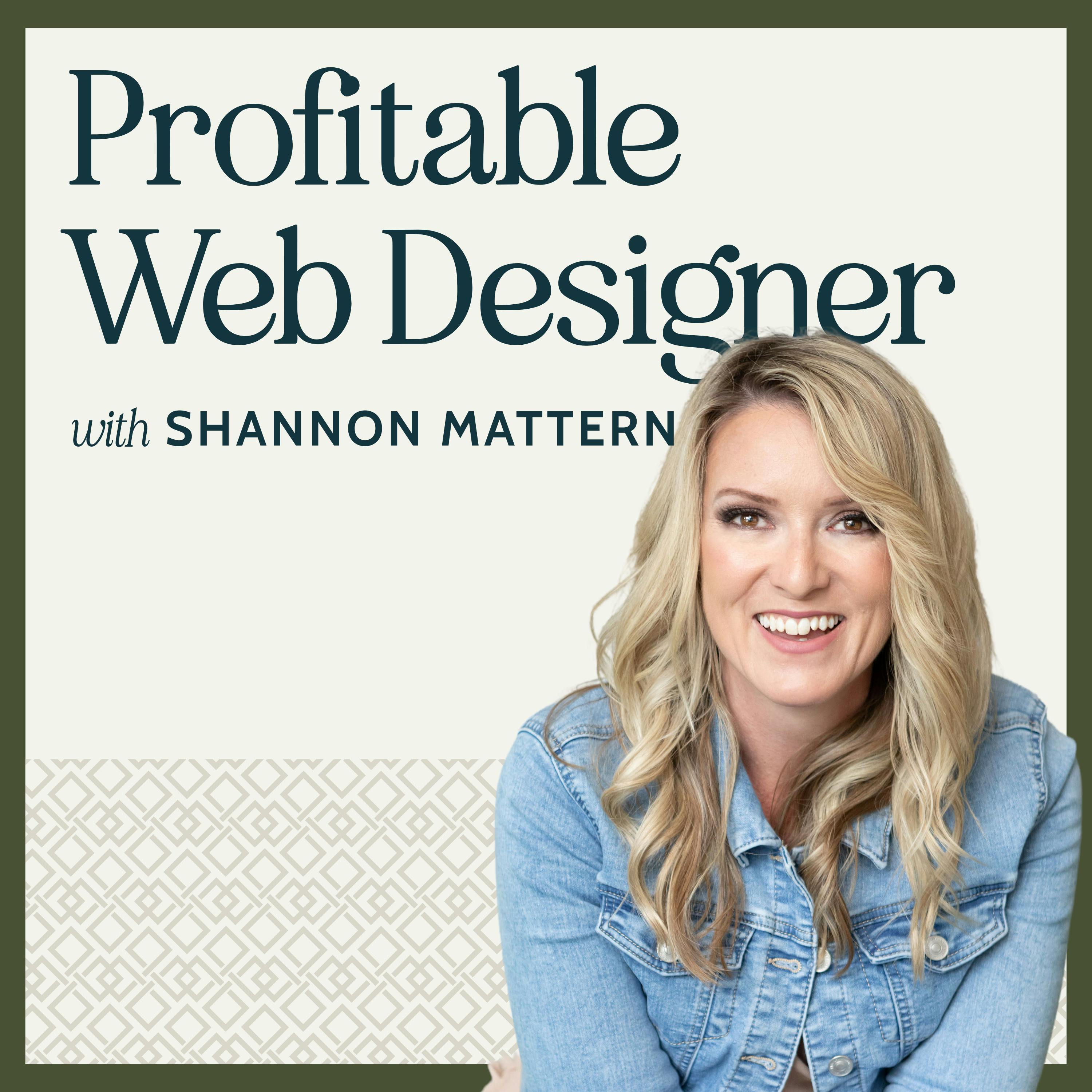
Profitable Web Designer with Shannon Mattern
Shannon Mattern
Creator Science
Jay Clouse
Web Design MBA
Steve Schramm
The Angry Designer Graphic Design, Freelancing, Branding & Creative Business Podcast
A Graphic Design Podcast that cuts through the industry bull to help frustrated Designers charge what they're worth and build rewarding creative careers
The Agency Hour
Agency Mavericks
