
The UnNoticed Entrepreneur
Business marketing for entrepreneurs.
I talk with entrepreneurs and experts about how to build a brand and generate more leads.
My name is Jim James. I've built my own companies on 3 continents since 1995 , including a multi office public relations agency.
On the show I bring you tools and tactics that you can put into practice on the same day.
I also publish a magazine and newsletter.
Please visit and sign up to stay up to date:
https://www.theunnoticedentrepreneur.com
The UnNoticed Entrepreneur
Audiences will gaze into your eyes whilst you talk, when you use this tool.
It's really offputting when a person stares at their camera and not at the audience, referring to their notes and stumbling along as they present; but the technology which used to be the preserve of TV presenters is now readily available for desktops, phones and tablets. On this podcast, I look at some key features to look for and list some apps which I have found through research, trial and lots of error.
PromptSmart Lite version ad Pro version.
Teleprompter
VideoTeleprompter Lite
Teleprompter mirror
SPEAK|Pr is for business owners to unlock the value in their organization for free with effective communication and is hosted by international Pr agency owner and entrepreneur Jim James.
If you like this podcast, then subscribe to our newsletter here
Please visit our blog post on PR for business please visit our site:
https://www.eastwestpr.com/blogs/
Subscribe to my free newsletter
https://www.theunnoticedentrepreneur.com/
Hello, and welcome to the speak pr podcast. My name is Jim James and this show is for you, if you've got value locked up in your organization, and you just trying to look for some cost effective and simple ways to communicate that using public relations and other tools. I've been running my own International Public Relations agency for over 25 years. But I've also built companies on three continents. So I've learned how to do public relations for over 500 clients. But I've also made it work for my own businesses. Today, I'd like to share some insights on teller prompting, and about how we're starting to see people looking into the camera. But looking on one side, it's very distracting if you're on a zoom call, or these videos we're watching or making. And when people are reading a script, and you can tell if they're not looking into the screen, the solution is to use a teleprompter. Now teller prompting is not just for big television companies anymore. And I'm going to share with you on this podcast, some technologies that are available to all of us. In fact, now it seems as though the technologies available break down into a couple of different parts. One is a standalone device that can be attached to your camera, or standalone, that it becomes in effect a mirror to your device, and uses another screen. The second form of teleprompter that I found are those that actually are using your iPad or your phone or the screen on your computer as the screen itself. Now they have different functions in different services. So I'm going to talk about, first of all, I'd like to about some of the feature sets that we want to look for. And then I'm going to share with you a couple of apps that I've actually downloaded. And I'm going to try. So when we look at our need for tele prompting, what we know is that the teleprompter can be as easy as importing your script, and then just clicking play on that script. And you can adjust the speed. So a few things to look for in a teleprompter solution, either an app or a standalone one is remote control. And the teleprompter remote control allows you to then manage the device, the teleprompter from a distance, you can argue whether you think that's useful or not. But with many tele prompting apps that is not actually free, it's part of the value added bundle. So the next feature to look for an IV looking for is how you open the document itself. Now, some are allowing you to open the file that you're going to narrate from the desktop, some allow you to import it, and some are allowing you to get them from sites like Dropbox, for example. Some are allowing editing of the text and controlling the text. And some have got, for example, a lot of functionality around the font size and color and placements. So that is something to think about is getting the content actually that you're going to be reading, the next is going to be around the screen mirroring. Now, it's a useful function, if you can have the copy on your own, for example, your own desktop screen, where maybe you've got the camera. But then you could also have that repeated on to an iPad, for example or a phone. The obvious point here is that you really want to be able to look into the camera and have the text as close to the camera as you possibly can. So there are some that I've been trying that are on the iPhone and the iPad app, which scroll the text right below the camera itself. So really looking at the camera and reading. screen mirroring. In other words, we are to display this on multiple devices is useful. But I'm not quite sure I understand how valuable it is. If you are needed to do that unless you've got someone else looking at your text for you and maybe editing it as you go along. So this idea of the bookmarks that there may be some chapters. For example, if you're doing a longer for maybe a speech, or a training course and you're reading into the camera, some of these software's allow bookmarking, where you can save segments in your script and jump to them later, maybe on to repeat them, for example. And some allow keyboard shortcuts, especially these ones that are running on the desktop. And some of them have much less applique much less functionality. These ones that are on your phone itself have much simpler functionality, but of course price wise, they're also much more affordable indeed free.
Now the next element is automatic speed control. Now this is difficult, I've just been trying to use this one at the minute called teleprompter mirror, which is an online browser based, I've had the speed as low as it can go down at three doesn't say what three is. But the number three and the text is still going more quickly than I can read this. So automatic speed control is one thing to look for. And a couple of the software's have actually got voice, voice to text pacing, so that when you speak, the the teleprompter will go at the pace that you speak at, but also then will stop the software moving the text along, when you stop reading or speaking, that I can see as being a really powerful feature. Because what can happen otherwise, it's a bit like getting an S on an escalator, you've got your content running away from you. And you've got to be pressing pause all the time. And that means you're pretty good more editing to do, because your eyes are going to be worrying about chasing the text. Another aspect to look for is the resolution settings. So you can have your script on different screen sizes. And you can adjust whether it's wider to the full width of the screen or the full height of the screen. Also, whether it's opaque. For example, if you're looking at a picture, and you're trying to describe the picture, you may still want the text to be there but to be opaque. So the ability to customize the resolution of the text seems to be really useful. And this is also what they call an overlay. So the ability to change the image to have the time elapsed and remaining or a clock, or if you like almost sort of navigation elements of reading a script, which is so important. Now the other thing then is you can have on some of the more expensive packages, the keyboard and mouse settings. So you can optimize the the software if you like so that you're comfortable, and change some of the shortcuts for you know, playing for pausing, for jumping, recording, and others. Just like working with any software we get used to. And getting used to the teleprompter software seems to be another skill set that we might need to have now, on the ones that I've downloaded for the phone and the iPad. They don't have customization. So it's much simpler. But of course, then it's good for short form, and for narrow text. But if you're doing for example, a PowerPoint presentation you want to speak across the script, for example of that, then this will be very useful, you want to add a stop and start move the screen along. And I think for E learning, the ability to have this scrolling text, where you can command the text pace, starting and stopping seems to be really valuable. Some of them have also got the ability to control third party devices, you know, wheels, or mice or the pens. So you can use different tools that you might like to have to manage the control of your of your screen flow, and the text. So let's just look at a few of those. So you can buy some hardware, which, for example, there's a company called body Lin, Bo D Li n that has a teleprompter, which goes onto your device. And it has this slightly complicated, almost like a supreme periscope effect where it's basically mirror, creating a mirror image of what's on the screen, and then you're able to read the text. There are some others. This could be starting at about $300 plus. And like all these things, the cheaper it is, the more complicated it is to use, but also the less the quality is it seems so you pay for ease of use, it seems.
Now a couple of others that I've been trying out myself on my phone today. One is called a prompt, smart light. And that one has a 1999 US dollar one time purchase. But they're going to a subscription model apparently, for the pro version. Now this has this voice track technology. So that seems to be a killer app for me, it follows your voice. And if you want to stop talking, then it'll stop. You can load content from an email, which is quite nice. It also runs offline because some of them are expecting you to kind of be online. A bit like a sort of a Google Translate. You sort of need to be online for the system. To be managing the content flow. So this teleprompter mirror.com software, for example, is running on a browser only works on the Google Chrome. So prompt smart, is one. There's another one called teleprompter. It's free as a lite version. And I've been trying that also nice as three document imports. And after that, you need to upgrade to the $12 99. So prompt smart teleprompter, there are two that I've been trying and they both to basically both do the job very nicely. There's another one called video teleprompter, light, they all sound just about the same name. This one I've been trying to do, it's very nice, because it's very simple to use. And what I like about it is that you can increase the pace. And on the screen of what you're reading, you can record as well whilst you're reading. And that's another difference. Some of these software's will flow the text for you in the basic version, but you cannot record what you're reading without upgrading in in this one that I'm using now, the teleprompter, it enables you to record at the same time as to read and that's nice, and then you have other functionalities, if you want them. So that's quite cool. And it has quite a few different aspects. For example, you can start to do things like export, and download the video file that you made. And one thing I thought was particularly nice is that I can download the file with the subtitles. So that would save me a lot of work. So I could actually film a piece to my camera, it would have to only be there on the iPhone or the iPad, it works on Android as well. But I could record my script onto my handphone and download the video and then upload that to Vimeo, for example or to try lately.com to get social media pieces, or across to YouTube. So that's that seems to have a lot of functionality at the basic level, for free. But also then if you want to upgrade, you can export for example, the timestamps for an SRT file for doing for example, audiograms. The problem with both of those is that they only run on the iOS or Android versions. They're not running on the desktop version. So the software that I've got so far that works on the desktop is called teleprompter. My first outing with teleprompter is that it seems fairly complicated, I'm sure it's just me The interface is not that easy, although it's got a lot of sort of text editing functionality, and you can import text. So sure, it's just me, you can also record with this. But when you record the box where the text is, is not that close to the camera. So it could just be a settings issue. But what it's meant is that I'm finding that I'm still looking away from the from the text. And I don't know how I would have that teleprompter, for example, over my PowerPoint presentation. I'm sure it could be done, I need to figure it out. So really, the point is that we are now all of us creating more and more content online. And many of us are doing pre recorded. And we can now have on zoom, or WebEx or Google meet or Microsoft Teams. We can be giving presentations, for example, at a seminar or a webinar.
A be looking at the attendees but at the same time trying to look at our PowerPoint at the same time trying to look at the script. With the template prompting software that I'm looking at here and sharing. You better look at the PowerPoint and continue to look at the people that are looking at you and be reading at the same time doesn't mean that you have to be a presidential campaign nominee to use a teleprompter anymore. The software is getting more and more accessible. Certainly the software that works on the on the phone is extremely easy to use. The only issue then is of course you've got a much smaller device for reading on and would you be giving a webinar for example using your mobile phone Still some learning to do there. And if anyone's got any experience of the teleprompter software that runs well on a desktop via, you know, io, the the Mac OS or Windows, then please do give us a shout, I shall continue to look, there's more YouTube videos out there as well. But I'm covering teller prompting as a function of public relations, because increasingly, we need to give presentations or to do interviews or to read, for example, white papers, to people that are looking at us on screen. And I found in my own case, I'm looking away from the people who are looking at me and socially, that's not acceptable. It's distracting. So as part of the public relations program, where we talk about engaging people through the speak PR program of Storify, personalize, engage, amplify, no engages about engaging content. And if we're delivering content in person, to other people, the if you like the basic social skills to look at people when we're presenting to them, at the moment, we're doing quite often the equivalent of going to a conference or a meeting room. And whilst everyone is facing us, we're facing the door. I want to try and solve that in the teller prompting software is, I think one way that we can do that. So I hope this has been useful for you. I'll put some in the show notes in here some links to some of these software platforms that I found. If you've got any other tips or tools, then please do feel free. And we'd appreciate if you can share them with us at gm@espn.com. So in the meantime, thank you so much for listening to this episode, we've now reached our 200th episode is our 200 and first episode to celebrate I bought myself a new chair for the shed studio. And I am enjoying this greatly. We've also just about to hit 6000 download since I launched the show back in June. So a lot of progress and a lot of content I've been working to share, really so that anyone that's got value locked up in their organization can release it because during this increasingly difficult time with COVID we I think need all the help we can get. But also all of us that know things. I think we have a responsibility to share those things willingly and freely to help those around us. My name is Jim James, thank you so much for listening to this episode. And until we meet again, I wish you the best of health a profitable business and that if you're sharing and using something or you're reading on the screen, just investigate using a teleprompter.
Podcasts we love
Check out these other fine podcasts recommended by us, not an algorithm.
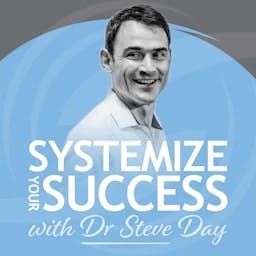
Systemize Your Success Podcast
Dr Steve Day
Accelerating Your Authority
The Recognized Authority · Alastair McDermott
The Storylux Podcast with Simon Chappuzeau
Simon Chappuzeau
