Help › Directories
Podcast Connect Loop
Submitting to Apple Podcasts is a really easy process, but occasionally we see some podcasters get stuck in what we call the Podcast Connect Loop. You will know you have hit the loop if you continue seeing this page after you attempt to login to your Podcast Connect account.
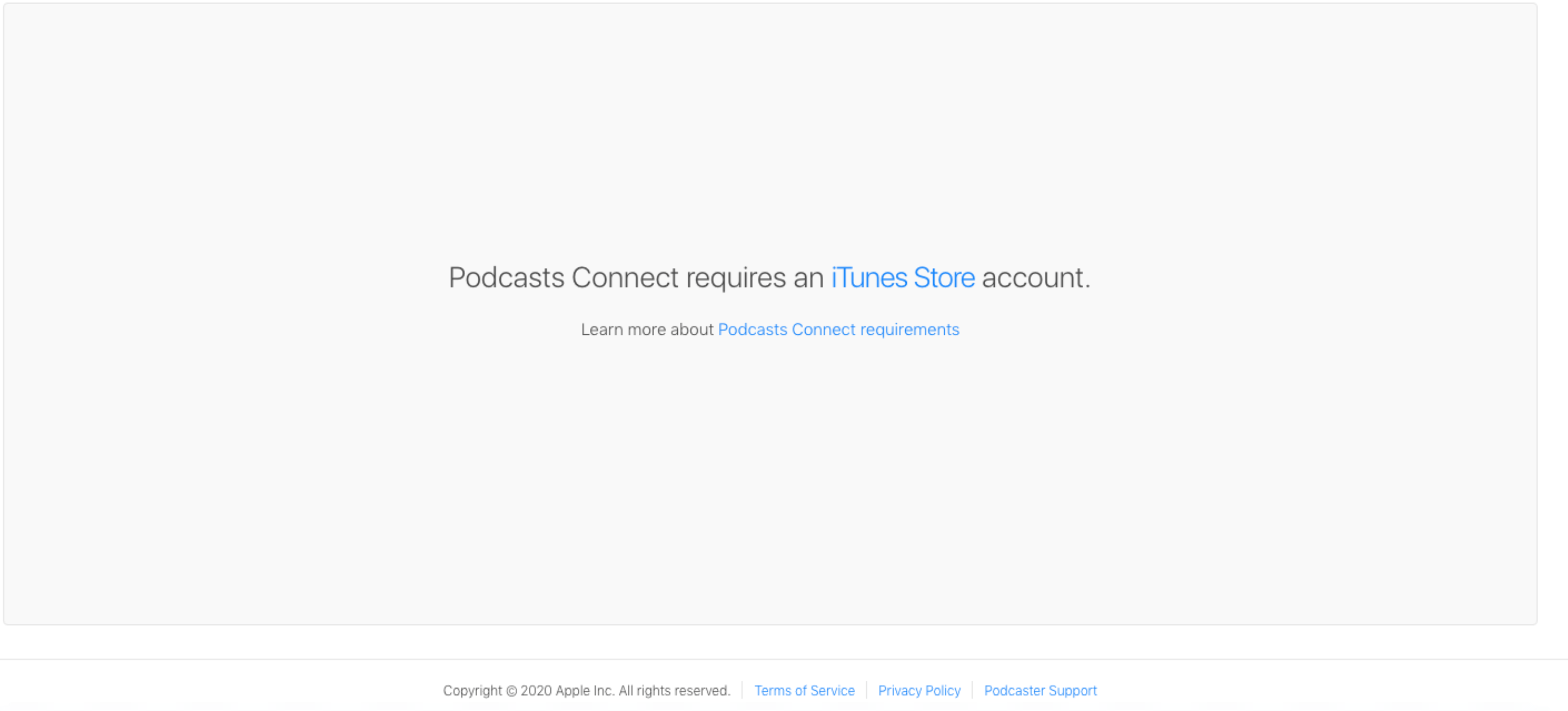
Podcast_Connect_Loop
Unfortunately, this is a known issue with Apple Podcasts, but we do have some recommended steps that should fix this for you!
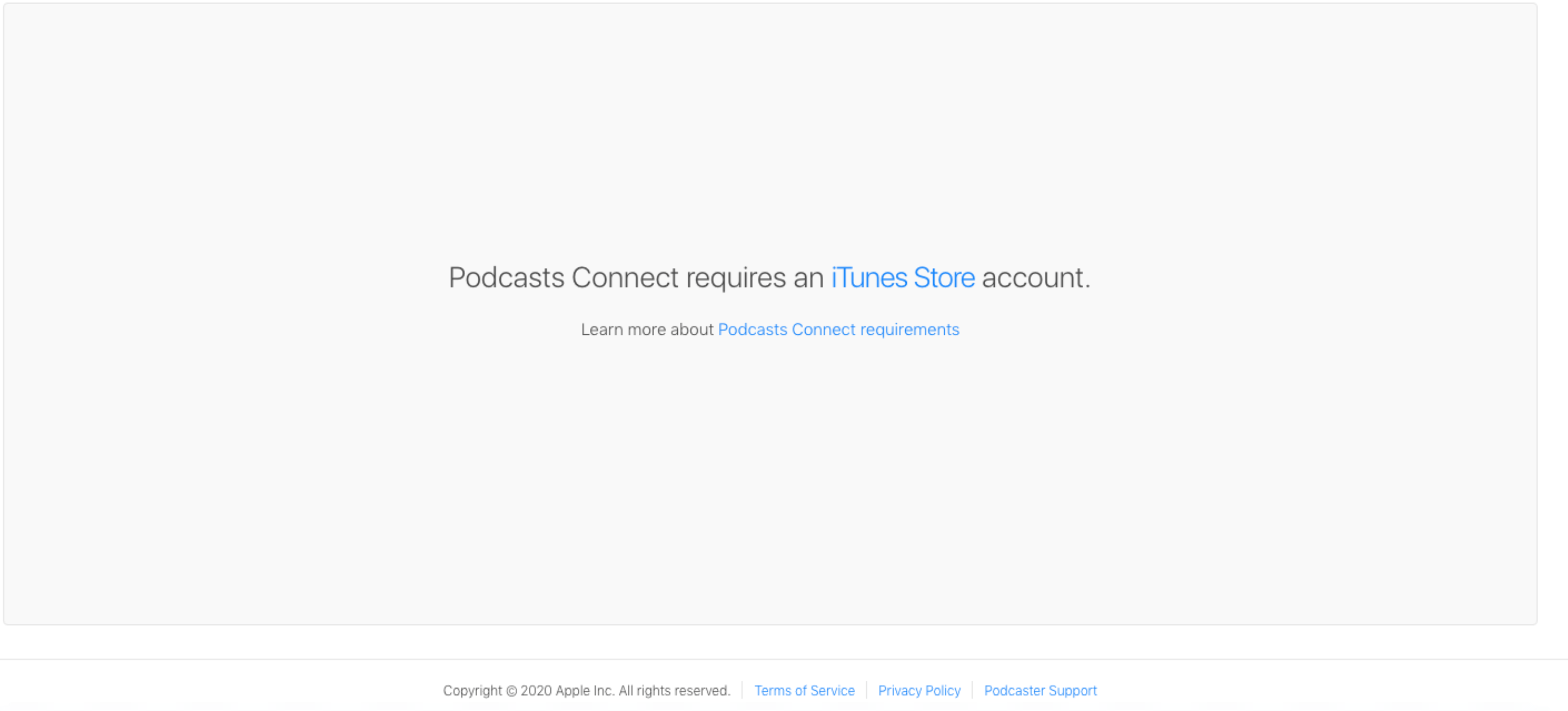
Podcast Connect Loop
First, your Apple ID must be enabled on the Apple Store. If it is not, then that can prevent you from signing in to Podcasts Connect. This article will show you how to enable your Apple ID in the Apple Store.
Second, be sure that your Apple ID payment information is correct. While submitting and managing a podcast is free on Apple, they still require this info. This article will show you how to update that billing information.
When both of those things are done, go back to Podcast Connect and sign in with your Apple ID and password. We find that people have the most success when they sign in using an Apple product.
Hopefully, that will get you past the loop! We have found that users hit the loop sometimes and sometimes they don't. If you have tried the steps above and you are still running into issues, we recommend reaching out to Apple Podcasts directly to see if they can give you additional guidance.
Apple Podcast Support: podcastsupport@apple.com
As always, feel free to reach out to Buzzsprout support as well, support@buzzsprout.com, we will help in any way we can!