Help › Features
Transcripts in Buzzsprout
Buzzsprout allows you to attach a transcript to any episode within your podcast and then displays the transcript on your Buzzsprout website! Transcripts can bring a lot of value to your podcast. Check out this article for more on why you might want to transcribe your episodes!
How to Transcribe Your Episodes in Buzzsprout
To create a transcript, we recommend using Buzzsprout's Cohost AI tool! But you are free to use other services or even create the transcript file yourself (or copy and paste your script if you used one). Once you have a transcript, there are a couple of ways to attach it to your episode.
Note: The transcript feature is only available in paid plans.
Note: The transcript feature is only available in paid plans.
Create Your Transcript Through Cohost AI
Cohost AI is a tool built into your Buzzsprout account that will easily generate a transcript (and other episode details) for your episode! To use this on your episodes, just go to Episodes > Cohost AI and enable the feature. Then as you upload new episodes, we will generate the transcription automatically and include the cost in your next invoice. Learn more about what Cohost AI has to offer here: Buzzsprout's Cohost AI
Manually Adding An Episode Transcript
If you choose NOT to use Cohost AI for your transcript then you can add one manually. To add a transcript to your episode, start by clicking on the title of the episode from the main Episodes page. From there, locate the Add a Transcript button on the right sidebar.
 Now, you will need to decide if you are going to copy and paste the transcript into Buzzsprout, or if you are going to upload a transcript from a transcription service.
Now, you will need to decide if you are going to copy and paste the transcript into Buzzsprout, or if you are going to upload a transcript from a transcription service.
To add your own transcription manually, select the option to Copy and Paste. Then paste your transcript into the area provided. You can use the toolbar to format your transcript to your liking. This formatting will show on your Buzzsprout public website.
 Now, you will need to decide if you are going to copy and paste the transcript into Buzzsprout, or if you are going to upload a transcript from a transcription service.
Now, you will need to decide if you are going to copy and paste the transcript into Buzzsprout, or if you are going to upload a transcript from a transcription service. To add your own transcription manually, select the option to Copy and Paste. Then paste your transcript into the area provided. You can use the toolbar to format your transcript to your liking. This formatting will show on your Buzzsprout public website.
If you want to save your work but keep your transcript unpublished, you can select the option to Leave Unpublished. If you're ready to publish the transcript, select Publish Immediately. You can return at any time to make updates to manual transcripts.
Note: If you publish a transcript in an unpublished episode, it will not be available until the episode itself is published.

Note: If you publish a transcript in an unpublished episode, it will not be available until the episode itself is published.

Apple Transcripts
Apple recently announced that they will begin supporting transcripts starting Spring 2024 with iOS 17.4 compatible devices. This means that your transcripts from Buzzsprout may be available to your followers in Apple Podcasts!
Apple will only be supporting files in SRT or VTT format. So, if you upload an SRT file to your episode in Buzzsprout, then that will be included in Apple! Check out this episode of Buzzcast for more on these updates and how it will affect Buzzsprout podcasters!
Note: As of now, this is only available for English, Spanish, French, and German podcasts.
Apple will only be supporting files in SRT or VTT format. So, if you upload an SRT file to your episode in Buzzsprout, then that will be included in Apple! Check out this episode of Buzzcast for more on these updates and how it will affect Buzzsprout podcasters!
Note: As of now, this is only available for English, Spanish, French, and German podcasts.
Using a Third Party Transcription Service
There are several transcription services out there that you can use to generate a transcript for your episode. You are welcome to use any tool you would like and upload the transcript into Buzzsprout.
Otter: We have a separate help article that walks you through Otter.ai's Transcript File Import. If you need to make updates to your Otter.ai transcript after importing, you'll make those updates through Otter. You can then export the file again and upload the new file to Buzzsprout.
Temi: Temi is another transcription service that will transcribe your episode(s) for $0.25 per minute. To get started just click "Get Started with Temi" from the Add a Transcript screen.
Otter: We have a separate help article that walks you through Otter.ai's Transcript File Import. If you need to make updates to your Otter.ai transcript after importing, you'll make those updates through Otter. You can then export the file again and upload the new file to Buzzsprout.
Temi: Temi is another transcription service that will transcribe your episode(s) for $0.25 per minute. To get started just click "Get Started with Temi" from the Add a Transcript screen.
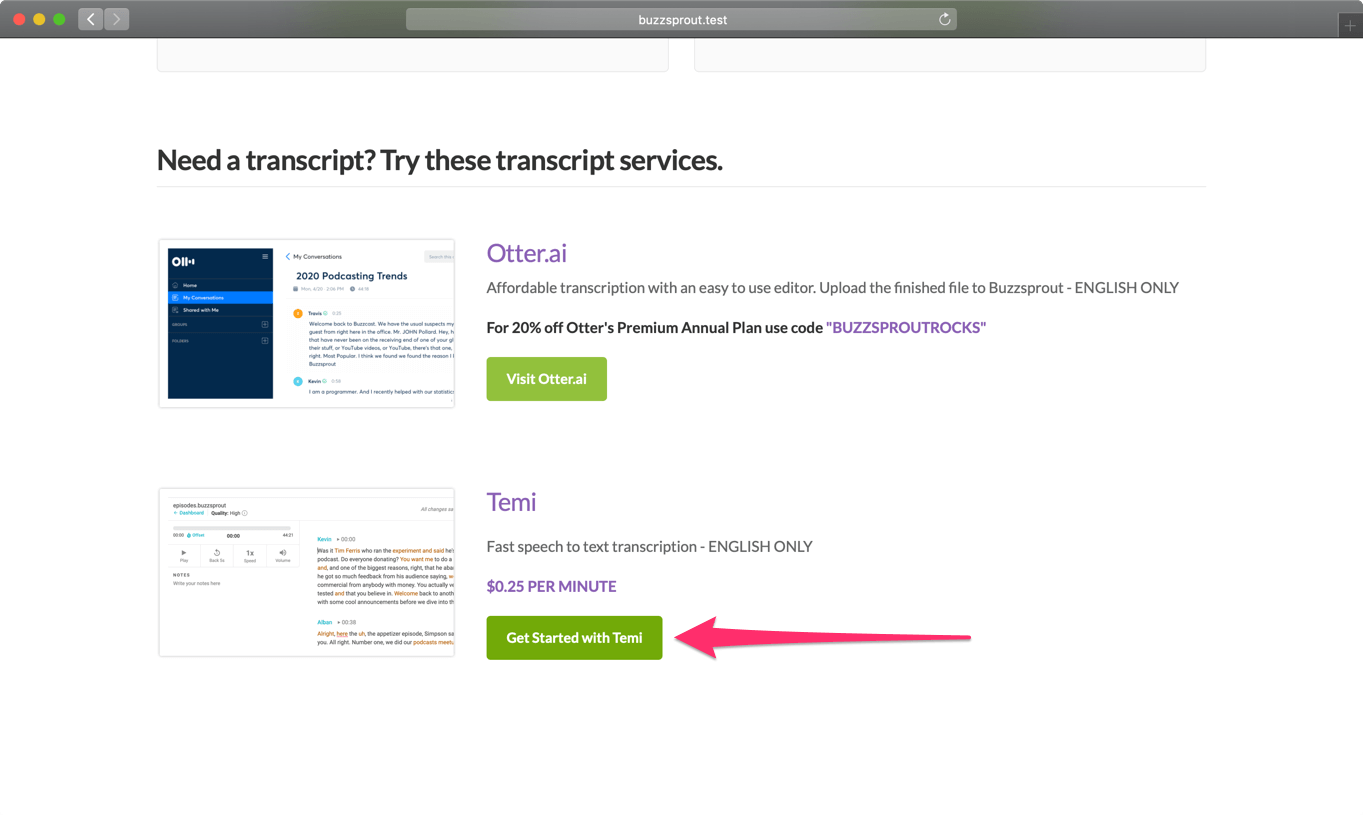
Transcription FAQs
Is there a fee to transcribe an episode?
If you use Cohost AI, you will be paying a flat monthly fee to get Cohost AI's full service on every episode. We will include that charge at the end of your cycle, in your monthly invoice. However, you can get a transcript from anywhere and use it within Buzzsprout if you don't want to use Cohost AI.
What are the benefits of transcribing podcast episodes?
There are many reasons to include transcripts of your podcast episode. One is increased discoverability by search engines. Without a transcription of your audio file, the only ways people will discover your podcast is by word of mouth, advertising, or by searching a podcast directory. Episode transcription makes every word you speak in your podcast digestible by search engines.
This means if your podcast is typically about Real Estate, but in one episode you did a segment on your new Ford F-150, people searching Google for “Ford F-150” may land on your podcast webpage. Maybe they’ll have a listen, like what they hear, and you’ll have a new listener.
Transcription also makes your podcast more accessible. People with hearing disabilities can now more easily enjoy your content and people who don’t understand your native language can use a text translator.
There are other benefits as well, like not having to manually type out detailed show notes, being able to copy and paste your transcription into your own website, creating a searchable archive of everything you’ve ever discussed on your podcast, etc.
Where will my transcripts be displayed?
When you create a transcript for an episode, Buzzsprout will display it on your public Buzzsprout website directly under your episode description. You can edit the transcript at any time from the link on your episode detail page. Once saved, you can go back into your Buzzsprout account and click on the "Update Transcript" link.
Pro Tip: To include your episode on your personal website, just copy and paste it onto a page then you can link to that page from your episode description!
- Features
- Episode Footer
- Dynamic Content
- Visual Soundbites (Audiogram)
- Chapter Markers
- Fan Mail (Text the Show)
- Cohost AI
- Magic Mastering™
- Magic Mastering™ FAQs
- Automatic Audio Optimization
- Customize Your Buzzsprout Page
- Customize your Buzzsprout URL
- Podcast Contributors
- Transcripts in Buzzsprout
- Buzzsprout Transcript Editor
- Cohost AI Transcription Editor
- Support the Show Link
- Hide Your Buzzsprout Website
- Podcast Recommendations (Podroll)