Help › Features
Otter.ai Transcript File Import
If you create a transcript file through Otter.ai, Buzzsprout can import and automatically format the file for you. To do this you just need to export the correct file type.
Step 1
Click "⋮" then "Export Text"
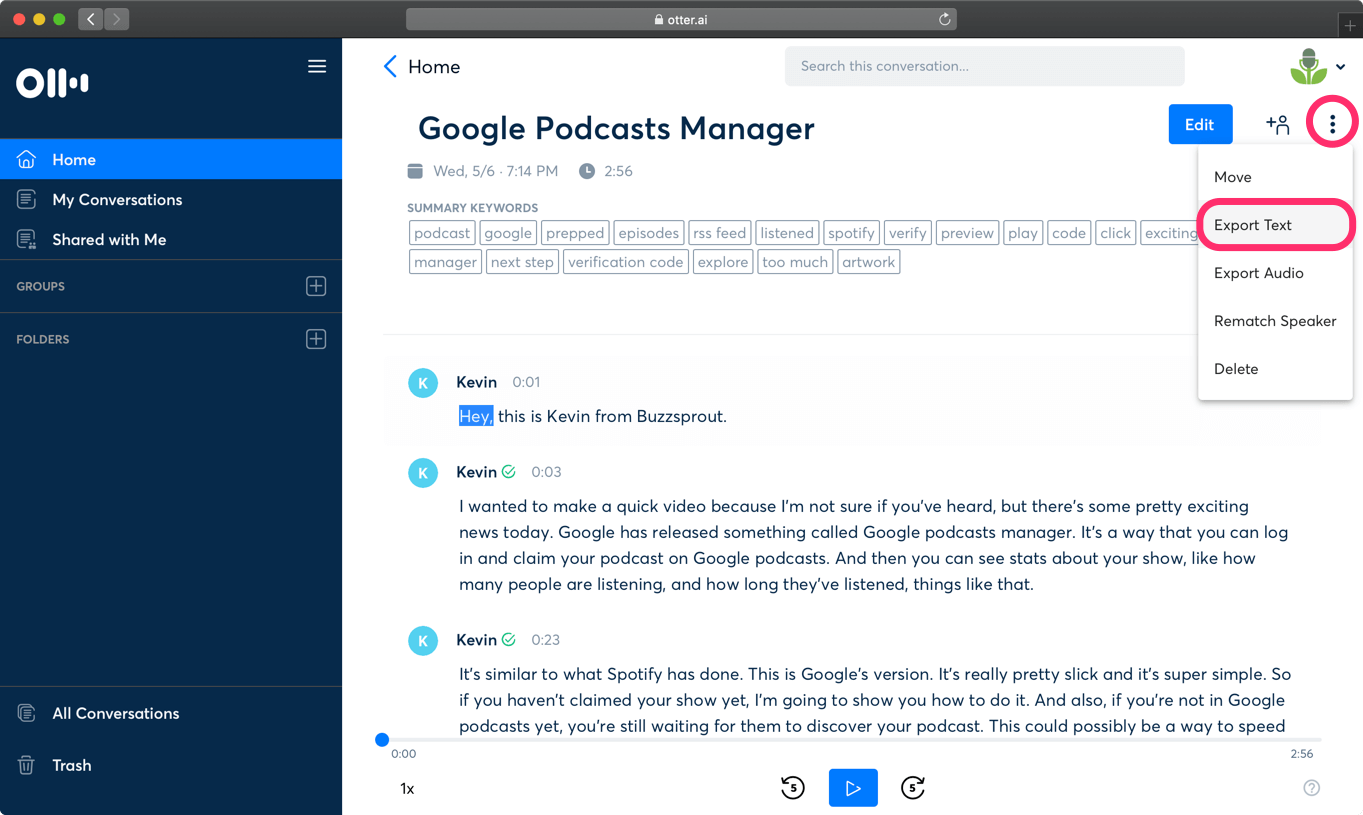
Step 2
Match these settings exactly:
- Export format: SRT
- Include speaker names: ON
- Add line breaks automatically: ON
- Max number of lines (1-10): 2
- Max characters per line (5-200): 32
- Click Continue
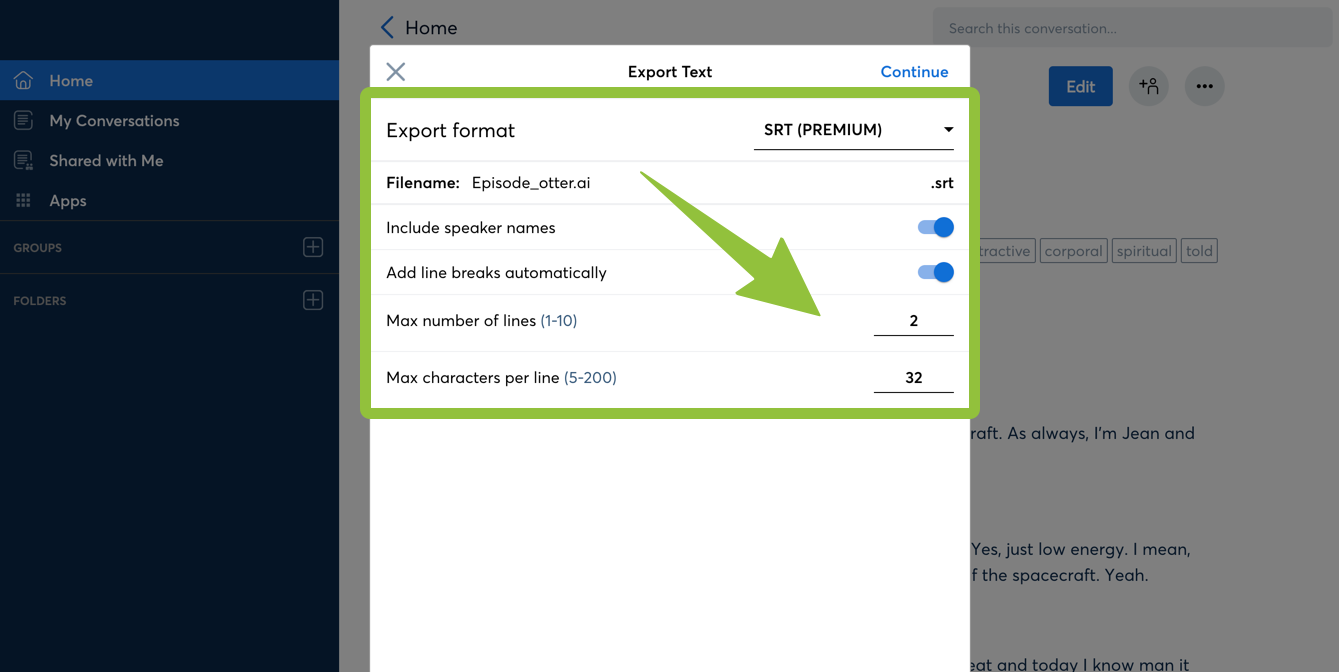
Step 3
Take the file exported from Otter.ai and upload it to Buzzsprout. Start by clicking into your episode and then find the "Add a Transcript" button on the right sidebar.
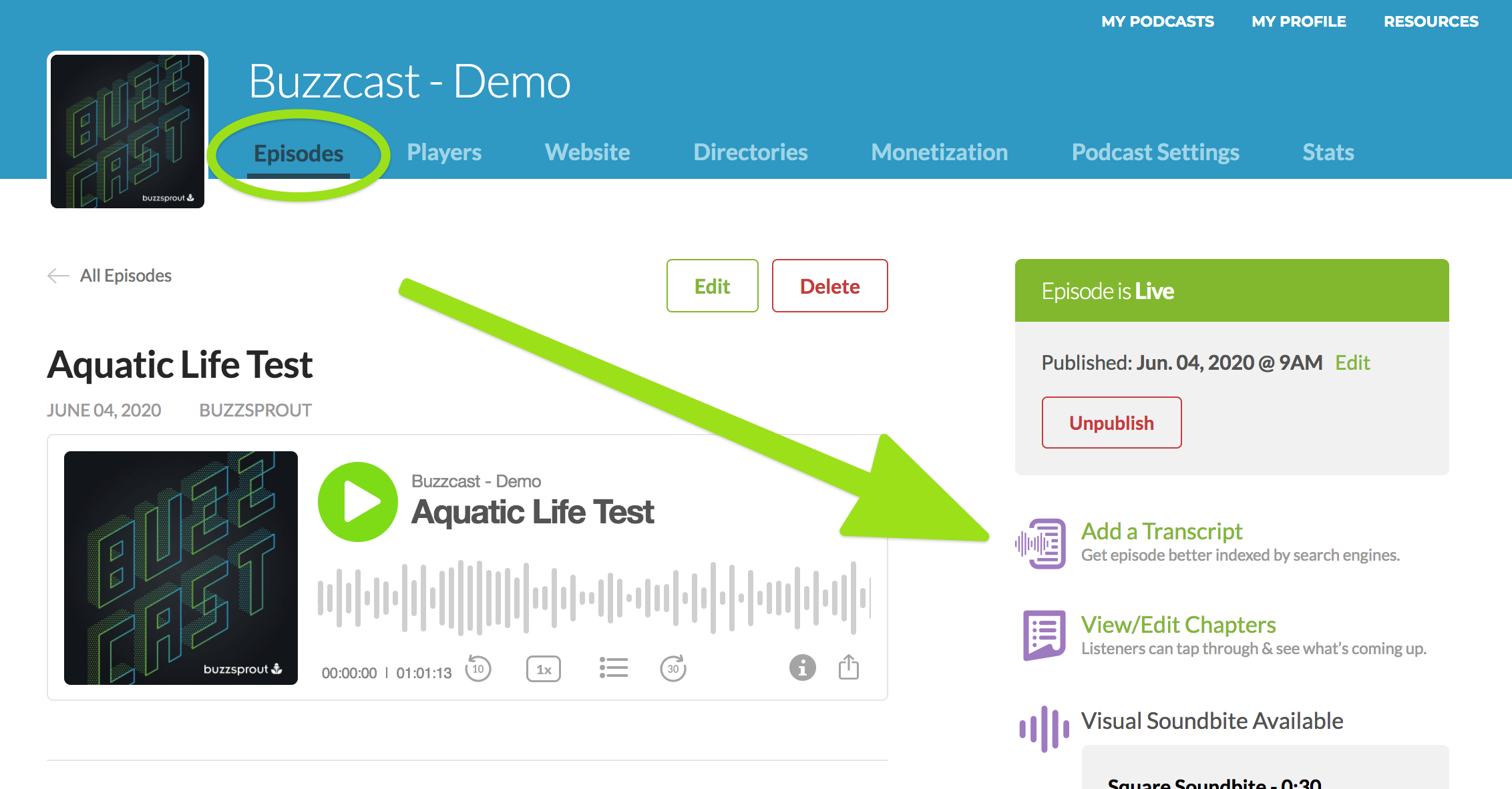
On the next screen, you'll see the button to upload your Otter SRT file.
Note: Check your file for colons. Colons can cause formatting problems when uploading in Buzzsprout, so you will want to remove those before the export!
Note: Check your file for colons. Colons can cause formatting problems when uploading in Buzzsprout, so you will want to remove those before the export!
- Features
- Episode Footer
- Dynamic Content
- Visual Soundbites (Audiogram)
- Chapter Markers
- Fan Mail (Text the Show)
- Cohost AI
- Magic Mastering™
- Magic Mastering™ FAQs
- Automatic Audio Optimization
- Customize Your Buzzsprout Page
- Customize your Buzzsprout URL
- Podcast Contributors
- Transcripts in Buzzsprout
- Buzzsprout Transcript Editor
- Cohost AI Transcription Editor
- Support the Show Link
- Hide Your Buzzsprout Website
- Podcast Recommendations (Podroll)