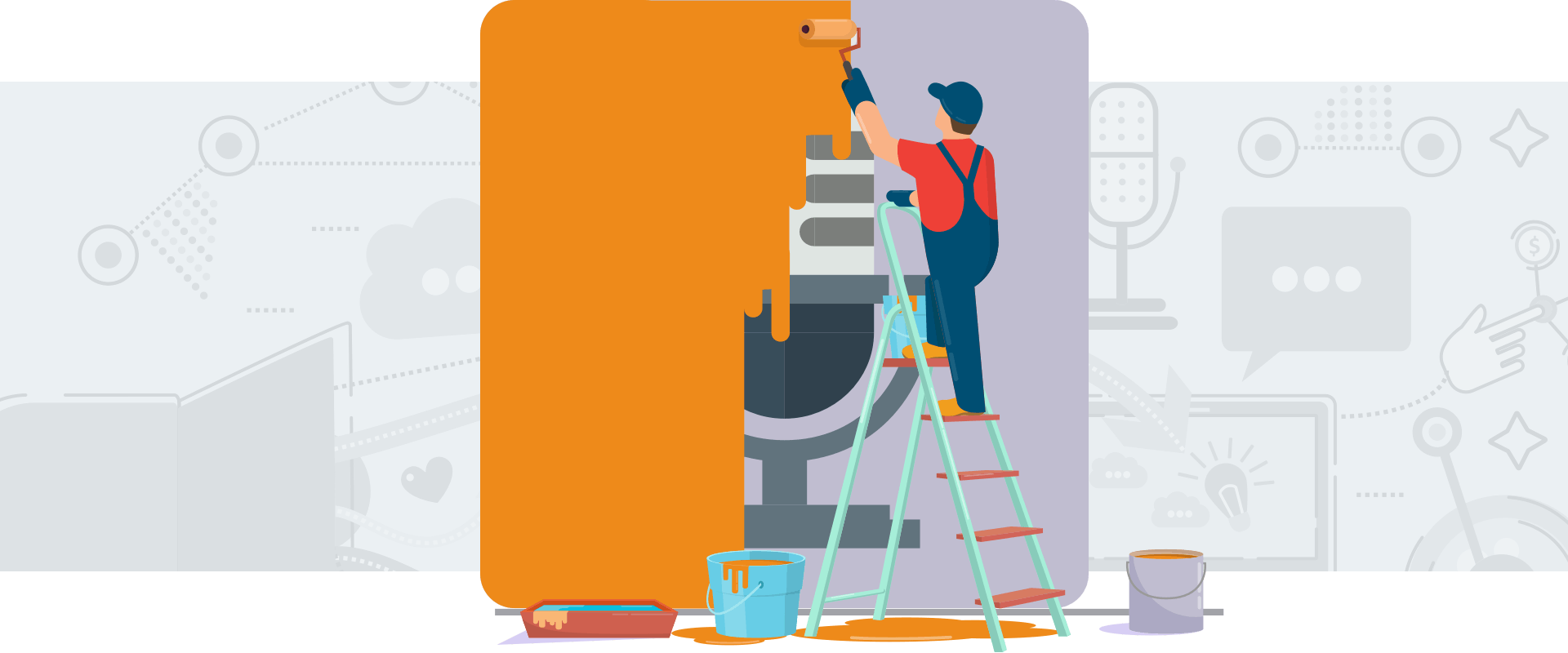
How to Change Your Podcast Name (Or Do a Complete Rebrand)
Every podcast is a brand, whether or not it's part of an official business or marketing plan. As a brand, all the elements of your show should work together to clearly convey your podcast's concept and purpose.
So what do you do when your show's name no longer fits your podcast? What if the name of your show confines you to only one topic, doesn't describe your podcast well, or you just don't like it anymore?
Fear not, your podcast is allowed to evolve! The question is, how do you determine whether to change an aspect of your show or undertake a complete brand overhaul?
Most importantly, how can you create increasingly better versions of your podcast without confusing the audience you've worked so hard to build?
First, let's help you figure out if a rebrand is the right move for your show, or if there are other ways to achieve your goals. Then, we'll break down the process of executing the changes!
Should you rebrand your podcast?
A rebrand involves changing the name of your podcast and its cover art to help clarify the concept of your show — like we recently did with our podcast, 5 Minute Mondays.
The title 5 Minute Mondays didn't accurately explain what the show was about, and no one would've guessed it was a show about podcasting without being told.
We decided to change the name of the show to Podcasting Q&A, and the folks at 99 Designs helped us create new artwork to accurately reflect the changes and visually convey the show's concept.
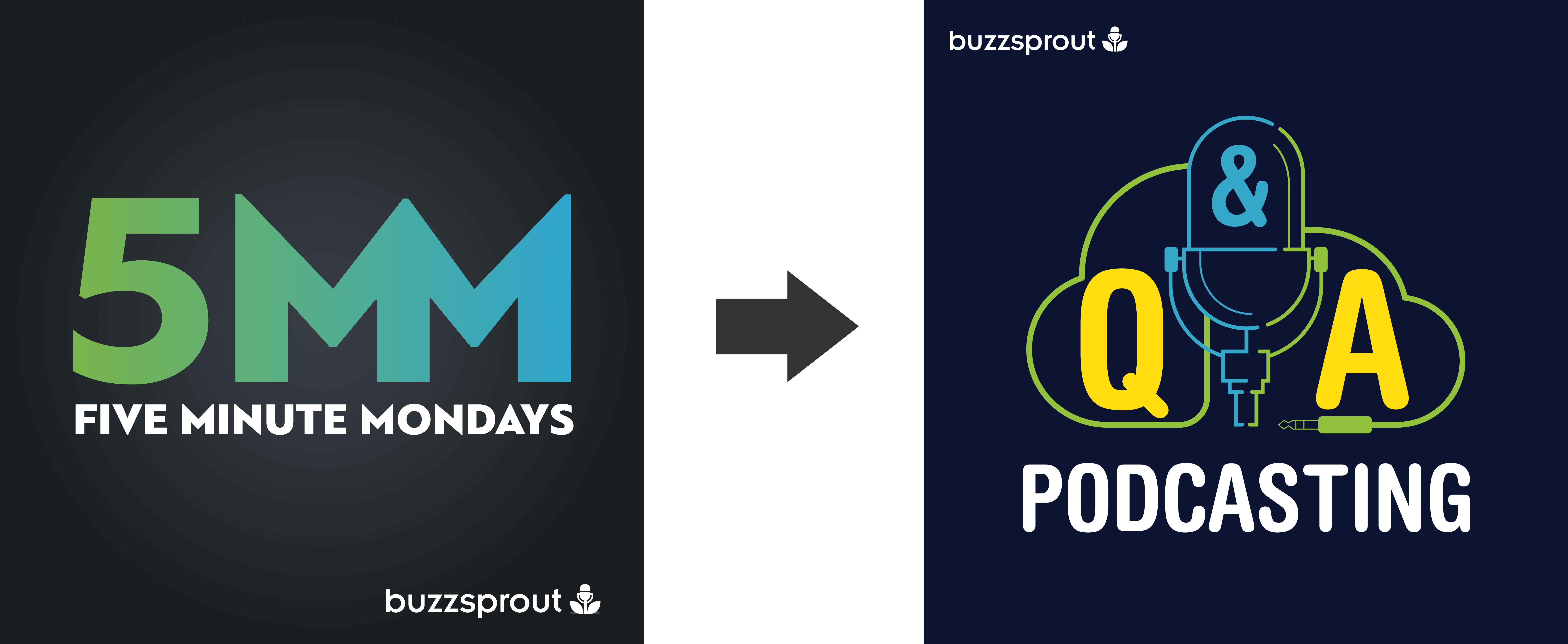
This kind of rebranding lets you make significant changes to your show without starting over altogether. If all goes well, you'll probably keep your audience, and even attract more listeners with your new and improved brand.
But before you change your show title, feed URL, cover art, etc., make sure you're confident a rebrand is the right move for your show.
Ask yourself these questions to decide if a rebrand is the best way to achieve your vision.
Do you need to rebrand or just change formats?
Does your podcast itself need changing, or just the delivery of your show's content? There a lot of changes you can make to your podcast short of a rebrand, and it could be that you just need to update your show's format.
Feel free to pick a week to try out something new and see how your audience likes it. You can add an interview segment or experiment with creative new production elements.
Your audience won't jump ship just because you're trying to make your show better! They'll probably appreciate the effort —especially if you ask for their feedback.
Are you still serving the same audience?
If you decide to move forward with a name change, ask yourself whether your new podcast title changes your target audience.
If the answer is yes, you're better off starting a brand new podcast that appeals to your new target demographic. Your rebrand won't go over well if you totally switch topics on your audience, or take your show in a dramatically different direction.
You can either have multiple podcasts and cross-promote your shows on each one, or phase out your current podcast to focus on your new project. Some of your audience may follow you to your next show but expect to build a new listenership from scratch.
If your podcast's new name doesn't change your target audience, you don't have to start all over building a new audience! Just ask yourself a few more questions before making any permanent changes.
Will this rebrand make your podcast better than it is right now?
A rebrand can be jarring to listeners, so it's important to have a good reason for changing things up.
Think back to when you first started your show. What did you want to achieve with your content? If you believe changing the name of your podcast will help you get there faster, it might be the right move.
But you might want to think twice about your name change if it doesn't accomplish anything specific; changing the name of your podcast without a solid reason can cause you to damage your brand and lose listeners.
Is your podcast part of a larger brand?
Maybe your show began as a passion project but now exists as one piece of a larger pie. Maybe you've launched an online business or started selling online courses, and you'd like your podcast to complement those new ventures.
In this situation, we suggest maintaining brand consistency between your projects, which might involve changing the name of the podcast and creating new artwork, so it reflects the larger brand.
How to rebrand without losing your audience
It takes a little finesse to pull off a successful rebrand once you have an established show. Once you're confident in your decision to rebrand your podcast, review these tips to make the transition without losing (or confusing!) your listeners.
#1 Have a really good reason
Before you take the plunge, define exactly why you're choosing to rebrand your podcast and what you hope to achieve by doing so. Do you want to expand the scope of what you can discuss? Clarify your podcast's message?
Whatever your reason for rebranding, make sure it's clearly defined. Having solid reasons for changing up your podcast prevents you from getting distracted by all the possibilities involved in hitting reset.
#2 Learn from your first podcasting attempt
Rebranding is an excellent opportunity to leverage all you've learned from podcasting so far and take your show to the next level.
What do you wish you'd done differently with your podcast cover art the first time around? Did you spend too much on your royalty-free theme song, or start a Facebook group that never really took off?
A rebrand is an excellent opportunity to nix the time and money wasters and focus on what has proven to be most effective for your show.
#3 Prepare your audience for changes (and include them in the process!)
If you intend to create content for the same target audience, take the time to talk to them about the upcoming changes. Record an episode where you explain why you want to change the name, how it will benefit your listeners, and when the change will take place.
If you're the collaborating type, consider including your listeners in the rebranding process to help them feel valued and considered (it can take a lot of the guess work out for you, too).
Try surveying your audience before making permanent changes, instead of working on the elements alone and hoping listeners like the final product.
Pro tip: You can use social media to post the new cover art options you're considering and create an Instagram poll to ask your followers which ones they like best! Include a link to your social media in your show notes to make the voting process simple!
#4 Don't look back
Sometimes that brilliant thought you had in the shower isn't that brilliant three days later. Creativity strikes and leads you down a wild rabbit chase of exciting new possibilities, but when you take a step back, it's not as great as you thought it was.
Once you've decided on a rebrand, pull the trigger and don't look back. The only thing more jarring to your listeners than rebranding your podcast is re-rebranding it a second time because you decided the first one was a bad idea.
Update your RSS feed in Apple Podcasts, Spotify, and other directories

The major podcast directories like Apple Podcasts (formerly iTunes), Spotify, Google Podcasts, and Stitcher retrieve your show's information from your podcast RSS feed. This information includes your podcast name, show artwork, description, podcast categories tags, and all your audio files.
If you use a podcast hosting service like Buzzsprout, Libsyn.com, or Simplecast, they'll do most of the heavy lifting for you once you edit your show settings in your account.
If you host your podcast yourself, make sure to triple-check all your updates for accuracy; one mistake can cause a lot of headaches if the podcast directories aren't able to interpret the changes in your podcast's RSS feed.
How to update your podcast in Buzzsprout
To update your RSS feed in Buzzsprout, log in to your account and select Podcast Settings on the top navigation bar.
Here you can update your podcast title, show description, cover art, author name, and all the essential metadata associated with your podcast.
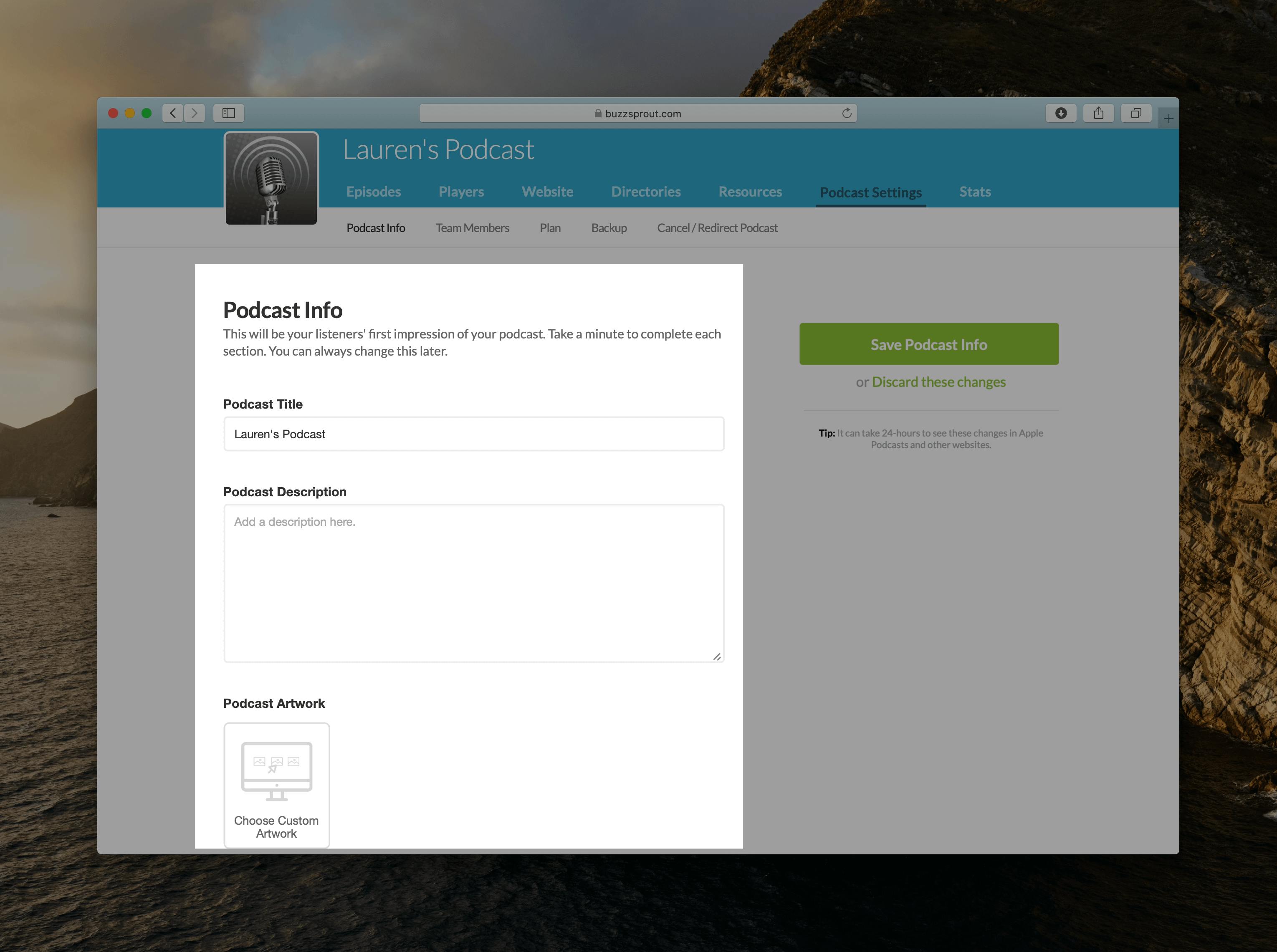
Select Save Podcast Info, and your RSS feed URL will communicate the changes to podcast directories, so they reflect your updates.
Note: Allow up to 24 hours for changes to appear in directories.
Final thoughts
Rebranding your show is one of the many freedoms you have as a podcaster. You can always improve your podcast, build upon previous versions, and work toward creating content that helps you meet your goals and serve your listeners better.
Check out these blogs for resources to help make your rebrand easier!