
Best BlogTalkRadio Alternatives for Podcast Hosting
BlogTalkRadio has been a podcast hosting platform since 2006, offering innovative features like live streaming, integrated phone-in options, and simplified podcast distribution.
As the platform prepares to shut down in January 2025, you might be searching for a new hosting solution for your show.
If you’re looking for a podcast host that matches—or exceeds—the functionality of BlogTalkRadio, you’ve come to the right place. In this blog, we’ll recommend the top alternatives to help you keep podcasting!
Overview of BlogTalkRadio
BlogTalkRadio became popular as one of the first platforms to cater to independent creators, offering unique features like:
- Live broadcasting: Users could record live episodes, complete with call-ins from listeners.
- Integrated phone-in options: Podcasters could use a phone to record their episodes, making it accessible for creators without high-end recording equipment.
- Custom player widgets: Embedded players allow podcasters to share their episodes easily on websites and social media.
These features were cutting edge for the time, and to this day, really stand out as unique offerings!
What to Look for in a New Podcast Host
When choosing a replacement for BlogTalkRadio, podcasters should think about what features they are using now, and look for a replacement to those features. If you're using BlogTalkRadio, you might look for:
- Modern Embed Player: If you're currently using an embed player, look for a host that offers a customizable embed player so you can continue sharing your podcast on your website.
- Live Recording and Call-Ins: If you enjoyed BlogTalk Radio’s live features, look for platforms that offer similar capabilities.
- Blog Options: If you're using the blog portion of BlogTalkRadio, look for a host that offers blogging capabilities or uses AI to write blogs based on your podcast episodes.
- Budget: Consider your budget and look for plans that balance affordability and features.
BlogTalkRadio was unique, so there isn't one solution to replace all of these features. We recommend making the switch to two services: one for podcasting and one for streaming. These will cover all of the functionality of BlogTalkRadio—plus, a lot more!
Our Top Recommendation
Our top recommendation is to switch to Buzzsprout for podcast hosting and Riverside.fm for live streaming. Between these two platforms, you'll be able to easily distribute your podcast to directories, generate blog posts, live-stream podcast episodes, and accept live callers—so you can continue with business as usual.
Buzzsprout
Buzzsprout is ideal for creators who value ease of use and want tools to simplify their workflow. Buzzsprout is known for its user-friendly interface and modern features, making it a top choice for podcasters, particularly independent creators!
If you're used to using BlogTalkRadio, Buzzsprout has features like Cohost AI that provide blog posts based on your episodes.
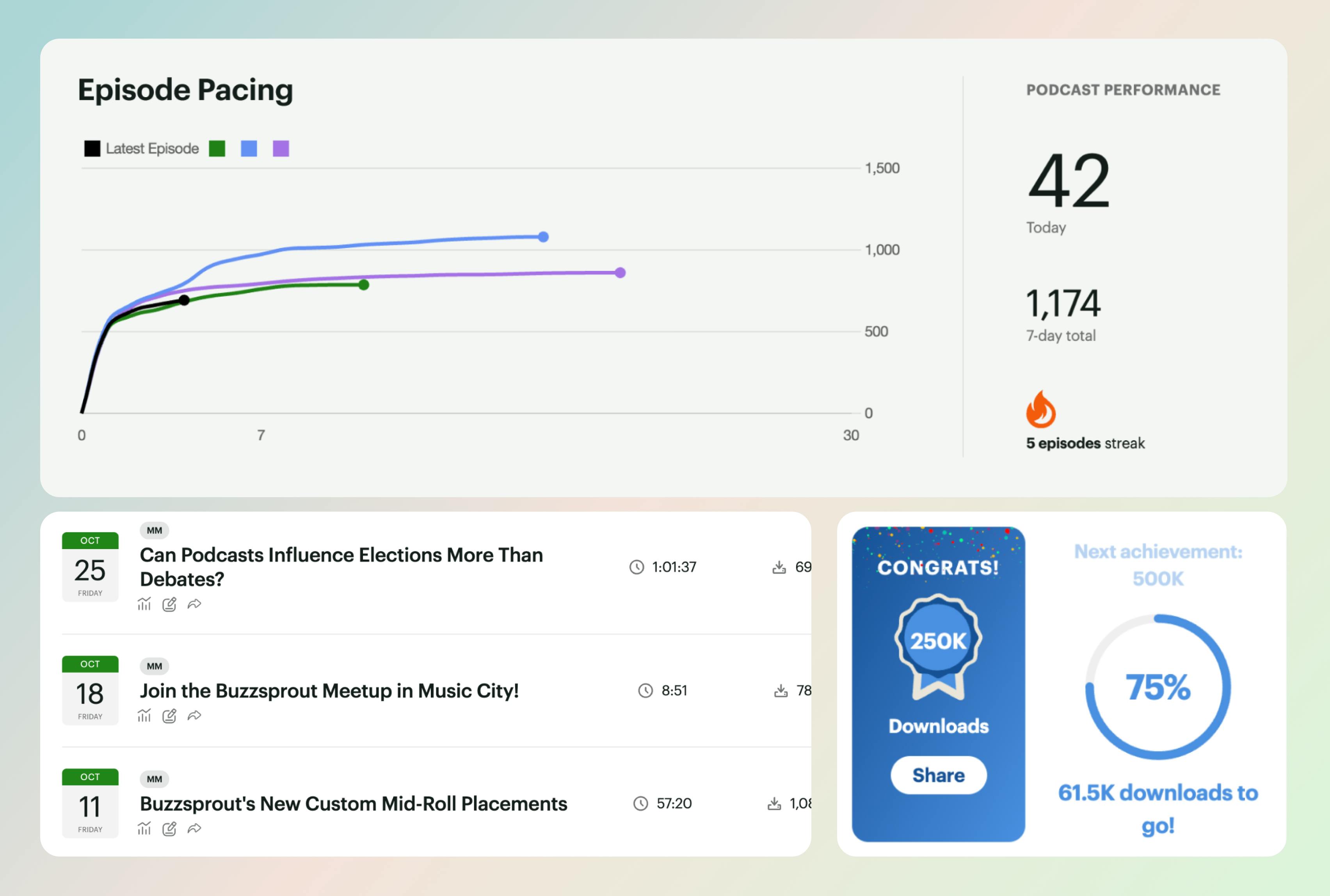
Key Features:
- User-friendly: Buzzsprout offers an intuitive interface that's easy for beginners to navigate.
- Distribution: Effortlessly distribute your podcast to all of the top podcast directories, including Apple Podcasts, Spotify, and the Podcast Index
- Transparent pricing: Paid plans start at $12/month and include advanced podcast statistics, Fan Mail, and Buzzsprout for Mobile
- Cohost AI: Add Cohost AI to your plan to automatically receive blog posts, social posts, transcripts, and more, based on your podcast episodes.
- Customer Support: Buzzsprout is known for our remarkable customer support and responsive service
- Buzzsprout Mobile: Buzzsprout's mobile apps make it easy to manage your podcast from any device
- Educational resources: In-depth educational resources, guides, and tutorials
- Free plan: We have a free plan with limited hours to help you start a new podcast
- Unlimited team members: Invite your whole team to your podcast without sharing logins
Drawbacks:
- Video Podcasting: Buzzsprout does not support video podcasting
- Upload limits: You’ll have to upgrade to a higher tier to upload more than 3 hours of new content each month
Riverside.fm
Riverside.fm is a versatile platform designed for high-quality podcast and video recording, live streaming, and editing. It caters to creators seeking professional-grade tools to enhance their content production and audience engagement.
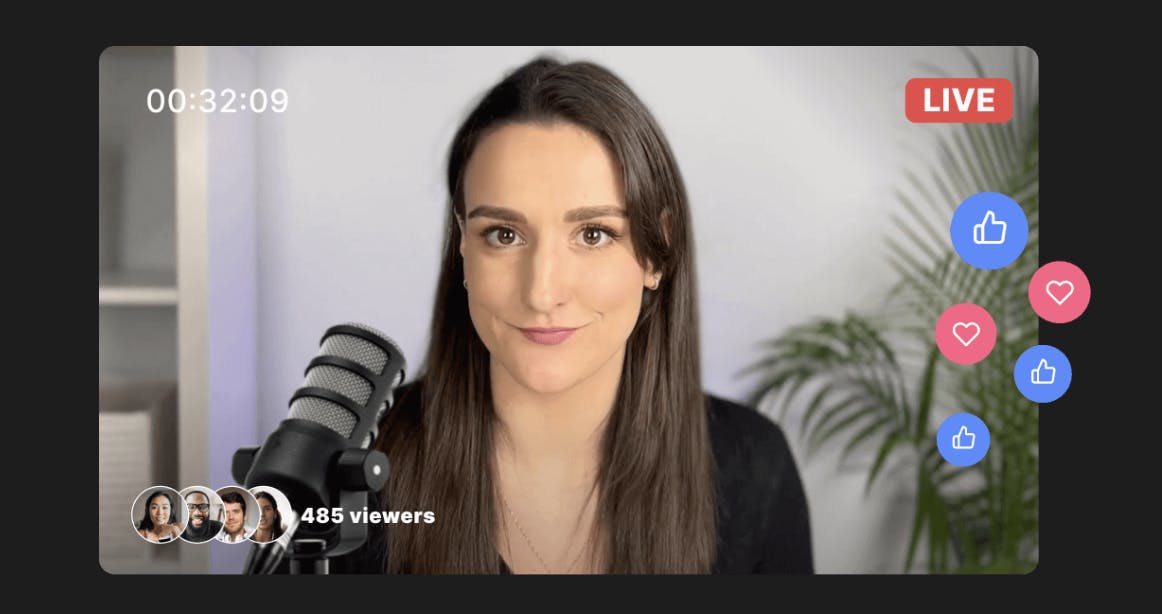
Key Features
- Live Call-In Options: Engage your audience in real time by inviting listeners to participate in your live sessions, fostering interactive and dynamic discussions.
- Live Streaming Capabilities: Stream your content in full HD to multiple platforms simultaneously, including YouTube, Facebook, and Twitch, expanding your reach without additional effort.
- Live Editing: Enhance your live broadcasts by adding sound effects, media clips, and more during the stream, allowing for a polished and professional presentation.
- Mobile App: Utilize the Riverside mobile app to turn your phone into a high-resolution webcam, enabling on-the-go recording and streaming with ease.
- Remote Guests: Invite up to seven remote guests to join your live sessions from anywhere, facilitating seamless collaboration and diverse content creation.
Drawbacks
- Learning Curve: While feature-rich, new users may require time to fully explore all tools.
- Pricing: Access to advanced features comes with higher-tier plans, which could be a consideration for budget-conscious creators.
Other Podcast Hosting Options:
If you’re exploring other options, there are additional platforms that can meet your podcast hosting needs. We would take a look at Transistor and Podbean:
Transistor
Transistor caters to professional podcasters, especially those managing multiple shows!
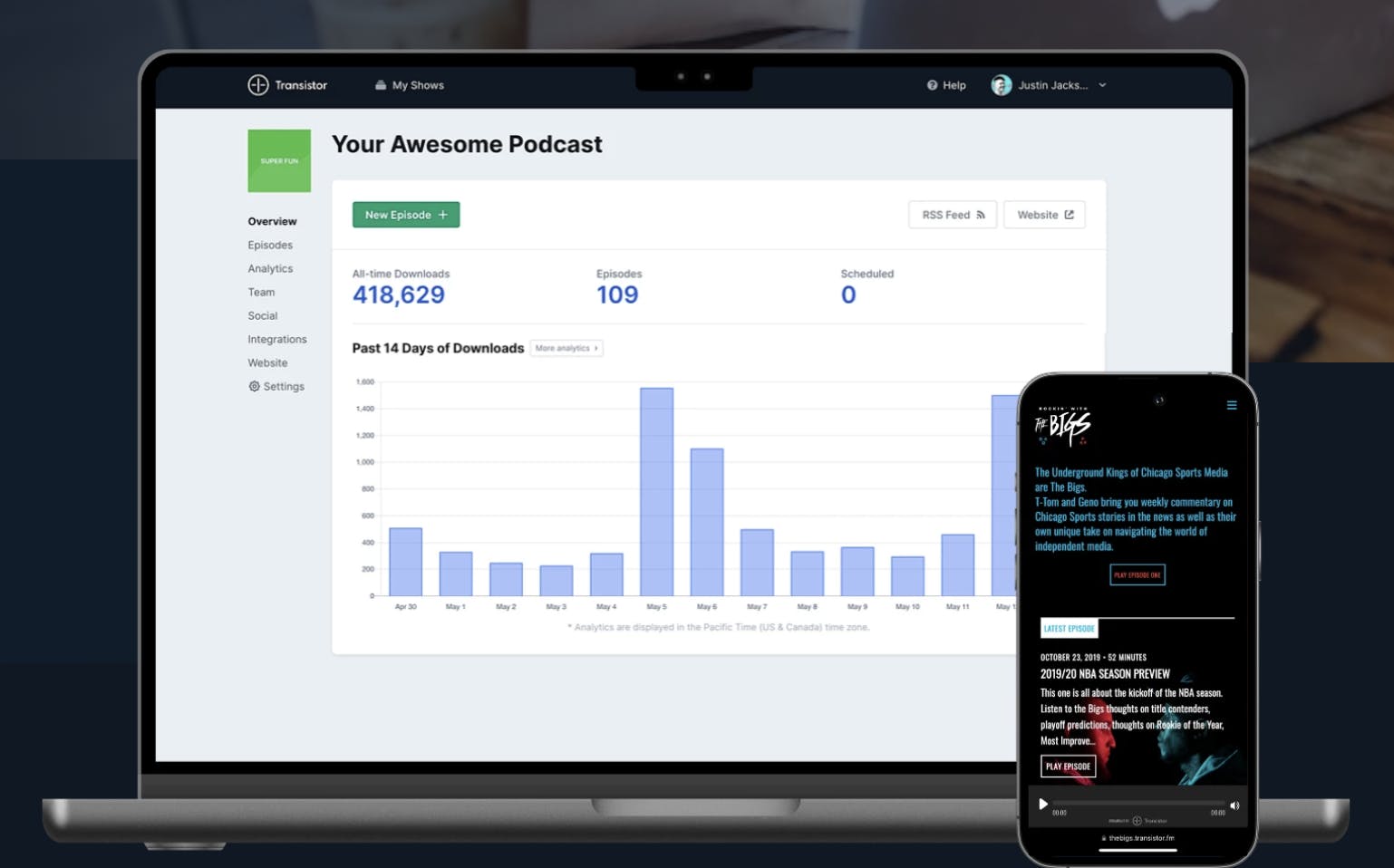
Why Transistor?
Transistor is ideal for podcasters with multiple shows or those who need private podcasting capabilities. While it doesn’t offer live recording, its team collaboration and analytics tools are standout features.
Key Features:
- Multi-Podcast Hosting: Manage multiple podcasts under one account.
- Private Podcasting: Share episodes exclusively with select audiences.
- Clean Embed Player: A customizable player for sharing episodes on your website.
- Detailed Analytics: Track listener locations, apps, and engagement metrics.
Drawbacks:
- Pricing: Higher starting price at $19/month, which may be costly for new podcasters, but makes more sense for podcasters with multiple shows
- No free plan: Lacks a free tier for podcasters just starting out
- No mobile app: Transistor doesn’t have an iOS or Android app to access your episodes or stats, but their UI is mobile-friendly
Podbean
Podbean combines affordability with unique features like live streaming and video podcasting.
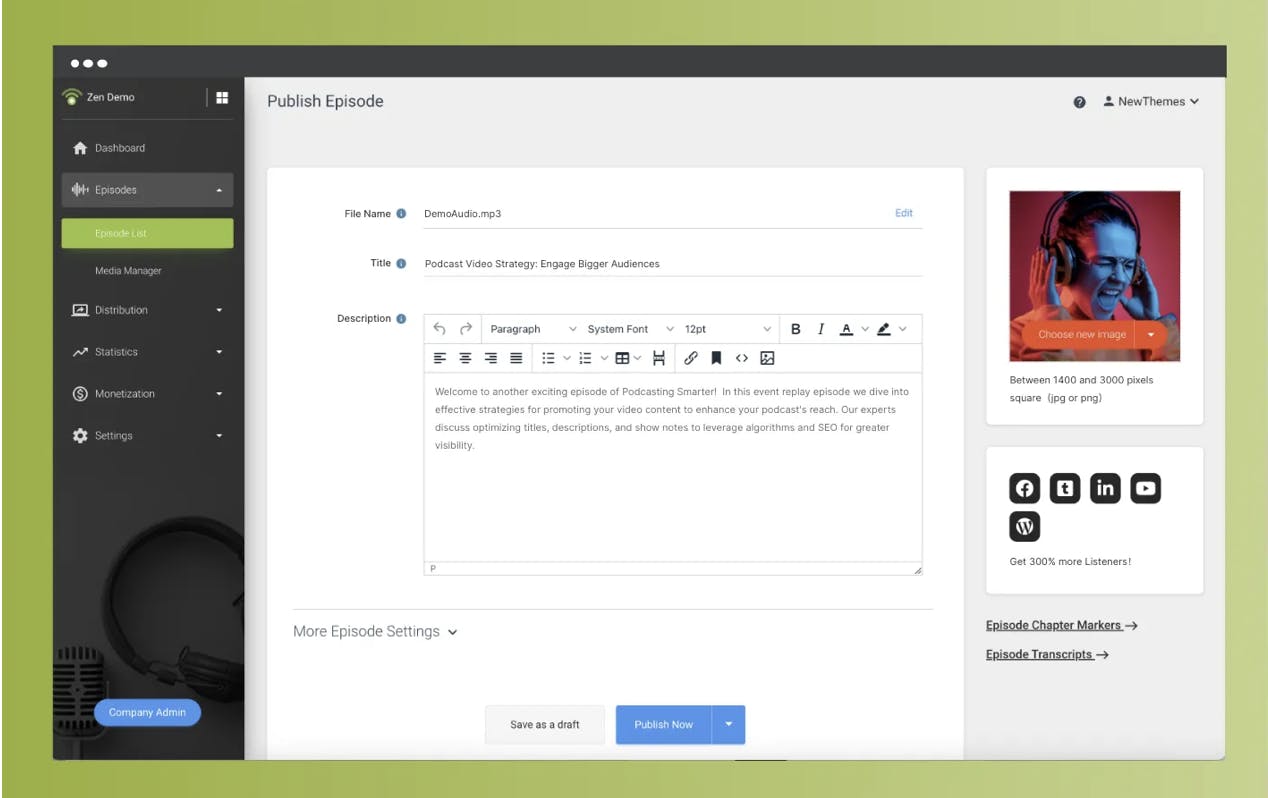
Why Podbean?
If live streaming and video podcasting are important to you, Podbean is a great option. It is a versatile platform that caters to both audio and video podcasters of any level!
Key Features:
- Live Streaming: Broadcast live episodes and interact with your audience
- Unlimited Storage: Paid plans include unlimited audio uploads
- Monetization Options: Access an ad marketplace and listener support tools
Drawbacks:
- Interface complexity: While powerful, the interface can be overwhelming for beginners
- Additional costs: Extra charges for advanced features and monetization options
- Limited free plan: The free plan is limited in terms of storage and bandwidth
- Login limitation: Only a single admin user is allowed unless you upgrade to the $79/month, which can be restrictive for teams
Other Streaming Options:
If you're considering other streaming options, there are alternatives that can help you maintain high-quality broadcasts while reaching your listeners in real time. We would look at StreamYard and Restream:
StreamYard
StreamYard is a browser-based live-streaming platform that is another good alternative to BlogTalkRadio. It allows creators to broadcast live content, record sessions, and engage with audiences across multiple platforms!
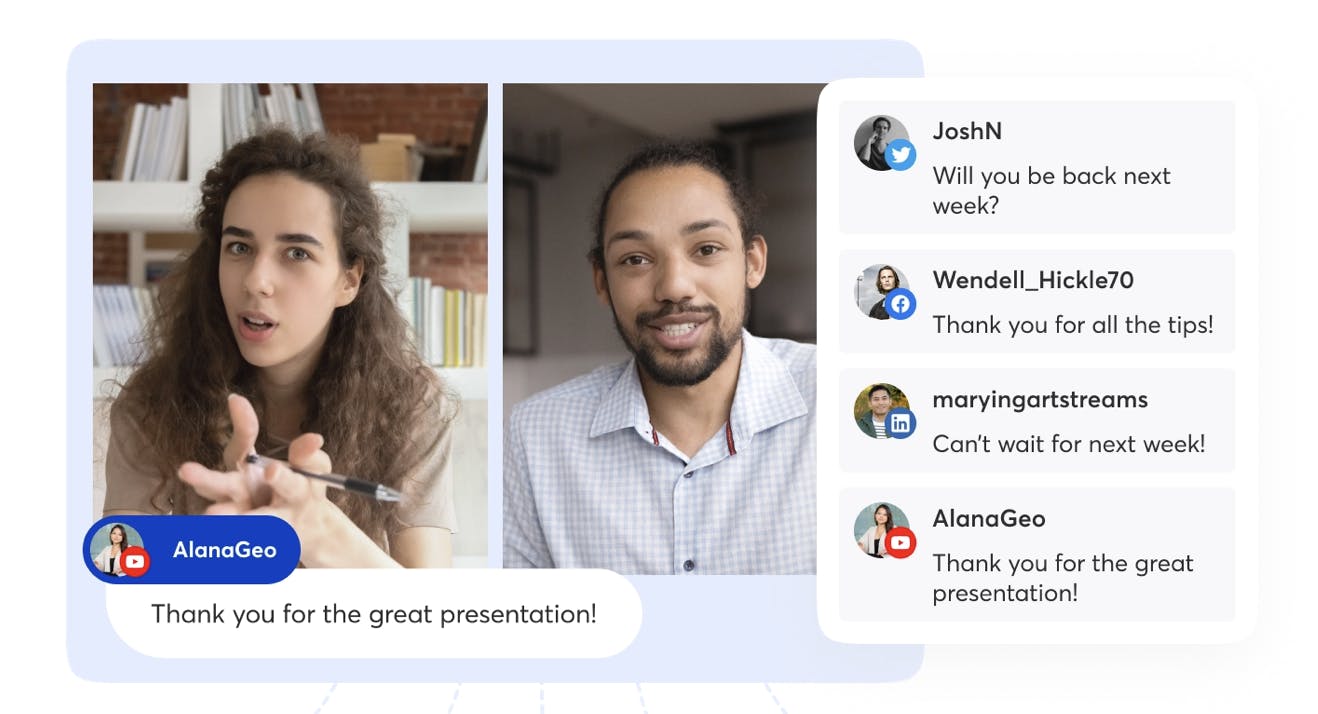
Key Features:
- Multistreaming: Stream live to platforms like Facebook, YouTube, LinkedIn, and Twitch simultaneously, expanding your reach.
- Guest Integration: Invite up to ten on-screen participants with a simple link, facilitating interviews and panel discussions without software downloads.
- Brand Customization: Personalize your stream with custom logos, colors, overlays, and backgrounds to maintain brand consistency.
- Audience Interaction: Display viewer comments on-screen in real-time, fostering engagement and community building.
- Recording Capabilities: Record sessions in high-definition for future use, allowing for content repurposing and on-demand access.
Drawbacks:
- Limited Audio-Only Options: Primarily designed for video streaming; may not cater to podcasters focusing solely on audio content.
- Feature Access Based on Subscription: Advanced features like multistreaming to multiple destinations require higher-tier plans.
Restream
Restream is a versatile platform that helps creators broadcast live content across multiple platforms simultaneously. Because it integrates with Descript, Restream offers a suite of tools designed to enhance live-streaming experiences.
Key Features:
- Multistreaming: Broadcast live content to multiple platforms, including YouTube, Facebook, and Twitch, expanding audience reach.
- Live Studio: Utilize an intuitive, browser-based studio to manage live streams, incorporate guests, and add graphics without additional software.
- Guest Invitations: Invite remote guests to join live streams seamlessly, facilitating interviews and discussions.
- Chat Aggregation: Consolidate viewer comments from various platforms into a single interface, streamlining audience interaction.
- Analytics: Access detailed analytics to monitor stream performance and audience engagement across all platforms.
Drawbacks:
- Learning Curve: New users may require time to familiarize themselves with the platform's extensive features.
- Pricing: Advanced features are available on higher-tier plans, which may be a consideration for budget-conscious users.
Conclusion
BlogTalkRadio provided a unique podcasting experience with live broadcasting and phone-in options, but its closure is an opportunity to explore platforms with modern features.
Whether you’re looking for ease of use, advanced analytics, or live-streaming capabilities, there are platforms out there to meet your needs!
Megan Nelson
Megan Nelson is the Content Marketing Specialist for Buzzsprout and host of "Buzzsprout Weekly."
Frequently Asked Questions
Can I still access BlogTalkRadio episodes after it shuts down?
We recommend that you download your episodes before the platform closes. You can also switch your episodes to a new host before January!
How do I transfer my podcast episodes to a new host?
To move between hosts, you will start by creating a new hosting account and importing your episodes there! Then, you will place a 301 redirect on your RSS feed to redirect listeners, subscribers, and podcast directories to your new feed.
