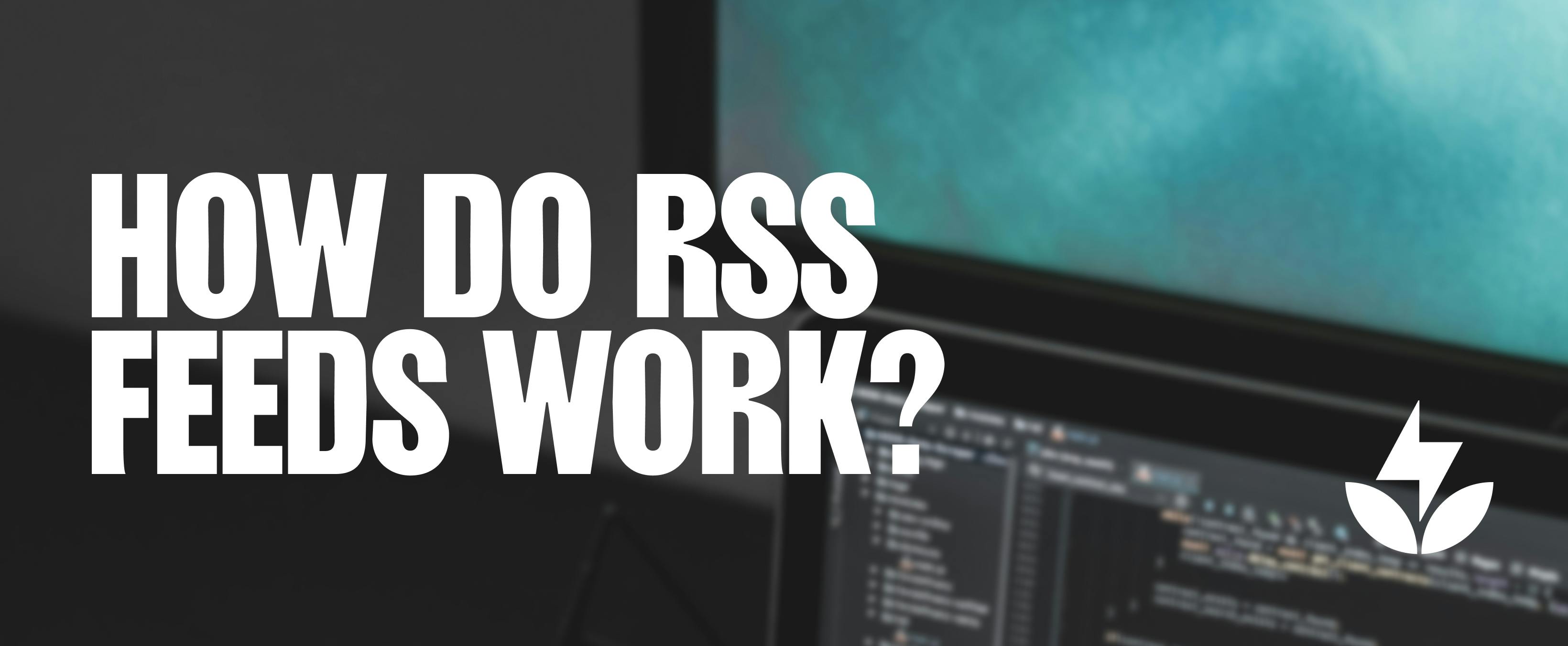
How Do Podcast RSS Feeds Work?
Podcasting comes with its fair share of technical terms, but one of the most important is “RSS feed.” Don’t let the tech jargon throw you off—your podcast RSS feed is simply the tool that gets your podcast where it needs to go.
In this blog, we'll cover everything you need to know about how RSS feeds work and why they matter!
What Is an RSS Feed?
RSS stands for “Really Simple Syndication.” It’s a digital XML file that stores your podcast’s key details—like its title, episode summaries, and audio links.
Podcast directories such as Apple Podcasts and Spotify use this file to access and distribute your episodes to listeners!
Why Do You Need an RSS Feed?
Without an RSS feed, you couldn't have your podcast on directories like Apple Podcasts or Spotify! Having an RSS feed ensures your episodes are automatically distributed to major podcast directories and easily accessible to your listeners.
Here’s why having an RSS feed is essential:
- Seamless Distribution: Uploading your episode to a hosting platform updates your feed, making the episode instantly available on connected directories.
- Automatic Updates for Listeners: Subscribers receive your new episodes without needing to check manually—keeping them engaged.
- Broad Availability: A well-maintained RSS feed increases your podcast’s visibility across multiple platforms, helping you reach a larger audience.
With an RSS feed, your podcast is always ready to reach your audience, no matter where they tune in.
How Does an RSS Feed Work?
When you upload a new podcast episode or new content to your podcast hosting platform, they update your RSS feed with the episode’s details. Podcast directories then use an RSS reader to regularly check your podcast feed and deliver new episodes straight to your listeners’ apps.

Can You Create an RSS Feed Yourself?
Yes, but it’s tricky. Manually creating an RSS feed for your own podcast involves coding and following specific formatting rules. You’d need to write XML code, which includes structured tags for your podcast’s details. Some podcasters can do this with a site like WordPress, which you can learn more about in our tutorial!
However, most podcasters use a podcast hosting provider like Buzzsprout, which generates and manages the RSS feed automatically—saving time and reducing the chance of errors.
How to Start Using an RSS Feed
Ready to distribute your podcast? Here’s how to set up and use your RSS feed:
- Choose a Podcast Hosting Platform: Select a podcast hosting service that generates your new feed automatically. You can get started with Buzzsprout free for 90 days!
- Upload Your Show’s Details: Enter your podcast’s title, audio files, show notes, description, and cover art.
- Publish Episodes: Upload episodes to your hosting platform.
- Submit to Directories: Share your RSS feed URL with directories like Apple Podcasts (formerly iTunes), Spotify, and Stitcher.
- Keep Metadata Updated: Regularly update your show’s description and episode details to keep your podcast looking professional with updated information.
Final Thoughts
Your RSS feed is an important piece of your podcast! It helps connect you with listeners and podcast directories, so you can get your podcast into the world. You don't have to create an RSS feed on your own! Podcast hosting services can create and maintain your RSS feed for you, so you can get back to doing what you love: creating content!
Megan Nelson
Megan Nelson is the Content Marketing Specialist for Buzzsprout and host of "Buzzsprout Weekly."
Frequently Asked Questions:
Can I share my RSS feed on social media?
You can, but we advise against it. Your RSS feed link is designed for podcast directories or feed readers, not to serve as a homepage for your podcast. Your listeners will get a much better experience with a podcast website!
If you need to share your RSS feed, most hosts will provide an RSS icon on your podcast website.
What do I do if there is an issue with my RSS feed?
Sometimes you will get a notification that a podcast directory is seeing an error in your RSS feed. This can be an issue with your explicit rating, an episode title, a media file, or something else in your feed. If you see an error with your Buzzsprout RSS feed, you can reach out to support@buzzsprout.com for help!
