
How to Write Podcast Show Notes [5 Best Templates 2026]
Show notes can add tremendous value to your podcast by giving you a way to engage with your audience and share resources.
In this step-by-step guide, we will look at what makes show notes an important part of your podcast workflow and why they're worth the extra effort!
Benefits of writing good show notes
Show notes are a powerful piece of value-packed, written content with wide-reaching benefits.
Here are a few ways writing show notes can benefit your own podcast.
Share information with listeners
It can be hard to share information with podcast listeners over just audio.
Podcast show notes let you share information and create effective calls to action that listeners can act on easily.
Your show notes page can include things like:
- Your Patreon link
- Affiliate links and discount codes
- Newsletter sign-ups
- Summary of the episode
- A shareable link to your podcast episode
- A link to your podcast website
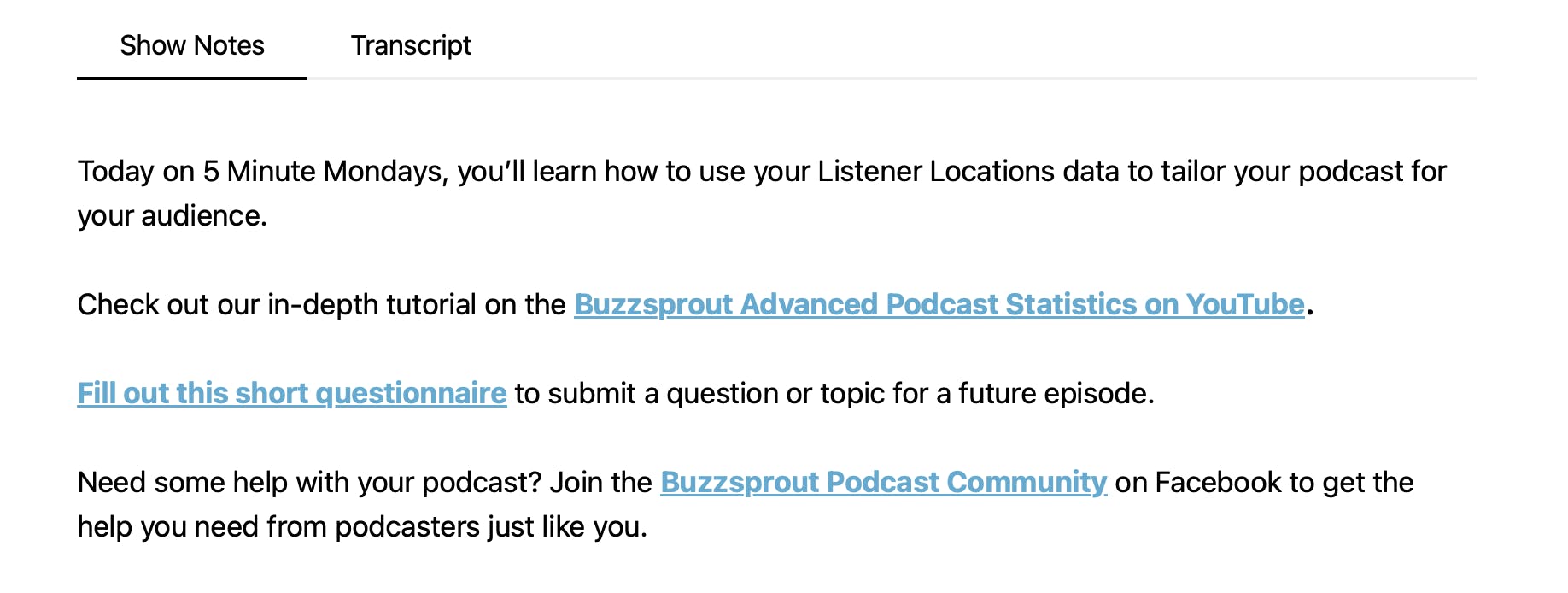
Having a place to share this information can help you monetize your podcast and grow your network.
Attract new listeners
Episode notes can draw in listeners browsing podcast apps for new content.
Show notes can also help convert traffic from your website to your podcast and encourage viewers to listen to new episodes or subscribe to your show.

And if you include key points and memorable quotes in your notes, listeners are more likely to Tweet about your content and increase your exposure.
Search engine optimization
SEO strategies and keywords can boost your performance in podcast apps and search engines.
The more you optimize your podcast's SEO, the more likely potential listeners will stumble across it and want to listen.
Show notes also boost your accessibility for listeners who are hard of hearing.
Get more guests via cross-promotion
When potential guests see that you promote people and businesses in your show notes, they are more likely to agree to be on your podcast.
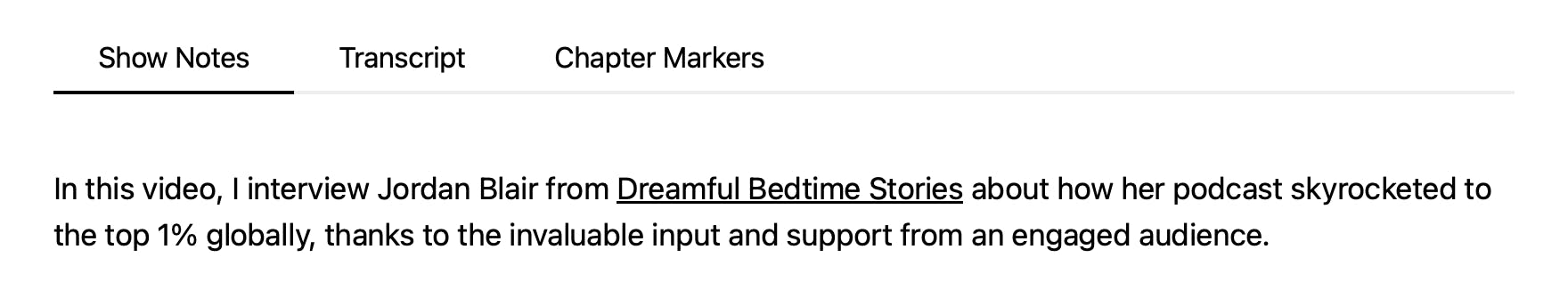
As a podcast host, this small gesture can help you book more podcast guests and get more opportunities for cross-promotion.
Promote your back catalog
Show notes let you link to older episodes that might be relevant to the current episode's topic.
Including a link to a past episode helps make listeners aware of previous content and keeps it relevant!
What to include in your show notes
What you include in your show notes depends on your preference.
Ultimately, you can craft them however you want. Here are some elements to consider putting in your notes.
SEO-optimized title
Optimizing your show notes can help your podcast appear in searches. Try to fit keywords in your:
- Episode title
- Episode summary and intro
- Description and body text
You can determine your keywords using a tool like Keywords Everywhere to determine what listeners are searching for related to your topic.
Episode description
Summarize your episode in a way that makes readers want to listen. Make it clear how the episode can benefit listeners or help them solve a problem.
Try to keep this section between 100 and 200 words.
Bullet points of main topics
Outline the main points of your episode and include timestamps to make it easy for the reader to navigate.
Here's an example from Podcasting Q&A:
In this episode, we're going to look at some ways you can effectively promote your podcast using Instagram Stories.
00:00 - Introduction
00:27 - Behind the scenes
00:51 - Share from Spotify
01:10 - Visual Soundbites
01:54 - Repurpose for Reels
02:16 - Share listener content
02:48 - Countdown sticker
03:17 - Highlights
Guest bios
Introduce your podcast guest with a short bio. Try to keep it under 75 words and highlight their accomplishments. You can also link to their social media, LinkedIn, website, books, etc.
Example: "In this episode, Tom Buck joins the crew to discuss Amazon's recent acquisitions, Facebook's new social audio features, and going from a 9-to-5 career to being a full-time YouTuber."
Affiliate links
It's not enough to mention an affiliate on your podcast. Listeners need a link to research the item and make a purchase.
Include your affiliate links and discount codes in your show notes to support your monetization efforts and boost conversions.
Links to additional resources
You can include links to any quotes, data, articles, or other material you referenced in your episode. This gives credit to the sources you mentioned and builds your credibility.
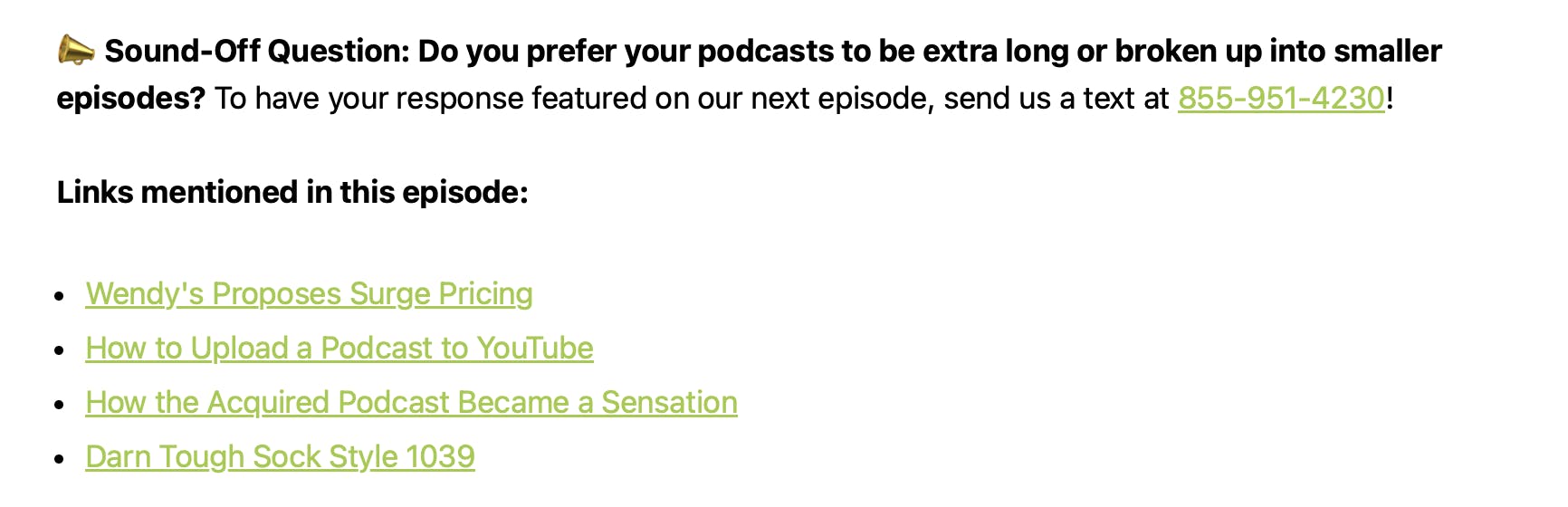
Episode transcriptions
Theoretically, transcribing your episode and including that in your notes can boost a podcast's SEO.
But most readers just want a short synopsis and key takeaways from the episode. We post transcriptions for Buzzcast on our episode page and keep our show notes simple.
Call to action
A call to action is one step you want your listeners to take after hearing your episode. Your CTA could include asking listeners to:
- Sign up for your newsletter
- Subscribe to your podcast
- Purchase a product
- Enroll in a course
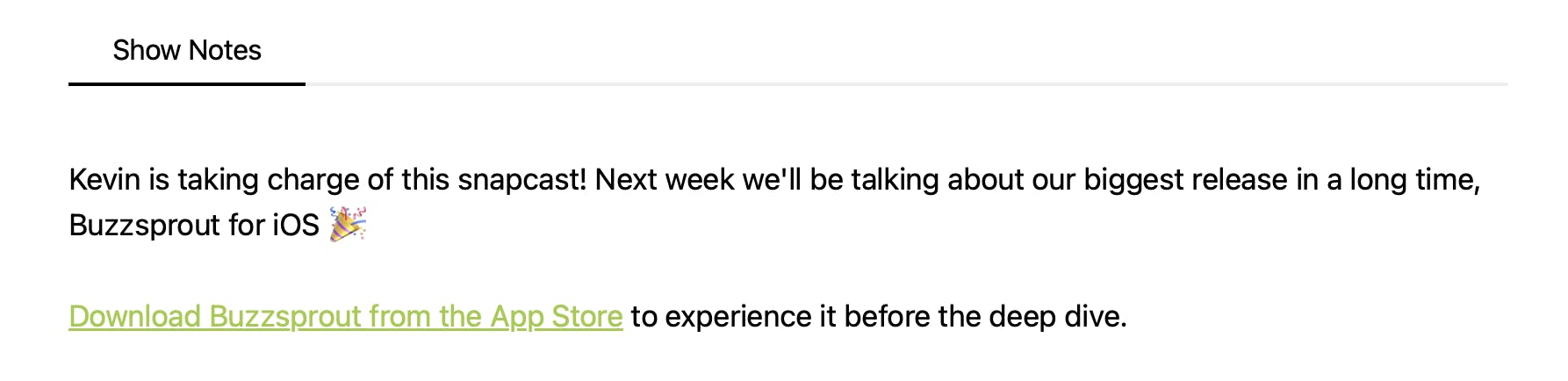
Limit yourself to one CTA per episode so you don't overwhelm listeners.
Podcast show notes examples and templates
You can customize your show notes as much as you want. Feel free to use these podcast show notes templates to get you started.
Template #1. Essentials
Basic notes work well for podcasters who don't have the time for longer show notes but still want to engage with listeners.
Date:
Name of podcast:
Episode title and number:
Brief summary of the episode: Roughly 200 words about your episode's main theme. You can also include a guest bio and other relevant info here.
Bullet points of key topics + chapter markers
Topic #1 [0:00]
Topic #2 [0:00]
Topic #3 [0:00]
Calls to action, episode link & contact info
Newsletter sign-up
Shareable episode link
Email address
Copy and paste the Google Doc into a separate Google Doc file to make edits.
Template #2. Expanded
If you have a lot of information to include in your show notes, try an expanded template.
Write a short, compelling summary that hooks the reader: Highlight why they should listen and what they will gain from this episode. Mention key topics covered in an engaging way.
Guest Information (if applicable)
Guest Name
Bio
Episode Outline
[Topic 1]
[Topic 2]
[Topic 3]
Episode sponsored by: Include your sponsor's name, a short summary, and a link to their landing page.
List of resources and related episodes:
Resource #1
Resource #2
Resource #3
[Episode transcript or link]
Host & Show Info
Host Name
About the Host
Podcast Website
Community & Calls to Action: Choose 1-2 calls to action for best engagement. Too many options may reduce clicks.
Rate & Review on Apple Podcasts
Contact the show
Sign up for our newsletter
Follow us on social media: Choose the most relevant platforms for your audience:
Social Media Handles
Copy and paste the Google Doc into a separate Google Doc file to make edits.
Template #3. Long-form
Some podcasters craft their notes like a blog or even include full episode transcripts. If you prefer this style, here's one format to consider.
Date:
Name of podcast:
Episode title and number:
Brief summary of episode: Roughly 200 words about your episode's main theme. You can also include a guest bio and other relevant info here.
Write blog-style paragraphs for each main topic: Avoid overstuffing your notes with keywords, but try and incorporate them throughout your episode summary and the body of your text.
Topic #1 [0:00]
Topic #2 [0:00]
Topic #3 [0:00]
[Episode transcript or link]
Episode sponsored by: Include your sponsor's name, a short summary, and a link to their landing page.
List of resources, suggested materials, and social media handles:
Resource #1
Resource #2
Resource #3
Call to action, episode link & contact info
Newsletter sign-up
Shareable episode link
Email address
Copy and paste the Google Doc into a separate Google Doc file to make edits.
Template #4. The Educator
If your podcast is geared towards education or learning about a subject, this is a great style to consider:
Today's Syllabus:
- Introduction to [Topic]
- Detailed Discussion Points:
- Key Takeaways
Guest Lecturer(s): Name(s), if applicable
Required Reading/Listening: Linked to recommended resources or previous episodes that complement the current lesson.
Extra Credit: How listeners can engage further, provide feedback, or submit questions.
Office Hours: Contact info for follow-up questions or discussions.
Copy and paste the Google Doc into a separate Google Doc file to make edits.
Template #5. The Storyteller
If your episode tells a story, it's a good idea to include the main ideas in your show notes.
Presenting: [Episode or Podcast Title]
Act: [Episode Number]
Featuring: Main Voice(s): [Host(s) Name(s)] Special Guests: [Guest(s) Name(s)]
Opening: Brief introduction to the episode's theme or story
Highlights: Key moment or turning point discussed in this episode
Conclusion: Wrap-up and takeaway messages
Audience Participation:
- Call to action
- Support the show
- Social media handles
Copy and paste the Google Doc into a separate Google Doc file to make edits.
Podcast show notes services
Don't have time to add one more thing to your workflow? These services can make great show notes for you, so you can focus on your content.
Cohost AI
Cost: $10-$30 depending on your Buzzsprout plan
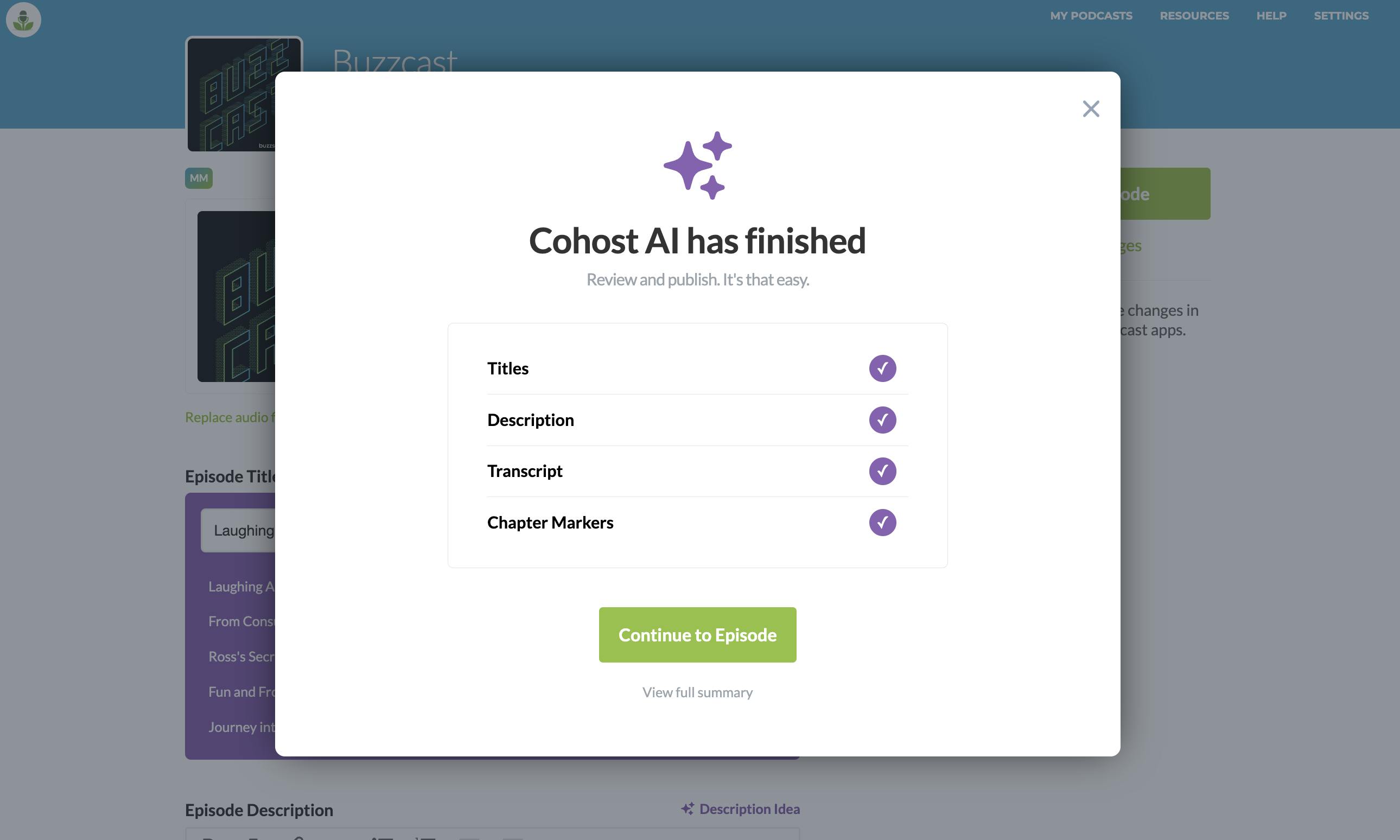
Cohost AI is a Buzzsprout tool that seamlessly integrates AI into your podcasting workflow! Cohost AI automatically generates episode titles, show notes, chapter markers, and transcripts from your audio file. The show notes are written in paragraph format and covers each topic in the episode!
Deciphr
Cost: Free
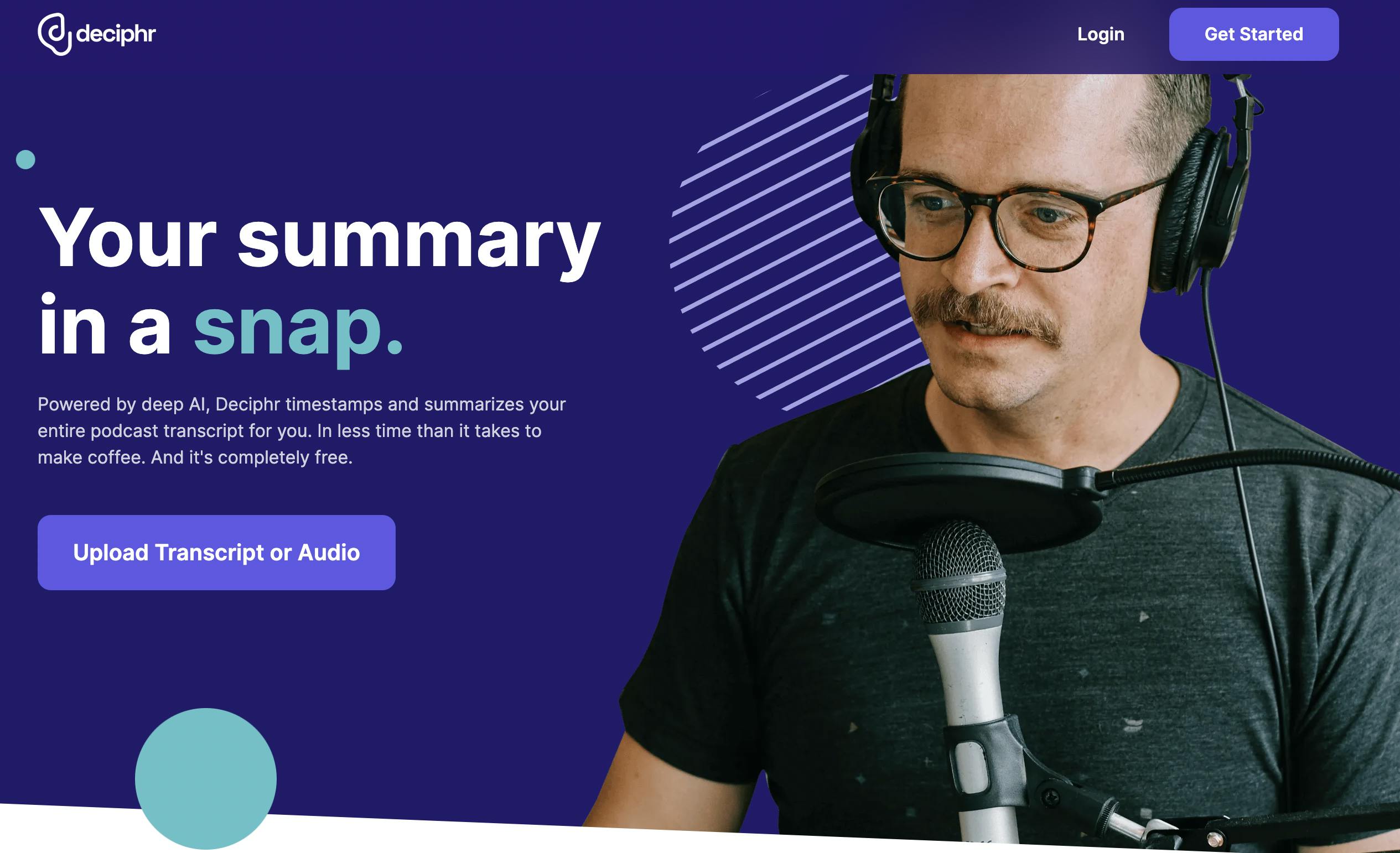
This AI-powered software takes your transcript or audio file and summarizes the key points in 60 seconds. Your finished file will likely require some editing, but it can get you pretty far down the road (and it's free!).
Your Deciphr show notes will include:
- summary and abstract
- timestamps
- highlights
Lower Street
Cost: Reach out for a quote

The team at Lower Street creates podcast show notes tailored to your audience. Show notes are included in the Starter Plus production package.
They also offer many other podcast services you can add to your order. Fill out this contact form to get a custom quote.
Final thoughts
Podcast show notes are a powerful way to optimize podcast SEO, boost accessibility, and share resources with listeners.
Try to keep your show notes short. Most listeners just want a short synopsis of the episode and links to resources.
Check out our How to Start a Podcast Guide for more podcasting tips!
Alban Brooke
Alban Brooke is the Head of Marketing at Buzzsprout and the co-host of Buzzcast. Have any questions about this guide? Reach out on Twitter.
FAQ
What are podcast show notes?
Podcast show notes are an overview of your podcast episode. They can include things like an outline of your episode and resources to help listeners dig deeper into your topic.
Why do podcasts have show notes?
Most successful podcasts use show notes to reinforce an episode's message and engage listeners in a visual way.
How do you write show notes for a podcast?
Tro to write your show notes concisely, including an episode summary, affiliate links, social media handles, and a call-to-action.
Does Apple Podcasts display show notes?
Apple Podcasts (formerly iTunes) displays your show notes format as you have it in Buzzsprout! Not all podcast players will follow your show notes format. If you have questions about why your own show notes are not displaying correctly, feel free to reach out to our support team at support@buzzsprout.com.
Do show notes appear on podcast apps?
Podcast apps display show notes differently depending on which HTML fields they support. The apps that display show notes most accurately are PocketCasts, Overcast, and Castro.
Should I include episode transcriptions in my show notes?
Only a handful of apps currently support transcripts, so we add our transcripts for Podcasting Q&A to its Buzzsprout website to boost SEO and accessibility.
Can I write show notes in my podcast dashboard?
Most hosting platforms let users write notes within their dashboards. Once you publish, the notes appear in podcast directories as part of its listing. In Buzzsprout, you can add show notes on your episodes details page!
What is the difference between a podcast description and show notes?
A podcast description is an overview of your entire show. Show notes are an overview of your specific episode! So while these are similar, show notes are done on the episode level.
