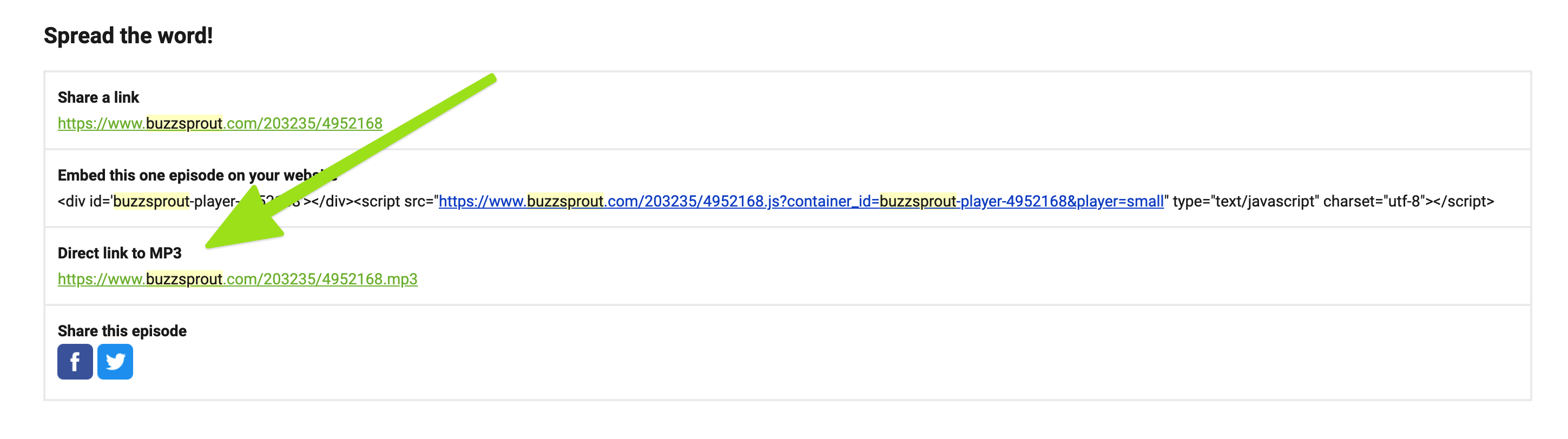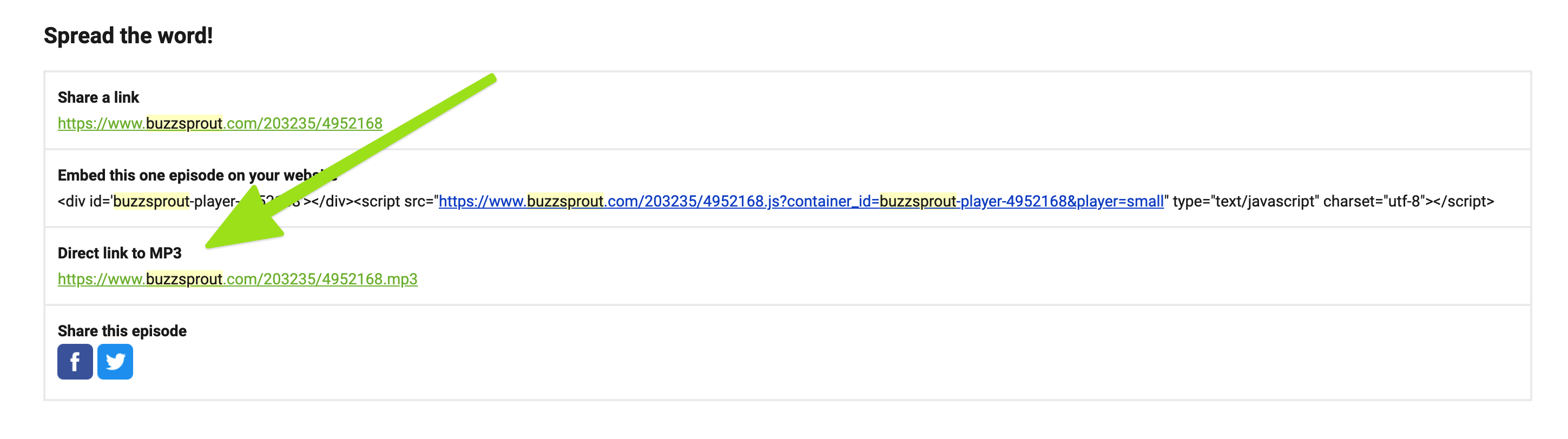Help › Embedding
Episode Direct Download Link
Sometimes, a player will ask you for your media file URL. This is a direct link to download your episode file. The process for getting this direct download link is very simple and we provide it for you right in your Buzzsprout account!
- Go to the Episodes page in your Buzzsprout account.
- Click into the episode.
- Go to Direct Link to MP3 on the right side of the page

Keep in mind, this is just one way to get your media URL, it's also emailed to you when your episode is finished processing!