
How to Create a Podcast Audiogram
Podcast listeners use social media platforms more than non-podcast listeners, so it’s important to engage your audience on these mediums.
But how do you promote audio content on a visual platform?
Audiograms bridge the audio and visual gap by letting you share audio clips of your content set to an image and waveform. This article shares several ways to create audiograms and tips to help you optimize their performance!
What makes them so effective?
Audiograms are a powerful way to get people's attention while they’re scrolling social media channels like TikTok or their Instagram feed.
These clips tell a story using part of your podcast episode and deliver value that stands out in your listener's feeds.
According to WNYC, a tweet with an audiogram gets more engagement than one without a visual soundbite.
On Facebook, audiograms outperform images by 58% and links by 83%.

Static images tend to get lost in feeds, but audiograms catch the eyes of scrollers and don't require users to open a different app to play.
Podcasters can also include a link in the post that allows viewers to check out the podcast episode and subscribe to your content.
How to make an audiogram for free (4 options)
The apps listed below allow you to create awesome audiograms and have free options if you're on a budget.
Here are four ways to make high-quality audiograms that draw in viewers and create interest in your content.
#1. Buzzsprout Visual Soundbites
If you host your podcast with Buzzsprout, you have free access to our Visual Soundbites feature and our Canva integration (recently expanded to allow you to create audiogram artwork).
Now, you can access Canva's workspace to create eye-catching artwork for your Visual Soundbites without ever leaving the dashboard.
Here's how to get started, step-by-step:
1. Log in to your Buzzsprout account to get started and select an episode you want to promote. Since we already have your RSS feed, there's no need to upload an audio file.
2. Select Create a Visual Soundbite under the Episodes tab.
3. Create a Visual Soundbite of 60 seconds or less.
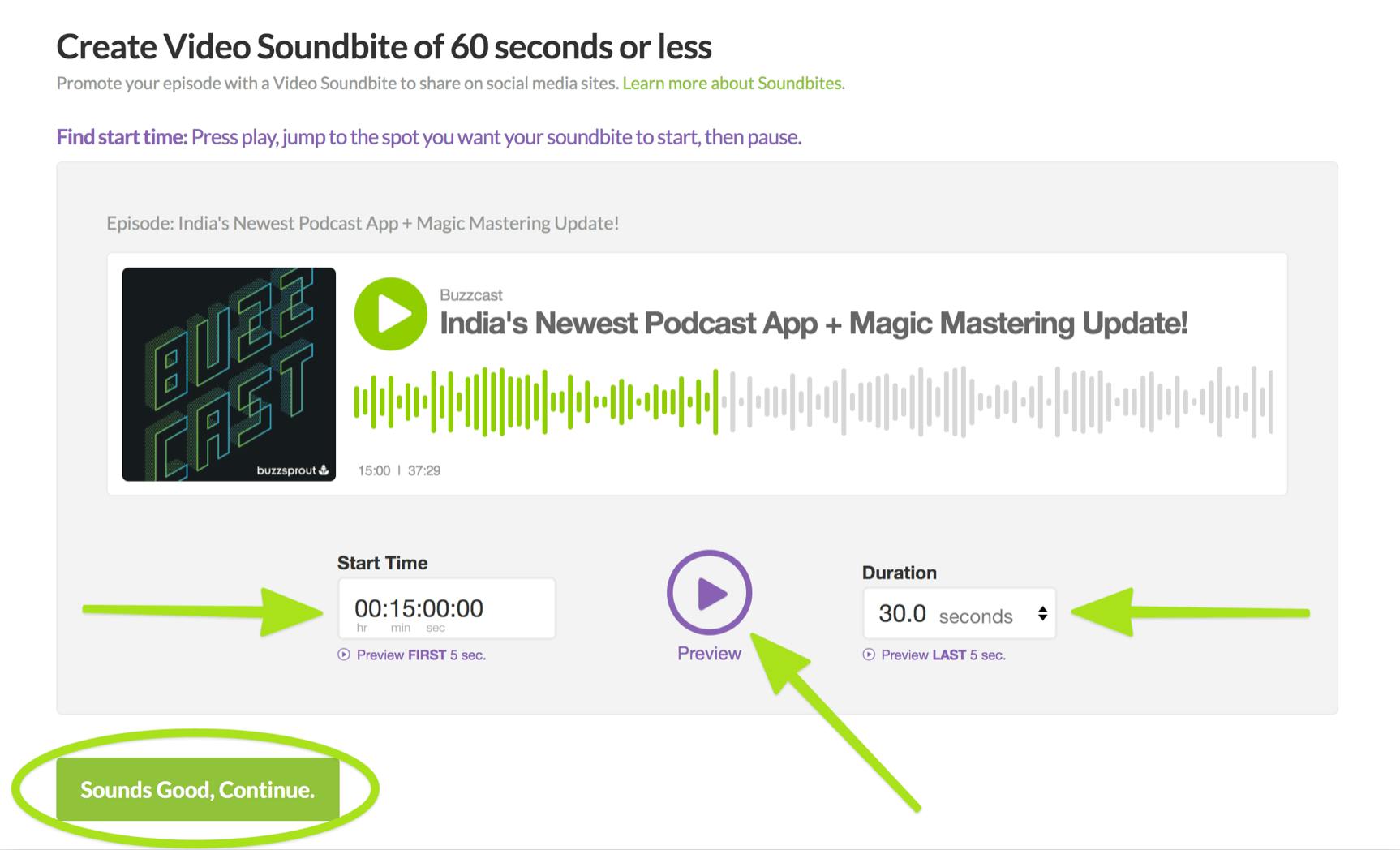
4. Customize the look of your Visual Soundbite artwork using the Canva integration. Within Canva, you can choose a template, set your dimensions, add text, and upload a background image.
Once you finish your design, return to the dashboard to edit the color of the audio wave and adjust its position.
5. Select Create My Soundbite.
From here, Buzzsprout will process your video file and send you a notification email when it's ready to download.
Now, you can save the file to your phone's camera roll or to your computer's desktop and share your audiogram on social media!
Resource: Find out how Buzzsprout's Soundbite tag helps Visual Soundbite distribution.
#2. Headliner
The Headliner app is an excellent free option for podcasters who create less than five audiograms a month—and perfect for those who want to create video clips instead of static images.
And as long as you submit your podcast to Apple Podcasts, Headliner most likely has it in its database, making it even easier to take audio from any of your podcast episodes.
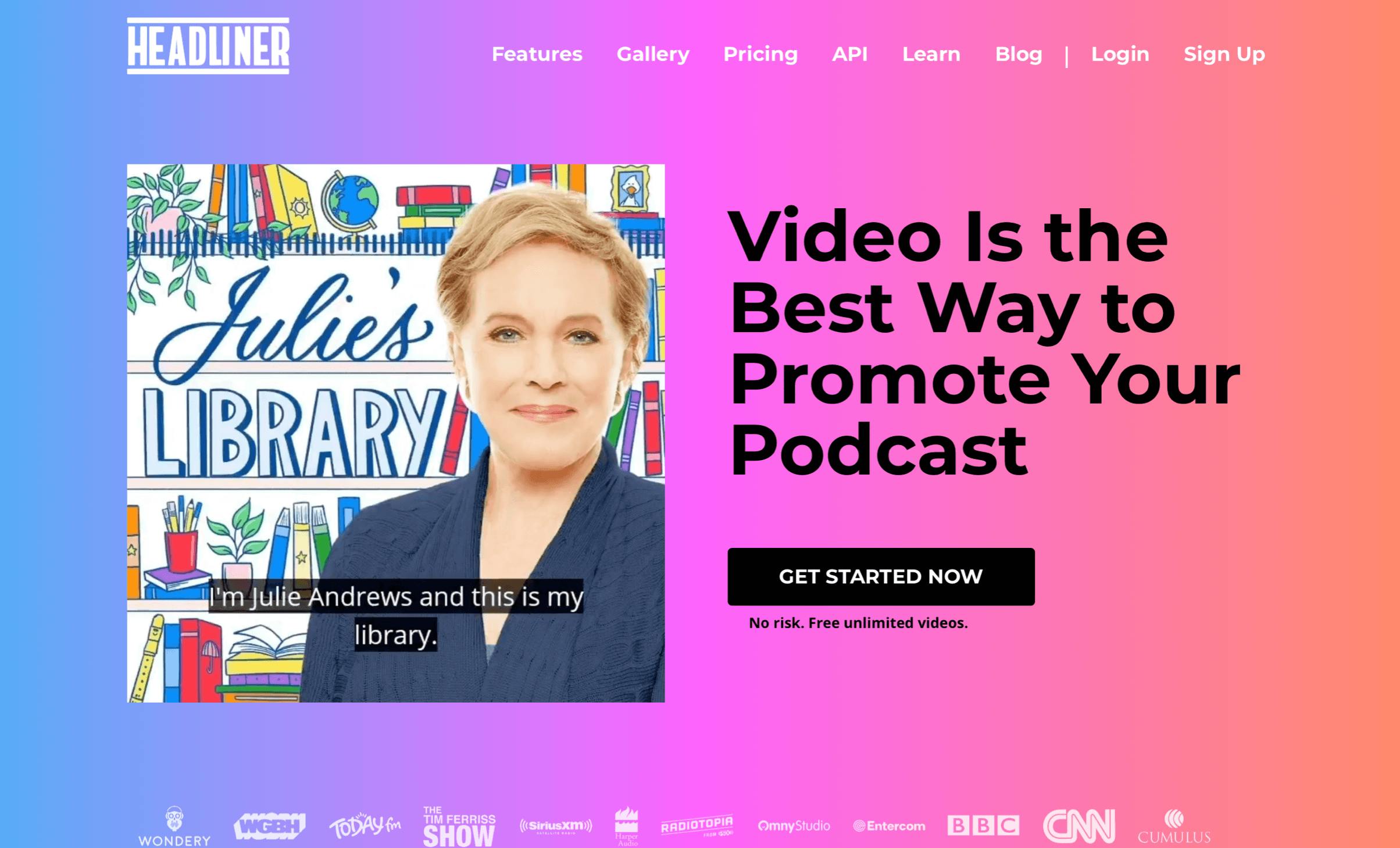
If you don't see your podcast in the search results, just enter your RSS link.
A free account gets you unlimited audiograms (with Headliner watermark) and up to five videos a month at 1080p and 10 minutes of transcription for subtitles.
A basic paid account ($7.99/mo) unlocks features like custom watermarks, font options, unlimited transcription, up to 10 videos a month, priority customer support, and more.
#3. Wavve
Unlike Headliner, Wavve bases its price packages on the length of videos you make per month instead of the amount.
With Wavve, you can create up to one minute of video monthly. This restriction might seem limiting, but if you make two podcast episodes a month, you have two 30-second clips to work with—a reasonable amount of time to get someone's attention on social media.
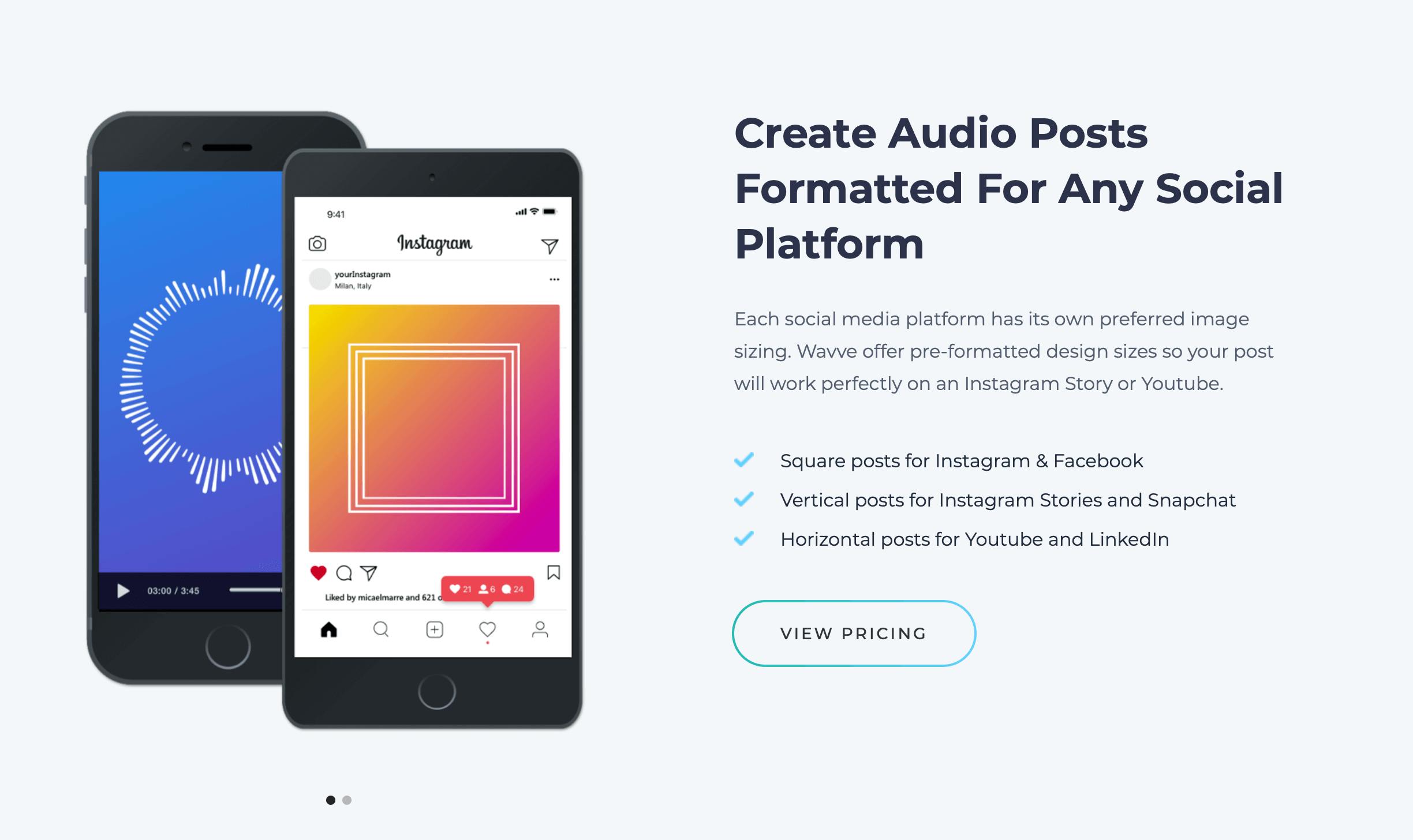
However, like Headliner, an unpaid account means you'll have a Wavve watermark on your audiograms.
Wavve's pricing starts at $10/mo and unlocks 10 minutes of video a month, up to 20 minutes of rollover time, and removes Wavve watermarks.
#4. Auphonic
Most podcasters use audiograms to promote clips of their content, but Auphonic includes the option to create audiograms for entire podcast episodes (not just a snippet).
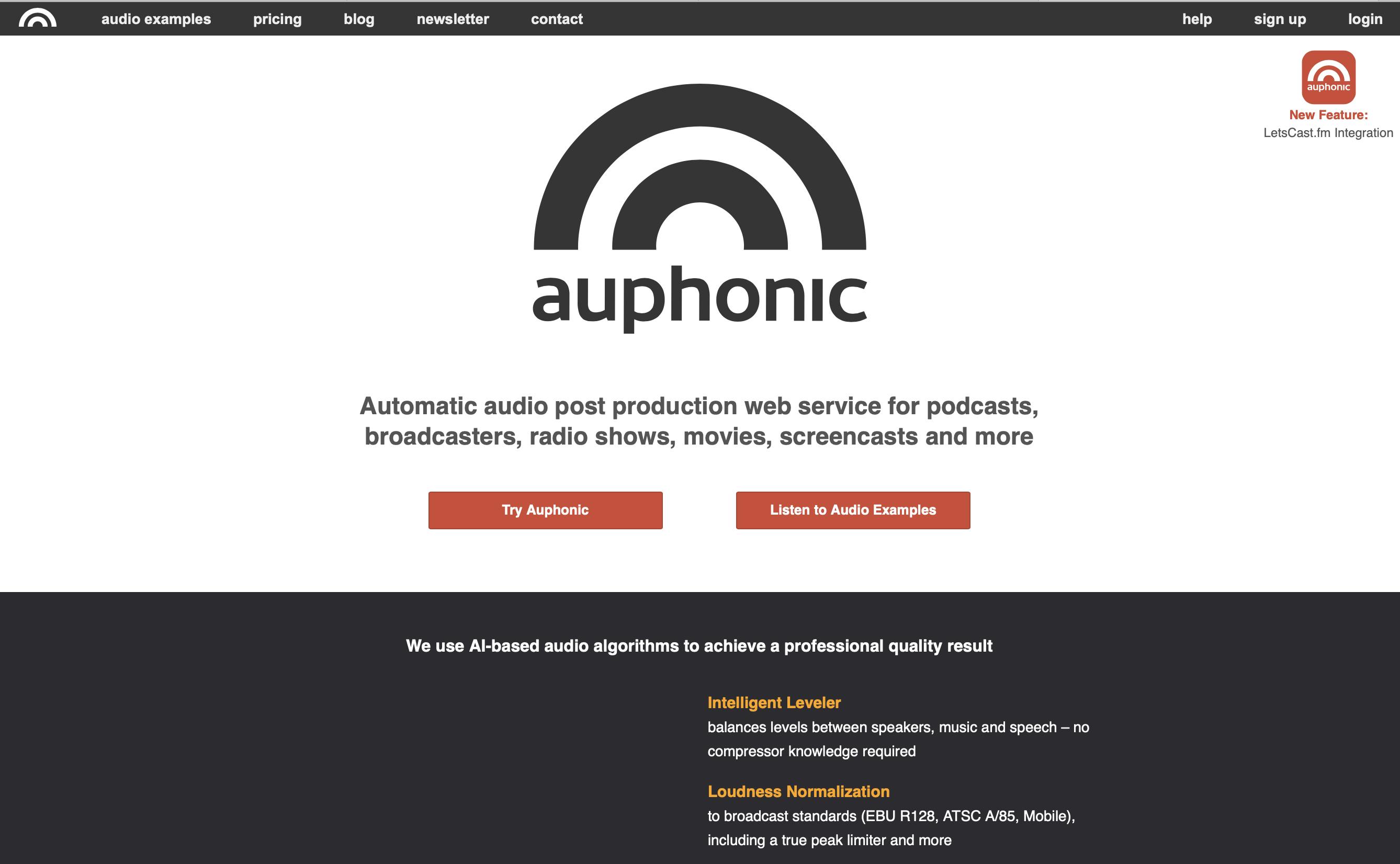
Their site isn't as intuitive as other options. However, they have a generous, full-featured free plan with two hours of monthly audio. Paid plans start at $11/mo and for up to nine hours of processed audio.
This guide breaks down how to use Auphonic's audiogram maker so you don't have to figure it out yourself.
Tips to optimize your audiogram's performance
Regardless of which audiogram tool you use, there are a few ways to optimize your clip's performance. Here are some tips that can help your audiogram perform its best!
Pick an appropriate size (aspect ratio)
According to social media company Buffer, square audiograms perform the best for Facebook and Instagram, but here are a couple more layouts to consider for other platforms.
- Landscape(16:9): Performs best on YouTube and websites.
- Portrait (4:3): Best for Instagram stories or Snapchat
Select an audio clip that piques listeners' interest
Try to be choosey with which clip you select. Clips should have enough content to grab interest but not give away the gold in your episode.
An audiogram should make listeners curious about your content, so they check out the whole episode for themselves!
Make sure your visual element pops!
An estimated 92% of Americans watch video content with their phone's sound off, so it's important that your audiogram stands out visually.
You can browse Headliner's Wall of Awesome gallery for ideas on how to design your own audiogram—there's a surprising amount of ways to get creative.
Final thoughts
Sharing podcast audiograms is a simple marketing tool to reach new listeners and get them interested in your audio content. We hope this guide helped simplify the process for you!
You can find more ideas for marketing your podcast audio in our How to Start a Podcast guide.
Feel free to reach out to support@buzzsprout.com if you have any questions about creating an audiogram with Buzzsprout!
Alban Brooke
Alban Brooke is the Head of Marketing at Buzzsprout and the co-host of Buzzcast. Have any questions about this guide? Reach out on Twitter.
