Help › WordPress
Embed Using Elementor
Here we will break down how to embed your episodes using Elementor in WordPress.
Embedding Using Elementor
You will not be using the Buzzsprout Plugin for this process, so just be sure you have access to your Buzzsprout account to get the Individual Episode Embed Code.
First, click into your page or post within WordPress and click the Edit with Elementor button to open the editor!
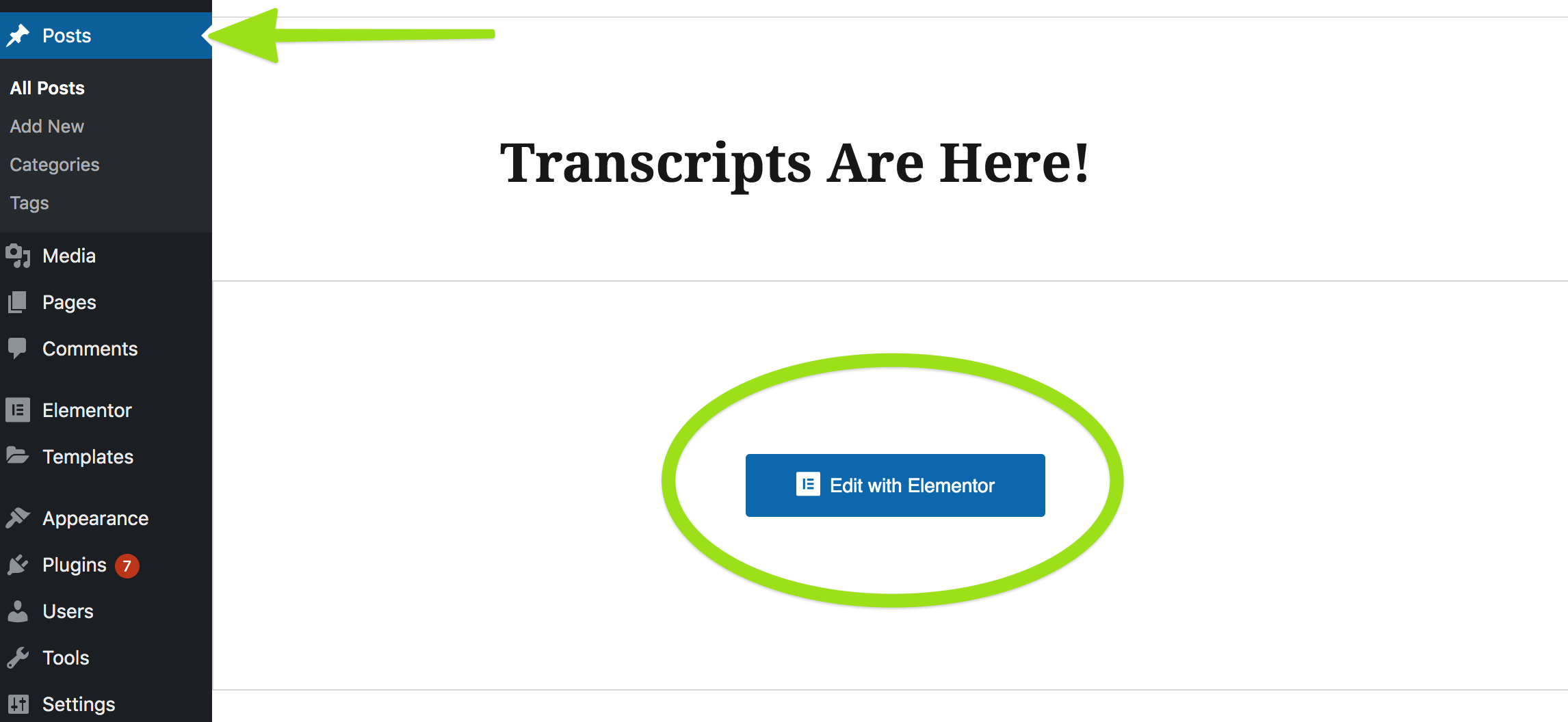 Next, you will see on the left side of your page the block options. Search for and select Custom HTML. Then drag that block onto your page into the widget box!
Next, you will see on the left side of your page the block options. Search for and select Custom HTML. Then drag that block onto your page into the widget box!
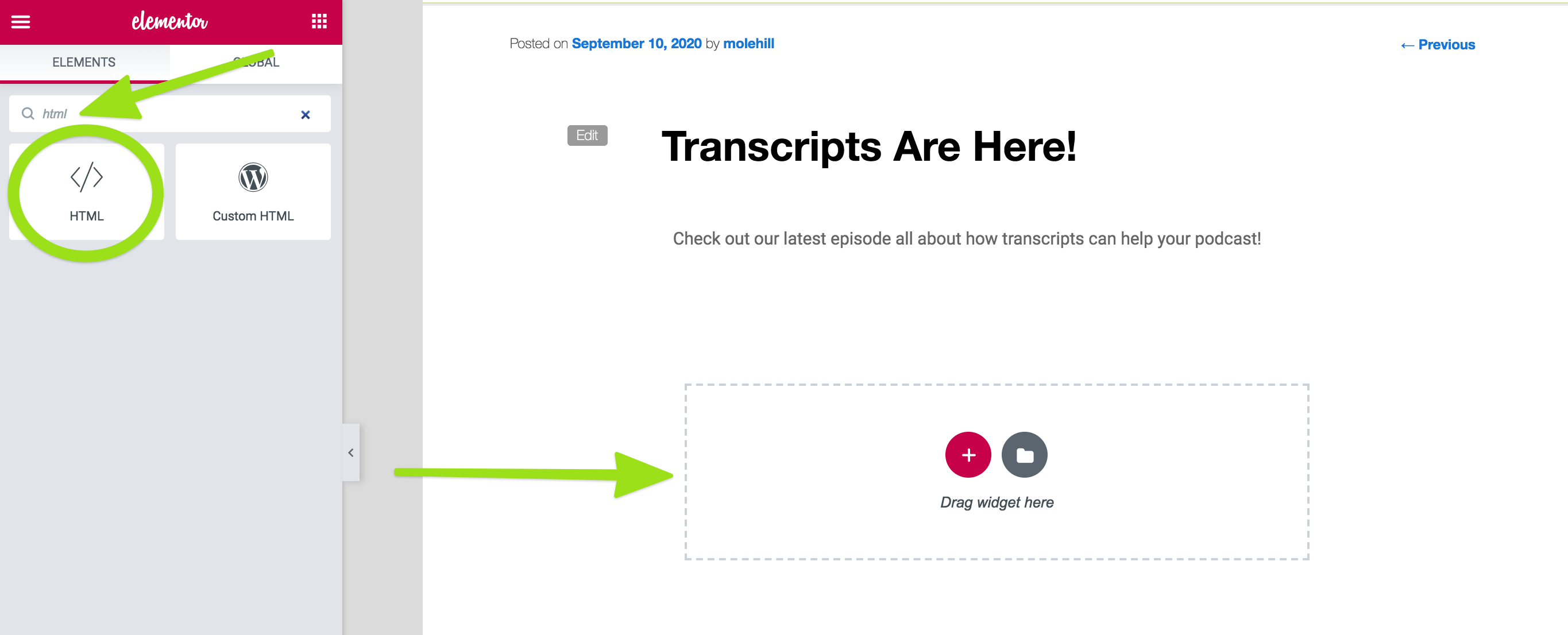 Now, go to your Buzzsprout account and copy the Individual Episode Embed Code. Check out this help article for where to find that code: Embed Individual Episode.
Now, go to your Buzzsprout account and copy the Individual Episode Embed Code. Check out this help article for where to find that code: Embed Individual Episode.
 Take that code and go back to your WordPress account. On the left side of your post, paste the embed code into the HTML box! Then you will see the player within your post!
Take that code and go back to your WordPress account. On the left side of your post, paste the embed code into the HTML box! Then you will see the player within your post!
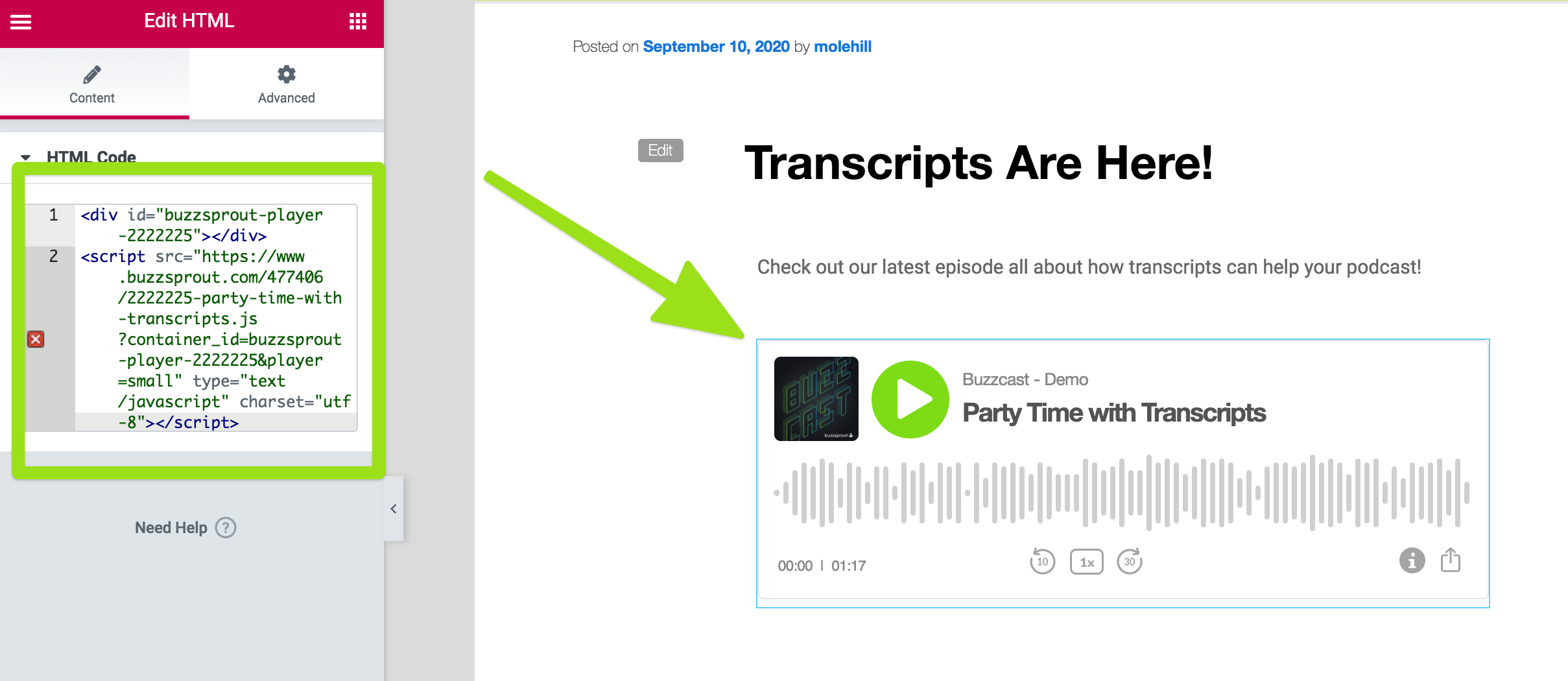 That's it! Save the changes in your post and you will be all set!
That's it! Save the changes in your post and you will be all set!
If you run into any issues embedding shoot our support team an email at support@buzzsprout.com.
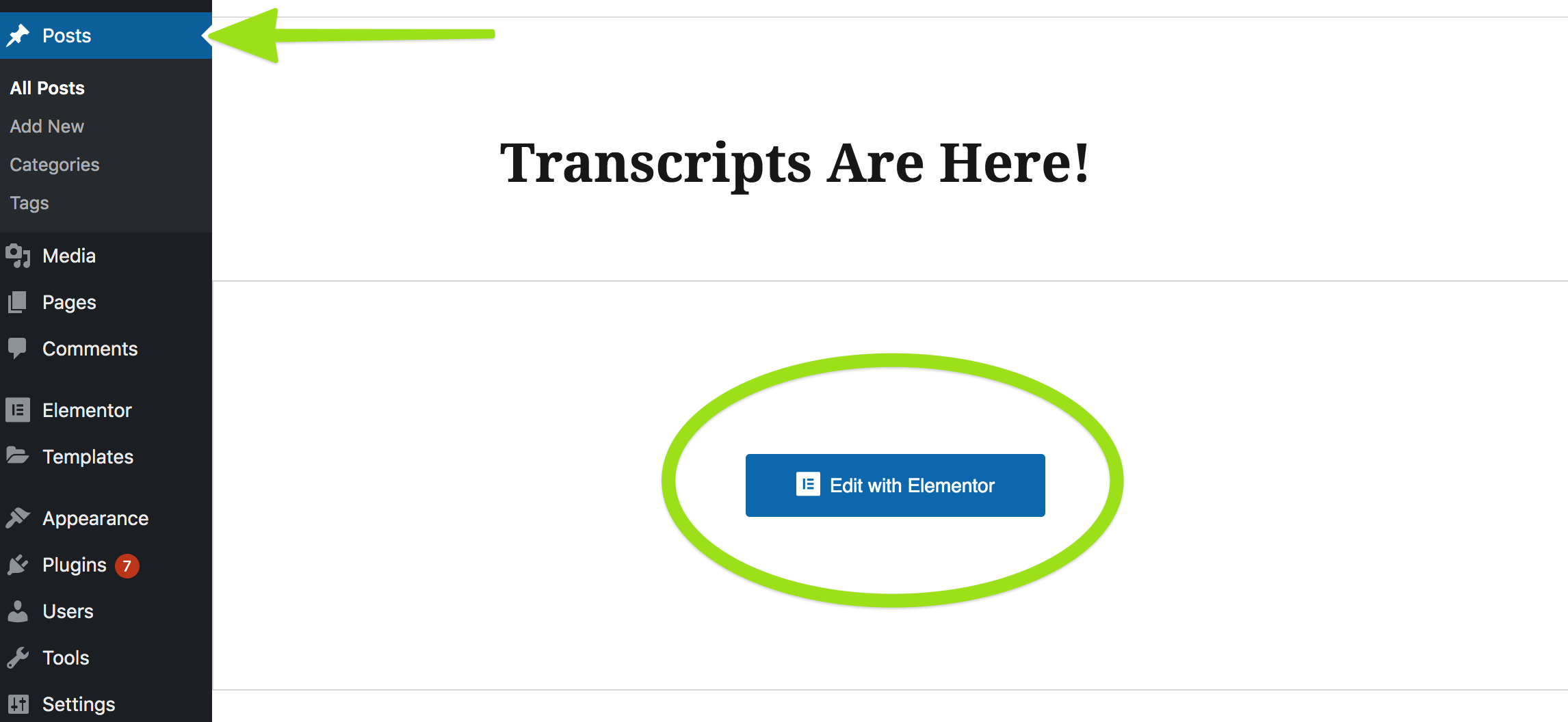 Next, you will see on the left side of your page the block options. Search for and select Custom HTML. Then drag that block onto your page into the widget box!
Next, you will see on the left side of your page the block options. Search for and select Custom HTML. Then drag that block onto your page into the widget box!
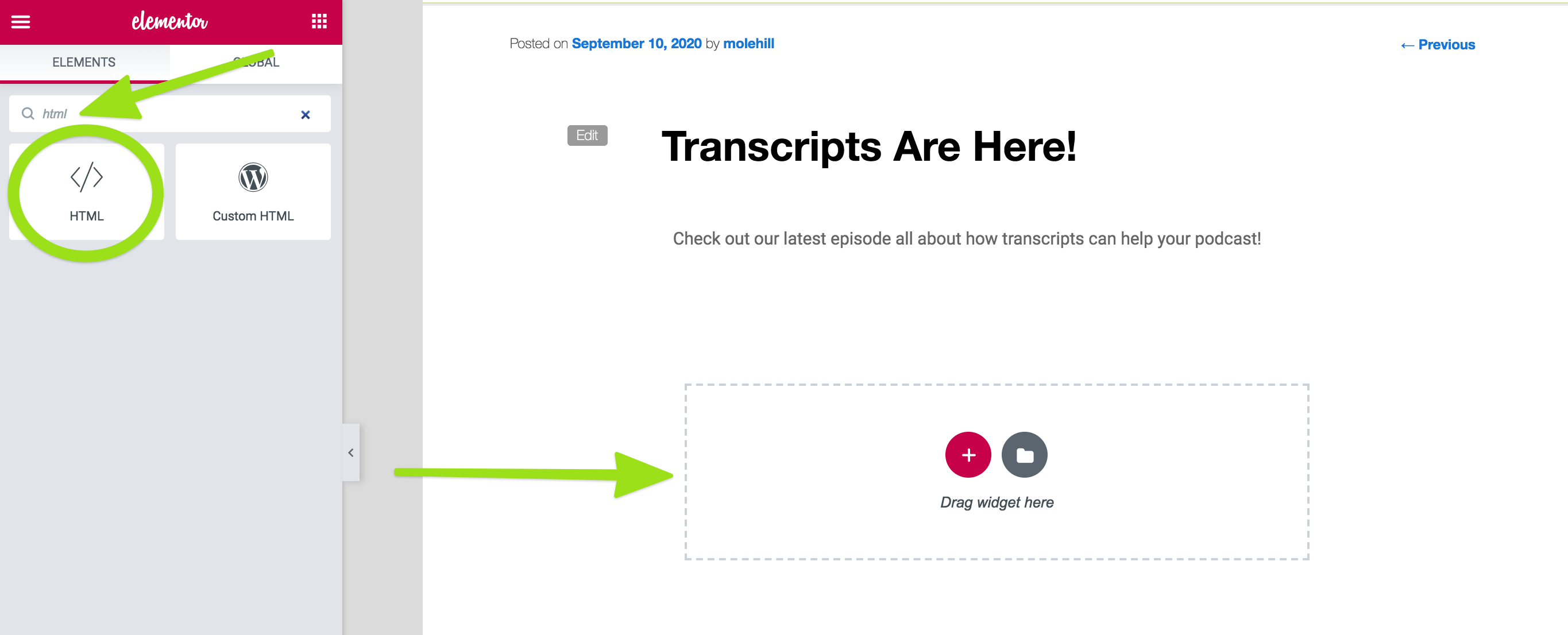 Now, go to your Buzzsprout account and copy the Individual Episode Embed Code. Check out this help article for where to find that code: Embed Individual Episode.
Now, go to your Buzzsprout account and copy the Individual Episode Embed Code. Check out this help article for where to find that code: Embed Individual Episode.
 Take that code and go back to your WordPress account. On the left side of your post, paste the embed code into the HTML box! Then you will see the player within your post!
Take that code and go back to your WordPress account. On the left side of your post, paste the embed code into the HTML box! Then you will see the player within your post!
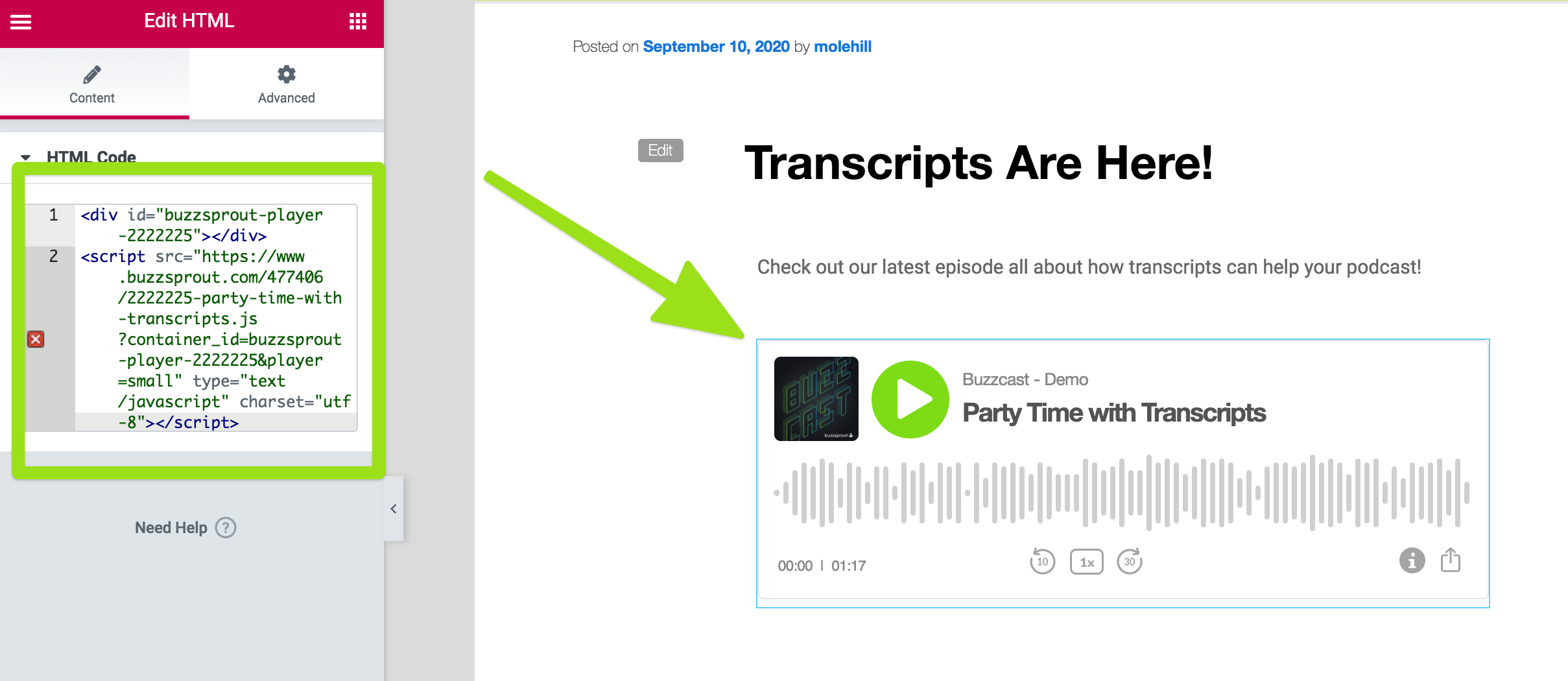 That's it! Save the changes in your post and you will be all set!
That's it! Save the changes in your post and you will be all set! If you run into any issues embedding shoot our support team an email at support@buzzsprout.com.
- WordPress
- WordPress Plugin Install & Setup
- Embed in WordPress
- Embed Using Gutenberg
- Embed Using Elementor
- Embed Using the Divi Builder
- Embed Automatic Players