
Get Your Podcast into Samsung Podcasts [2023]
Samsung Podcasts (Android OS) is a listening platform available through the Samsung Free app exclusively on Samsung devices.
Buzzsprout Global Stats still has Samsung Podcasts at less than .1% of all podcast downloads, but some podcasters see increased listenership after submitting their show to the platform.
In this guide, we break down the three steps required to get your podcast listed on Samsung Free so you can reach more listeners!
TABLE OF CONTENTS:
Step #1. Register for publisher account
Go to developer.samsung.com/podcasts and click Sign Up Now to create a Samsung account.
Once you get a verification code sent to your email, copy it into the required field and click Next.
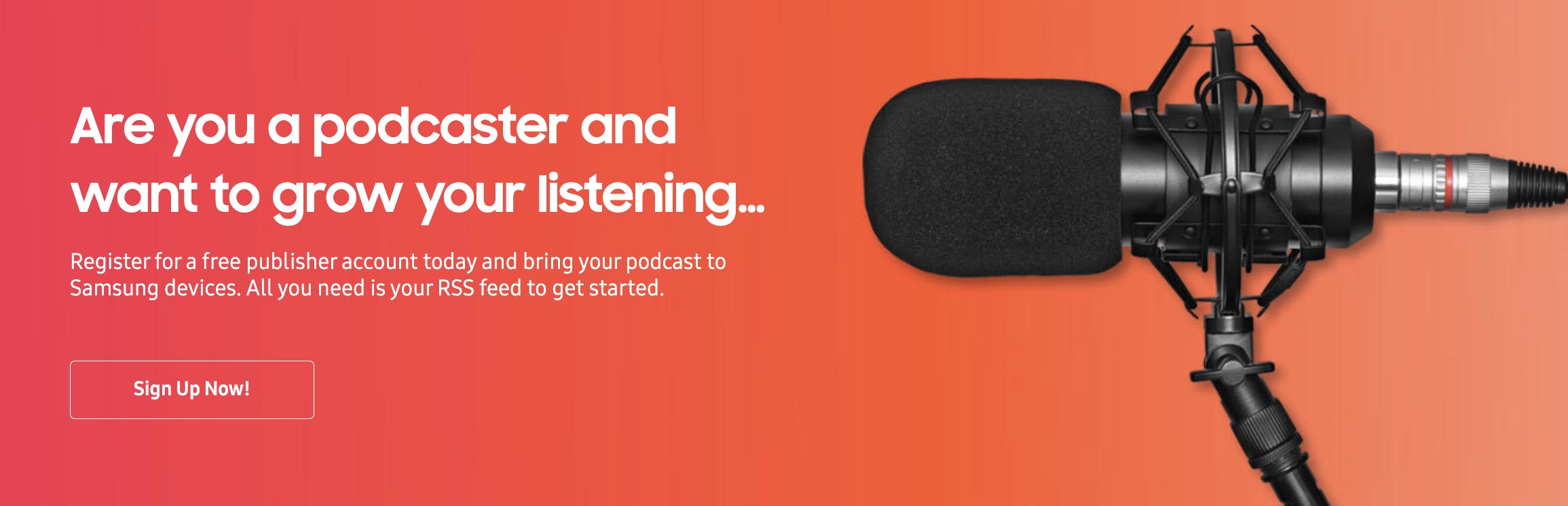
Step #2. Create an organization
Before you import your podcast, Samsung will ask you to submit an organization code. If you aren’t part of a podcast network, select Create an Organization Code and fill out the required fields.
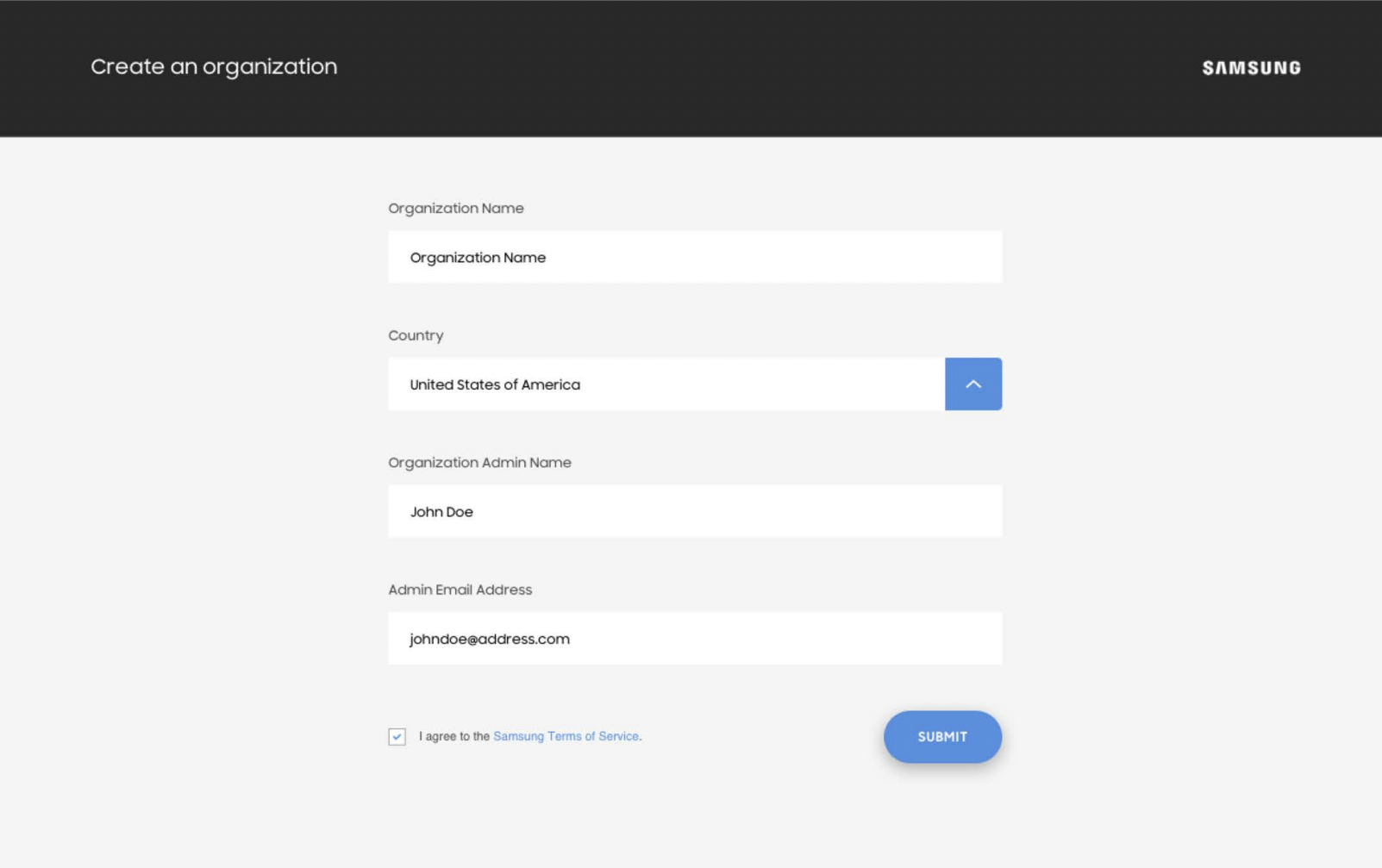
Step #3. Add podcast within Samsung dashboard
Once inside the dashboard, it’s time to upload your podcast. If you have multiple podcasts, use the CSV template including the RSS feeds of each podcast.
Once you complete the spreadsheet, go to page 18 of the template for more upload instructions.
To upload an individual podcast, select the Add Podcast button. All you need to add your podcast is your show’s RSS feed.
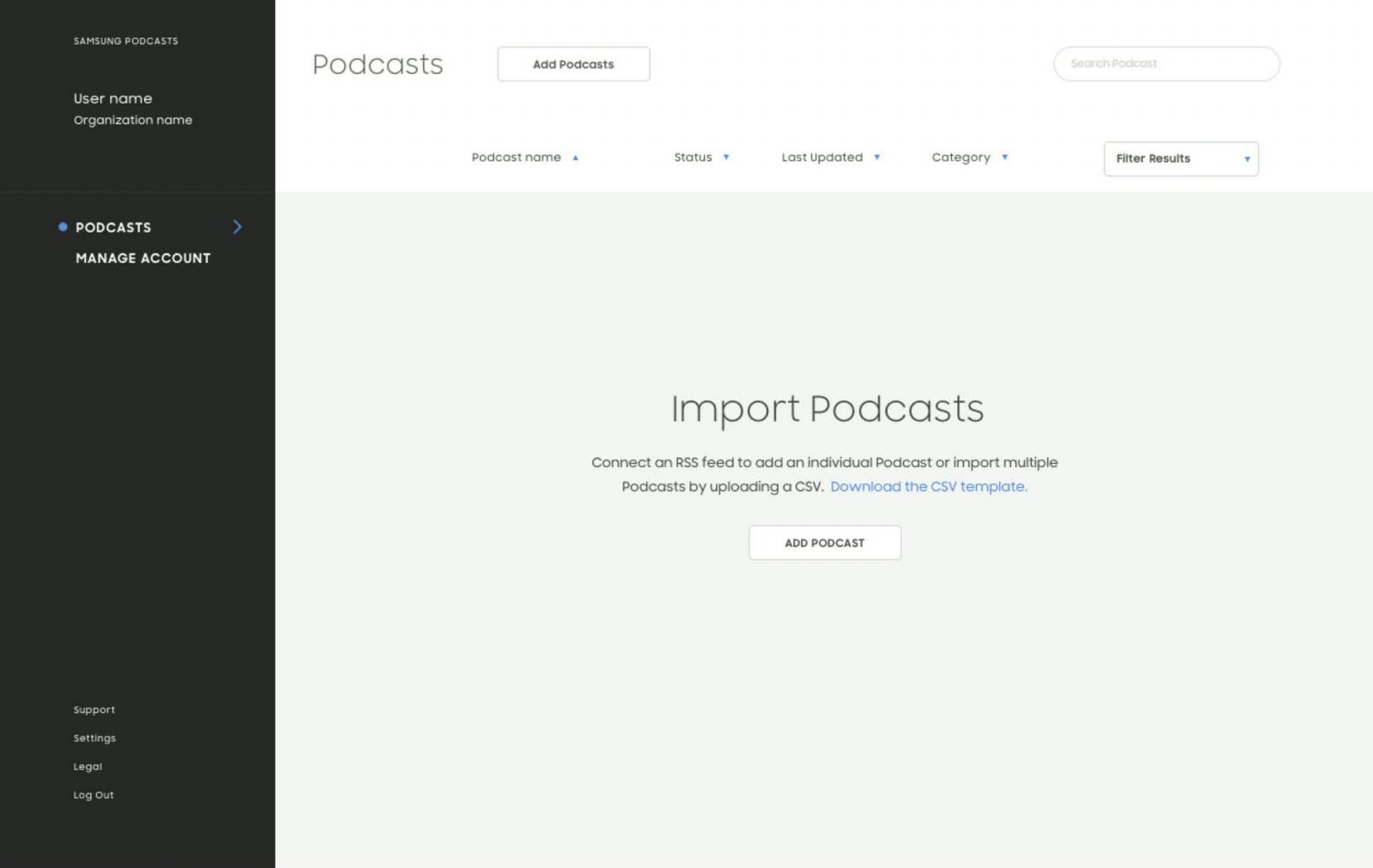
If you host your podcast with Buzzsprout, you can find this link in your dashboard by going to the Directories tab > RSS feed.
Copy and paste your RSS feed link into the required section and click the Create Podcast button.
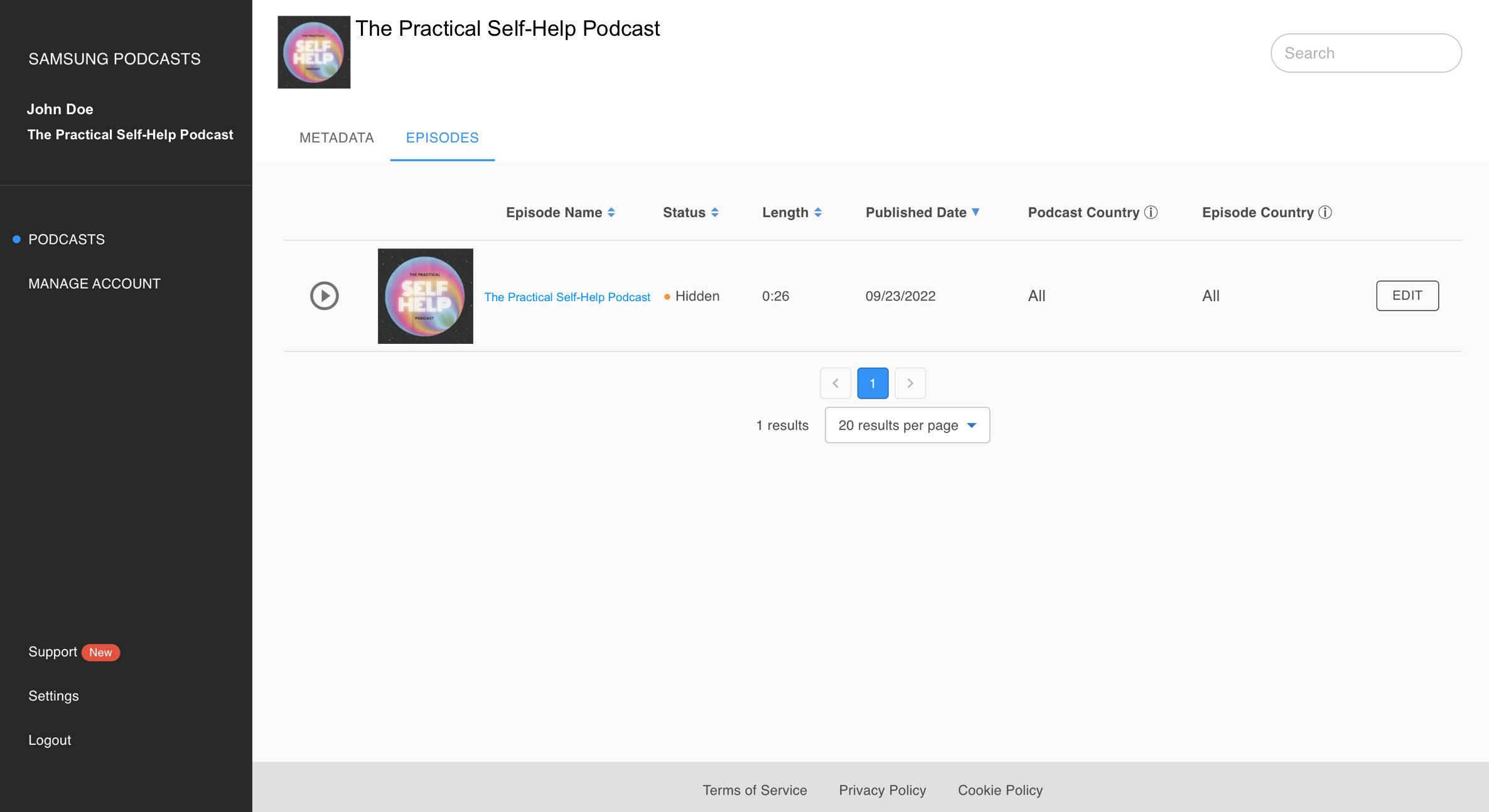
Your imported podcasts will appear on the Podcasts Page and display the publish status, length, publish date, and more next to each episode.
Press the playback button to make sure your episode is uploaded correctly. Once your podcast is listed, it will appear within the Samsung Free app along with big-name shows from networks like NPR, iHeartMedia, etc.
PRO TIP: Check out Samsung’s RSS guidelines to customize your RSS feed’s specs for optimal exposure within the app.
Other places to list your podcast
Getting listed in the top podcast directories should be the first step of your podcast marketing plan. Here are our step-by-step guides on how to get your podcast into the essential podcast directories.
Alban Brooke
Alban Brooke is the Head of Marketing at Buzzsprout and the co-host of Buzzcast. Have any questions about this guide? Reach out on Twitter.
FAQs
Does Samsung have a podcast app?
Samsung Podcasts is available exclusively on Samsung devices via the Samsung Free app. Users with a Samsung Galaxy S21, Galaxy S20, Galaxy Note 20, S10, and Note 10 can all access the podcast player.
How do I get my podcast on Samsung?
To submit your podcast to Samsung, follow these three steps:
1. Register for a free publisher account via Samsung Podcasts homepage
2. Create an organization
3. Add your podcast within the Samsung Podcasts dashboard
Are podcasts free on Samsung?
Samsung Podcasts are free, and the app doesn’t require a subscription. Samsung Free comes pre-installed on Samsung smartphones and is available for download via the Galaxy store for other Galaxy devices and gadgets.
