
The Definitive Podcast Directory List [2026]
A podcast directory is an app or website that collects podcast RSS feeds and sorts them by category.
Directories also double as a podcast player and podcast search engine. Getting listed in the top podcast directories can help you:
- Attract new listeners
- Get more ratings and reviews
- Make subscribers aware of new episodes
In this guide, we share a comprehensive list of podcast directories and step-by-step guides to simplify the submission process!
Jump to a directory:
Top 10 most popular podcast directories
1. Apple Podcasts (formerly iTunes)
Compatibility: iOS, Apple CarPlay, Mac, PC with Alexa-enabled smart speakers
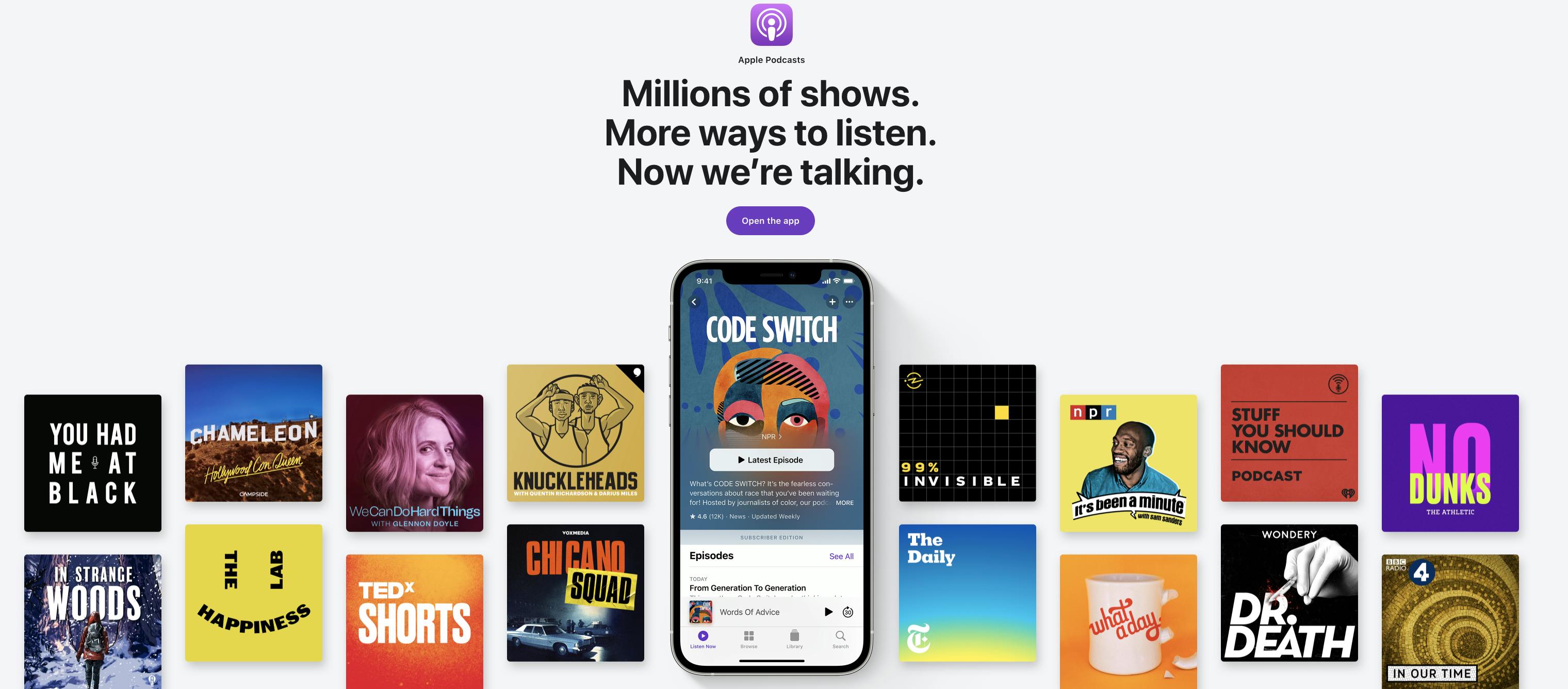
Apple Podcasts is the second most popular podcast-listening app and accounts for 33.2% of podcast downloads. It's one of the first places you should get listed!
Apple Podcasts not only reaches the largest audience, but it also includes more features like episode artwork, transcripts, and chapter markers.
Buzzsprout podcasters can submit to Apple Podcasts with just one click! After you submit to Apple, you can claim your show to manage your podcast and get insight into listener behavior.
Getting accepted usually takes a few hours. Once you're in, your podcast will also appear in:
2. Spotify
Compatibility: iOS and Android devices, Mac, PC, Apple CarPlay, Android Auto
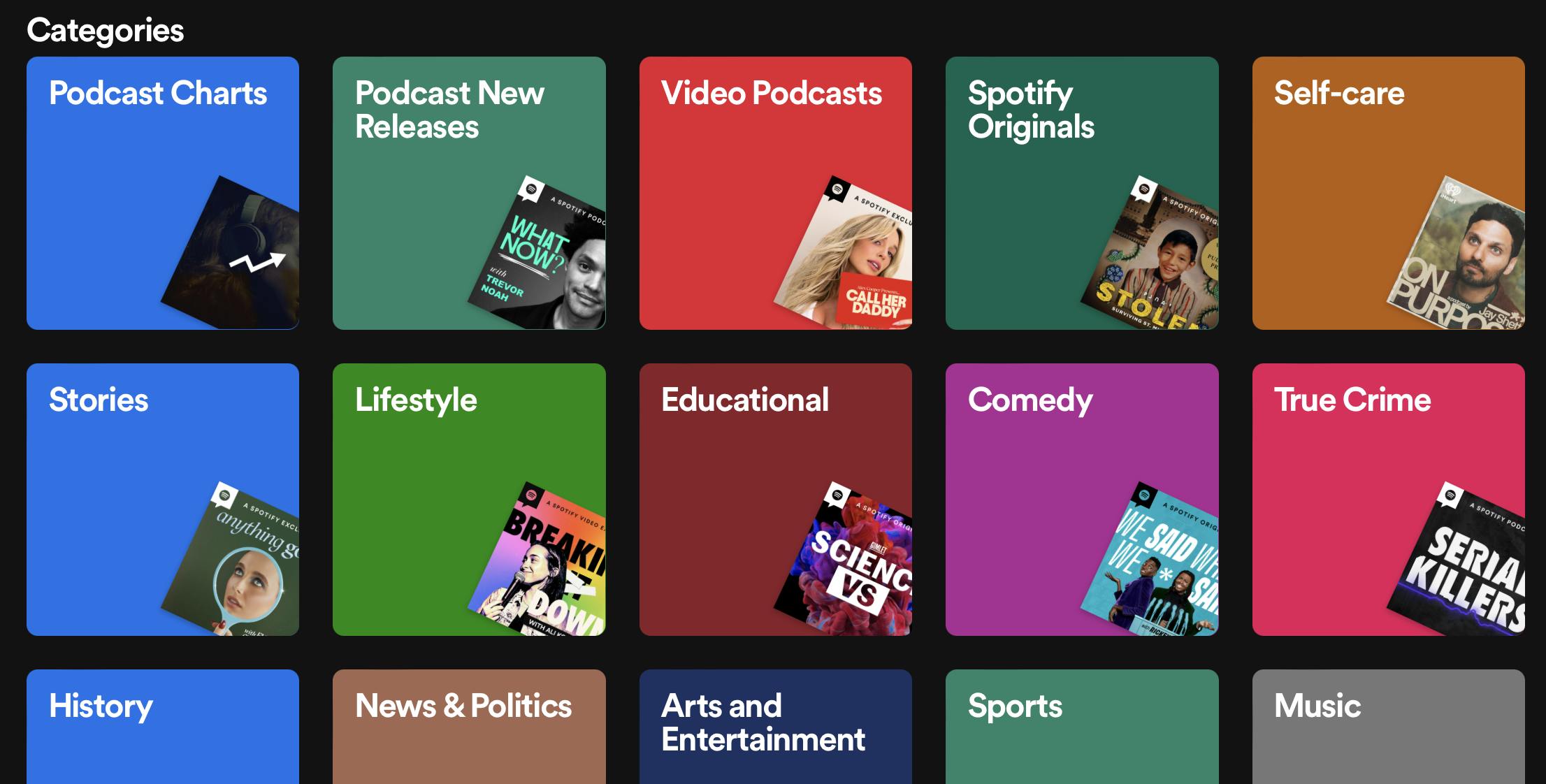
Spotify is the most popular podcast app and accounts for 35.4% of all podcast downloads.
The directory recently changed how they advertise, so we suggest doing your own research to ensure it's the right fit for you.
3. YouTube Music
Compatibility: iOS and Android devices, Mac, PC, Apple CarPlay, and Android Auto
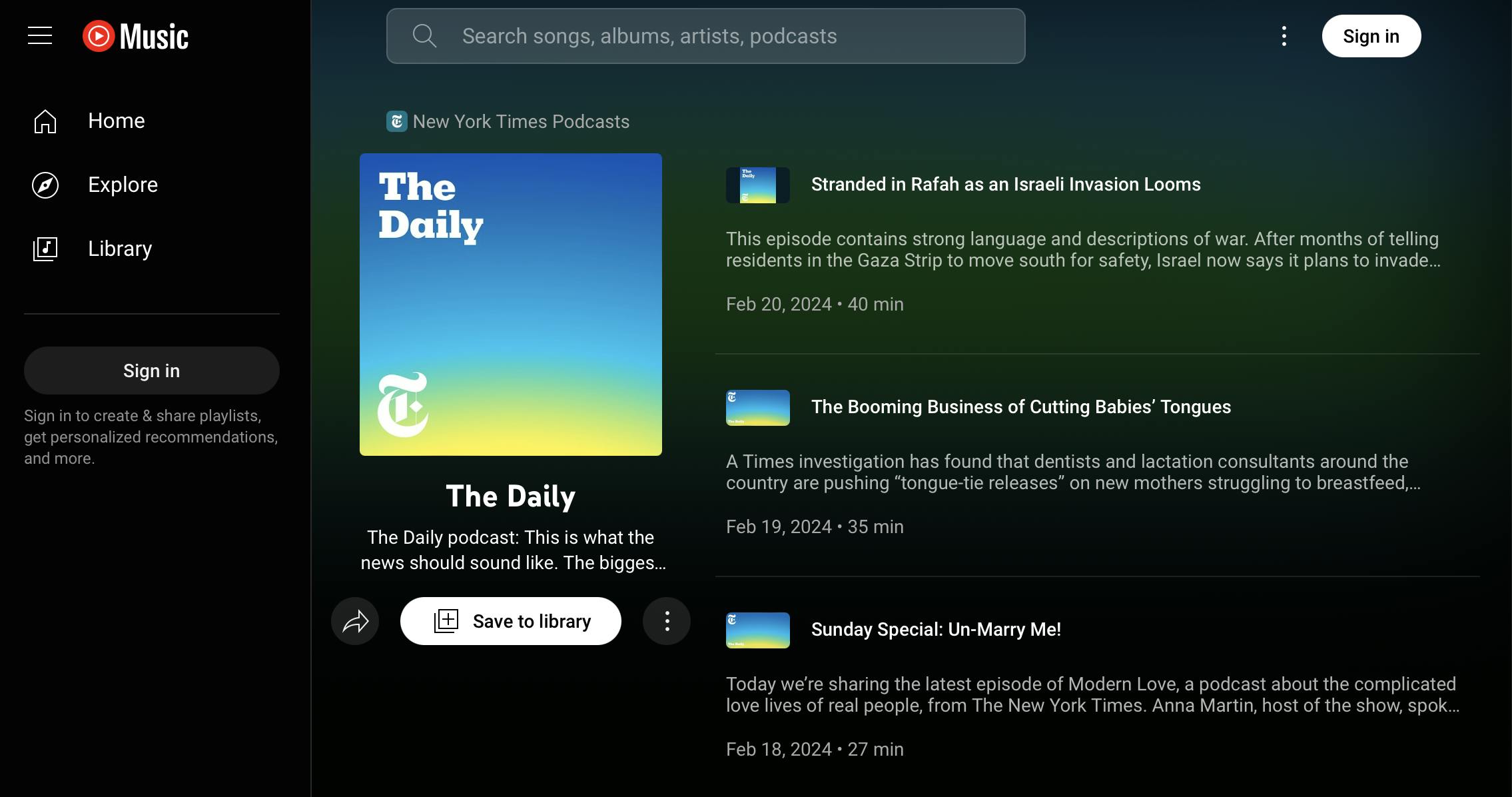
YouTube Music has taken over as Google's main podcasting hub. Listeners can now use YouTube Music to access podcasts through the platform, without the need for a YouTube Premium or YouTube Music Premium subscription.
YouTube Music currently has 77 million subscribers, and reaches over 1 billion listeners annually!
4. Amazon Music and Audible
Compatibility: iOS and Android devices, Mac, PC, FireTV, Alexa-enabled devices
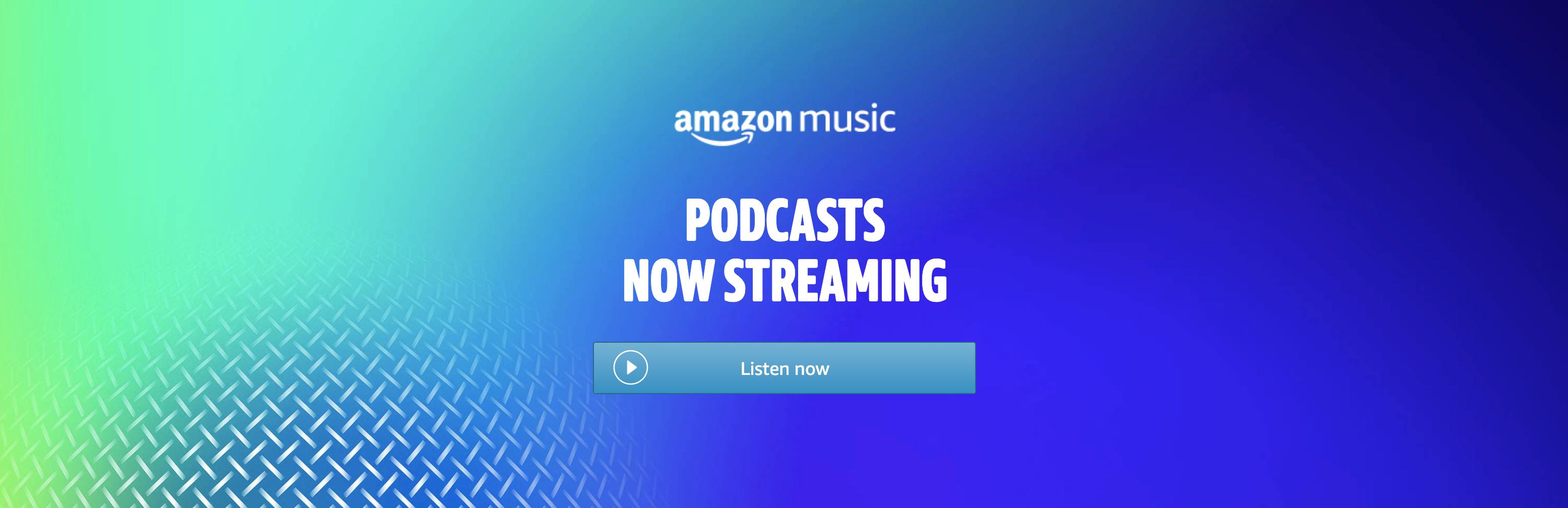
Amazon added podcasts to Amazon Music and Audible, reaching over 55 million listeners!
Listing your podcast on these platforms gets it in front of listeners who enjoy long-form audio but might not listen to podcasts.
Listeners can use both without an Amazon Prime or Audible subscription.
5. Podcast Index
Compatibility: Browser only
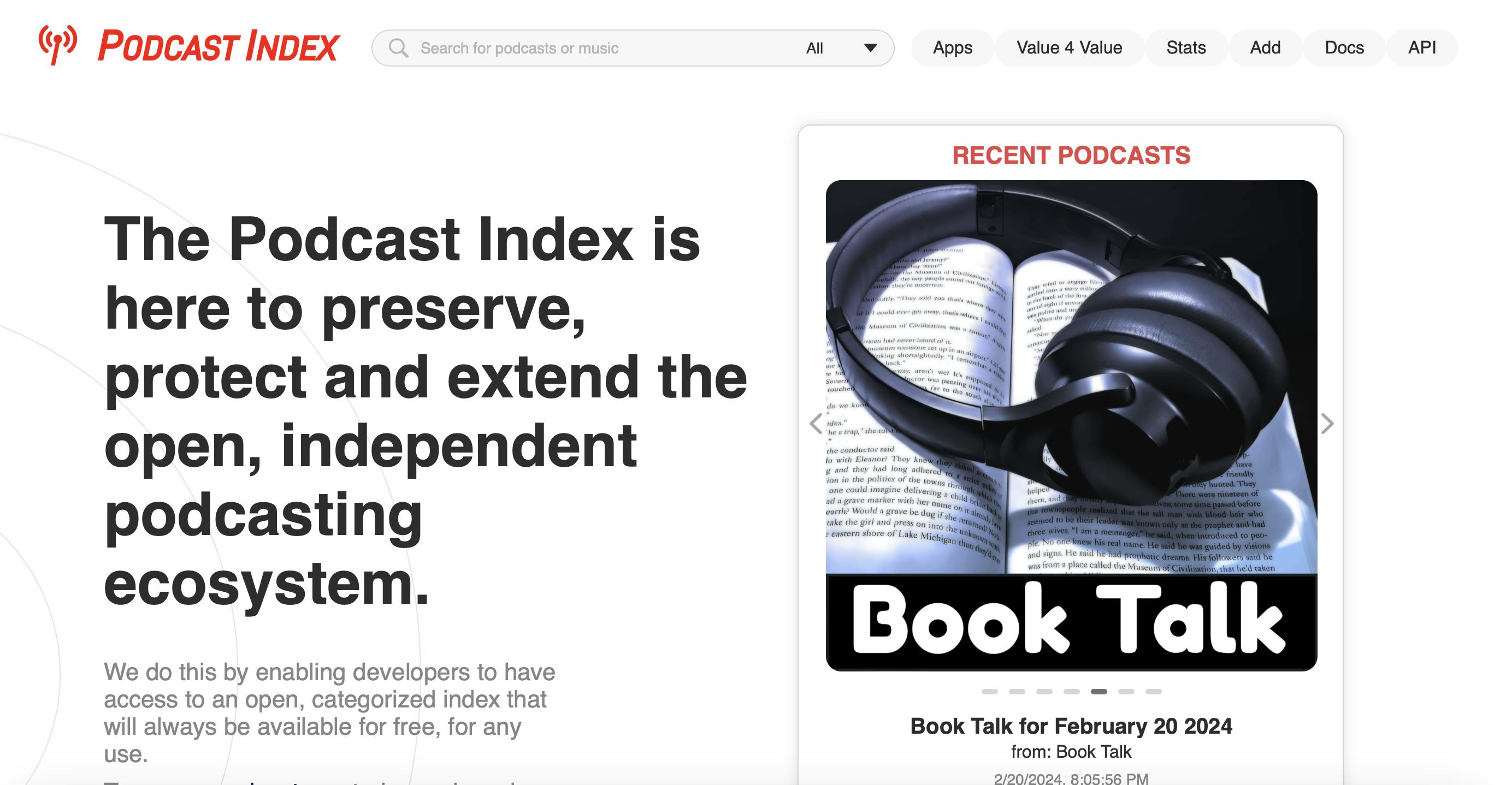
Podcast Index is an open-sourced, web-based app available to all podcasters.
The index checks existing directories and allows for direct submission through your podcast hosting platform.
6. TuneIn Radio
Compatibility: iOS and Android devices, Apple CarPlay, Android Auto, Google Home, Amazon Alexa
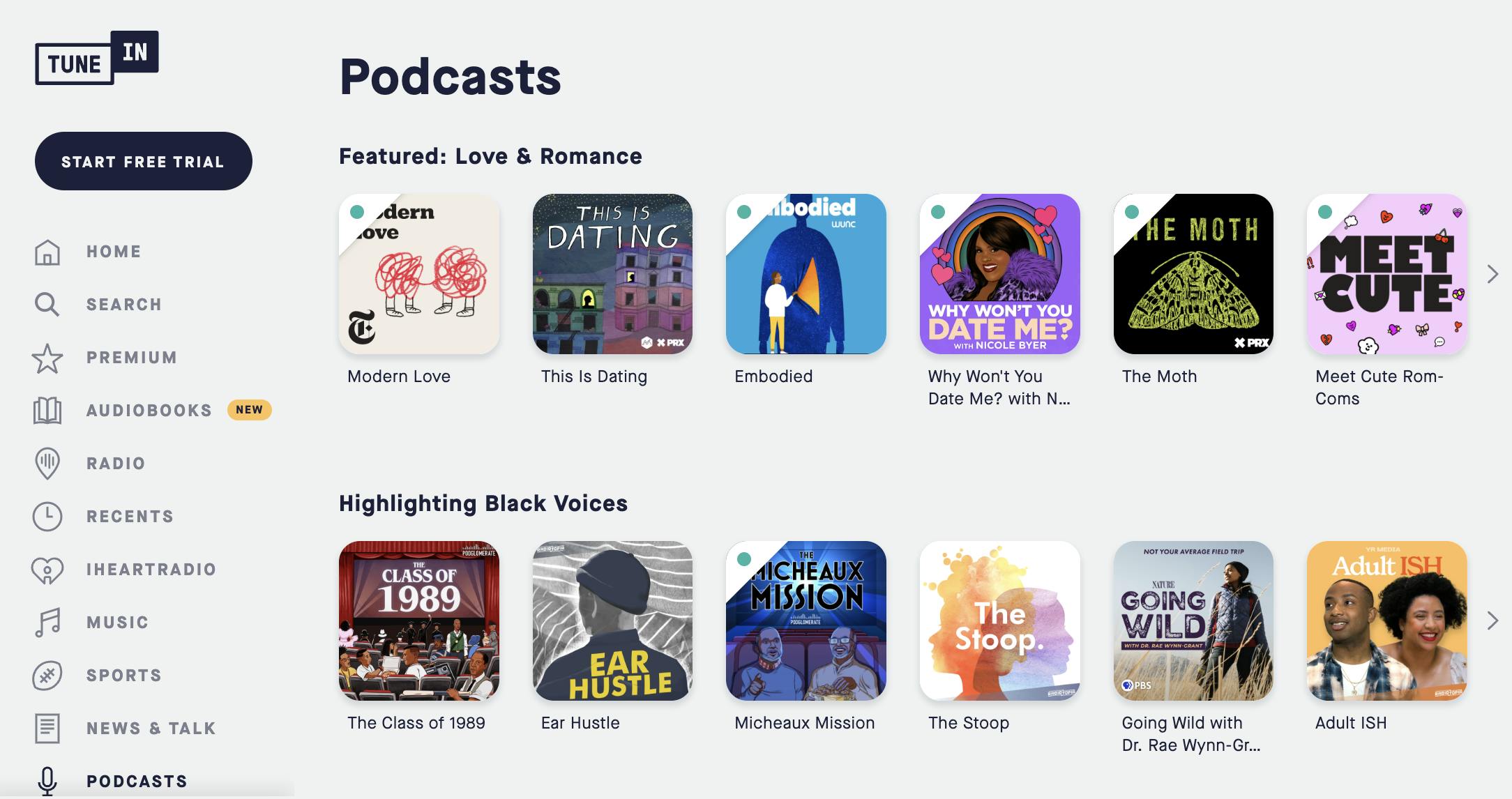
TuneIn Radio is the default podcast player for Amazon Alexa devices and broadcasts internet radio and podcasts to over 75 million active users.
This app accounts for only 0.1% of podcast downloads, but getting listed here makes your podcast available in unique places, like Tesla cars.
7. Castbox
Compatibility: iOS and Android devices, Mac, PC, ChromeOS, Android Auto, and Apple CarPlay
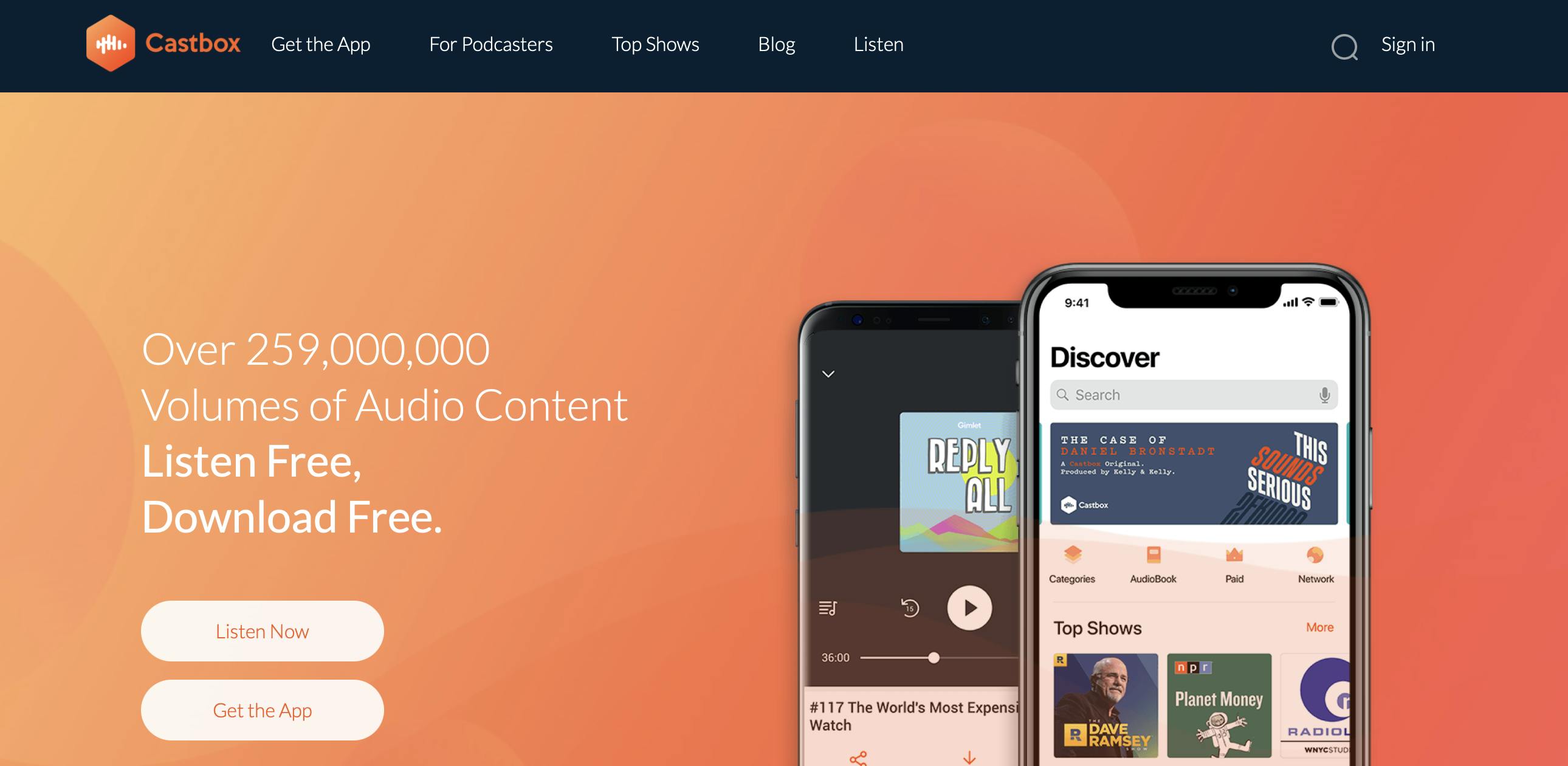
Even though it only accounts for 2.2% of podcast downloads, Castbox is quickly gaining traction as a popular podcast directory!
Castbox sets itself apart with SEO and AI-optimized features that make it easier for users to search their catalog.
If you list your podcast on Castbox, you'll get access to the Creator Studio with podcast analytics and social features that let podcasters engage listeners.
8. Pandora
Compatibility: iOS and Android devices, Mac, PC, Amazon Fire TV, Alexa devices, and Google Home devices
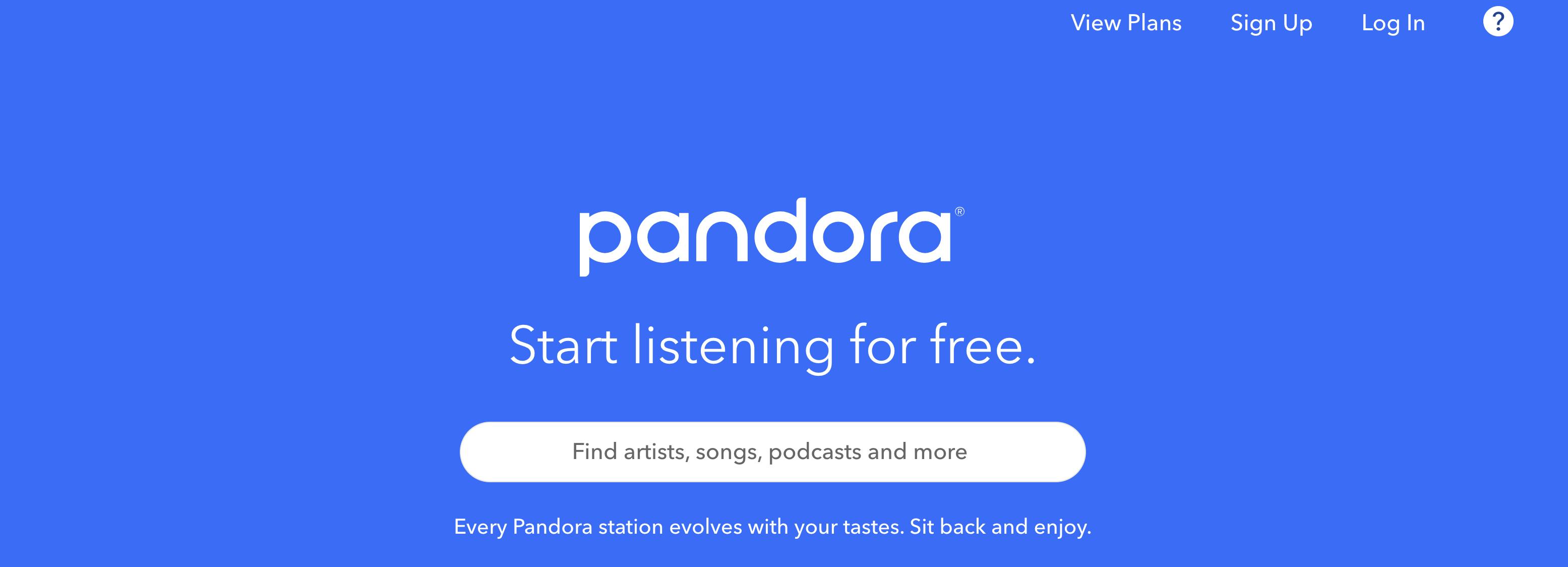
Pandora has over 55 million monthly active listeners and is a powerful recommendation engine!
Their algorithms make it easier to find content other apps might not showcase.
9. iHeart Radio
Compatibility: iOs and Android devices, Mac, PC, gaming consoles, wearables
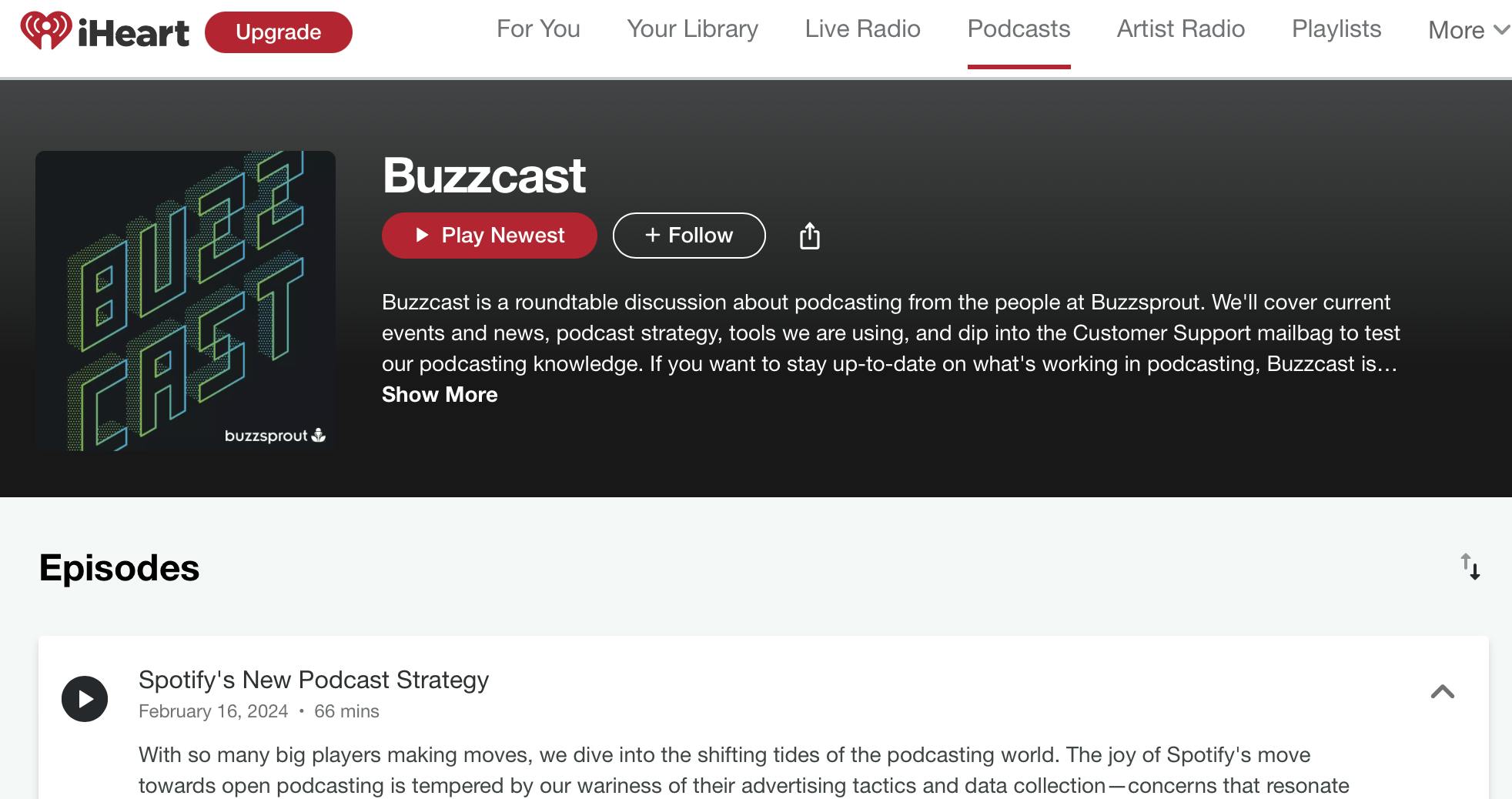
iHeart Radio is an all-in-one digital audio streaming service with over 850 stations and 128 million diverse users.
While iHeartRadio is only available in the United States, Canada, Mexico, Australia or New Zealand, this app still reaches a broad range of listeners than other apps and is available on over 250 devices.
10. Listen Notes
Compatibility: Browser only
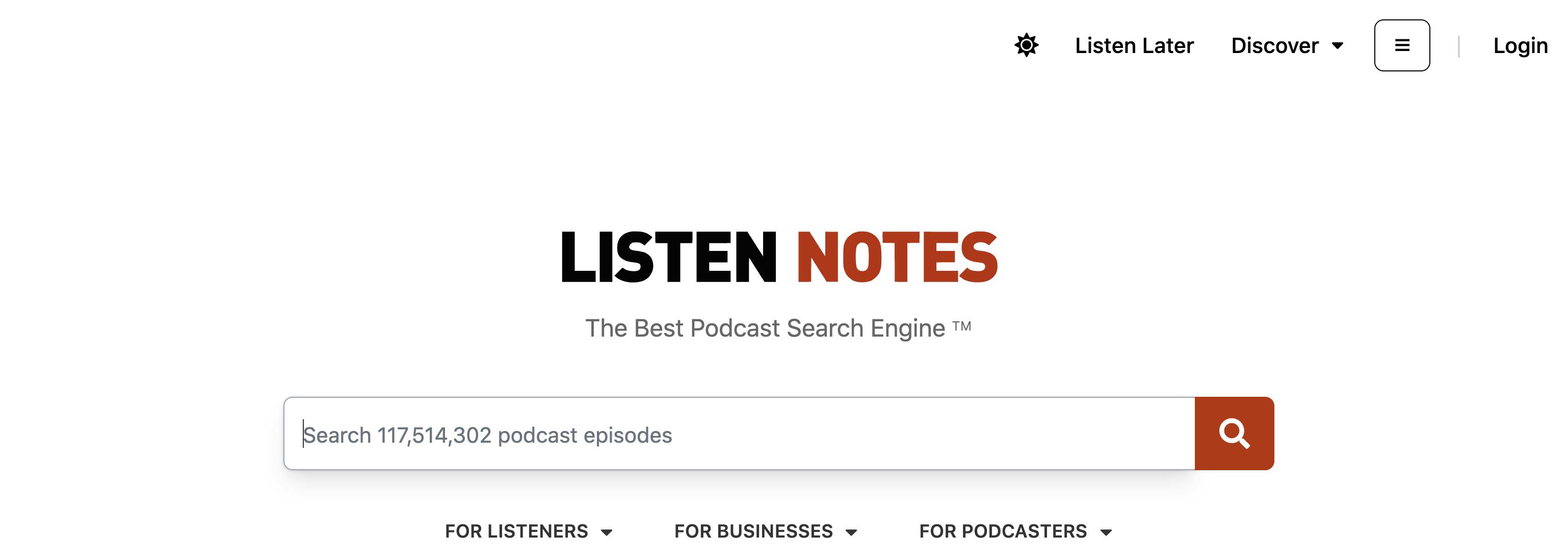
Listen Notes is a powerful web-based podcast search engine.
While this site gets the least use as a podcast player, it's an important directory for discoverability.
Users can search the directory for specific topics, and results often showcase independent podcasts that don't in an Apple Podcast search.
If you have a public RSS feed, you're probably already listed in Listen Notes and just need to claim your show.
Other ways to distribute your podcast
Listing your podcast in major directories is a big part of podcast distribution but not the only one. Here are some other ways to get your podcast out there.
Upload your podcast to YouTube
If you have a video podcast, YouTube is a great platform to expand your reach and engage podcast listeners in the comment section.
You can post bite-sized clips or full-length video episodes—just don't post a static image on top of your audio.
Distribute podcast to Soundcloud
Soundcloud is a social network and streaming service that lets users comment, like, and share the audio they listen to.
Soundcloud is a great directory for audience interaction, but there aren't many features for podcasters, and your existing episodes don't upload automatically via your RSS feed.
A free account lets you upload three hours of content a month.
Additional podcast directories
These directories have fewer users but tend to attract highly engaged listeners and podcast enthusiasts.
Deezer
(iOS and Android)
Deezer is a European-based streaming service that has over 14 million users.
The interface is similar to Spotify, except that all the money generated from Deezer ads goes directly to supporting artists and podcasters.
Deezer submission guide.
Podcast Addict
(Android)
Podcast Addict is the number one podcast app on Android, with over 10 million downloads. This directory offers cloud backup, robust audio customization, and offline listening.
PocketCasts
(iOS and Android)
PocketCasts is a free streaming app partially owned by NPR. It has features like automatic downloads, playback controls, and discovery tools to make it easy to find specific content.
PlayerFM
(iOS and Android)
Player FM is a cloud-synced podcast app that offers offline listening and over 20 million+ free podcasts.
The player also has advanced search features that make it one of the best podcast apps for discoverability.
Acast
(iOS and Android)
Acast is a podcast network, host, directory, and the largest global podcast company with over 60 million monthly active users.
Their app features basic tools like curated playlists and a Discovery page to highlight content.
Women in Podcasting
(Website only)
Women in Podcasting is a directory created by and for women creators.
If you're a woman or person who identifies as female, you can submit your podcast to the directory here.
Learn Out Loud
(Website only)
Learn Out Loud features mostly educational and academic audio content in the genres of history, literature, science, self-development, and religion.
The Podcast App
(iOS and Android)
The Podcast App was created by the team at Podbean. The directory has over 1.8 million shows and 100 million podcast episodes.
RadioPublic
(iOS and Android)
RadioPublic has been around for over 15 years. The directory aims to support smaller podcasts with hand-curated playlists selected by their Podcast Librarians and a pay-per-listen program for independent creators.
Overcast
(iOS only)
Overcast is a self-funded, fully-featured podcast app with a minimalist design.
It consistently gets high ratings as an alternative to Apple Podcasts and is one of the least-buggy third-party podcast apps.
Spreaker
(iOS and Android)
Spreaker's podcast player app has lots of personalized listening features. The platform also has detailed analytics for podcasters.
Castro
(iOS only)
Castro is an iPhone-only podcast app that includes customizable features like curated playlists and custom start times.
Castro Plus offers more advanced features like:
- Advanced playback features
- Sideloading
- Night mode
- Custom App Icons
Downcast
(iOS only)
Downcast has an interface similar to Overcast but with advanced features like episode categorization and the ability to save episodes to the cloud.
Podcast Republic
(Android only)
Podcast Republic is an Android app that lets users manage podcasts, internet radio, YouTube channels, and audiobooks.
Users can even add RSS blog feeds to have all their media content in one place.
BeyondPod
(Android only)
This podcast player has convenient features like smart playlists, playback control, and a Feedly integration. But, it also tends to have a lot of bugs.
You can keep track of improvements here as the team works out the kinks.
AntennaPod
(Android only)
This open-source podcast player was made by podcast enthusiasts.
The app is ad-free, has many customization options, and has an easy-to-navigate interface.
doubleTwist
(Android only)
DoubleTwist is a music and podcast player specifically for Android users. The app has a minimalist design, syncs with playlists from iTunes or AirPlay, and offers many audio settings.
PlayerFM
(iOS and Android)
PlayerFM is a highly-rated independent podcast app with over 90 million users.
The platform plays audio and video and has over 500+ podcast categories to refine search results and features advanced playback features.
SHEQONOMI
(iOs, Android, KaiOS)
Philanthropist and entrepreneur Anu Bhardwaj created this podcast app to amplify the voices of millennial women and girls in digital media.
Currently, 99% of the directory features women's voices, but all podcasters can submit their feed as long as it serves to uplift and advance women.
Podomatic
(iOS and Android)
Podomatic's podcast player includes podcasts, talk radio, and music. It has a smaller catalog of podcasts but features offline listening and a feed that shows which podcasts your Facebook friends follow and like.
Bullhorn
(iOS and Android)
This innovative app has a small catalog of podcasts compared to other directories but includes lots of interactive social features like:
- Live call-ins
- Polls in real-time
- Live chat
- Video
PodLP
(KaiStore and JioStore)
PodLP is a podcast directory specifically for KaiOS (the third most popular operating system). Listing your podcast on this app gets it to those who don't have access to iOS or Android devices.
Retired Podcast Directories
If you're looking for a podcast directory that you don't see on our list, it's likely because that directory no longer exists. You might still see these directories mentioned online, but most have been updated to a new version!
iTunes
Formerly Apple's podcasting platform, iTunes was retired in 2019. Now, Apple Podcasts is Apple's only podcasting platform and is home to over 2 million shows!
Google Play Music and Google Podcasts
Google Play Music was Google's main music and podcasting platform until 2020 when they shifted to Google Podcasts.
Google Podcasts grew to over 3 million podcast downloads per month, but in early 2024, Google Podcasts was discontinued in favor of YouTube Music.
Facebook Podcasts
Facebook quickly entered the podcasting space in 2021. Facebook users could add an RSS feed to their personal Facebook pages, but the trend did not catch on and Facebook shut down podcasts a year later.
Stitcher
SiriusXM acquired Stitcher and the app is no longer available. You can still listen to podcasts on SiriusXM!
Megan Nelson
Megan Nelson is the Content Marketing Specialist for Buzzsprout and host of "Buzzsprout Weekly."
FAQs
Where should I distribute my podcast?
At the very least, distribute your new podcast to the top two major podcast directories: Spotify and Apple Podcasts. After that, submit your show to as many directories as possible to widen your reach.
What are the top podcast directories?
The top 10 best podcast directories are:
- Apple Podcasts
- Spotify
- Castbox
- Amazon Music and Audible
- Podcast Index
- TuneIn Radio
- YouTube Music
- Pandora
- iHeart Radio
- Overcast
Do I need to submit my podcast to all directories?
No! With new shows, you can choose to submit your podcast to as many or as few directories as you would like. Keep in mind, the more directories you are listed on, the easier it will be for listeners to find your show!
Do I get paid to have my podcast in directories?
No, directories do not pay podcasters based on the number of downloads or streams. If you’re looking to make money podcasting, check out the Monetization tab in your Buzzsprout account.
How can I share the directories I am listed on?
If you are hosted on Buzzsprout, we recommend sharing your Buzzsprout Share page. This page links to all directories that your podcast content is listed on! This way your audience can choose their listening experience. You can find this in your Buzzsprout account under the Website tab.
