Help › FAQs
How do I move my podcast from Sounder.fm to Buzzsprout?
Sounder.fm is shutting down its podcast hosting service to focus on building data solutions for audio. Sounder's hosting capabilities will end by January 31, 2023. So podcasters on Sounder.fm will need to move to a new host before then. Transitioning from Sounder to Buzzsprout is a simple process and this guide will walk you through it step-by-step!
Step #1. Download your Sounder.fm Analytics
First, you will want to download your analytics from Sounder.fm. This will allow you to save these stats locally so you can access them after the account is gone. Head to your Sounder dashboard and download an all-time data export. This info won't appear in your Buzzsprout dashboard automatically, but you can import some of it manually.
Step #2. Create a Buzzsprout Account and Import your Podcast
Next, go to Buzzsprout.com and click the Get Started Free button to create a free account on Buzzsprout. You will be able to import your latest two episodes and test out our features before upgrading and bringing the rest of your episodes over.
Step #3. Finish Your Import
When you're ready, you can upgrade to any of our paid accounts, and copy in the rest of your episodes and podcast info for free! Your new Buzzsprout account will come with a new RSS Feed. You will want to locate that in your account to complete the next step of the transition.
To find your Buzzsprout RSS feed URL, go to Directories > RSS Feed and click Copy link.
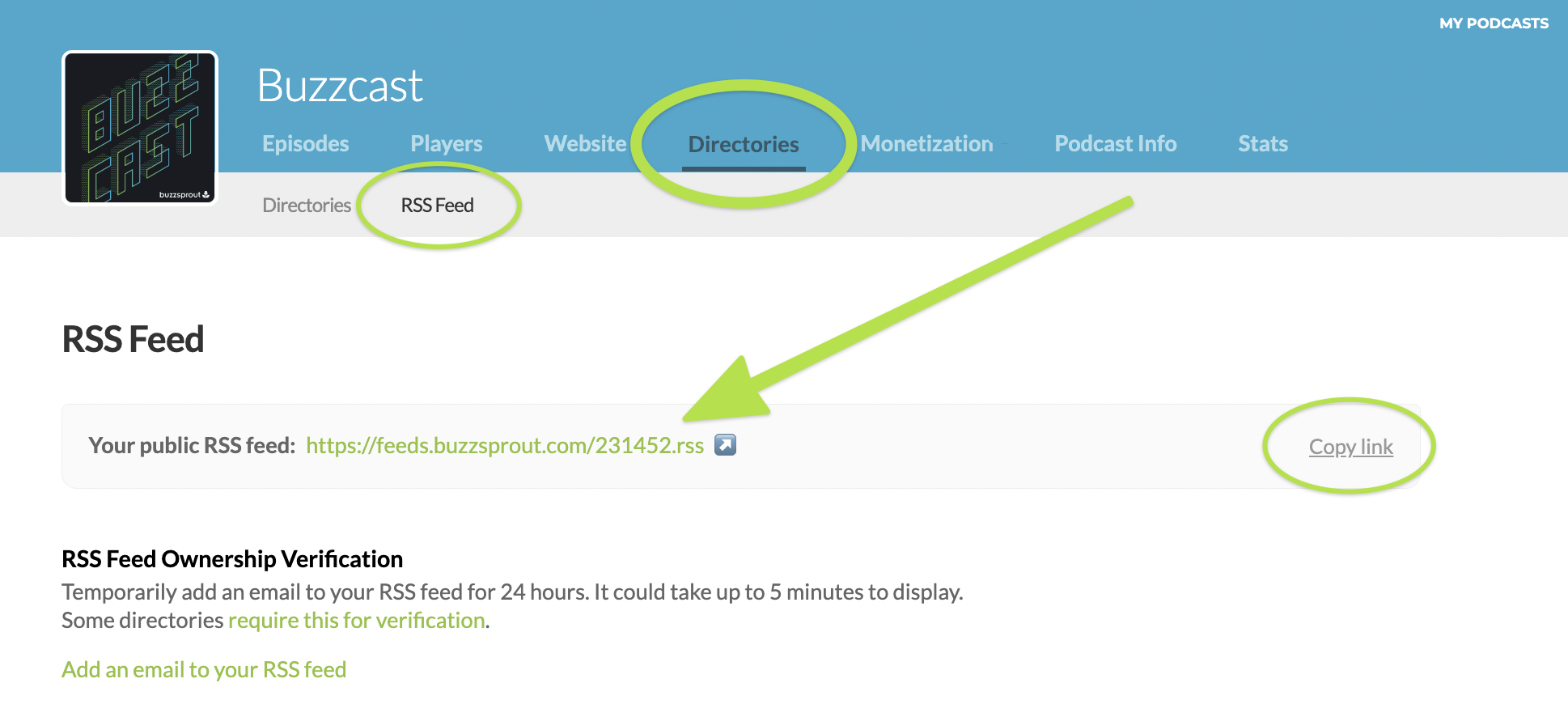
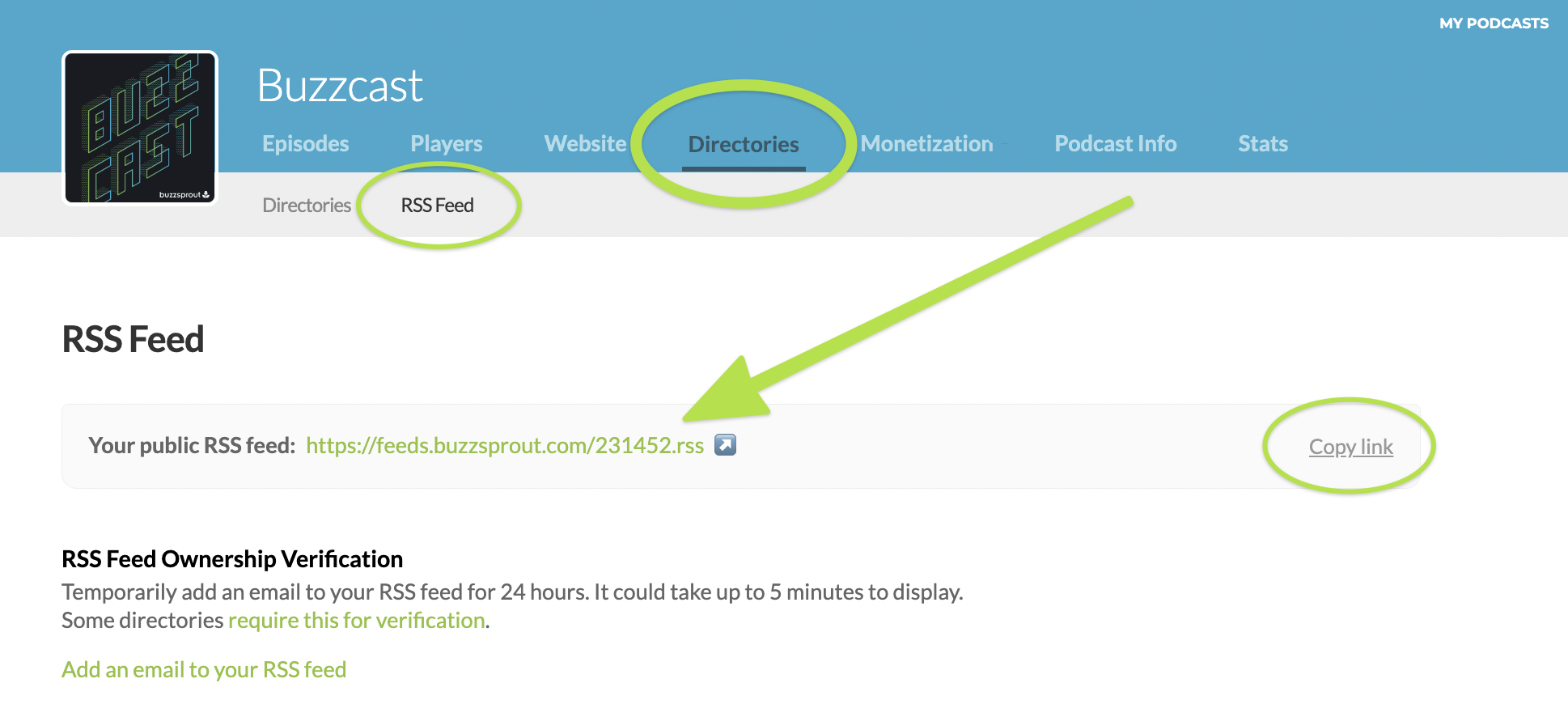
Step #4. Redirect your Sounder.fm RSS feed to Buzzsprout
After you copy your feed link, head back to your Sounder.fm account, and click on the podcast you're moving to Buzzsprout. You will need to redirect your Sounder feed to your Buzzsprout feed to keep your listings and subscribers. To do that, follow the steps below:
- Go to the Manage tab and open the podcast you want to transfer to Buzzsprout.
- Click the Feed Redirect button and paste your new Buzzsprout RSS feed into the field.
- Hit Save!
Your redirect will take effect immediately, but it can take some time for your directories to see the new feed. We recommend keeping the redirect in place for 2-3 weeks to give all your directories time to see the change. We recommend completing this step by mid-January.
That's it! Now you're a Buzzsprout Podcaster!
That's it! Now you're a Buzzsprout Podcaster!
Learn more about your new account!
While you're here, we want you to get the most out of your account. Check out all of the Buzzsprout features that are now available to you! If you run into any questions or speedbumps during this process our podcaster support team is ready to help you. You can email them directly at support@buzzsprout.com!
- FAQs
- Can I have a Demo of Buzzsprout?
- What is my RSS feed?
- Can I have music in my podcast?
- Can I back up my podcast?
- What does “Waiting for Audio File” mean?
- What is included in the free plan?
- Do you support video podcasts?
- What is my episode limit?
- Can I have episode-specific artwork?
- Can I adjust my mid-roll placements?
- What are prefixes and how do I add them?
- Can I create a URL for a specific timestamp?
- How can I make money podcasting?
- Can I pause my podcast?
- Can I have a private podcast?
- Are tags and keywords different things?
- Do you support live podcasting?
- How do I add my email to my RSS Feed?
- Why is my account suspended?
- Does Buzzsprout have an affiliate program?
- How do I add my own sponsor or affiliate?
- How do I move to a new host?
- What is considered explicit content?
- How do I cancel my Buzzsprout account?
- Can I use Canva for my artwork?
- Does Buzzsprout Charge Sales Tax?
- Do you have annual plans?