
Player FM Review & Walkthrough
Player FM is a widely-used podcast directory and podcast player with over 20 million listed episodes and 90 million users as of 2020.
And while it's vital to get listed in major directories like Apple and Spotify, platforms like Player FM are equally important; they attract podcast enthusiasts and are more search-friendly to independent creators.
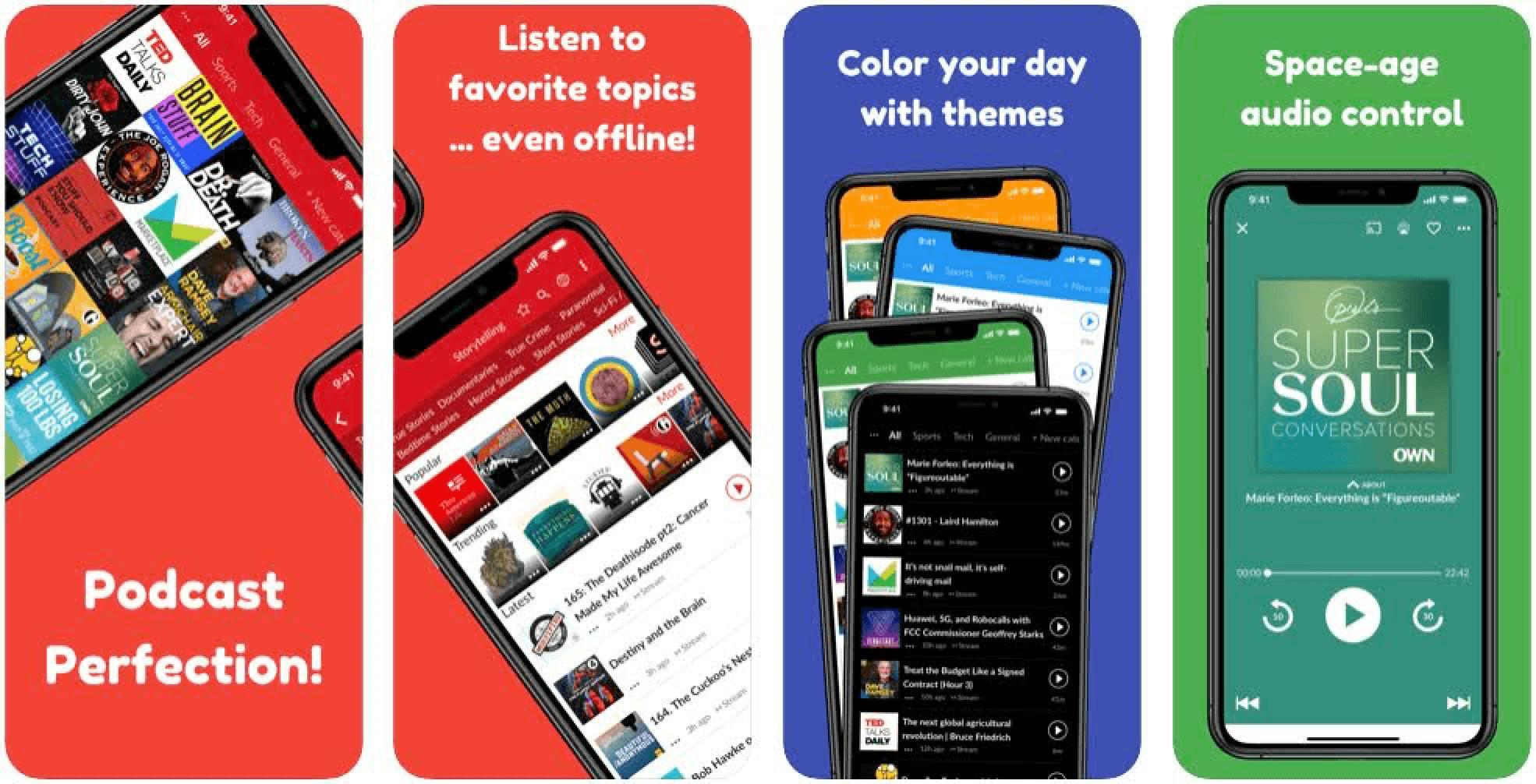
Buzzsprout is now fully integrated with Player FM, allowing users to submit their podcast from their dashboard with one click. Let's take a walkthrough of the directory and review of its key features. Then, we'll show you how to list your podcast to the platform!
Player FM interface & top features
Player FM is available as a web app, Android app, on iOS, and all major operating systems and devices (iPad, iPhone, Chromecast, Android auto, and Android wear.) The player is completely free wherever you use it, with the option to upgrade to premium for bonus features (more on this in a minute.)
The home screen features popular new shows and a search bar at the top to look for content based on title or topic. When you search for a podcast, you'll get a list of sub categories to help narrow your results. The app features over 500 sub-topics, helping users zero in on specific podcasts and making your niche content easier for listeners to find.
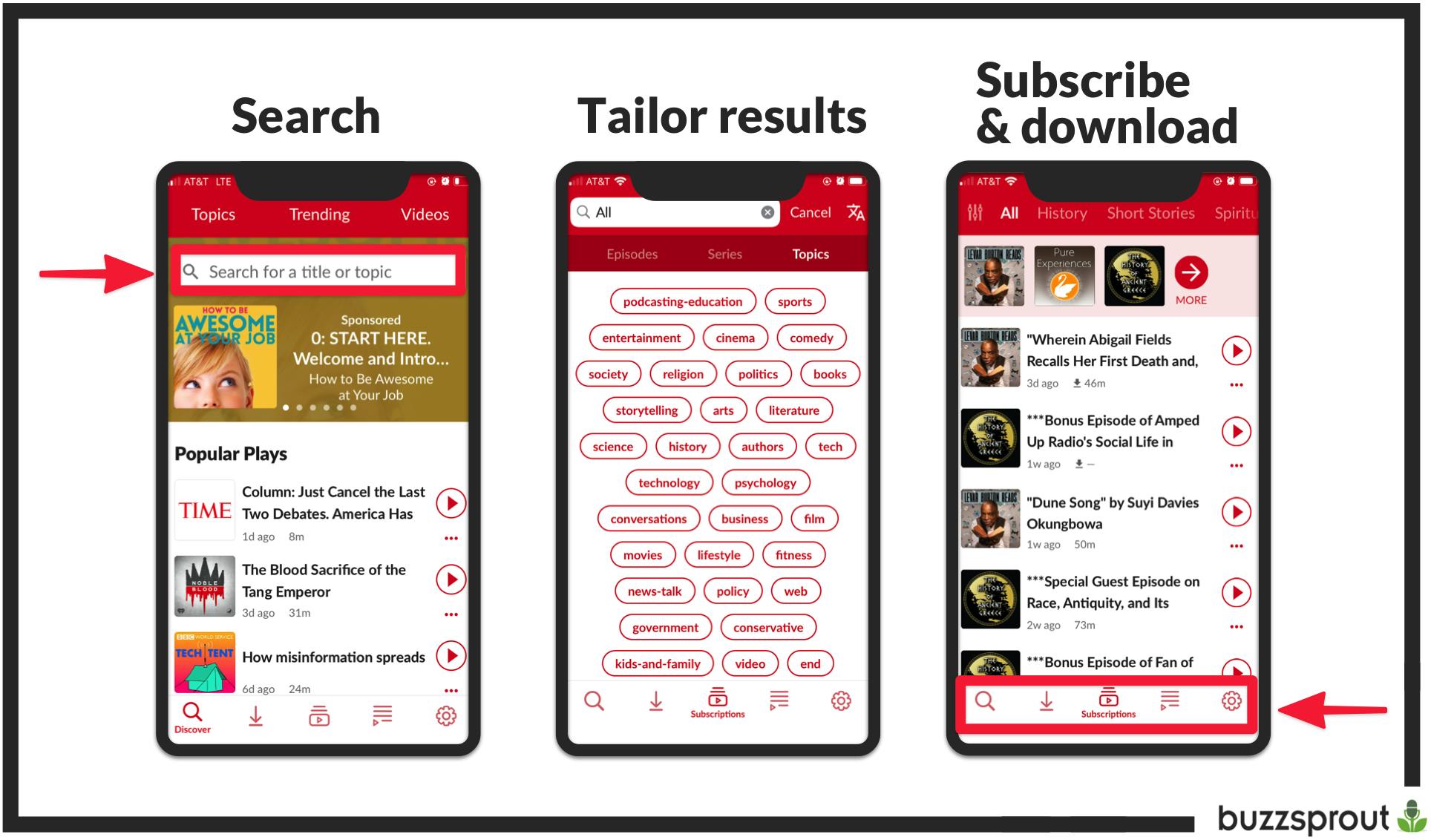
At the bottom you'll see a discovery tab, a download menu that stores offline podcasts, a subscription tab, personalized playlists, and a settings menu. Click the dotted menu icon next to an episode to add it to a category and access it in your subscriptions.
You can also use the top menu to browse through trending podcasts, audiobooks, and even a wide selection of video podcasts. If you don't see the podcast you're looking for, the Import button in your Settings tab lets you submit public RSS feeds so you can listen to your favorite shows in one place.
Resource: How Player FM compares to Podcast Addict and Pocket Casts.
Tailored search results
Once you enter a search query, Player FM breaks it down into dozens of sub-genres and topics to help users tailor results. Narrowed search results make it easier to find specific content and increase the chances that your own podcast shows up in the listings!
Offline podcasts
You can choose to download audio and video episodes and listen to them offline if you don't have wifi access — a convenient feature that other apps like only offer with a premium subscription. If you see an episode that strikes your interest, give it a swipe to add it to your Play Later list, where it automatically downloads for offline use!
Customizable themes
It's nice to control what you see when you look at your phone a lot during the day. The podcast player's customizable theme feature lets you add a little extra happiness to your podcasting experience — whether you want to use the app's pre-made dark theme or create a unique color scheme yourself.
Player FM Premium ($39.99/year)
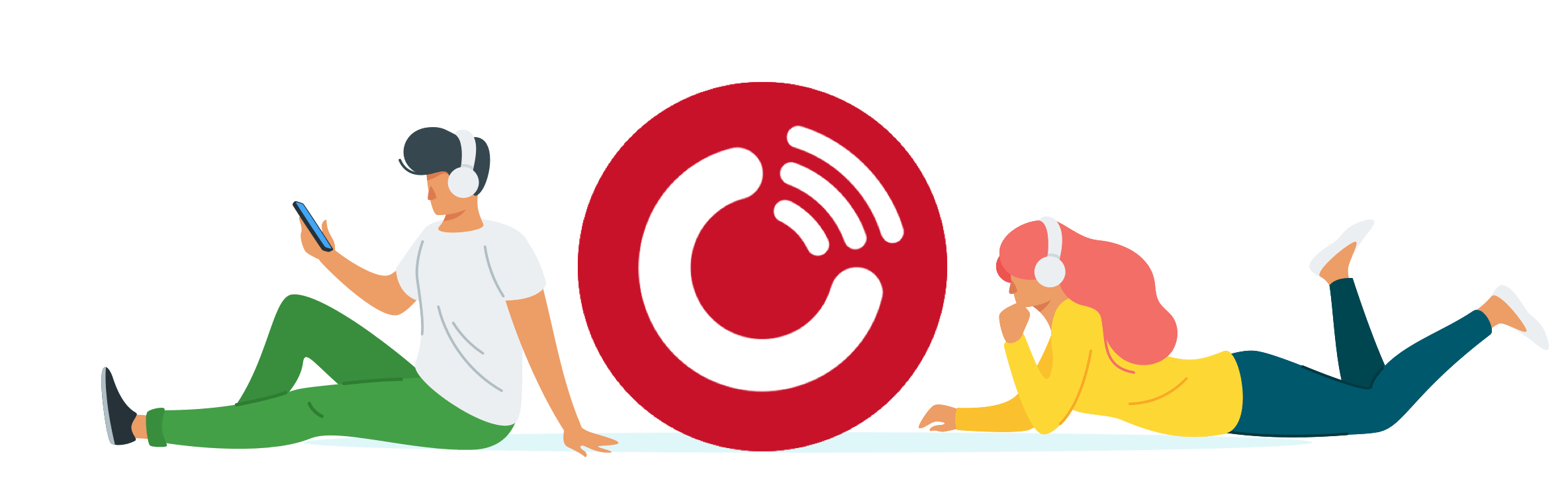
Player FM will always be free, but if listening to podcasts takes up a lot of your day, you might appreciate the control the app's premium subscription gives you over your podcast experience.
Unlimited personalized playlists
Personalized playlists let you combine video and audio episodes from your Subscriptions tab into curated lists for easy access. Playlists allow users to group your favorite podcasts into themes like "Spirituality" or "Self-help" to keep content organized.
Space Saver
The app's Space Saver feature compresses downloaded MP3 episodes to lessen the storage-sucking effect of podcast episodes, which can save a considerable amount of storage on your device.
Ex: Compress 10 GB (roughly 100 episodes) down to 3 GB to save 70% of your storage space while keeping the original quality of the audio intact.
Turbo Fetch
If your listeners subscribe to several podcasts, your new episodes can get lost in their feed. Turbo Fetch uses Player FM's servers to poll user feeds several times per hour to ensure they get your latest episodes as soon as you upload it.
Bookmarks & annotation
Want to bookmark a section of an episode, so you don't forget an excerpt, quote, or an important data point? The premium Bookmark feature lets you capture the relevant portion of an episode and take notes. Each episode can have as many bookmarks as you want and syncs to all your devices.
Super Sync
Super Sync keeps your devices on the same page so you can go from listening to your laptop to your phone to your car without missing a beat. Player FM's cloud-sync feature automatically transfers all your subscriptions, play history, app settings, and custom themes, as well.
Advanced playback controls
The Advanced Playback Controls let you set up convenient shortcuts to control playback directly from headset buttons. Create custom actions in the Settings tab on the app's home screen to assign functions like "play" and "skip ahead" to specific controls.
Ad-free app experience
Podcast apps have to make money somehow, and a lot of the time, that means placing ads within the content to generate revenue. Player FM premium removes all these ads within the app for uninterrupted listening.
List your podcast using Buzzsprout
Listing your podcast to Player FM lets you tap into the app's diverse user base and boost your content's visibility with its .
If you host your show with Buzzsprout, log in to your account and make sure your podcast has all the required elements to ensure successful submission. If you use another hosting provider that isn't integrated with Player FM, you can submit your RSS feed directly to the platform using its Import feature in your Settings tab.
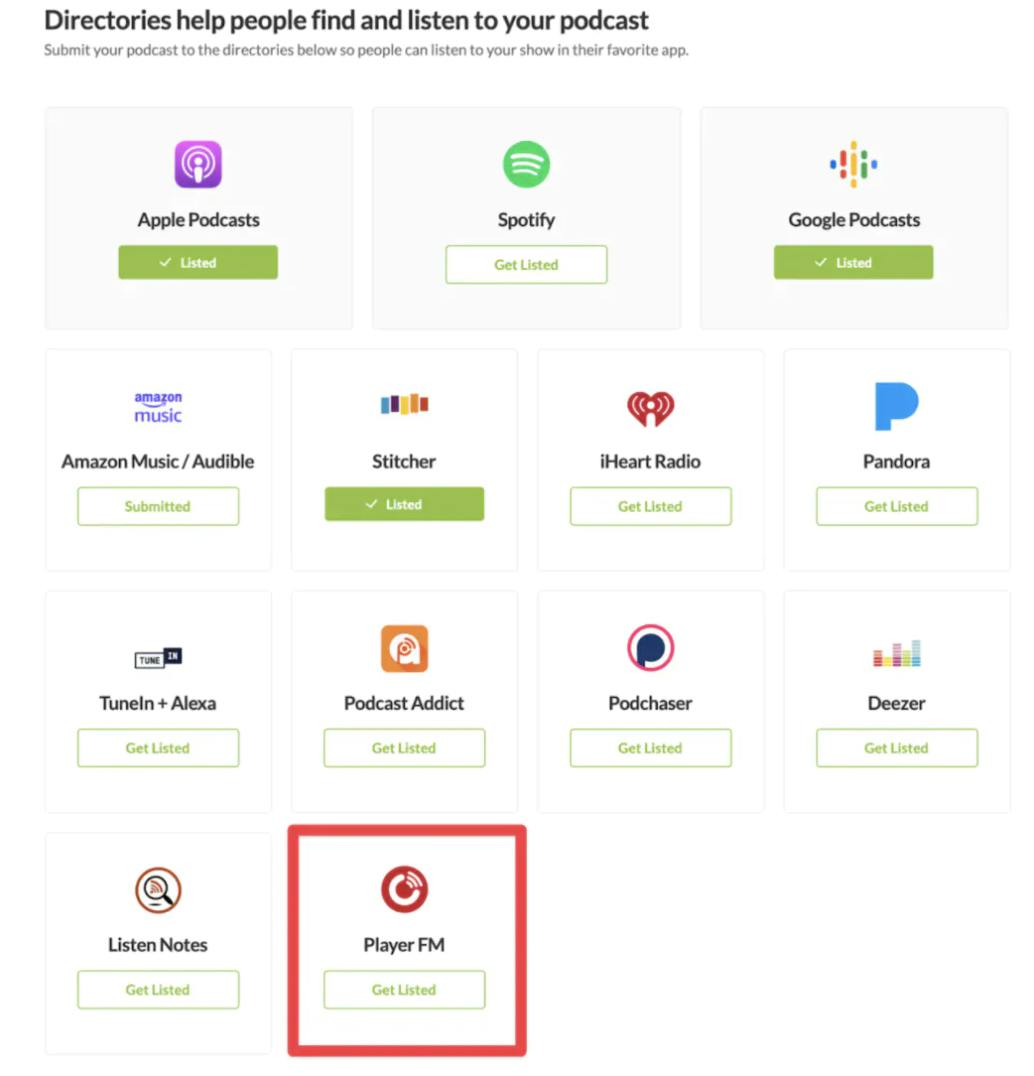
The directory has a one-step submission process and immediate acceptance (as long as you meet the basic requirements outlined in red.)
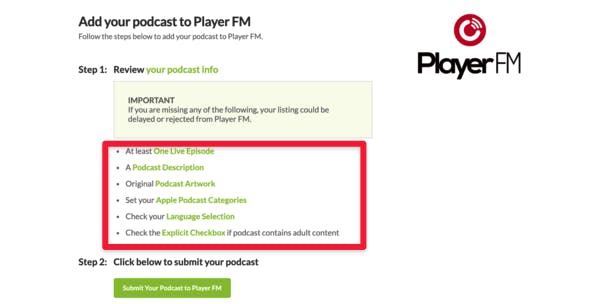
Once have the required fields and click the Submission button, Player FM immediately accepts your podcast — but it can take up to 24 hours to show up in search results.
Expand your listenership!
Submitting your show to top podcast directories is one of the most powerful podcast marketing strategies. Here are some more step-by-step guides to help you get listed in the top podcast directories!
- Submit podcast to Spotify — YouTube
- Submit podcast to Google Podcasts — YouTube
- Submit podcast to Stitcher — YouTube
- Submit podcast to TuneIn — YouTube
- Submit podcast to iHeart — YouTube
- Submit podcast to Pandora — YouTube
- Submit podcast to Deezer
- Submit podcast to Google Play Music
- Submit podcast to Podchaser